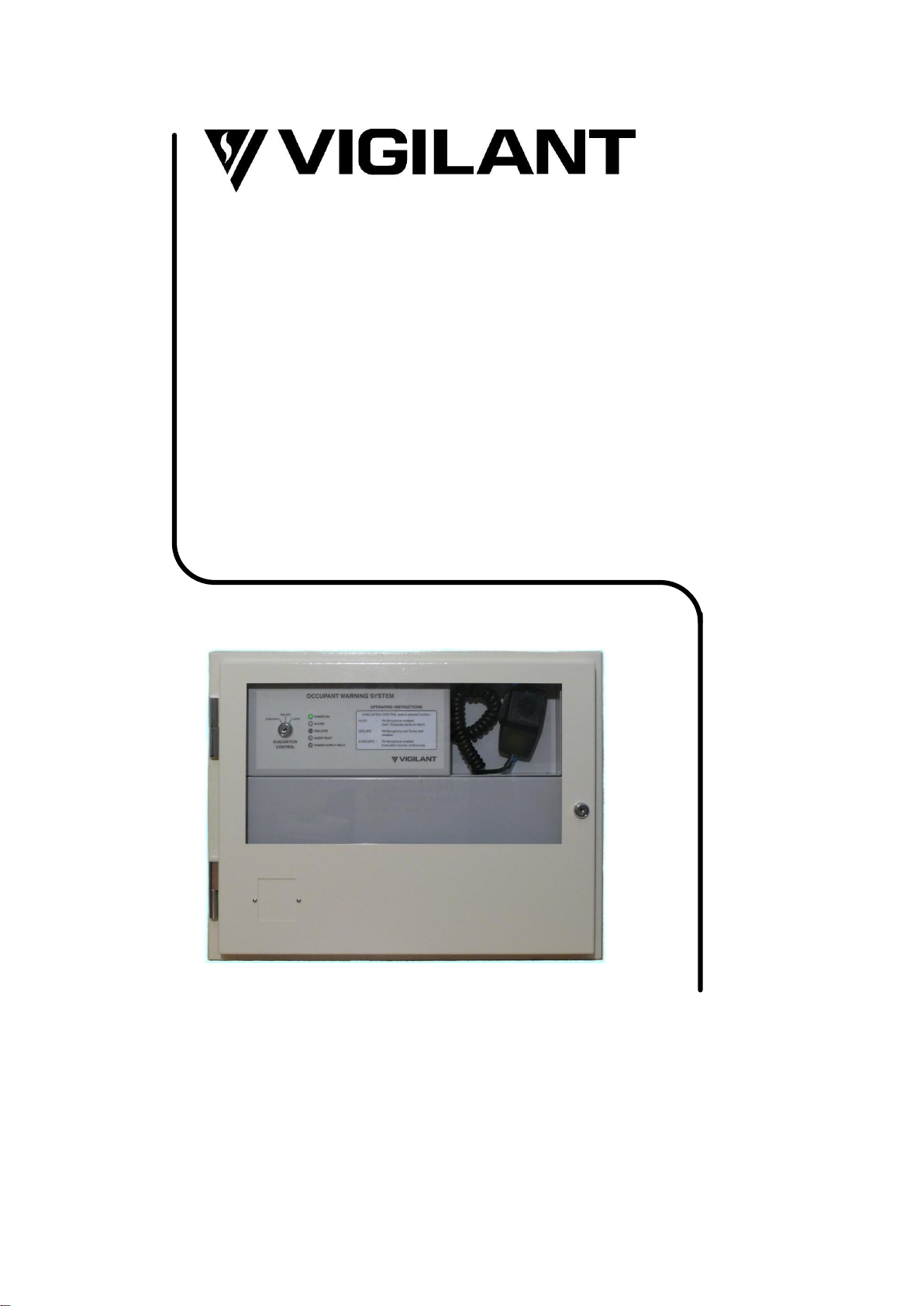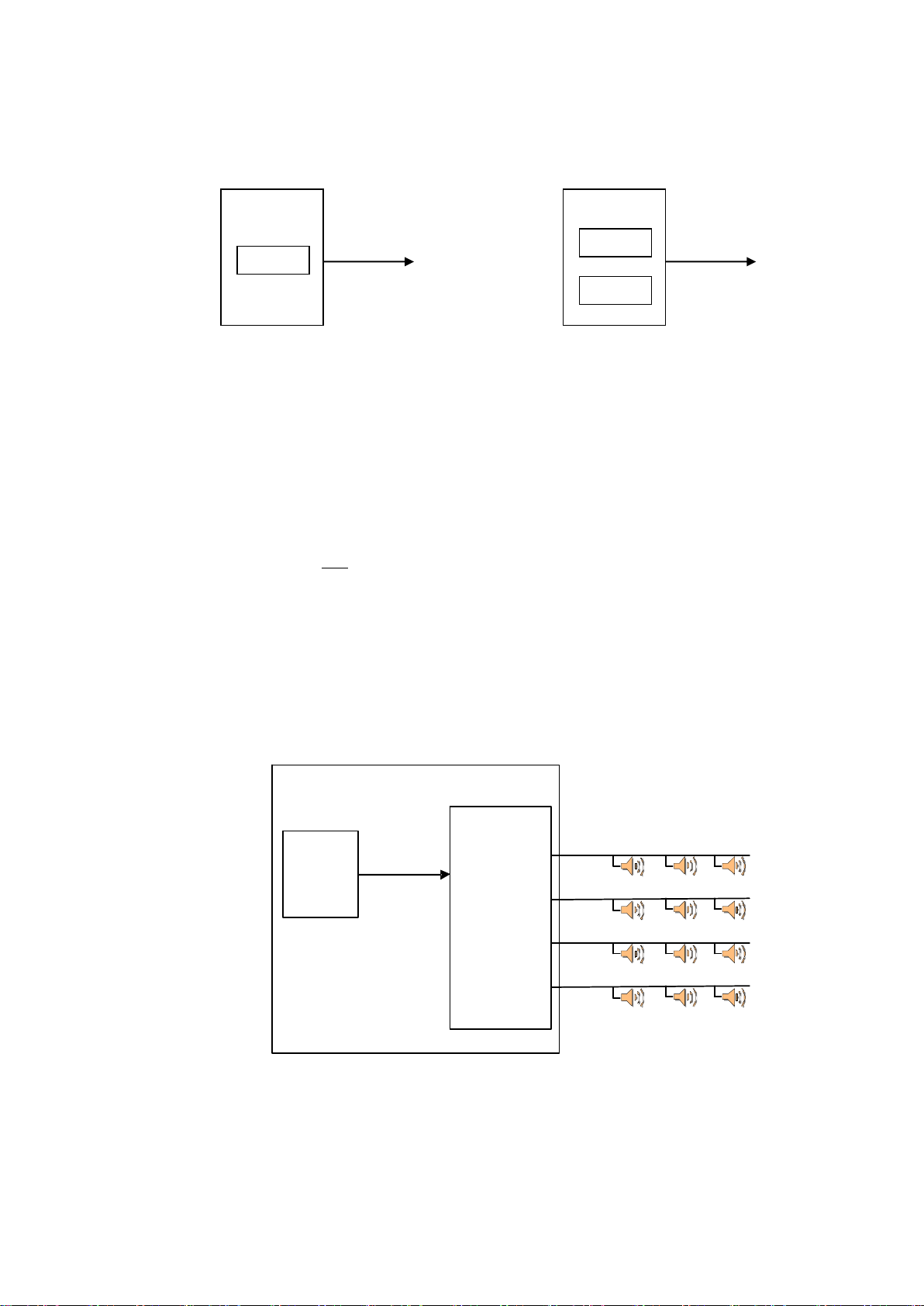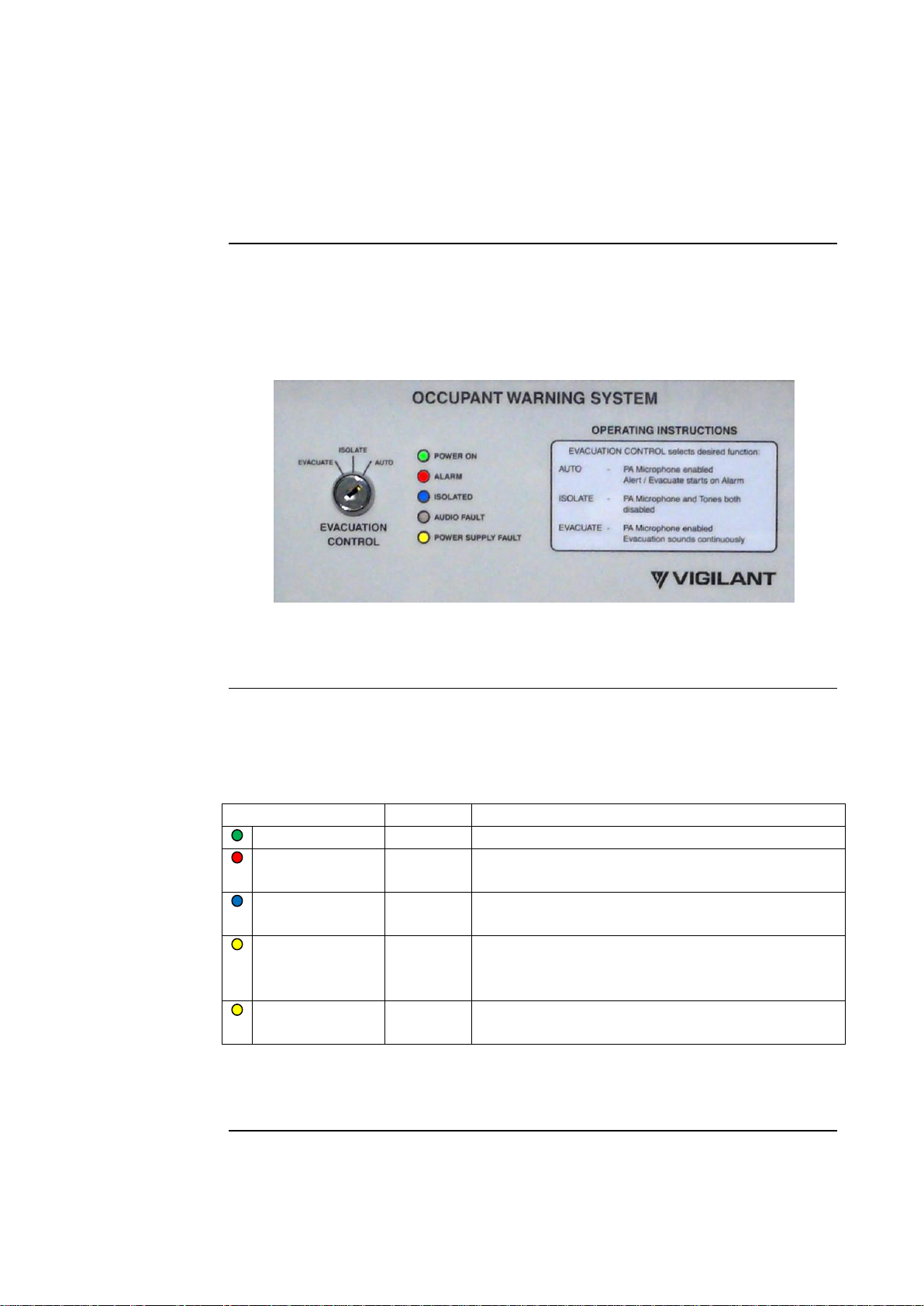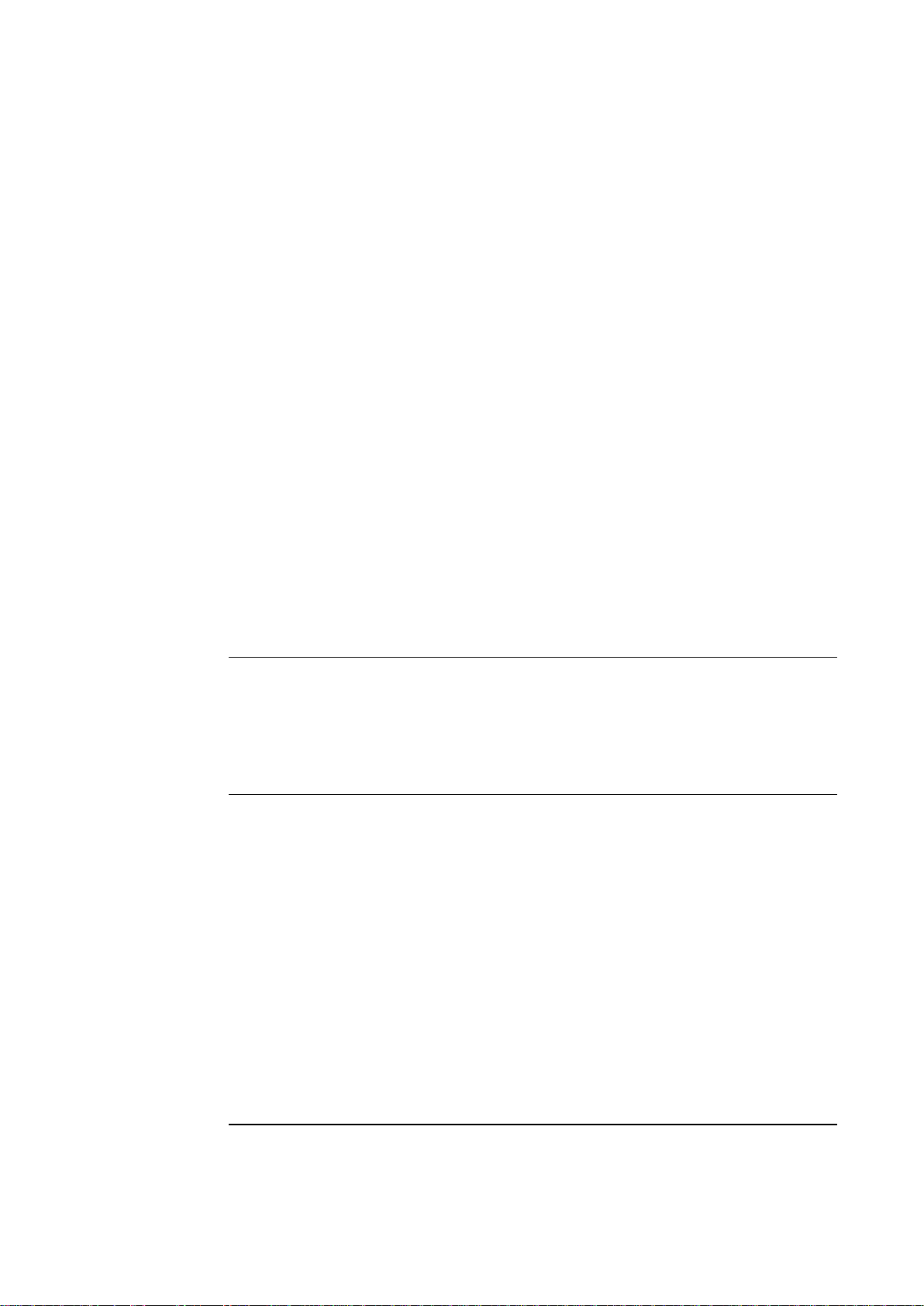Vigilant BOWS Installation & Operation Manual Document: LT0554
Page 6 September 2012 Issue 1.20
Operation of the BOWS is controlled by the Evacuation Control 003 key
switch. In the “AUTO” position the Alarm input (ALM-) is enabled. In the
“ISOLATE” position the Alarm input is disabled and any latched fault or
alarm conditions are reset. In the “EVACUATE” position the Evacuate
tone is generated.
In Auto mode activation of the Alarm (ALM-) input starts a six-stage rising
amplitude Alert tone. This continues until one of the following occurs:
-the Alarm input returns to normal (Alarm input in non-latching mode),
or
-the Evacuation Control switch is changed to Isolate, or
-the Evacuation Control switch is changed to Evacuate, or
-the Alert to Evacuate change-over time is reached.
If the Alert to Evacuate change-over time is set to 0 sec, then no Alert
tone is generated and the Evacuate tone is generated immediately. If the
change-over time is set to Alert only, no Evacuate tone is generated and
must be initiated manually. Alert and Evacuate voice messages are
automatically inserted in the Alert and Evacuate tone sequences
respectively. Messages shorter than 0.5 seconds are not inserted.
Generally with the Evacuation Control switch in the “AUTO” position the
operation of the BOWS is controlled via the ALM- input from the fire
panel.
A test mode is provided for testing the 100V line and speakers. To
activate this put the BOWS into Auto and fit the Test Link (LK4) on the
(master) T-GEN 50. The BOWS will produce a short 500Hz tone burst
every 4 seconds at low volume (-30dB).
If the 100V line is overloaded (e.g. short circuit), the BOWS will shut
down its amplifier output until the fault is removed. Detection of an open
or short circuit on the 100V line output will also cause a fault condition.
If the Alarm input fault supervision is enabled, an open circuit on the
ALM- input will cause a fault condition.
These fault conditions will turn on the Audio Fault indicator and activate
the Fault output. Note that the 100V line is not supervised for the first 60
seconds after power up to allow the monitoring capacitors to charge up.
Note that the BOWS fault outputs are put into the fault state when the
BOWS Evacuation Control switch is in the “ISOLATE” position.
Evacuation
Control Switch