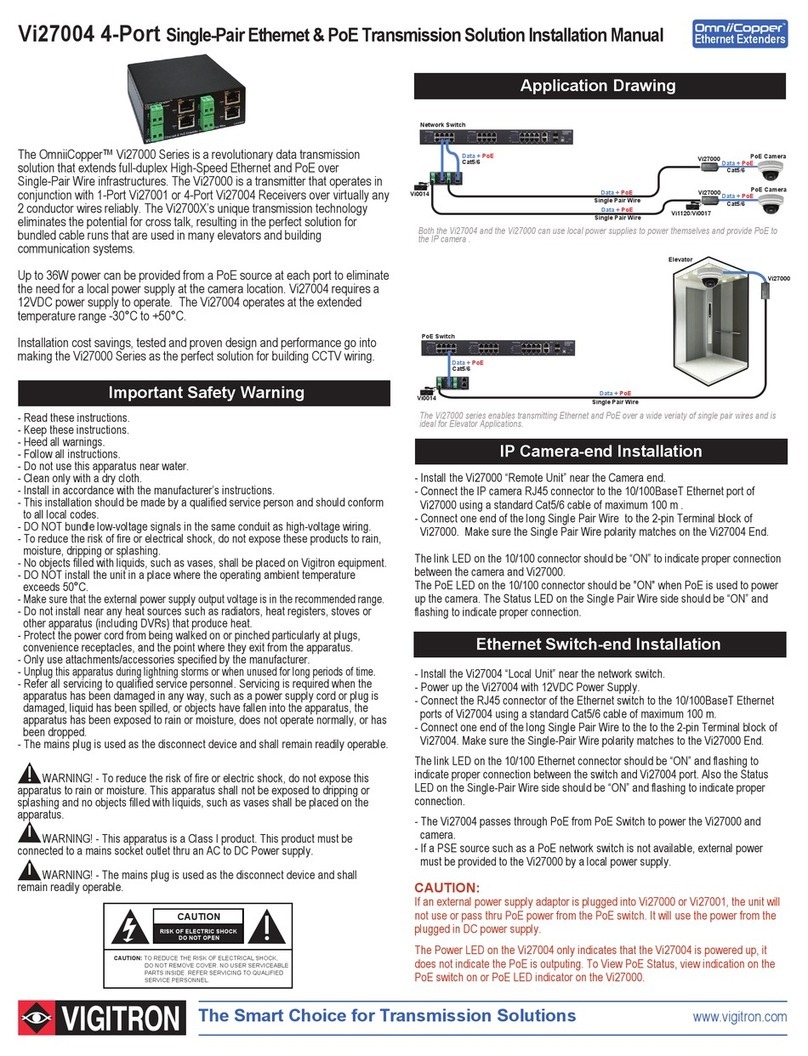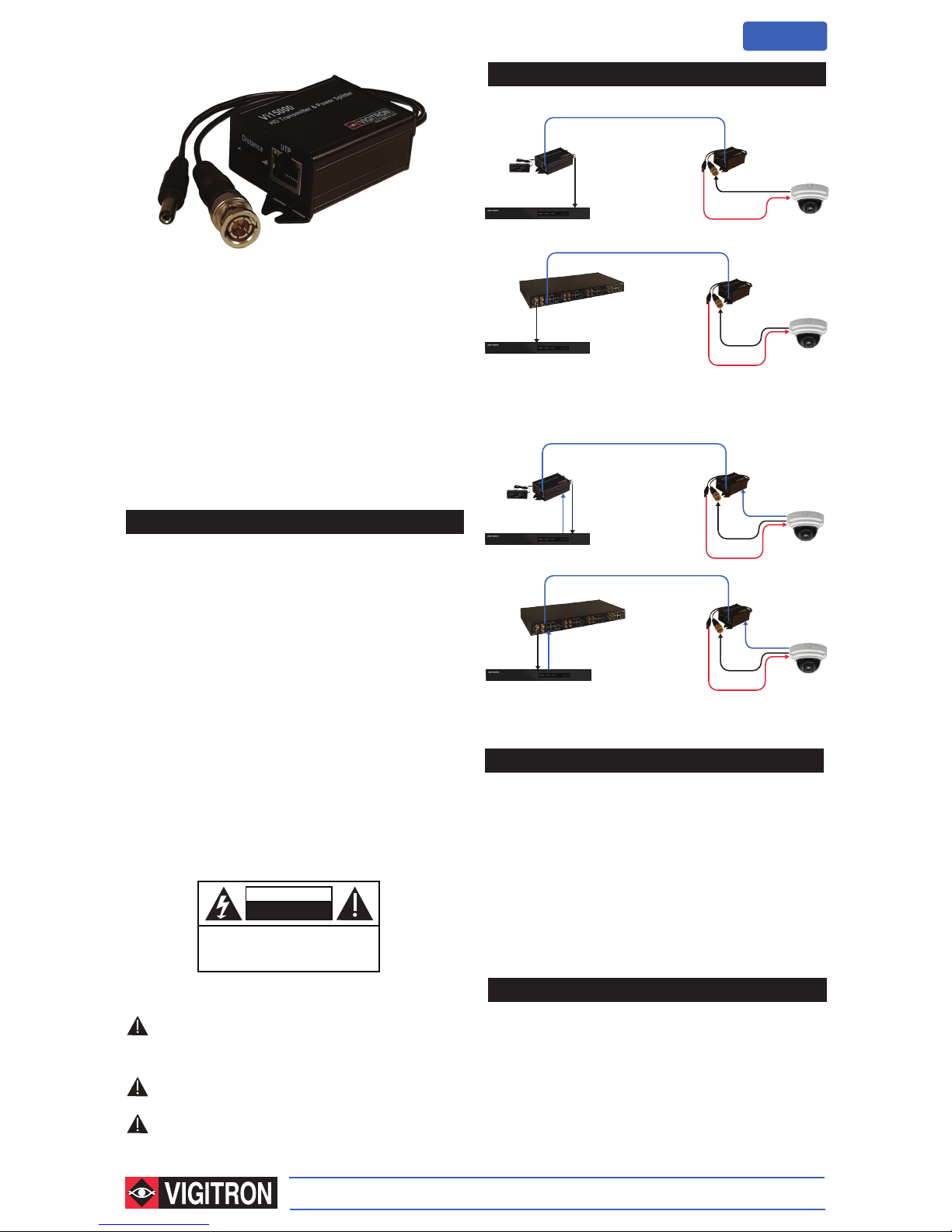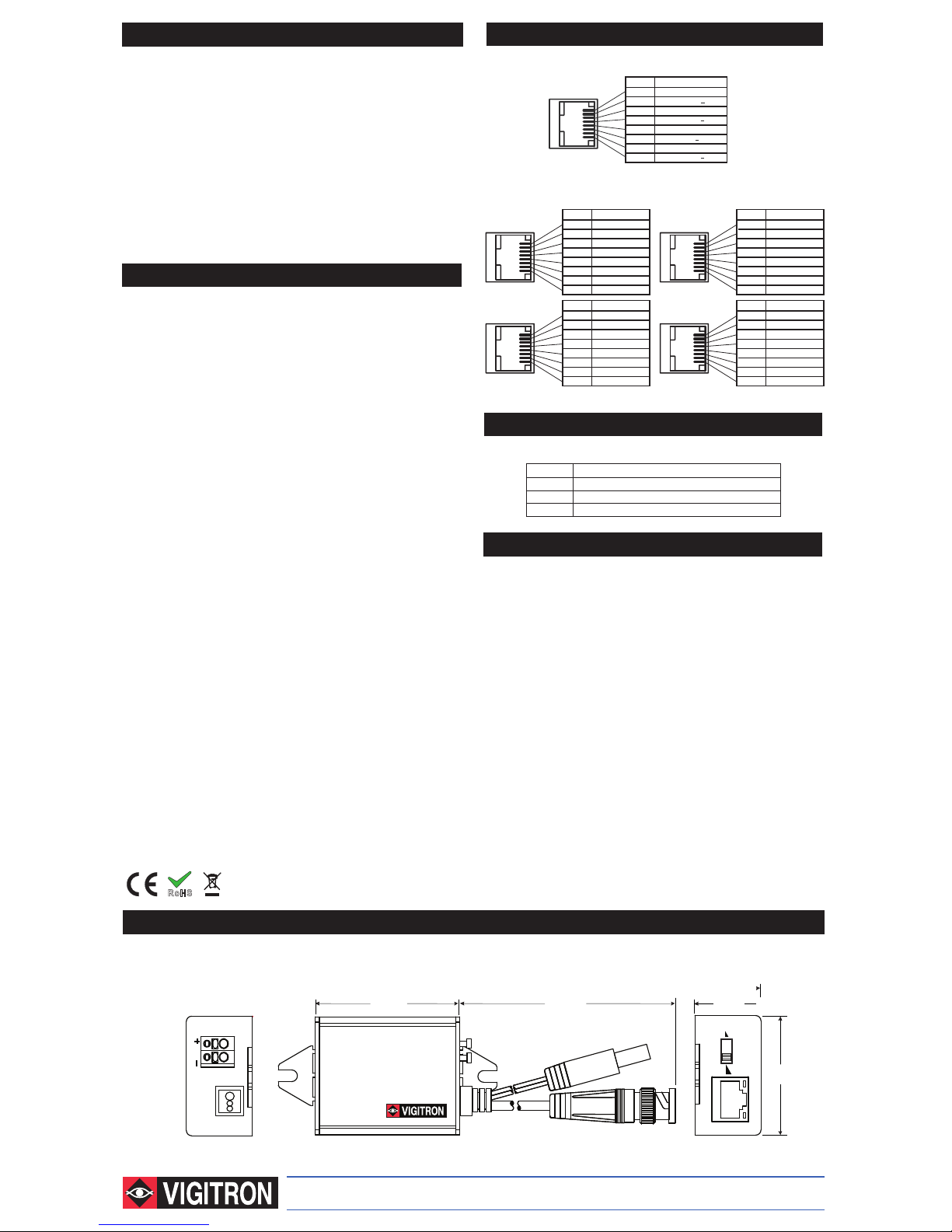Application Drawings
Vi15000 UTP HD Video Transmitter with Data/Power Installation Manual
DO NOT OPEN
RISK OF ELECTRIC SHOCK
CAUTION
CAUTION: TO REDUCE THE RISK OF ELECTRICAL SHOCK,
DO NOT REMOVE COVER. NO USER SERVICEABLE
PARTS INSIDE. REFER SERVICING TO QUALIFIED
SERVICE PERSONNEL.
The Smart Choice for Transmission Solutions www.vigitron.com
Important Safety Warning
HD DVR-end (Vi15001 Installation)
- Read and keep these instructions.
- Heed all warnings.
- Follow all instructions.
- Do not use this apparatus near water.
- Clean only with a dry cloth.
- Install in accordance with the manufacturer’s instructions.
- This installation should be made by a qualified service person and should conform to all local
codes.
- DO NOT bundle UTP or Coax signals in the same conduit as high-voltage wiring.
- To reduce the risk of fire or electrical shock, do not expose these products to rain, moisture,
dripping or splashing.
- No objects filled with liquids, such as vases, shall be placed on Vigitron equipment.
- DO NOT install the unit in a place where the operating ambient temperature exceeds 70°C or
is below - 10°C.
- Make sure that the external power supply output voltage is in the recommended range.
- Do not install near any heat sources such as radiators, heat registers, stoves or other
apparatus that produce heat.
- Protect the power cord from being walked on or pinched particularly at power source,
convenience receptacles, and the point where they exit from the apparatus.
- Only use attachments/accessories specified by the manufacturer.
- Unplug this apparatus during lightning storms or when unused for long periods of time.
- Refer all servicing to qualified service personnel. Servicing is required when the apparatus
has been damaged in any way, such as when a power supply cord or plug is damaged, liquid
has been spilled, objects have fallen inside the apparatus, the apparatus has been exposed
to rain or moisture, does not operate normally, or has been dropped.
- The main plug is used as the disconnect device and shall remain readily operable.
WARNING! - To reduce the risk of fire or electric shock, do not expose
this apparatus to rain or moisture. This apparatus shall not be exposed to
dripping or splashing and no objects filled with liquids, such as vases shall
be placed on the apparatus.
WARNING! - This apparatus is a Class I product. This product must
be connected to a mains socket outlet thru an AC to DC Power supply.
WARNING! - The mains plug is used as the disconnect device and
shall remain readily operable.
The Vigitron Vi15000 is an advanced active device that transmits HD video,
data and power over unshielded twisted pair wires. It is compatiable with
HD-TVI, HD-CVI and AHD video formats. The Vi15000 uses Cat 5/6 UTP
cables and can provide quality HD video up to 2000 feet (610 m) depending
on the video format when it is paired with Vigitron Vi150xx series active
receivers.
The Vi15000 receives 48VDC power from Vi150XX receiver series and
provides regulated 12VDC power to the HD camera. This feature eilminates
the need to local power supply at the camera location. The Vi15001 is
compact in size and very easy to install. It provides a single slide switch for
selecting the distance range for best performance. Vigitron's Vi150xx
series is tested and certified to assure operational specification perfor-
mance.
The Vi15000 is the HD video transmitter and RS485 receiver that should be powered
remotely by Vi150xx receiver at the headend.
Video: Connect the Video signal output of the HD camera to the BNC pigtail on the
Vi15000.
Data: Connect the Data from the terminal plug (Red/Black) of the Vi15000 to the data
connector of the camera.
UTP Port (RJ45): Connect the long Cat5e cable from the head-end to the RJ45 port
of the Vi15000. Note: Please make sure that the pin-out of the RJ-45 connector
matches the Vigitron color code of the Cat5e wires.
Power: Connect the Power plug pigtail of the Vi15000 to the power connector of the
HD camera.
Distance Slide Switch: Depend on the distance and Video quality; select the right
position of the Slide Switch.
HD Camera-end Installation
The Vi15001, Vi15008 or Vi15016 can be used as the HD video receiver and RS485
transmitter at the head end. All these receivers are plug and play devices and do not
require any set up.
Video: Use Coax jump cables to connect the BNC video output of the Vi15001 to
the video input of your video receiving unit such as a DVR or Matrix Switch.
Data: Connect the Data from the terminal connector of the Vi15001 to the PTZ
controlling unit such as DVR.
UTP Port (RJ45 Port): Connect the long distance Cat5e cable coming from
cameras to the UTP port on Vi15001. Note: Please make sure that the pin-out of the
RJ-45 connector matches the following color code of the Cat5e wires.
Power: Connect a proper 48VDC power supply to the input DC jack of Vi15001.
Extended Network
OmniiLynx
HD Transmission
The Vi15000 series can provide HD video and power transmission over UTP at
distances up to 2,000 feet eliminating the need for camera local power supply.
HD Camera
HD DVR
Vi15000
Vi15001
Coax
HD Video
UTP up to 2,000 feet
HD Video + Power
Coax
HD Video
The Vi15000 series can provide HD video, data and power transmission over UTP at
distances up to 2,000 feet eliminating the need for camera local power supply.
Vi15016
HD Camera
Coax
HD Video
12VDC
Vi15000
HD Camera
Coax
HD Video
UTP
Data
12VDC
Vi15000
HD Camera
Coax
HD Video
UTP
Data
12VDC
Vi15000
HD DVR
UTP up to 2,000 feet
HD Video + Power
Coax
HD Video
Vi15016
HD DVR
Coax
HD Video
UTP
Data
HD DVR
Vi15001
UTP up to 2,000 feet
Coax
HD Video
UTP up to 2,000 feet
HD Video + Power + Data
HD Video + Power + Data
UTP
Data
12VDC