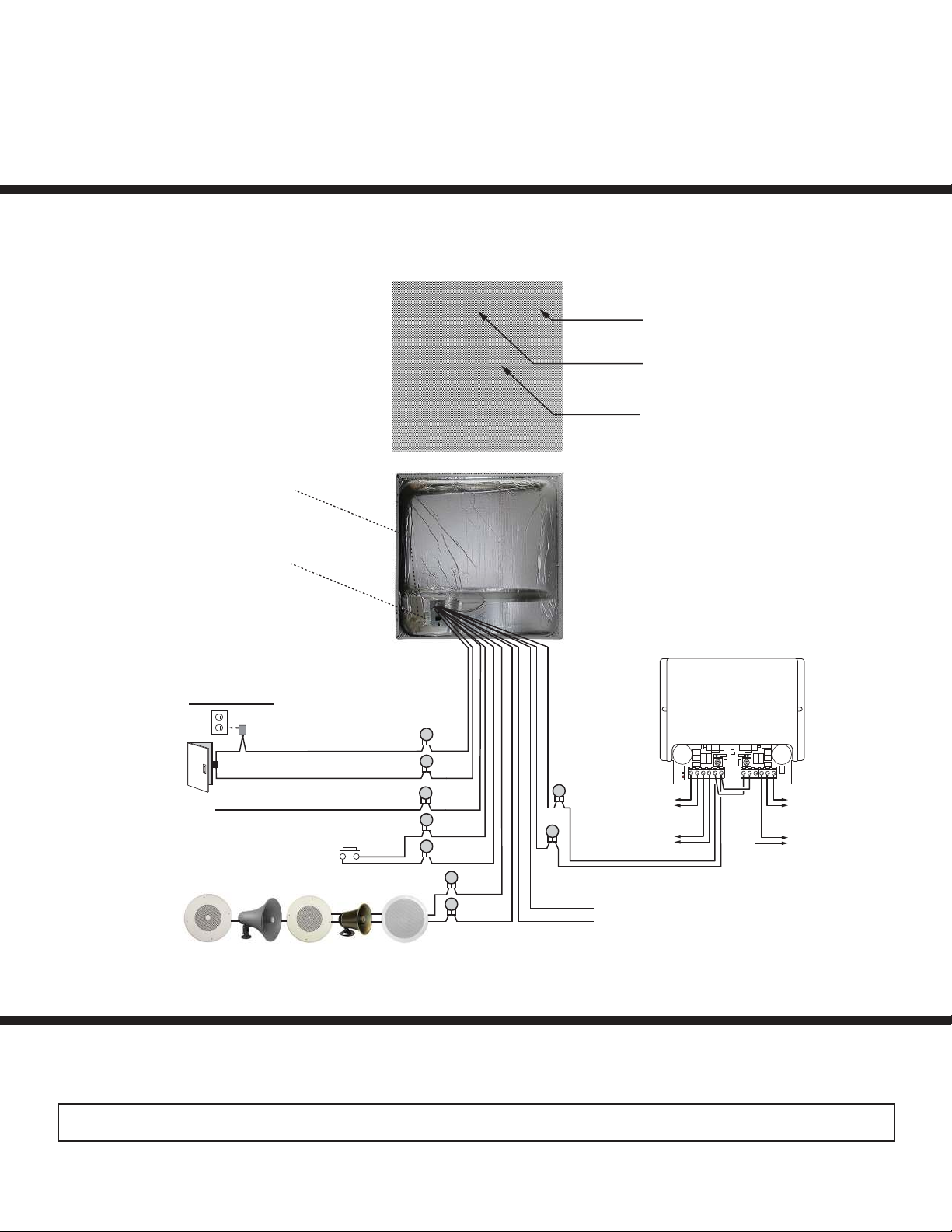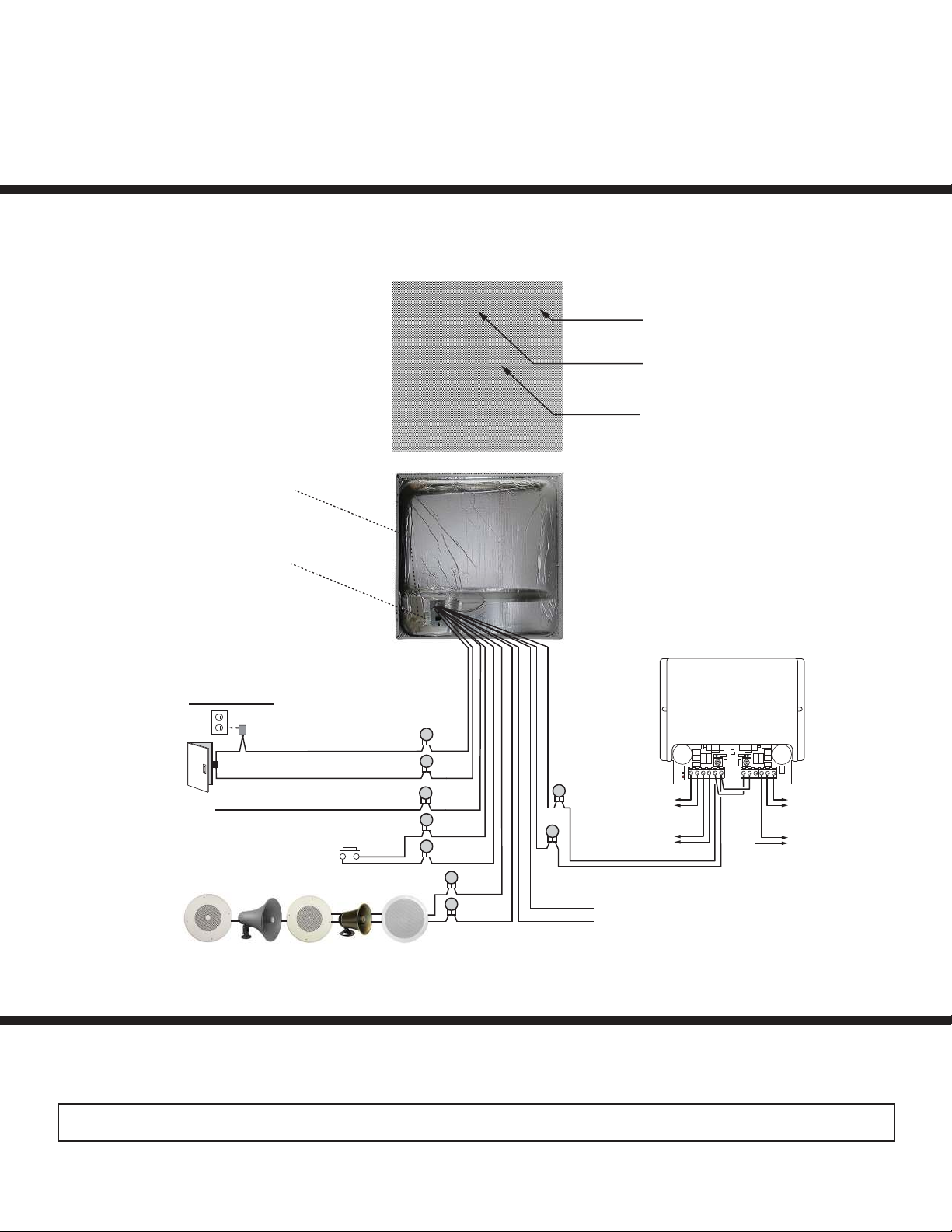
4.0 Features Overview
Due to the dynamic nature of the product design, the information contained in this document is subject to change without notice. Viking Electronics, and its affiliates and/or subsidiaries
assume no responsibility for errors and omissions contained in this information. Revisions of this document or new editions of it may be issued to incorporate such changes.
See the Product Manual for complete installation and programming instructions.
Questions? Call Viking Product Support: 715-386-8666
22TB-IP Quick Start Guide ZF304105 REV B
Speaker
Out
Relay
Output Contact
(2A@30VDC/ 250VAC max)
MAC Address Label: The
MAC address is a unique
12 digit number used by
routers to send network
traffic to the correct IP
address.
PoE LAN Port 10/100,
PoE Class 3 (<13 Watts):
Connect to your LAN via
RJ45 plug and CAT5 or
greater twisted pair wire.
(Power typically not
required for gate controllers)
Doorstrike /
Magnetic Lock
120V AC
Connect to Optional
Doorstrike, Mag
Lock, Gate
Controller, etc.
+-
Line Out
Back View
+
_
Optional Momentary
Switch Input
to initiate or answer calls
Momentary
30AE 25AE
35AE
Up tp (5) Optional Viking Analog Speakers,
see DOD 497 and 498 (not included)
300AE 40AE
Microphone: Omni-directional
microphone with protective
water-resistant cloth.
Speaker: 8” paper with wizzer
cone
Blue Call/Status LED: Flashes
during dialing, then lights steady
when answered.
YellowNO
COM
NC
Blue
Green
Green
* 11 Gel-Filled Butt
Connectors (included)
Black
Red
White
White
Orange
Orange
*
*
*
*
*
*
*
*
Front View
Grey
* Up to (15)
8 Ohm
Speakers
600 Ohm
Paging Audio
Optional Viking Model PA-60
Paging Amplifier (DOD 493)
Up to (15)
8 Ohm
Speakers
Up to (15)
8 Ohm
Speakers
Up to (15)
8 Ohm
Speakers
Line In
Background Music
Line Level Audio Source (Mono)
• Make sure the port is not in trunk mode
• Make sure port is capable of 100mbps full duplex
• Disable Spanning Tree Protocol (STP) or enable Portfast
3.0 Network Port Settings