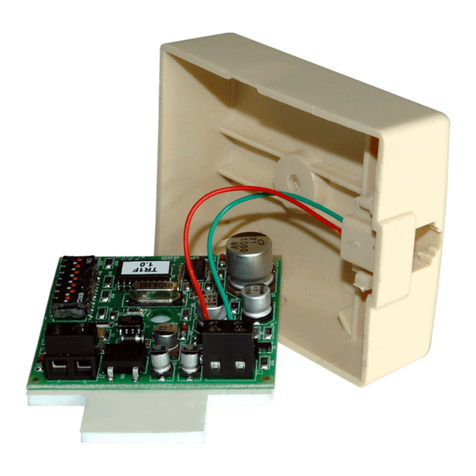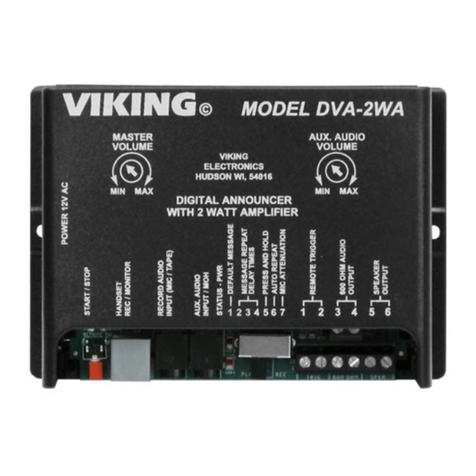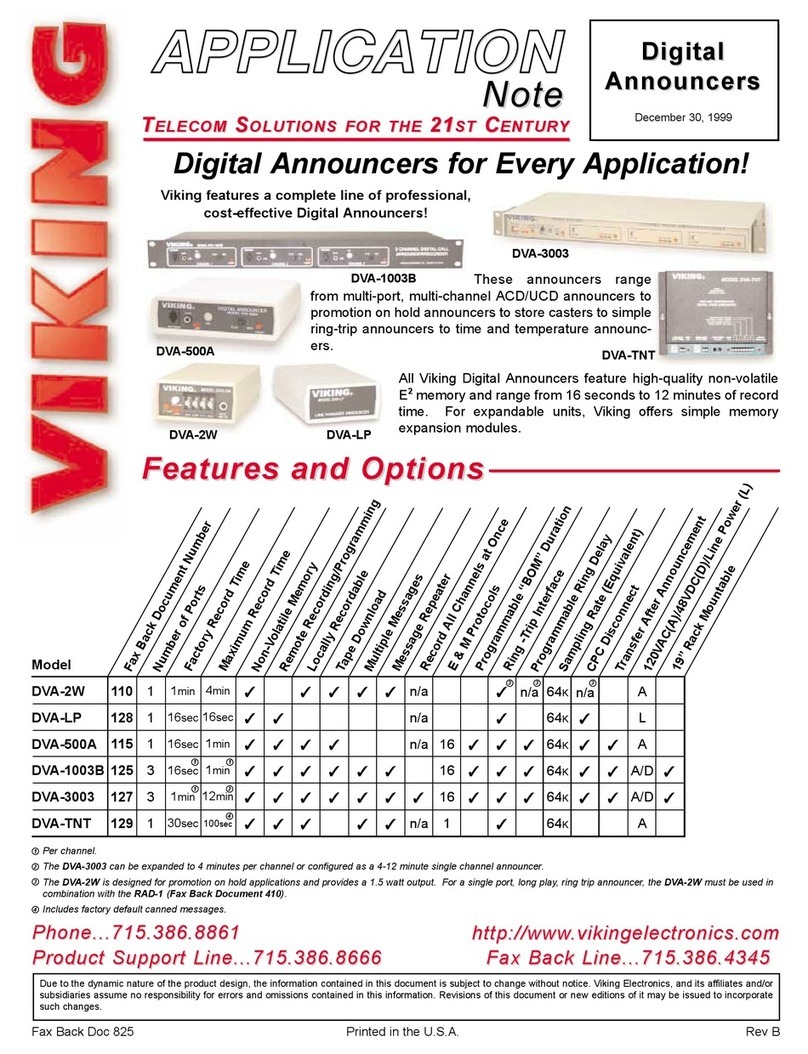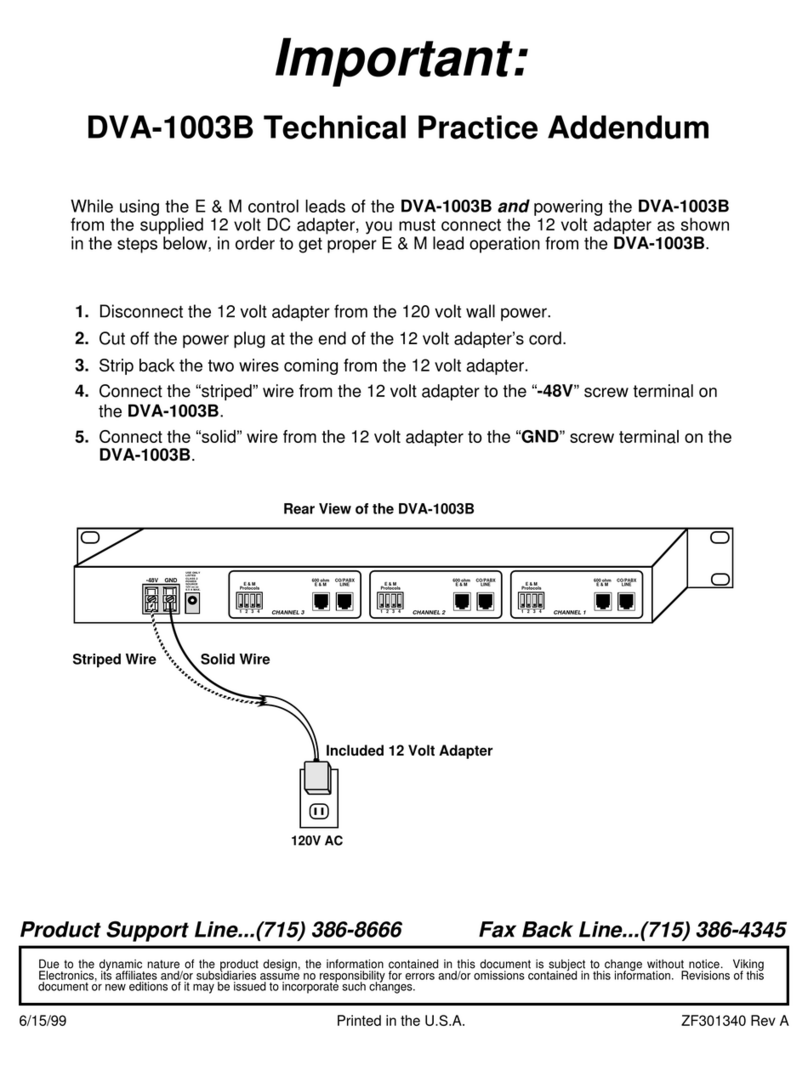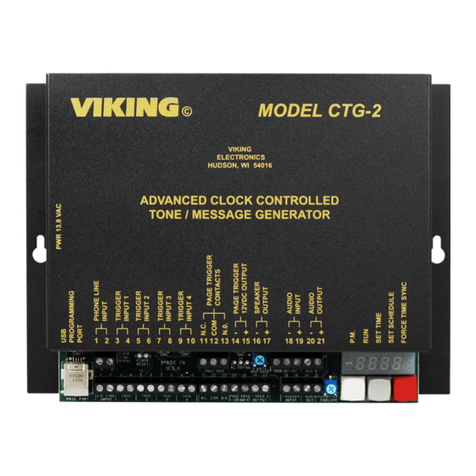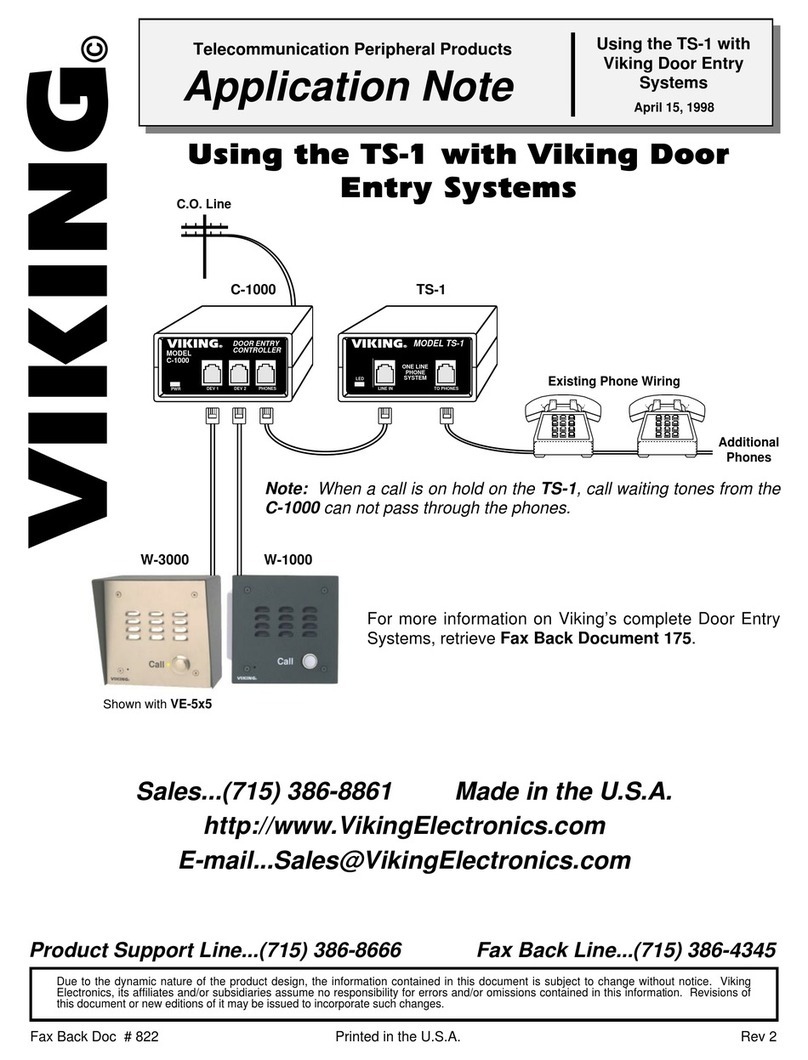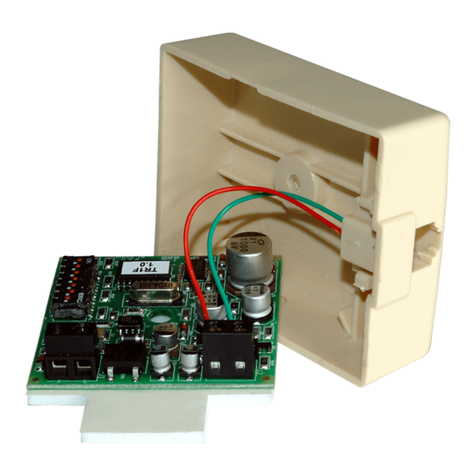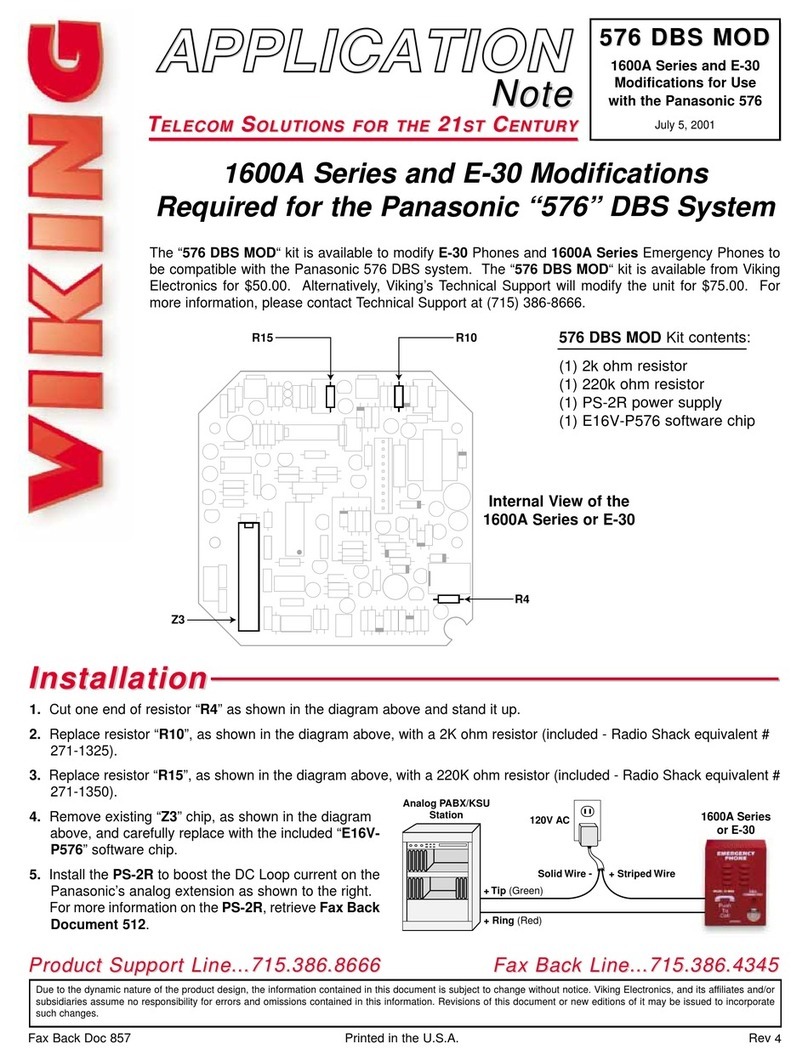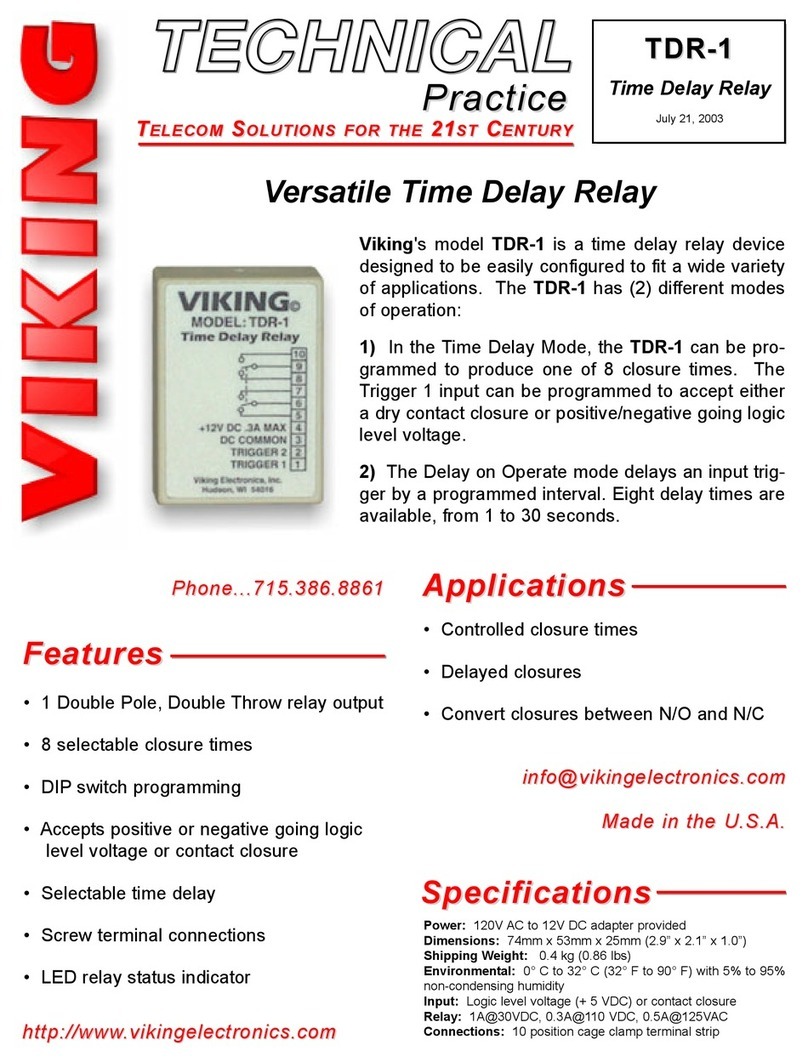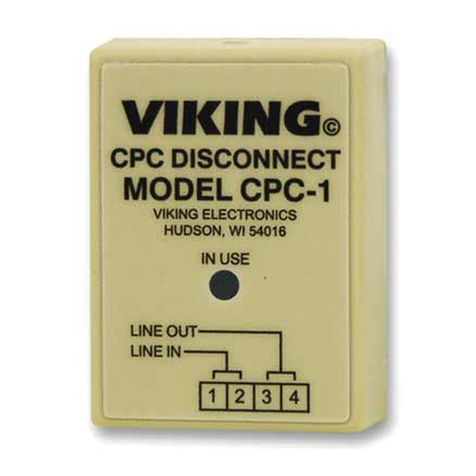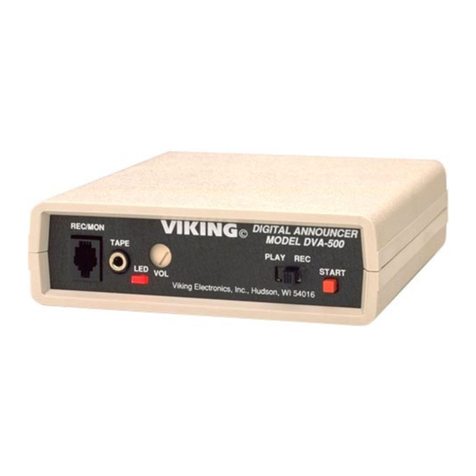Table of Contents
Copyright...................................................................................................................................................1
Acknowledgments.....................................................................................................................................2
About the User Guide & Helpful Resources ............................................................................................5
About the Guide....................................................................................................................................5
Helpful Resources .................................................................................................................................6
Supplement Product Safety & Handling..................................................................................................8
Chapter 1 About the ONYX Series System...........................................................................................11
Product Highlights & Features............................................................................................................11
System Layout & Design......................................................................................................................15
Environmental Specifications..............................................................................................................24
Additional Safety Precautions.............................................................................................................25
Certifications.......................................................................................................................................25
Chapter 2 Connection & Configuration Options..................................................................................26
Connecting the System .......................................................................................................................26
System Configuration Options............................................................................................................30
Zoned Configurations..........................................................................................................................31
Chapter 3 Installing the VDS41022 Expansion Enclosure Into a Rack .................................................33
Installation Safety & Handling.............................................................................................................33
Planning & Preparation.......................................................................................................................33
Enclosure Rack Installation .................................................................................................................42
Installing the Cable Management Assembly.......................................................................................53
Chapter 4 Powering the ONYX Series System......................................................................................54
Enclosure Power Overview .................................................................................................................54
Controlling Enclosures Power .............................................................................................................56
Chapter 5 Monitoring the VDS41022 EXPANSION Enclosure..............................................................59
Front Operator Panel LEDs..................................................................................................................59
LEDs Under the Top Cover of the Expansion Enclosure......................................................................61
Enclosure Rear LEDs............................................................................................................................69
Chapter 6 System Maintenance...........................................................................................................71
Preparing for a Service Action.............................................................................................................71