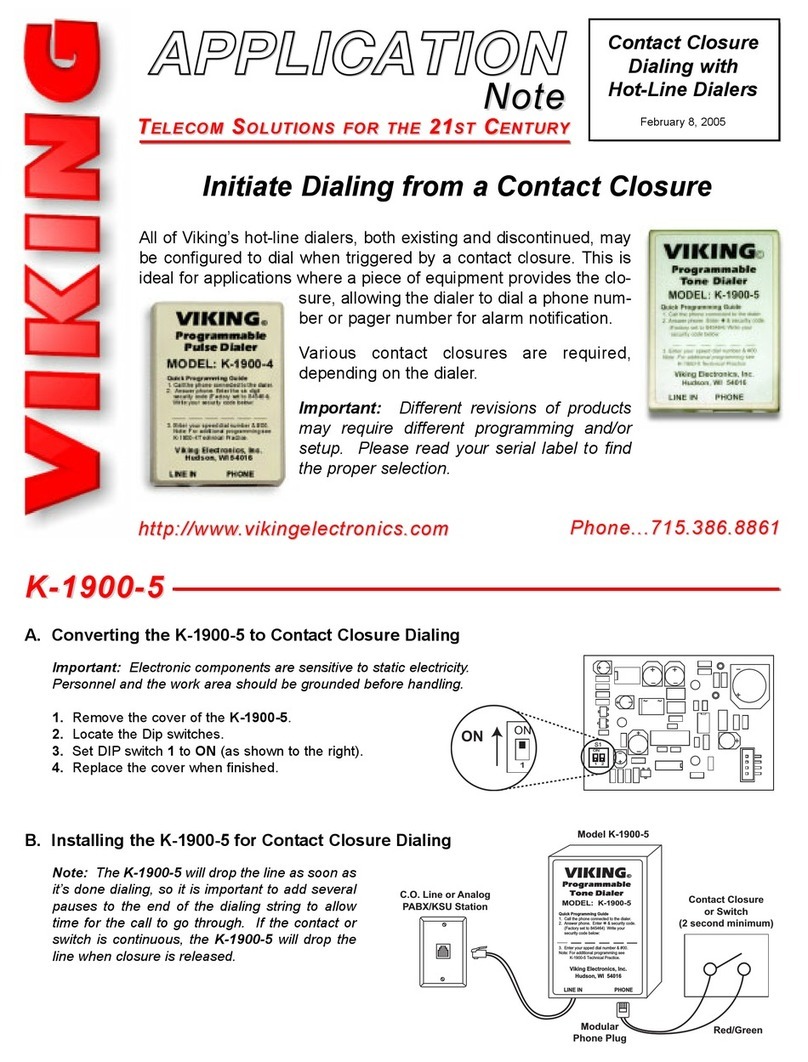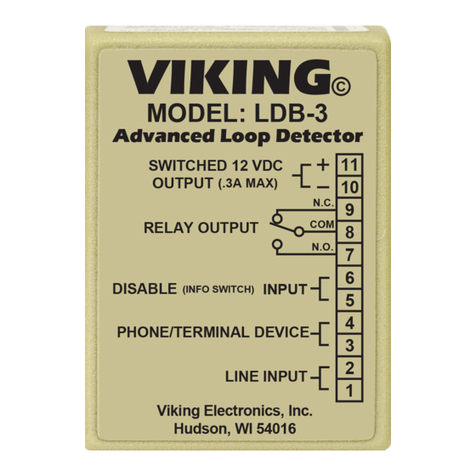Viking K-2000-DVA Installation and operating instructions
Other Viking Telephone Accessories manuals

Viking
Viking Teleguard PC-7 Instructions for use

Viking
Viking ACD-10 Instructions for use
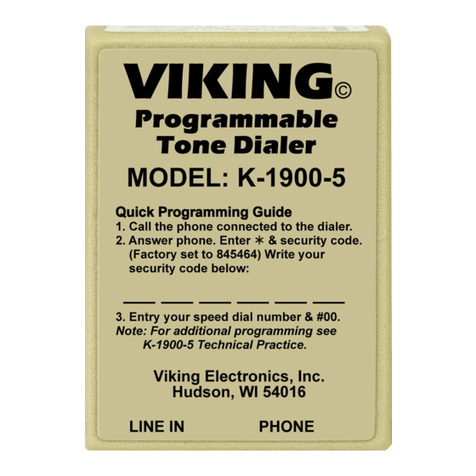
Viking
Viking K-1900-5 Instructions for use

Viking
Viking K-1900-3 Instructions for use

Viking
Viking K-202-DVA Instructions for use
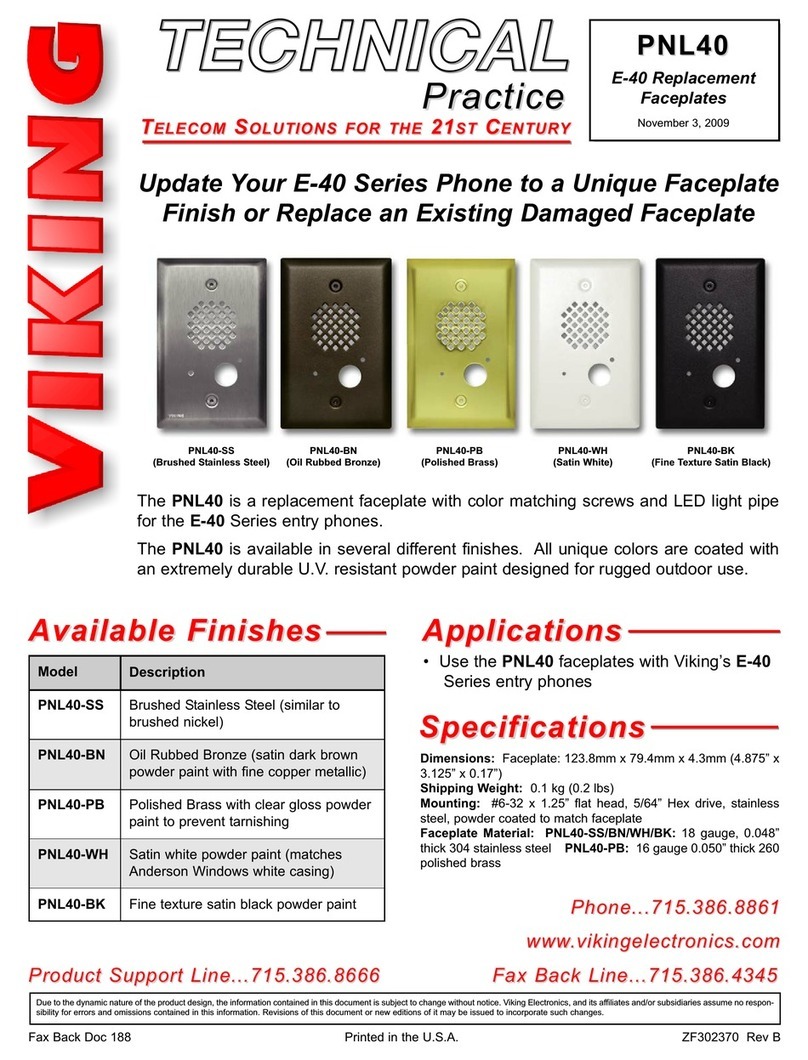
Viking
Viking PNL40-BK User manual
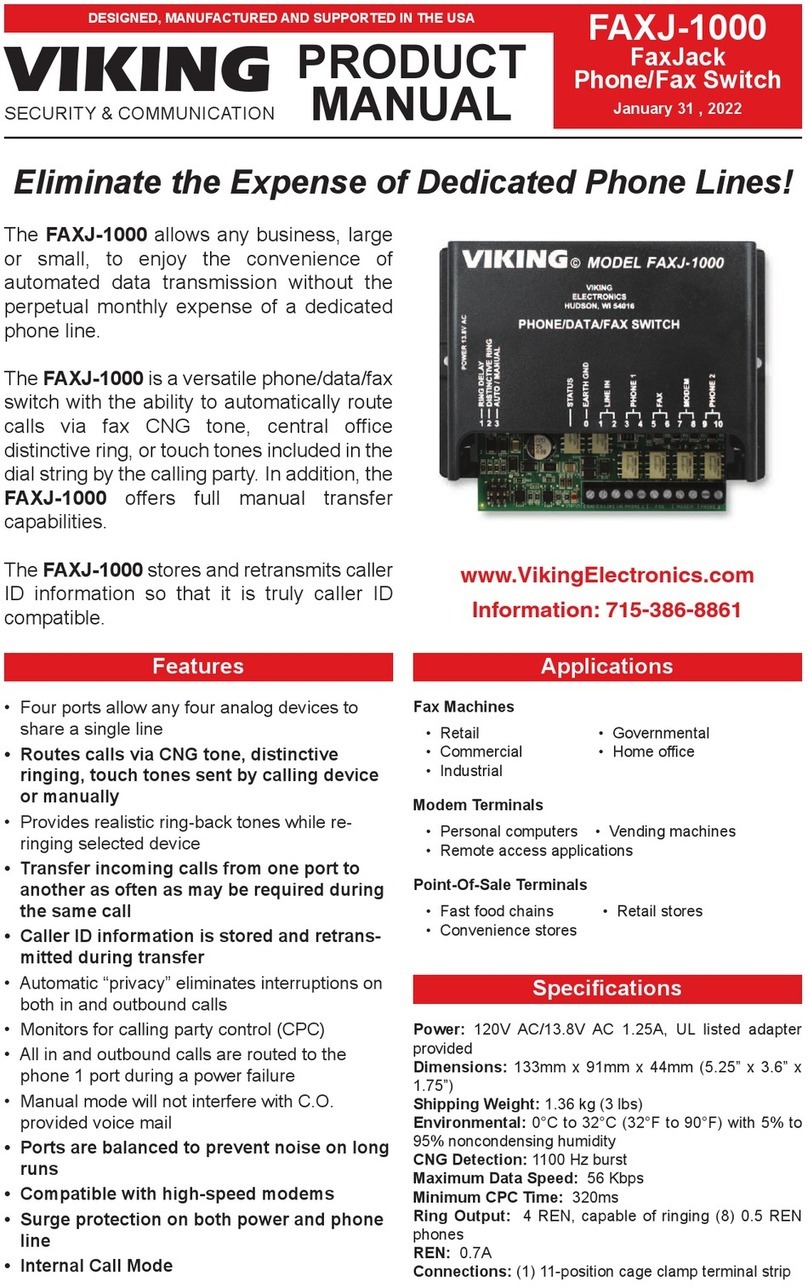
Viking
Viking FaxJack FAXJ-1000 User manual

Viking
Viking K-1900-8 Instructions for use
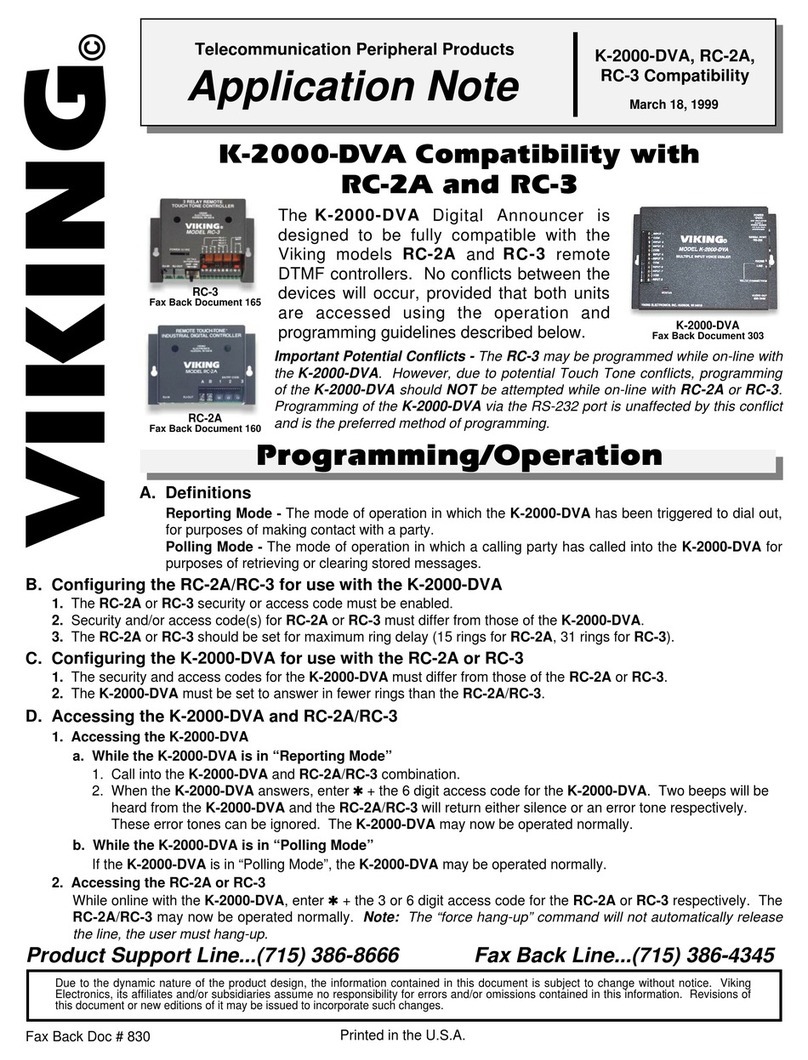
Viking
Viking K-2000-DVA Installation and operating instructions

Viking
Viking K--1900--30 Instructions for use
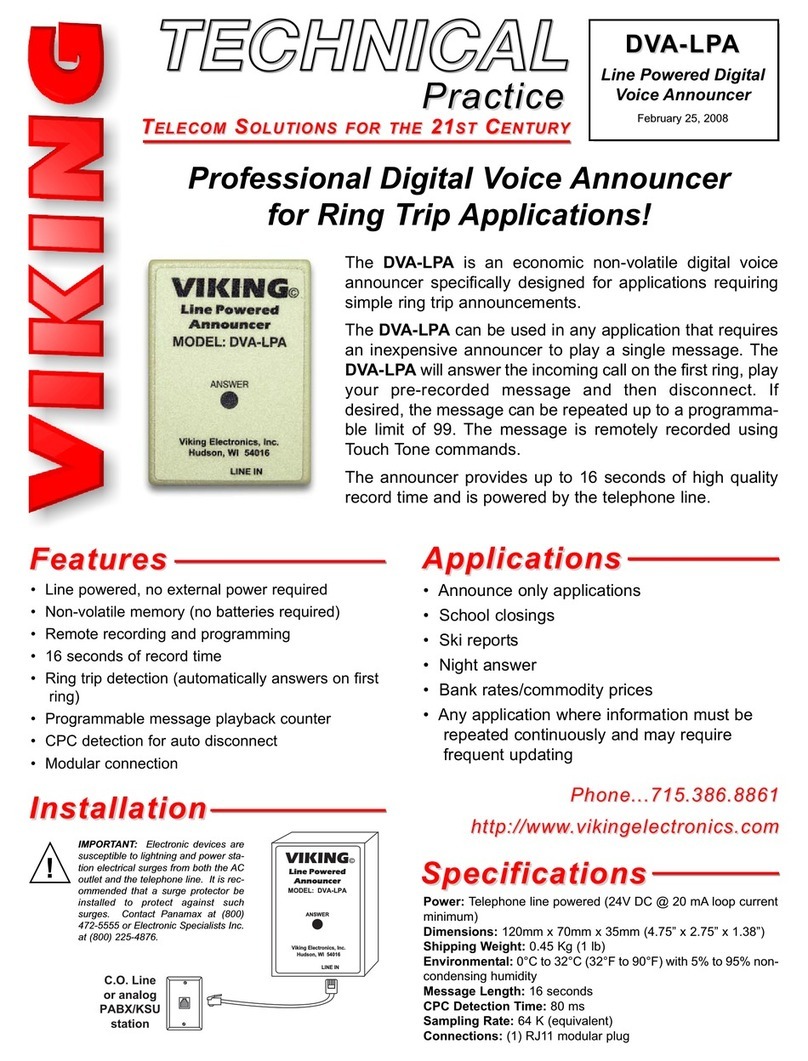
Viking
Viking DVA-LPA User manual
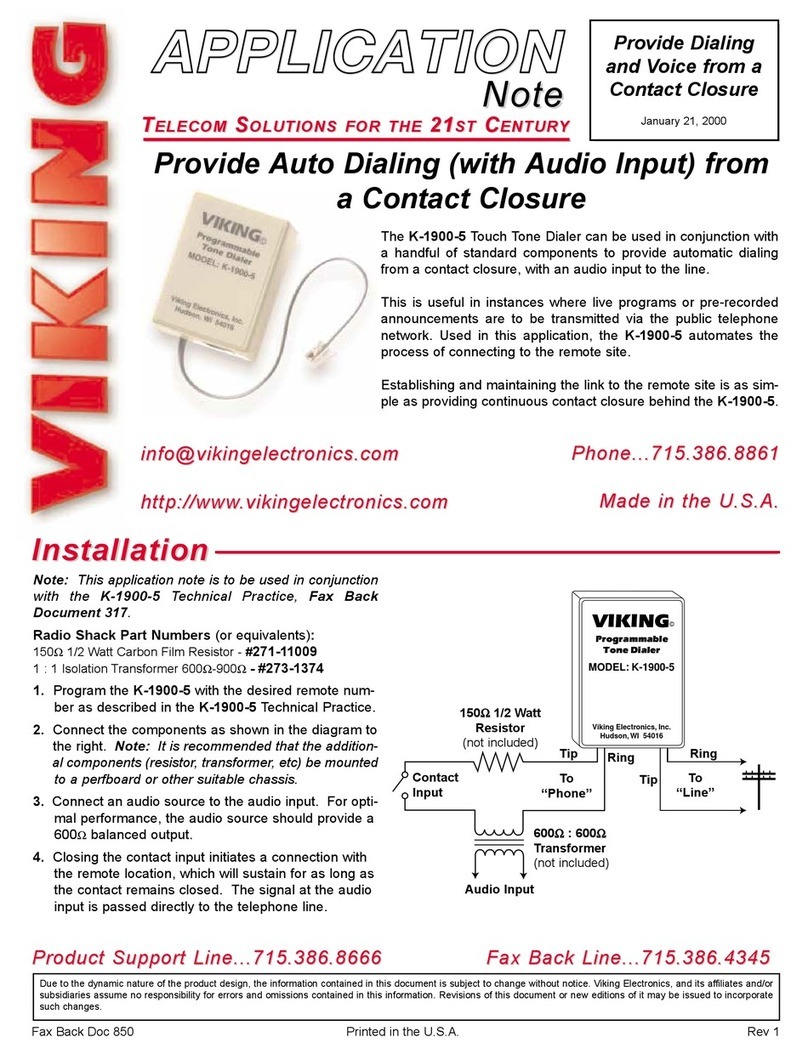
Viking
Viking K-1900-5 Installation and operating instructions

Viking
Viking K-1900-7 Installation and operating instructions
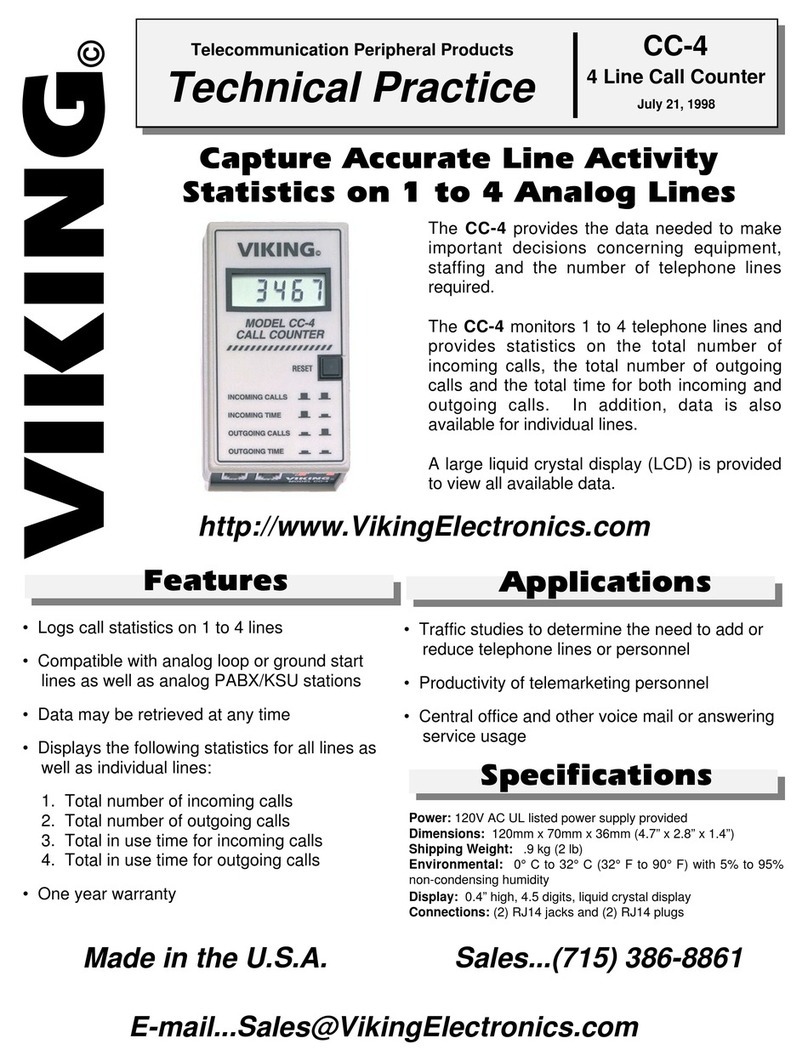
Viking
Viking CC-4 Instructions for use

Viking
Viking LM-1A Instructions for use

Viking
Viking SQRG-12 Instructions for use

Viking
Viking C-200 Instructions for use
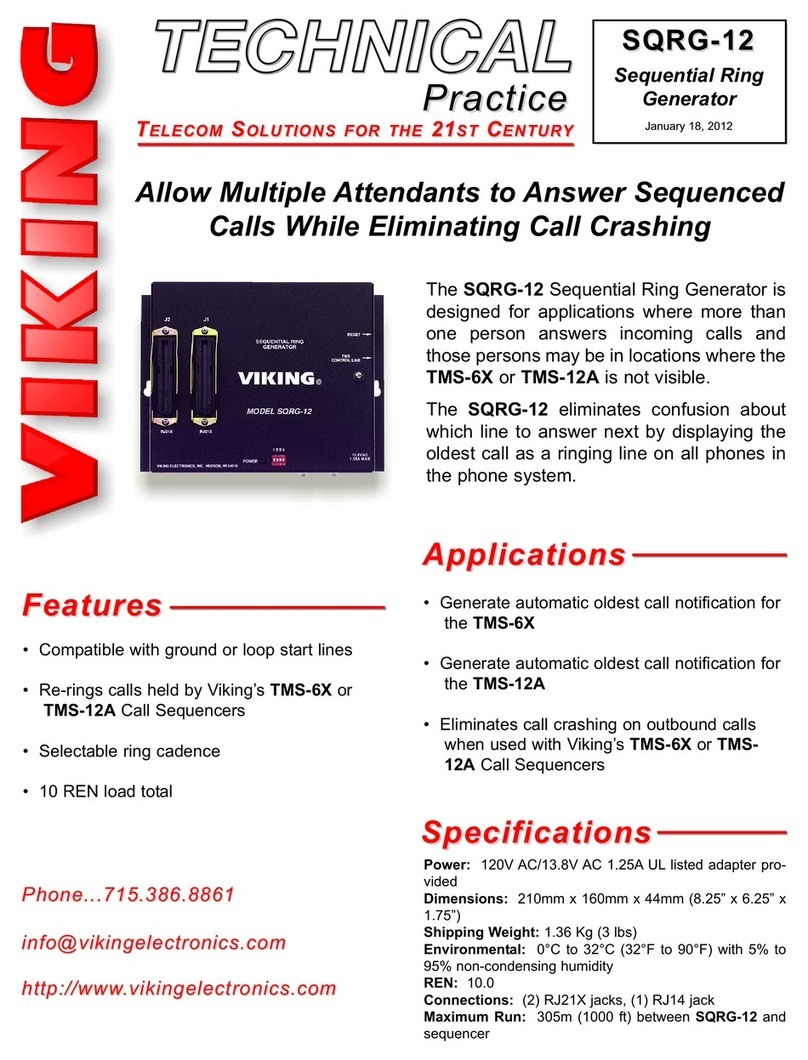
Viking
Viking SQRG-12 Instructions for use

Viking
Viking LC-8 Instructions for use
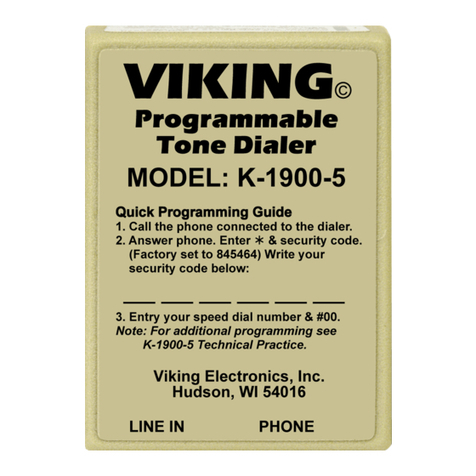
Viking
Viking K-1900-5 Instructions for use