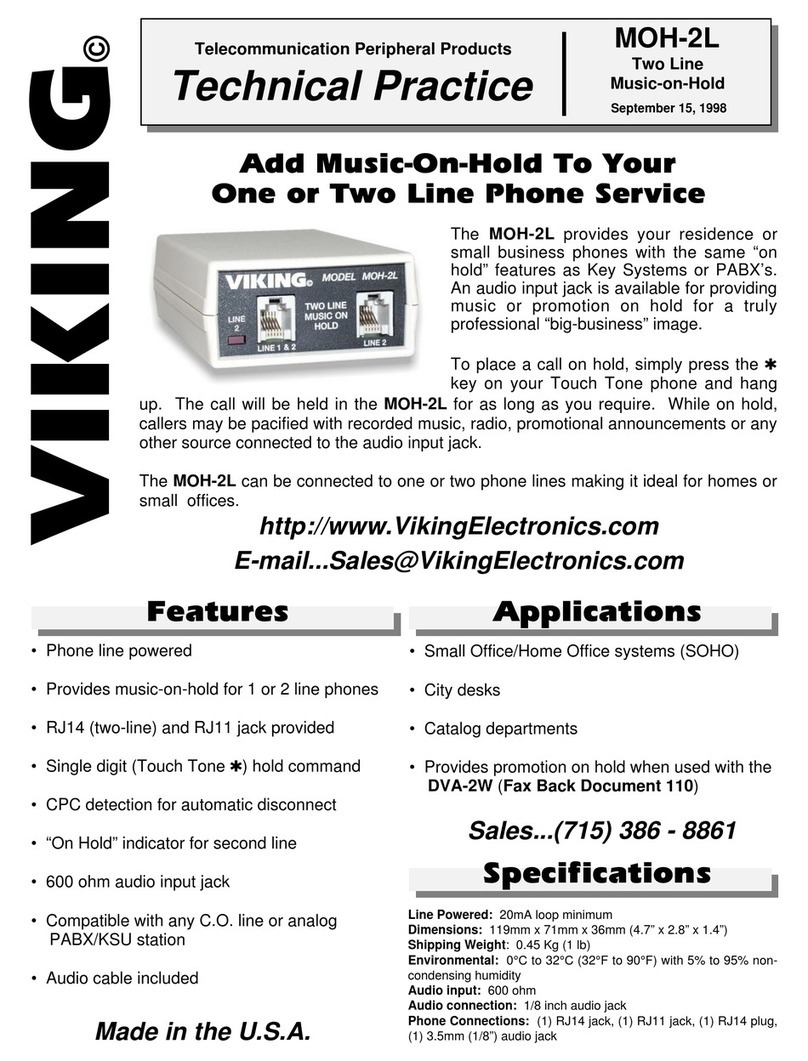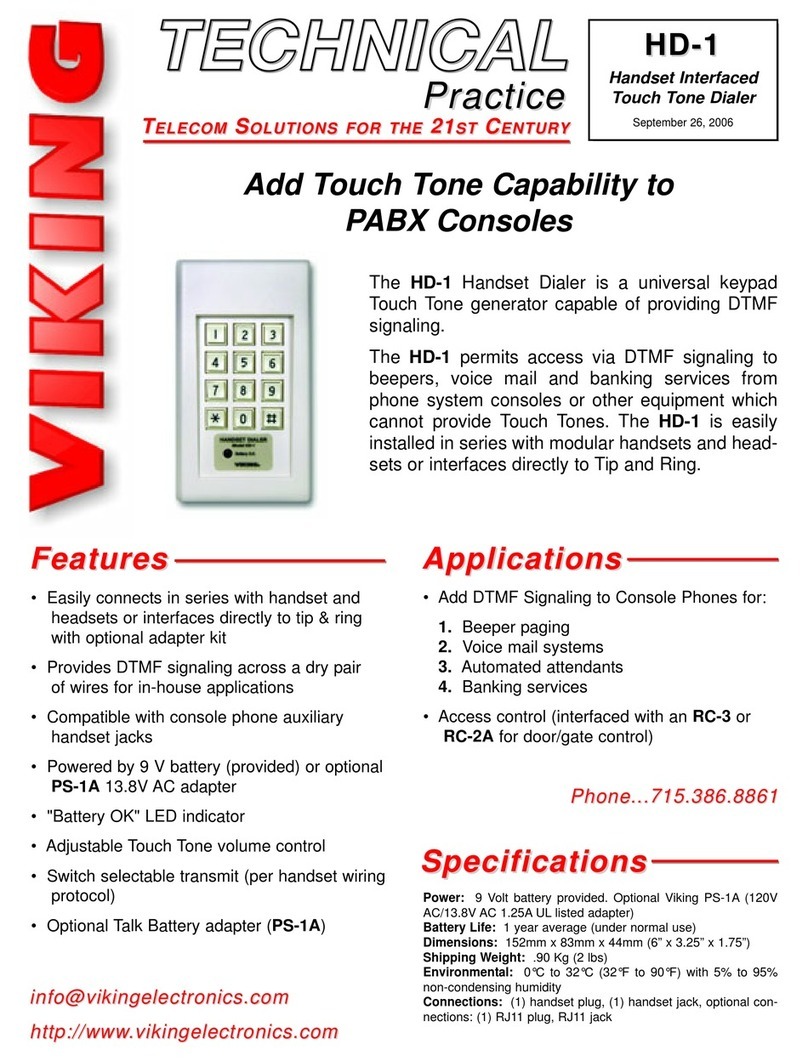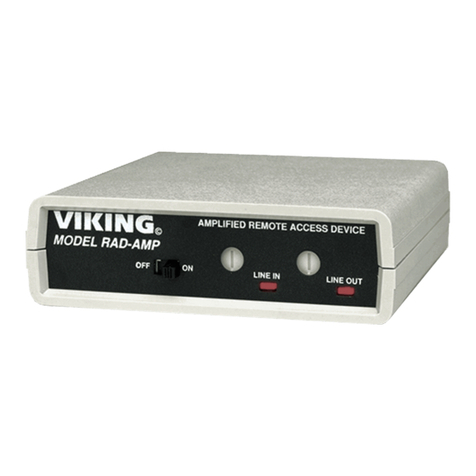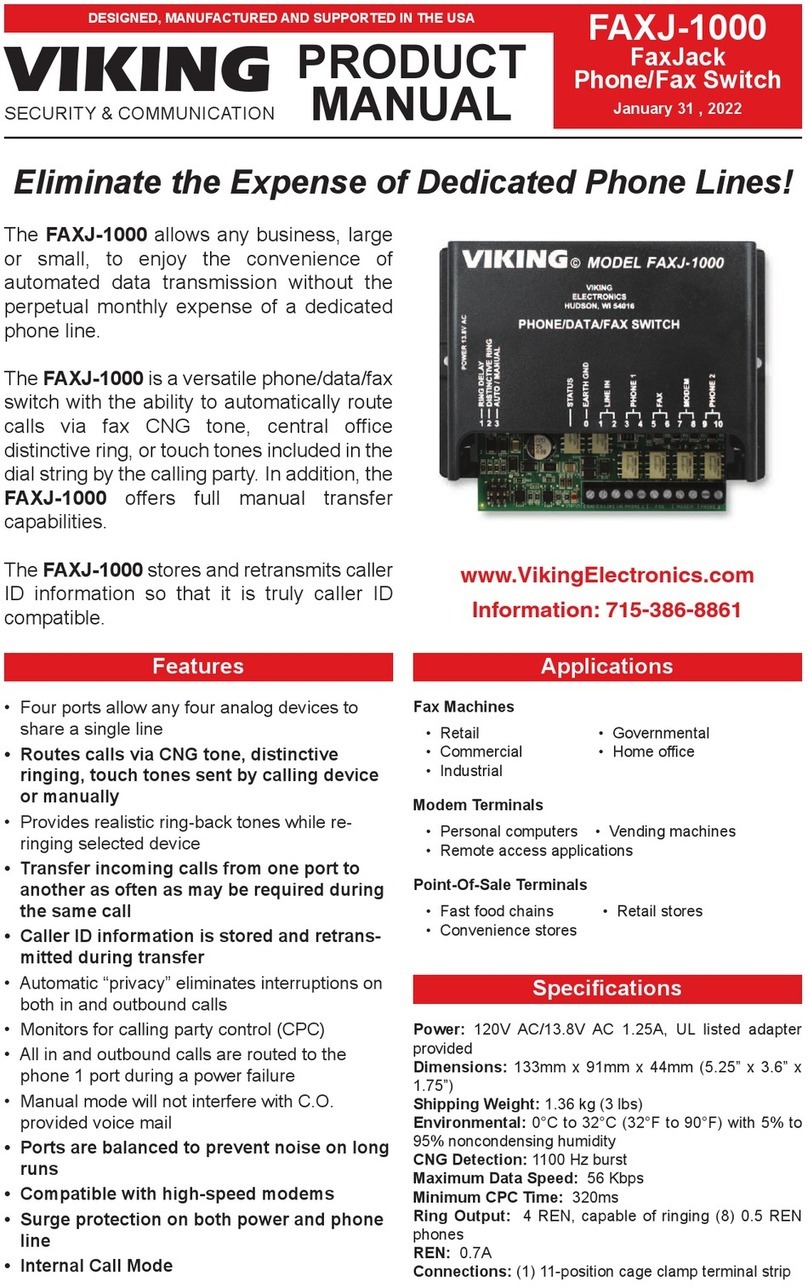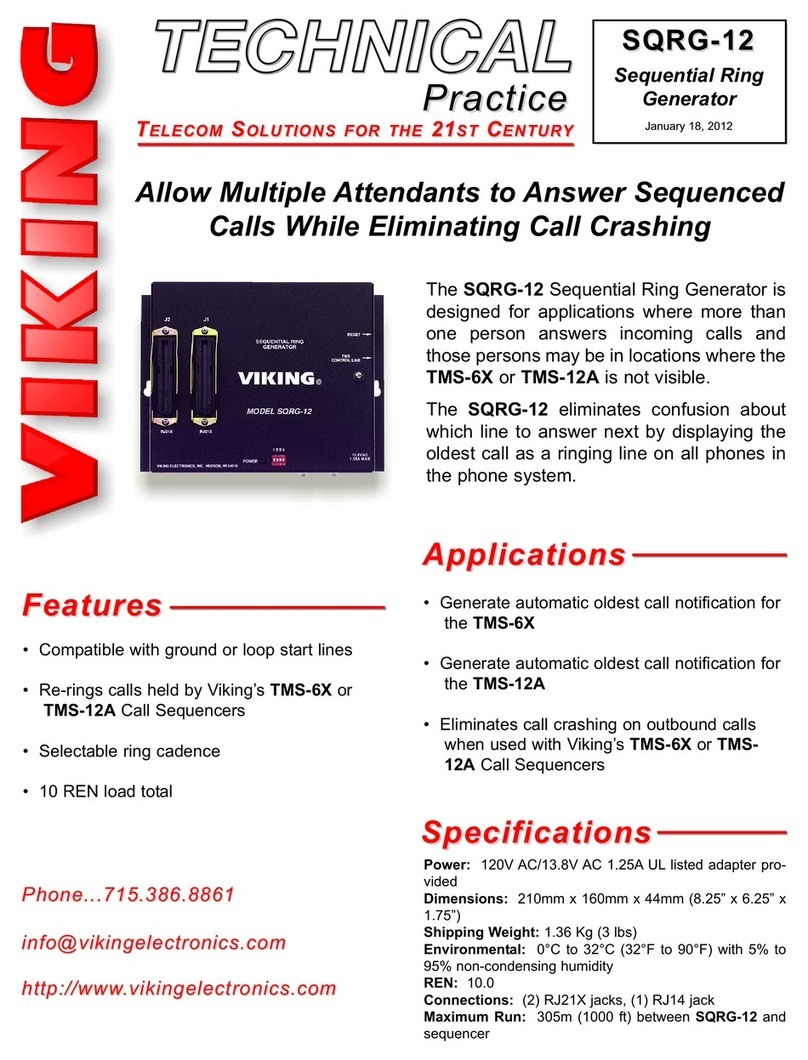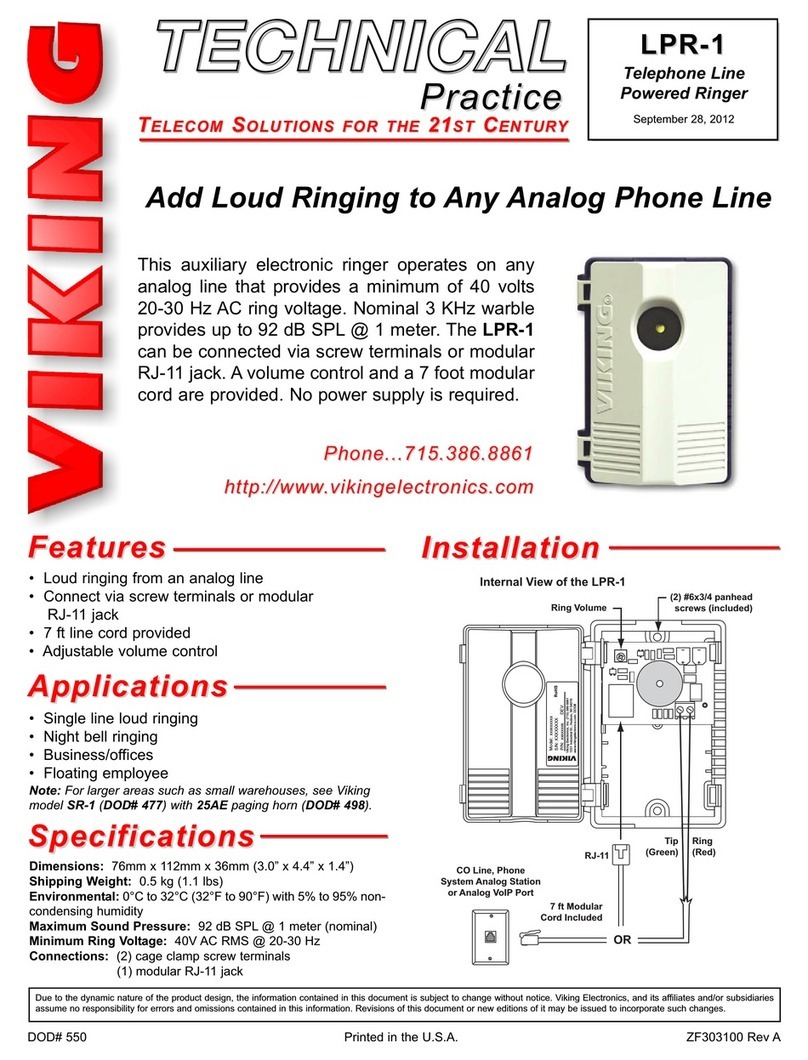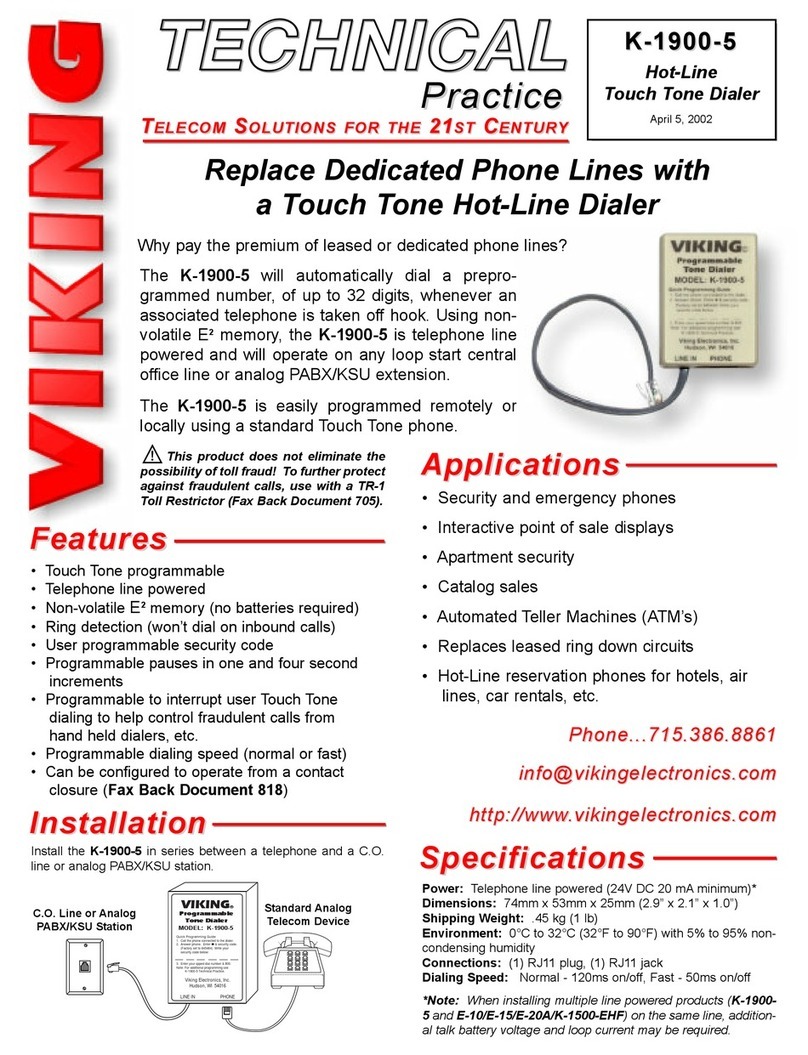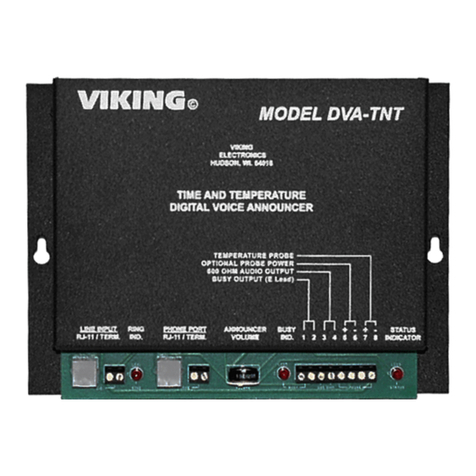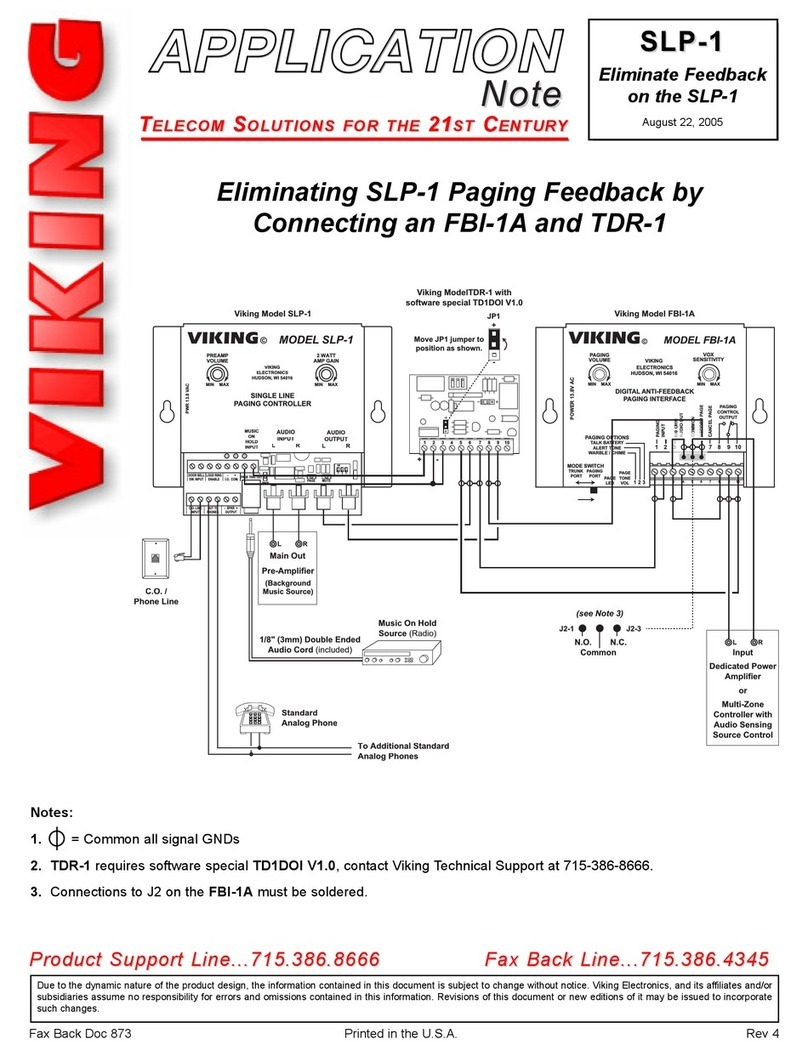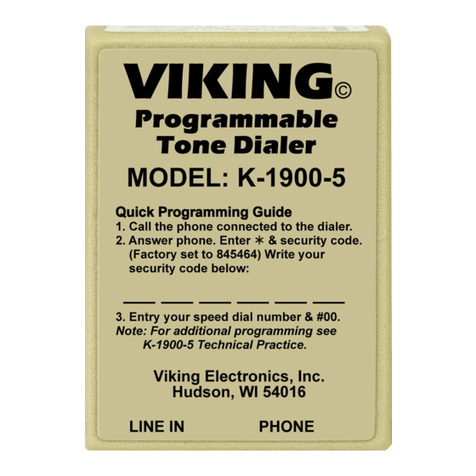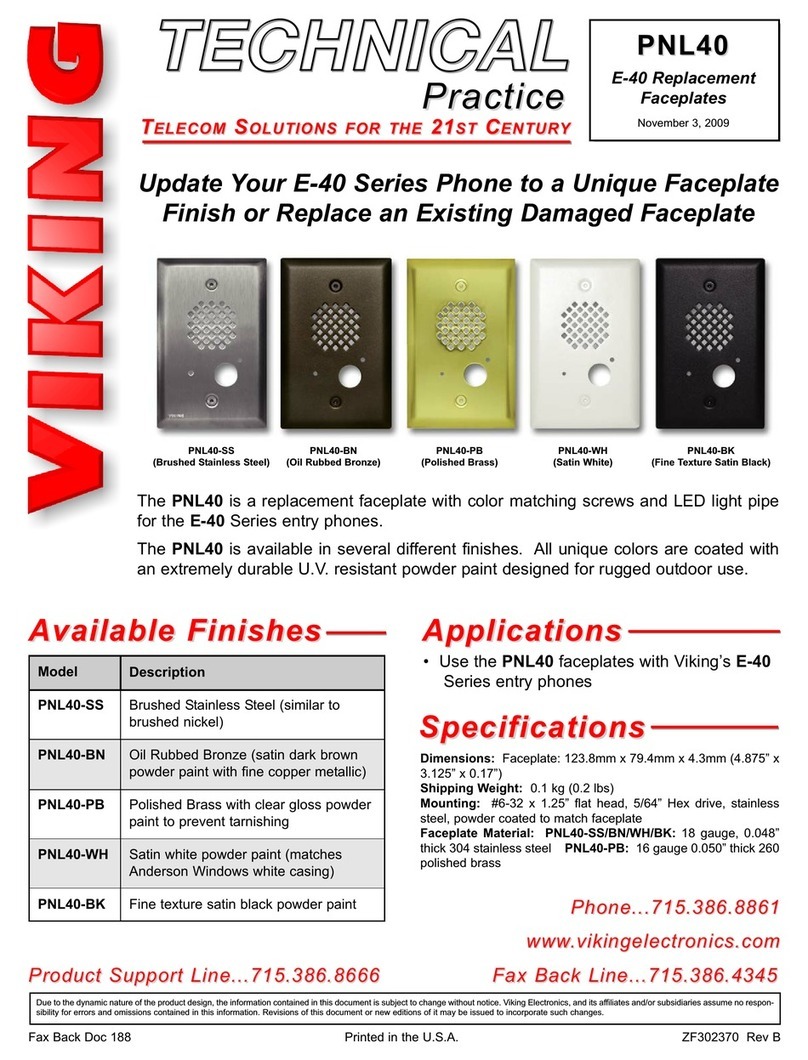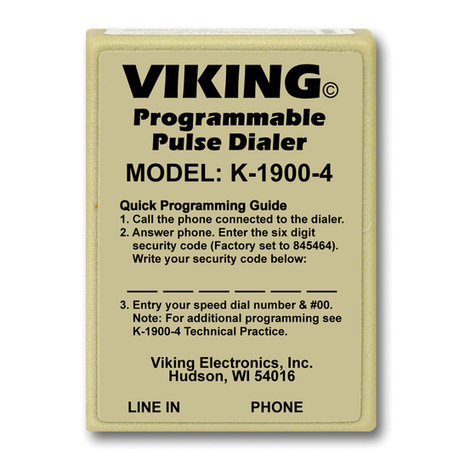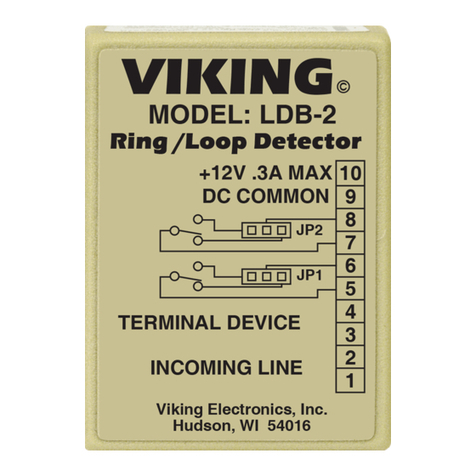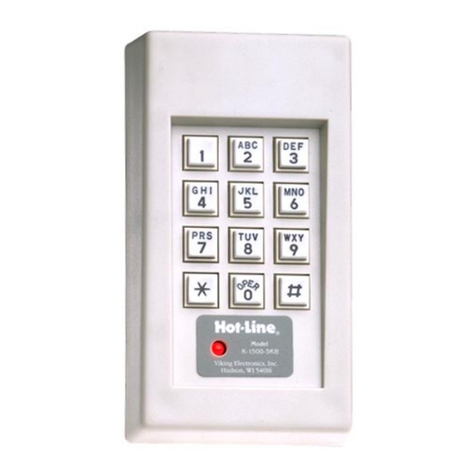Programming
A. Accessing the Programming Mode
1. With a Touch Tone phone, either call into the LC-8 or come off-hook on the fire floor extension.
2. The LC-8 will answer with a double beep.
3. Enter your six digit security code. (factory set to 845464)
4. A double beep indicates the LC-8 is in the programming mode.
B. To Program these Features
Fire floor extension has priority (factory setting) .............................................................
C.O. Line has priority .......................................................................................................
Halt and start command (three beeps) ...........................................................................
No Touch Tone # required on transfers, page and call waiting (factory setting) ............
Touch Tone # required on transfers, page and call waiting ............................................
Enable call waiting (factory setting) ................................................................................
Disable call waiting .........................................................................................................
Enable retry feature (see section J) ...............................................................................
Disable retry feature (factory setting) ..............................................................................
Maximum ring count on transfers, two digits 01 - 99 (factory set to 10) .........................
Maximum call time in minutes, two digits 01 - 99 (factory set to 10) ..............................
Maximum idle time in seconds, two digits 01 - 99 (factory set to 10) .............................
Security code, six digits 1 - 9 (factory set to 845464) .....................................................
✱1
✱2
✱3
✱4
✱5
✱6
✱7
✱8
✱9
2 digits
2 digits
2 digits
6 digits
+ #15
+ #17
+ #18
+ #19
Enter
Digits Memory
Location
C. Security Code
This is the six digit number required to access the programming mode. It is recommended that you change the
security code number from 845464 (V-I-K-I-N-G) to your own personal number. The security code must be six digits
in length and can not contain a 0, a ✱ or a #. The security code can only be set once and can never be changed.
Once in programming, enter your new six digit security code, followed by #19.
D. Priority
Priority can be assigned either to the fire floor phone or the C.O. line. In the event that both the C.O. line and the
fire floor phone are accessed, the LC-8 will connect the emergency phone to the assigned priority. The LC-8 is
factory set with the fire floor phone having priority.
E. Transfer Protocol
The LC-8 is factory set so that a single Touch Tone 1 - 8 is used for transfers. A single Touch Tone 9is used for
paging and a single Touch Tone 0is used for call waiting. The LC-8 can be programmed to require a Touch Tone #
as a prefix for transfers, page and call waiting.
F. Call Waiting
The LC-8 is factory set with the call waiting feature enabled. If the LC-8 is installed in a modem sharing application
in which call waiting tones will cause data errors, the call waiting features should be disabled.
G. Maximum Ring Count
When an emergency phone is selected, the LC-8 is factory set to ring that phone up to ten times. The maximum ring
count is programmable from 1 to 99 rings.
H. Maximum Call Time (Prank)
The LC-8 is factory set to limit the call time of any emergency phone to 10 minutes before it is considered a “prank”
and is disconnected. The maximum call time is programmable from 1 to 99 minutes. For modem applications, the
maximum call time can be eliminated by entering #17 without the two digit call time.
I. Maximum Idle Time
After answering the C.O. line, the LC-8 is factory set to sit idle for 10 seconds waiting for a transfer request. If no
transfer is requested, the LC-8 will time out and hang up. The maximum idle time is programmable from 10 to 99
seconds.
J. Retry Feature
The retry feature can reduce emergency phone communication time by calling just once to a remote location (with
the LC-8 installed) and collecting/transmitting data to multiple phones at that location. When a device on one of the
eight extensions of the LC-8 hangs up, the LC-8 will hold the line (for the programmed idle time), give two beeps and
watch for a Touch Tone transfer request. If a Touch Tone transfer is detected the LC-8 will ring that device and
allow communications. Enable the retry feature by entering ✱8when in the programming mode. Increasing idle
time to 30 seconds will allow more time for a transfer request.