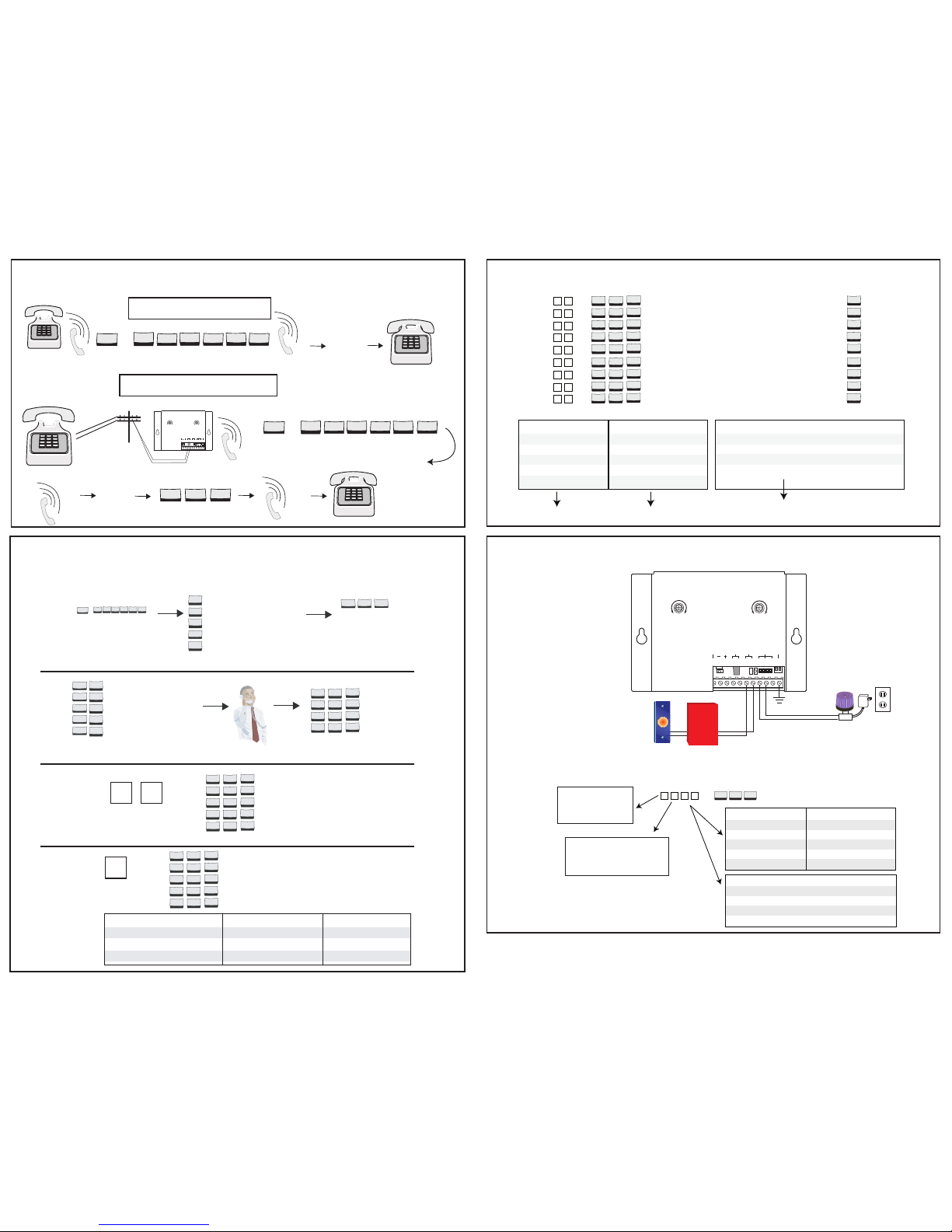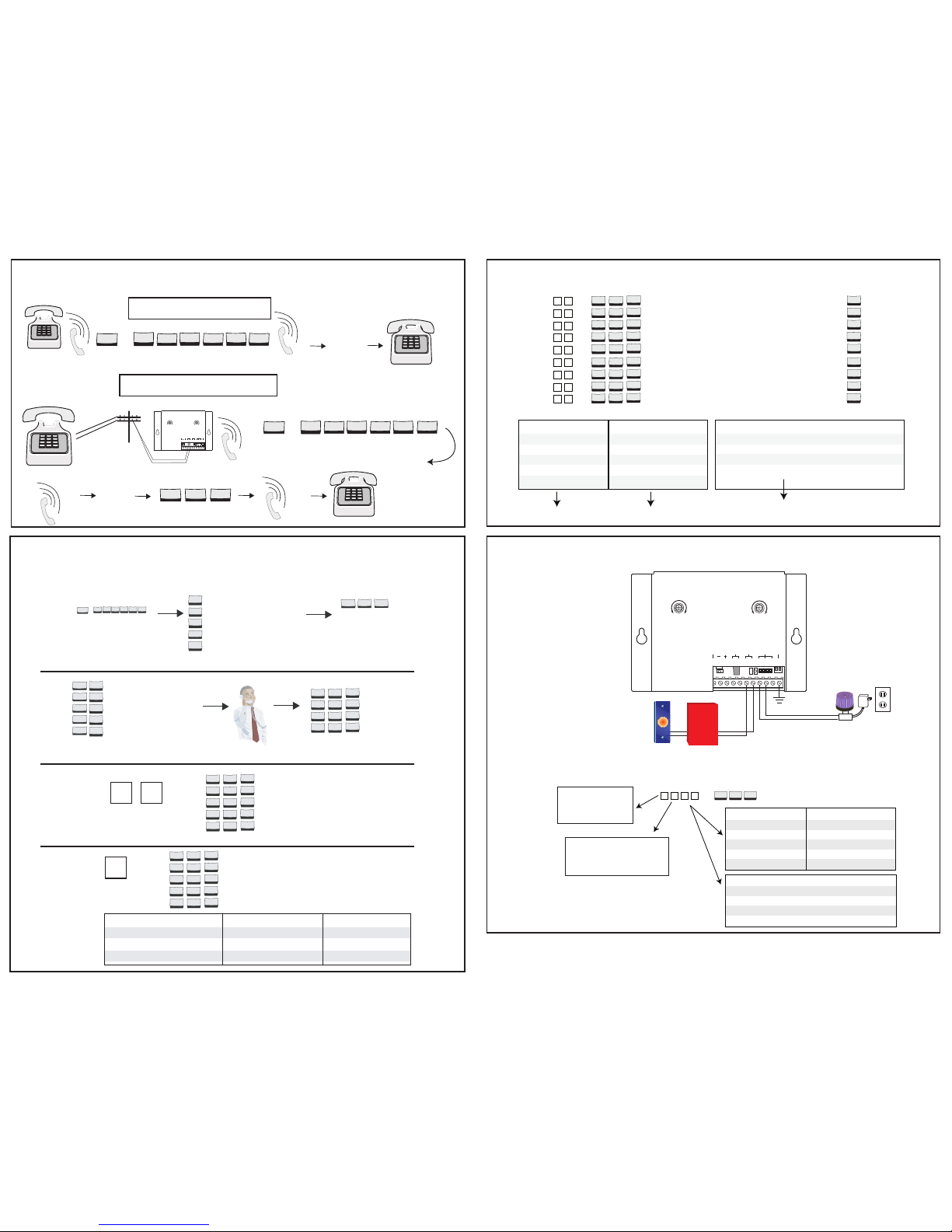
NOTE: For complete installation instructions see the DNA-510 Product Manual,
go to www.VikingElectronics.com and request DOD 492.
DIGITAL MASS
NOTIFICATION ANNOUNCER
VIKING
ELECTRONICS
HUDSON, WI 54016
VIKING©MODEL DNA-510
POWER 13.8V AC
12345678 91011
AUDIO
PHONE LINE
OUT 2
INPUT
TRIGGER
INPUT
TRIGGER
OUTPUT
EARTH
REC INPUT
GROUND
PAGING
VOLUME
MESSAGE
VOLUME
MAX
MIN MAX
MIN
AUDIO
IN
AUDIO
OUT 1
ALERT
TONE
VOLUME
To control Optional Strobe Light
(Example: Viking BLK-3-EWP)
**Earth Ground
(optional)
Fire
Alarm
Control
Panel
11 = Play Message 1 and its pre-alert tone
12 = Play Message 2 and its pre-alert tone
13 = Play Message 3 and its pre-alert tone
14 = Play Message 4 and its pre-alert tone
15 = Play Message 5 and its pre-alert tone
00 = Hi/Low
01 = Code 3 Whoop
02 = Attack Wail
03 = Alert Siren
04 = Fast Wail
05 = Fast Whoop
06 = March Time Horn
07 = Bell
08 = Buzzer
09 = All Clear Tone
10 = (not used)
+
or
}
120V AC
#0
4
To External Trigger
(Example: Fire Alarm Control
Panel Trigger Relay Output)
1st Digit
0 = N.O. contact
1 = N.C. contact
2nd Digit
0 = Momentary closure
1 = Continuous closure
1
*
#
ABC
2
DEF
3
MNO
6
JKL
5
GHI
4
PQRS
7
TUV
8
WXYZ
9
OPER
0
*
6
5
8
4
4
4
+
Beep
Beep
(2)
Beep
Beep
(2)
Program
1
*
#
ABC
2
DEF
3
MNO
6
JKL
5
GHI
4
PQRS
7
TUV
8
WXYZ
9
OPER
0
Go off hook Enter * + security code
Hang up
1
*
#
ABC
2
DEF
3
MNO
6
JKL
5
GHI
4
PQRS
7
TUV
8
WXYZ
9
OPER
0
# # 7 to end call
#
#7
Beep
Beep
Beep
(3)
Program Hang up
1
*
#
ABC
2
DEF
3
MNO
6
JKL
5
GHI
4
PQRS
7
TUV
8
WXYZ
9
OPER
0
DIGITALMASS
NOTIFICATIONANNOUNCER
VIKING
ELECTRONICS
HUDSON,WI 54016
VIKING ©MODEL DNA-510
POWER13.8VAC
1234567891011
AUDIO
PHONELINE
OUT2
INPUT
TRIGGER
INPUT
TRIGGER
OUTPUT
EARTH
RECINPUT
GROUND
PAGING
VOLUME
MESSAGE
VOLUME
MAX
MIN MAX
MIN
AUDIO
IN
AUDIO
OUT1
ALERT
TONE
VOLUME
Beep
Beep
(2)
Beep
Beep
(2)
*6
5
844
4
+
Call in to
DNA-510
Enter * + security code
STEP 3: Enter the programming mode
From a local phone
From a remote phone
Enter programming
See Step 1
Enter appropriate digit
Enter # 4 9 to
complete memory
formatting
*
845464
+
#9
(1) 2-minute message
1
(2) 1-minute messages
2
(3) 40-second messages
3
(5) 24-second messages
5
1
2
3
4
5
3
6
9
#
2
5
8
0
1
4
7
*
1
1
#
2
1
#
3
1
#
5
1
#
(4) 30-second messages
4
4
Format Memory
Enter appropriate digit Record message Press any digit to end
*
*
*
*
*
To record message #1
To record message #2
To record message #3
To record message #5
To record message #4
Record Messages
Enter 2-digit repeat count
01-99 or 00 for infinite
To assign repeat counts to message #1
To assign repeat counts to message #2
To assign repeat counts to message #3
To assign repeat counts to message #4
To assign repeat counts to message #5
Set Message
Repeat Counts
+
Assign 8-second
pre-alert tone
Enter 1-digit
alert tone
To assign 8-second pre-alert tone to message #1
To assign 8-second pre-alert tone to message #2
To assign 8-second pre-alert tone to message #3
To assign 8-second pre-alert tone to message #4
To assign 8-second pre-alert tone to message #5
+
Blank = Disabled (default)
0 = Hi/Low
1 = Code 3 Whoop
2 = Attack Wail
3 = Alert Siren
4 = Fast Wail
5 = Fast Whoops
6 = March Time Horn
7 = Bell
8 = Buzzer
9 = All Clear Tone
4
1
#
1
2
#
2
2
#
3
2
#
5
2
#
4
2
#
STEP 4: Format memory, record message(s),
set repeat, assign pre-alert tones
Refer to chart below for 2-digit function assignment
2-digit codes 00-09 play alert tones only
2-digit codes 11-15 play the pre-alert tones
and messages programmed in Step 4
Blank = Disabled
00 = Hi/Low
01 = Code 3 Whoop
02 = Attack Wail
03 = Alert Siren
04 = Fast Wail
05 = Fast Whoop
06 = March Time Horn
07 = Bell
08 = Buzzer
09 = All Clear Tone
10 = (not used)
11 = Play Message 1 and its pre-alert tone
12 = Play Message 2 and its pre-alert tone
13 = Play Message 3 and its pre-alert tone
14 = Play Message 4 and its pre-alert tone
15 = Play Message 5 and its pre-alert tone
To assign phone-in functions to Touch Tone button
To assign phone-in functions to Touch Tone button
To assign phone-in functions to Touch Tone button
To assign phone-in functions to Touch Tone button
To assign phone-in functions to Touch Tone button
To assign phone-in functions to Touch Tone button
To assign phone-in functions to Touch Tone button
To assign phone-in functions to Touch Tone button
To assign phone-in functions to Touch Tone button
+
+
+
+
+
+
+
+
+
1
3
#
2
3
#
3
3
#
5
3
#
4
3
#
6
3
#
7
3
#
8
3
#
9
3
#
1
2
3
5
4
6
7
8
9
STEP 5: Assign phone-in functions to touch tone buttons
STEP 6: Install and program external trigger
022618AT ZF302620 Rev A