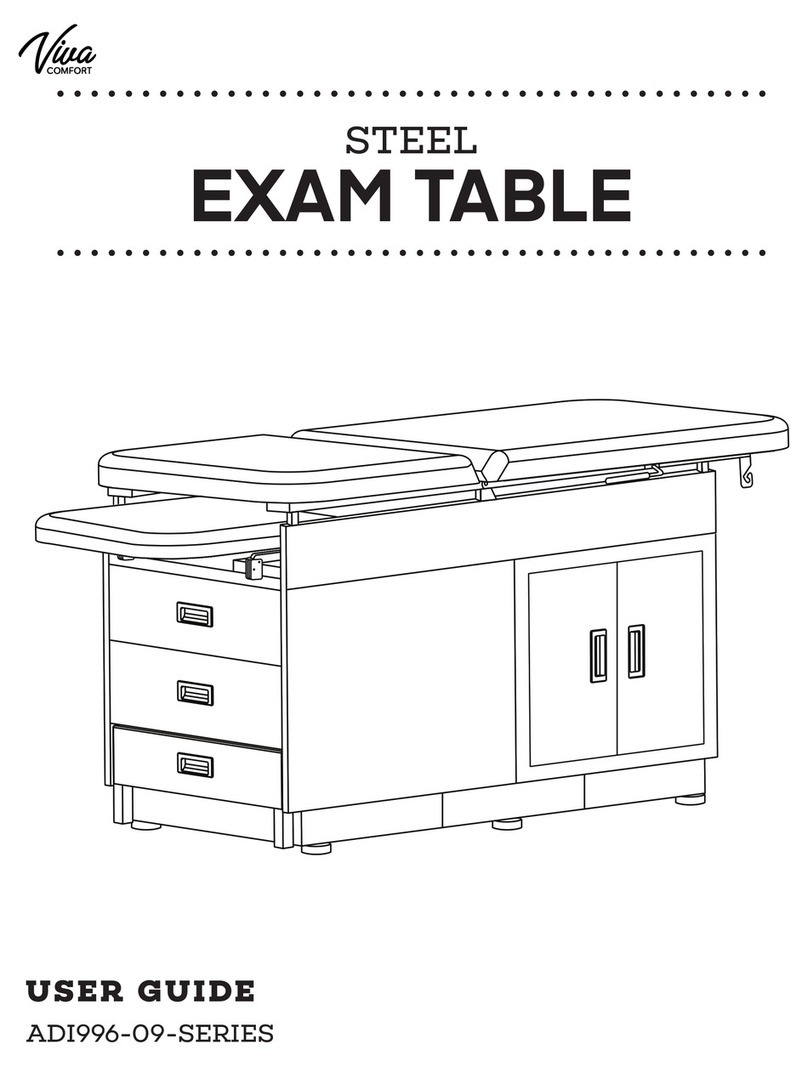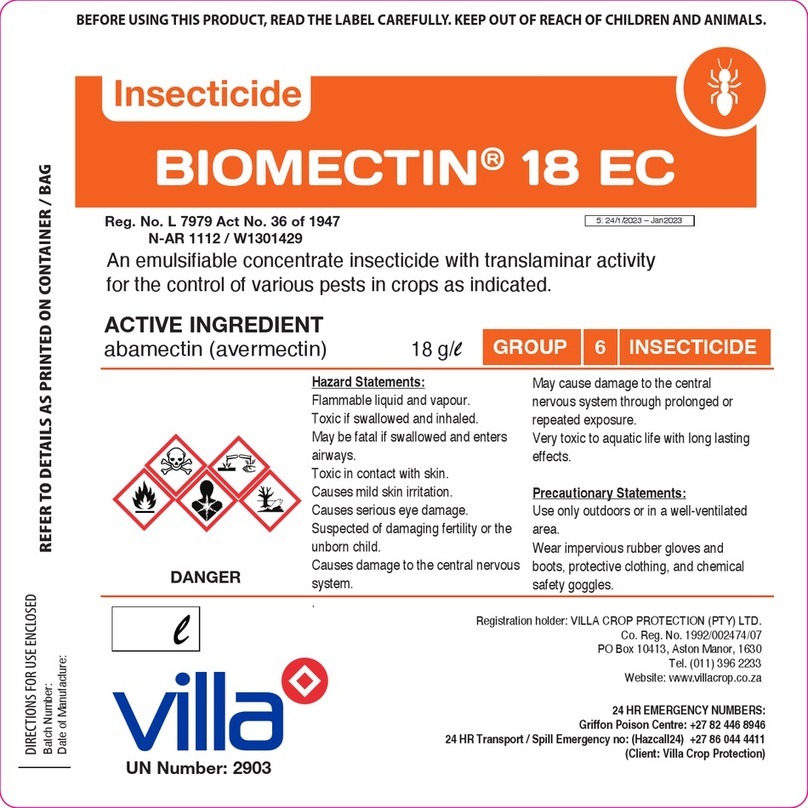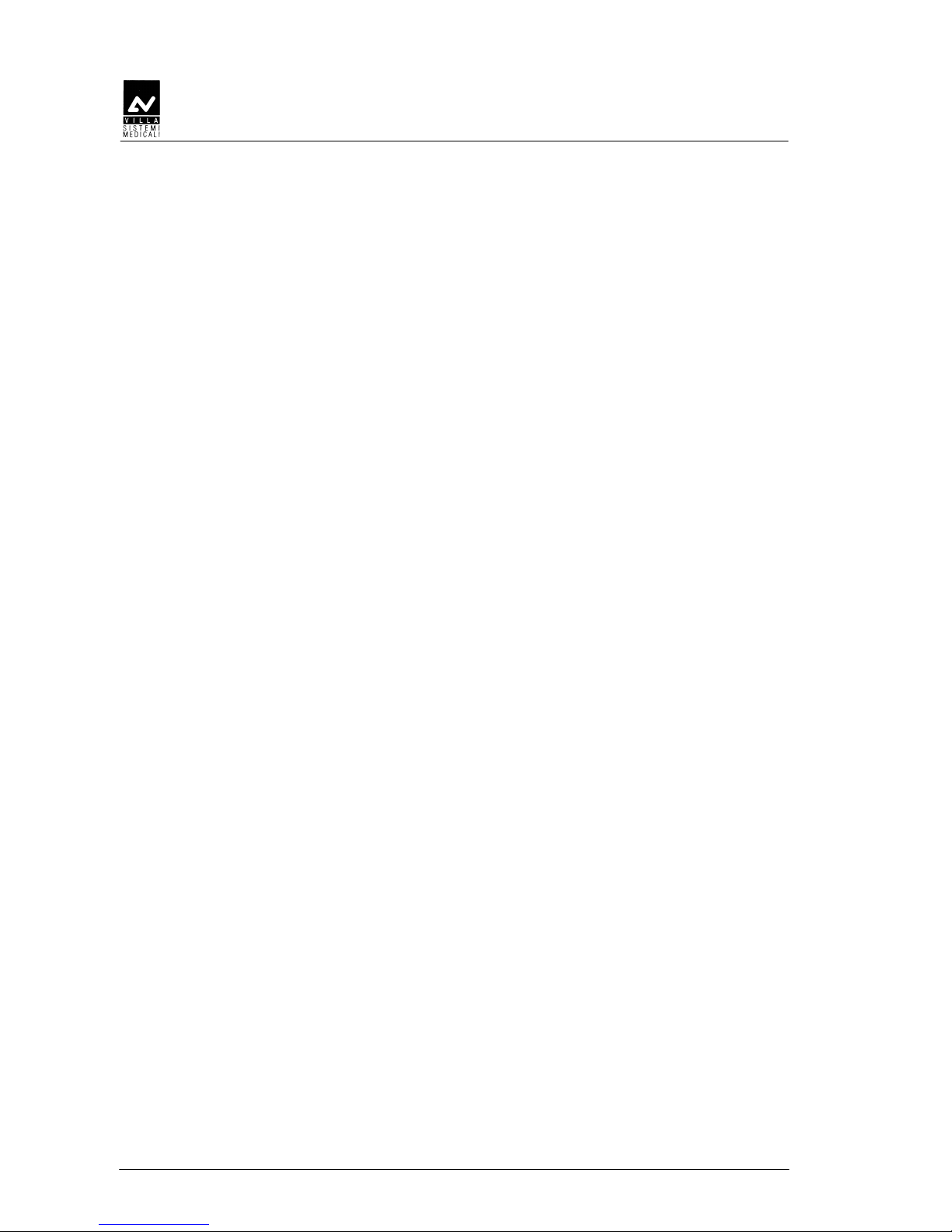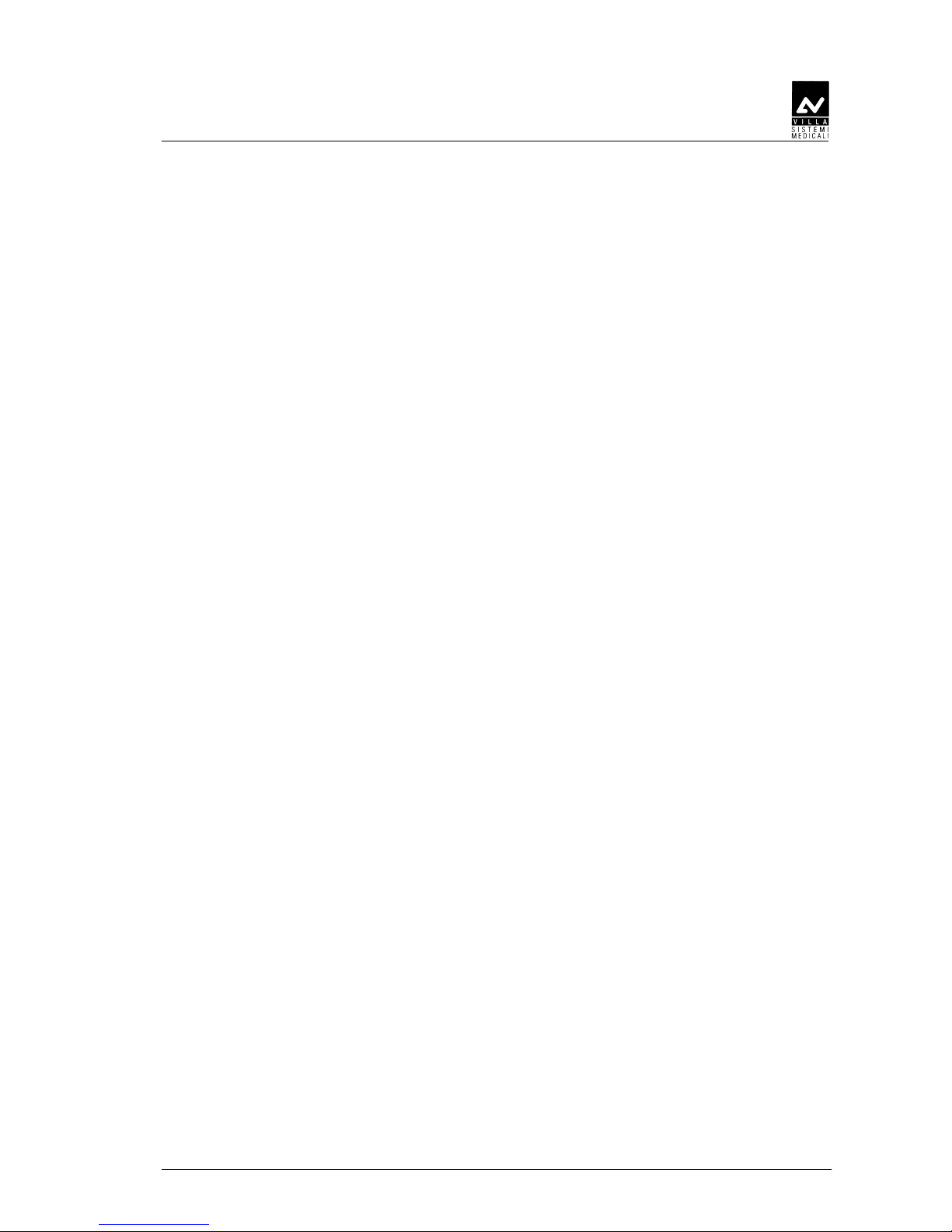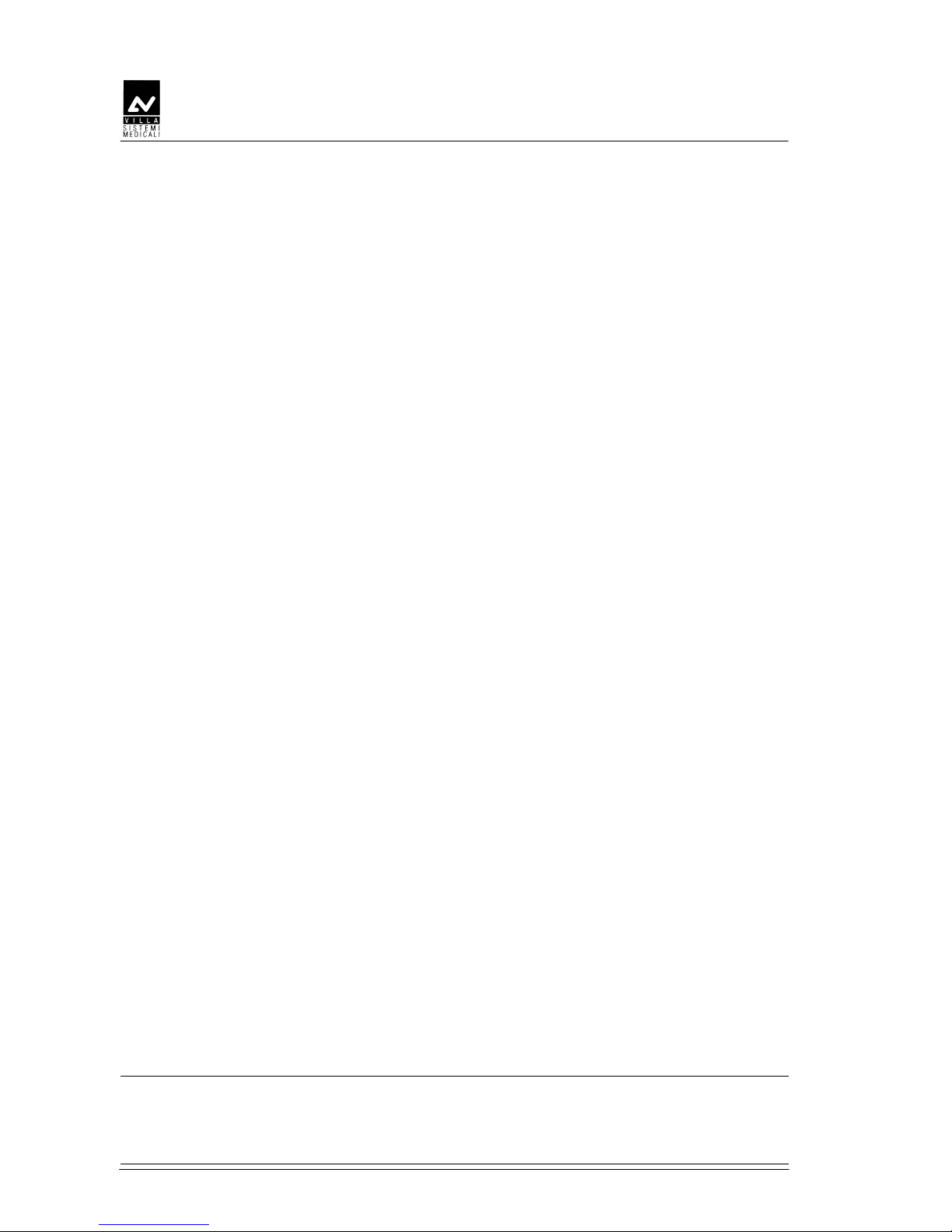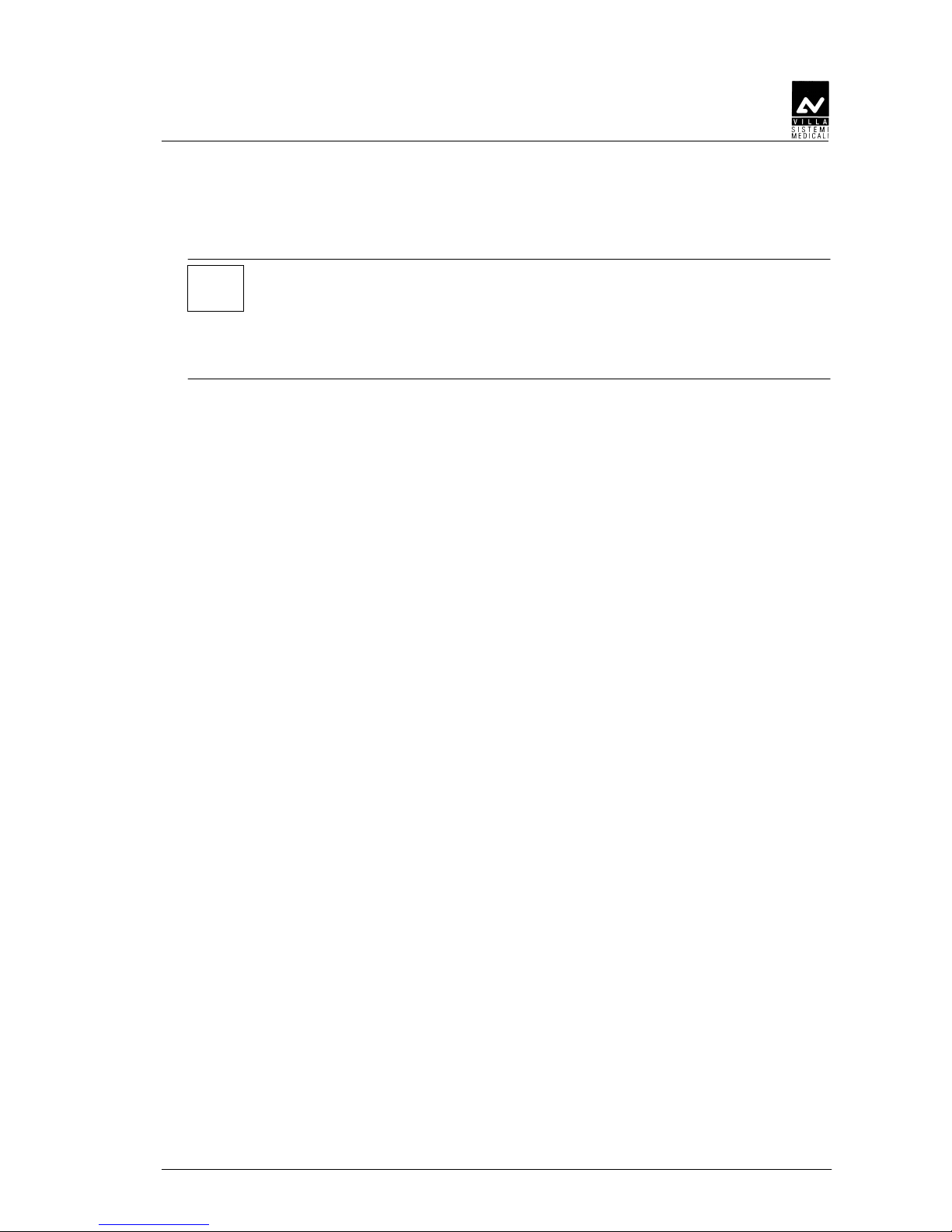SERVICE MANUAL
Contents
(Rev. 1) Rotograph EVO
iii
8.2.2.5. E240: Zero position sensor for Y axes always active /
E241: Zero position sensor for Y axes never active /
E242: Unexpected activation of Y axes /
E243: Timeout of Y axes....................................................8-11
8.2.2.6. E260: Timeout on primary collimator /
E261: Decode error on disk collimator ...............................8-12
8.2.3. Errors with code from E300 to E399...............................................8-13
8.2.3.1. E340: Cassette holder not in PAN position .........................8-13
8.2.3.2. E360 and E361: X-ray button pressed during power on .....8-14
8.2.3.3. E362: X-ray button released during the examination
procedure .........................................................................8-15
8.2.3.4. E380: Invalid CANBus message (from Generator CPU
board A9) ..........................................................................8-15
8.2.3.5. E381: Timeout on activating CAN protocol on Generator
board / E382: HF not answering to CAN protocol...............8-16
8.2.4. Errors with code from E700 to E799...............................................8-17
8.2.4.1. E750: No power to the HF board........................................8-18
8.2.4.2. E751: Over voltage kV .......................................................8-18
8.2.4.3. E752: Filament overload /
E753: Overload on Anodic current .....................................8-19
8.2.4.4. E754: Broken filament ......................................................8-19
8.2.4.5. E756: PFC failure..............................................................8-19
8.2.4.6. E755: Alarm "Backup timer intervention" /
E758: Alarm "No X-ray" /
E759: Alarm "Unexpected emission" ..................................8-20
8.2.4.7. E774: RX button not pressed ............................................8-21
8.2.4.8. E775: RX button released during the emission...................8-21
8.2.5. Errors with code E800 and E801 ....................................................8-22
8.2.5.1. E800: Timeout on CAN activation for vertical motor ...........8-22
8.2.5.2. E801: ON/OFF command for vertical motor not
changed on planned time ..................................................8-23
8.2.6. Errors with code E850 E851 and E852 ........................................... 8-24
8.2.6.1. E850: More than one button pressed during power on .......8-24
8.2.6.2. E851: Column up or Column down pressed at power on ....8-24
8.2.6.3. E852: One key pressed during the movement ....................8-25
8.3. Service programs descriptions ........................................................... 8-26
8.3.1. Accessing the service programs ......................................................8-27
8.3.2. General information on the use of keyboard....................................8-28
8.3.3. Password 92: Configuration menus.................................................8-29
8.3.3.1. Language ..........................................................................8-30
8.3.3.2. Date-Time set....................................................................8-31
8.3.3.3. Disable X-ray ....................................................................8-32
8.3.3.4. Display brightness / Display contrast................................8-32
8.3.3.5. LED brightness .................................................................8-33
8.3.3.6. Key click sound / Key click volume....................................8-33
8.3.3.7. Manage pano opt...............................................................8-34