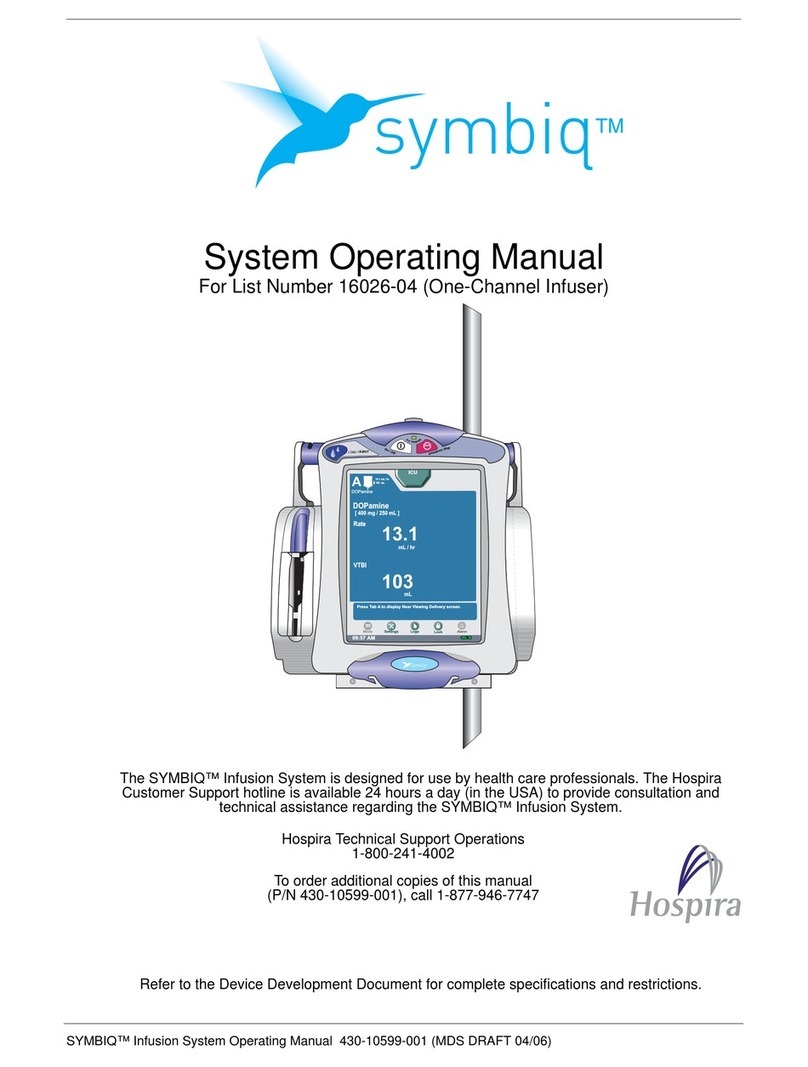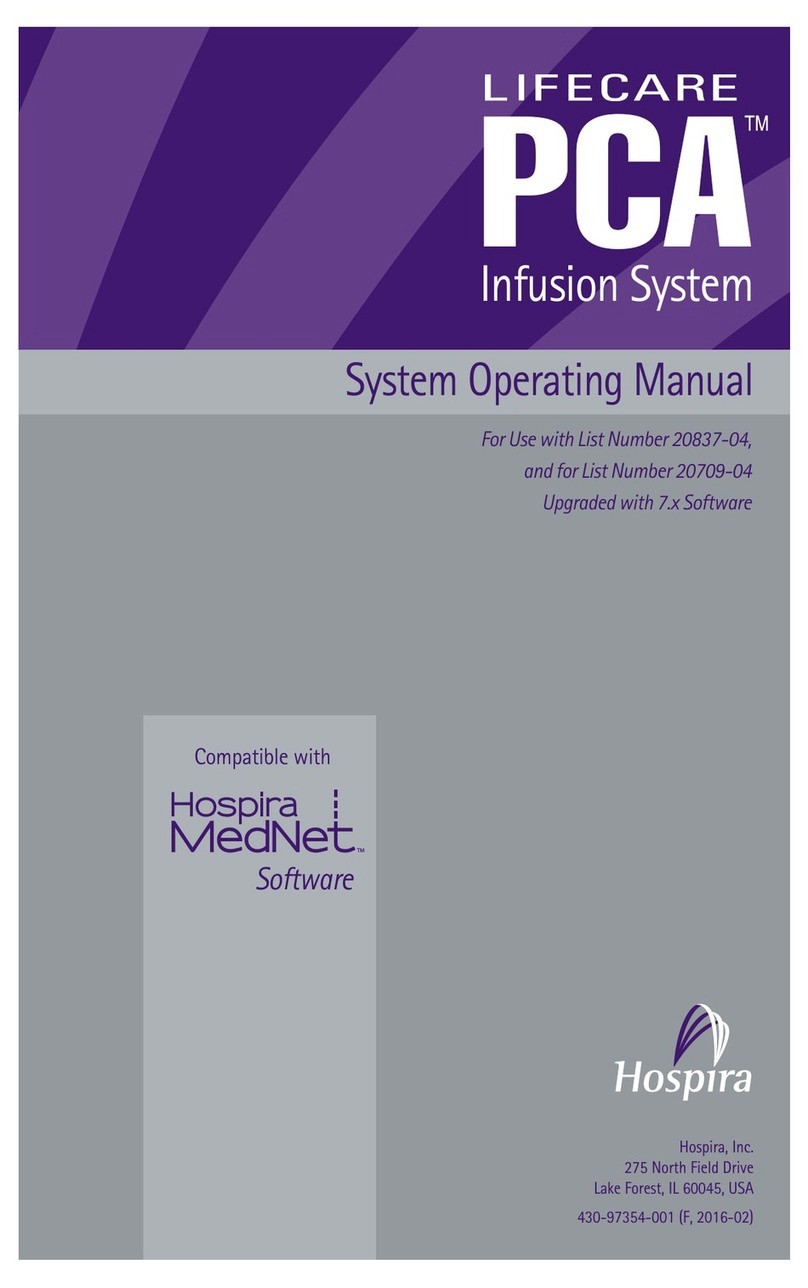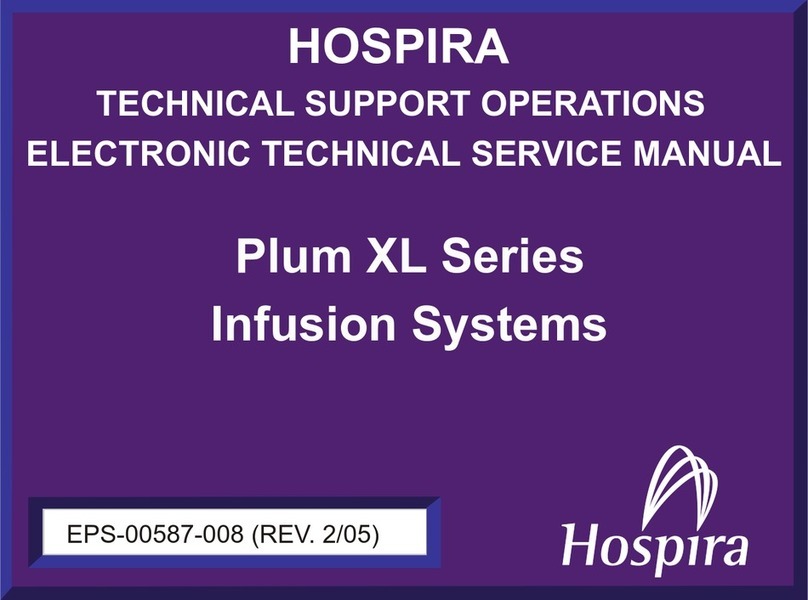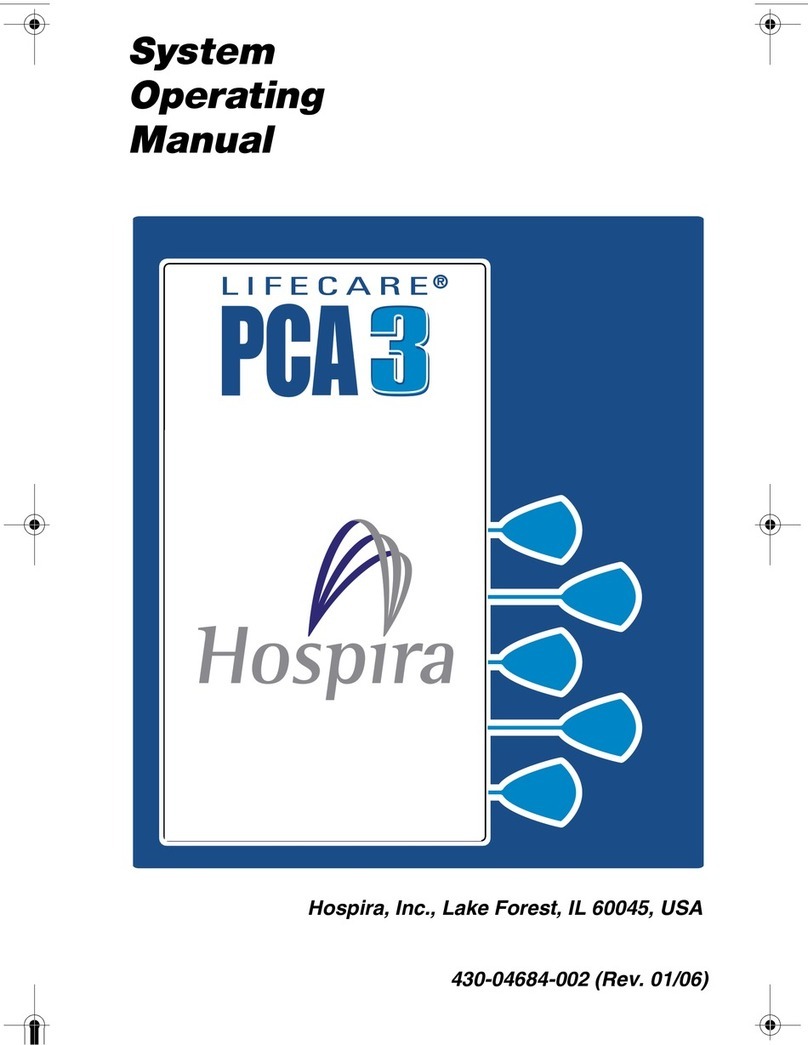CONTENTS
Technical Service Manual v Plum 360 Infuser
4.5.2 INFUSION MECHANISM ASSEMBLY ............4!31
4.5.2.1 MOTOR AND VALVE ASSEMBLIES .........4!32
4.5.2.2 A/B VALVE SUBSYSTEM .............4!32
4.5.2.3 INLET/OUTLET VALVE SUBSYSTEM. ........4!32
4.5.2.4 PLUNGER DRIVE SUBSYSTEM ...........4!33
SECTION 5
MAINTENANCE AND SERVICE TESTS . . . . . . . . . . . . . . . . . . 5-1
5.1 CLEANING AND DISINFECTION ................5!1
5.2 CLEANING .........................5!2
5.2.1 APPROVED CLEANING SOLUTIONS ............5!2
5.2.2 CLEANING SUPPLIES ..................5!3
5.2.3 PREPARING THE INFUSER FOR CLEANING .........5!3
5.2.4 GENERAL CLEANING INSTRUCTIONS ...........5!4
5.2.5 CLEANING EXTERIOR SURFACES .............5!5
5.2.6 CLEANING THE CASSETTE RECEPTACLE ..........5!7
5.2.7 CLEANING THE POWER CORD VELCRO STRAP . .......5!10
5.2.8 CLEANING INFUSER ACCESSORIES ............5!10
5.2.9 RINSING THE INFUSER .................5!10
5.2.10 DRYING THE INFUSER .................5!10
5.3 DISINFECTION .......................5!11
5.3.1 APPROVED DISINFECTING SOLUTIONS ..........5!11
5.3.2 DISINFECTING SUPPLIES ................5!11
5.3.3 PREPARING THE INFUSER FOR DISINFECTION .......5!11
5.3.4 GENERAL DISINFECTION INSTRUCTIONS .........5!12
5.3.5 DISINFECTING EXTERIOR SURFACES ...........5!13
5.3.6 DISINFECTING THE CASSETTE DOOR AND RECEPTACLE. ...5!13
5.3.7 DISINFECTING THE POWER CORD VELCRO STRAP ......5!14
5.3.8 DISINFECTING ACCESSORIES ..............5!14
5.3.9 RINSING THE INFUSER .................5!14
5.3.10 DRYING THE INFUSER .................5!14
5.4 PREVENTIVE MAINTENANCE .................5!15
5.4.1 LABELS INSPECTION ..................5!16
5.4.2 AC POWER CORD, RETAINER, AND VELCRO STRAP
INSPECTION ....................5!18
5.4.3 FRONT ENCLOSURE, REAR ENCLOSURE, CASSETTE DOOR,
AND DOOR LEVER INSPECTION AND TEST ........5!19
5.4.4 DOOR ROLLER INSPECTION AND TEST. ..........5!20
5.4.5 FLUID SHIELD INSPECTION ...............5!21
5.4.6 DISTAL PRESSURE PIN INSPECTION ............5!23
5.4.7 PROXIMAL PRESSURE PIN INSPECTION ..........5!24
5.4.8 RUBBER FOOT PAD INSPECTION .............5!25
5.4.9 POLE CLAMP INSPECTION AND TEST ...........5!26
5.4.10 BATTERY REPLACEMENT ................5!28
5.4.11 KEYPAD INSPECTION. .................5!30
5.4.12 DISPLAY AND INDICATORS INSPECTION . .........5!31
5.4.13 PREVENTIVE MAINTENANCE CHECKLIST. .........5!33
5.5 PERFORMANCE VERIFICATION TEST ..............5!34
5.5.1 PVT EQUIPMENT LIST .................5!35
5.5.2 TEST SETUPS .....................5!35
5.5.2.1 BASIC TEST SETUP ...............5!36
5.5.2.2 PROXIMAL AIR!IN!LINE TEST SETUP ........5!46
5.5.2.3 DISTAL AIR!IN!LINE TEST SETUP .........5!47
5.5.2.4 PRIMING ARUN!IN CASSETTE ASSEMBLY ......5!48
5.5.2.5 DISTAL OCCLUSION TEST SETUP .........5!51