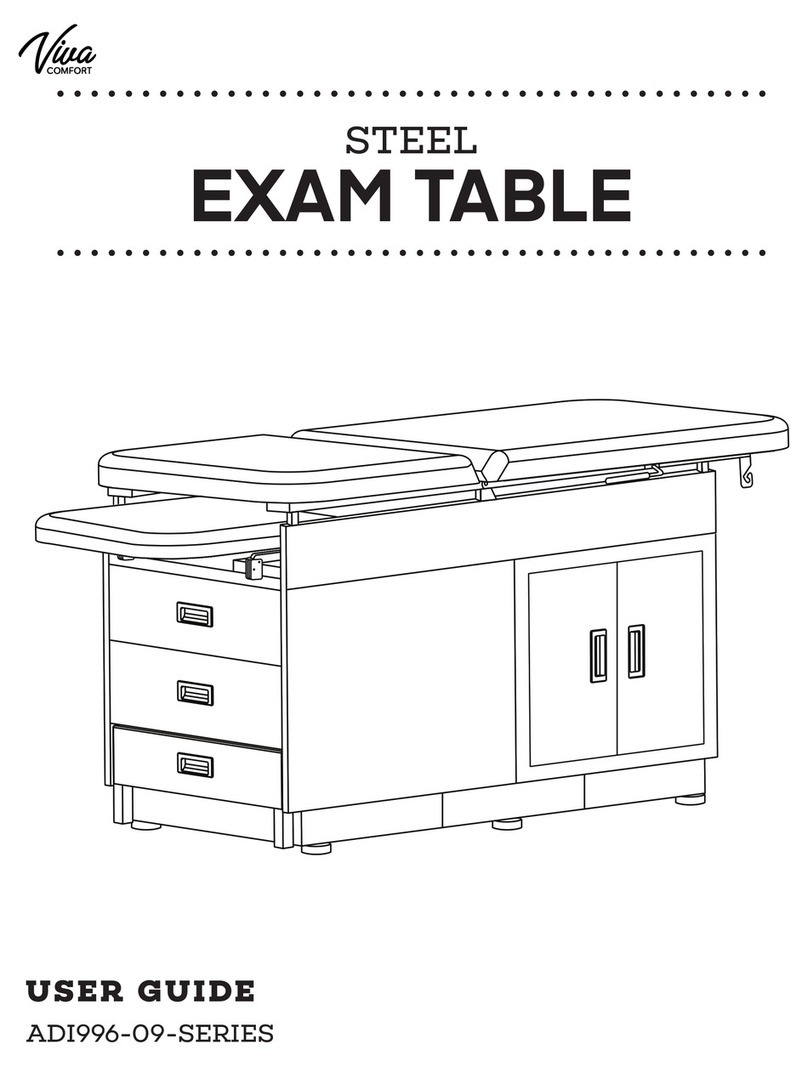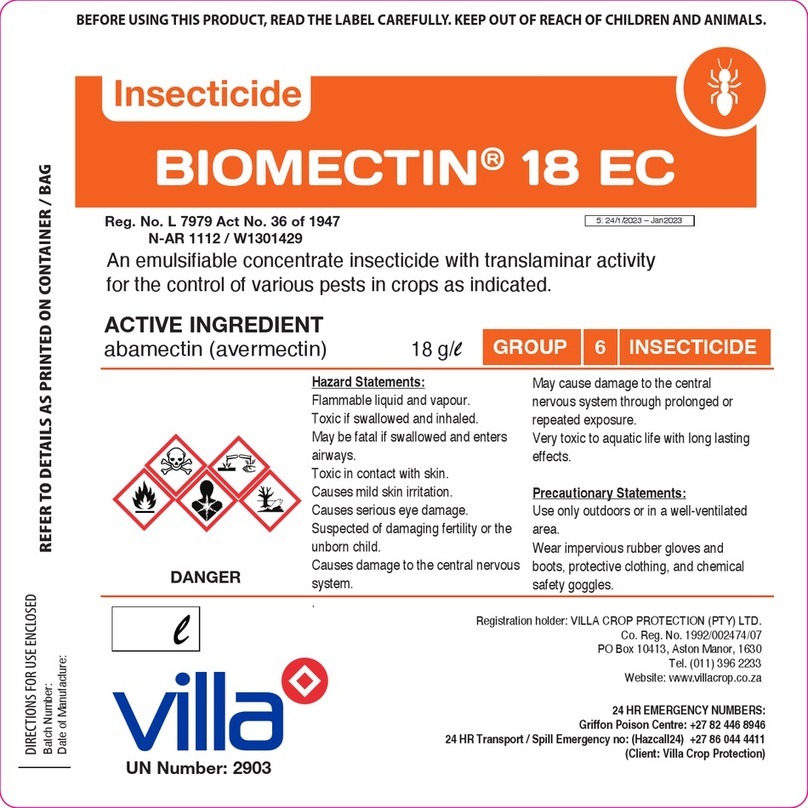Visitor T30 C-DR User's Manual
[File: 218899-01-01-B.docx] Page 3/74
1CREDITS...............................................................................................................................5
1.1 Compliance..................................................................................................................................5
1.2 Manufacturer ...............................................................................................................................5
1.3 Distributor ...................................................................................................................................5
1.4 Publishing details ........................................................................................................................5
1.5 Copyright.....................................................................................................................................5
1.6 Information about User's Manual ................................................................................................6
1.7 Compatibility...............................................................................................................................7
1.8 Training.......................................................................................................................................7
1.9 Use destination ............................................................................................................................7
2SAFETY.................................................................................................................................8
2.1 Warnings and precautions ...........................................................................................................8
2.2 Electrical Safety ........................................................................................................................10
2.3 Mechanical safety......................................................................................................................10
2.4 Protection against explosions ....................................................................................................11
2.5 Fire safety..................................................................................................................................11
2.6 Electrostatic discharge (ESD)....................................................................................................11
2.7 Electromagnetic compatibility (EMC) ......................................................................................12
2.7.1 Warning and Safety Precautions for Electromagnetic Compatibility ........................................ 13
2.8 Protection against ionizing radiations........................................................................................15
2.9 Laser light source ......................................................................................................................15
2.10 FPD,warnings and precautions..................................................................................................16
2.11 Labeling.....................................................................................................................................17
3MAINTENANCE, CLEANLINESS AND DISPOSAL...................................................20
3.1 Periodic maintenance.................................................................................................................20
3.2 Regular checks performed by the user.......................................................................................20
3.2.1 Obligations for the user............................................................................................................. 20
3.2.2 Repairs ...................................................................................................................................... 20
3.3 Cleaning and disinfection..........................................................................................................21
3.4 Disposal.....................................................................................................................................22
4COMPONENTS IDENTIFICATION...............................................................................23
4.1 Usability ....................................................................................................................................23
4.2 Overview ...................................................................................................................................24
4.3 Safety devices............................................................................................................................25
4.4 Collimator..................................................................................................................................25
4.5 Movements................................................................................................................................25
4.6 X-ray generator control panel....................................................................................................26
4.7 Display ......................................................................................................................................27
4.8 Light signals ..............................................................................................................................27
4.9 Acoustic signals.........................................................................................................................27
4.10 "Digital Imaging System" operating screen...............................................................................28
4.10.1 DeLuxe...................................................................................................................................... 28
5MESSAGES.........................................................................................................................29
5.1 Digital Imaging System signal and messages............................................................................31
5.1.1 DeLuxe...................................................................................................................................... 31
6TRANSPORT......................................................................................................................32
7OPERATION......................................................................................................................33
7.1 Start up ......................................................................................................................................33
7.2 Digital Imaging System switching ON......................................................................................35