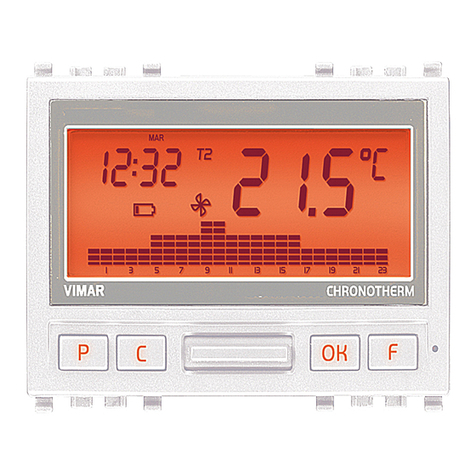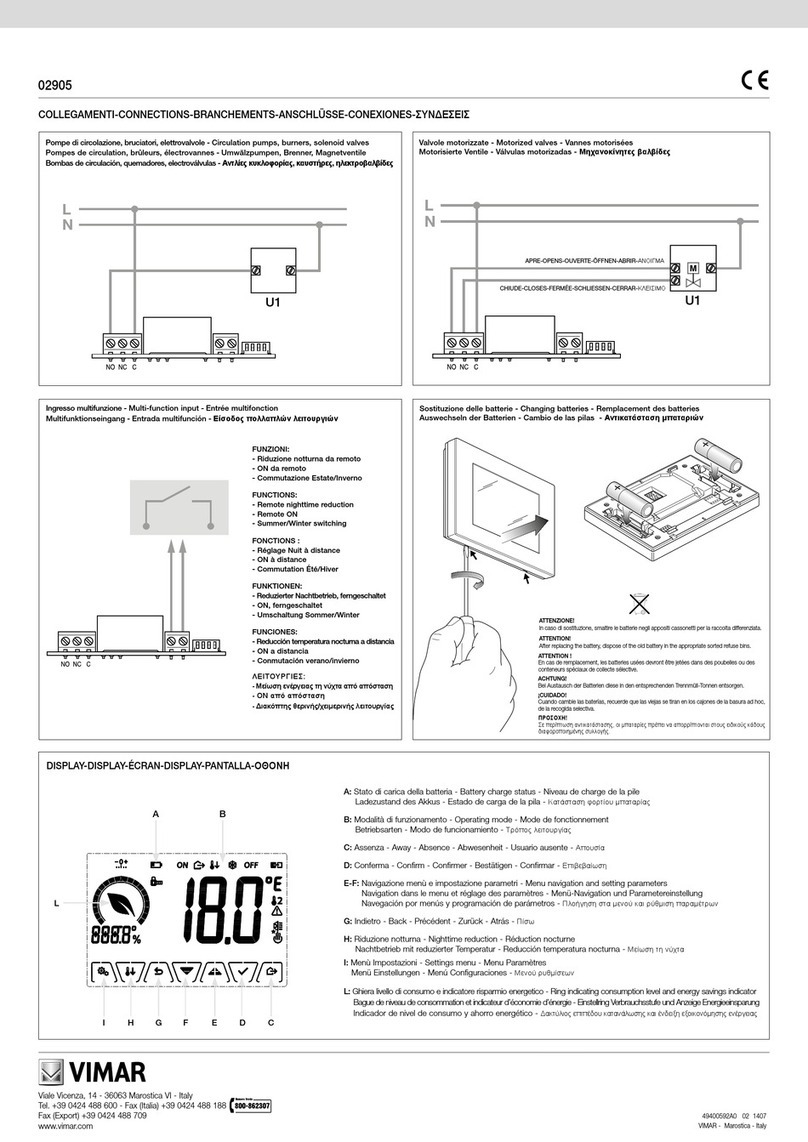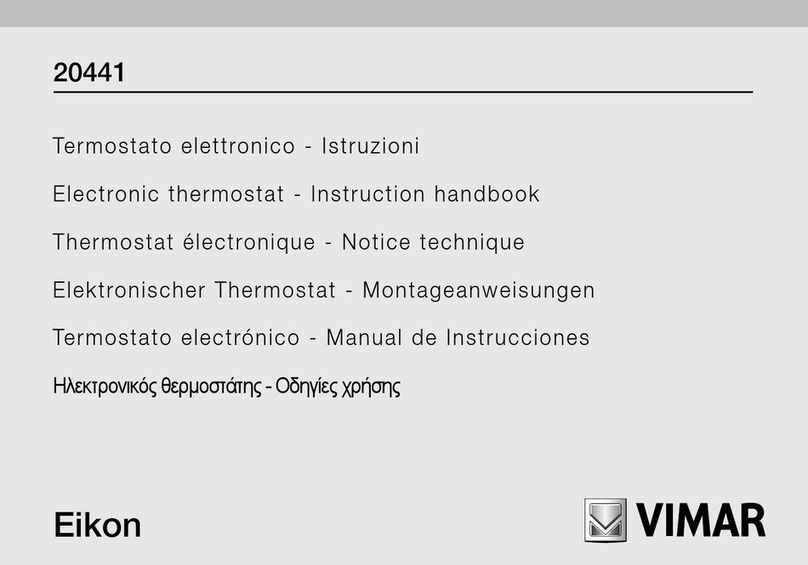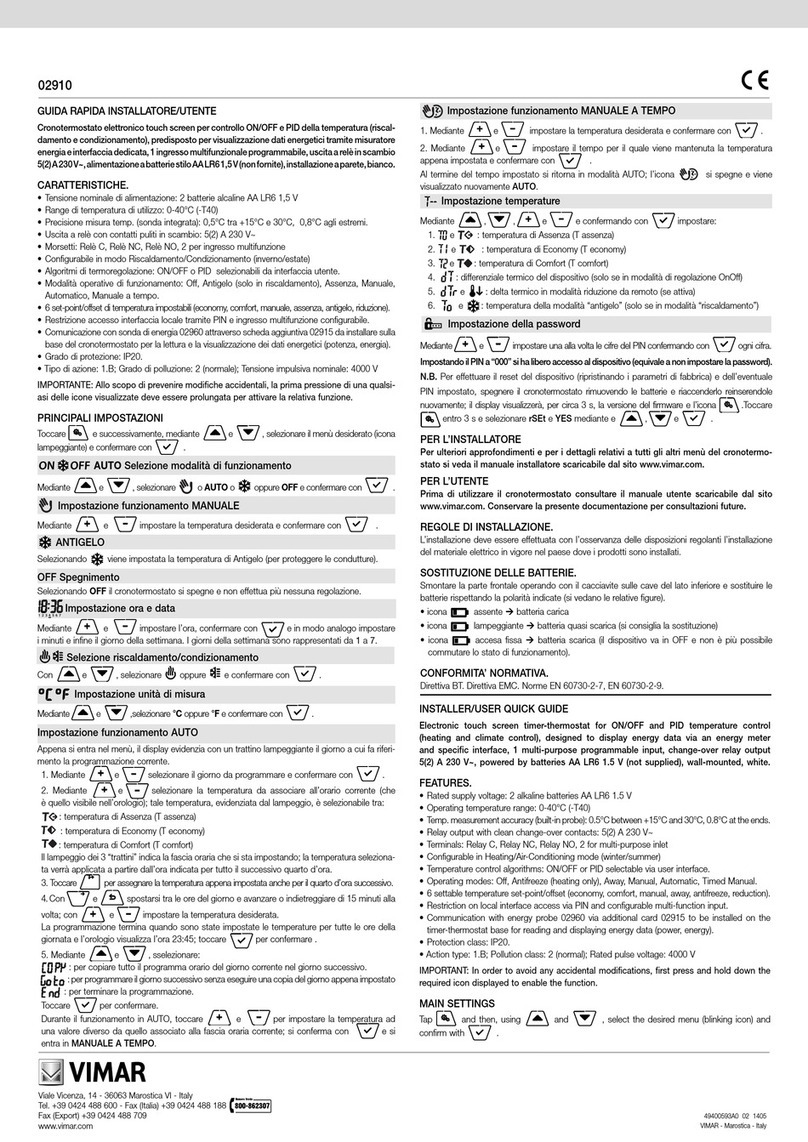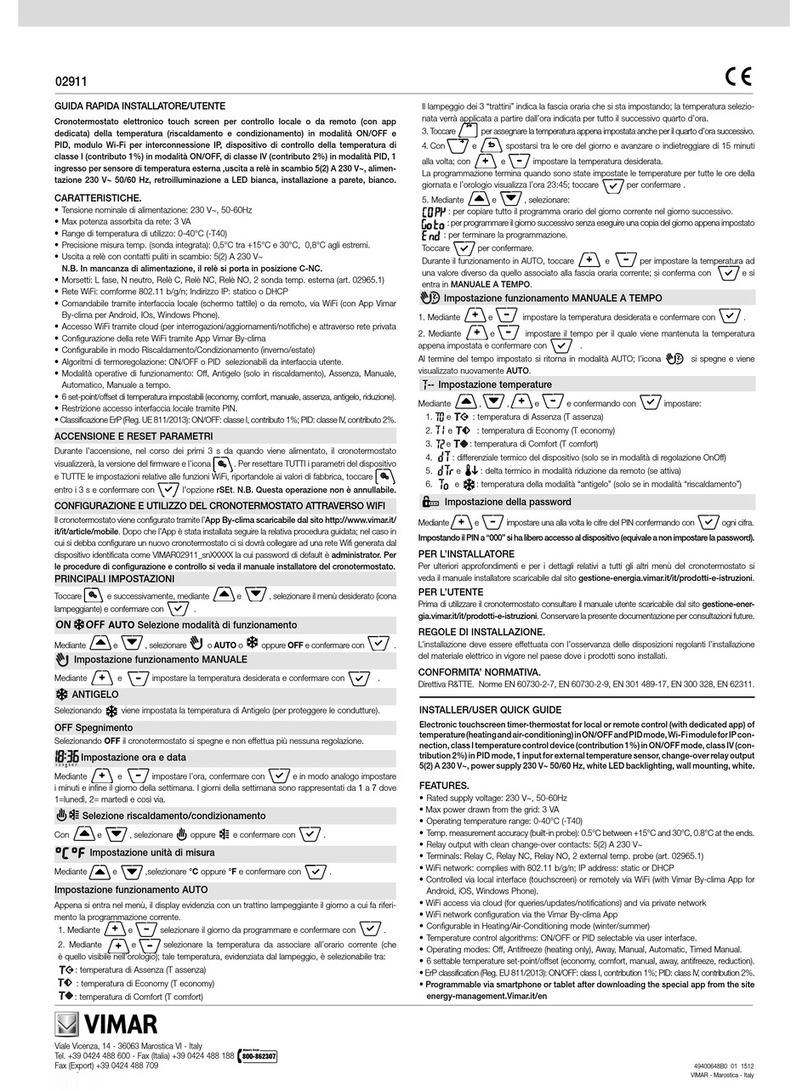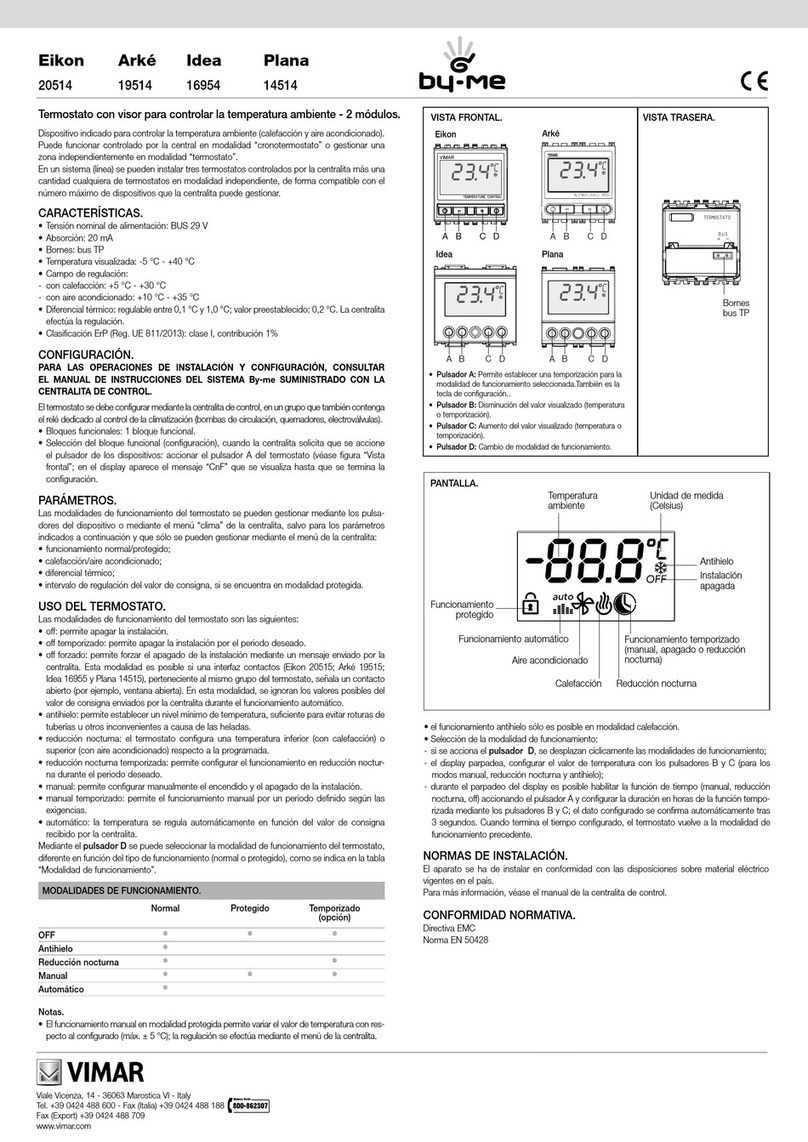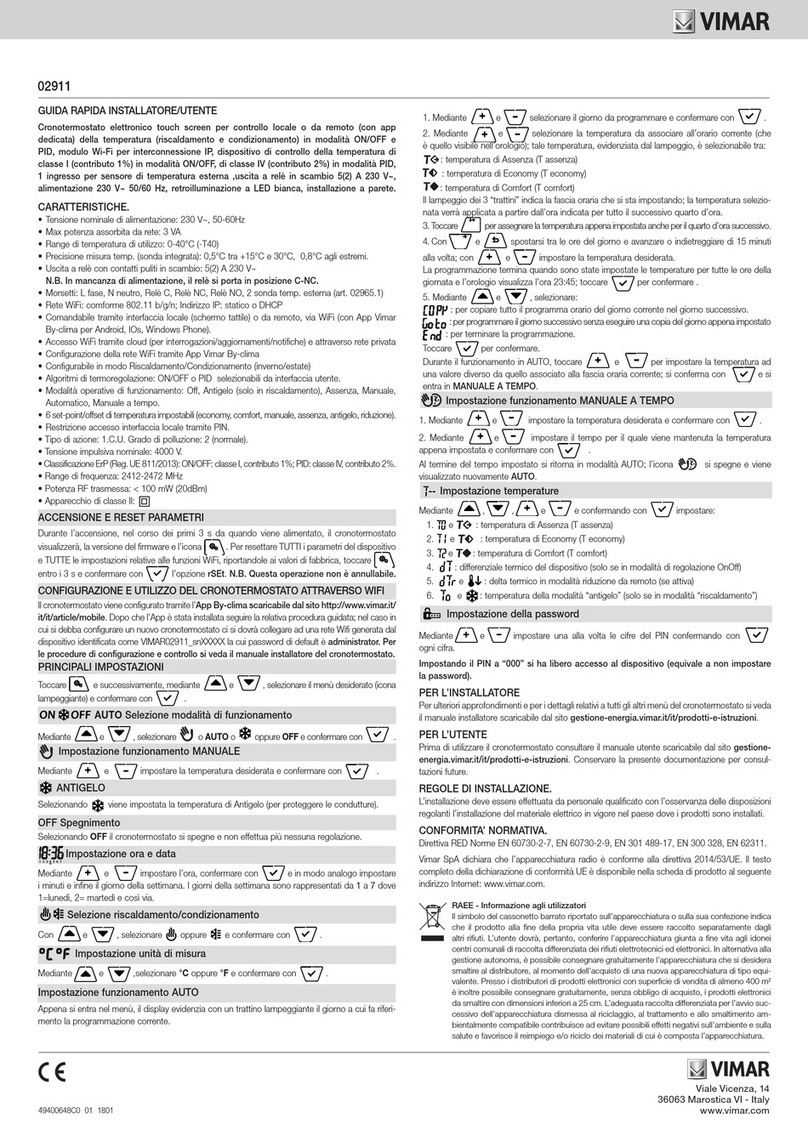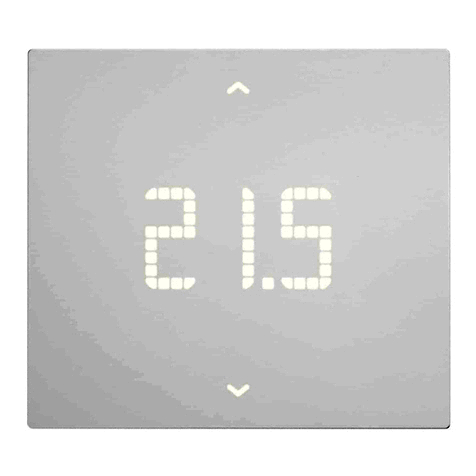1
Table of Contents
1. Timer-Thermostat 02955 ………………………………………………………………………………………… 3
2. Field of application ……………………………………………………………………………………………… 3
3. Installation ………………………………………………………………………………………………………… 3
4. Connections………………………………………………………………………………………………………… 3
4.1 Multi-function input …………………………………………………………………………………………… 3
4.2 External temperature probe …………………………………………………………………………………… 4
4.2.1 Installation examples …………………………………………………………………………………………… 5
4.3 Energy Probe 02960 …………………………………………………………………………………………… 6
4.3.1 Measurement of 2 or 3 phases………………………………………………………………………………… 6
4.3.2 Saving the consumption data log……………………………………………………………………………… 7
5. Display …………………………………………………………………………………………………………… 10
5.1 Functions of the buttons …………………………………………………………………………………… 10
5.2 Symbols ……………………………………………………………………………………………………… 11
5.3 Locking the interface via PIN ……………………………………………………………………………… 12
5.4 Alternative views …………………………………………………………………………………………… 12
5.4.1 Clock and daily program ……………………………………………………………………………………… 12
5.4.2 Ecometer ………………………………………………………………………………………………………… 13
5.4.3 Consulting the energy probe (if enabled)……………………………………………………………………… 14
6. Operating mode ………………………………………………………………………………………………… 16
6.1 Switched off (OFF) ………………………………………………………………………………………… 17
6.2 Manual………………………………………………………………………………………………………… 17
6.3 Auto…………………………………………………………………………………………………………… 18
6.4 Timed manual………………………………………………………………………………………………… 19
6.5 Away ………………………………………………………………………………………………………… 19
6.6 Antifreeze …………………………………………………………………………………………………… 20
6.7 Remote reduction …………………………………………………………………………………………… 21
6.8 Remote auto ………………………………………………………………………………………………… 21
7. Settings menu …………………………………………………………………………………………………… 22
7.1 Operating mode setting …………………………………………………………………………………… 23
7.2 Programming via smartphone ……………………………………………………………………………… 23
7.3 Setting the time and day of the week ……………………………………………………………………… 24
7.4 Heating/air-conditioning setting …………………………………………………………………………… 24
7.5 Unit of measurement setting ……………………………………………………………………………… 24
7.6 Setting the daily program in AUTO mode ………………………………………………………………… 24
7.6.1 Selecting the day of the week ………………………………………………………………………………… 24
7.6.2 Temperature selection ………………………………………………………………………………………… 24
7.7 Temperature setting ………………………………………………………………………………………… 26
7.7.1 Away temperature ……………………………………………………………………………………………… 26
7.7.2 Economy temperature ………………………………………………………………………………………… 26
7.7.3 Comfort temperature …………………………………………………………………………………………… 26
7.7.4 External probe alarm temperature …………………………………………………………………………… 27
7.7.5 Hysteresis of the device………………………………………………………………………………………… 27
7.7.6 Thermal delta in nighttime reduction mode…………………………………………………………………… 27
7.7.7 Antifreeze temperature ………………………………………………………………………………………… 27
7.8 Calibration setting …………………………………………………………………………………………… 27
7.9 External probe setting ……………………………………………………………………………………… 28
7.10 Multi-function input setting ………………………………………………………………………………… 28
7.11 OnOff/PID temperature control algorithm setting ……………………………………………………… 29
7.12 Energy probe setting ……………………………………………………………………………………… 29