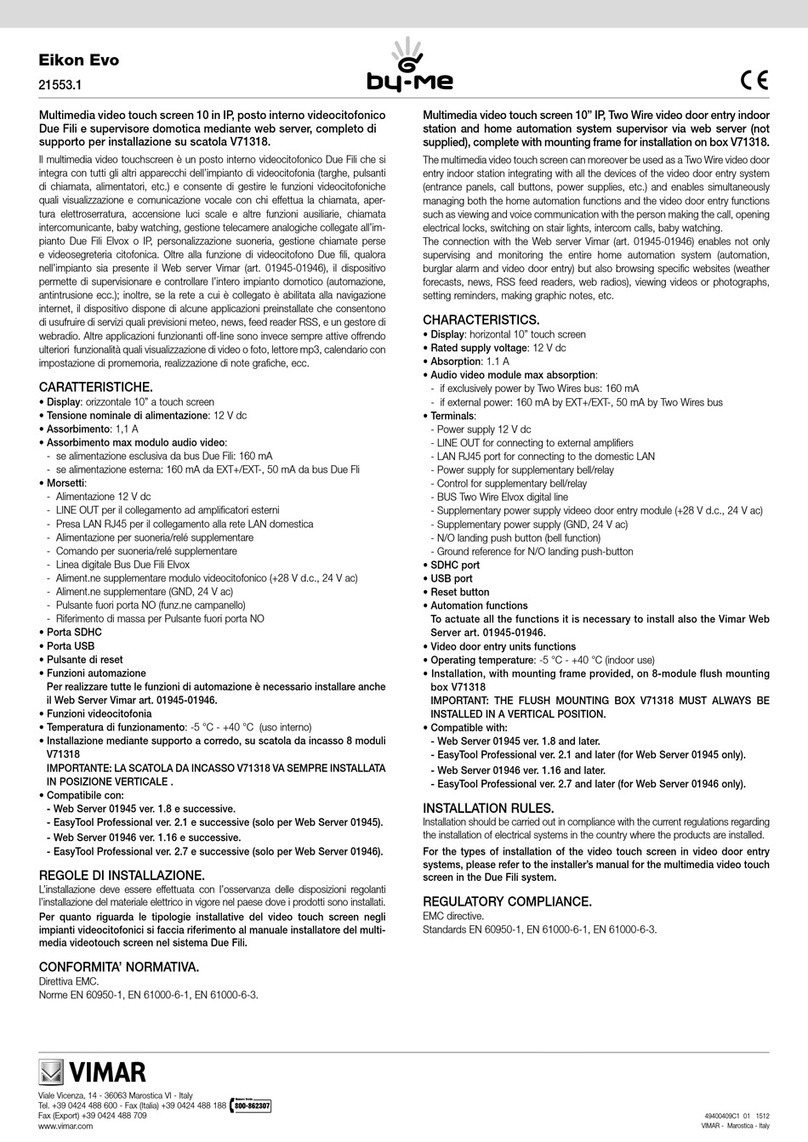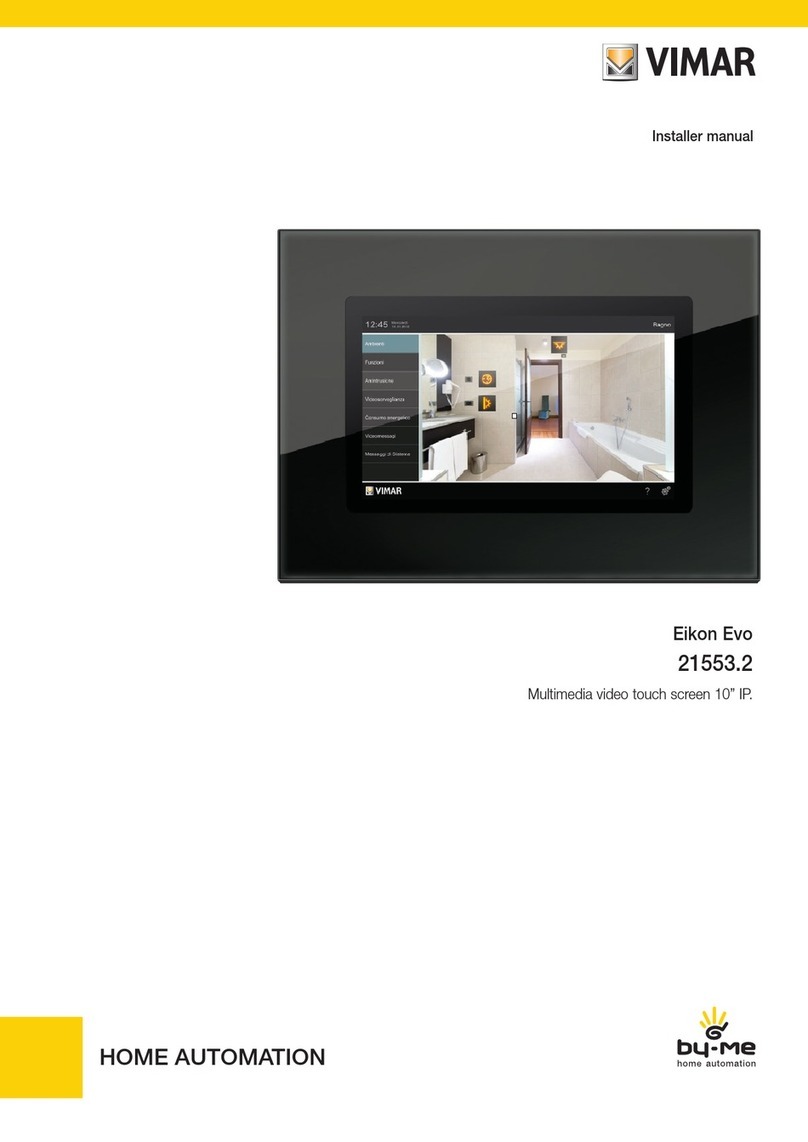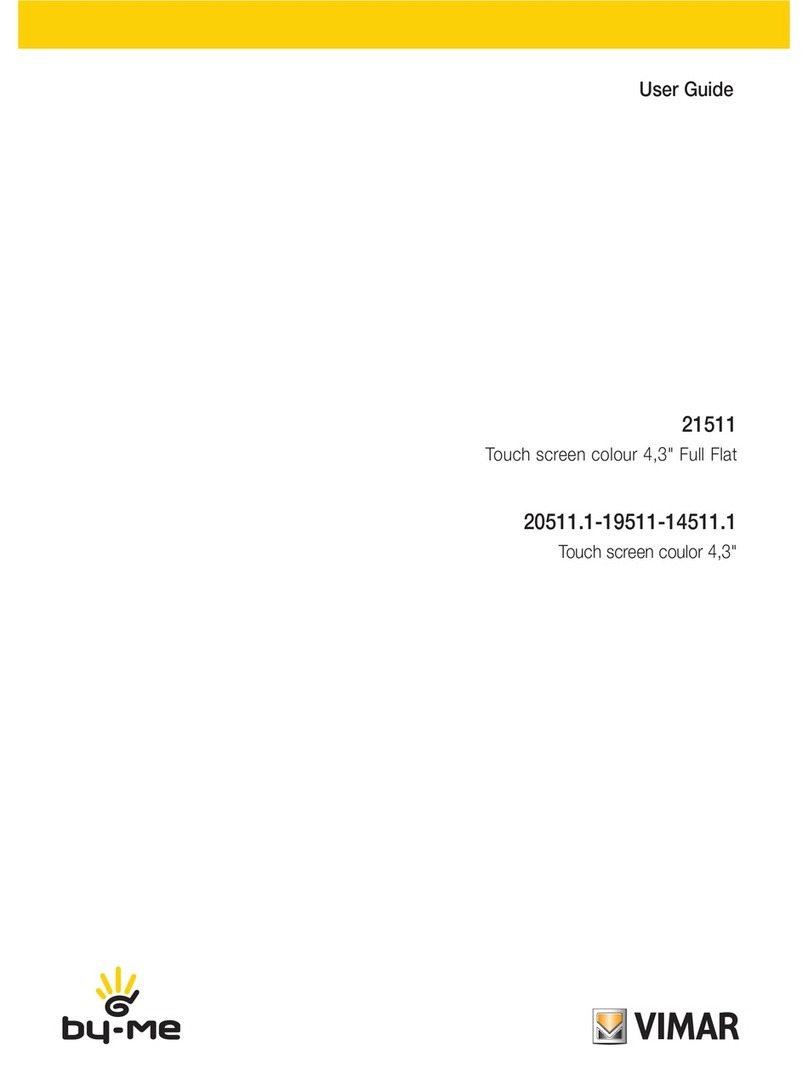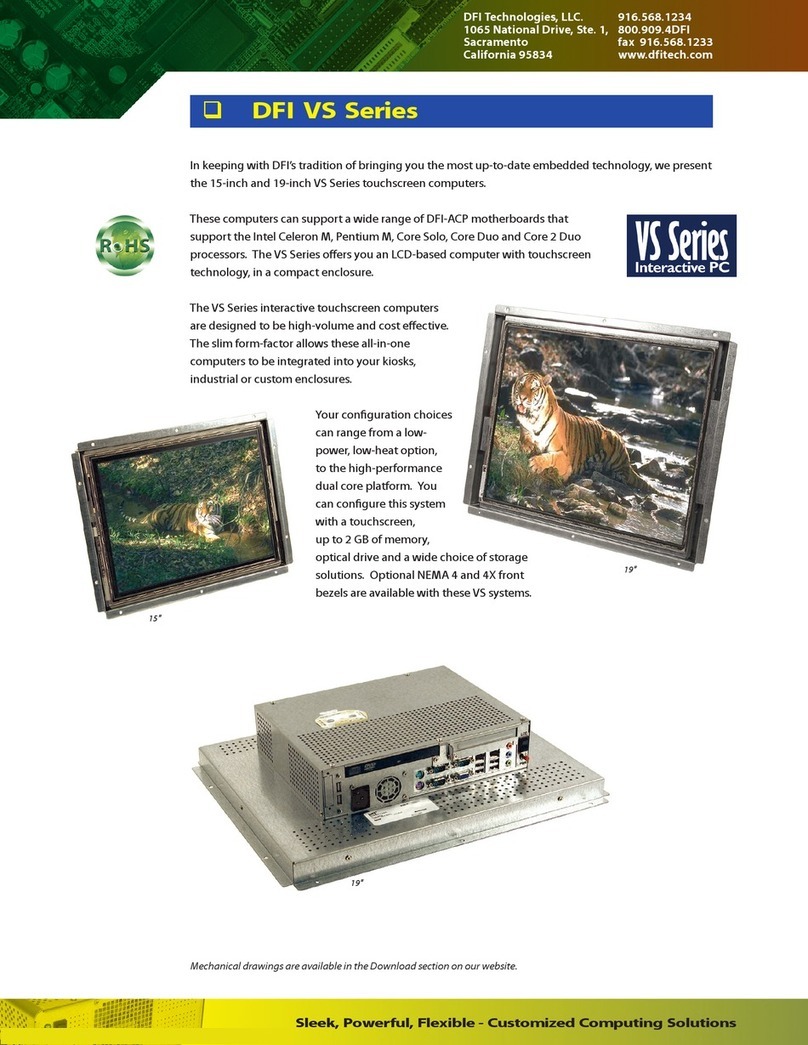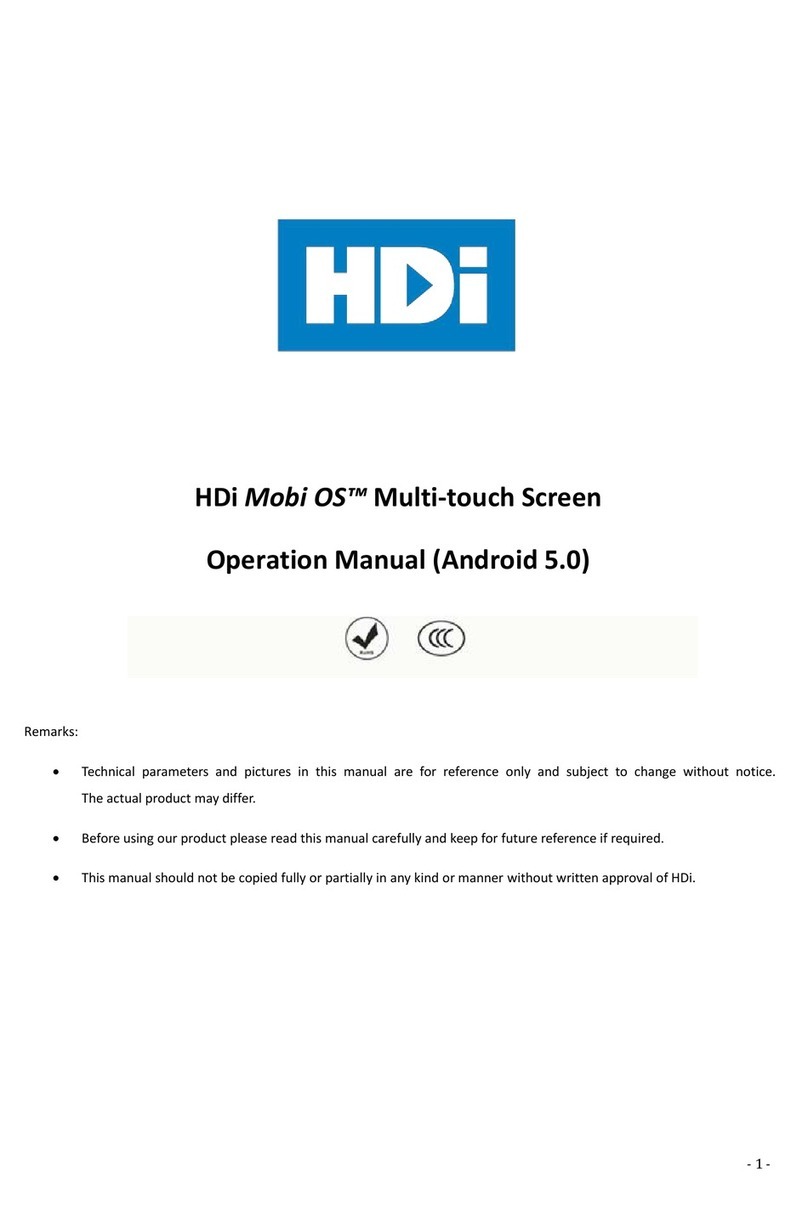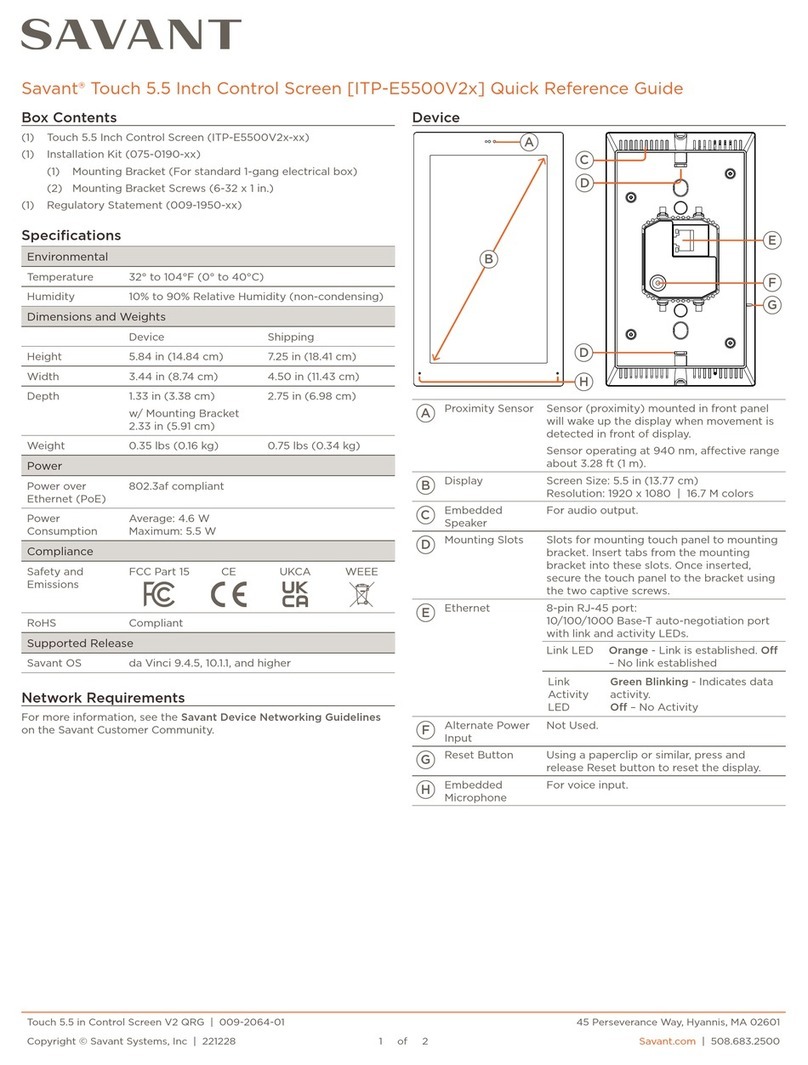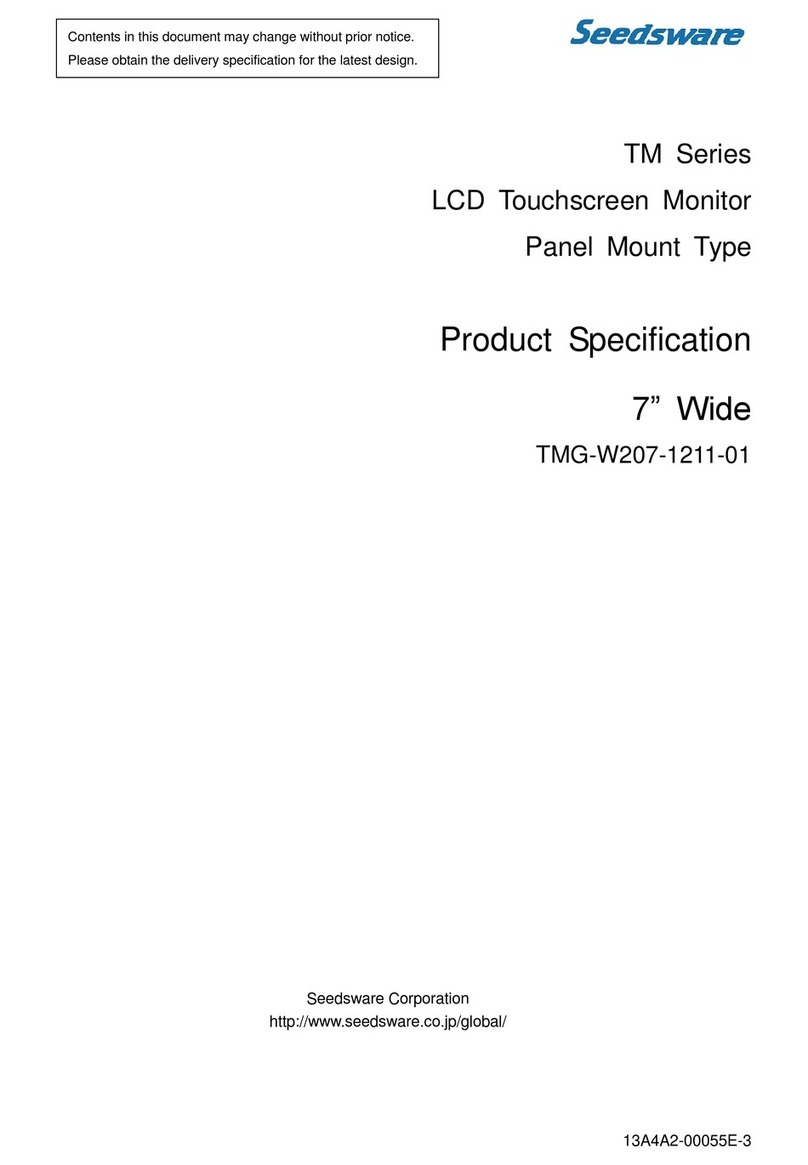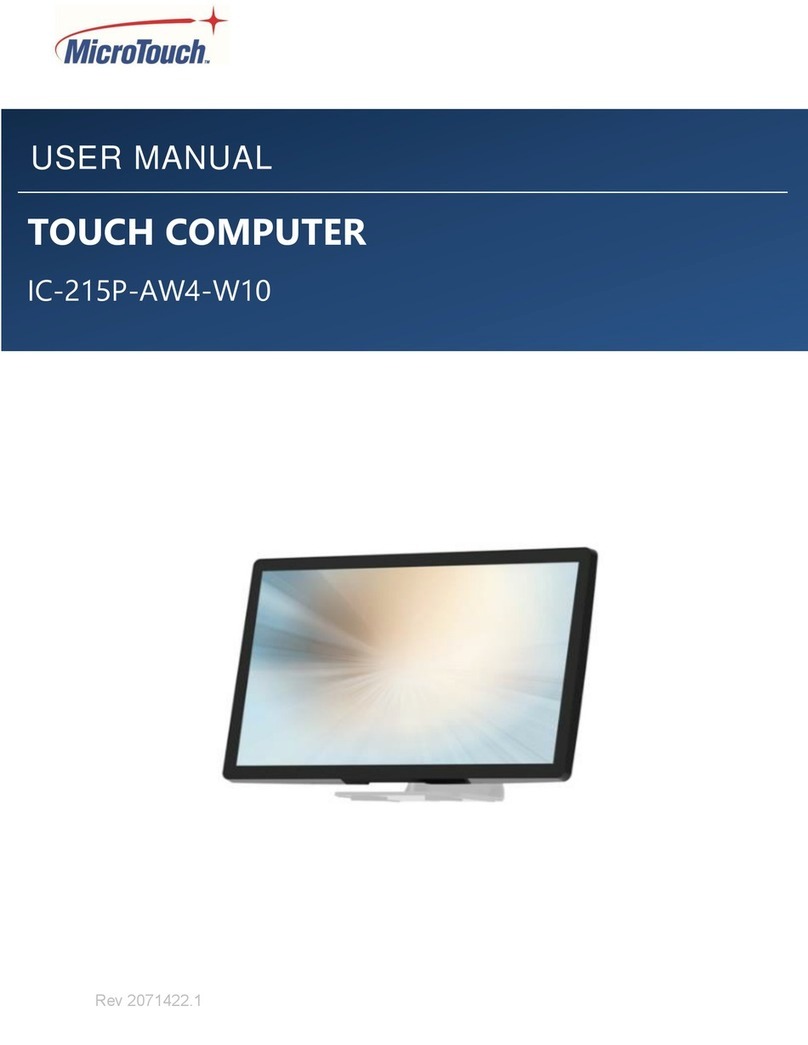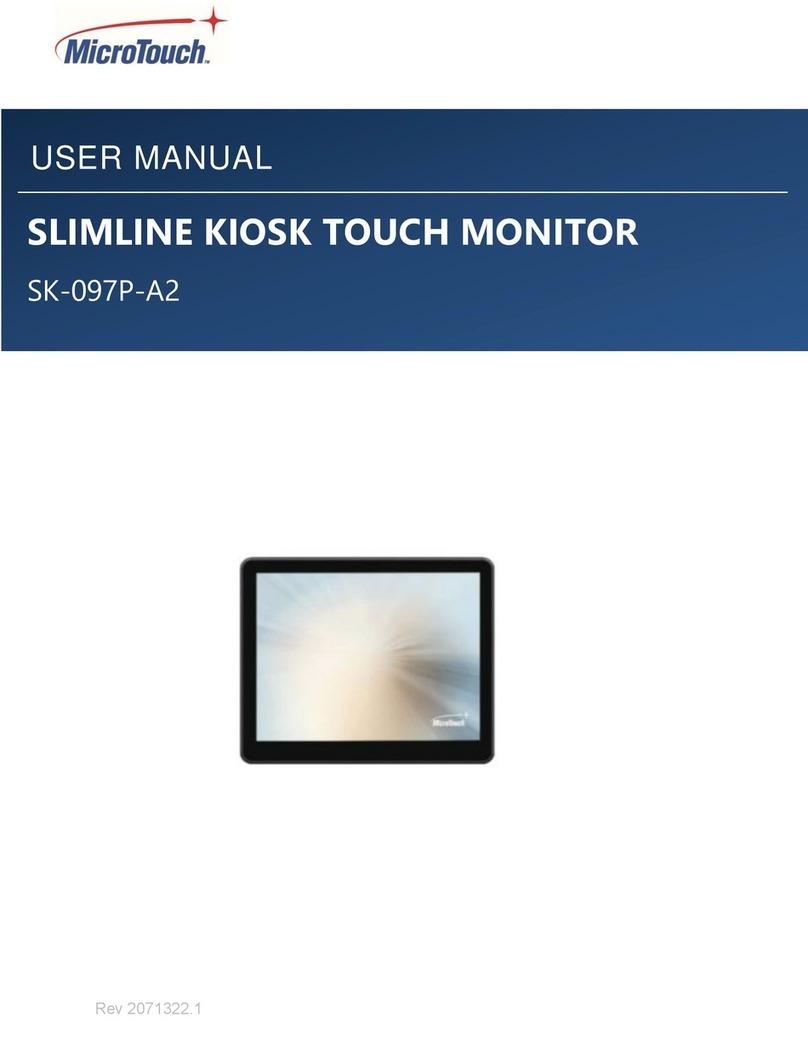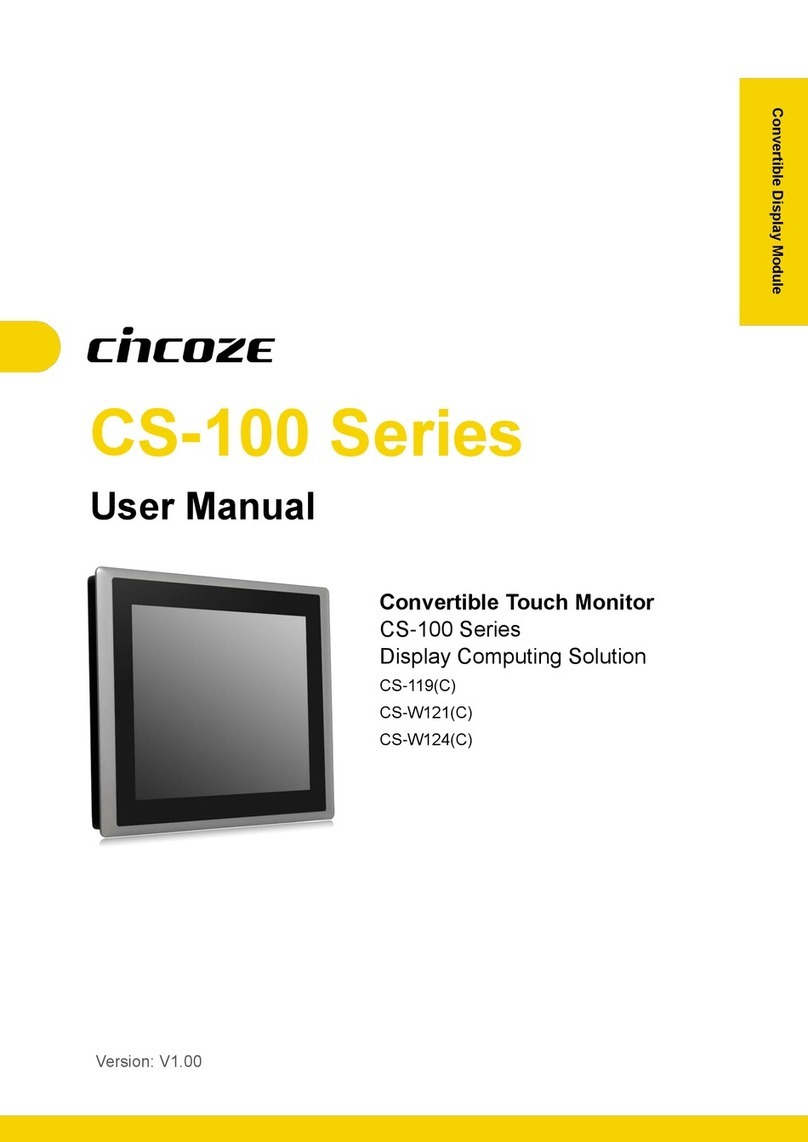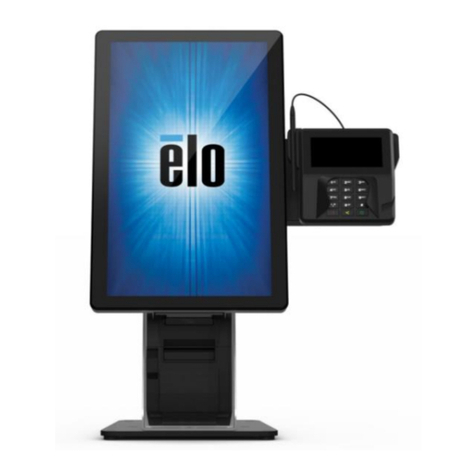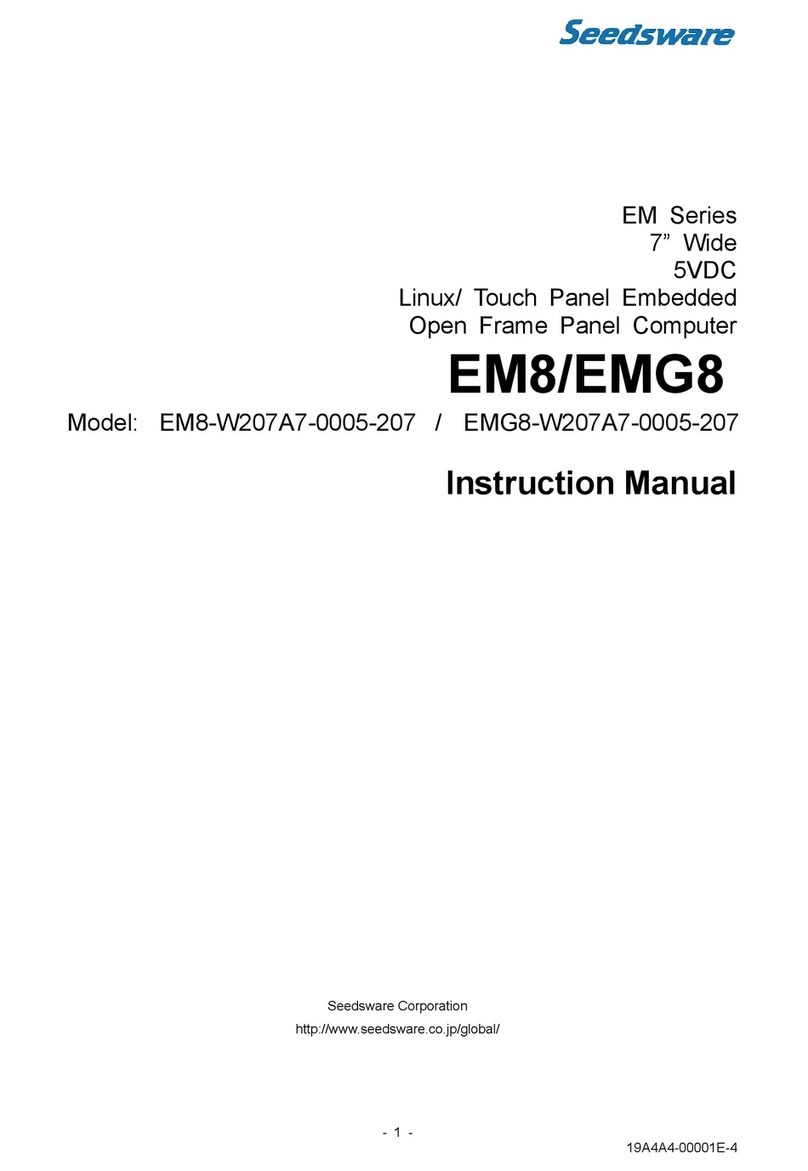Vimar Eikon 20849 User manual

Viale Vicenza, 14 - I 36063 Marostica VI
Tel. +39 0424 488 600 - Fax (Export) +39 0424 488 709
www.vimar.com
ESPAÑOL
Hoja de instalación
Well-contact Plus
Pantalla táctil monocromática para control y mando local, estándar
KNX - 3 módulos
Pantalla táctil que se debe utilizar en la instalación de automatización para accionar
luces, persianas, clima y escenarios. La pantalla táctil se configura con el software
Configurador Touch Screen KNX conectando la interfaz 01998.U al conector de la
parte trasera del dispositivo. La pantalla táctil se puede instalar, indistintamente, en
posición horizontal o vertical.
CARACTERÍSTICAS
• Tensión nominal de alimentación: BUS 30 Vcc SELV
• Absorción: 42 mA
• Bornes: bus TP
• Funciones que se pueden realizar:
- interruptor ON/OFF (encendido/apagado de las luces)
- mando para persianas
- mando para regulador (regulación de las luces)
- control del clima
- activación de escenarios
- hasta 3 páginas (pantallas) configurables para controlar un ambiente
CONFIGURACIÓN
La pantalla táctil se configura con el software Configurador Touch Screen KNX y la
interfaz de programación 01998.U; mediante la base de datos del proyecto ETS con
la que se ha configurado la instalación, se seleccionan las funciones (grupos, escena-
rios, etc.) que se desean gestionar a través de la pantalla táctil.
Para más detalles, consultar el manual del software Configurador Touch Screen KNX.
Es posible descargar los bancos de datos ETS actualizados en la sección
“Software de producto” de www.vimar.com.
MENÚ PRINCIPAL
Después de configurar la pantalla táctil con el software Configurador Touch Screen
KNX, se visualiza la ventana inicial, y tocando el icono se accede al menú
Configuraciones.
• Configuración de la fecha y hora
Al tocar el icono es posible ajustar la hora y la fecha visualizadas. Mediante
los iconos y configurar el valor parpadeante hasta visualizar la hora, el
día, el mes y el año deseados y, por último, confirmarlos tocando el icono .
• Configuración de la retroiluminación y del contraste de la pantalla
Al tocar el icono se accede a la siguiente ventana, que permite regular la
retroiluminación y el contraste.
Display
La configuración se efectúa presionando los iconos y hasta alcan-
zar el nivel deseado, que hay que confirmar con .
• Configuración de la señalización acústica
Mediante el icono se habilita o inhabilita la señalización acústica (bip)
que se emite cada vez que se toca un icono en la pantalla táctil.
• Gestión de los mandos
Desde el menú principal, tocando el icono , se accede a la ventana
que permite visualizar y mandar los dispositivos configurados en los ambientes
controlados por la pantalla táctil. Los iconos visualizados dependen de la aso-
ciación con los mandos efectuada mediante el software Configurador Touch
Screen KNX. Por ejemplo:
• Información
Desde el menú principal, tocando el icono , se visualiza la ventana con
la información de la versión del software y las características principales de la
pantalla táctil.
NORMAS DE INSTALACIÓN
El aparato se ha de instalar en conformidad con las disposiciones sobre mate-
rial eléctrico vigentes en el país.
CONFORMIDAD NORMATIVA
Directiva EMC
Norma EN 50428.
Conector
PIN-STRIP
para 01998.U
VISTA FRONTAL.
Bornes bus TP
CONEXIONES.
Eikon
20849
Arké
19849
Idea
16849
Plana
14849

Viale Vicenza, 14 - I 36063 Marostica VI
Tel. +39 0424 488 600 - Fax (Export) +39 0424 488 709
www.vimar.com
ΕΛΛΗΝΙΚΑ
Οδηγίες
Well-contact Plus
Μονόχρωμη οθόνη αφής για τοπικό έλεγχο και χειρισμό, βάσει του
προτύπου KNX, γκρι χρώματος - 3 μονάδες
Συσκευή οθόνης αφής για χρήση σε εγκαταστάσεις αυτοματισμού με σκοπό τον έλεγχο του
φωτισμού, των ρολών, του κλιματισμού και των σεναρίων. Η διαμόρφωση της οθόνης αφής
πραγματοποιείται μέσω του λογισμικού Configuratore Touch Screen KNX, συνδέοντας το
interface 01998.U στον κατάλληλο συνδετήρα στην πίσω πλευρά της συσκευής. Η οθόνη
αφής μπορεί να εγκατασταθεί είτε σε οριζόντια είτε σε κατακόρυφη θέση.
ΧΑΡΑΚΤΗΡΙΣΤΙΚΑ.
• Ονομαστική τάση τροφοδοσίας: BUS 30 V d.c. SELV
• Κατανάλωση: 42 mA
• Ακροδέκτες: bus TP
• Παρεχόμενες λειτουργίες:
- διακόπτης ON/OFF (άναμμα/σβήσιμο φώτων)
- έλεγχος ρολών
- έλεγχος ρυθμιστή (ρύθμιση φώτων)
- έλεγχος κλιματισμού
- ενεργοποίηση σεναρίων
- μπορούν να διαμορφωθούν έως 3 σελίδες (παράθυρα) για τον έλεγχο ενός χώρου
ΔΙΑΜΟΡΦΩΣΗ.
Η διαδικασία διαμόρφωσης της οθόνης αφής πραγματοποιείται χρησιμοποιώντας
το λογισμικό Configuratore Touch Screen KNX και το interface προγραμματισμού
01998.U. Μέσω της βάσης δεδομένων του έργου ETS με την οποία έχει
διαμορφωθεί η εγκατάσταση, επιλέγονται οι επιθυμητές λειτουργίες (ομάδες,
σενάρια, κλπ.) για έλεγχο μέσω της οθόνης αφής.
Για περισσότερες λεπτομέρειες, ανατρέξτε στο εγχειρίδιο του λογισμικού
Configuratore Touch Screen KNX.
Είναι δυνατή η λήψη όλων των ενημερωμένων βάσεων δεδομένων ETS από
την περιοχή «Λογισμικό προϊόντος» στην ιστοσελίδα www.vimar.com.
ΚΥΡΙΟ ΜΕΝΟΥ.
Μετά τη διαμόρφωση της οθόνης αφής μέσω του λογισμικού Configuratore Touch
Screen KNX, εμφανίζεται η αρχική οθόνη και πατώντας το εικονίδιο ,
μπορείτε να ανοίξετε το μενού ρυθμίσεων.
• Ρύθμιση ημερομηνίας και ώρας
Εάν πατήσετε το εικονίδιο μπορείτε να ρυθμίσετε την ώρα και την
ημερομηνία που εμφανίζεται. Χρησιμοποιώντας τα εικονίδια και
ρυθμίστε την τιμή που αναβοσβήνει μέχρι να εμφανιστεί η επιθυμητή τιμή για
την ώρα, την ημέρα, το μήνα και το έτος και, στο τέλος, επιβεβαιώστε τη ρύθμιση
πατώντας το εικονίδιο .
• Ρύθμιση οπίσθιου φωτισμού και αντίθεσης οθόνης
Εάν πατήσετε το εικονίδιο εμφανίζεται ένα παράθυρο που παρέχει τη
δυνατότητα ρύθμισης του οπίσθιου φωτισμού και της αντίθεσης της οθόνης.
Η ρύθμιση πραγματοποιείται πατώντας παρατεταμένα με το δάχτυλο τα εικονίδια
και μέχρι να επιτευχθεί το επιθυμητό επίπεδο. Στη συνέχεια,
επιβεβαιώστε τη ρύθμιση με το .
• Ρύθμιση ηχητικού σήματος
Χρησιμοποιώντας το εικονίδιο μπορείτε να ενεργοποιήσετε ή να
απενεργοποιήσετε το ηχητικό σήμα (μπιπ) που ακούγεται όταν πατάτε τα
εικονίδια που εμφανίζονται στην οθόνη αφής.
• Διαχείριση εντολών
Πατώντας το εικονίδιο στο κύριο μενού, μπορείτε να ανοίξετε
το παράθυρο που παρέχει τη δυνατότητα εμφάνισης και ελέγχου των
διαμορφωμένων συστημάτων στους χώρους που ελέγχονται με την οθόνη
αφής. Τα εικονίδια που εμφανίζονται εξαρτώνται από την αντιστοίχιση των
εντολών που έγινε μέσω του λογισμικού Configuratore Touch Screen KNX.
Για παράδειγμα:
• Πληροφορίες
Πατώντας το εικονίδιο , στο κύριο μενού, μπορείτε να εμφανίσετε το
παράθυρο που περιλαμβάνει την έκδοση του λογισμικού και τα κύρια
χαρακτηριστικά της οθόνης αφής.
ΚΑΝΟΝΙΣΜΟΙ ΕΓΚΑΤΑΣΤΑΣΗΣ.
Η εγκατάσταση πρέπει να πραγματοποιείται σύμφωνα με τους ισχύοντες
κανονισμούς εγκατάστασης ηλεκτρολογικού υλικού στη χώρα εγκατάστασης
των προϊόντων.
ΣΥΜΜΟΡΦΩΣΗ ΜΕ ΤΑ ΠΡΟΤΥΠΑ.
Οδηγία ΗΜΣ
Πρότυπο EN 50428.
Κοννέκτορας
PIN-STRIP
01998.U
ΕΜΠΡΟΣΘΙΑ ΟΨΗ.
Επίδειξη
Επαφές bus TP
ΣΥΝΔΕΣΕΙΣ.
Eikon
20849
Arké
19849
Idea
16849
Plana
14849

Viale Vicenza, 14 - I 36063 Marostica VI
Tel. +39 0424 488 600 - Fax (Italia) +39 0424 488 188 - Fax (Export) +39 0424 488 709
www.vimar.com
ITALIANO
Istruzioni
49400263C0 01 1209
VIMAR - Marostica - Italy
Eikon
20849
Arké
19849
Idea
16849
Well-contact Plus
Touch screen monocromatico per controllo e comando locale, standard
KNX, grigio - 3 moduli
Dispositivo a touch screen da utilizzare nell’impianto di automazione per il comando di
luci, tapparelle, clima e scenari. La configurazione del touch screen avviene mediante il
software Configuratore Touch Screen Konnex collegando l’interfaccia 01998.U all’ap-
posito connettore posto sul retro del dispositivo. Il touch screen può essere installato
indifferentemente sia in posizione orizzontale che in posizione verticale.
CARATTERISTICHE.
• Tensione nominale di alimentazione: BUS 30 V d.c. SELV
• Assorbimento: 42 mA
• Morsetti: bus TP
• Funzioni realizzabili:
- interruttore ON/OFF (accensione/spegnimento luci)
- comando per tapparelle
- comando per regolatore (regolazione luci)
- controllo clima
- attivazione scenari
- fino a 3 pagine (videate) configurabili per il controllo di un ambiente
CONFIGURAZIONE.
L’operazione di configurazione del touch screen viene effettuata utilizzando il software
Configuratore Touch Screen Konnex e l’interfaccia di programmazione 01998.U;
attraverso il database del progetto ETS con la quale è stato configurato l’impianto, si
andranno a selezionare le funzioni (gruppi, scenari, ecc.) che si desiderano comandare
attraverso il touch screen.
Per tutti i dettagli di veda il manuale del software Configuratore Touch Screen Konnex.
Tutti i databank ETS aggiornati sono scaricabili dalla sezione “Software di prodot-
to” del sito www.vimar.com.
MENU’ PRINCIPALE.
Una volta che il touch screen è stato configurato mediante Configuratore Touch
Screen Konnex viene visualizzata la schermata iniziale e, toccando l’icona si
accede al menù Impostazioni.
• Impostazione di data e ora
Toccando l’icona è possibile effettuare la regolazione dell’ora e della data
visualizzata. Mediante le icone e impostare il valore lampeggiante fino a
portarlo all’orario e al giorno, mese e anno desiderato e infine confermare toccando
l’icona .
• Impostazione retroilluminazione e contrasto del display
Toccando l’icona il display visualizza la videata che consente di regolare la
retroilluminazione e il contrasto del display.
Display
L’impostazione avviene mantenendo il dito sulle icone e fino a
raggiungere il livello desiderato e quindi si conferma con .
• Impostazione segnalazione acustica
Attraverso l’icona è possibile abilitare o disabilitare la segnalazione
acustica (beep) che accompagna il tocco delle icone visualizzate dal touch
screen.
• Gestione comandi
Dal menù principale, toccando l’icona , si accede alla schermata che
permette di effettuare la visualizzazione e il comando dei dispositivi configurati
negli ambienti controllati dal touch screen. Le icone visualizzate dipenderanno
dall’associazione ai comandi effettuata attraverso il software Configuratore
Touch Screen Konnex ; ad esempio:
• Informazioni
Dal menù principale, toccando l’icona , viene visualizzata la videata che
riporta la realase software e le principali caratteristiche del touch screen.
REGOLE DI INSTALLAZIONE.
L’installazione deve essere effettuata con l’osservanza delle disposizioni rego-
lanti l’installazione del materiale elettrico in vigore nel paese dove i prodotti sono
installati.
CONFORMITÀ NORMATIVA.
Direttiva EMC
Norma EN 50428.
COLLEGAMENTI.
VISTA FRONTALE.
Connettore PIN-STRIP
per il collegamento con
l’interfaccia 01998.U
Morsetti
bus TP
Plana
14849

Viale Vicenza, 14 - I 36063 Marostica VI
Tel. +39 0424 488 600 - Fax (Export) +39 0424 488 709
www.vimar.com
ENGLISH
Instruction sheet
Well-contact Plus
Monochrome touchscreen for local control and monitoring, KNX stan-
dard - 3 modules
Device with a touch screen to be used in the automation system for controlling lights,
roller shutters, HVAC and scenes. The configuration is done with the KNX Touch
screen Configurer software connecting the interface 01998.U to the special connec-
tor on the back of the device. The touch screen can be installed either horizontally
or vertically.
CHARACTERISTICS.
• Rated supply voltage: BUS 30 V d.c. SELV
• Absorption: 42 mA
• Terminals: TP bus
• Possible functions:
- ON/OFF switch (lights on/off)
- roller shutter control
- dimmer control (light dimming)
- HVAC control
- scenario activation
- up to 3 pages (screens) that can be configured for controlling a room
CONFIGURATION.
The touch screen is configured with the KNX Touch Screen Configurer software and
the programming interface 01998.U; using the ETS project database with which the
system has been configured, select the functions (groups, scenarios, etc.) that you
want to control via the touchscreen .
For all the details see the manual of the KNX Touchscreen Configurer software.
All the updated ETS databases can be downloaded from the section of the website
www.vimar.com.
MAIN MENU.
After configuring the touch screen using the KNX Touchscreen Configurer the initial
screen is displayed and, by touching the icon, you access the Settings menu.
• Setting date and time
By touching the icon it is possible to set the time and date to be displayed.
Using the and icons set the blinking value to bring it to the desired time
and the day, month and year and finally confirm by touching the icon.
• Setting backlighting and contrast of the display
When the icon is touched the display shows the screen that allows you to
adjust the back-lighting and the contrast of the display.
Display
The setting is made by keeping your finger on the and icons to
reach the desired level and then it is confirmed with .
• Setting the audible warning
With the icon it is possible to enable or disable the audible warning
(beep) that accompanies touching the icons displayed on the touch screen.
•Control Management
From the main menu, by touching the icon, you access the screen
that enables viewing and controlling the devices configured in the rooms con-
trolled by the touchscreen. The icons displayed will depend on the association
with the controls made via the KNX Touchscreen Configurer software; for
example:
• Information
From the main menu, on touching the icon, the screen is displayed with
the software release and the main characteristics of the touchscreen.
INSTALLATION RULES.
Installation should be carried out in compliance with the current regulations
regarding the installation of electrical systems in the country where the products
are installed.
CONFORMITY.
EMC directive
Standard EN 50428.
FRONT VIEW.
PIN-STRIP
connector
for 01998.U
Terminals TP bus
CONNECTIONS.
Eikon
20849
Arké
19849
Idea
16849
Plana
14849

Viale Vicenza, 14 - I 36063 Marostica VI
Tel. +39 0424 488 600 - Fax (Export) +39 0424 488 709
www.vimar.com
FRANÇAIS
Notice technique
Well-contact Plus
Écran tactile monochromatique pour le contrôle et la commande locale,
standard KNX - 3 modules
Dispositif à écran tactile à utiliser dans l’installation d’automatisation pour la commande
de l’éclairage, des volets roulants, du chauffage et des scénarios. La configuration de
l’écran tactile s’effectue au moyen du logiciel Configurateur Touch Screen KNX en reliant
l’interface 01998.U au connecteur spécial situé au dos du dispositif. L’écran tactile peut
être installé indifféremment tant en position horizontale qu’en position verticale.
CARACTÉRISTIQUES.
• Tension nominale d’alimentation : BUS 30 V c.c. SELV
• Absorption : 42 mA
• Bornes : bus TP
• Fonctions réalisables :
- interrupteur ON/OFF (allumage/extinction éclairage)
- commande pour volets roulants
- commande pour régulateur (réglage éclairage)
- contrôle chauffage
- activation scénarios
- jusqu’à 3 pages (écrans) configurables pour le contrôle d’une pièce
CONFIGURATION.
L’opération de configuration de l’écran tactile est effectuée en utilisant le logiciel
Configurateur Touch Screen KNX et l’interface de programmation 01998.U ; au
moyen de la base de données du projet ETS qui a permis de configurer l’installation,
on sélectionnera les fonctions (groupes, scénarios etc.) que l’on désire commander
au moyen de l’écran tactile.
Pour tous les détails, voir le manuel du logiciel Configurateur Touch Screen KNX.
Toutes les bases de données ETS à jour peuvent être téléchargées depuis la sec-
tion du site www.vimar.com.
MENU PRINCIPAL.
Une fois que l’écran tactile a été configuré au moyen du Configurateur Touch Screen
KNX, la page initiale est visualisée et en touchant l’icône on accède au menu
des programmations.
• Programmation date et heure
En touchant l’icône il est possible d’effectuer le réglage de l’heure et de
la date visualisée. Les icônes et permettent de programmer la valeur
clignotante jusqu’à l’heure et le jour, le mois et l’année voulus ; confirmer en tou-
chant l’icône .
• Configuration rétroéclairage et contraste de l’afficheur
En touchant l’icône l’écran affiche la page qui permet de régler le rétroéclai-
rage et le contraste de l’afficheur.
Display
La programmation se fait en maintenant le doigt sur les icônes et
jusqu’à atteindre le niveau voulu ; confirmer avec .
• Configuration signalisation acoustique
Au moyen de l’icône il est possible d’activer ou de désactiver la
signalisation acoustique (bip) qui accompagne le toucher des icônes affichées
sur l’écran tactile.
• Gestion commandes
À partir du menu principal, en touchant l’icône on accède à la
page qui permet de visualiser et de commander les dispositifs configurés dans
les pièces contrôlées par l’écran tactile. Les icônes visualisées dépendront
de l’association aux commandes effectuée via le logiciel Configurateur Touch
Screen KNX ; par exemple :
• Informations
À partir du menu principal, en touchant l’icône , on visualise la page qui
indique la version du logiciel et les principales caractéristiques de l’écran tactile.
RÈGLES D’INSTALLATION.
Le circuit doit être réalisé conformément aux dispositions qui régissent l’instal-
lation du matériel électrique en vigueur dans le pays d’installation des produits.
CONFORMITÉ AUX NORMES.
Directive CEM
Norme EN 50428.
Connecteur
PIN-STRIP
pour 01998.U
VUE FRONTALE.
Bornes bus TP
RACCORDEMENTS.
Eikon
20849
Arké
19849
Idea
16849
Plana
14849

Viale Vicenza, 14 - I 36063 Marostica VI
Tel. +39 0424 488 600 - Fax (Export) +39 0424 488 709
www.vimar.com
DEUTSCH
Montageanweisungen
Well-contact Plus
Monochrom- Touchscreen für lokale Kontrolle und Steuerung, KNX-
Standard, grau - 3 Module
Gerät mit Touchscreen für den Einsatz in der Hausautomationsanlage zur Steuerung
von Beleuchtung, Rollläden, Klimatisierung und Szenarien. Die Konfiguration des
Touchscreens erfolgt mit der Konfigurationssoftware Configuratore Touch Screen
KNX nach Anschluss der Schnittstelle 01998.U am entsprechenden Steckverbinder
auf der Geräterückseite. Der Touchscreen kann nach Belieben sowohl horizontal als
auch vertikal installiert werden.
TECHNISCHE MERKMALE.
• Nennversorgungsspannung: BUS 30 V DC SELV
• Stromaufnahme: 42 mA
• Klemmen: TP-Bus
• Mögliche Funktionen:
- ON/OFF-Schalter (Ein-/Ausschalten der Beleuchtung)
- Rollladenantrieb
- Reglersteuerung (Lichtregler)
- Klimaregelung
- Aktivierung von Szenarien
- bis zu 3 Bildschirmseiten sind für die Regelung eines Raums konfigurierbar
KONFIGURATION.
Der Touchscreen wird mit der Konfigurationssoftware Configuratore Touch Screen
KNX und der Programmierungsschnittstelle 01998.U konfiguriert; anhand der
Datenbank des ETS-Projekts, mit der die Anlage konfiguriert worden ist, werden
die Funktionen (Gruppen, Szenarien usw.) ausgewählt, die über den Touchscreen
gesteuert werden sollen.
Für nähere Angaben wird auf das Handbuch der Konfigurationssoftware Configuratore
Touch Screen KNX verwiesen.
Alle aktualisierten ETS-Datenbanken können im Bereich auf der Website www.
vimar.com heruntergeladen werden.
HAUPTMENÜ.
Nachdem derTouchscreen mit der Konfigurationssoftware Configuratore Touch
Screen KNX konfiguriert wurde, wird die Anfangsseite angezeigt und durch Antippen
des Symbols öffnet sich das Menü Einstellungen.
• Einstellung von Datum und Uhrzeit
Durch Antippen des Symbols können die Uhrzeit und das angezeigte
Datum eingestellt werden. Mit den Symbolen und den blinkenden Wert
einstellen, bis Uhrzeit, Tag, Monat und Jahr korrekt sind, und zuletzt durch Antippen
des Symbols bestätigen
• Einstellung der Hinterleuchtung und des Bildschirmkontrastes
Durch Antippen des Symbols wird auf dem Display die Bildschirmseite
aufgerufen, auf der die Hintergrundbeleuchtung und der Bildschirmkontrast eingestellt
werden können
Display
Zur Einstellung den Finger auf den Symbolen und lassen, bis die
gewünschte Stufe erreicht ist. Anschließend mit .
• Einstellung des Tastentons
Mit dem Symbol kann das akustische Signal (Piepton), das bei
Antippen der Symbole auf dem Touchscreen ertönt, aktiviert bzw. deaktiviert
werden.
•Steuerungen
Wenn im Hauptmenü das Symbol angetippt wird, öffnet sich die
Seite, auf der die Geräte aufgerufen und gesteuert werden können, die in den
vom Touchscreen überwachten Räumen konfiguriert sind. Die angezeigten
Symbole hängen von der mit der Konfigurationssoftware Configuratore Touch
Screen KNX durchgeführten Zuordnung der Steuerungen ab; Beispiel:
• Informationen
Wenn im Hauptmenü das Symbol angetippt wird, öffnet sich die Seite,
auf der die Softwareversion und die Haupteigenschaften des Touchscreens
angezeigt werden.
INSTALLATIONSVORSCHRIFTEN.
Die Installation hat nach den im Anwendungsland des Produkts geltenden
Vorschriften zur Installation elektrischen Materials zu erfolgen.
NORMKONFORMITÄT.
EMV-Richtlinie
Norm EN 50428.
Klemmen bus TP
Verbinder
PIN-STRIP
01998.U
VORDERANSICHT.
ANSCHLÜSSE.
Eikon
20849
Arké
19849
Idea
16849
Plana
14849
This manual suits for next models
3
Table of contents
Languages:
Other Vimar Touchscreen manuals
Popular Touchscreen manuals by other brands

AG Neovo
AG Neovo TX-2202A user manual

Tipro
Tipro FREE+ 12.1" Getting started

Sinocan
Sinocan T06-15 user manual

POSIFLEX
POSIFLEX LM-7115 user manual

Tyco Electronics
Tyco Electronics Elo TouchSystems ET1225L-7SWC-1 user guide

Universal Remote Control
Universal Remote Control TOTAL CONTROL TKP-7500 owner's manual