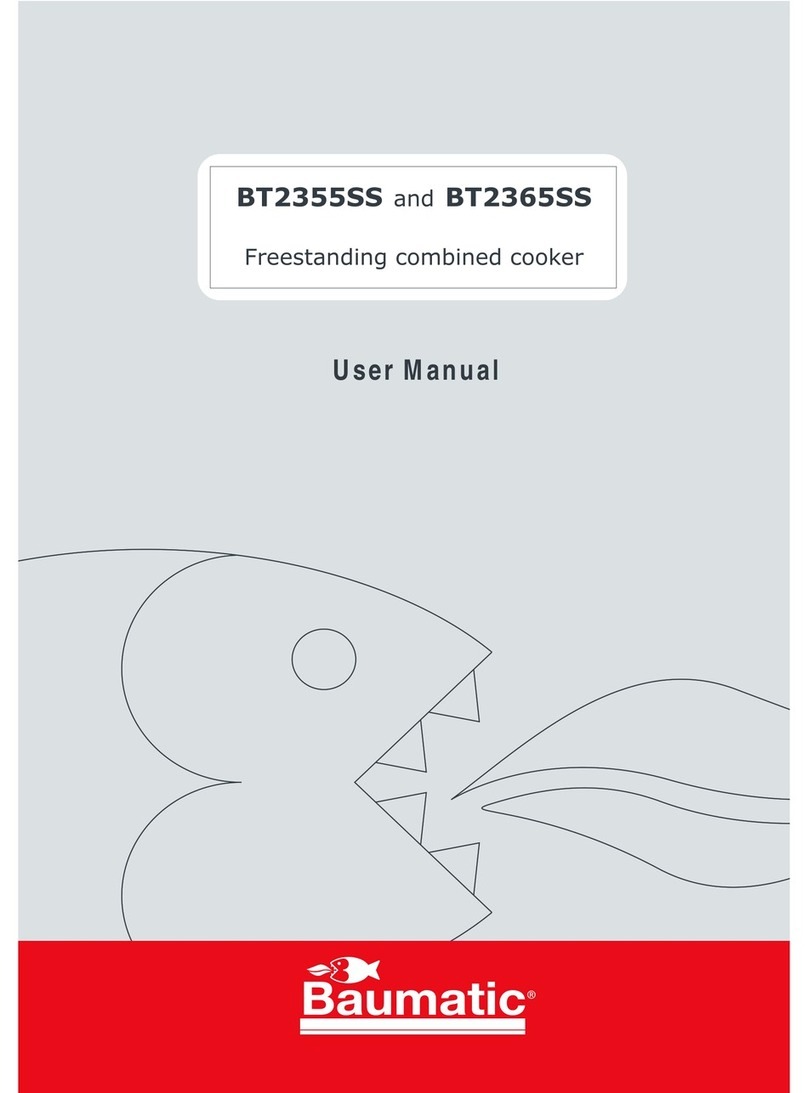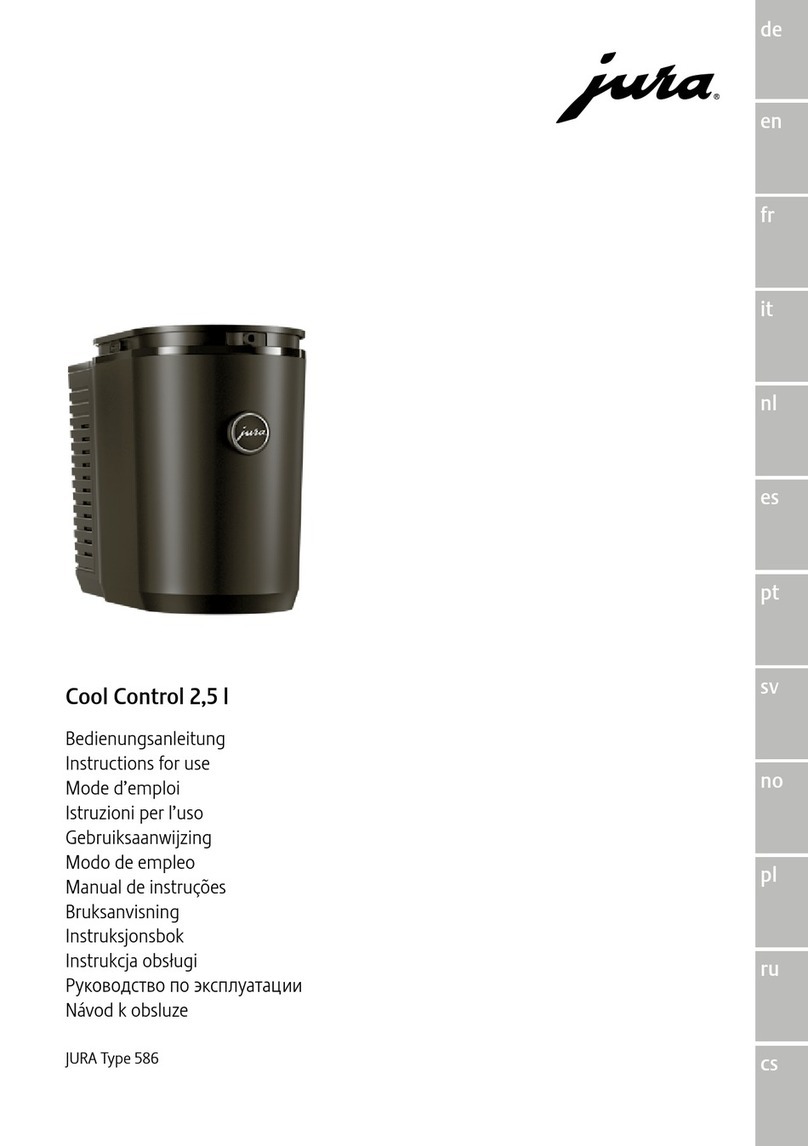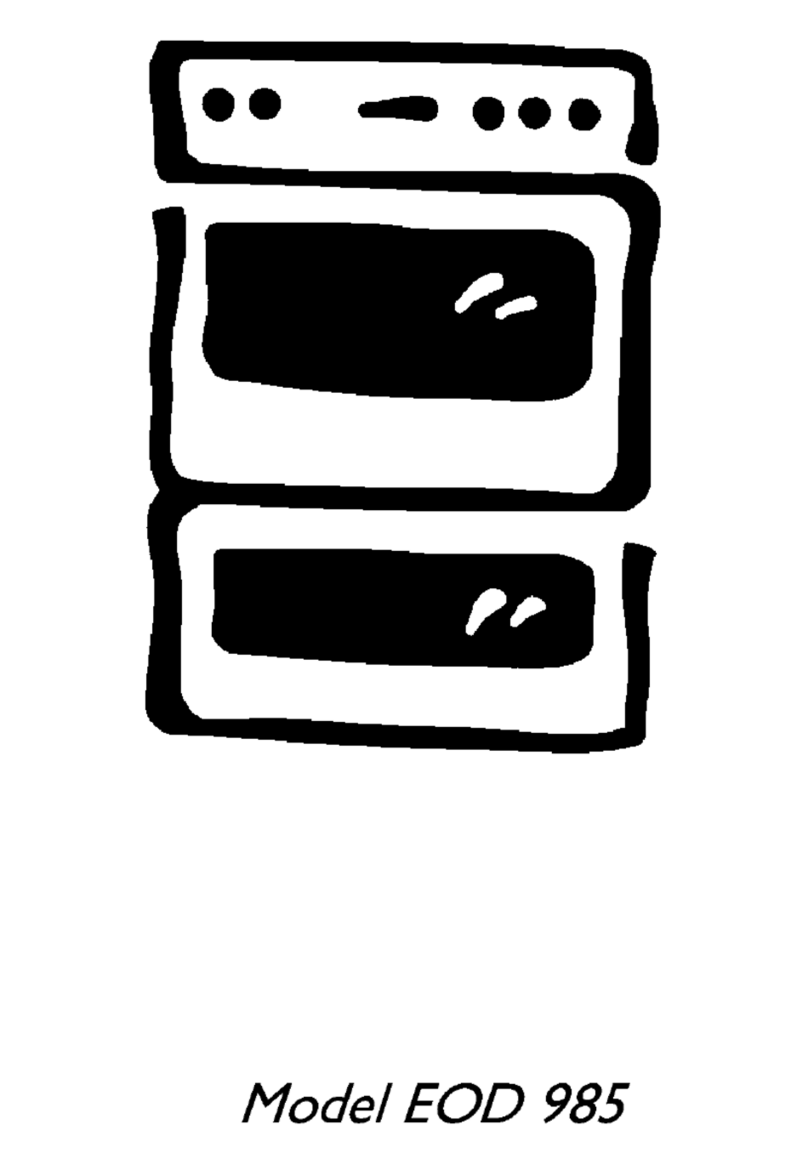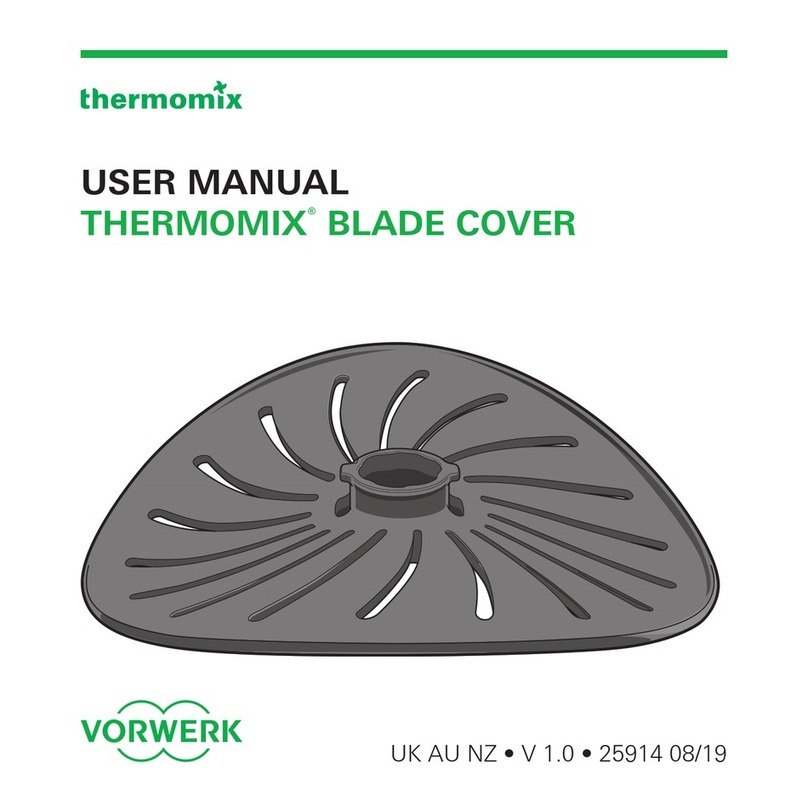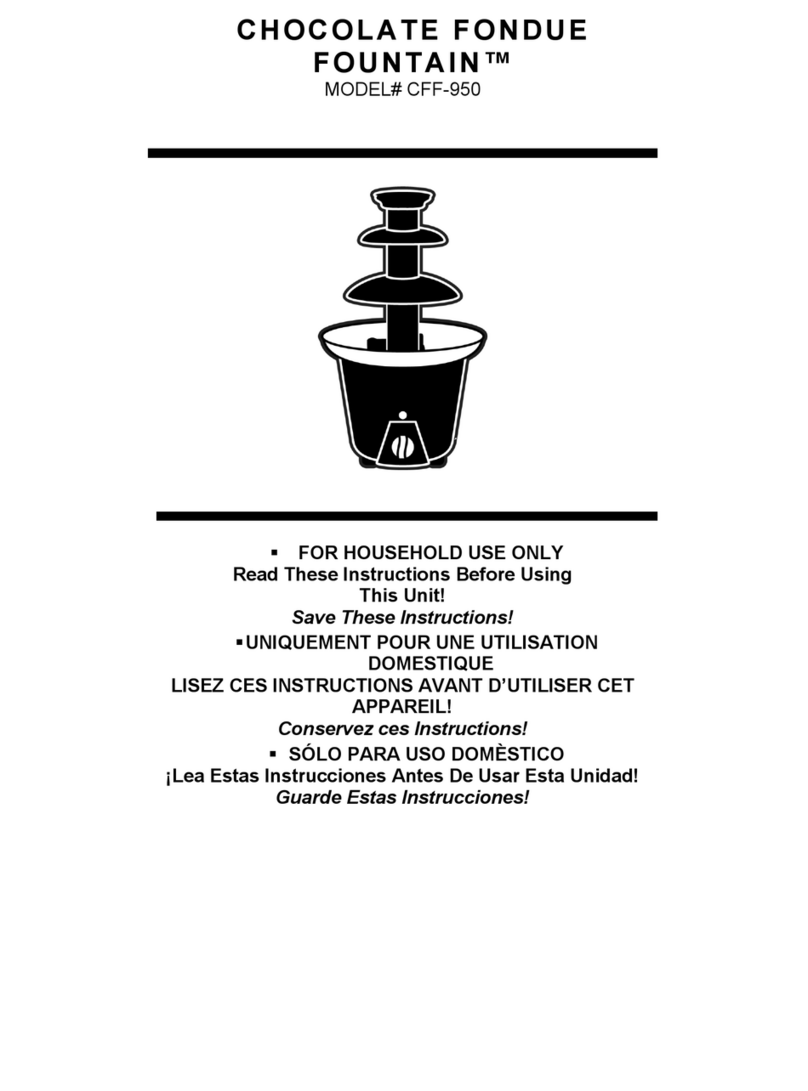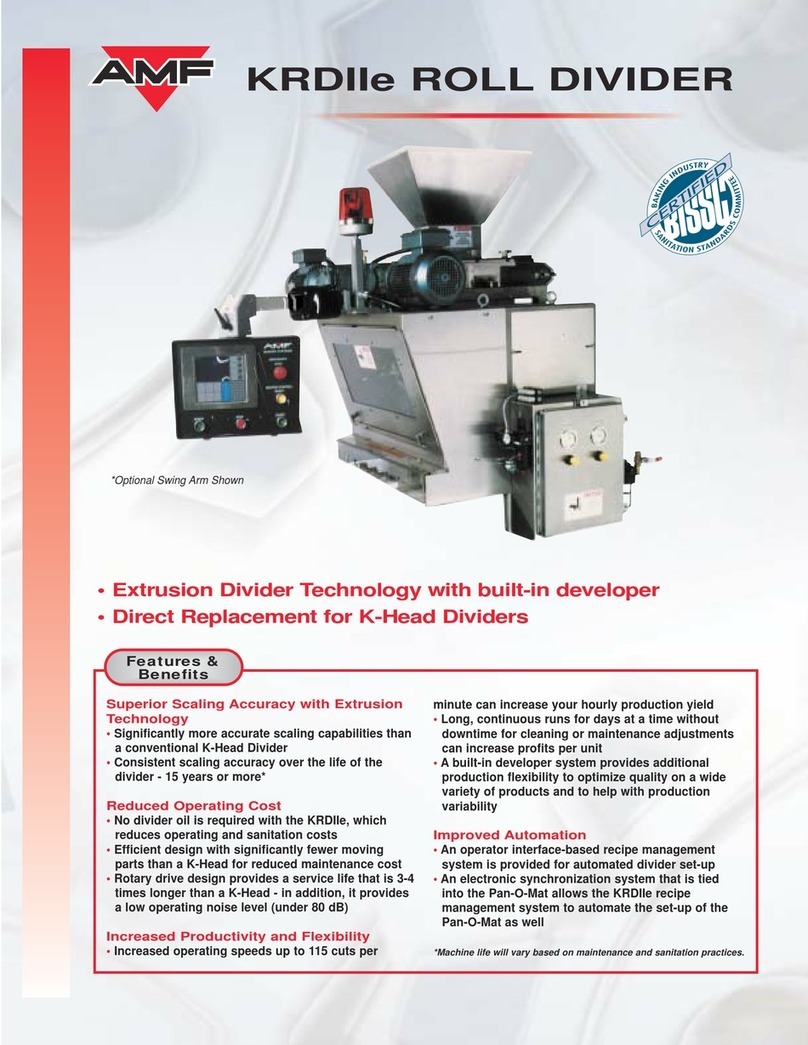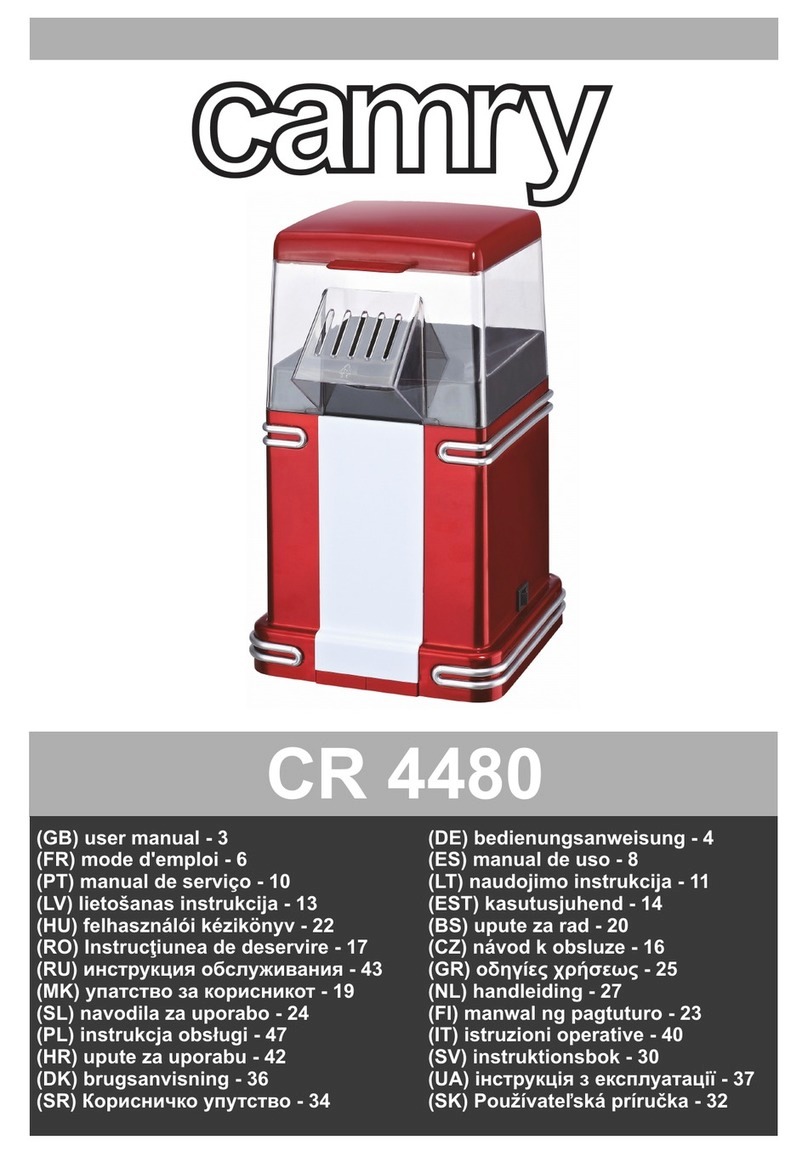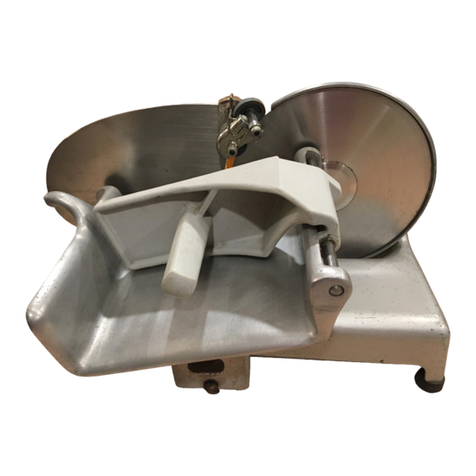Vinopro BU-22 User manual

SERVICE MANUAL
Model:BU-22 ,BU-58
SAFETY
PRECAUTIONS
WARNING:
Unplug the appliance before cleaning, maintenance or servicing.
Failure to
do
so can result in electrical shock or
death
Tools you will need
1. Combination Plier 2. Phillips/Slotted Screwdriver
3.Multimeter 4.ClampMeter(5A)
5SolderingIron 6.
Wire
Strippers
7. Pinch Off Plier8 Hairdryer 8. Mill File
Material you will need
1. Service Tube ( Ф6mm) 2.ShockAbsorbingClay
Device you will need
1.VacuumPump 2.WeldingMachine
3. Gas
Meter 4.Temp.Meter
CONTENTS
Cooling System Fault
■Troubleshooting ………………………………………………………………………………………………..(P1)
■How to re-charge Refrigerant ………………………………………………………………………………(P2)
■Test After Repairing…………………………………………………………………………………………….(P2)
■Baffle Board and Control Box Disassembly ………………………………………………………………(P3)
■Solder Joints Position (Front Side) ……………………………………………………………….…….....(P9)
Noise Problem
■Compressor Noise ……………………………………………………………………………...…………….(P11)
■Fan Noise ……………………………………………………………………………………………………..(P11)
■Noise From Capillary Tube…………………………………………………………………………………....(P13)
Evaporator Ice-Up …………………………………………………………………………….………..(P15)
Temperature Unstable …………………………………………………………………….……….(P15)
Control System Faults
■Temp. Sensor Fault .……………………………………………………………………….………………(P16)
■Temp. Sensor Replace…………………………………….……………………………… ……………….P17)
■Display Error of LED Light .……………………………………………………………….…………….(P18)
■Control PCB Replace…………………………………….……………………………… ………………...(P19)
■Power PCB Replace…………………………………….……………………………… ………………….(P20)
■Transformer Replace … ……………………………………………………………………………………(P21)
■Control PCB Connection Position ….…………………………………….……………………………….(P22)
■Power PCB Connection Position… ……………………………………………………………………….(P22)
■Compressor Start Relay and Overload Protector Replace……………………………………………...(P23)
■LED Light Replace …………………………………….………………………….………………………(P24)

1
Cooling System Fault
■ Troubleshooting
Is Compressor current same as data marked on Rated Label?
1. Cut off Discharge Tube and Service Tube,;
2. Charge 0.8—1MPa High-pressure Nitrogen.
Does air flow feel?
Note:It is not allowed to run the unit too long after
tubes cut off, in case of humidity air absorbed by
Compressor.
No
No
Is Refrigerant enough,
not less than 90% of data
marked on Rated Label
Compressor itself is
broken, replace is
necessary.
1.Condenser Coil
or Anti-dew Tube is
choked.
2. Condenser,
Evaporator, Dry
Filter is broken.
The unit is
beyond repair, it
should be
scra
pp
ed.
Will the Wine Cooler reach 5℃? (after continuously running for 3hrs at ambient 32℃)
Check Cooling System
No YES
Cooling System works
well.
Visually inspect Fans, PCB, Temp. Senor and PTC Heater, is all OK?
No
Disassemble and Replace
faulty part as below mentioned.
Is Compressor running with unusual noise or
vibration?
Is Start Relay and Overload Protector OK?
No
Disassemble and
Replace faulty part as
below mentioned.
YES
YES
No
Replace faulty
part.
3. Anti-dew
Tube leaks
Re-solder tube or
replace faulty part.
Restart Compressor,
Does it work well?
Re-charge
Refrigerant
No
YES
Yes
Check Rubber Foot, Mounting
Screw and Capillary Tube.
YES
No
Disassemble and Replace
faulty part as below mentioned.
2
■ How to re-charge Refrigerant (R600a):
Step 1 Extract vacuum from Suction Tube (Low-pressure Tube) and Discharge Tube (Hi-pressure Tube) at the same
time, pls.refer to Figure 10,11,12.for location of tubes and solder joints.
Step 2. Vacuum extraction will take 20min with pressure less than 100Pa;
Step3 . Re-solder Service Tube of Dry Filter under vacuum extracting condition;
Step 4 Re-charge Refrigerant into Service Tube of Suction, Refrigerant weight should be same as the data marked
on Rated Label.
Step 5. Re-solder Service Tube of Suction Tube.
■ Test After Repairing:
After repairing and run the unit for 3 hours at ambient temp. 32℃, if
1.actual temp. of inner cabinet is same as temp. set, and
2.the compressor will stop after unplugged with actual temp.of inner cabinet 2.5℃less than temp.set, and
3.the compressor will restart after plugged with actual temp.of inner cabinet 2.5℃more than temp.set.
then the cooling system can be confirmed in normal working condition.
Remark: if necessary, pls. record actual term. of inner cabinet by a temp. meter.
■ Baffle Board and Control Box Disassembly
1.For BU-22
Step 1: Open door fully (180O), Lift up Chrome Shelf and pull it outwards one by one (Figure 1);

3
Step 2: Unscrew the 4 screws (No.1-4) on Baffle Board and Control Box one by one (Figure 2)
Step 3: Take our Baffle Board slightly. (Figure 3).
Screw
Screw
Screw Screw
AA
B
B
DC
DC
AScrew
CScrew
B
Screw
4
Step 4: Pull Control Box out (about 70mm away) in Horizontal direction, and unplug terminals of Power PCB
carefully. Take Control Box out.(Figure 4).
---Control Box After Pulled Out (Figure 5).
Terminal
Control Box
T1
(Temp.Sensor)
Power PCB
Cooling Fan
Control PCB
PCB Bracket
PCB Box

5
----Inside view of unit after Baffle Board and Control Box took out (Figure 6).
2.For BU-58
Step 1: Lift up Shelf and pull it outwards one by one (Figure 7);
Capillary
Solder Joint
Discharge
(Low Pressure)
Solder Joint
Evaporator
Stopper
Shelf
6
Step 2: Unscrew the 5 screws (No.1-5) on Separator Board Cover one by one (Figure 8)
Step 3: Pull Baffle Board out
Caution: Unplug Fan Connector carefully before pulling Baffle Board Out, which is hided back of Fan;
----Inside View of unit after Baffle Board took out. (Figure 9);
T1
(Temp.Sensor)
Discharge Tube
(Lower Pressure)
Solder Joint
Capillary
Solder Joint

7
Step 4: Unscrew the two screws (No1-2), which is hided at back of Control Box (Figure 10);
Step 4: inserting Phillips Screwdriver into the hole as following figure, and loose the 2 screws (No.3-4) a little (about
2mm away) . (Figure 10-1);
B
A
Screw
(at back of PCB Box)
DC
Screw
Phillips
Screw Drive
r
8
Step 5: Pull Control Box put. (Figure 10-2);
Caution: Unplug PCB Terminal carefully before pulling Control Box Out, which is hided back of Control Box;
----Control Box after took out. (Figure 11);
Terminal

9
■ Solder Joints Position
1. For BU-22 (Figure 12)
A-- Capillary Tube Solder Joint B—Connection Tube 1 Solder Joint
C-- Connection Tube 2 Solder Joint D—Compressor Service Tube Solder Joint
E—Service Tube Solder Joint F-- Dry Filter (Inlet) Solder Joint
G-- Dry Filter (Outlet) Solder Joint H-- Condenser Solder Joint
I-- Suction Tube (Low Pressure Tube) Solder Joint
J-- Discharge Tube (High Pressure Tube ) Solder Joint
K-- Connection Tube 3 Solder Joint
10
2. For BU-58 (Figure 13)
A-- Evaporator Solder Joint B-- Capillary Tube Solder Joint
C-- Condenser Solder Joint D-- Service Tube Solder Joint
E—Compressor Service Tube Solder Joint F-- Dry Filter (Inlet) Solder Joint
G-- Suction Tube (Low Pressure Tube) Solder Joint
H-- Discharge Tube (High Pressure Tube) Solder Joint
I-- Dry Filter (Outlet) Solder Joint

11
NoiseProblem
■Compressor Noise
Remarks: It is normal for compressor running under 42dB.
Problem: If it sounds like loud grinding, clicking and ticking, etc., it may indicate a fault happened, a proper repair or
replacement is necessary.
Solutions:
1. Check Shock Absorbing Rubber Foot, which will become too hard and brittle over time, replace it with new
one.(Figure 26)
2. Check Mounting Screw, too tight or loose will cause noise, adjust it to a right condition. (Figure 26)
■Fan Noise
Remarks: It is normal for compressor running under 32dB.
Problem: If it sounds too loud, it may indicate a fault happened caused by following reasons:
a. Fan Shaft is broken;
b. Fan running unstable due to part abased badly over time..
Solutions:
Replace faulty Fan as following steps:
●Evaporator Cooling Fan replace (Figure 14, Figure 14-1)
Step1:.Take out all Shelves;
Step 2: Remove Baffle Board;
Step 3: Unplug Fan Terminal;
Step 4: Unscrew all Fan Screws (4pcs) and replace broken Fan with new one.
1. For BU-22 (7Bottles) (Figure 14)
For 7 bottles
12
2 .For BU-58 (19 Bottles) (Figure 14-1)
●Condenser Cooling Fan replace
1. For BU-22 (Figure 15)
Step 1: Unplug Fan Terminal;
Step 2: Unscrew all Fan screws (4pcs) and replace broken Fan with new one.
2. For BU-58 (Figure 16)
Step 2: Unplug Fan Terminal;
Step 2: Unscrew all Fan screws (2pcs) and replace broken Fan with new one.
For 19 bottles
Terminal
Screws
(4pcs)
Cooling Fan
Condenser

13
■Noise From Capillary Tube
Remarks: When Refrigerant (R600a) flows in Capillary Tube, it will bring tube a slight vibration and make a very
small noise, it is normal phenomenon, except the following problems happened.
Problem Possible Cause Solutions
1. A hissing noise
sounds like
water-spraying.
1.Capillary Tube has sharp burrs around
opening edge.
1.Use a oxygen welding machine to heat
up Capillary Solder Joint, and remove
Capillary Tube from Evaporator. (Figure.6
& Figure 9)
2. Use a small Mill File to smooth all burrs
around opening edge.
Caution: Do not allow any metal
particles dropped into
Capillary Tube.
2. Capillary Tube was inserted into
Evaporator too far.
1.Re-Insert Capillary Tube into Evaporator
with depth less than 15mm, Re-solder it
and wrap it with Shock-absorbing Clay .
2. Re-do vacuum extraction and re-charge
Refrigerant. (Page 2)
2. A loud noise sounds
like vibrating and
clicking.
Capillary touched Baffle Board and other
parts
1.Adjust position of Capillary to keep a
proper distance from Baffle Board or other
parts
2.Wrap tube with Shock-absorbing Clay.
3. A low and deep
noise sounds like
gurgling
The unit was not upright during moving,
loading/unloading, transportation,
compressor oil flowed into tube, which
caused tube jam.
1. Clean tubes;
2. Re-do vacuum extraction
3. Re-charge Refrigerant. (Page 2)
Terminal
Screws
(2pcs)
14
.
Capillary
Solder Joint
Discharge
(Low Pressure)
Solder Joint
Evaporator
T1
(Temp.Sensor)
Discharge Tube
(Lower Pressure)
Solder Joint
Capillary
Solder Joint

15
EvaporatorIce-Up
Problem Possible Cause Solutions
1.Ice is built-up on
evaporator
1.Door is damaged or left open too long, too
much warmer/cooler air rushes into inner
cabinet from outside;
1.If Door is damaged, replace it with new
one;
2.Always close door tightly immediately
after opened;
1.Gasket is damaged or distorted a little, too
much warmer/cooler air rushes into inner
cabinet from outside;
1.If Gasket is damaged, replace it with
new one;
2. If Gasket is just a little distorted, Pls.
use a Hair dryer to heat distorted area up
gently until all gaps disappeared. (Fig.18)
2. Fan will be blocked,
even broken if Ice too
much.
Ice too much inside. Replace Fan with new one
(Fig.13), (Fig.14)
Temperature Unstable
Problem Possible Cause Solutions
Temperature Unstable Cooling Fan does not work, it is damaged or
broken
Replace Fan with new one
(Figure.14), (Figure.14-1)
Gasket
Hair Dryer
16
ControlSystemFaults
■Temp. Sensor Fault
● After plugged, pls. check if temperature displayed is same as actual temperature detected in inner cabinet, if not,
pls. disassemble Sensor (Figure 5 & Figure 9) and check if Sensor Connector is loose, If not, that indicate Sensor
is broken, pls. replace it with new one.
T1
(Temp.Sensor)
Power PCB
Cooling Fan
Control PCB
PCB Bracket
PCB Box
T1
(Temp.Sensor)
Discharge Tube
(Lower Pressure)
Solder Joint
Capillary
Solder Joint

17
●If fault Code ”LL” shown on display window, it indicates open circuit happened, pls.
replace the Sensor with new one. (Figure 19 & Figure 19-1)
● if fault Code ”HH” shown on display window, it indicates short circuit happened , pls.
replace the Sensor with new one. (Figure 19 & Figure 19-1)
■Temp. Sensor Replace . (Figure 19 & Figure 19-1)
Step 1: Remove all Shelves (Figure 1 & Figure 7);
Step 2: Remove Baffle Board and Control Box (Figure 5 & Figure 9);
Step3: Unplug all Terminal of Fan and Temp. Senor (Figure 5 & Figure 9);
Step 3 : Unscrew Screws of Temp. Senor, Remove Temp. Senor and Replace it with new one.
(Figure 19 & Figure 19-1)
1. For BU-22
T1
(Temp.Sensor)
Terminal
For 7 Bottles
18
2. For BU-58
■Display Error of LED Light
It is caused by Control PCB fault, remove and replace it with new one. (Figure 20 & Figure 21)
T1
(Temp.Sensor)
For 19 Bottles
Terminals
Screws (2pcs)
Control PCB
Bracket
Control PCB
Phillips
Screwdriver

19
■Control PCB Replace
1. For BU-22
Step 1: Unplug the unit, emove Control Box (Figure 5);
Step 2: Unplug Terminal (Figure 20)
Step 3 : Remove Control PCB and Replace it with new one. (Figure 20)
2. For BU-58 (Figure 19)
Step 1: Unplug the unit, remove Control Box (Figure 11);
Step 2: Unplug Terminal (Figure 21)
Step 3: Open the 4 Snaps of Control PCB by hand (Figure 21)
Step 4 : Remove Control PCB and Replace it with new one. (Figure 21)
Terminals
Screws (2pcs)
Control PCB
Bracket
Control PCB
Phillips
Screwdriver
Terminals
Control PCB
Bracket
Control PCB
Snaps
Control PCB
20
■Power PCB Replace (Figure 22 & Figure 22-1)
Step 1: Unplug the unit, remove Control Box (Figure 5 & Figure 11);
Step 2: Unplug Terminal
Step 3: Hold the 4 Plastic Fasteners, and draw upward Power PCB carefully.
Step 4: Replace Power PCB with new one.
1.For BU-22
2.For BU-58
Plastic
Fastener
Power PCB
Terminals
Plastic
Fastener
Plastic
Fastener Power PCB
Terminals

21
■Transformer Replace (Figure 23 & Figure 23-1)
Step 1: Unplug the unit, remove Control Box (Figure 5 & Figure 11);
Step 2: Unplug Terminal
Step 3: Unscrew the two Screws;
Step 3 : Remove Transformer and Replace it with new one.
1. For BU-22
2. For BU-58
Terminals
For 7 Bottles
Screws (2pcs)
Washer
Hex Nut
Transformer
Terminals
For 19 Bottles
Screws
(2pcs)
Washer
Hex Nut
Transformer
22
■Connector Position (Control PCB) (Figure 24)
■Connector Position (Power PCB) (Figure 25)
Control PCB
Terminal 1
(To Temp. Sensor)
Terminal 2
(To Power PCB)
GND
AFan
BLED
C
Compressor
H
Transformer
Output
D
Tranformer
Input (N)
F
Tranformer
Input (L)
G
Control
PCB
I
Power
Input (L)
JPower Input
(N)
E
Connector Position on Power PCB

23
■Compressor Start Relay and Overload Protector Replace
Warning: Unplug the unit from power supply before replacement in case of electrical shock.
1. Terminal Cover With Clip Spring (Figure 26)
Step 1: Unplug the Unit;
Step 2:; Press and Remove Clip Spring , pull out Terminal Cover ;
Step 3: Pull out Overload Protector and/or Start Relay;
Step 4: Replace it with new one;
Transformer
Output
Hex Bolt
Shock Absorbing
Rubber Foot
Bushing
Hex Nut
Spring
Washer
Flat
Washer
Compressor
Bracket
Clip
Spring
Terminal
Cover
Start
Relay
Overload
Protector Compressor
For 7 Bottles
24
■LED Light Replace
Warning: Unplug the unit from power supply before replacement in case of electrical shock.
Step 1: Remove Control Box;
Step2: Unplug PCB Terminal;
Step 3: Hold the 2 Plastic Fasteners, and draw upward Power PCB carefully.
Step 5: Replace Light PCB with new one.
1. For BU-22 (Figure 27)
2. For BU-58 (Figure 27-1)
---End---
Terminal
For 7 Bottles
Light PCB
Plastic
Fastener
Terminal
For 19 Bottles
Light PCB
Plastic
Fastener
This manual suits for next models
1
Table of contents