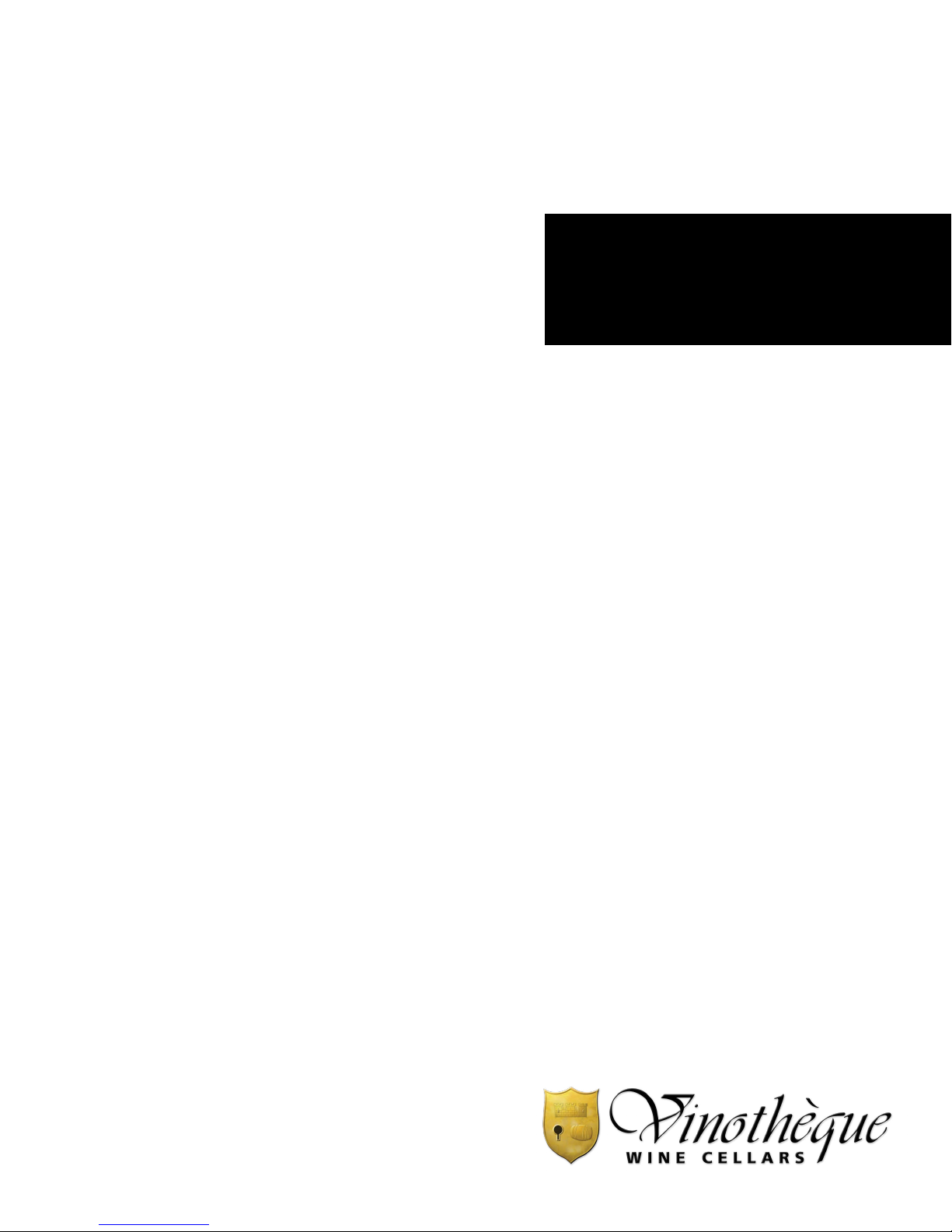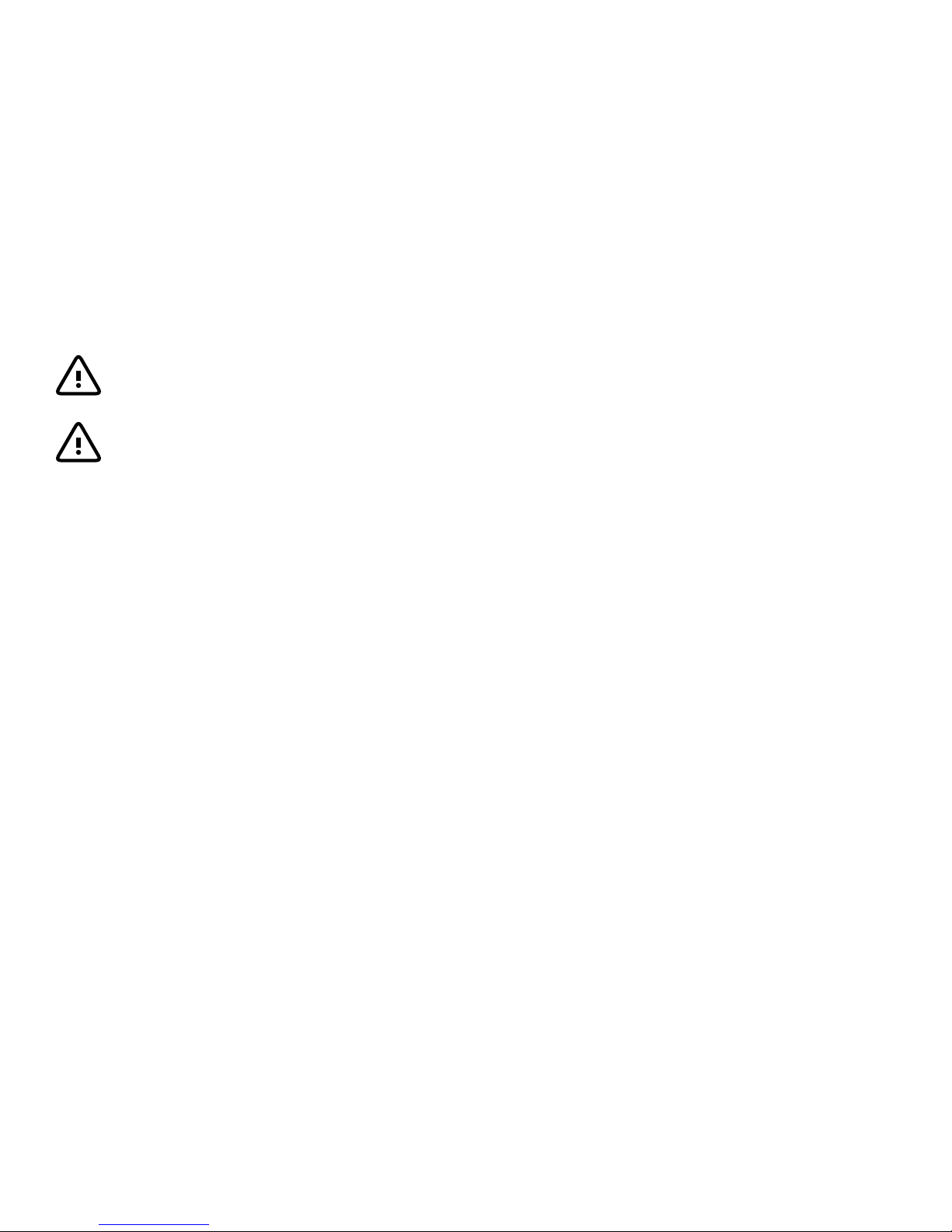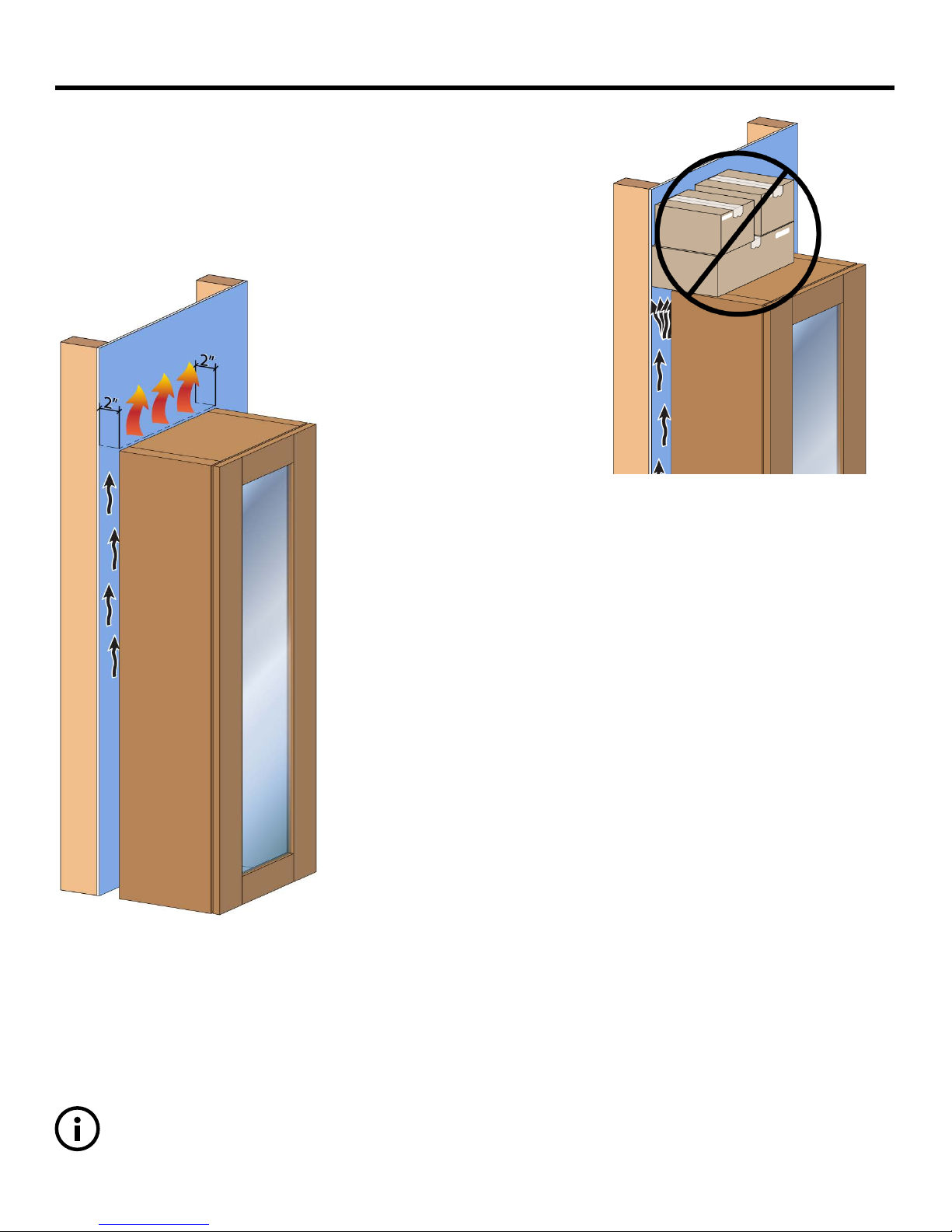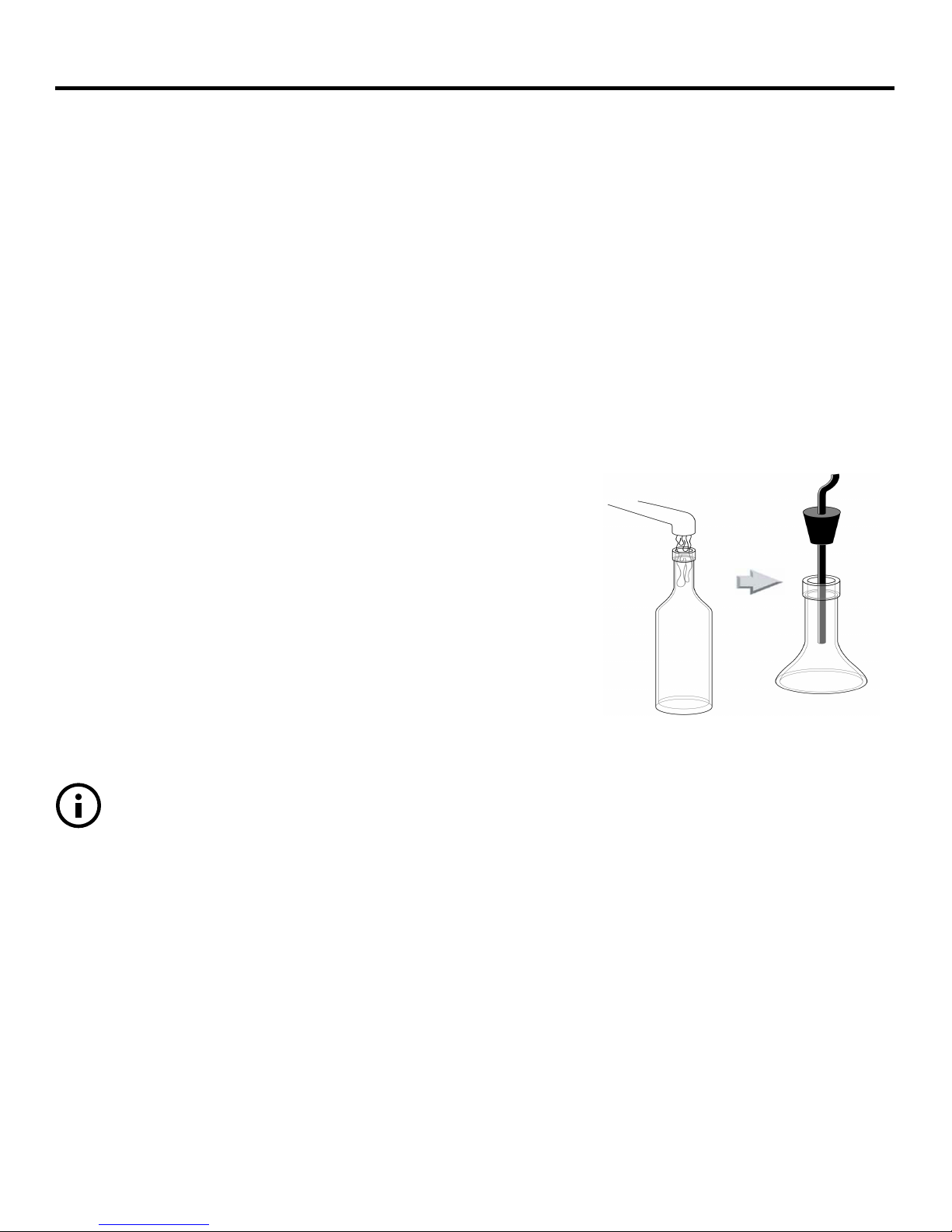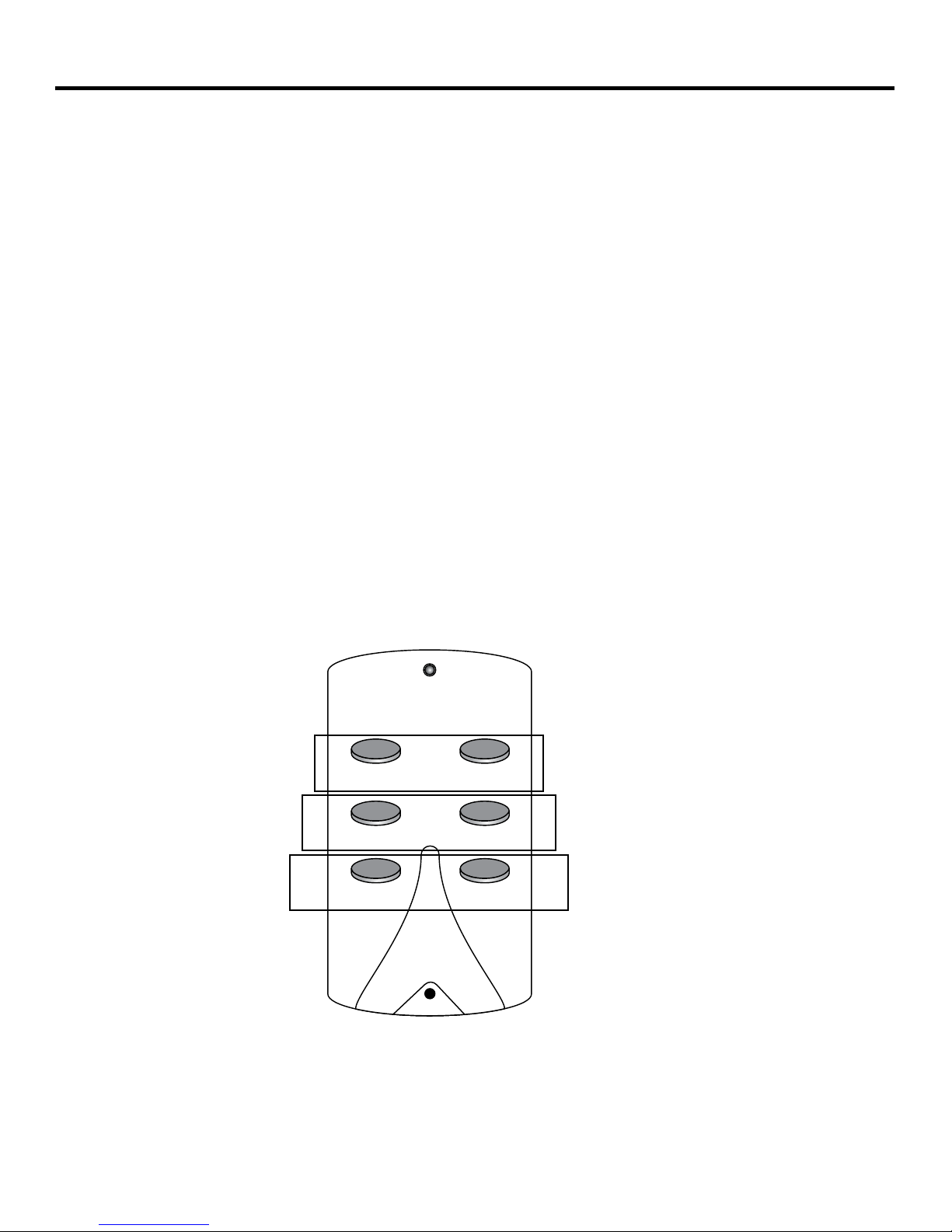www.whisperkool.com | Page 5
Ventilation
The cabinet must have adequate ventilation to allow the exhaust
side of the cooling unit to operate correctly. As the unit cools on
the inside, condensing refrigerant creates heat, which will need to
dissipate away from the unit on the outside. Some units have an
exhaust fan mounted on top of the cabinet, which forces air away
from the unit vertically. In order to avoid disrupting the ventilation,
Do not place anything on
top of the cabinet.
If your cabinet is not equipped with a front vent, the
unit must be placed in an open room. Do not install it
in a cabinet. The rear of the unit should be placed about
2” from the wall. There should also be about 12” of
clearance above the top of the unit and 6” of free space
on each side. This will assure proper dissipation of heat
and sustained cooling of your wines.
Noise
Although we believe that our cabinet systems are the quietest cooling
units available for cabinets, they do produce a nominal amount of
noise. It is comparable to the noise a refrigerator emits during normal
operation, though the cooling unit may operate more often. Keep this in
mind when placing the unit.
The unit will run continually during the initial cool down period when the
wine has rst been introduced to the cabinet. After that, the cooling unit
will run as needed in order to maintain optimal relative humidity levels
and a precise temperature, based on the ambient temperature.
If the unit is placed on a hard surface, such as tile or hardwood oors,
it is recommended that you place a small piece of carpeting underneath the cabinet to prevent noise
from echoing against the hard surface.
Humidity Control
The cabinets are designed to maintain relative humidity between 50% and 70%. This is accomplished through
the design and engineering of the cooling systems. There are no special controls for this function.
The unit does not create humidity. If you live in a dry climate, you can add to the humidity of the cabinet
by installing a humidistat.
PLACING THE CABINET CONT.