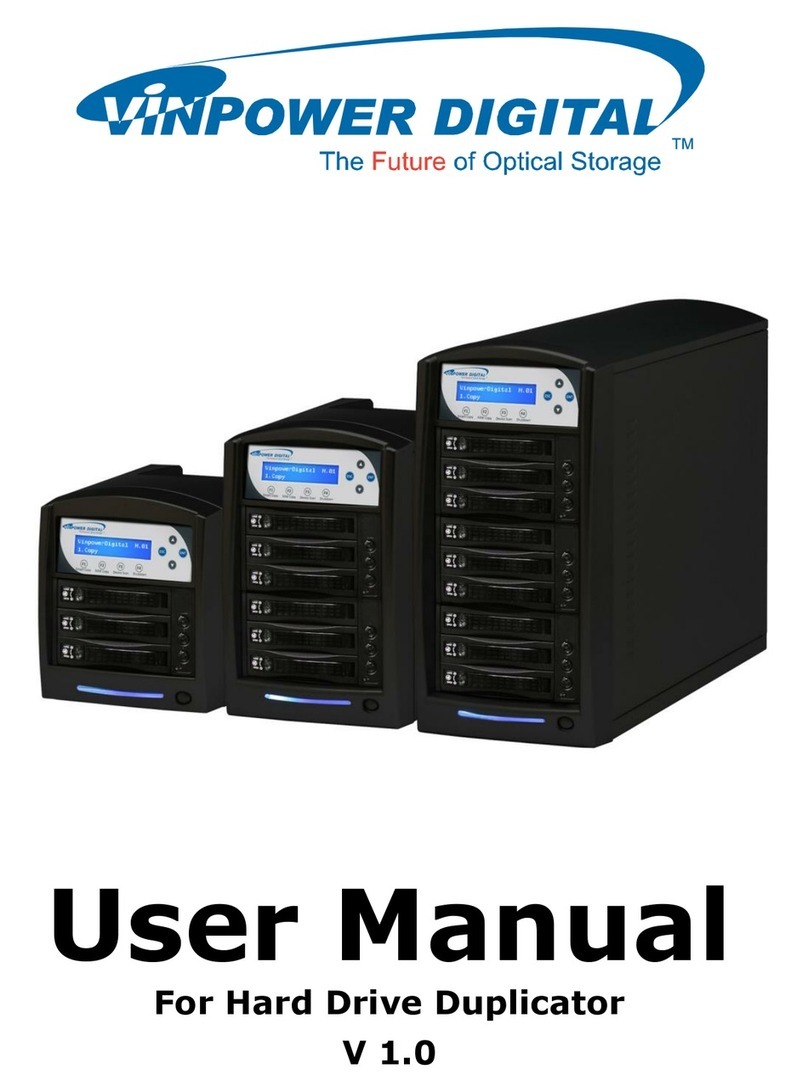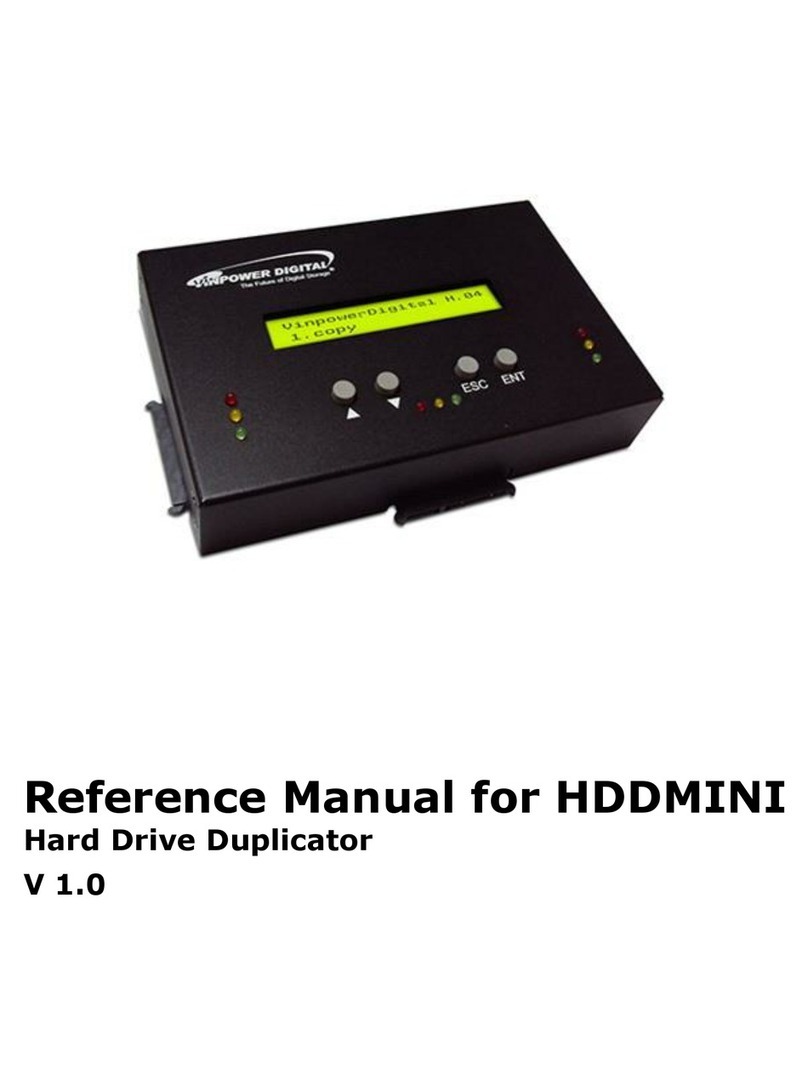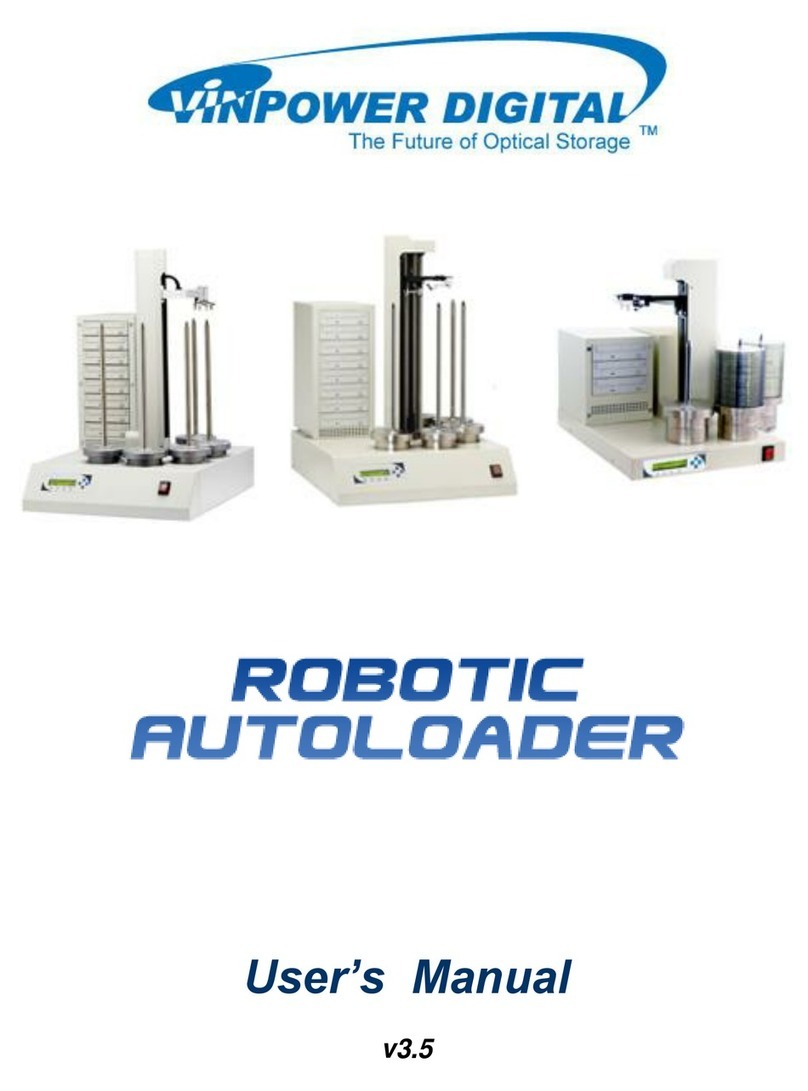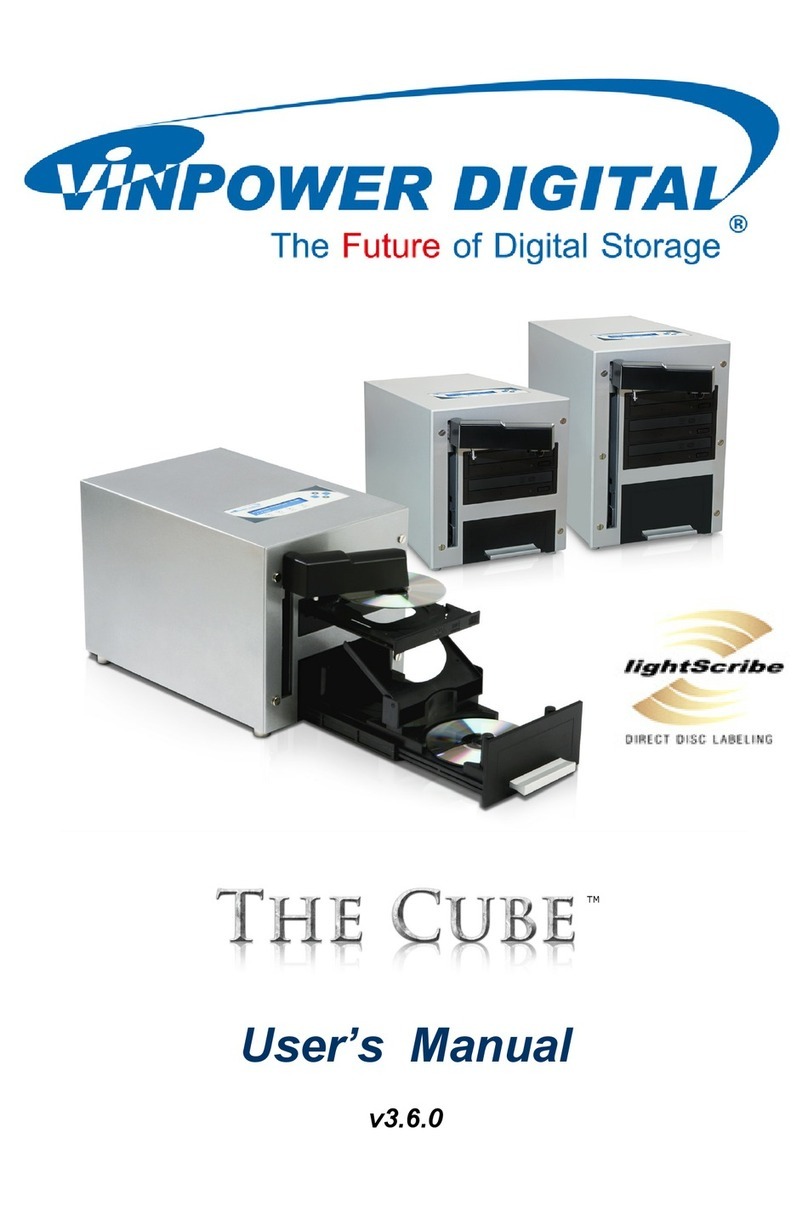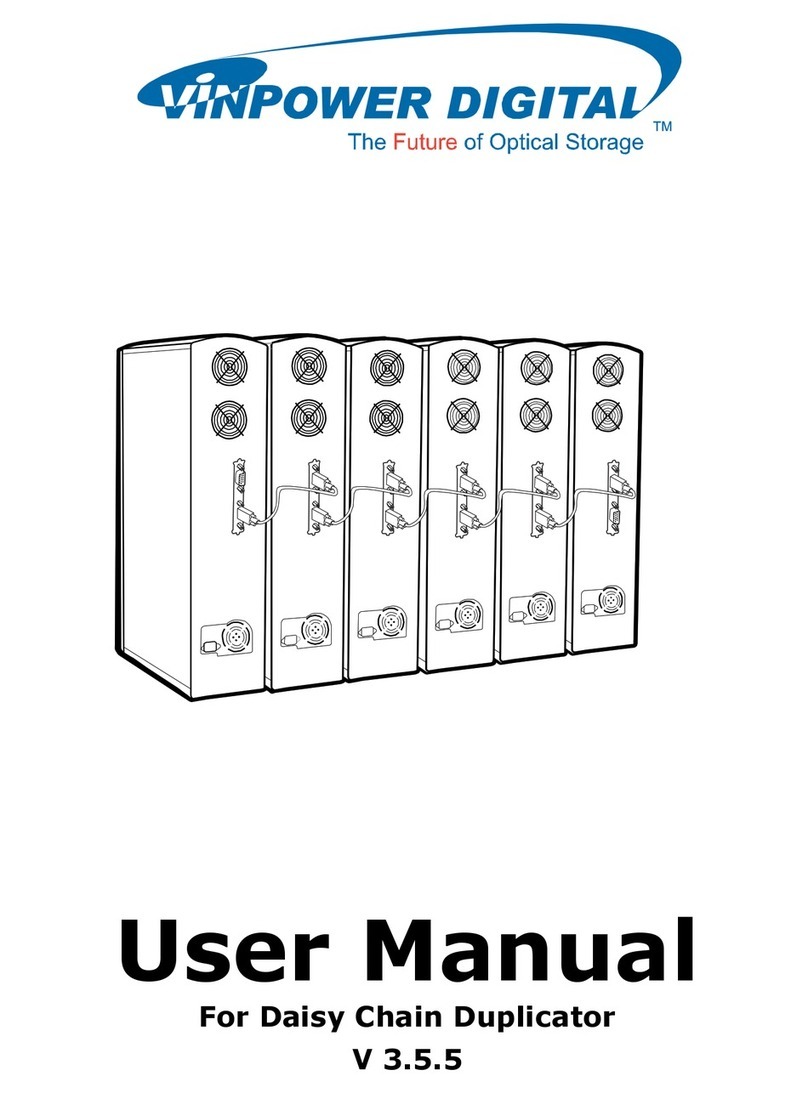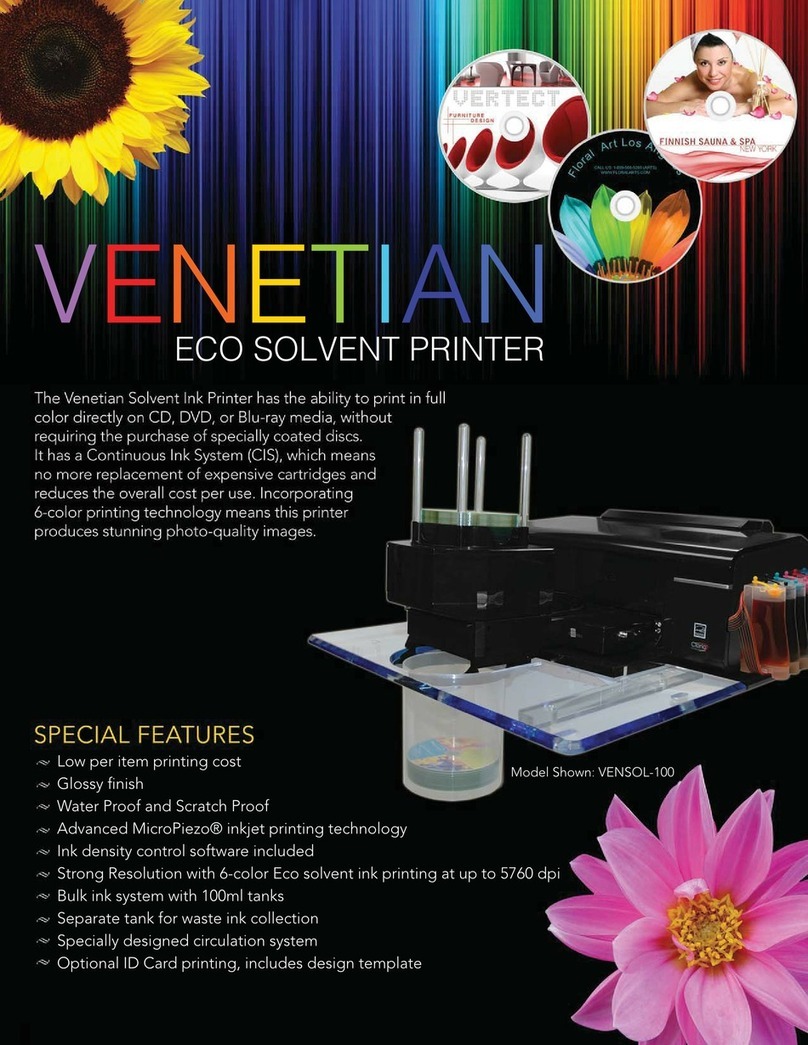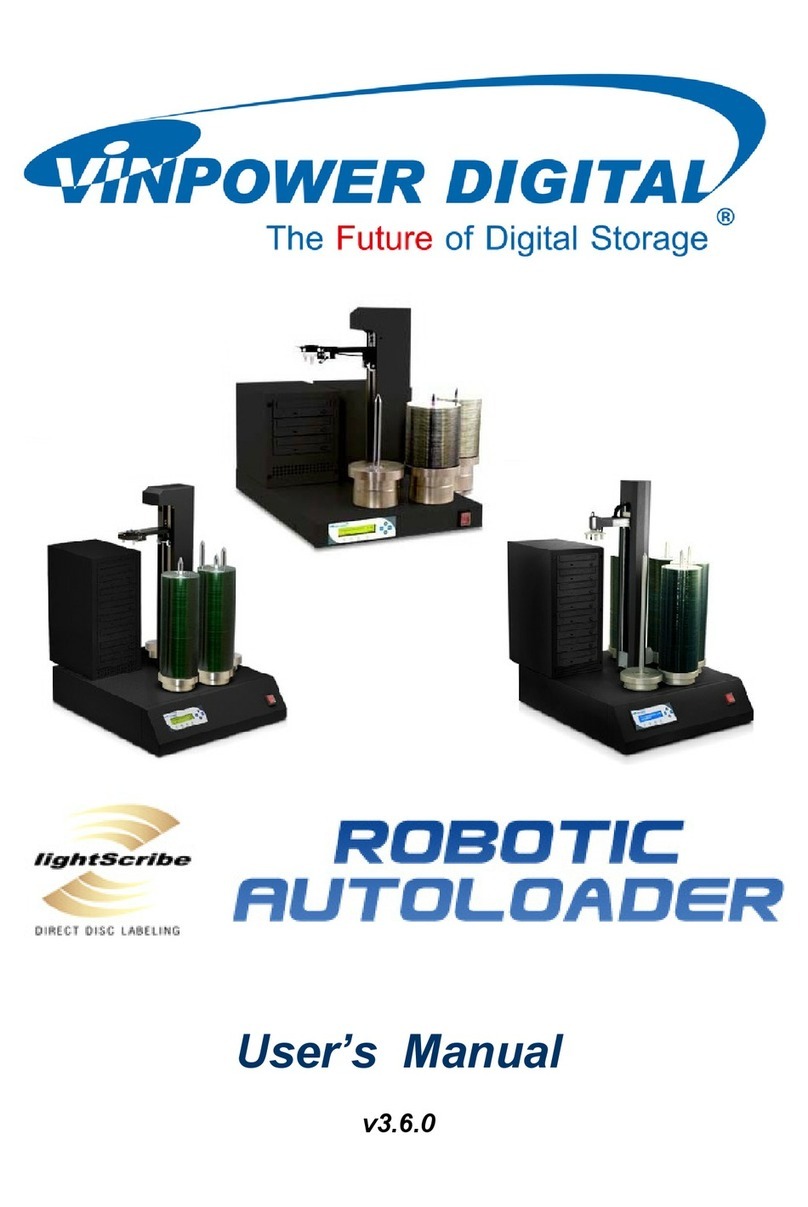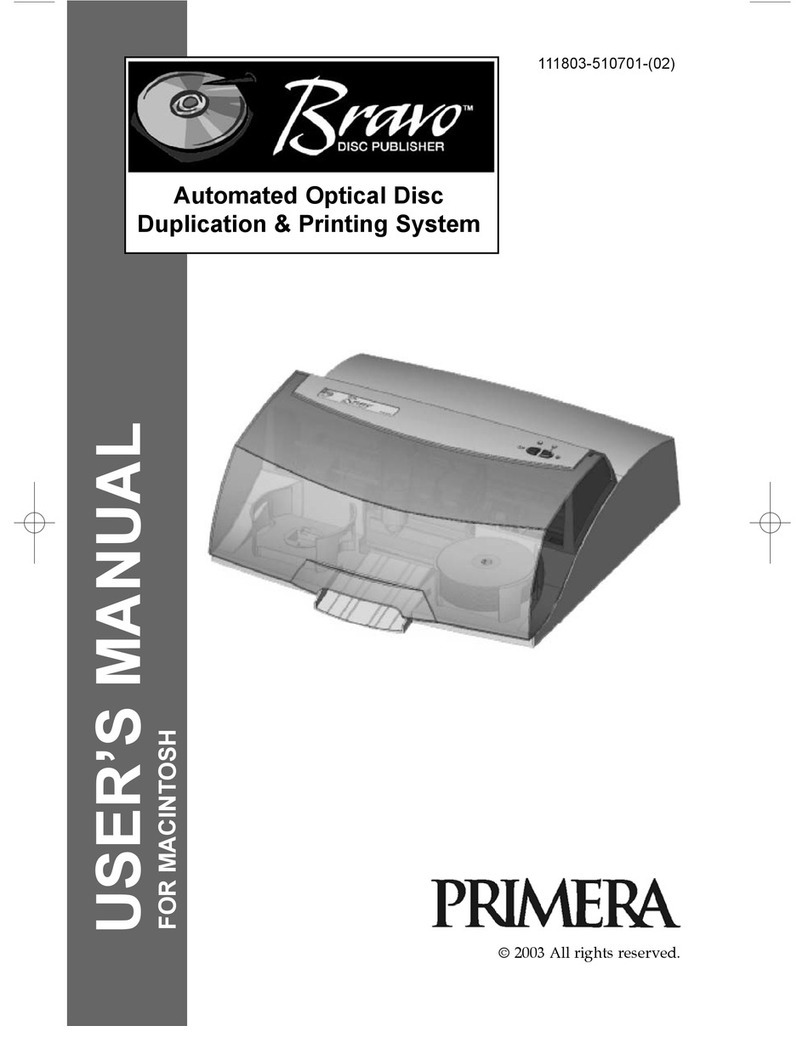THE CUBE™THE CUBE 2™THE CUBE 3™
Website:
www.vinpowerdigital.com
Tel:
+1.626.282.3300
Fax:
+1.626.282.6690
Address:
817
South
Palm
Avenue
Alhambra,
CA
91803
U.S.A.
Email:
[email protected]Key Features
Additional Features
350 MB CD
*at 48x duplication speed
Target
2.5 GB DVD
*at 16x duplication speed
12.5 GB Blu-Ray
*at 6x duplication speed
1
21
11
5 10
2
38
20
18
3
51
30
Throughput Capacity Per Hour
Model
*Available only on specific models.
**Ability to copy Blu-ray format depends on whether the writer drive supports those formats.
Complete Standalone Operation: No PC required
to operate the duplicator
Multi-Master Recognition Technology (MMRT):
Can load multiple masters at once to run
multiple duplication jobs in succession
Supports automatic writer disable feature:When
a specified "Maximum Failures/Per Recorder" is
reached,that drive will be shut down while the
rest work normally
Supports automatic job abort feature:When a
specified "Maximum Total Failures" is reached the
unit will stop and issue an error
Proper Disc Placement: Automatically ejects and
closes the writer tray to slide the disc into place
when the media wasn't properly placed
Manual Duplication Mode:The drive tower can
be used as a manual tower disabling the robotic
features for short runs
High Capacity Duplication:The systems come
with large disc capacity ranging from 25 up to 60
discs for high volume duplication needs
Account management (password protection):
This function will authorize only specific user(s)
to operate the duplicator with their own selected
preferred settings
Continuous Hard Drive Partitioning:The HDD
partitions are created without limitations using
the same amount of space as the actual content
size on the disc
Hard Drive Partition/Image Name Editing:The
user can name the image content stored on the
duplicator's hard drive partitions
Laser Labeling*: Using LightScribe capable
discs, the duplicator can print custom images or
text directly onto the label side of every disc in
the duplicator at the same time
Drive firmware upgradeability: Capable of
upgrading the drive's internal firmware directly
through the Duplicator
Drive History: The duplicator will keep a log of
all successfully copied discs as well as all failed
discs for the entire unit and each individual
drive
Blu-ray Disc Duplication**: Supports all
currently available Blu-ray media including
Double/Dual layer
Expanded CD Capabilities: Supports all
common CD formats including CD-TEXT, ISRC,
Over-Burned CD
Continuous copying without waiting for cool
down: No need to stop the duplicator for fear of
overheating
Operating Type Standalone Automated
Writer(s) 1 2 3
Max Disc Capacity 25 25 60
Language Supported: English, Spanish, French and German
Hard Drive 320GB (DVD) or 500GB (Blu-ray)
Display 20 x 2 Blue LCD
Formats Supported BD-ROM**, BD-R/RE**, Double Layer BD-R/RE **
DVD-ROM, DVD-Video, DVD-Audio, DVD+R DL, DVD-R DL, DVD-R, DVD-RW, DVD+R, DVD+RW, CD-ROM (Mode1
& Mode2), CD-ROM/XA(Mode2 form1 & form2), CD-DA, Mixed-Mode, Video CD, CD-I, Karaoke CD(VCD), Photo CD
(Single & Multi-session), CD-Extra, CD-Bridge, ISO9660, CD-R, CD-RW
Partition Naming Up to 14 characters per partition
Account Management 32 users (Standard License) / 64 users (Premium License)
Auto Counter Up to 9,999 per title
Laser Labeling Available*
MMRT Support
Burn Proof Support
Power Supply Input : 90 ~ 240 V
Operating Humidity 20% ~ 80%
Temperature Extremes 40°C (104°F) / 5°C (41°F)
Regulations FCC, CE, & RoHS
Yes (LightScribe)
Yes
Yes