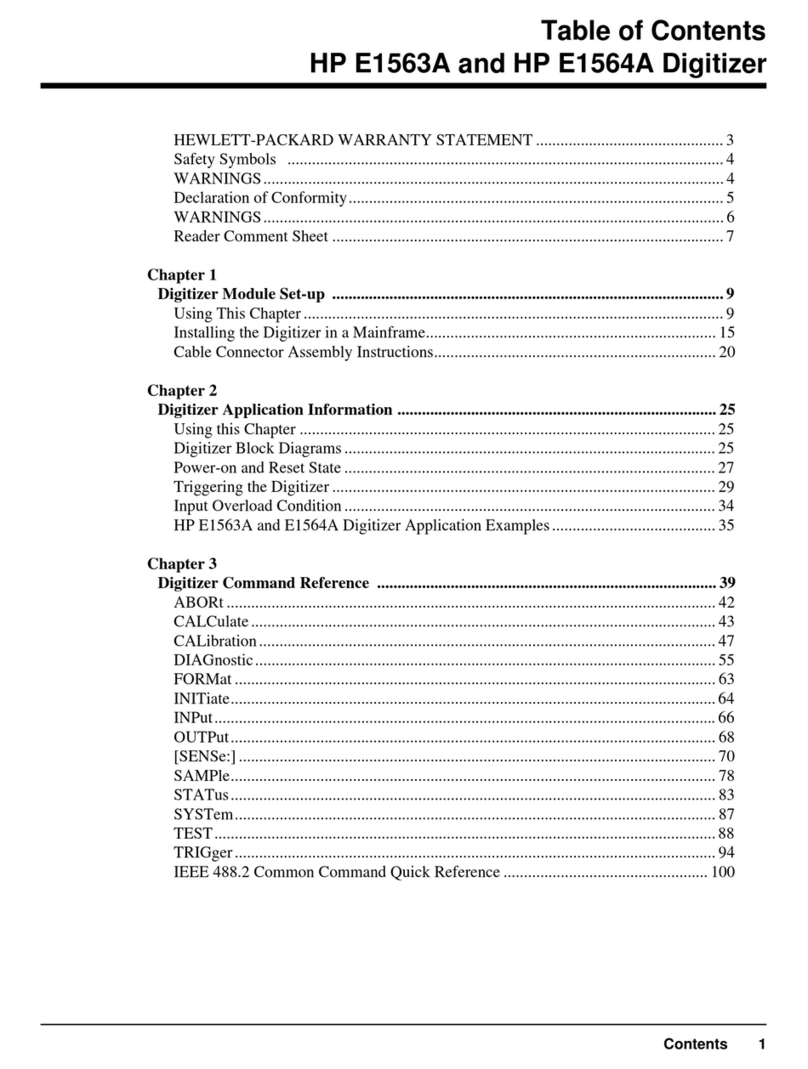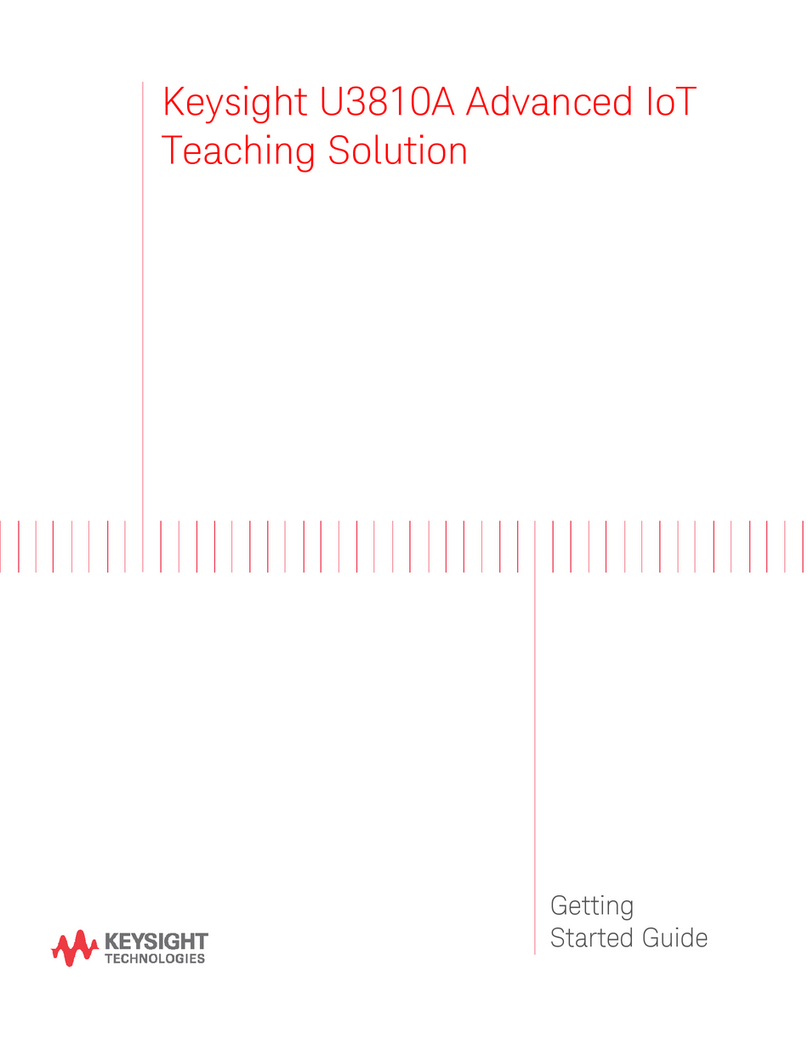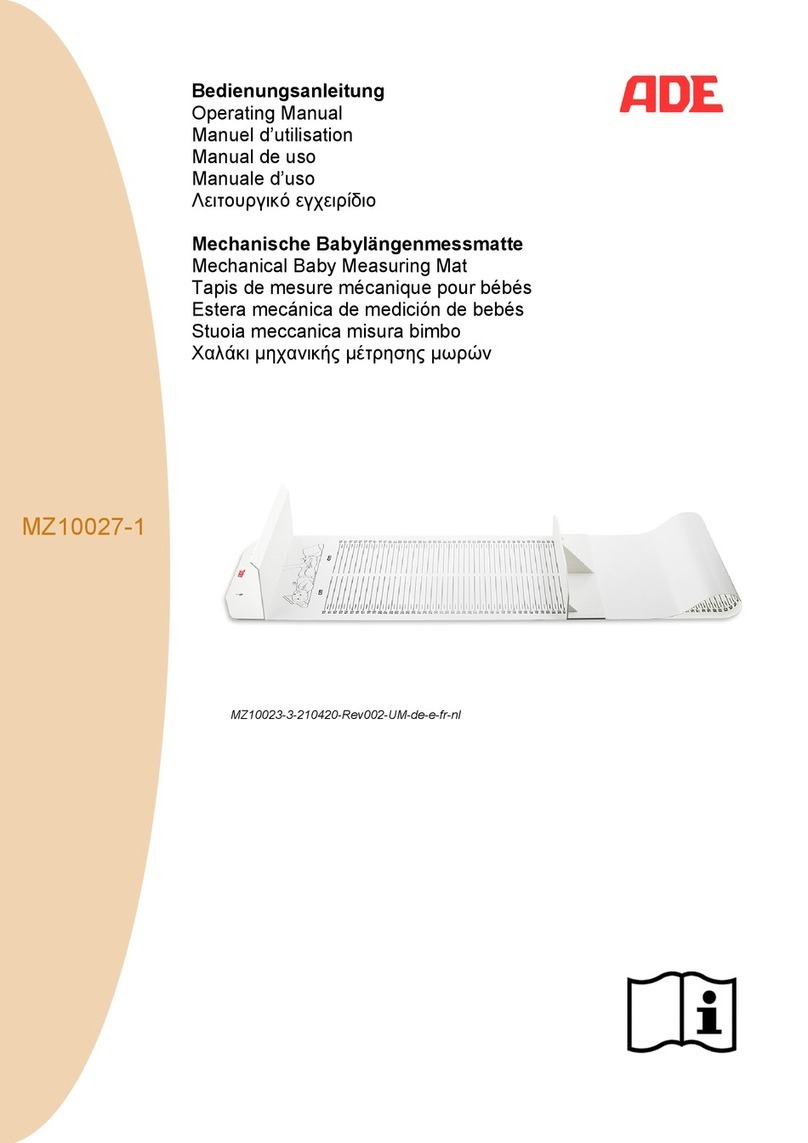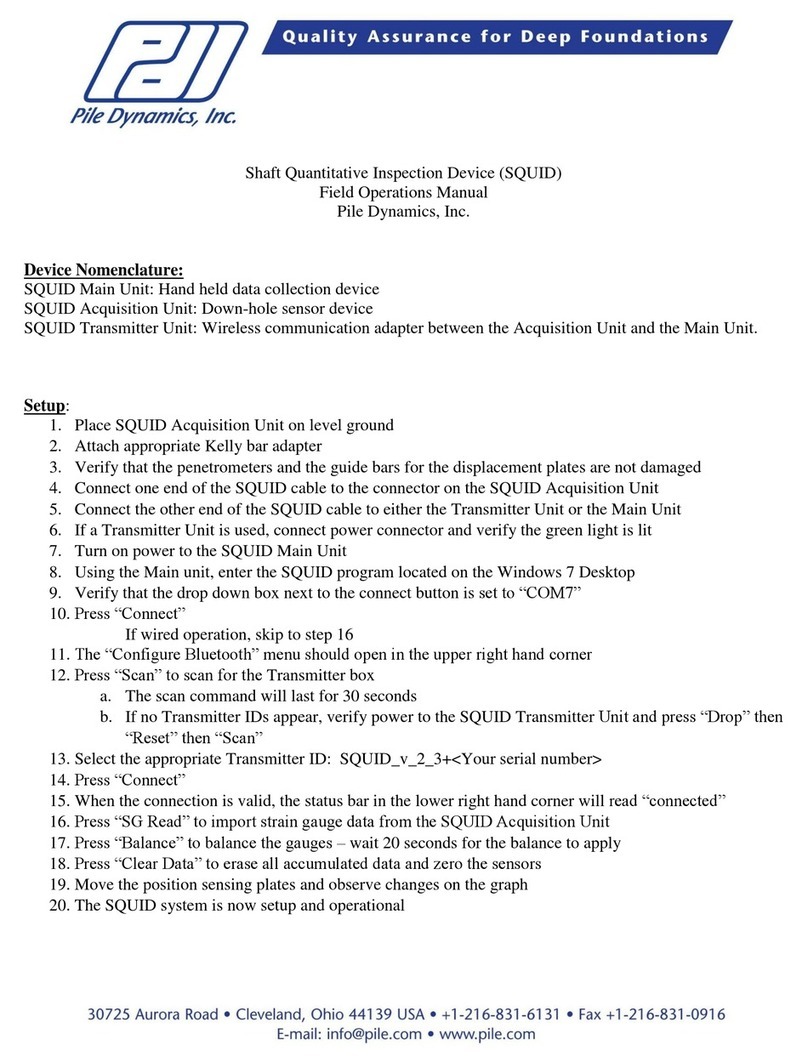VIO 7 Vio User manual

1
Rev. 1 20.12.2019
EN
7 Vio
INSTRUCTIONS MANUAL
pH - Cond - PC

2
Rev. 1 20.12.2019
EN

3
Rev. 1 20.12.2019
EN
Index
Introduction.............................................................................................................................................5
Safety information
..................................................................................................................................6
Definition of warning words and symbols...........................................................................................6
Reporting terms ..................................................................................................................................6
Additional documents for safety.........................................................................................................7
Use according to destination...............................................................................................................7
Basic requirements for a safe use .......................................................................................................7
Unauthorized use................................................................................................................................7
Device maintenance............................................................................................................................7
Responsibility of the owner of the instrument...................................................................................8
Instrumental features..............................................................................................................................8
Parameters ..........................................................................................................................................8
Datasheet............................................................................................................................................9
Instrument description .........................................................................................................................10
Display...............................................................................................................................................10
Keyboard ...........................................................................................................................................10
LED.....................................................................................................................................................11
Installation.............................................................................................................................................11
Supplied components........................................................................................................................11
Implementation.................................................................................................................................11
Turning On and Off............................................................................................................................11
Replacement of batteries..................................................................................................................12
Instrument shipment.........................................................................................................................12
Key functions.....................................................................................................................................12
Inputs / Outputs connections ...........................................................................................................13
Symbols and icons on display............................................................................................................13
Operation of the device.........................................................................................................................14
Setup Menu ...................................................................................................................................15
Setup Menu’s Structure ...................................................................................................................16
Temperature measurement ATC – MTC ...............................................................................................17
pH Parameter ................................................................................................................................17
pH parameter Setup .........................................................................................................................17
Composition of the setup Menu for pH parameter ..........................................................................17
Automatic pH calibration ..................................................................................................................19
Manual calibration ............................................................................................................................20
Performing pH measurement ...........................................................................................................21
DHS Electrodes ..............................................................................................................................21
Errors during calibration ..................................................................................................................22

4
Rev. 1 20.12.2019
EN
mV Parameter........................................................................................................................................22
ORP Parameter (Redox Potential) ...................................................................................................22
ORP Parameter Setup .......................................................................................................................23
Composition of the setup Menu for ORP Parameter........................................................................23
ORP automatic calibration ...............................................................................................................23
Conductivity Parameter ..............................................................................................................24
…how to get the Conductivity? .........................................................................................................24
Setup for Conductivity Parameter ...................................................................................................24
Automatic Cond calibration ..............................................................................................................28
Manual Conductivity calibration .....................................................................................................29
Errors during calibration ..................................................................................................................30
Performing Conductivity measurement ..........................................................................................30
TDS Parameter ..........................................................................................................................31
Instrument Settings ........................................................................................................................31
Composition of the setup menu for Settings Menu..........................................................................32
Warranty ...........................................................................................................................................33
Warranty period and limitations .......................................................................................................33
Disposal of electrical devices ............................................................................................................34
XS Instruments
Via della Meccanica n.25 41012 Carpi (MO) ITALY
Tel. +39 059.653274 Fax +39 059653282
www.xsinstruments.com

5
Rev. 1 20.12.2019
EN
Introduction
XS Instruments, globally recognized as a leading brand in the field of electrochemical measurements, has
developed this new line of professional bench instruments, which is completely produced in Italy, finding
the perfect balance between performance, attractive design and ease of use.
The perfect balance between the high performance of the instrument, a modern and attractive design
and the user-friendliness make this series of instruments the ideal solution for electrochemical
measurements in laboratory.
The innovative high definition colour LCD display shows all the necessary information, such as the
measurement, the temperature, the buffers used for the last calibration (also custom), the condition of
stability.
Everyone can use these tools thanks to the instructions that appear directly on the display. The calibration
is guided step by step and the instrument configuration menu is easy to consult. In addition, a LED
indicates the status of the system to the user.
Up to 3 pH calibration points can be made between 8 automatically recognized values and 5 points for
Conductivity; in addition, buffers chosen by the operator can be used.
It is also possible to perform mV calibration for Redox sensors.
For an accurate measurement of Conductivity, it is possible to work with 3 different cell constants and
modify the compensation coefficient and the reference temperature.
It is possible to consult the calibration data anytime and the representation makes the calibration process
more efficient, through the icons of the buffers used.
The ideal solution for an accurate and precise measurement is using an XS Sensor electrochemical
electrode with an XS Instruments device and perform the calibrations with XS Solution certified
calibration solutions.

6
Rev. 1 20.12.2019
EN
Safety information
Details of the words and symbols of warning
The safety information in this manual is very important to avoid personal injury, damage to the instrument,
malfunctions or incorrect results due to failure to comply with them. Read this manual carefully in its
entirety and make sure you familiarize yourself with the tool before putting it into operation and starting to
work with it.
This manual must be kept in the vicinity of the instrument, so that the operator can consult it if necessary.
Safety provisions are indicated with warning terms or symbols.
Reporting terms:
ATTENTION for a medium risk hazardous situation, which could lead to serious injury or death if
not avoided.
ATTENTION for a dangerous situation with reduced risk which, if not avoided, can cause material
damage, data loss or minor or medium-sized accidents.
ADVICE for important product informations.
NOTE for useful important informations.
Warning symbols:
Attention
This symbol indicates a potential risk and warns you to proceed with
caution.
Attention
The instrument must be used following the indications of the reference
manual. Read the instructions carefully.
Advice
This symbol draws attention to possible damage to the instrument or
instrumental parts.
Note
This symbol highlights further information and tips.
Attention
This symbol draws attention to a possible danger from electric current.

7
Rev. 1 20.12.2019
EN
Additional documents that provide safety information
The following documents can provide the operator with additional information to work safely with the
measuring system:
operating manual for electrochemical sensors;
safety data sheets for buffer solutions and other maintenance solutions (ex storage..);
specific notes on product safety.
Use according to destination
This instrument is designed exclusively for electrochemical measurements both in the laboratory and
directly in the field.
Pay attention to the technical specifications shown in the INSTRUMENT FEATURES / TECHNICAL DATA table;
any other use outside them is to be considered unauthorized.
This instrument has been manufactured and tested in compliance with EN 61010-1 safety standards for
electronic instruments and has left the factory in perfect technical conditions (see test report in each
package) and safety.
The regular functionality of the device and the operator’s safety are guaranteed only if all the normal
laboratory safety standards are respected and if all the specific safety measures described in this manual
are observed.
Basic requirements for safe use
The regular functionality of the device and the operator's safety are guaranteed only if all the following
indications are respected:
the instrument can only be used in accordance with the specifications mentioned above;
if using the instrument with the power supply, use only the model supplied. If you need to replace the
power supply, contact your local distributor;
the instrument must operate exclusively in the environmental conditions indicated in this manual;
the only part of the instrument that can be opened by the user is the battery compartment.
Carry out other operations only if explicitly authorized by the manufacturer.
Unauthorized use
The instrument must not be put into operation if:
is visibly damaged (for example due to transportation);
it has been stored for a long period of time in adverse conditions (exposure to direct light, heat sources
or places saturated with gas or vapours) or in environments with conditions different from those
mentioned in this manual.
Device maintenance
If used correctly and in a suitable environment, the instrument does not require maintenance procedure.
It is recommended to occasionally clean the instrument case with a damp cloth and a mild detergent. This
operation must be performed with the instrument off and disconnected from the power supply and only by
expert and authorized personnel.
The housing is in ABS / PC (acrylonitrile butadiene styrene / polycarbonate). This material is sensitive to
some organic solvents, for example toluene, xylene and methyl ethyl ketone (MEK).

8
Rev. 1 20.12.2019
EN
If liquids get into the housing, they could damage the instrument.
In case of prolonged non-use of the device, cover the BNC connectors with the special cap.
Do not open the instrument housing: it does not contain parts that can be maintained, repaired or replaced
by the user. In case of problems with the instrument, contact your local distributor.
It is recommended to use only original spare parts. Contact your local distributor for information. The use
of non-original spare parts can lead to malfunction or permanent damage to the instrument. Moreover, the
use of spare parts not guaranteed by the supplier can be dangerous for the user himself.
For the maintenance of the electrochemical sensors, refer to the documentation present in their packaging
or contact the supplier.
Responsibility of the owner of the instrument
The person who owns and uses the tool or authorizes its use by other people is the owner of the tool and
as such is responsible for the safety of all users of the tool and third parties.
The owner of the instrument must inform users of the use of the same safely in their workplace and on the
management of potential risks, also providing the required protective devices.
When using chemicals or solvents, follow the manufacturer's safety data sheets.
Instrumental features
Parameters
pH 7 Vio: pH, mV, ORP, Temp
COND 7 Vio: Cond, TDS, Temp
PC 7 Vio: pH, mV, ORP, Cond, TDS, Temp

9
Rev. 1 20.12.2019
EN
Datasheet
Series 7 Vio
pH
pH 7 Vio - PC 7 Vio
Measuring range
0 … 14
Resolution / Accuracy
0.1, 0.01 / +0.02
Recognized calibration points and
buffers
AUTO: 1…3 / USA, NIST
CUS: 2 user values
Buffers indication
Yes
Calibration report
Yes
Automatic DHS recognition
Yes
Stability filter
Low – Nor - High
mV
pH 7 Vio - PC 7 Vio
Range / Resolution
Range: -1000 … +1000 / Resolution: 1
ORP
pH 7 Vio - PC 7 Vio
Calibrations points
1 point / 475 mV
Conductivity
COND 7 Vio - PC 7 Vio
Range / Resolution
0,00 – 20,00 – 200,0 – 2000 μS /
2,00 – 20,00 – 200,0 mS
Automatic scale
Recognized calibration points and
buffers
1…5 / 84, 147, 1413 μS, 12.88, 111.8 mS,
1 user value
Reference temperature
15…30 °C
Temperature coefficient
0,00…10,00 %/°C
TDS
COND 7 Vio - PC 7 Vio
Temperature coefficient
0,1mg/l…200 gr/l / 0.40…1.00
Temperature
pH 7 Vio - COND 7 Vio - PC 7 Vio
Measuring range
0…100 °C
Resolution / Accuracy
0,1 / ± 0,5°C
Temperature compensation ATC
(NTC30KΩ) and MTC
pH: 0…100 °C
Cond: 0…80 °C
System
Display
High definition colours LCD
Brightness and contrast management
Manual
Sleep mode
Yes
Auto-Off
Yes
IP protection
IP 57
Power supply
AA 1,5 V – 3 batteries
Sound level during standard operation
< 80 dB
Environmental operating conditions
0 … +60 °C
Maximum permissible humidity
< 95 % non-condensing
Maximum altitude of use
2000 m
System dimensions
185 x 85 x 45 mm
System weight
400 g
Reference regulations
EMC 2014/30/UE
RoHS 2011/65/EU
EN 61326-1
EN 61010-1

10
Rev. 1 20.12.2019
EN
Description of the instrument
Display
Keyboard
Down directional key to scroll through
the menus and values in setup
Enter / Menu key to confirm the chosen values
and enter the setup from the measurement
mode
Measurement
parameter
Indication of
instrumental
mode
Buffers’
representation used
for calibration
Error symbol
Actual value / Measure unit
Temperature and type of
compensation
ATC - automatic NTC 30KΩ
MTC - manual
DHS connection icon Indication of use of the directional keys
Stability
indicator
Text string
Date and time
Battery charge level
Text string
On-Off button to
switch the device on
and off
Meas / Cal key to return to
measurement mode and to start
calibration
UP / MODE directional key for scrolling
through menus and values in setup, for
scrolling parameters in measurement

11
Rev. 1 20.12.2019
EN
LED
All the instruments are equipped with a two-colours LED (red and green) which provide the user with
important information on the status of the system:
Function
LED
Description
Power on
Fixed
Power off
Fixed
Standby
Flashing every 20 s
Measure stable
Flashing every 3 s
Errors during calibration
Flashing every 1 s
Errors during measurement
Flashing every 3 s
Selection confirm
Switched on for 1 s
Timed screens
Fixed
DHS deactivation
Fixed
Installation
Components supplied
The instrument is always supplied inside the specific transport case; in the version without sensor it
is always present:
Instrument with batteries, 1m S7 / BNC connection cable, NT55 temperature probe, buffer solutions in
single-dose bottle and / or sachet, paper tissues, screwdriver, beaker, electrode holder support -only for
multiparameter- multilingual user manual and test report.
Versions with the sensors(s) already included are also available. Contact your local distributor to be updated
on the correct composition of the sales kit.
Implementation
The device leaves the factory ready to be used by end-user.
Batteries are included.
Turning On and Off
Turn on the system by pressing the button . The display initially activates all segments and then
appears:
model and firmware of the instrument;
settings relating to the most important parameters and any information on the DHS sensor, if connected;
the instrument switches on to the last parameter that was used;
to switch off the instrument, press the key , while into measure mode.

12
Rev. 1 20.12.2019
EN
Replacement of batteries
The instrument works with 3 AA 1.5V batteries.
To proceed with the replacement:
1. Turn Off the instrument.
Turn the instrument over with the display facing down and place it on a stable surface.
It is advisable to put a cloth to avoid any scratching on display.
2. Using the screwdriver supplied, completely unscrew the screw close to the battery symbol.
3. Remove the battery stopper cap with the help of the lanyard.
4. Remove the 3 exhausted batteries (one in the left compartment and two in the right compartment)
and insert the new ones. Pay attention to the correct polarity. Follow the diagram above the battery
symbol in the rear compartment of the instrument.
5. Reinsert the battery holder and tighten the screw.
Instrument transport
The instrument is always supplied with the appropriate transport case. Use only the original case to
transport the instrument. If you need to buy a new one, contact your local distributor.
The inside of the case is shaped to be able to house the instrument and the sensor still connected.
Key functions
Button
Press
Function
Short
Press to turn the device on or off
Short
In calibration mode and press to return to measurement mode
In measurement mode, press to start the calibration
Short
In measurement mode, press to enter the setup
In the setup menus, press to select the desired program and / or value
During calibration, press to confirm the value
Short
In the setup and sub-setup menus press to scroll
In the setup submenus, press to change the value
In MTC and customer calibration mode, press to change the value
Long Press
(3s)
In measurement mode, keep one of the two keys pressed to change the
temperature in MTC mode (manual compensation, without probe). When the
value starts to flash, the user can change the temperature value by entering the
correct one. Then confirming with
Short
In measurement mode, press to scroll through the different parameters
pH 7 Vio: pH mV ORP
COND 7 Vio: Cond TDS
PC 7 Vio: pH mV ORP Cond TDS

13
Rev. 1 20.12.2019
EN
IMPORTANT:
When the Sleep mode is active (by default after two minutes of inactivity of the instrument) press
any key to reactivate the brightness of the display.
Only at this point do the keys regain their function.
Inputs / Outputs connections
Use only original accessories guaranteed by the manufacturer.
If necessary, contact your local distributor.
The BNC connectors at the time of sale are protected by a plastic cap.
Remove the cap before connecting the probes.
PC 7 Vio upper panel
READ THE MANUAL BEFORE PROCEEDING TO CONNECT PROBES OR ANY OTHER ACCESSORY.
Symbols and icons on the display
Symbol
Description
Symbol
Description
Press the directional keys to change the
parameter or value on the display
Error in measurement or calibration
DHS digital sensor active
Battery level indication
Measurement stability indicator
The bars scroll if the measurement
is not stable
RCA for pH Temperature
probe
BNC for pH/ORP electrodes
BNC for COND cell
RCA for Cond
Temperature probe

14
Rev. 1 20.12.2019
EN
Operation of the device
After switching on, the instrument enters measurement mode in the last parameter used.
To scroll through the different parameter screens, press the key , the current measurement
parameter is shown in the display on the top left (ex: ).
Sequence of parameters in measurement mode:
pH 7 Vio
COND 7 Vio
PC 7 Vio
pH
Conductivity
pH
mV
TDS
mV
ORP
ORP
Conductivity
TDS
Note: Pressing after the last parameter the instrument automatically restarts from the first
In the measurement screens for the pH, ORP and Conductivity parameters, press the key to start the
calibration of the active parameter. (Subsequent paragraphs).
On the left side of the display, through a string of different colours, it is always indicated how the
instrument is located.
Note: To confirm the user switching from one mode to another, the string flashes

15
Rev. 1 20.12.2019
EN
String
Meaning
The instrument is in measurement mode
The instrument is in calibration (automatic or manual in relation to
the user's choice)
The instrument is in the configuration menu.
The configuration menu can concern the characteristics of the
parameters or the general setting of the instrument
Setup Menu
In measurement mode, press the key to enter SETUP mode, select the parameter you want to
modify by moving with the directional keys and confirming with .
pH 7 Vio
COND 7 Vio
PC 7 Vio
pH SETTINGS
COND SETTINGS
PH SETTINGS
ORP SETTINGS
TDS SETTINGS
ORP SETTINGS
SETTINGS
SETTINGS
COND SETTINGS
TDS SETTINGS
SETTINGS
Within the selected menu, move between the different programs using the directional buttons and
press the button to access the submenu you want to edit.
Using and choose the desired option or change the numerical value and confirm with
.

16
Rev. 1 20.12.2019
EN
The value or parameter being edited is recognizable as it flashes on the display.
The icon indicates that the value or parameter to be chosen can be modified using the directional
keys.
Press to return to the previous menu.
Setup Menu’s Structure
P1.0
pH SETTINGS
P1.1
Buffer Selection
P1.2
Resolution
P1.3
Set Stability criteria
P1.6
View pH Cal
P1.8
Reset pH Setting
P1.9
Temp Cal pH
P2.0
ORP SETTINGS
P2.6
View ORP Cal
P2.8
Reset ORP Setting
P2.9
Temp Cal ORP
P3.0
COND SETTINGS
P3.1
Cell Constant
P3.2
Buffer Selection
P3.3
Reference Temp
P3.4
Temp. Compensation Factor
P3.6
View Cond Cal
P3.8
Reset Cond Setting
P3.9
Temp. Cal Cond
P4.0
TDS SETTING
P4.1
TDS Factor
P9.0
SETTINGS
P9.1
Temperature U.M.
P9.3
Backlight mode
P9.4
Brightness
P9.5
Sleep Mode
P9.6
Setup Parameters
P9.8
Reset
P9.9
Auto Power-Off

17
Rev. 1 20.12.2019
EN
Temperature measurement ATC – MTC
ATC: The direct measurement of the sample temperature for all parameters is carried out through the
NTC 30KΩ probe, which can be either integrated into the sensor (electrode and / or cell) or external.
MTC: If no temperature probe is connected, the value must be changed manually:
keep pressed or until the value starts to flash; then adjust it by continuing to use the
directional keys; then press to confirm.
pH Parameter
pH 7 Vio; PC 7 Vio
On this series of devices, it is possible to use pH sensors with integrated temperature probe or to connect
two different sensors. Connect the pH electrode to the BNC type connector marked in green. Instead,
connect the temperature probe to the RCA / CINCH Temp connector always marked with a green
background.
The instrument is also able to recognize the DHS sensor, an innovative electrode capable of storing
calibration data and then being able to be used immediately on any enabled instrument.
pH parameter Setup
In measurement mode press to access the SETUP menu.
By pressing the button access the pH SETTINGS P1.0 menu
Move with the keys and to select the sub-menu you want to access.
The chart below shows the setup menu structure for the pH parameter, for each program the options that
the user can choose, and the default value are shown:
Composition of the setup Menu for pH parameter
Program
Description
Options
Factory Default Settings
P1.1
CAL BUFFER SELECT
USA – NIST – Custom
USA
P1.2
SELECT RESOLUTION
0.1 – 0.01
0.01
P1.3
STABILITY CRITERIA
LOW – MEDIUM - HIGH
MED (nor)
P1.6
CALIBRATION DATA
-
-
P1.8
RESET SETTINGS
YES – NO
NO
P1.9
TEMPERATURE CAL
YES – NO
-
P1.1 pH buffer selection
Access this setup to select the buffer family with which to perform the electrode calibration.
Calibration lines from 1 to 3 points can be made.

18
Rev. 1 20.12.2019
EN
During calibration press to exit and save the points calibrated up to that moment
(see calibration paragraph).
The instrument automatically recognizes 2 families of buffers (USA and NIST) also the user has the
possibility to perform a manual calibration up to 2 points with customizable values.
USA Buffers: 1,68 - 4,01 - 7,00** - 10,01 (Factory)
NIST Buffers: 1,68 - 4,00 - 6,86** - 9,18
**Neutral point always requested as first
In the measurement mode at the bottom left of the display, a series of
beakers indicates the buffers with which the last automatic and manual
calibration was carried out.
P1.2 Resolution
Access this menu to choose the resolution you want to have when
reading the pH parameter:
0.1
0.01 -default-
P1.3 Stability criteria in pH measurement
To consider the reading of a value truthful, we recommend to wait for a stable measurement, indicated by
the icon . When the measurement is not stable, four red bands appear flowing on the display .
Access this menu to change the measurement stability criteria.
“LOW”: choose this option to make the stability icon appear even in conditions of poor stability.
Readings included within 1.2 mV.
“MEDIUM” (default value): readings included within 0.6 mV.
“HIGH”: choose this option to display the stability icon only in conditions of high measurement stability,
readings within 0.3 mV.
P1.6 pH Calibration data
Access this menu to get information on the last calibration performed. The following screens will
automatically scroll on the display:
first screen: beakers indicating the buffers used;
second screen: OFFSET value of the electrode expressed in mV;
third and possibly fourth screen: Slope% in the measuring range (one Slope% only if two calibration
points are performed, two Slope% if three points are performed).
Note: The instrument only accepts calibrations with pH electrodes with Slope% between 80 - 120%.
Outside this range of acceptability, the instrument does not allow to complete the calibration and displays
the error message SLOPE OUT OF RANGE
Beaker
Buffer value
Acid
< 6.5
Neutral
6.5 ~ 7.5
Basic
> 6.5

19
Rev. 1 20.12.2019
EN
P1.8 Reset of pH parameter
If the instrument does not work perfectly or incorrect settings have been made, confirm YES with to
return all the parameters of the pH menu to the default settings.
IMPORTANT: The factory reset of the parameters DOES NOT erase the stored data.
P1.9 Temperature calibration
All the instruments in these series are pre-calibrated for a correct temperature reading. However, if there is
a difference between the measured and the real one (usually due to a probe malfunction) it is possible to
perform an offset adjustment of + 5°C.
Use the buttons and to correct the temperature offset value and confirm with .
Automatic pH calibration
Example: three-point calibration with USA type buffer (7.00 / 4.01 / 10.01).
In pH measurement mode press to enter calibration mode.
The string “1ST POINT PH 7.00” appears on the display; the device requires the neutral value as the first
calibration point.
Rinse the electrode with distilled water and gently dab with absorbent paper. Dip the electrode in the
pH 7.00 solution.
When the signal is stable, the red bands are replaced by the stability icon
.
Press as indicated by “PRESS OK”.
The measured value flashes on the display and then the icon of the pH
7.00 beaker appears at the bottom left indicating that the instrument
is calibrated on the neutral point.
Remove the electrode, rinse with distilled water and dab gently with absorbent paper. Dip the sensor
in the pH 4.01 buffer solution (“CHANGE BUFFER”).
The instrument is now ready to recognize the second calibration point.
Alongside the string “2ND POINT pH” the different pads that the device can recognize automatically
scroll.
When the 4.01 value is recognized and the icon appears; press as indicated by the string
“PRESS OK”.
The actual measured value and the Slope% flash on the display; subsequently the icon of the beaker pH
4.01 appears next to the green beaker, indicating that the instrument is calibrated in the acid field.
Remove the electrode, rinse with distilled water and dab gently with absorbent paper. Dip the sensor
in the pH 10.01 buffer solution (“CHANGE BUFFER”).
The instrument is now ready to recognize the third calibration point.
Alongside the string “3RD POINT PH” the different pads that the device can recognize automatically
scroll.
When the value 10.01 is recognized and the icon appears, press as indicated by the string
“PRESS OK”.

20
Rev. 1 20.12.2019
EN
Switching from an acidic to a basic pH may take a few more seconds to achieve stability.
The actual measured value and the second Slope% flash on the display; subsequently the icon of the
beaker pH 10.01 appears next to the green and red beakers, indicating that the instrument is
calibrated in the basic field.
At the end of the third calibration point, the instrument automatically returns to measuring mode.
To perform a one- or two-point calibration, press the key once you have finished the first or
second point.
Note: Electrode calibration is an important operation to obtain a trustable value of pH during measurement.
Therefore, make sure that the buffers used are new, unpolluted and at similar temperature.
ATTENTION: Before proceeding with the calibration operations, carefully consult the safety data sheets
of the substances involved:
Buffer solutions for calibration
STORAGE solution for electrode maintenance
Refill electrode solution
Manual calibration
Example: two- point calibration pH 6.79 e pH 4.65 (DIN19267)
Access the Setup menu for pH and select in P1.1 Customer, press twice to return to the
measurement and position in pH mode .
Press to enter the calibration mode.
Rinse the electrode with distilled water and gently dab with absorbent paper.
Immerse the electrode in the first pH buffer solution (ex pH 6.79).
Wait for the pH value on the display to stabilize; when the icon appears and the value flashes, edit
it using the directional keys by entering the correct one (ex pH 6.79), as suggested by the string “ADJUST
THE VALUE” and by the icon .
Note: Check the buffer value according to the temperature
When the icon reappears, press to confirm the first point; the value measured actually flashes on
the display and the beaker icon appears with the buffer identification color ...
Remove the electrode, rinse with distilled water, dab gently with absorbent paper and dip it in the next
pad (ex pH 4.65).
Wait for the pH value on the display to stabilize; when the icon appears and the value flashes,
modify it using the directional keys by entering the correct one (ex pH 4.65), as suggested by the string
“ADJUST THE VALUE” and by the icon .
When the icon reappears, press to confirm the second point; the value measured flashes
on the display, the Slope% and the icon appears next to the first beaker identifier of the second buffer
Table of contents
Other VIO Measuring Instrument manuals
Popular Measuring Instrument manuals by other brands

PCB Piezotronics
PCB Piezotronics IMI SENSORS 522SQBZ Installation and operating manual

Hach
Hach POLYMETRON 9245 Basic user manual

KERN
KERN KFE-TM instruction manual

Endress+Hauser
Endress+Hauser Prosonic FMU 860 Quick reference guide
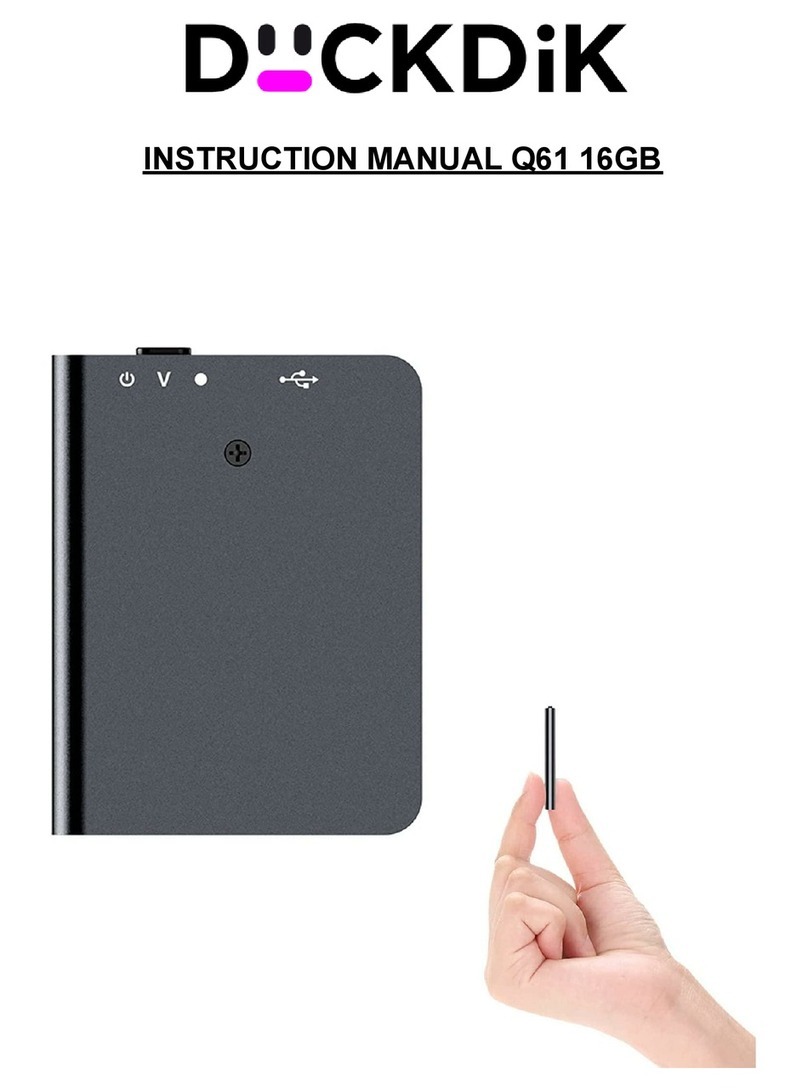
DuckDik
DuckDik Q61 instruction manual
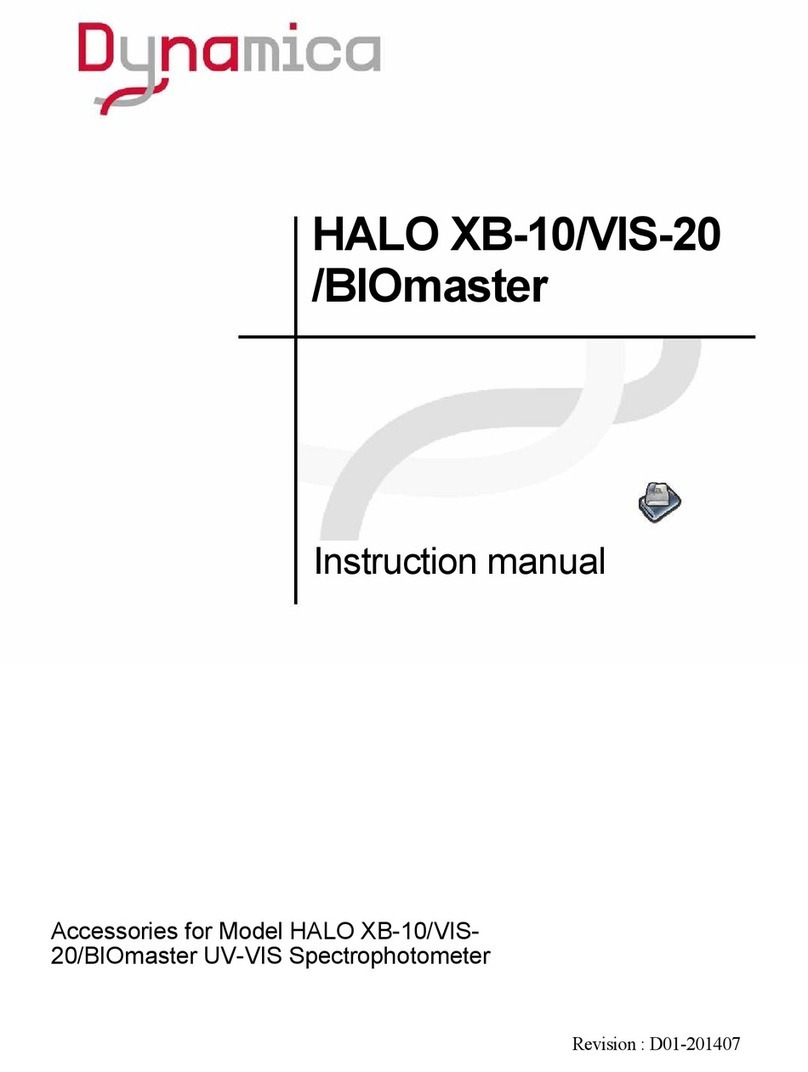
Dynamica
Dynamica HALO XB-10/BIOmaster/VIS-20/ENVmaster instruction manual