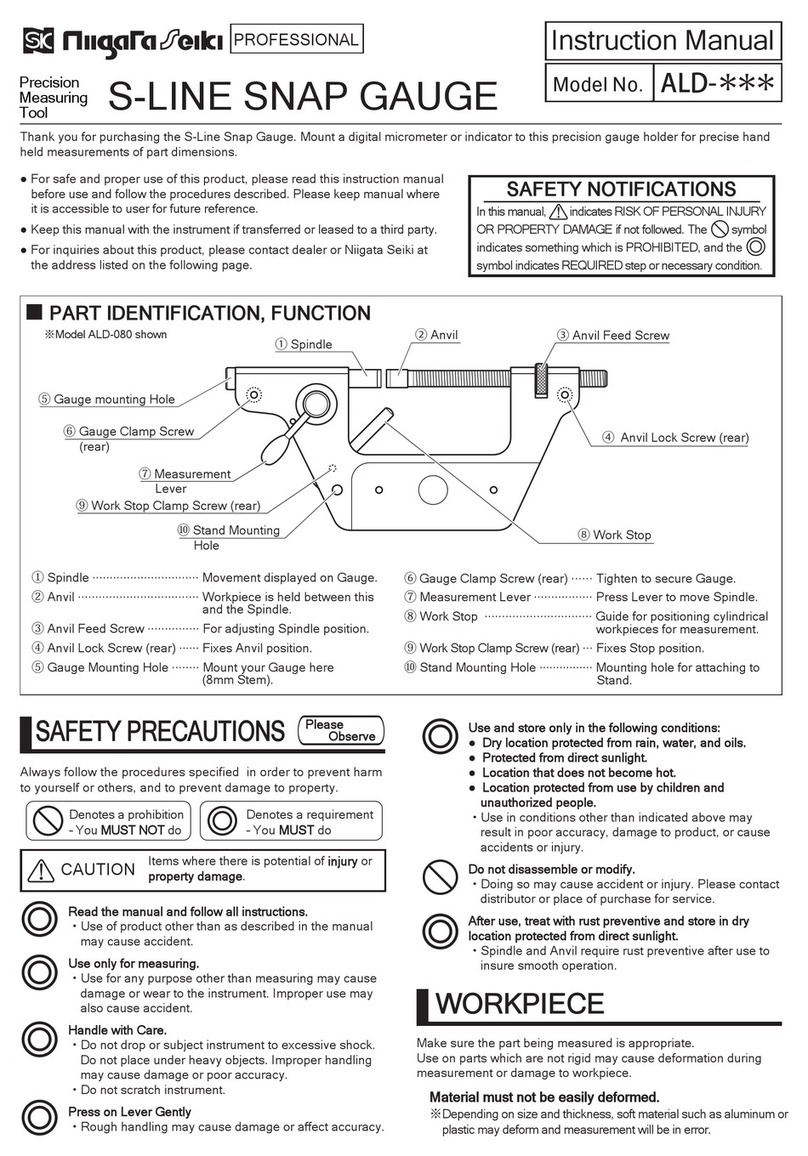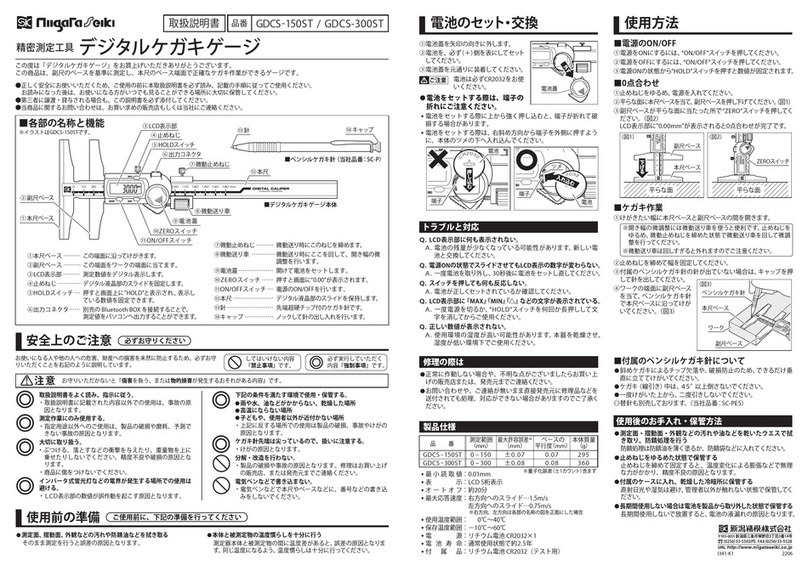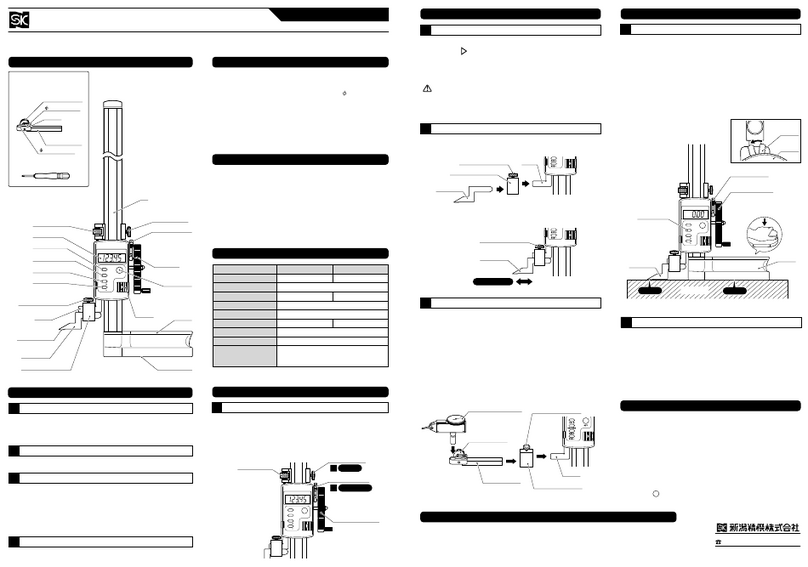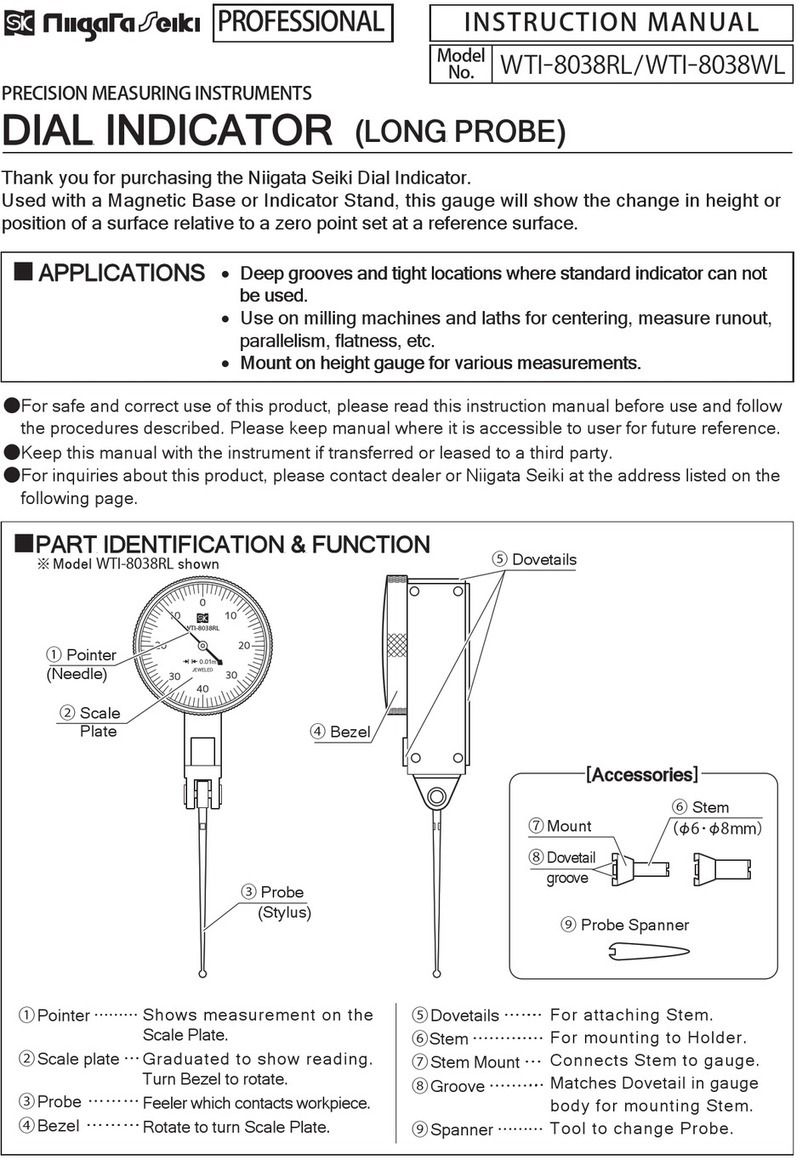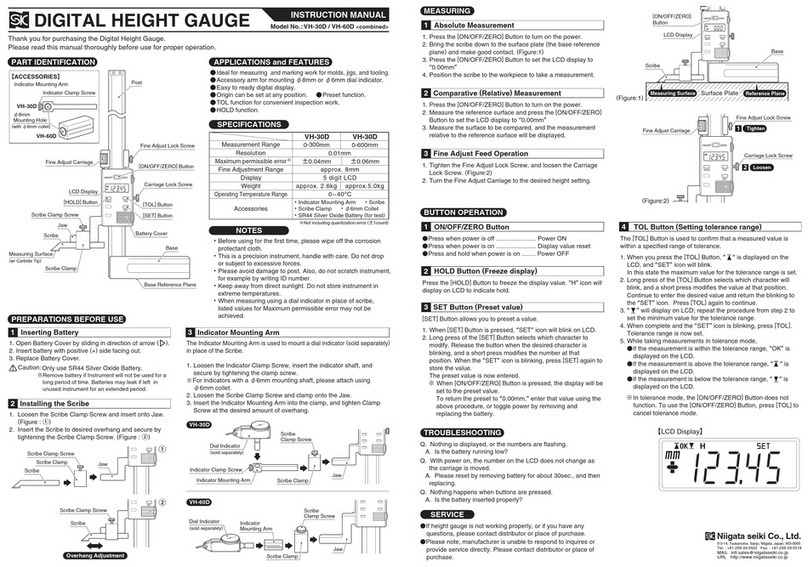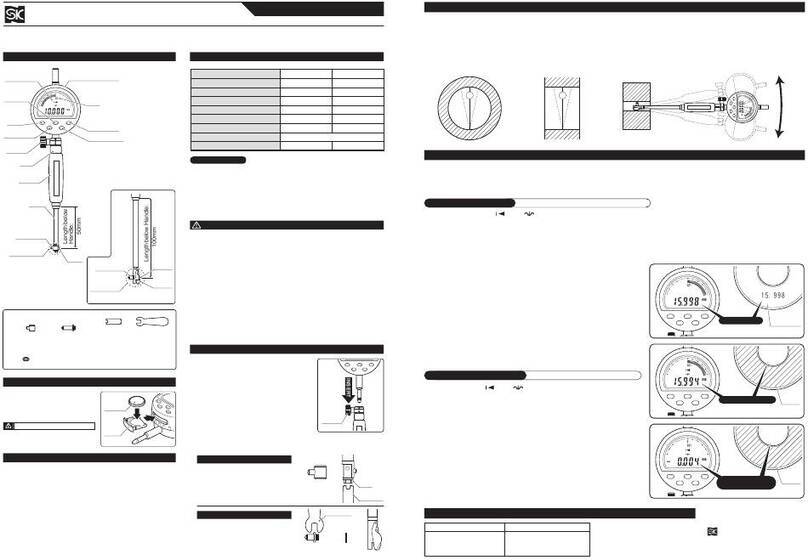A B
HOWTOUSE
INSERTING・REPLACINGBATTERY
■PowerON/OFF
① Toturnon,pressthe[ON/OFF/P]Button.
② Toturnoff,pressandhold(>2sec.)the[ON/OFF/P]Button.
③ Withpoweron,pressthe[HOLD]Buttontofixthevalueonthe
display.
■SETTINGREFERENCEPOINT
ThenincludedReferencePlateisusedtosettheoriginpointfor
theGauge;pleasepreparethePlateandtheaccompanying
InspectionReport.
① PreparetheGaugeandReferencePlatebycleaningthe
measurementsurfaceswithacleaningsolutionsuchasaparts
cleaner.
②Turnonpower,andloosentheLockScrew.
③ Pressandreleasethe[ON/OFF/P]Button,“P”iconwillappear
andflashontheDisplay.
④ Withthe“P”icondisplayed,pressandholdthe[ON/OFF/P]
Buttontochangethepositionoftheblinkingcharacter.
⑤Whenthedesiredcharacterisblinking,ashortpressofthe
[ON/OFF/P]Buttonchangesthenumberatthatposition.
⑥Repeatsteps④,⑤tosettheValuetothedimensionprintedon
theInspectionReportthatcamewiththeReferencePlate.
※ThedimensionslistedontheInspectionReportareaccurateto
threedecimalplaces.Pleaseroundoffthenumberwhenentering
intothedisplay.
⑦ Movetheblinkingpositionbacktothe“P”iconandpressthe
[ON/OFF/P]Buttonagainbriefly.Theenteredvalueisnowpreset.
⑧ PositiontheCalipertomeasuretheReferencePlate,andapply
twoshortpressestothe[ON/OFF/P]Button.
⑨ConfirmthatthereadingontheLCDmatchestheInspection
ReportfortheReferencePlate.TheOriginisnowsetandthe
gaugeisreadytostartmeasurements.
IfInstrumentisnotworkingproperly,orifyouhaveany
questions,pleasecontactdistributororplaceofpurchase.
Pleasenote,manufacturerisunabletorespondtoinquiresor
provideservicedirectly.Pleasecontactdistributororplaceof
purchase.
●
AFTERUSECARE・STORAGE
TROUBLESHOOTING
SERVICE
Q. NothingisdisplayedonLCD.
A. Thebatterymayberunninglow,pleasereplacebatterywithanewone.
Q. Withpoweron,thenumberontheLCDdoesnotchangeastheDisplay
Unitismoved.
A. Pleaseresetbyremovingbatteryforabout30sec.,andthenreplacing.
Q. Nothinghappenswhenbuttonsarepressed.
A. Makesurebatteryisproperlyinserted.
Q. Thecharacters“MIN”,“MAX”,or“△”aredisplayedonLCD.
A. Cyclepower,orapplyseverallongpressesto[HOLD]Button.Useas
normaloncecharacterisoff.
Q. Thecorrectvalueisnotdisplayed.
A. Highhumiditymaycausedampness.Pleasedryofftheinstrumentand
useonlyindrylocation.
①Slidecoverindirectionofarrow.
②Insertbatterywith(+)sideoutward.
③Replacebatterycover.
● Usecaretoavoiddamaging
terminalswheninsertingbattery.
•Terminalsmaybebrokenifbatteryispressedstraightdown.
•Insertbatteryatangle,underneaththesmallhook,asshown.
UseonlyCR2032type
battery Battery
Cover
Remove
NOTICE
Battery
Hook
SlideIn
Battery
PressedDown
Terminals
I358-K1803
GDCP-200TA
Measure
●GDCP-200AA,&200TA
ReferencePlate
ReferencePlate(SectionalView)
ReferencePlate(SectionalView)
GDCP-200AA
Measure
Measure
Measure
PressTwice
1
1
2
●
●
●
●
Afteruse,wipeoffanydirtoroilfrommeasuringsurfaces,slidingsurfaces,
andexteriorusingadryclothandperformrustpreventiontreatment.
Forrustprevention,lightlyapplyanti-rustoil,orplaceinrustpreventive
bag.
StorewithLockScrewloosened.
IfstoredwithLockScrewtight,expansionduetotemperaturechangesmay
causeexcessiveforcewhichwillcauseinaccuracy.
Storeinacool,dry,anddarklocationintheprovidedcase.
Keepoutofdirectsunlightandmoisture,andpleasekeepsecurefrom
unauthorizedpersonnel.
Removebatteryifinstrumentwillnotbeusedforalongperiodoftime.
●GDCP-200AA
●GDCP-200TA
●
Terminals
NiigataSeikiCo.,Ltd.
6-15-22,Tsukanome,Sanjo,Niigata,Japan955-0055
TEL:+81-256-31-5670FAX:+81-256-39-7730
URL http://www.niigataseiki.co.jp