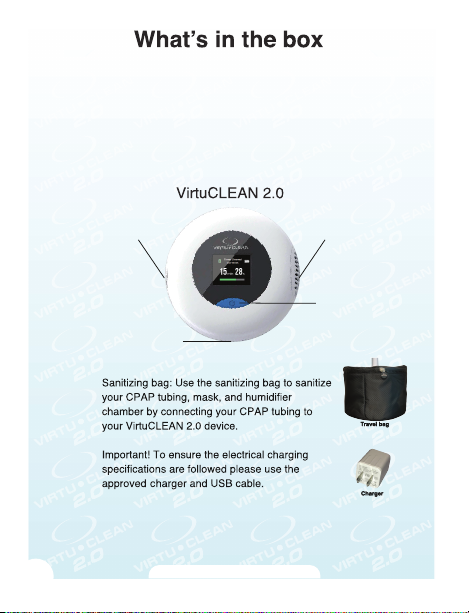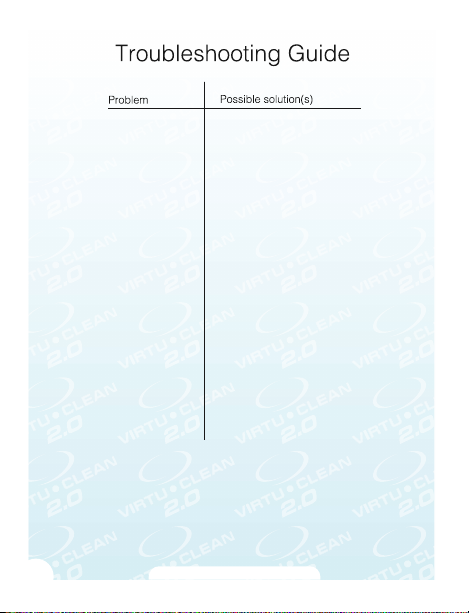www.VirtuClean.com
For the CPAP machine congured with a humidier, drain water in
reservoir before starting the sanitization process.
Ozone concentration is designed by the disinfector design,
enclosing container and sanitization time. The machine design
is based on the best sanitization performance. User is not
recommended to change any settings.
The 2000 mAh rechargeable batteries meets most of the airlines
restriction.
The warranty becomes VOID if repairs are undertaken by
unauthorized persons and if original parts are not used. To obtain
service within the warranty period, Please contact your distributor.
I
VirtuCLEAN 2.0, if purchased from an unauthorized dealer, the 24
month warranty will be VOIDED.
The VirtuCLEAN bag has a connection for standard and heating tubing.
Consumers with an air mini device and tubing will need to visit the
website below to purchase adapter.
t is recomended to sanitize your CPAP mask and tubing everyday and
your CPAP humidier weekly
After the sanitation process is complete, wait 45 minutest before using
your CPAP machine to ensure no residue ozone odor.
8
HLS oers a 24 month warranty on the product
commencing on the date of purchase (only when
purchased from an authorized retailer). The warranty
does not cover damage due to improper use and normal
wear. The warranty only covers defects in the product
resulting from faults in materials or workmanship, free
from charge by repairing or replacement in the complete
product at the HLS location and the HLS discretion.
877.337.7111