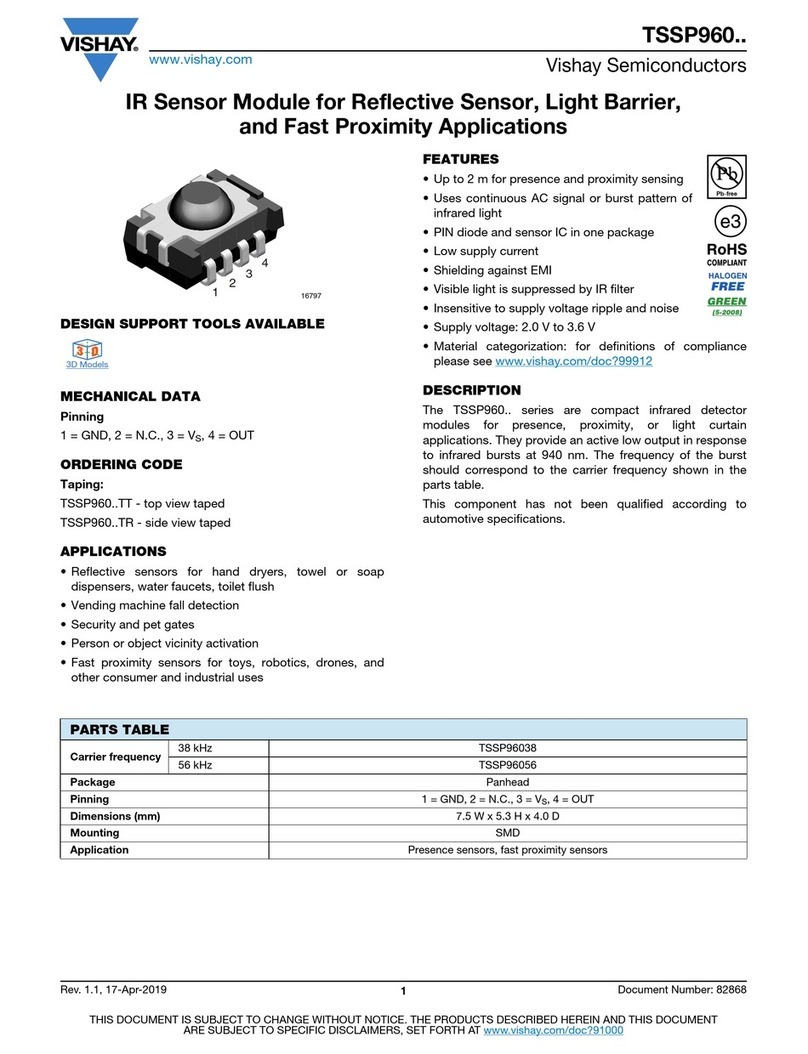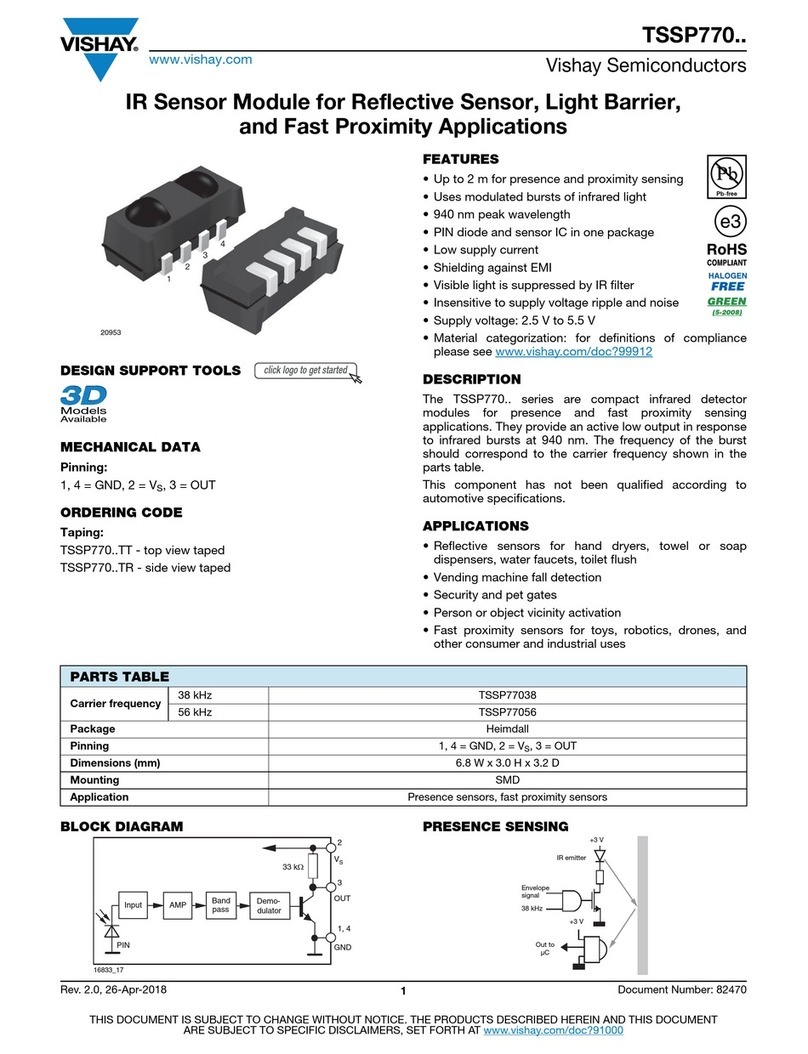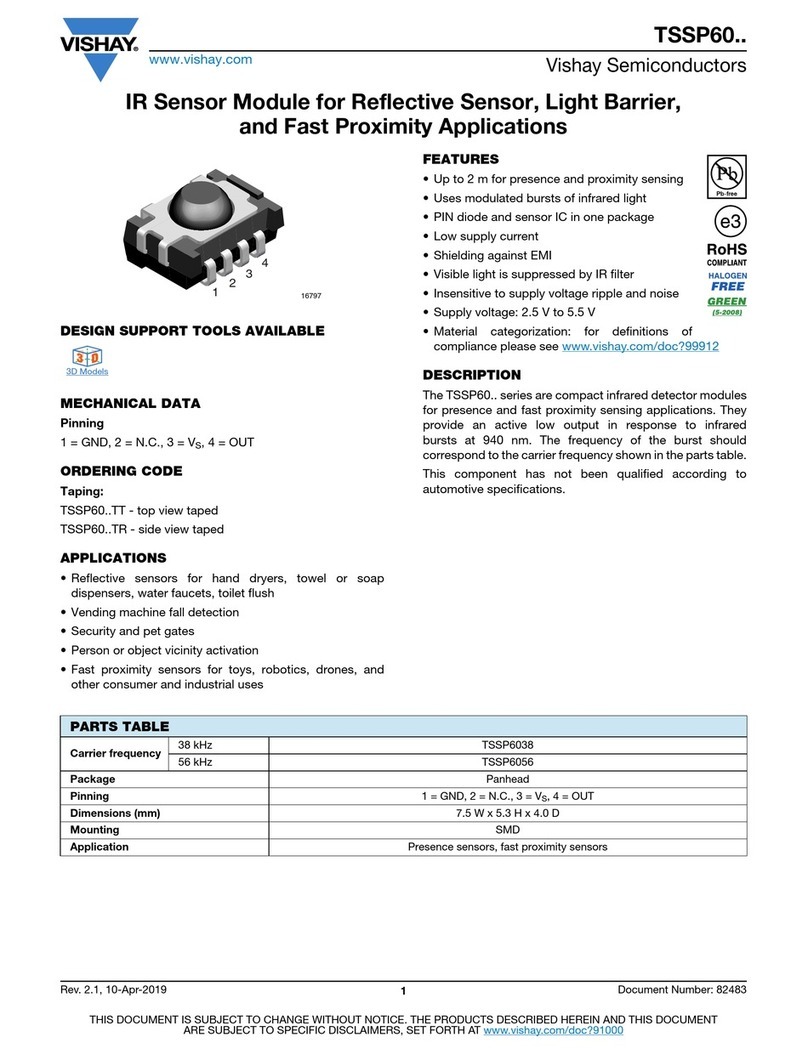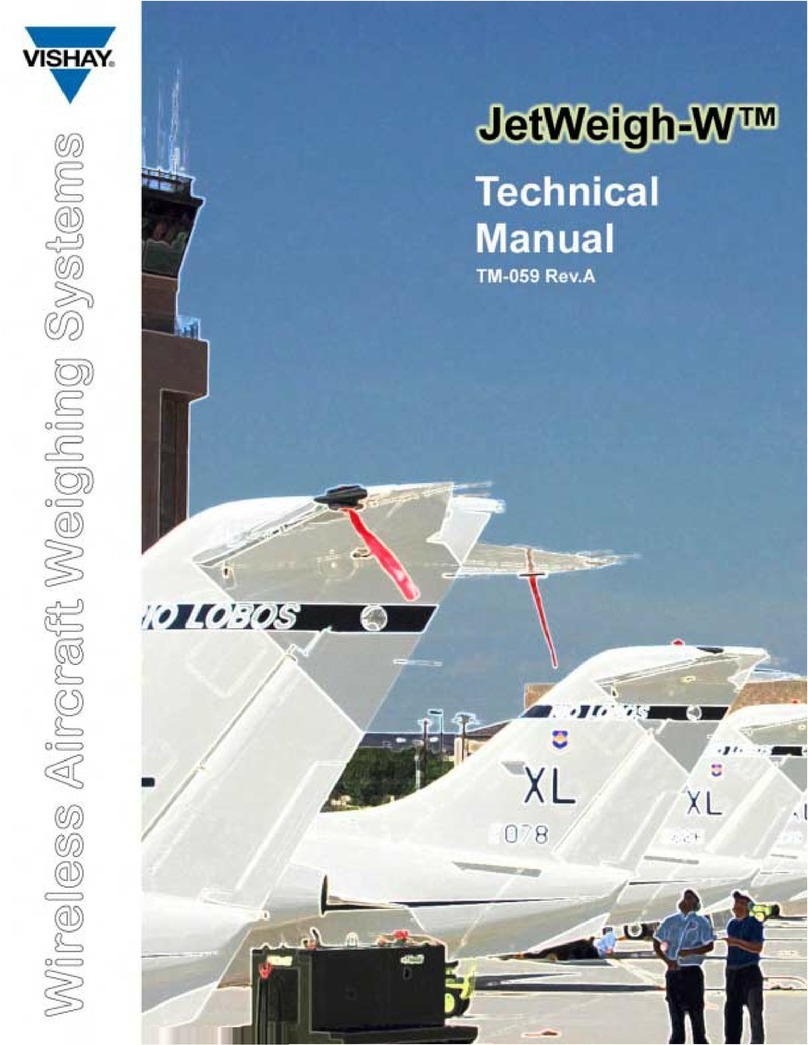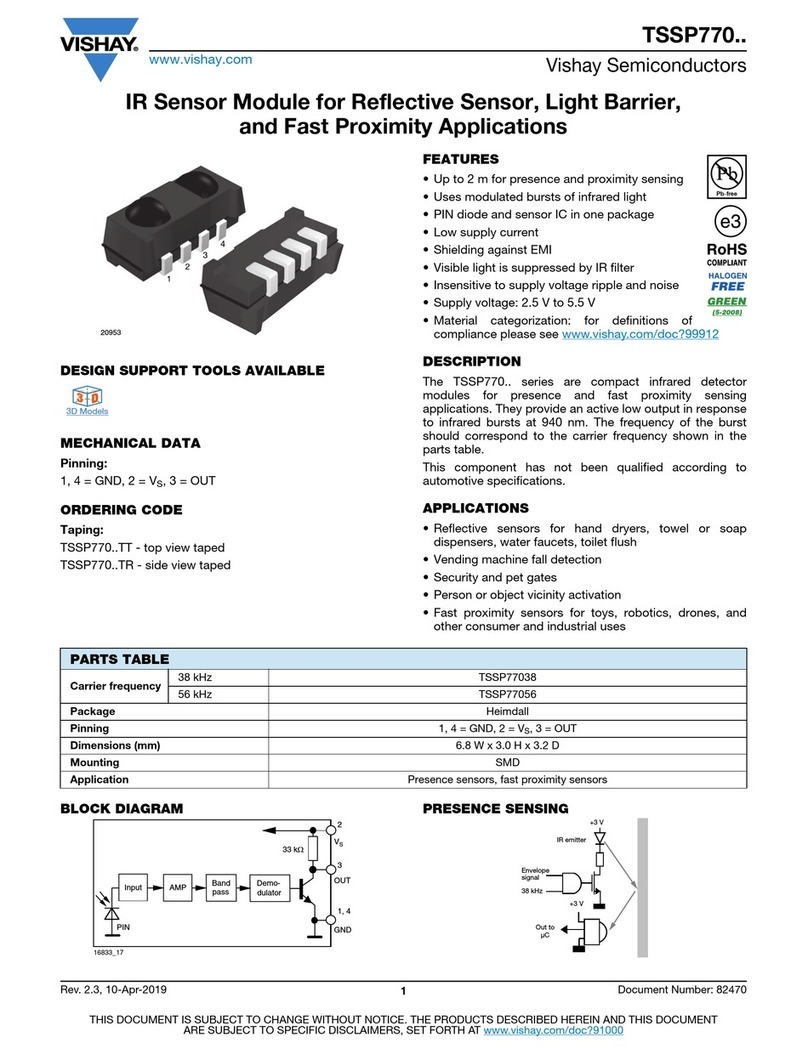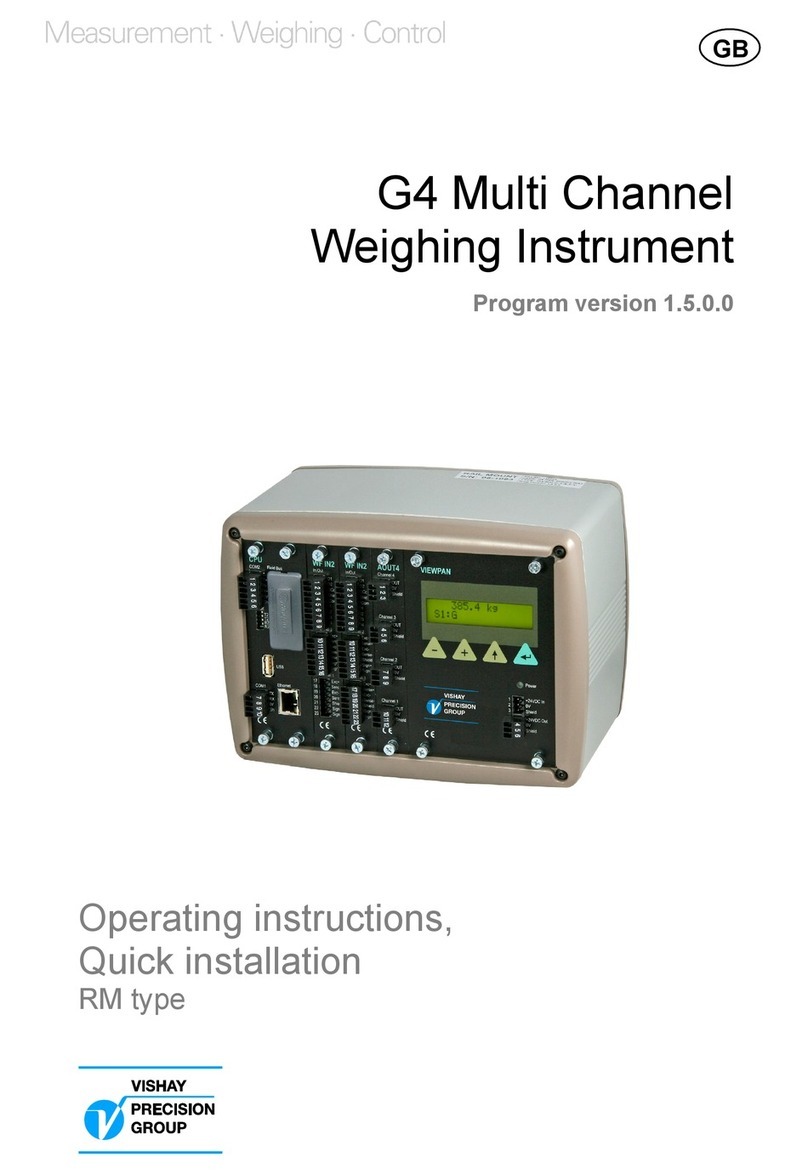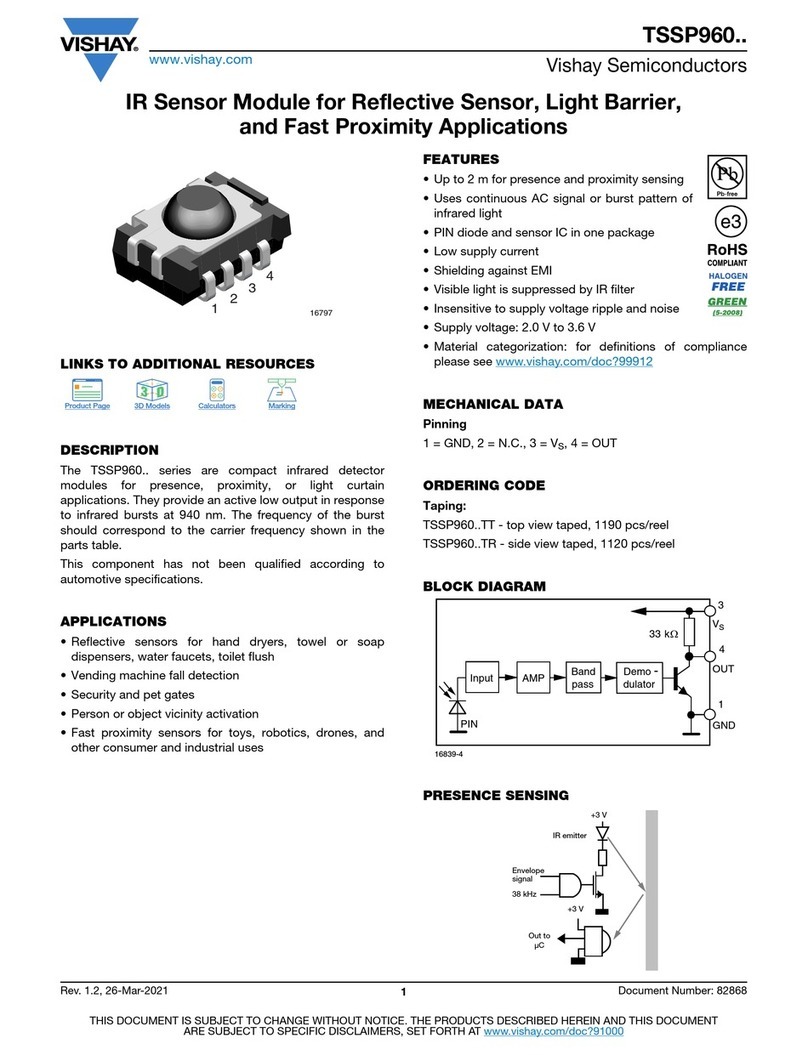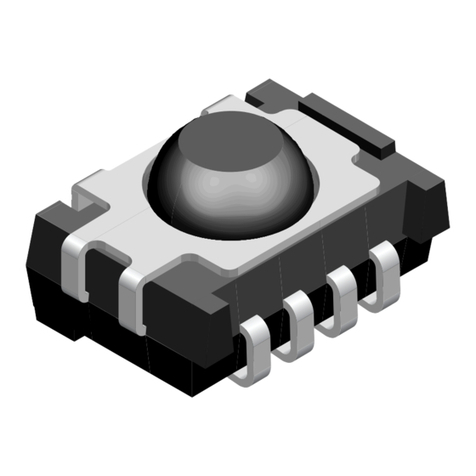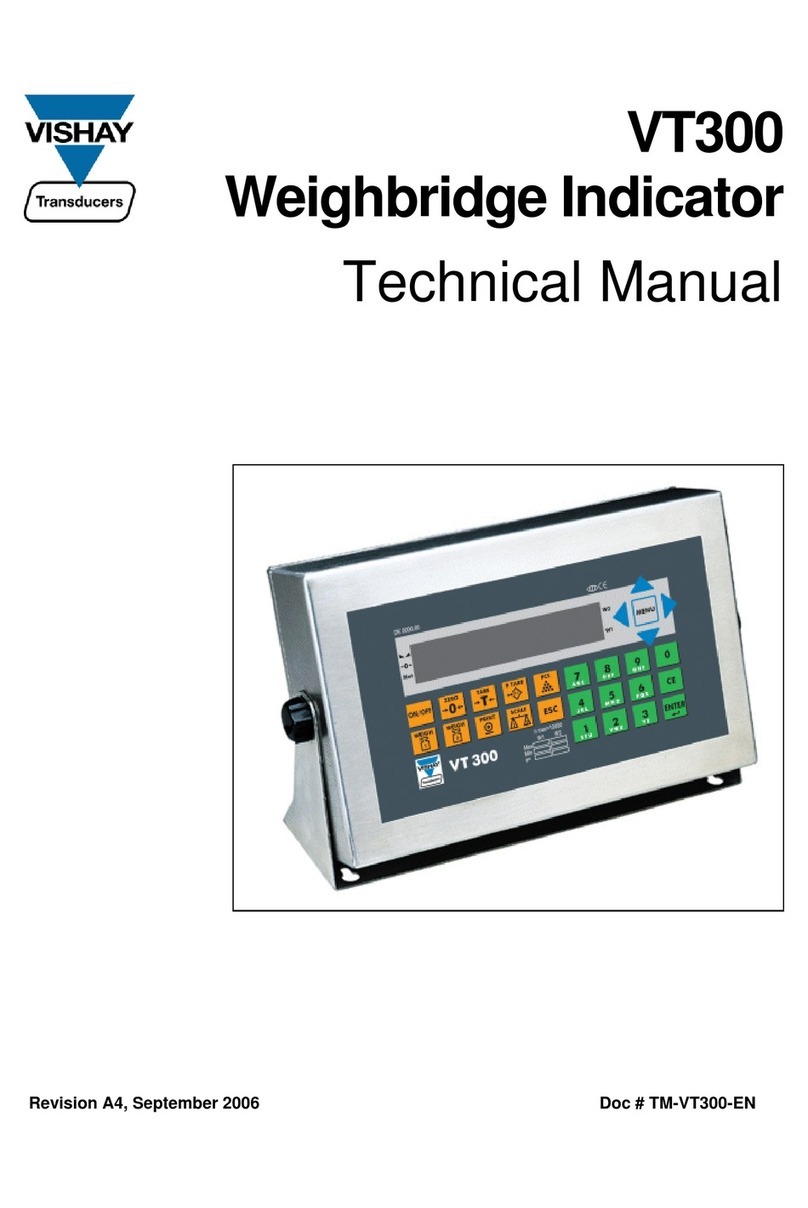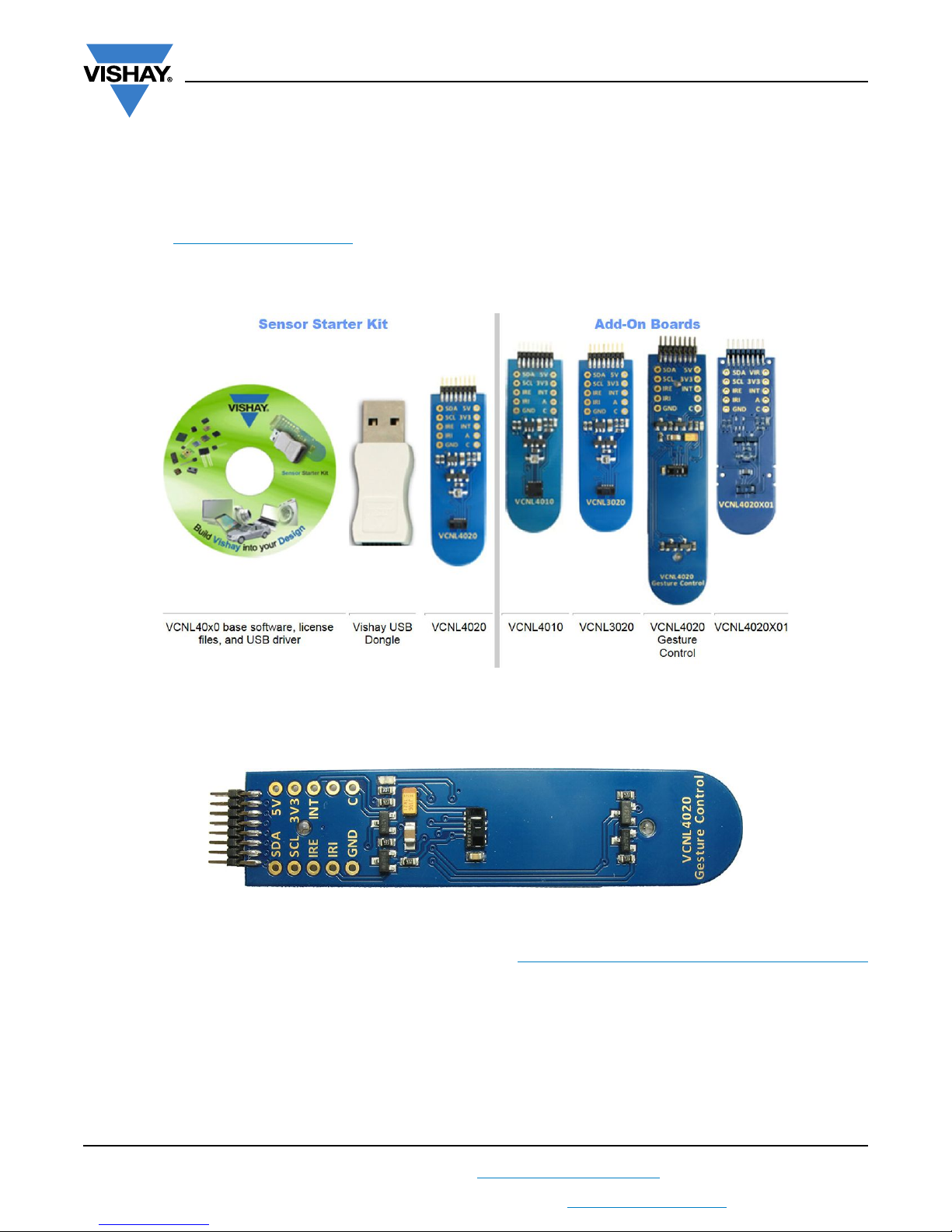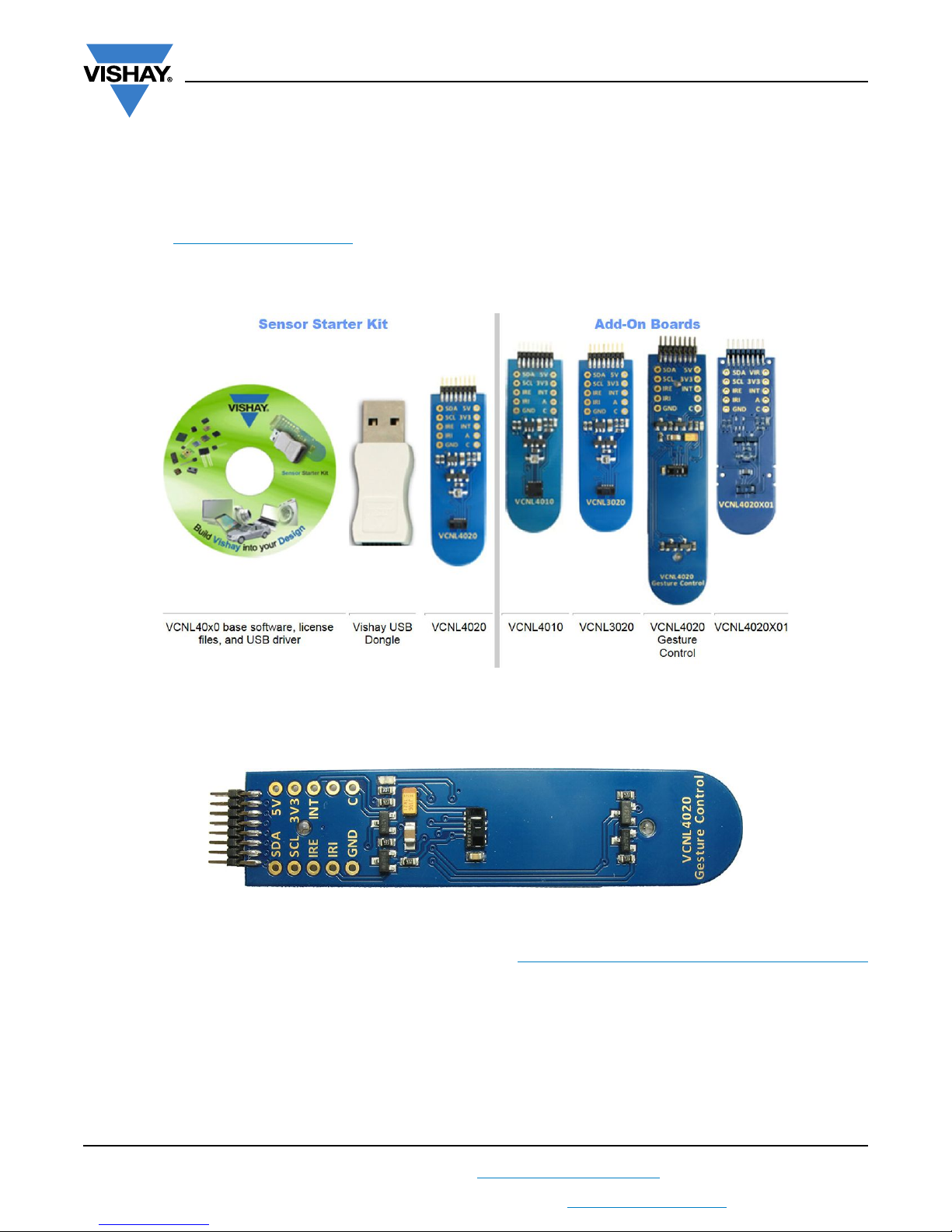
Installation Guide
www.vishay.com Vishay Semiconductors
Revision: 05-Sep-14 1Document Number: 84226
For technical questions, contact: sensorstechsupport@vishay.com
THIS DOCUMENT IS SUBJECT TO CHANGE WITHOUT NOTICE. THE PRODUCTS DESCRIBED HEREIN AND THIS DOCUMENT
ARE SUBJECT TO SPECIFIC DISCLAIMERS, SET FORTH AT www.vishay.com/doc?91000
Gesture Demo Board Installation Guide
DRIVER AND LICENSE FILES
In order to use any of the sensor demo boards, first the driver for the USB plug adapter should be installed and the folder with
the corresponding license files need to be saved to the C: root directory. Please follow the sensor starter kit installation guide,
located under www.vishay.com/doc?84242, which will guide you step-by-step through this process.
In order to use the VCNL Gesture demo board the software installer for the sensor starter kit found on the CD is not required.
If you however wish to use the VCNL4020, VCNL3020, or VNCL4010 demo boards please install the sensor starter kit software
as well.
GESTURE DEMO BOARD
The software for the gesture demo board is built using a newer version of labview so a new installer is required for this. The
license files and driver found in the demo kit however are still valid and do not need to be renewed.
You will find the required installer on our web page at: www.vishay.com/optoelectronics/moreinfo/vcnldemokit/
“VCNL4020_Gesture_Sensor_Board_Installer.zip”