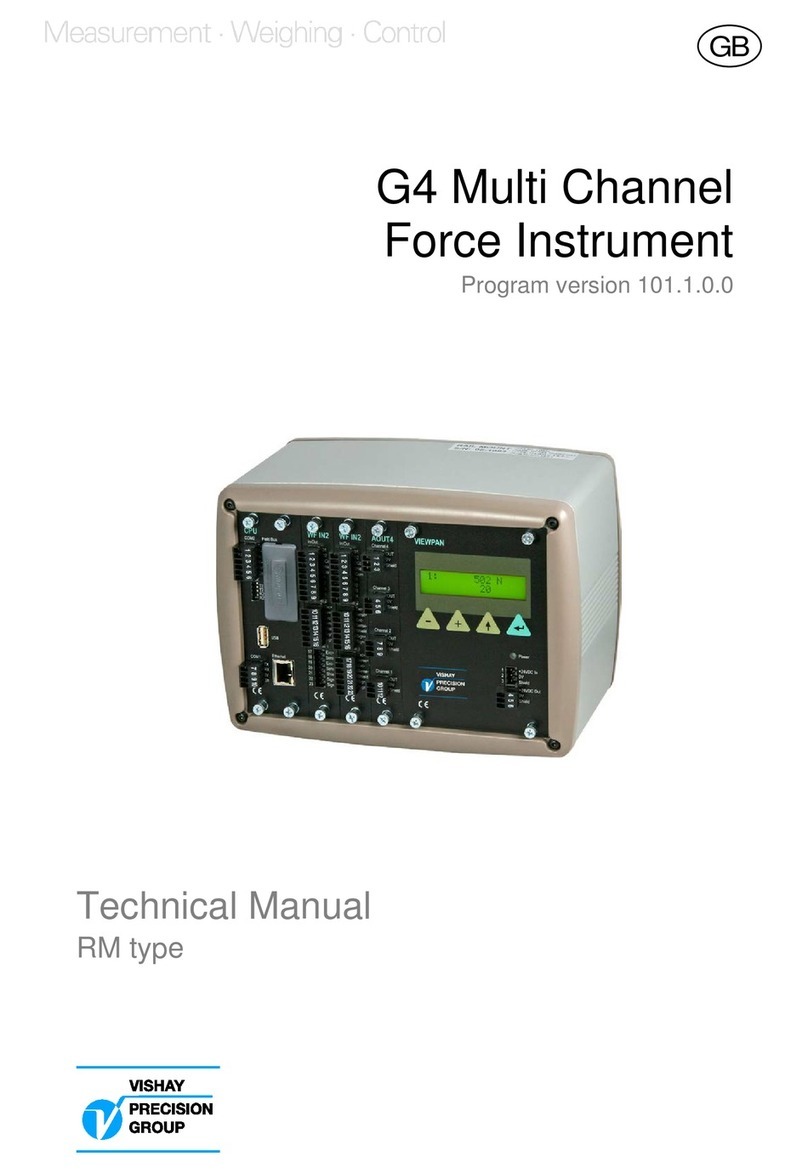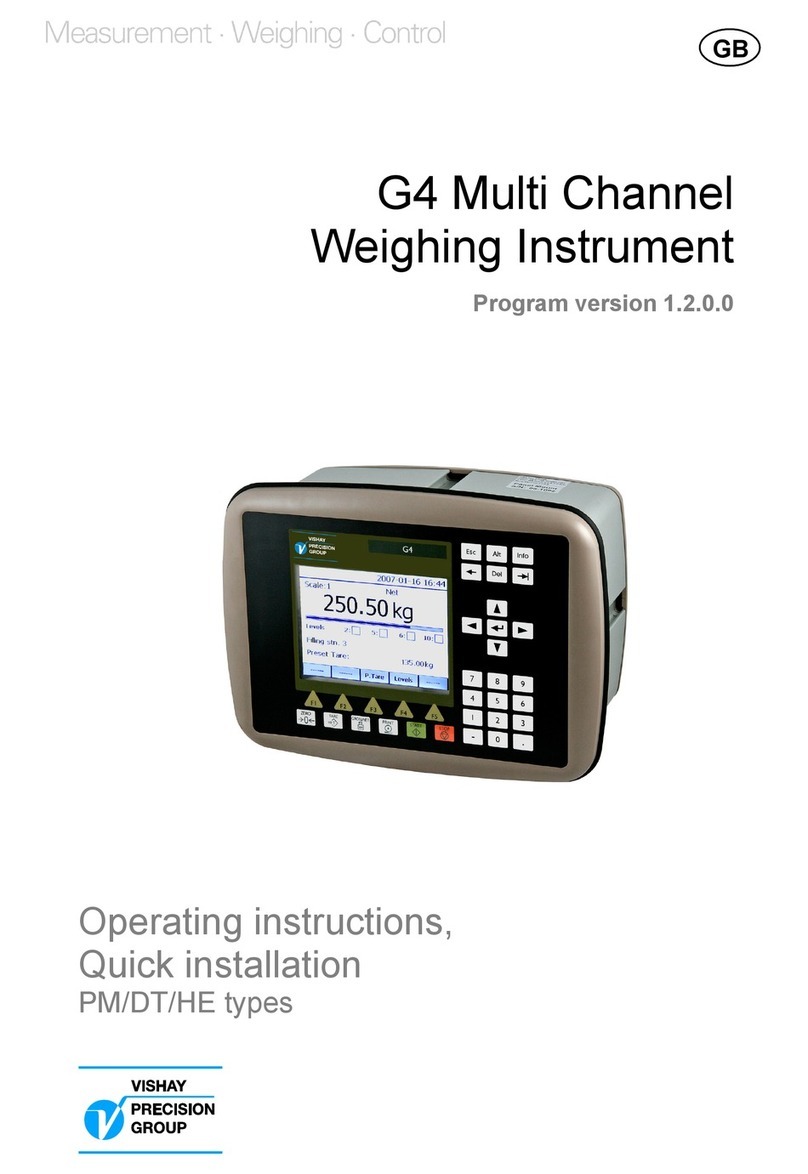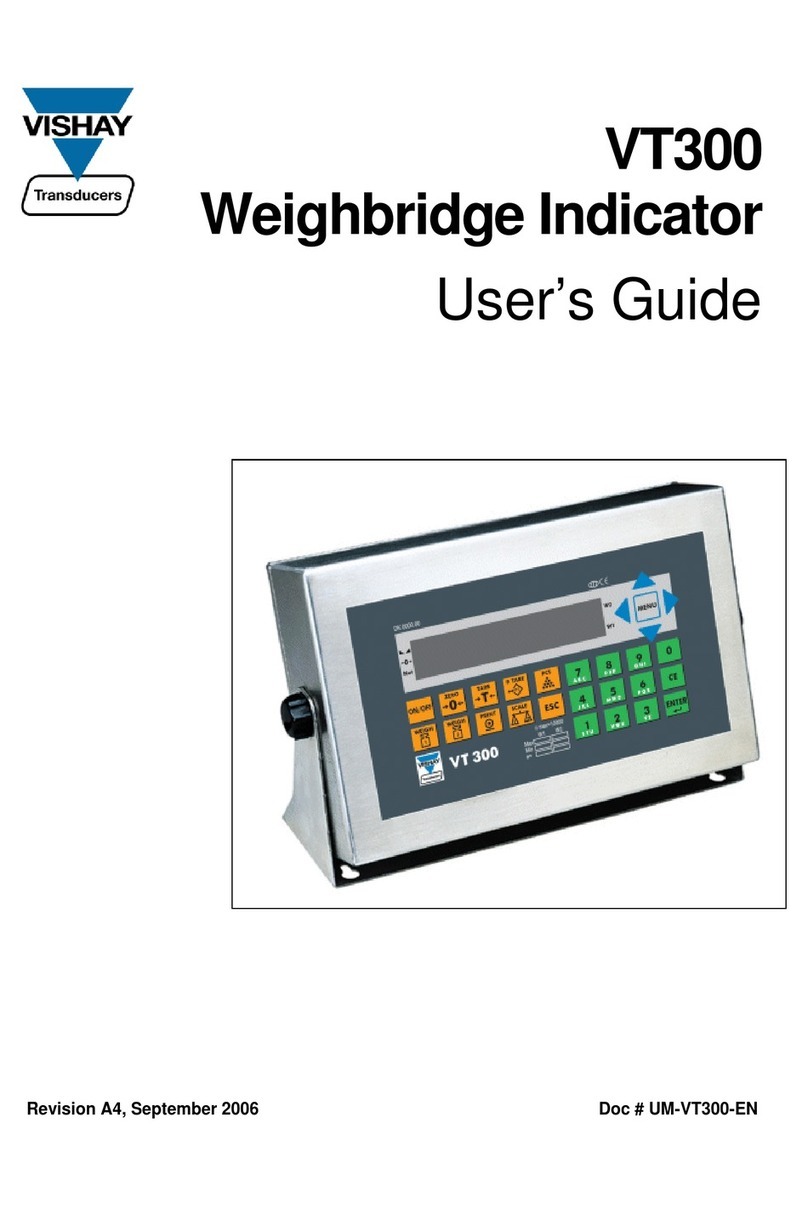II
3.6 POWER CONNECTOR ................................................. 10
3.7 ANALOG OUTPUT CONNECTOR ................................. 10
4OPERATION ................................................................. 11
4.1 GETTING STARTED .................................................... 11
4.2 POWER UP................................................................. 11
4.3 INPUT CONNECTIONS ................................................ 12
4.3.1 Quarter Bridge Connections............................. 12
4.3.2 Half Bridge Connections.................................. 13
4.3.3 Full Bridges and Transducers........................... 13
4.4 OPERATIONAL MODES .............................................. 14
4.4.1 Run Mode Operation........................................ 14
4.4.2 Command Mode Operation.............................. 18
4.5 MENU COMMANDS.................................................... 18
4.5.1 Main Menu....................................................... 18
4.5.2 Select Channels Menu...................................... 19
4.5.3 Bridge Type Menu ........................................... 20
4.5.4 Gage Factor/Scaling Menu............................... 23
4.5.5 Recording Menu............................................... 27
4.5.6 Balance Mode Menu ........................................ 28
4.5.7 Shunt Calibration Menu ................................... 30
4.5.8 Options Menu................................................... 31
4.5.9 Display Options Menu ..................................... 32
4.5.10 Output Options Menu....................................... 33
4.5.11 Save Setup Option............................................ 34
4.5.12 Clock Options .................................................. 34
4.5.13 Advanced Options Menu ................................. 35
4.5.14 Calibrate System .............................................. 35
4.5.15 Erase MMC ...................................................... 39
4.5.16 Poisson’s Ratio................................................. 40
4.5.17 Factory Defaults............................................... 40
4.5.18 Version ............................................................. 40
5BATTERY REPLACEMENT ...................................... 41