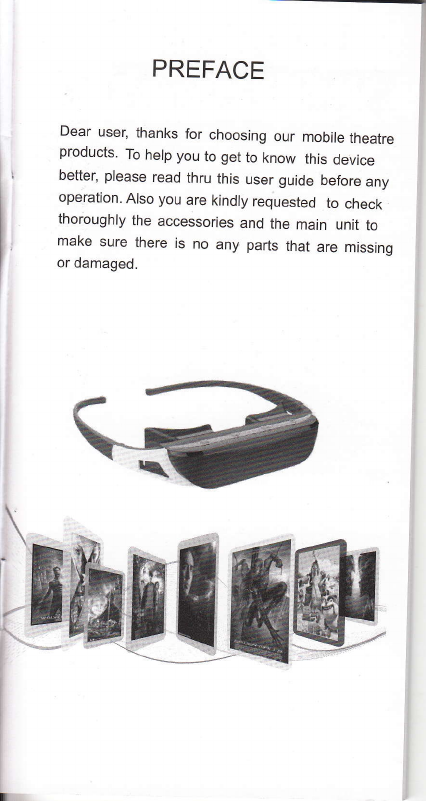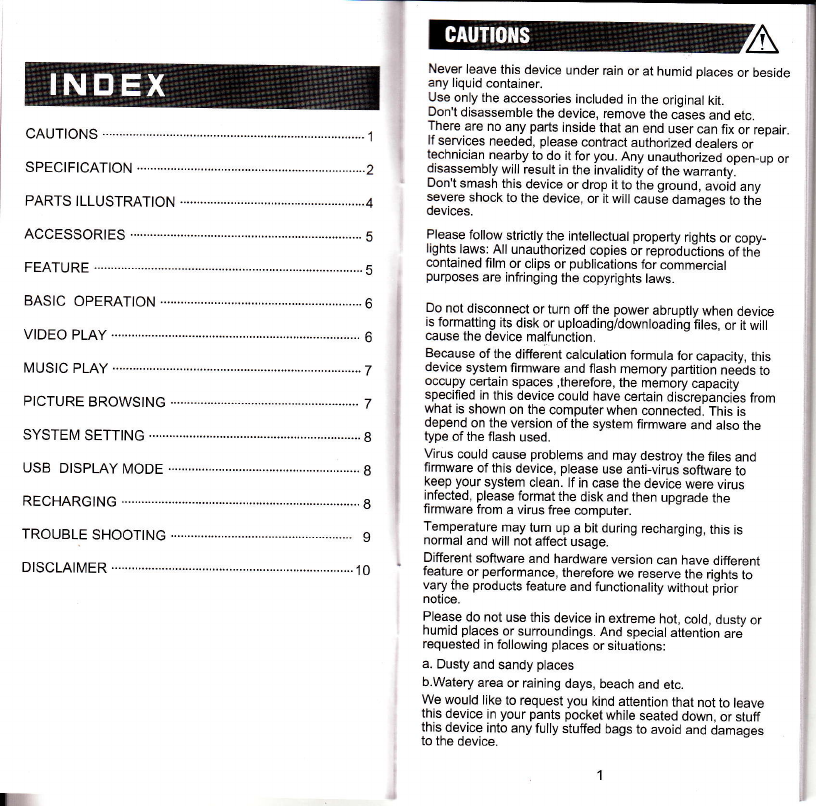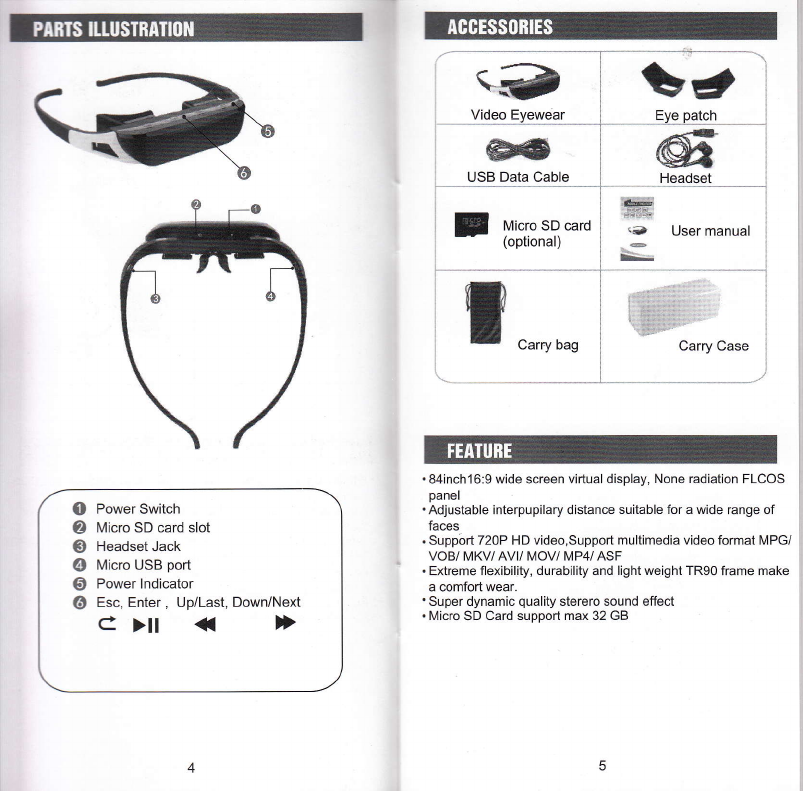1. Under the main menu, press <( '} to select Setting
and press >ll to enter into the system setting, press
<( > to select Language,Background, Production
lnfo, Factory defauly, Keytone, press>tt to change
them, press c to exit to main menu.
2. Language Setting: Select language, press>llto
change the language between Chinese and English.
3. Background: Select Background, press >ll to change
the background, there are three styles for you to
choose.
4. Production lnfo: Select Production lnfo, press>llto
enter, card memory size will be displayed on the
screen.
5. Factory defauly, Select Factory defauly, press>ll to
restore factory setting.
6. Keytone: Select Keytone and press>llto turn on/off
keytone.
This device has high speed Micro USB port and can
function as a standard mobile disk, it support
Windows2000/XPA,/ista,^/VinT/win8/Mac. When
connected to PC thru USB port, this device will be
shown as an external drive, double click to open it,
then you are able to read and write now.
Using the provided USB cable to charge this device, you
can plug the USB side to a standard computer USB port or
you can use a standard USB AC adapto(sv 0.5A).
lf you are recharging when this device is power on, the
battery icon on the up right corner of the screen will show
the status of recharging. The RED LED next to c button
will start blinking each two seconds when recharging
started and will stop blinking and remain green when
battery is fully charged.
This device can continue working while being recharged. if
it will not function and will show as USB mode when it was
being charged thru a computer USB port, just quit the
USB mode and it will turn to main menu.(Not
recommended for use when charging)
Usually one full recharge will take about 2 hours.
I
Cannot Start up
. Make sure the device is switch on, press>ll2 seconds
. Check and charge the battery
No Audio
...:t i..,,.. : .. i .: . , .:,..:. 1
. Please make sure it's not in mute mode, turn up the
vo[0irr6] :r:. . : . .. :ri:.i . :: -'i '
. Check to see if the headset connection is right
Heavy Noise
. Pleasdbheek'if themovie/musictilecorrupted,: : -: :.
try inother file
. lf th€file is6k, it,should beheadsetJanlry,:0hange. :
another headset
Double lmages
,: sonje.user: meVber see double' itl,lAgqs.foi:ft et f irsf I :.
. vie!4;iagtof vjdeo glaabes; this is ue9?usepeitq,!1:!at/e
. ,diffeient pupiidistance, eyes will gdt tl$Qd tgthe:: : .
double scieqnrand aidjust to-onejmage nalufaly: r :. l
rmiriuled' laGr, moreoVerr user QaOradjustthe :lPp;.firi.a
betier version effect
Cannot download files
. Make sure the PC connection is nght
. Ensure the memciry is not full
" Chec(lo see if thrd U€B cable is -4amlqeq:i . : r:: r r : :
. lf the methods above can't solve the problem.
please contact your local distributor.