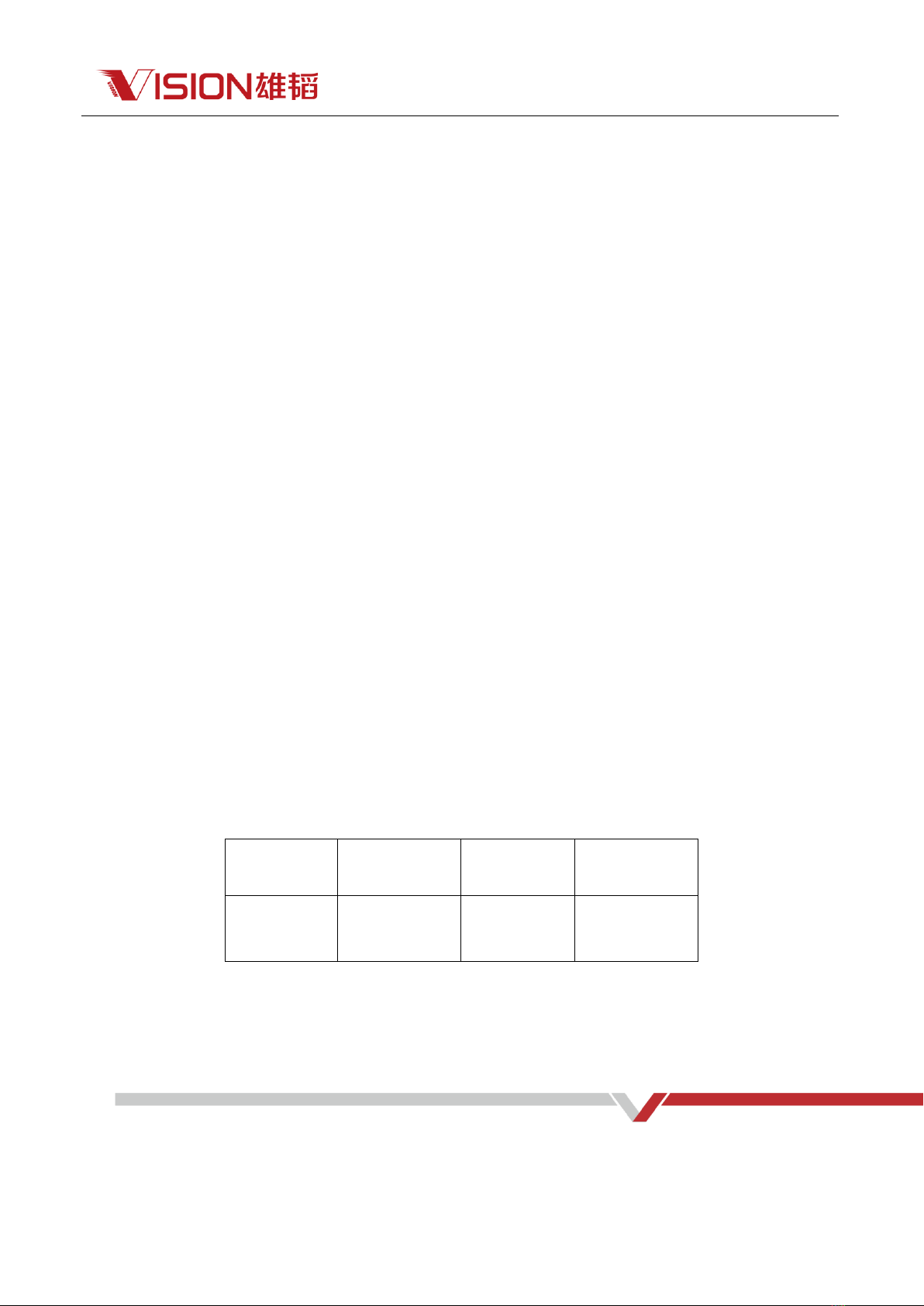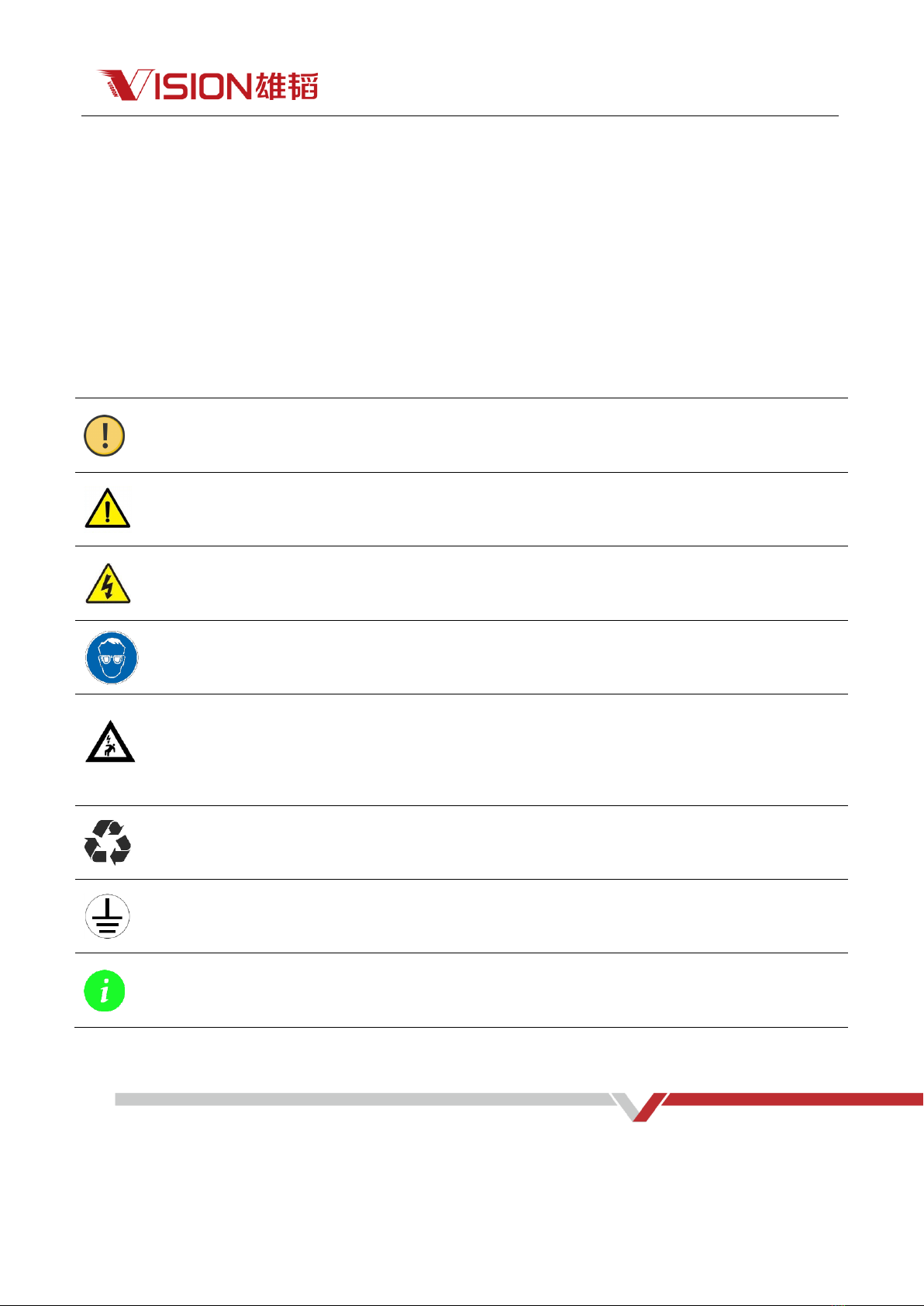9.2 Loading list................................................................................................... ......................... 25
9.3 Mechanical installation ................................................................................ .........................26
9.3.1 Installation Place........................................................................................... ..............................26
9.3.2 Installation Requirements ............................................................................. ..............................26
9.3.3 Module handling ........................................................................................... ..............................28
10.Cable connection............................................................................ ......................29
10.1 Overview of electrical connections............................................................ .........................30
10.2 Terminal introduction................................................................................. ......................... 31
10.3 Electrical connection procedure................................................................ ......................... 32
11.Test Run.......................................................................................... ......................43
11.1 Start up...................................................................................................... .........................43
11.2 Troubleshooting and maintenance............................................................ .........................44
11.2.1 LED Display Fault....................................................................................... ..............................44
11.2.2 LCD Touch screen display troubleshooting ................................................ ..............................44
11.2.3 Routine maintenance.................................................................................. ..............................48
12.System Monitoring ....................................................................... ......................54
12.1 VISION APP Download and installation.................................................... ......................... 54
12.2 Monitor software........................................................................................ .........................51
12.3 HMI Mornitor.............................................................................................. .........................55
13.Firmware upgrade ......................................................................... ......................66
13.1 Prepare before upgrade ............................................................................ .........................66
12.2 Upgrade Steps........................................................................................... .........................66
13.3 Trouble Shooting....................................................................................... .........................69
14. Spare part ..................................................................................... ......................69
14.1 Spare part list............................................................................................. .........................64
14.2 Spare part replacement............................................................................. ......................... 65