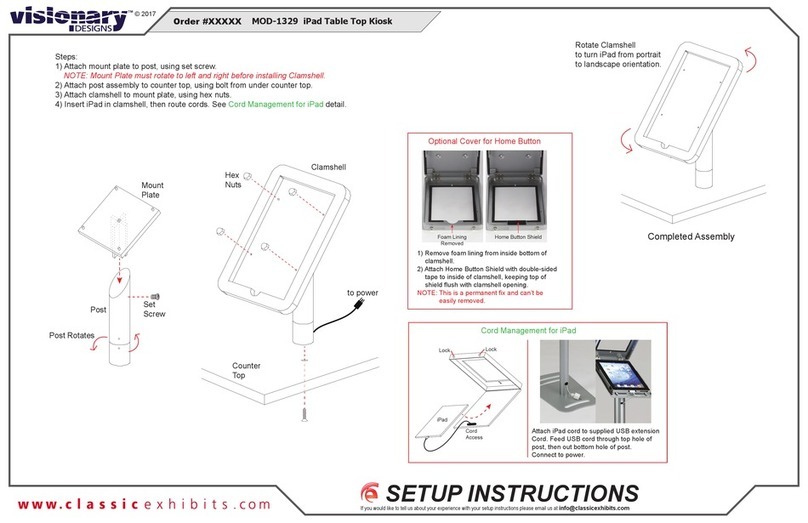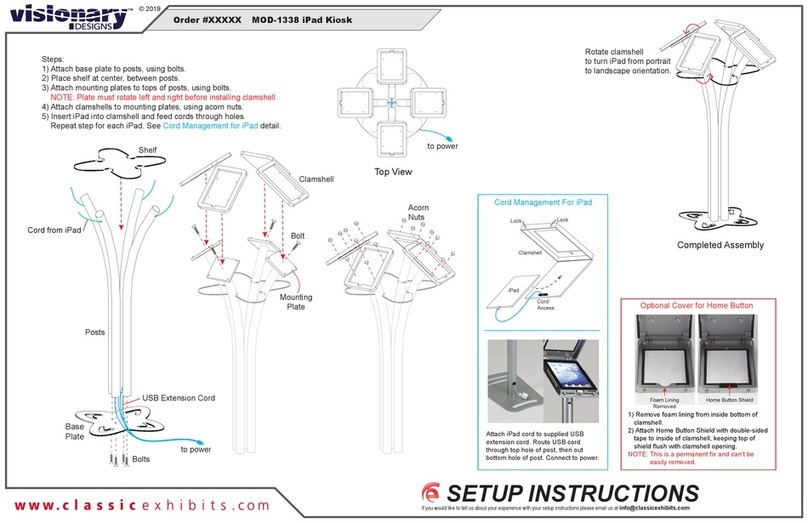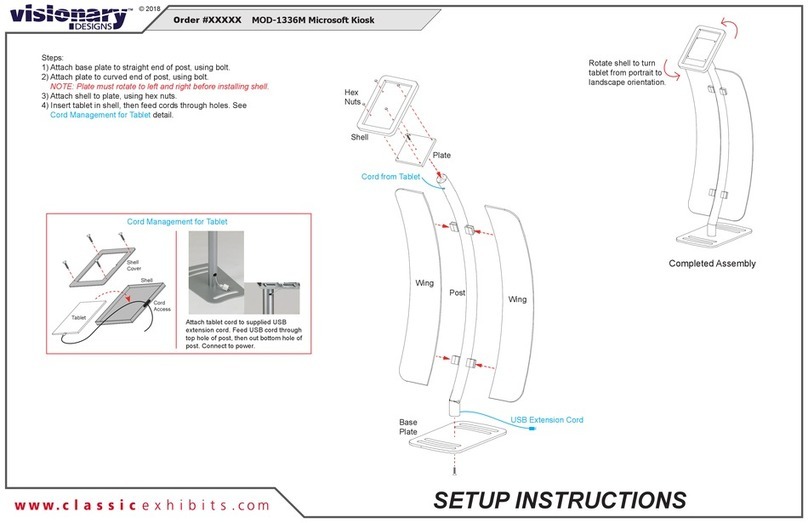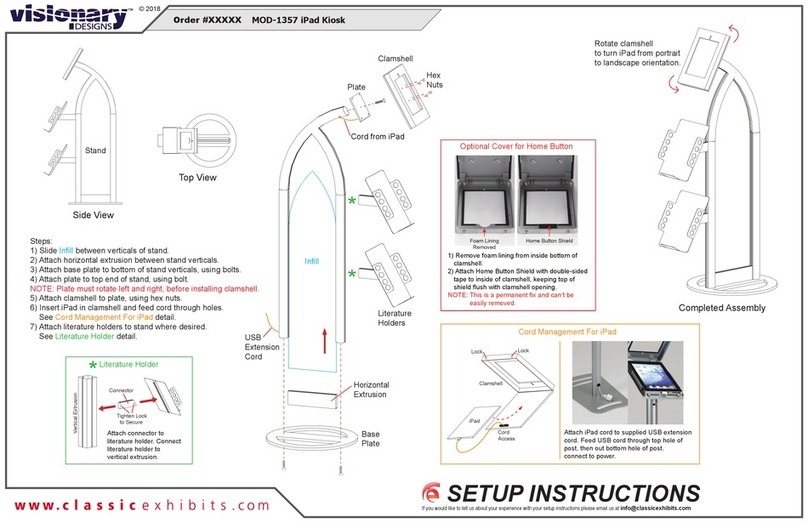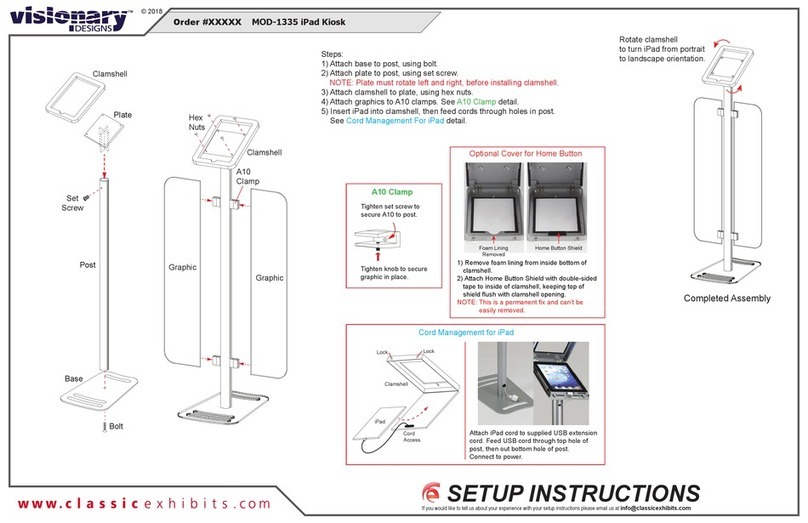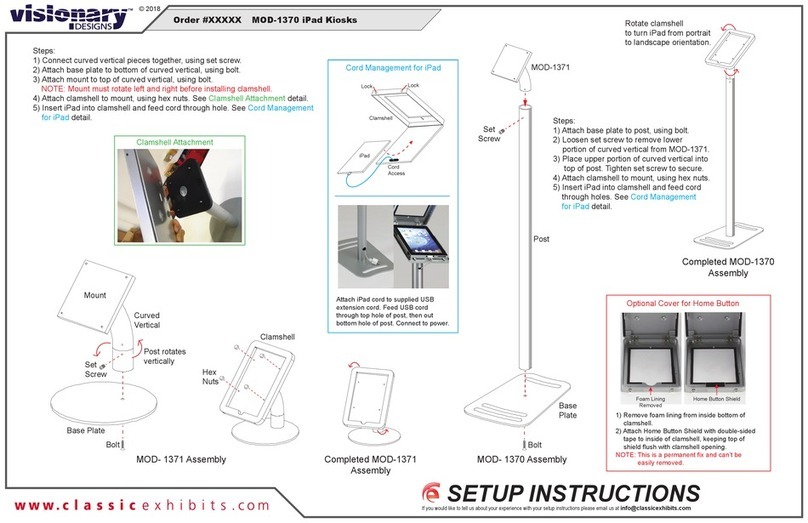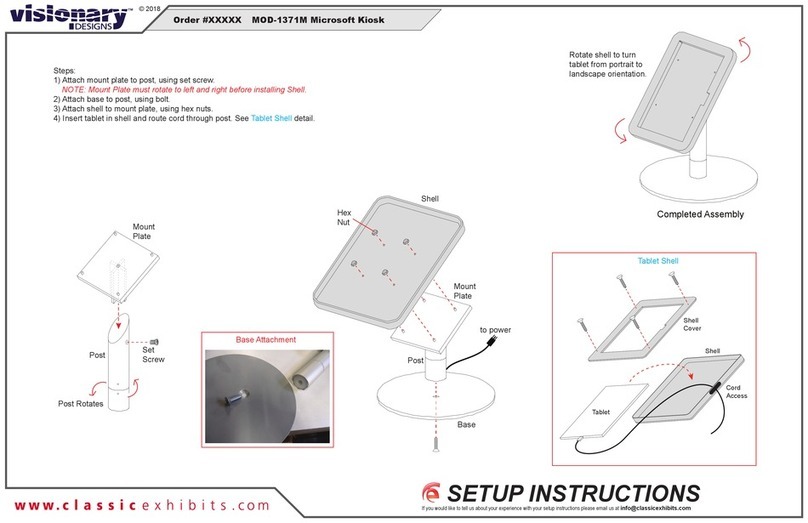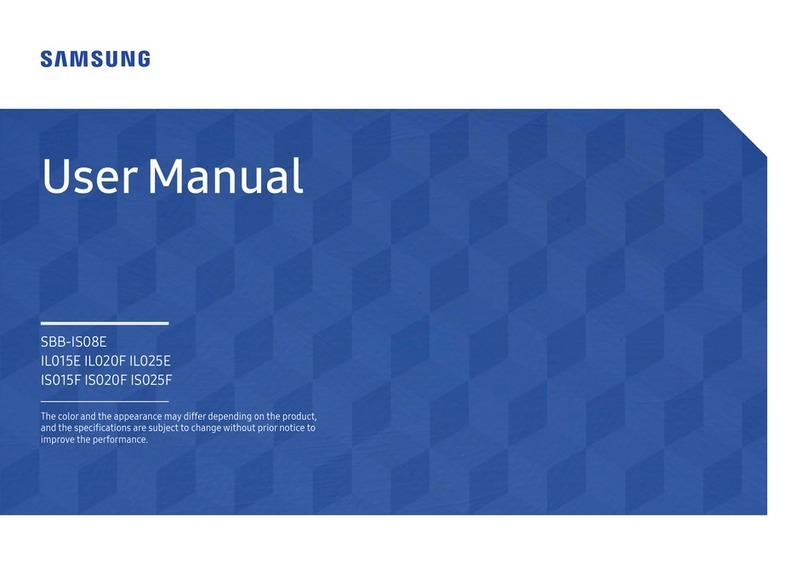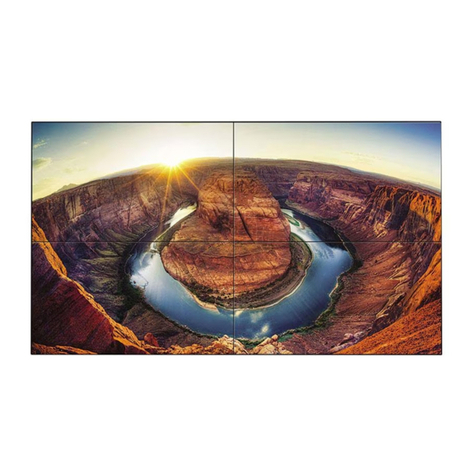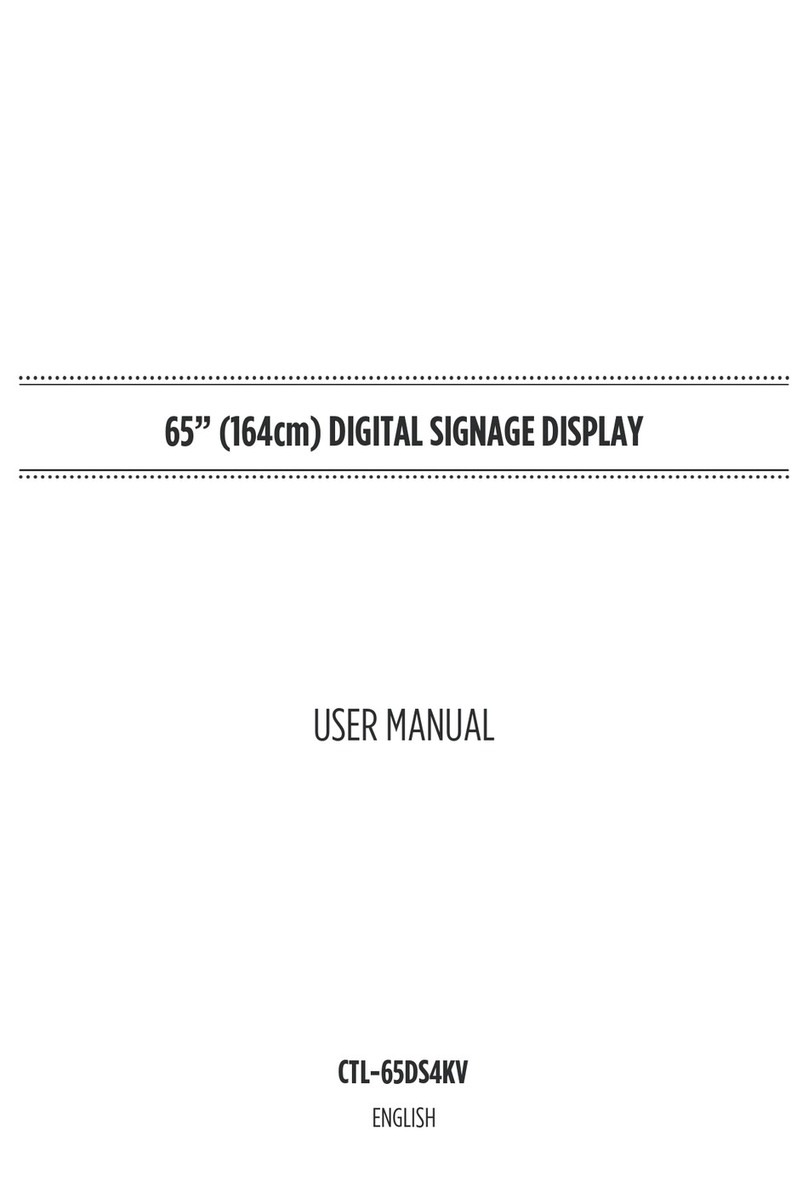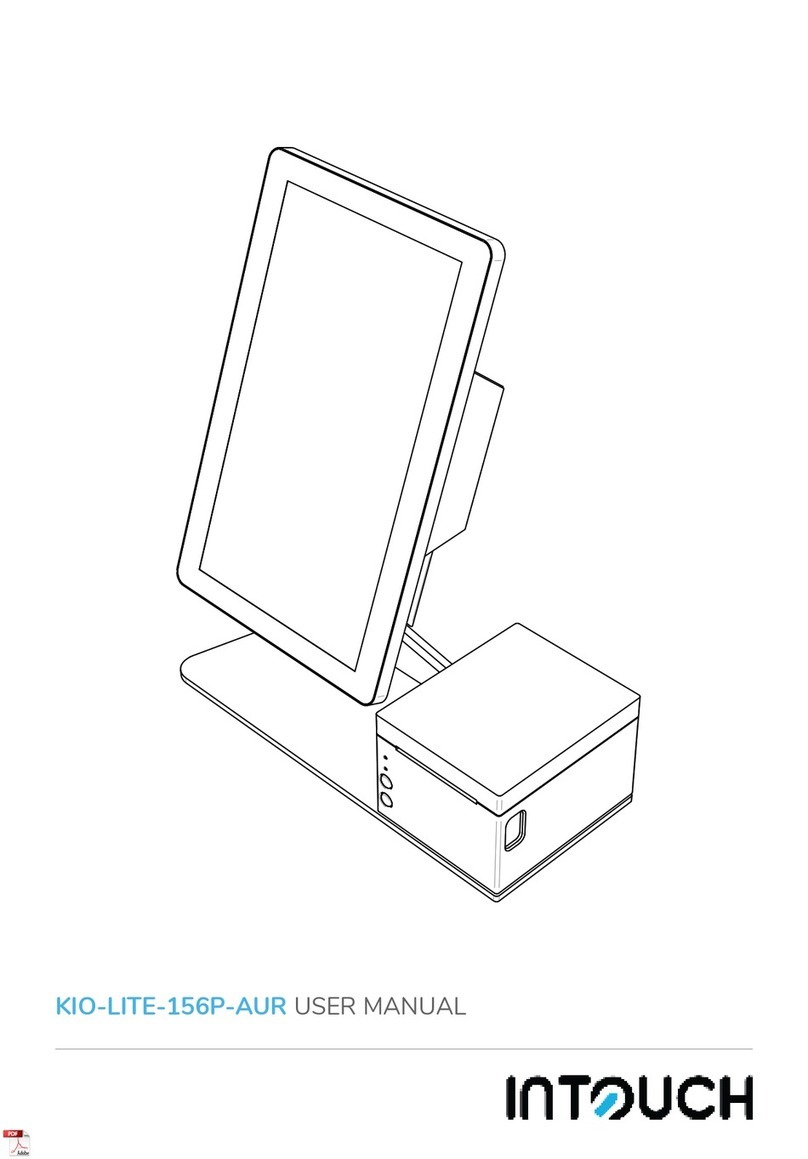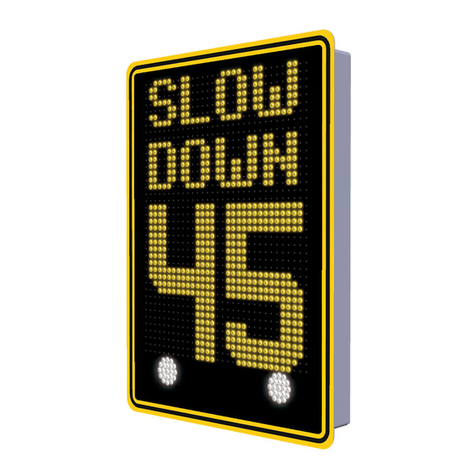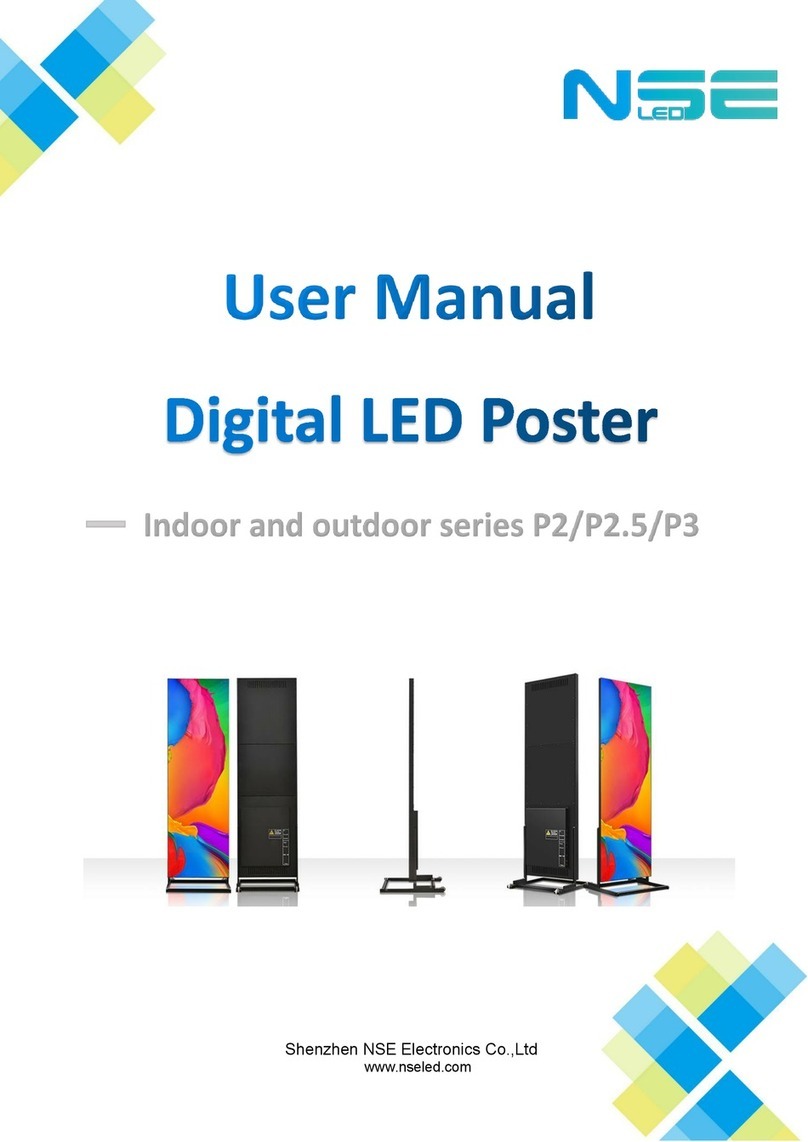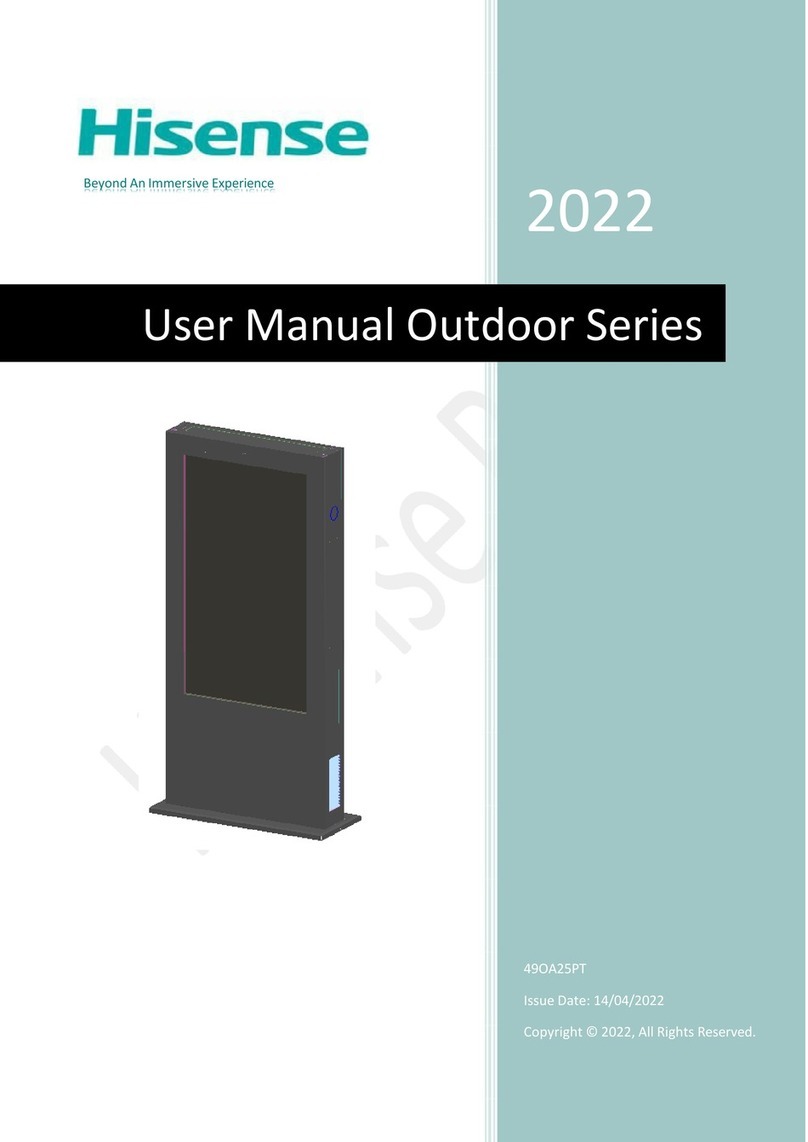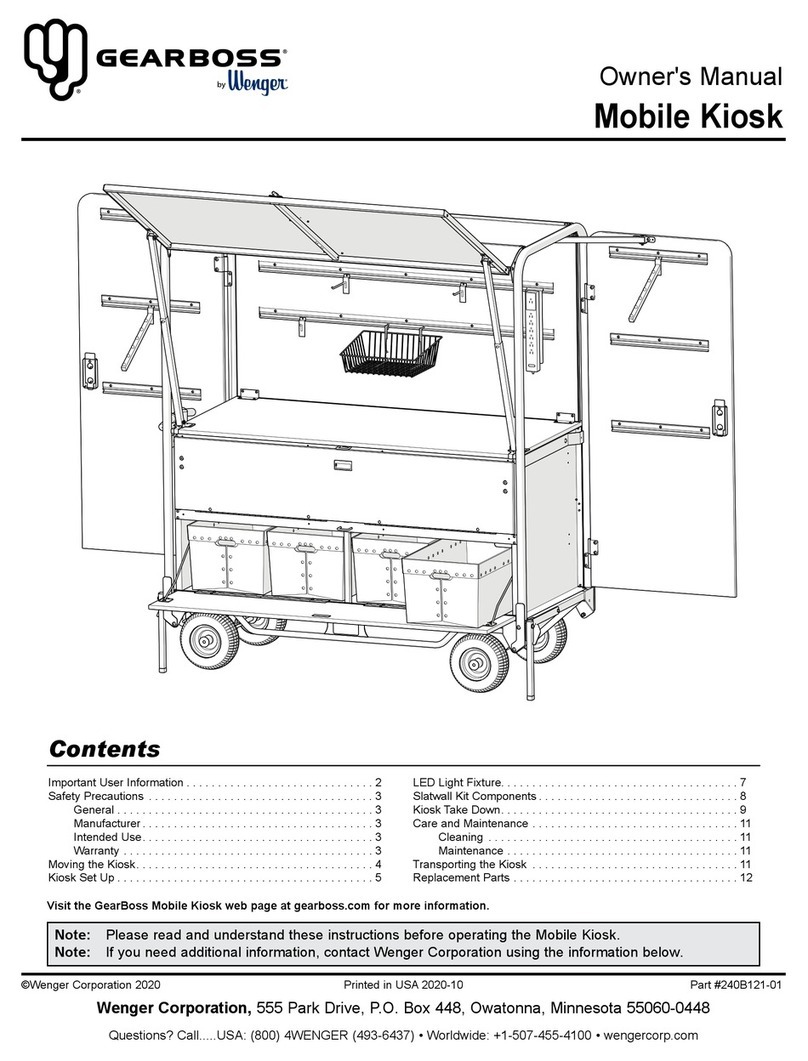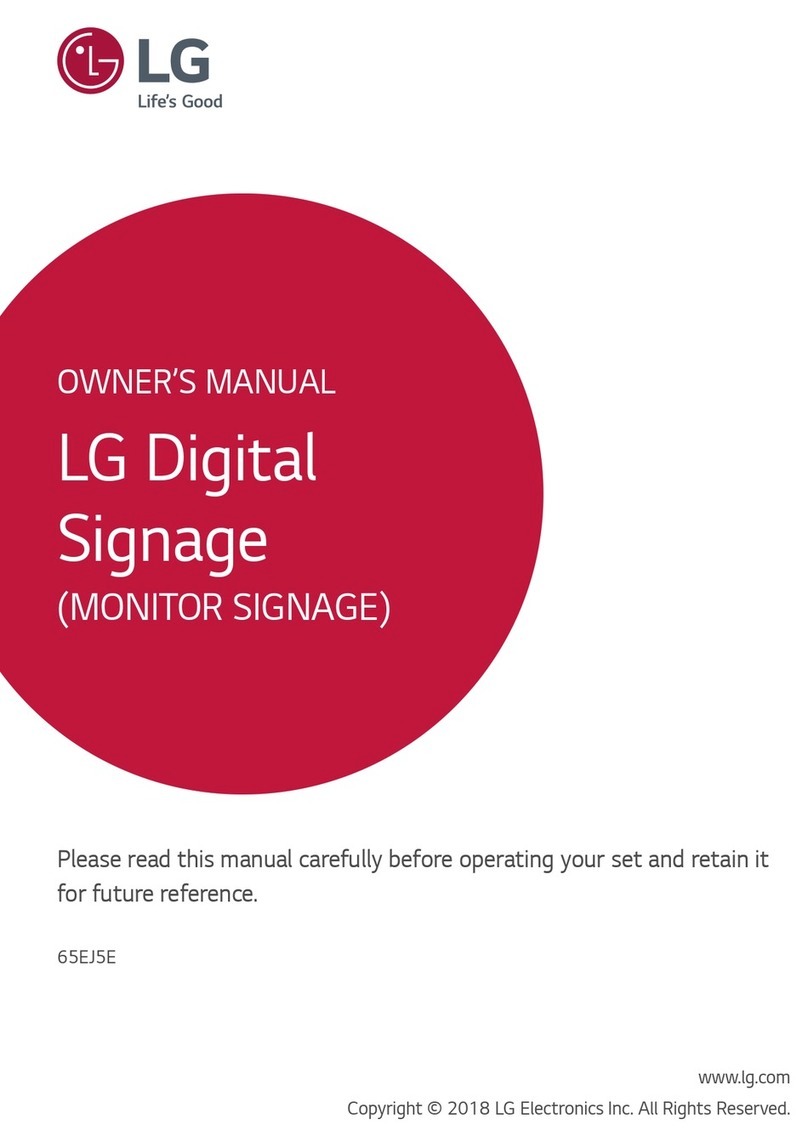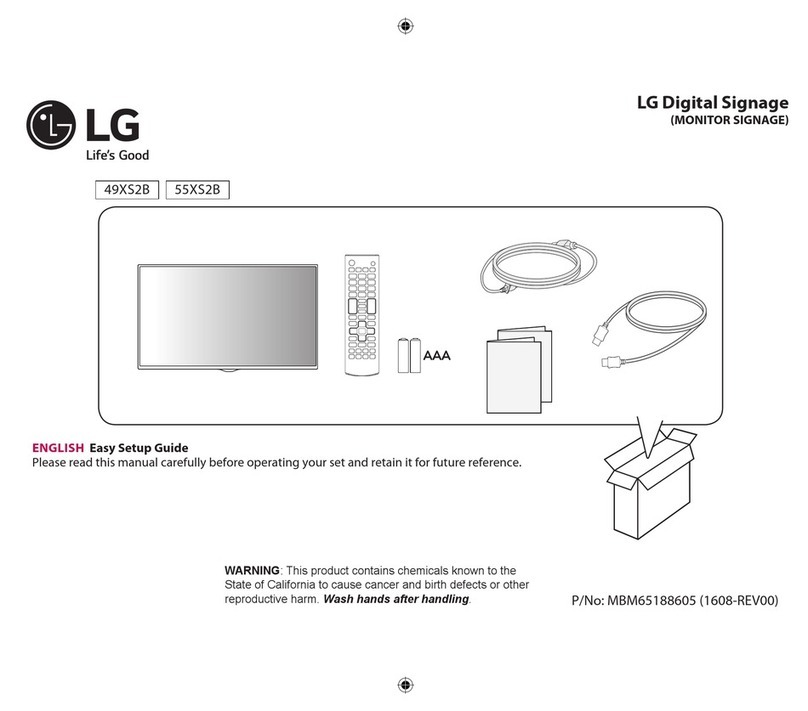© 2017
Order #XXXXX
Completed Assembly
Foam Lining
Removed
Home Button Shield
Optional Cover for Home Button
1) Remove foam lining from inside bottom of
clamshell as shown.
2) Attach Home Button Shield with double-sided
tape to inside of clamshell, keeping top of
shield flush with clamshell opening as shown.
NOTE: This is a permanent fix and can’t be easily removed.
Rotate Clamshell
to turn iPad from portrait
to landscape orientation.
Clamshell
Post
Base Plate
Bolt
Graphic
Mount
Plate
Connector
Locks
Tablet Mount Attachment
*
**
Attach flat end of Connector to
Post. Attach angled end of
Connector to Mount Plate.
Tighten locks to secure.
Hex
Nut
Shell
Mount
Plate
Connect Shell to Mount Plate,
then secure with Hex Nuts.
*
Tighten set screw to
secure A10 to Post.
A10 Clamp
Tighten knob to secure
Graphic to A10 Clamp.
Steps:
1) Attach Base Plate to Post, using bolt.
2) Attach Mount Plate to Post, then attach Shell to Mount Plate.
See Tablet Mount Attachment detail.
3) Insert Tablet into Shell and feed cord through holes.
See Cord Manaagement for Tablet detail.
4) Atttach Graphic to A-10 Clamp on top of Post. See A10 Clamp detail.
Cord Management for Tablet
Attach Tablet Cord to supplied USB
Extension Cord. Feed USB Cord through
top hole of Post, then out bottom hole of
Post. Connect to Power.
Shell
Cover
Shell
Cord
Access
Tablet
SETUP INSTRUCTIONS
If
you
would
like
to
tell
us
about
your
experience
with
your
setup
instructions
please
email
us
at
[email protected]MOD-1368M Tablet Kiosk Assembly