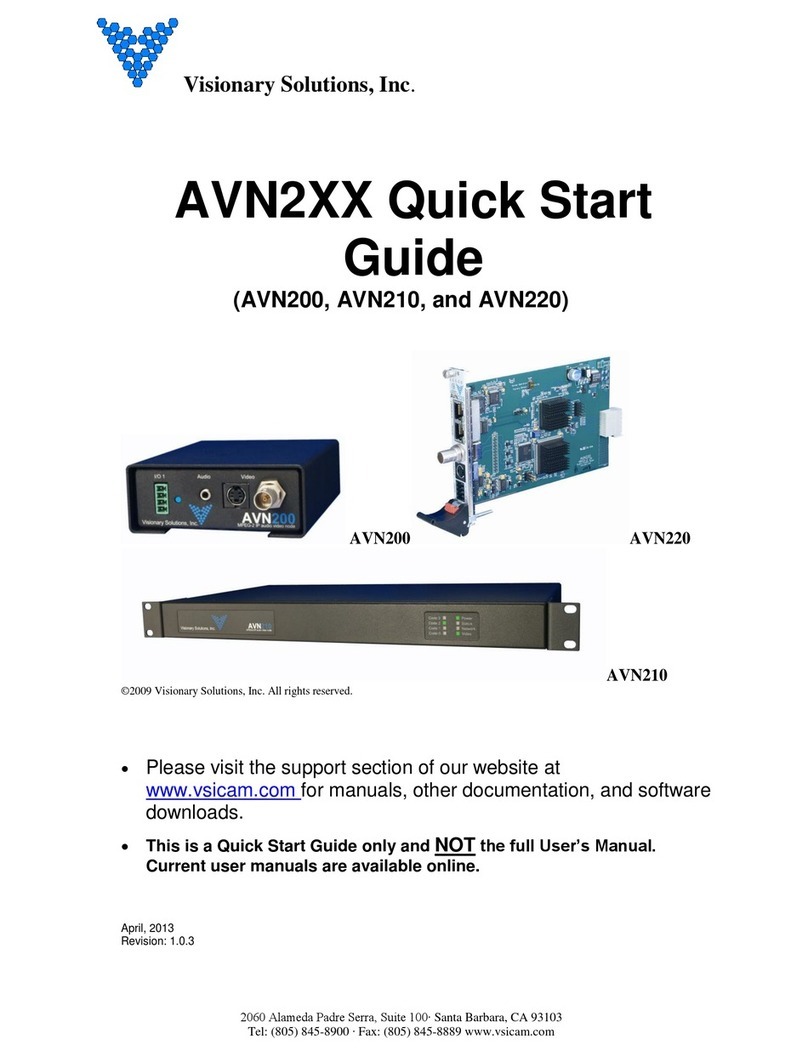VisionarySolutions,NetworkAVSolutions 1
E4000•D4000USERMANUAL INTRODUCTION
INTRODUCTION
VisionarySolutions4KUHDoverIPcinemaquality,ultra‐lowlatency[~1frame‐visuallylossless]encoderanddecoderbypassthe
constraintsoftraditionalswitchmatrixdistributionsystemsbyharnessingtheflexibilityandscalabilityofconvergedIPnetworks.
Withthegrowingdemandfor4KUHDvideo,professionalAVdesignersandITdirectors–inanincreasinglyconvergedAV/IT
environment–canuseVisionarySolutionsproductsasanalternativetoconventionaldistributionsystems.
Visionary’sPackeTV®andPacketAV®productscanbedeployedonanyindustrystandardIPnetwork.Theycanbeusedonexisting
enterpriseIPnetworksoronaphysicallyseparateparallelnetwork[privatenetwork]tooffloadtraffic,usingthesamenetwork
protocols,methods,anddevicesbutwithoutinterminglingvideotrafficwithdataorvoice,andwithequaleaseofinstallation.
Anencoderisconnectedtoan[HDMI]AVsourcesignal[acamera,STB,mediaplayer,PCorserver,BluRayplayer,ordigitalsignage
player,etc.].Thesignalisconvertedintoapacketizednetworkstreamthatiscompatiblewithoff‐the‐shelfIGMPenabledGigabit
Ethernet(GbE)switches(JumboFramesenabled).UsinganexistingCAT5/6 infrastructure,userscanconnectCAT5/6 toanydecoder
anywhereonthesameGbEnetwork.ThedecodertakestheIPpacketsreceivedoverCAT5/6 cables,convertsthembackintoan
HDMIsignalconnectingdirectlytoadisplay,deliveringvisuallylosslessvideoalongwithUSBoverIP(KVM)andRS‐232overIP
controls.Asignalfromanyencodercanbesenttoanydecoderonthesamenetwork.Thesignalscaneasilybecontrolledwithour
VisionLitesoftwaretocreatedifferentoutputsonthedisplayside,includingvideowallormatrixswitching.
NETWORKAVINFRASTRUCTUREPREREQUISITES
Thissectionisintendedtoprovideabasicunderstandingofapplicablenetworkingtechnologiesandtheinfrastructurerequirements
neededforasuccessfulVisionarySolutionsE4000/D4000systeminstallation,andtoensurearapiddeploymentandseamless
integration.Manynetworkissuescanbeminimizedorsolvedbeforetheyoccurwithappropriateknowledgeandproperplanning.
TheE4000/D4000willworkwithmostnon‐blocking,IGMPwithIGMPSnooping,8KorbetterJumboPacket1GbEnetworkswitches.
Atleastonelayer‐3switchwithIGMP‐querycapabilityisrequired.ForPIM(multicastrouting)ofE4000/D4000videostreams,the
networkswitcheswouldneedtobecapableofPIM(Sparse,Dense,orSparse‐Dense).
DonotconnectanyencodersordecoderstoaswitchuntiltheswitchisconfiguredformulticastingandIGMPSnoopingisenabled.
Checkwithyourswitchmanufacturerforthedefaultconfigurationsettings.
NETWORKPROTOCOLS
Alldataonanetworkisencapsulatedinpackets,accordingtotheTCP/IPprotocols.Datapacketsareroutedthroughthenetworkto
theirdestination(s)byswitchesusinginformationintheheaderofIPpackets.Transmissioncanbeunicastormulticast.Unicast
transmissionsarepoint‐to‐point,fromasinglesourcetoasingledestination.Multicasttransmissionsoriginatefromasingledevice
andarereceivedbyagroupofdevicesonthenetwork,accordingtotheInternetGroupManagementProtocol(IGMP).Multicast
transmissionisidealforbandwidth‐intensiveapplicationsuchasmediadistributionasitallowsforefficientuseofnetwork
bandwidth.Onlyasinglecopyofthedataisdistributedtomultipledestinations.Ontheotherhand,unicastdistributionofmediato
multipledestinationsisanextremelyinefficientuseofnetworkbandwidthbecauseduplicatecopiesofthedataaresent,point‐to‐
point,fromthesourcetoeachdestination.E4000/D4000devicesmakeuseofthemulticastprotocol.
MoreinformationconcerningIGMPmaybefoundheret:
http://docwiki.cisco.com/wiki/Internet_Protocol_Multicast#Internet_Group_Management_Protocol
Therearetwowaystoimplementmulticastroutingwhenusingourequipment:
•IGMP(InternetGroupManagementProtocol):Allowsvideostreams(groups)tobedynamicallyroutedonlytothoseports
requestingthevideostream.TheIGMPfeaturepreventsthemulticastvideotrafficfromfloodingthenetworkandcan
significantlyreducetrafficinalayer‐3network.Thisistherecommendedsettingforourequipment.
•PIM(ProtocolIndependentMulticast):FunctionsindependentlyofIProutingprotocol.PIMDenseMode(PIM‐DM)isless
preferredforthisapplicationbecauseitfloodsthenetworkusingunicastroutingprotocolstobuildroutingtables.Formore
information,visit:http://docwiki.cisco.com/wiki/Internet_Protocol_Multicast#Protocol‐Independent_Multicast.