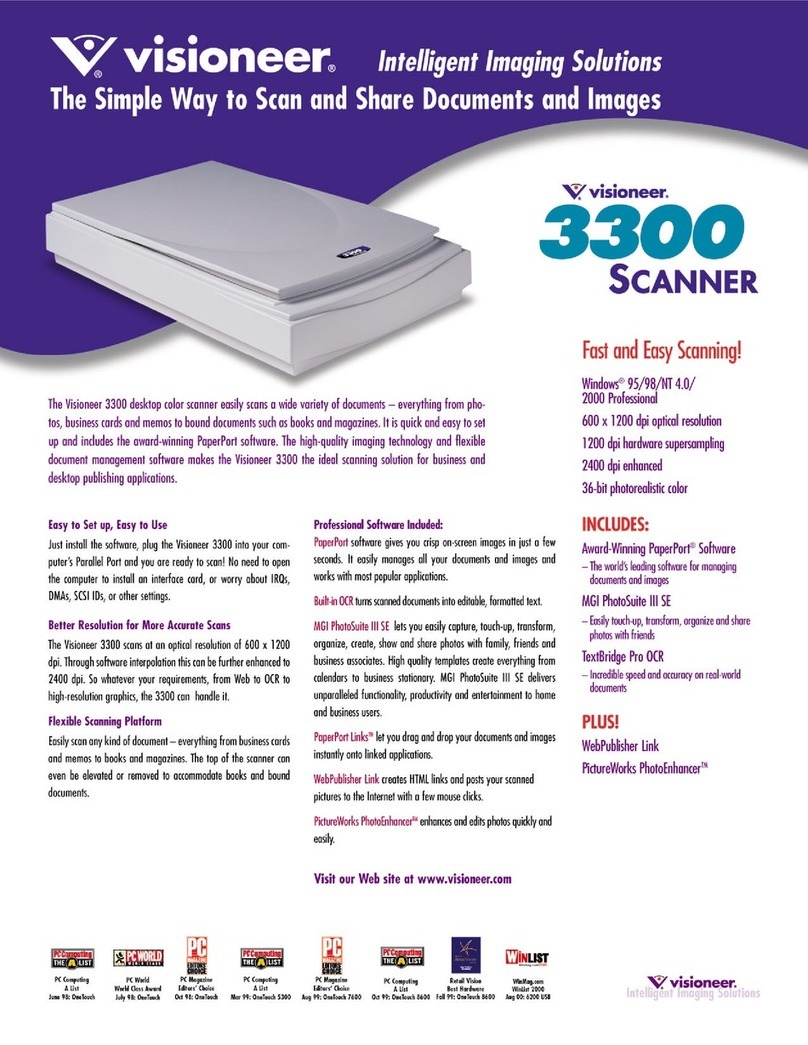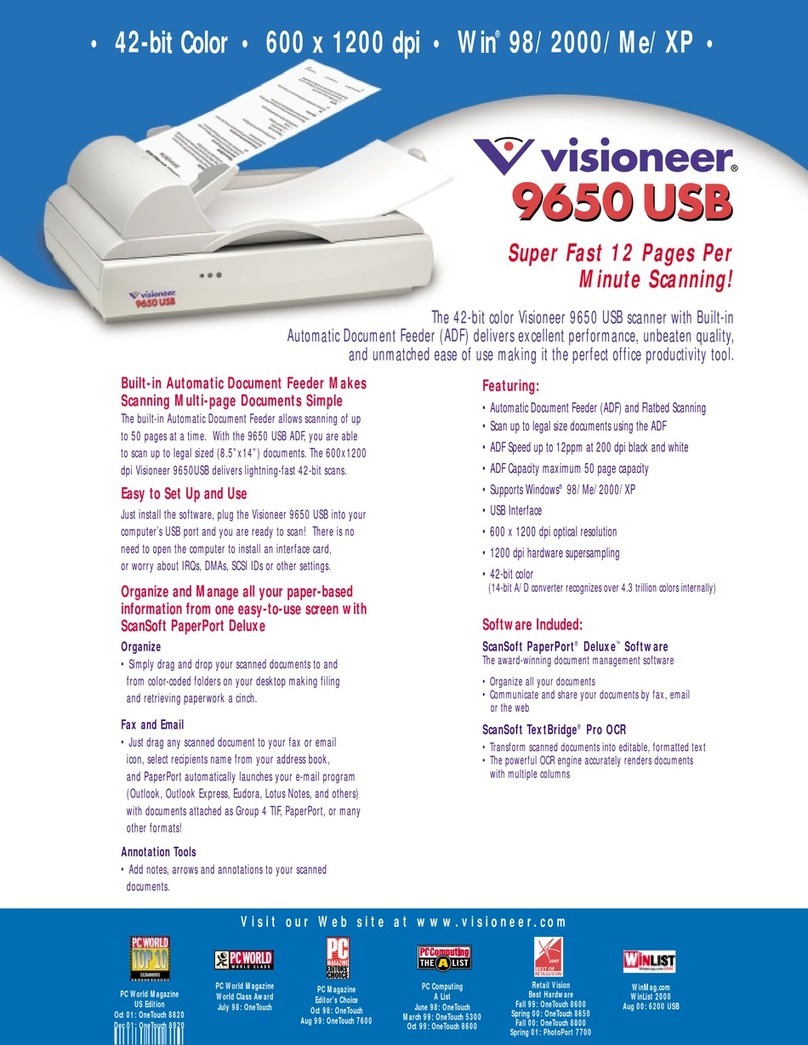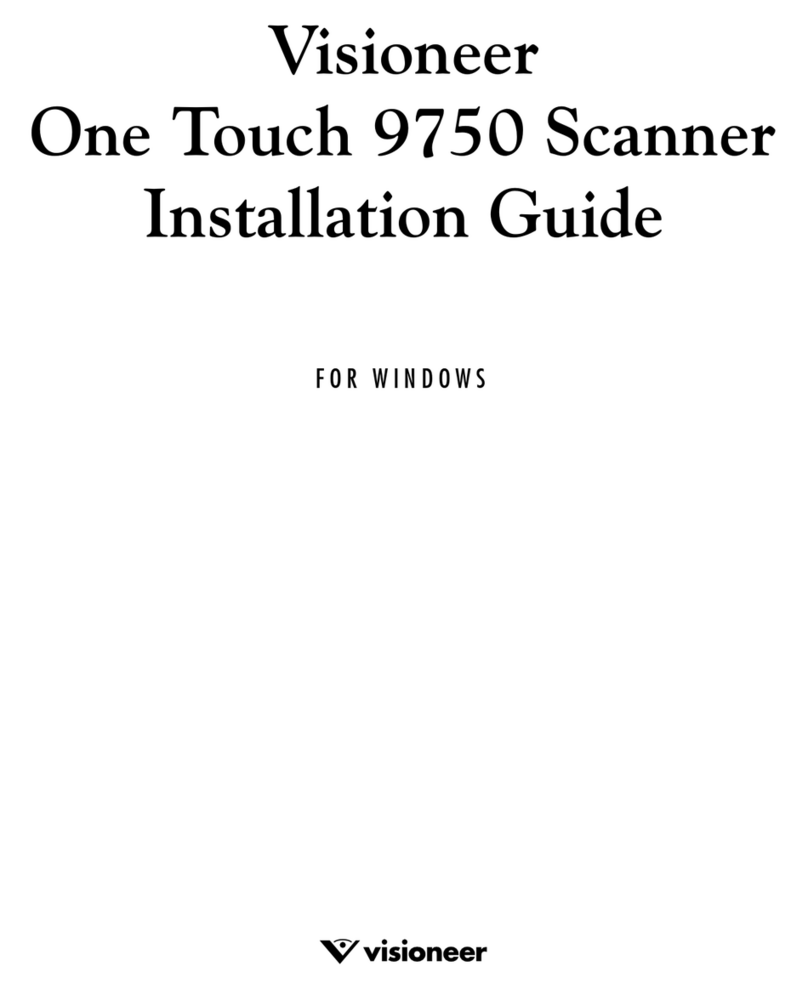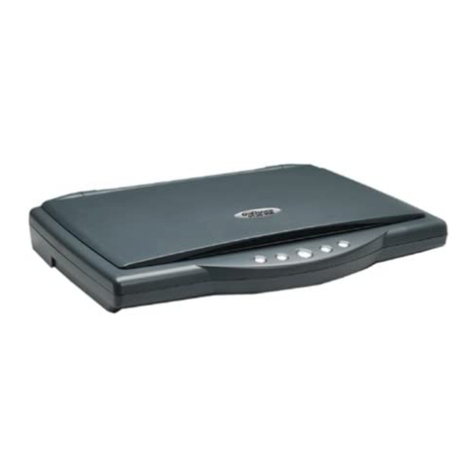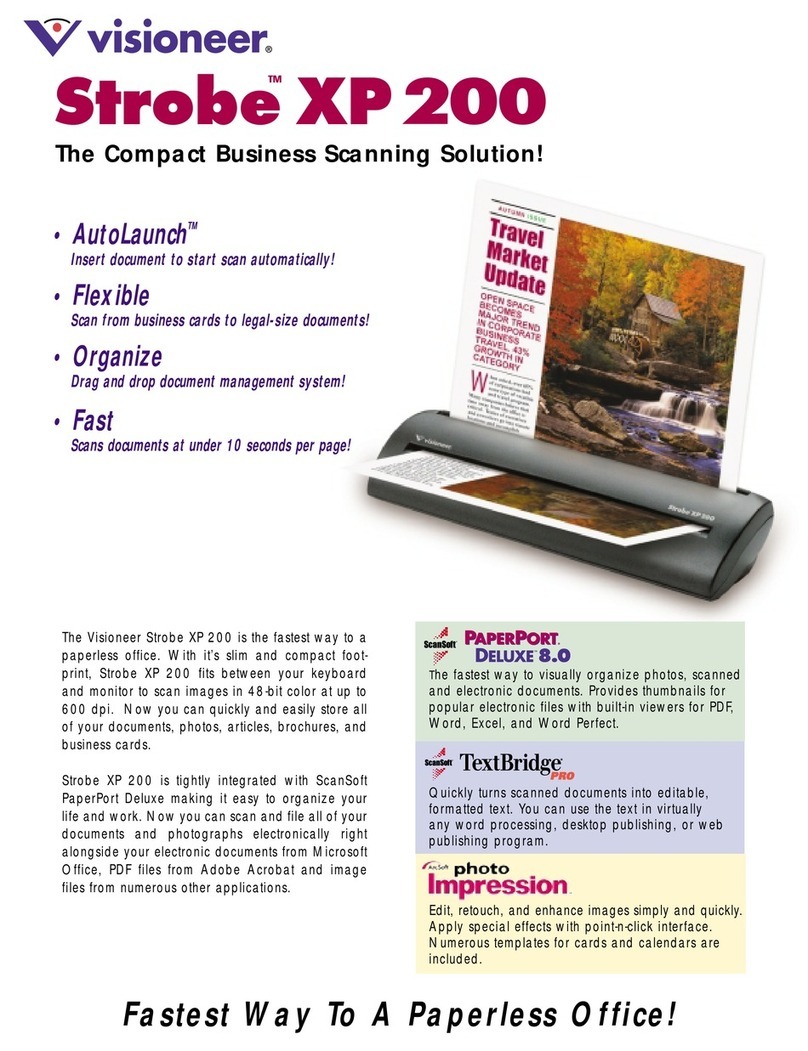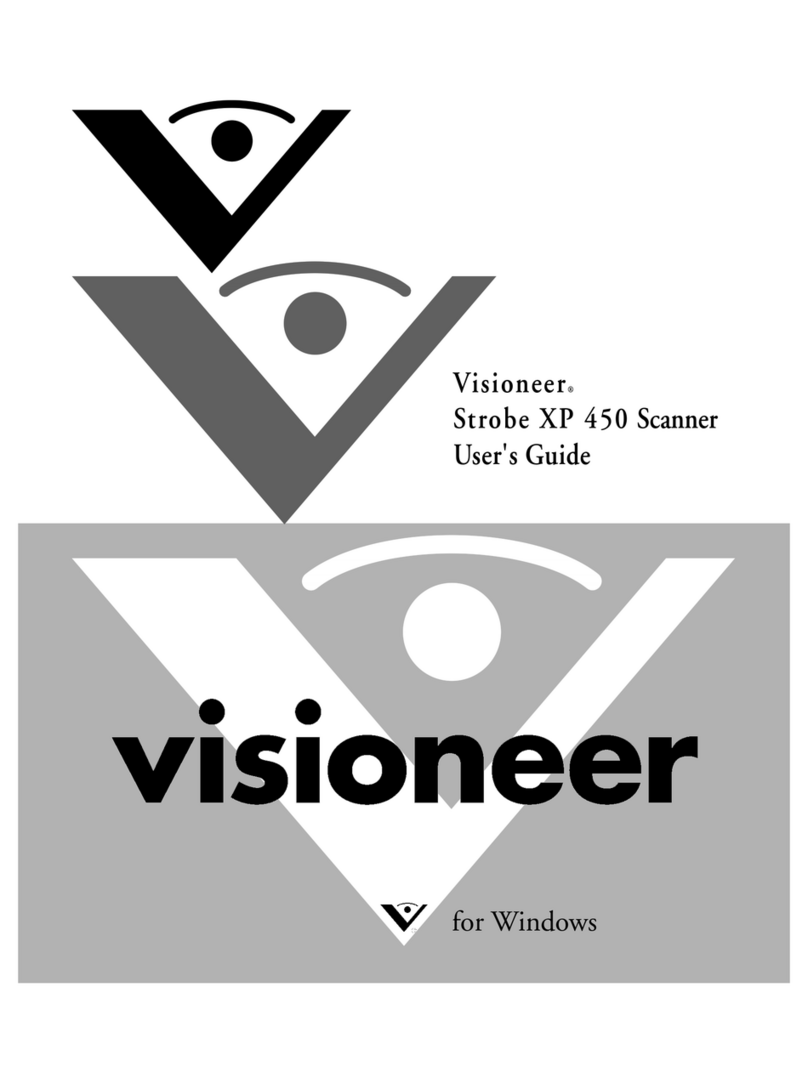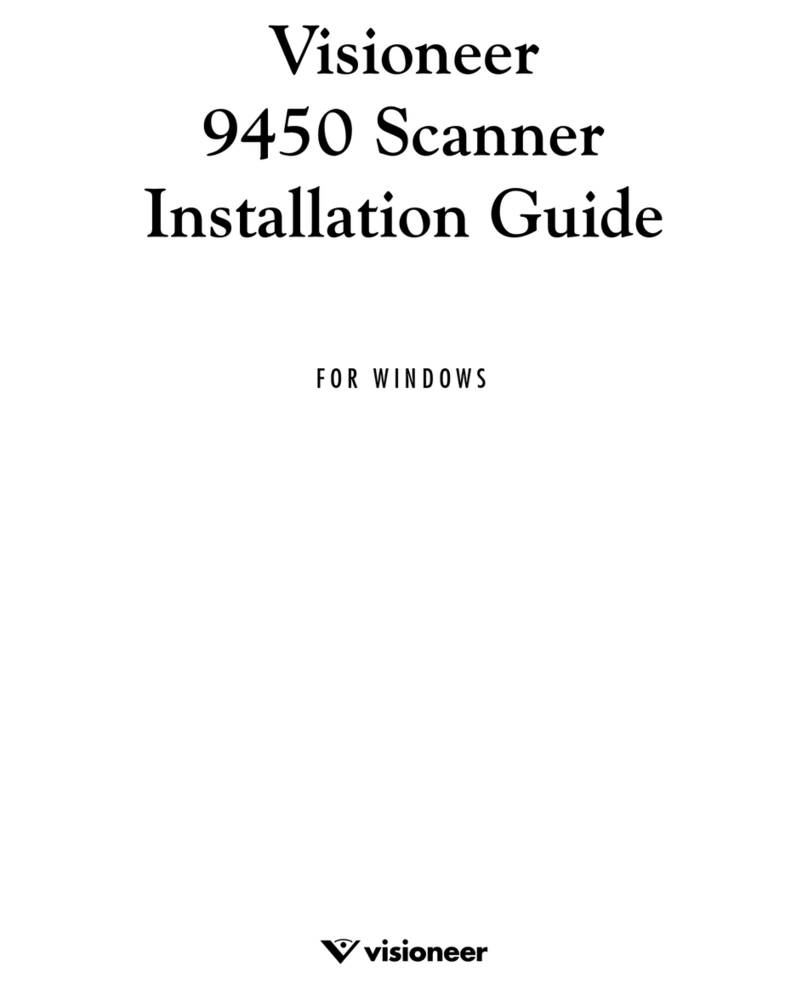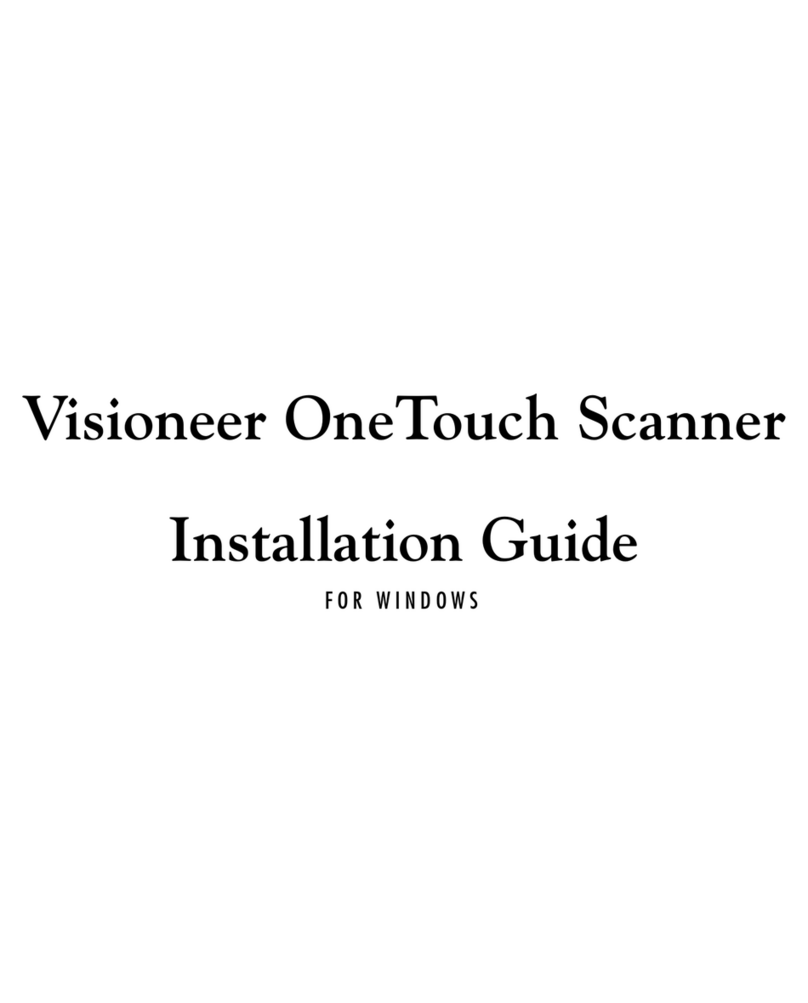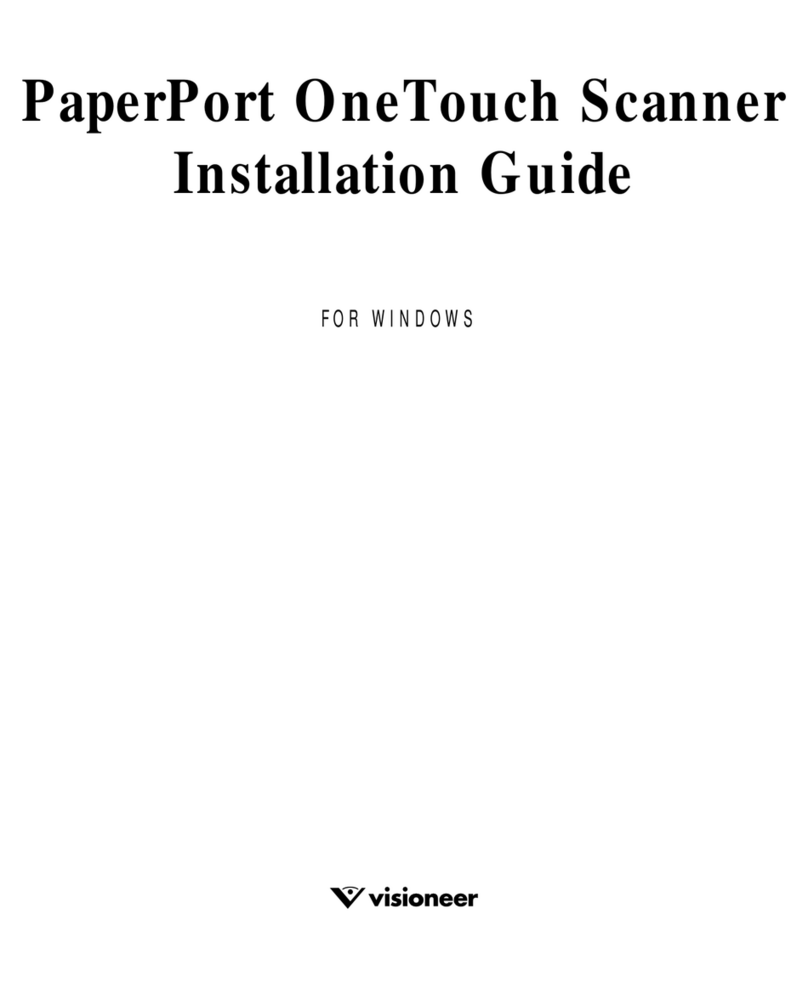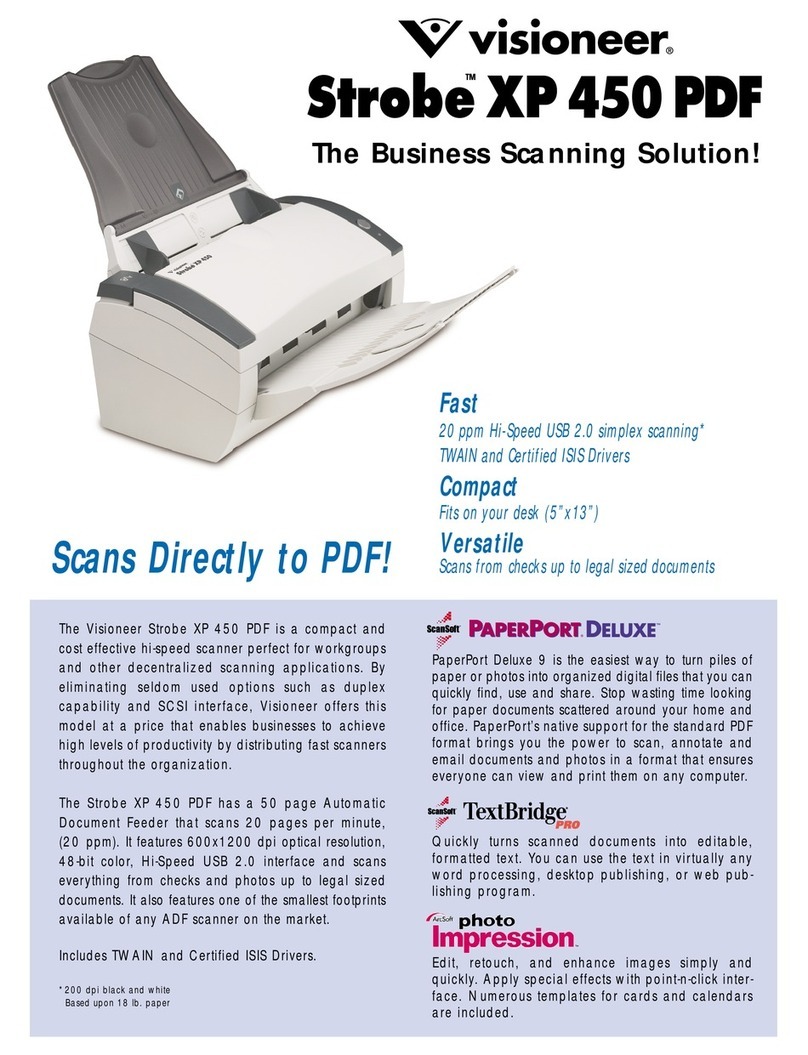The Compact Business Scanning Solution!
Fastest Way To A Paperless Office!
PaperPort Deluxe
PaperPort Deluxe 9.0 is the easiest way to turn volumes
of paper or photos into organized digital files that
you can quickly find, use and share.
Scan-to-PDF
PaperPort’s native support for the standard PDF format
brings you the power to scan, annotate and email
documents and photos in a format that ensures
everyone can view and print them on any computer.
Easily Covert Paper Documents
into Digital Documents
You can turn your scanned images into editable
Word, Excel or text files with a simple drag and drop
to PaperPort’s SendToBar. Virtually eliminates the
need for retyping documents.
• Kofax VirtualReScan (VRS)
Best image quality & OCR accuracy!
• TWAIN & ISIS Drivers
Connect with every imaging application!
• AutoLaunch
Insert document to start scan automatically!
• Flexible
Scan from business cards to legal-size documents!
• Fast
Scans documents at under 10 seconds per page!
Kofax
Kofax VirtualReScan (VRS) is an award winning, patented
technology that automatically insures the best possible
image quality providing enhanced OCR accuracy for
scanned document images. As quickly as pages pass
through the scanner, VRS performs a multi-point inspection
of each document. VRS instantly checks and adjusts for
alignment (skew), brightness, contrast, and image clarity.
Any inconsistencies are immediately corrected by VRS
so that only the straightest, most readable images are
moved into your application.
Certified ISIS Driver
The Strobe XP 200 VRS includes an ISIS driver certified
by Pixel Translations to ensure that it functions properly
with ISIS-compatible document imaging applications.
There are 250+ commercially available ISIS applica-
tions and virtually all business document imaging
applications will work with the Strobe XP 200 VRS.
The Visioneer Strobe XP 200 VRS is the fastest way to a paperless office. With its slim and compact footprint, the
Strobe XP 200 VRS fits between your keyboard and monitor to scan images in 48-bit color at up to 600 dpi. Now
you can quickly and easily store all of your documents, photos, articles, brochures, and business cards.