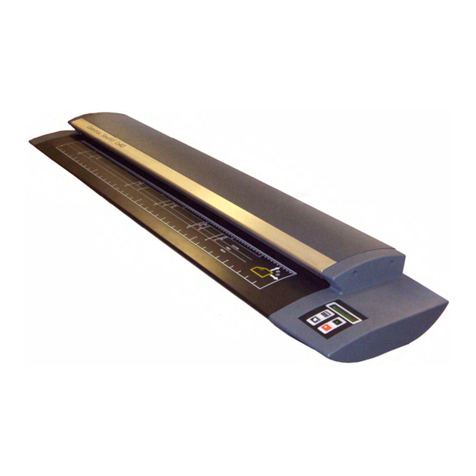Version 1.00 3 Global Scanning UK Ltd © 2018
Copy –ScanApp Mode = Standard....................................................................................................49
Copy –ScanApp Mode = Plus............................................................................................................52
Copy & Archive..................................................................................................................................56
Operation: Function Settings ................................................................................................................60
Operation: Saving your preferred Function Settings as power on Defaults.....................................66
Application notes..................................................................................................................................67
Tightly curled documents .................................................................................................................67
Recommended Function Settings.....................................................................................................67
Document Carrier Sheets..................................................................................................................68
Eliminating clipped copies ................................................................................................................69
Scanner Settings....................................................................................................................................70
Saving Scanner Settings ....................................................................................................................72
Maintenance.........................................................................................................................................73
Cleaning.............................................................................................................................................73
Consumables.....................................................................................................................................73
Calibration.........................................................................................................................................74
Stitch Adjustment .............................................................................................................................76
Scan Length Adjustment (Automatic)...............................................................................................78
Scan Length Adjustment ...................................................................................................................78
Loading Firmware .............................................................................................................................80
Troubleshooting....................................................................................................................................82
Error Codes .......................................................................................................................................82
Operation errors ...............................................................................................................................83
Document does not feed correctly. ..............................................................................................83
Scanner LED is not on....................................................................................................................83
The scanner LED remains Orange when powered on...................................................................83
Scan or copy is blank.....................................................................................................................83
Scan to USB does not work...........................................................................................................83
No Scan to PC output....................................................................................................................83
No Copy output.............................................................................................................................83
Testing connectivity ..........................................................................................................................84
Information for Network Administrators......................................................................................84
Supported Configurations.................................................................................................................85
Image Quality....................................................................................................................................86
Incorrect Scan or Copy length...........................................................................................................87
Specifications ........................................................................................................................................88