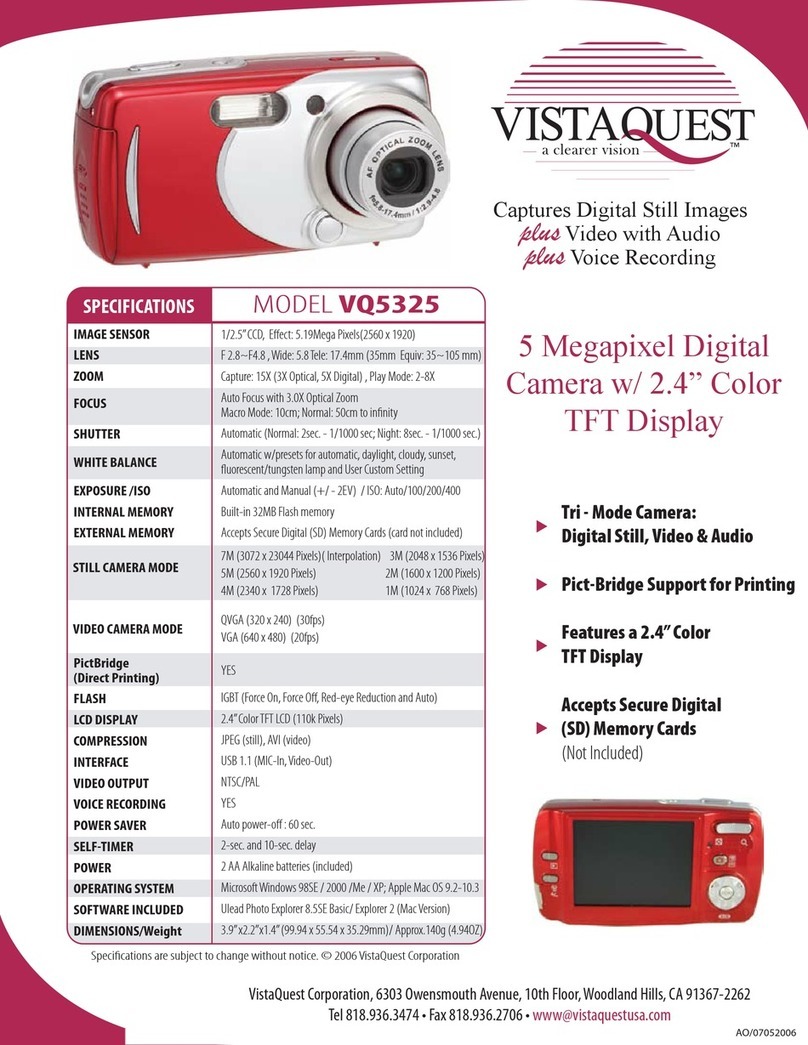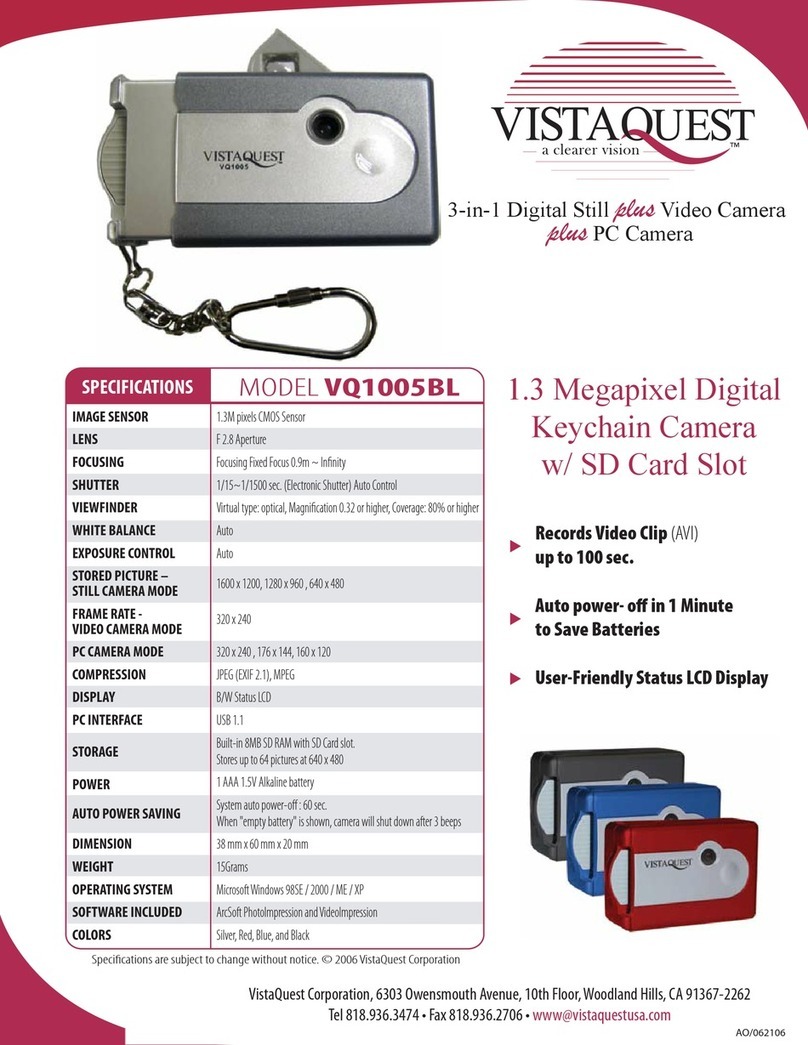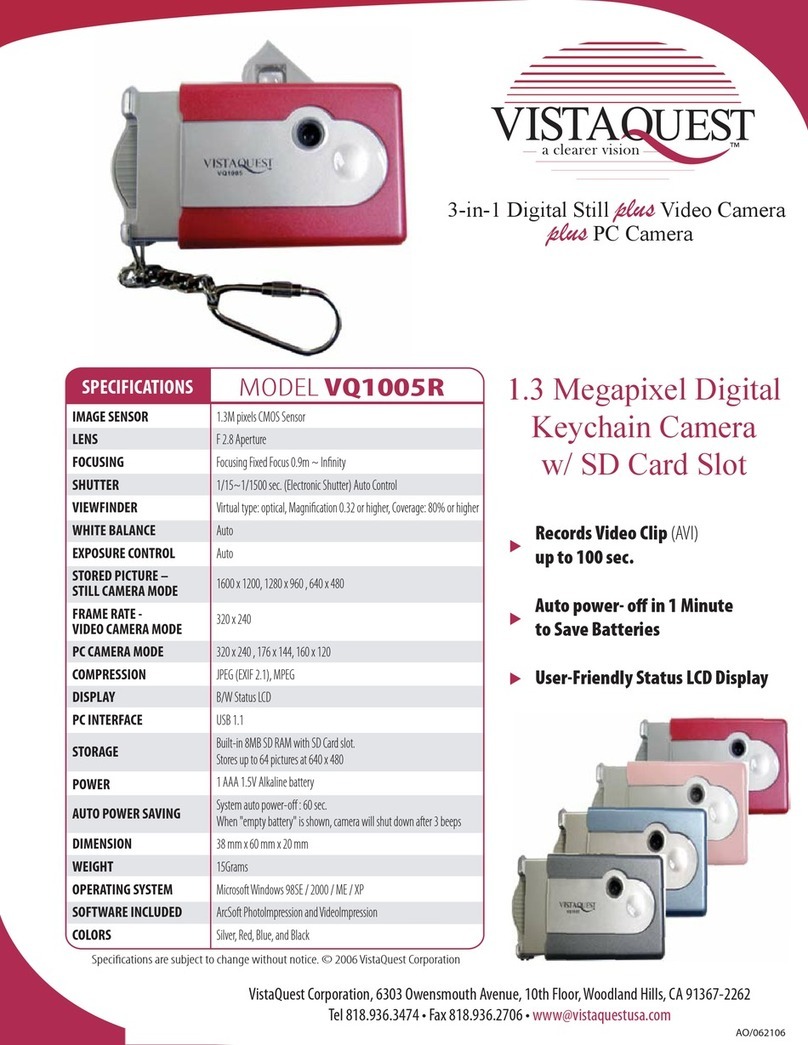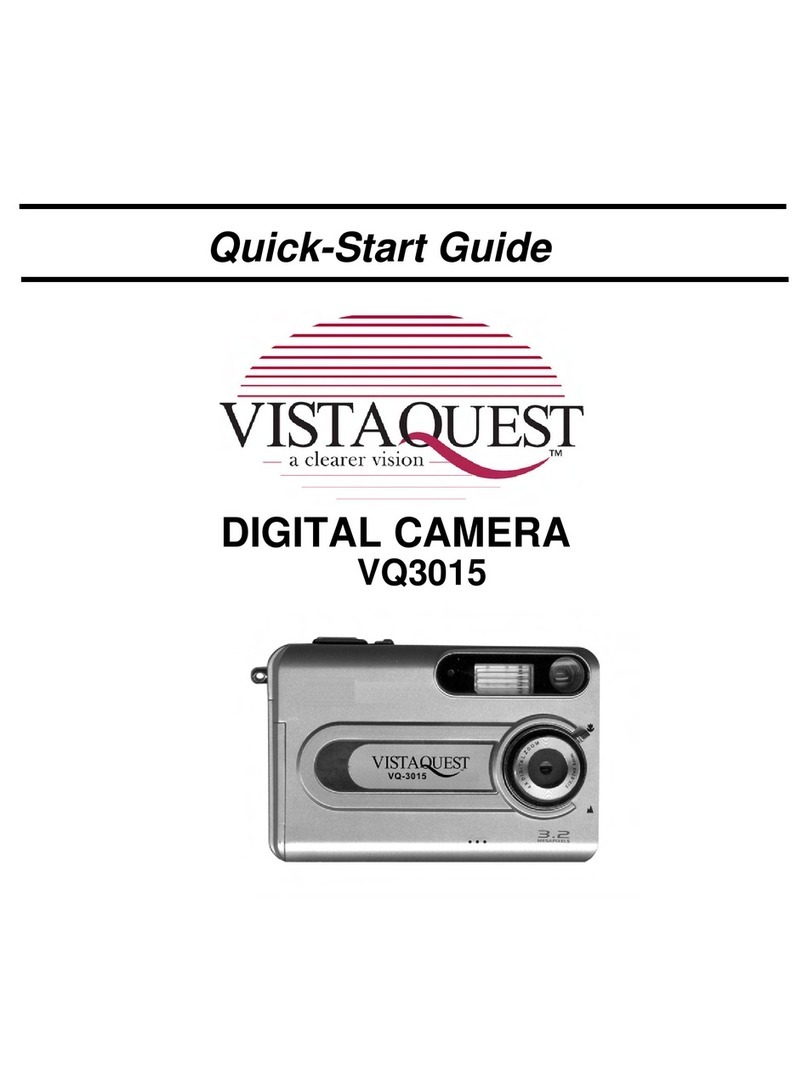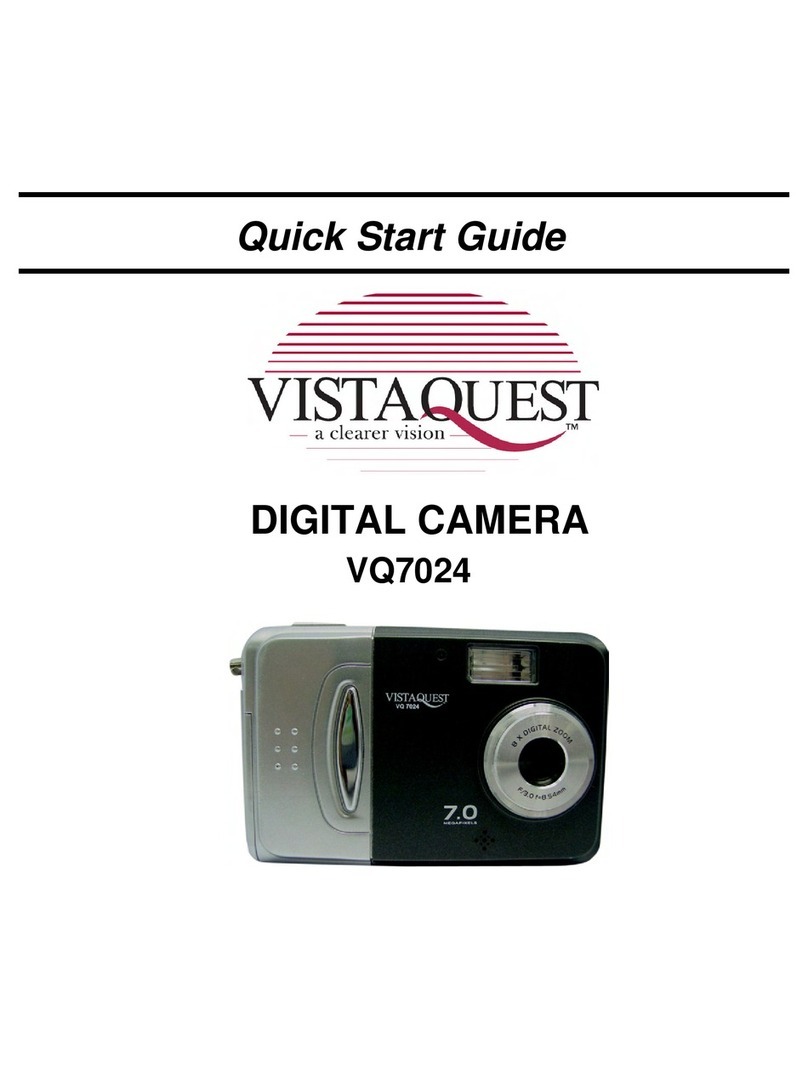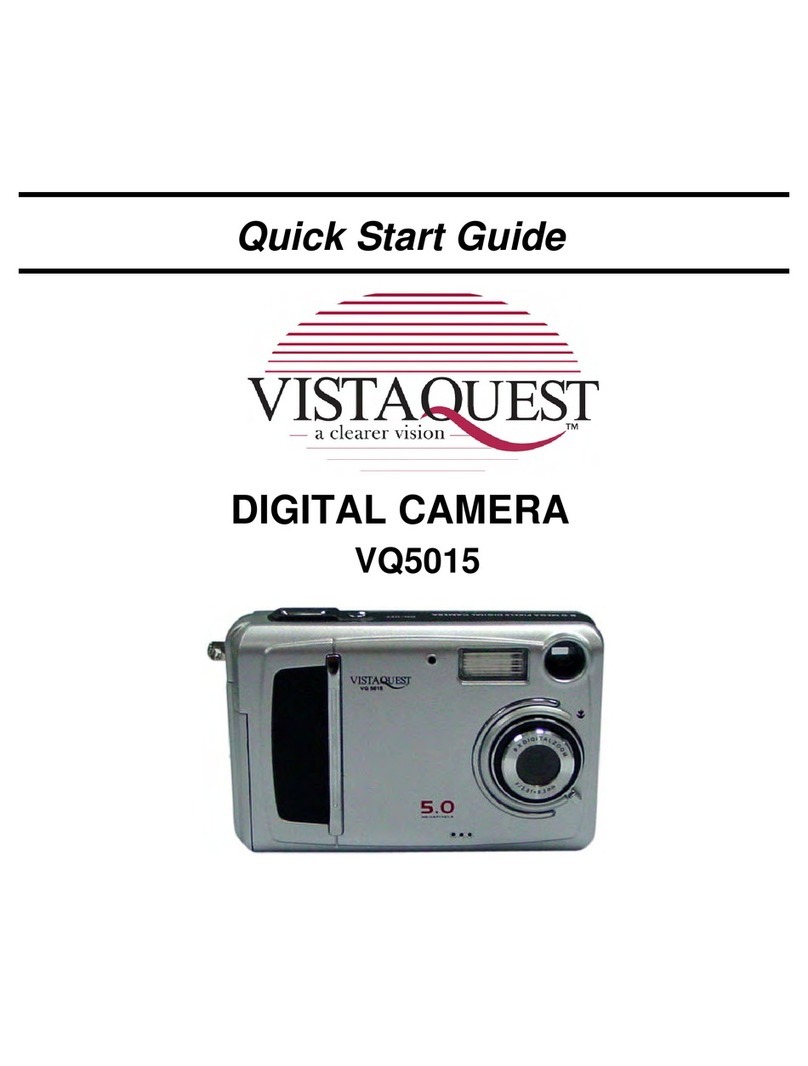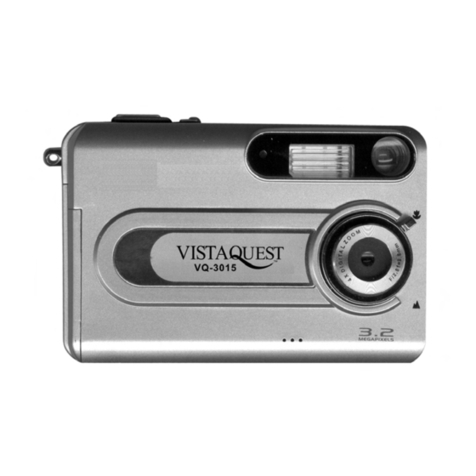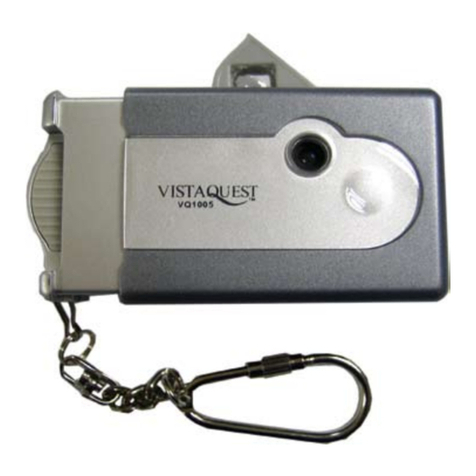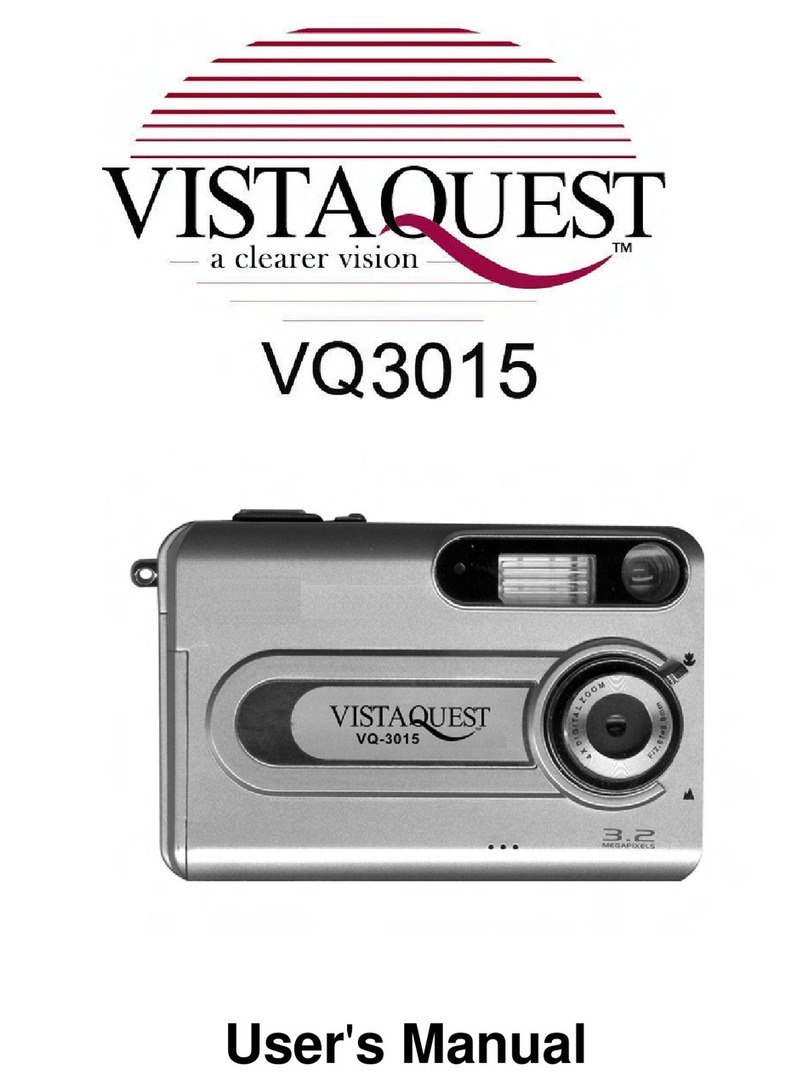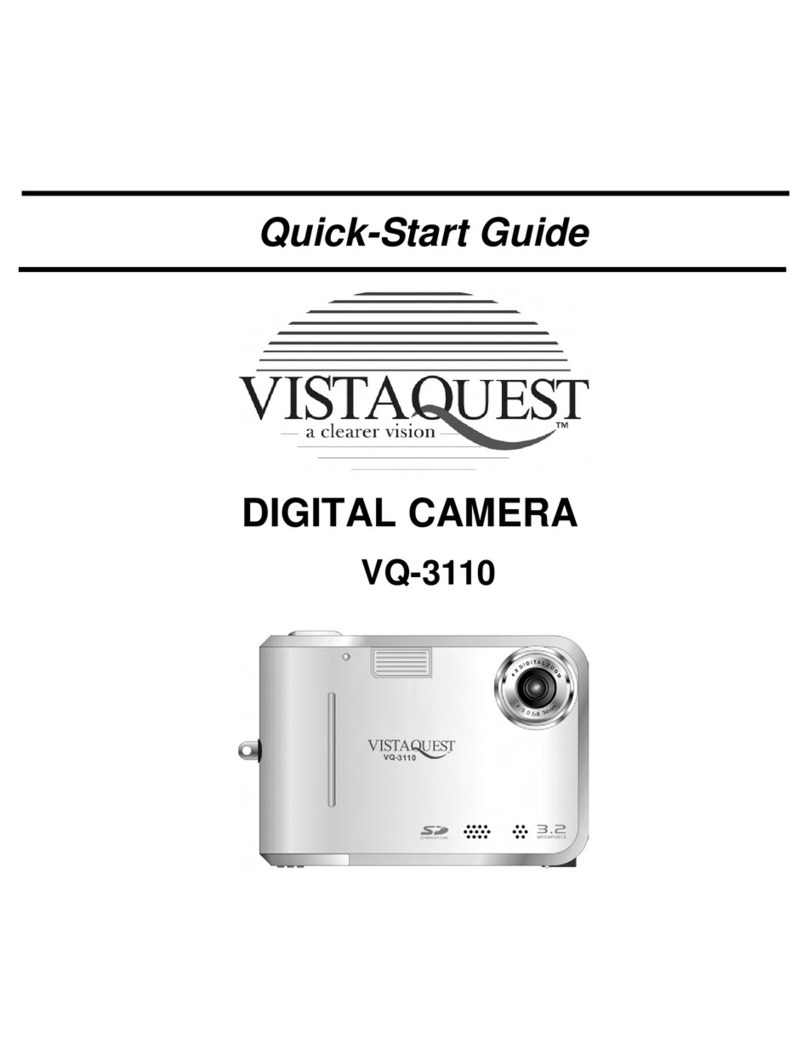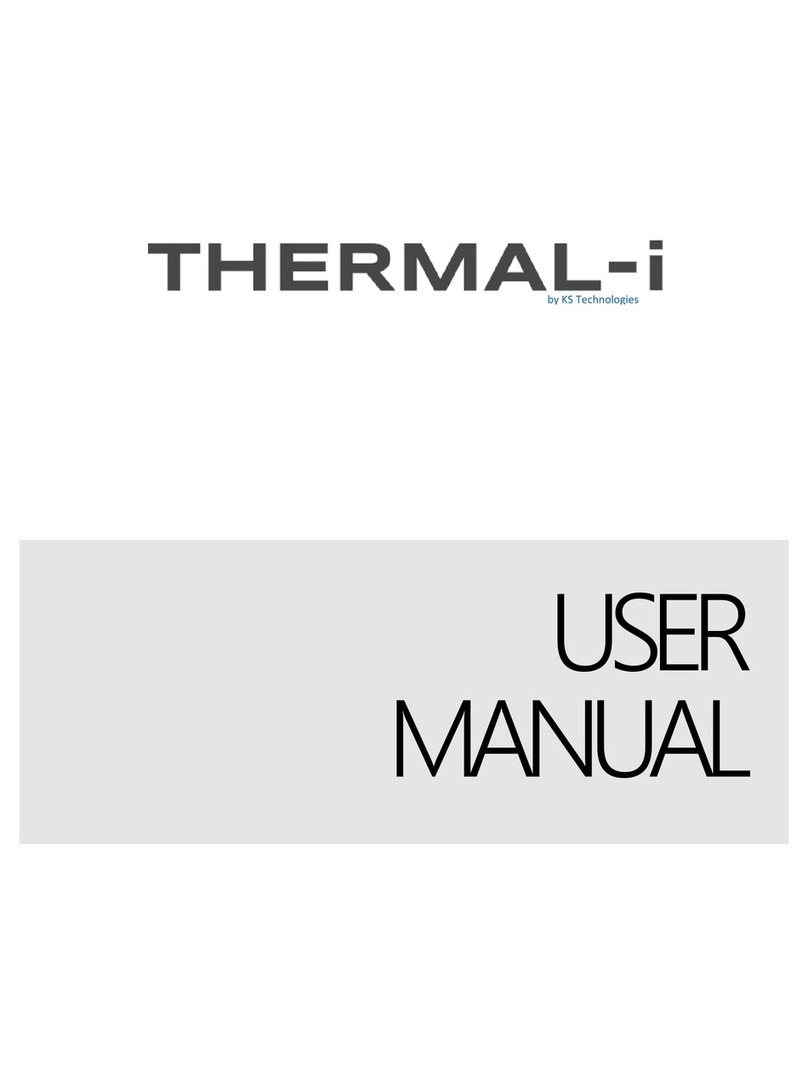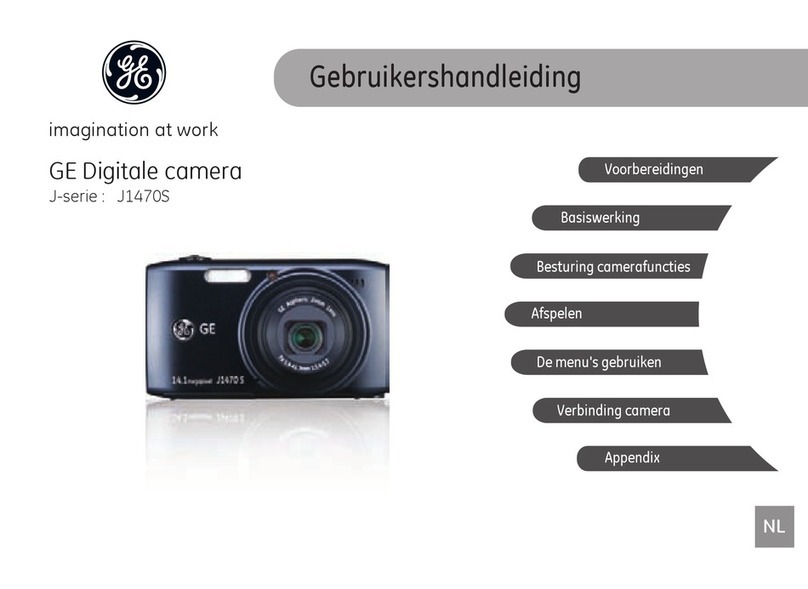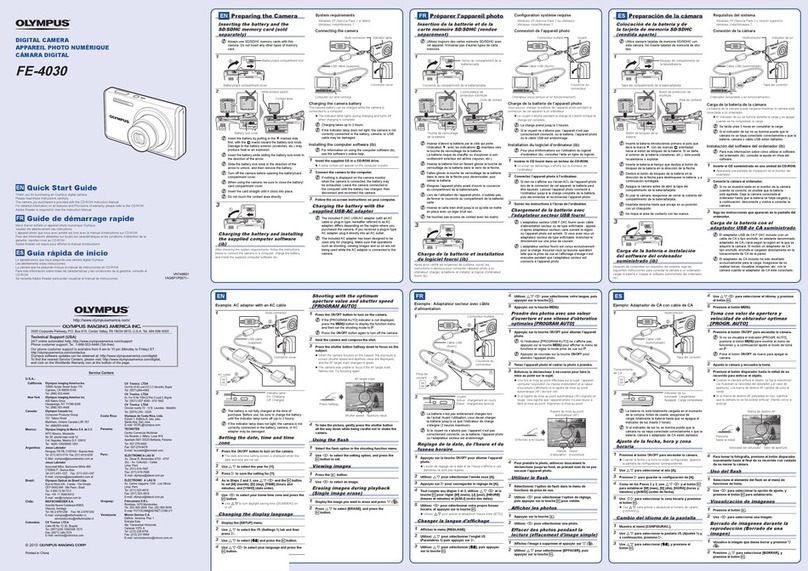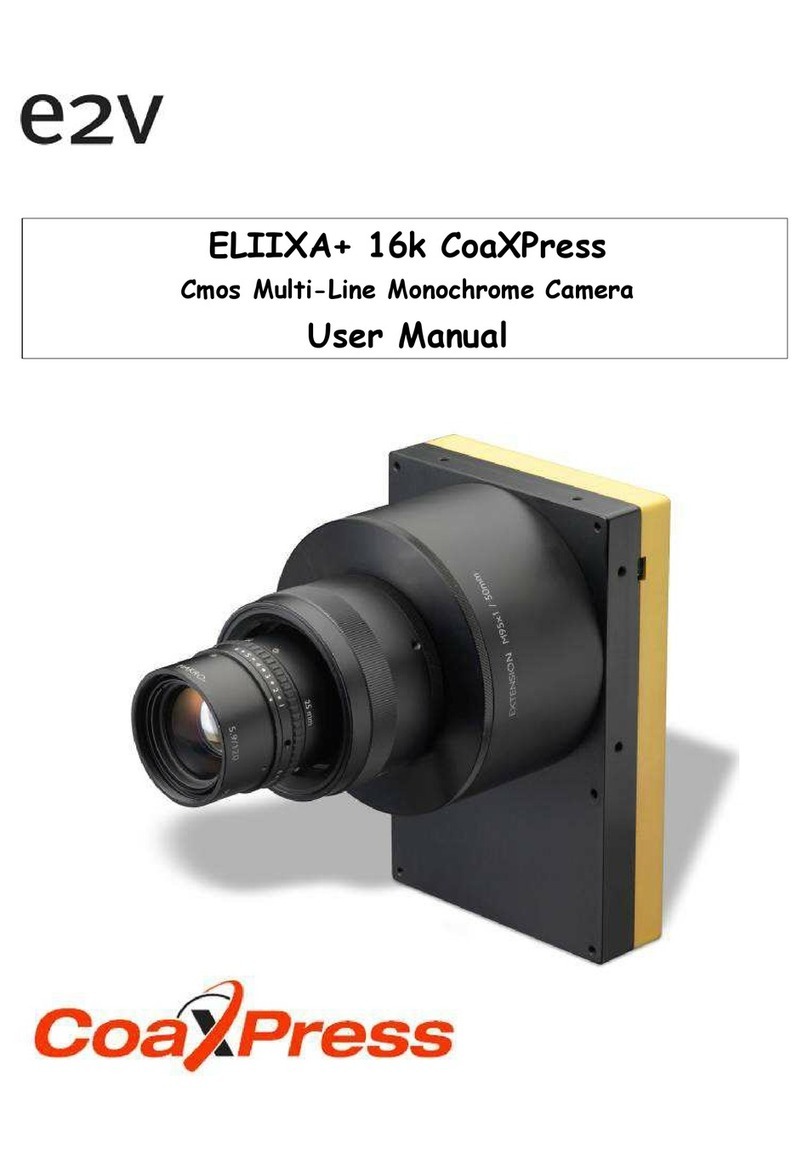5 Megapixel Digital
Camera w/ 2.4” Color
TFT Display
Tri - Mode Camera:
Digital Still, Video & Audio
Pict-Bridge Support for Printing
Features a 2.4”Color
TFT Display
Accepts Secure Digital
(SD) Memory Cards
(Not Included)
1/2.5”CCD, Eect: 5.19Mega Pixels(2560 x1920)
F 2.8~F4.8 ,Wide: 5.8Tele: 17.4mm (35mm Equiv: 35~105 mm)
Capture: 15X (3X Optical, 5X Digital) , Play Mode: 2-8X
Auto Focus with 3.0X Optical Zoom
Macro Mode: 10cm; Normal: 50cm to innity
Automatic (Normal: 2sec. - 1/1000 sec; Night: 8sec. - 1/1000 sec.)
Automatic w/presets for automatic, daylight, cloudy, sunset,
uorescent/tungsten lamp and User Custom Setting
Automatic and Manual (+/ - 2EV) / ISO: Auto/100/200/400
Built-in 32MB Flash memory
Accepts Secure Digital (SD) Memory Cards (card not included)
7M (3072 x 2304 Pixels)( Interpolation) 3M (2048 x 1536 Pixels)
5M (2560 x 1920 Pixels) 2M (1600 x 1200 Pixels)
4M (2304 x 1728 Pixels) 1M (1024 x 768 Pixels)
QVGA (320 x 240) (30fps)
VGA (640 x 480) (20fps)
YES
IGBT (Force On, Force O, Red-eye Reduction and Auto)
2.4”ColorTFT LCD (110k Pixels)YES
USB 1.1 (MIC-In,Video-Out)
NTSC/PAL
Built-in Date andTime
YES
2-sec. and 10-sec. delay
2 AA Alkaline batteries (included)
MicrosoftWindows 98SE / 2000 /Me / XP; Apple Mac OS 9.2-10.3
Ulead Photo Explorer 8.5SE Basic/ Explorer 2 (MacVersion)
3.9”x2.2”x1.4”(99.94 x 55.54 x 35.29mm)/ Approx.140g (4.94OZ)
AO/061206
IMAGE SENSOR
LENS
ZOOM
FOCUS
SHUTTER
WHITE BALANCE
EXPOSURE /ISO
INTERNAL MEMORY
EXTERNAL MEMORY
PictBridge
(Direct Printing)
FLASH
LCD DISPLAY
VOICE RECORDING
INTERFACE
VIDEO OUTPUT
VOICE RECORDING
POWER SAVER
SELF-TIMER
POWER
OPERATING SYSTEM
SOFTWARE INCLUDED
DIMENSIONS/NET Weight
Specications are subject to change without notice. © 2006VistaQuest Corporation
VistaQuest Corporation, 6303 Owensmouth Avenue, 10th Floor, Woodland Hills, CA 91367-2262
SPECIFICATIONS
MODEL VQ5320
Captures Digital Still Images
plus Video with Audio
plus Voice Recording
STILL CAMERA MODE
VIDEO CAMERA MODE