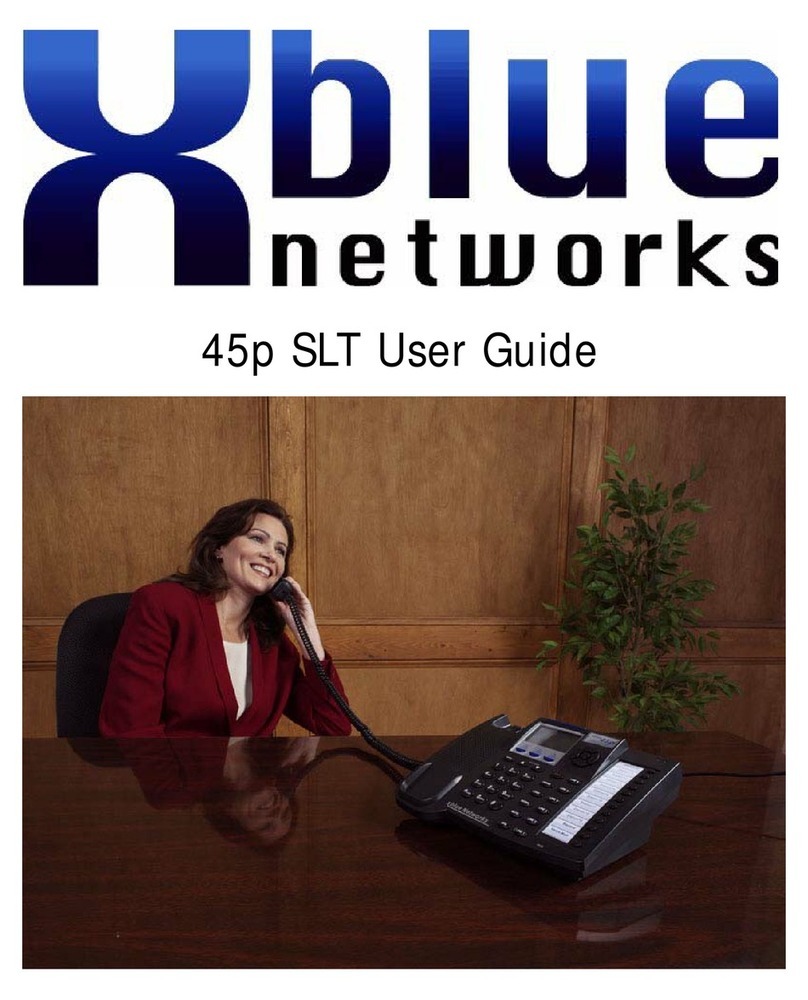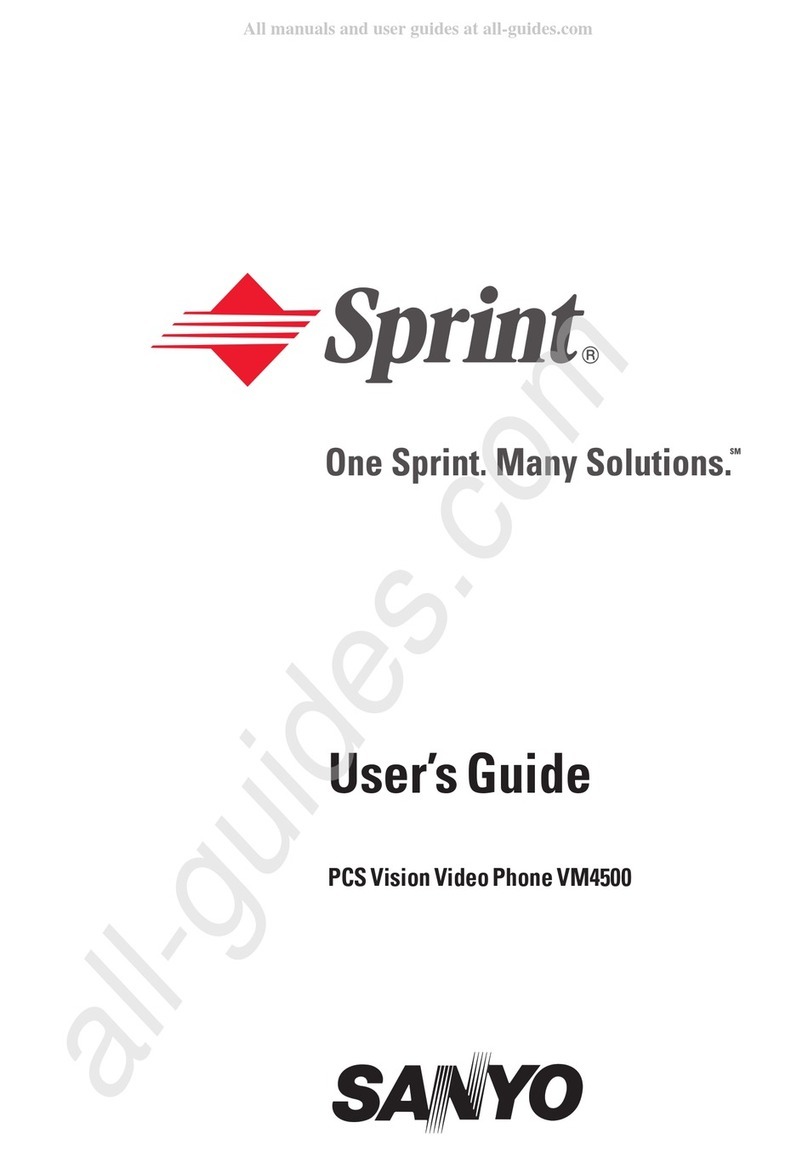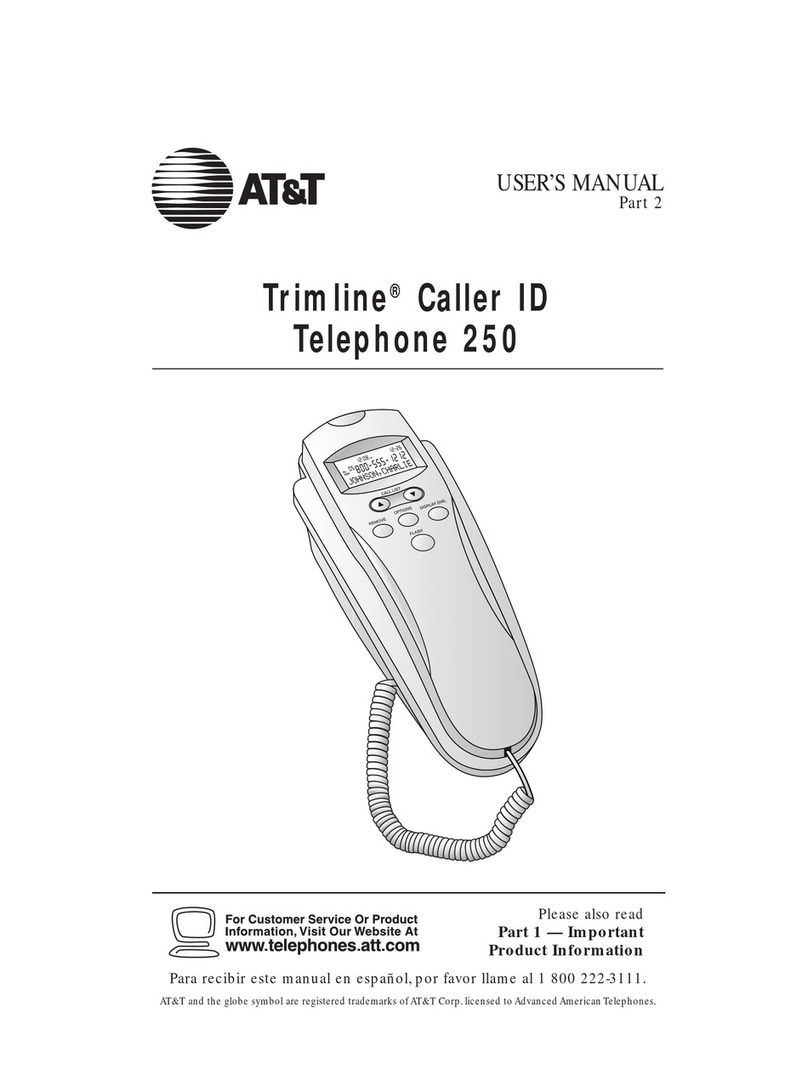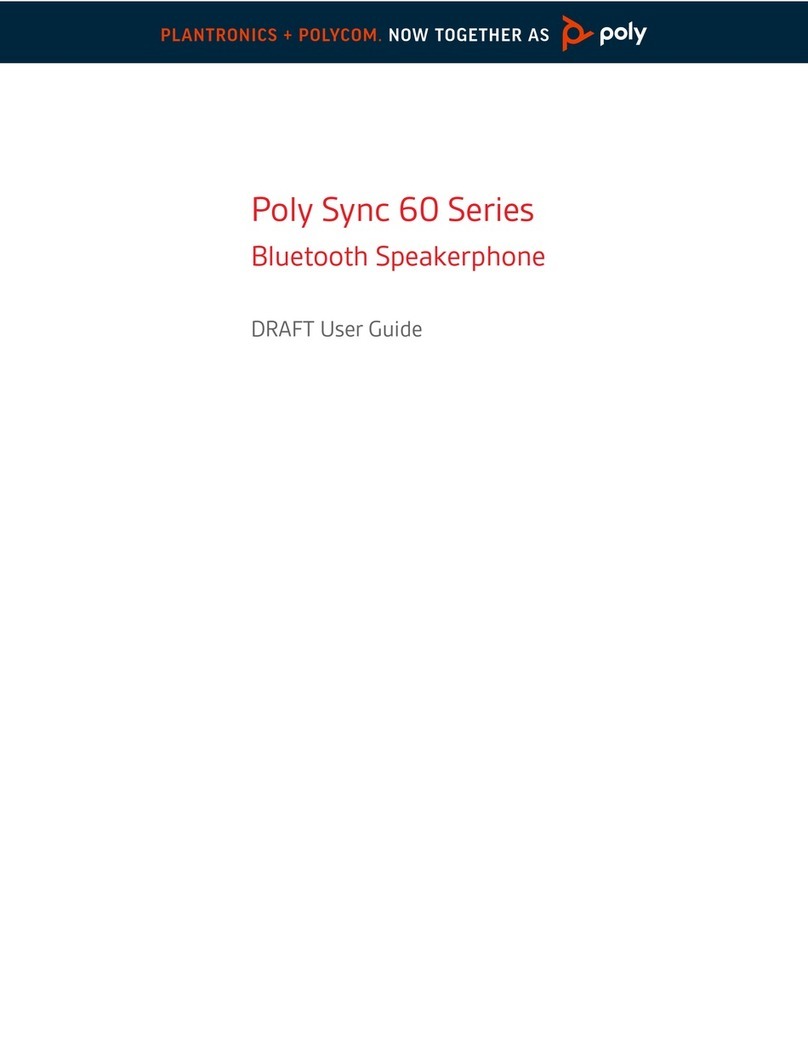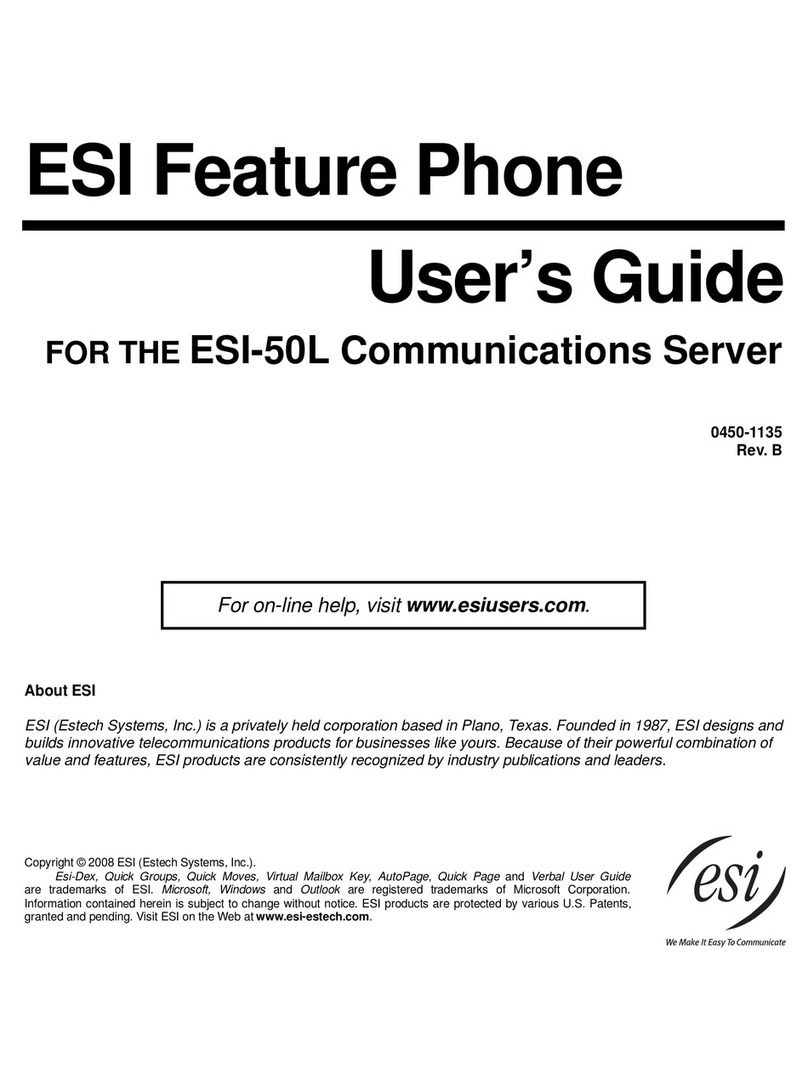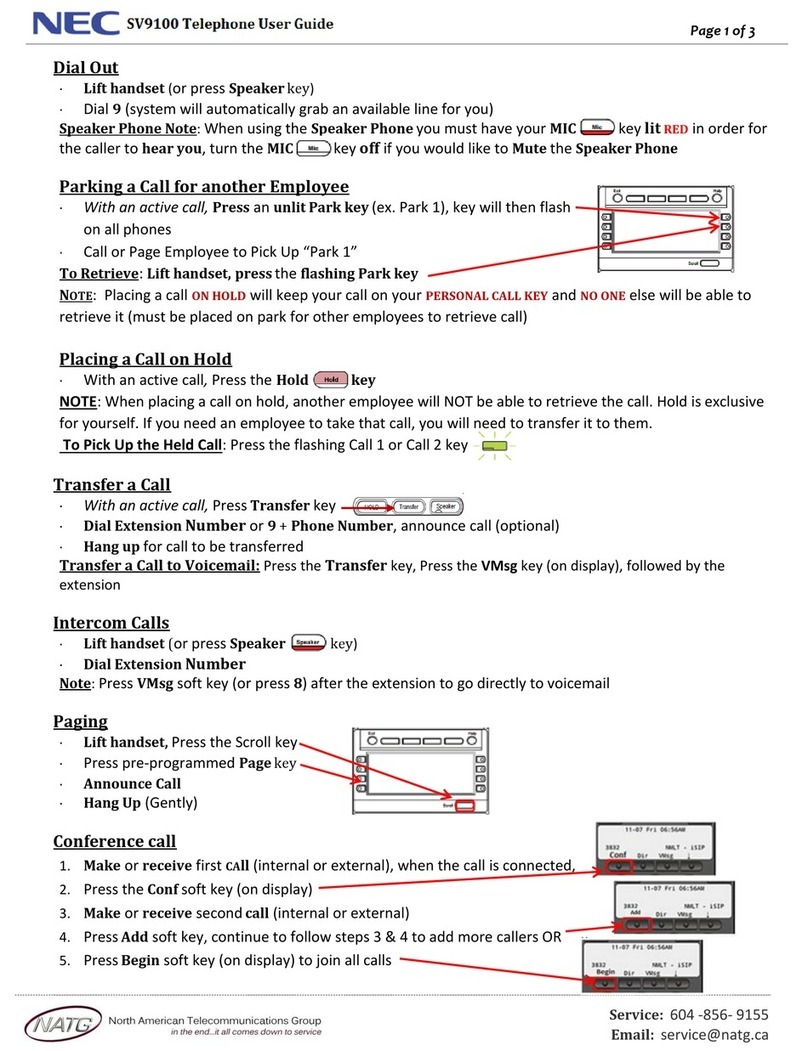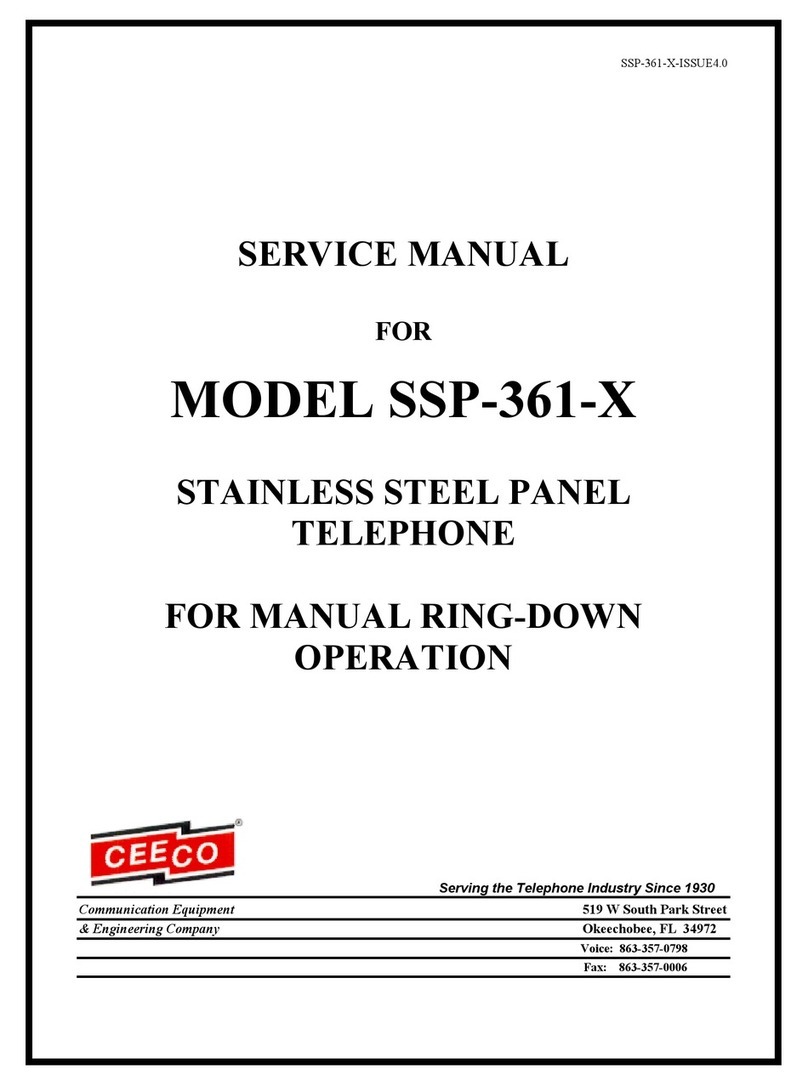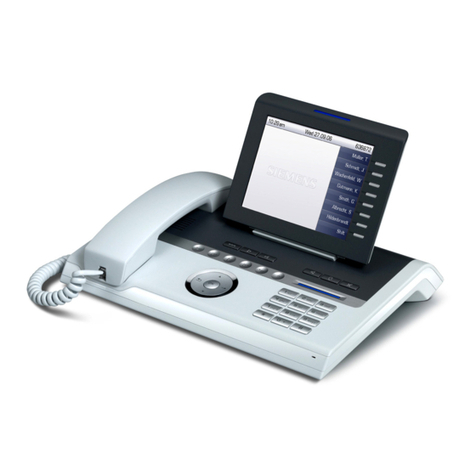VitalCall SEVEN User manual

Setup Guide
S E V E N
1300 VITALCALL (848 252)
www.vitalcall.com.au
customer.service@vitalcall.com.au
VitalCALL® is a registered trademark of Chubb Fire & Security Pty Ltd ABN 47 000 067 541.
FAILURE TO FOLLOW ALL STEPS IN THIS GUIDE COULD
RESULT IN AN INCORRECT INSTALLATION
WARNING!

2VitalCALL®S E V E N Setup Guide
Important: Prior to your appointment please complete Steps
1 – 4, to ensure you are ready to have the system activated at
your appointment time.
If you have not already made an appointment time for
activation of the system, please call 1300 848 252 and select
the appropriate option:
New Installation: Option 1 (Sales)
Existing Customer: Option 2 (Customer Service)
Please read this SEVEN Setup Guide thoroughly BEFORE commencing with self-installation
so you understand how the system functions.
This Guide will provide you with all the information you need to self-install your VitalCALL
system.
After you have read the entire guide, please contact VitalCALL on 1300 VITALCALL (1300
848 252) Option 2 to schedule an appointment to activate you system. Once you have
made your appointment, you are now ready to complete Steps 1-4. Please ensure you have
assistance to complete these steps if required.
VitalCALL System
To install the VitalCALL System you will need:
* Please note that the Pendant must be purchased separately

3
VitalCALL®S E V E N Setup Guide
What’s In The Package
Neck Pendant or
Wrist Pendant
VitalCALL®SEVEN
Base Unit
VitalCALL®SEVEN Plug Pack
• Sufficient 4G Cellular Coverage
• 1 x VitalCALL Base Unit
• 1 x VitalCALL Pendant (neck or wrist)
• 1 x Power pack
• 1 x Quick Setup Guide
• 1 x User Manual
To install the VitalCALL System you will need:
Important: Please contact VitalCALL immediately if any of
the contents are missing on 1300 848 252 and select the
appropriate option:
New Installation: Option 1 (Sales)
Existing Customer: Option 2 (Customer Service)
* Please note that the Pendant must be purchased separately
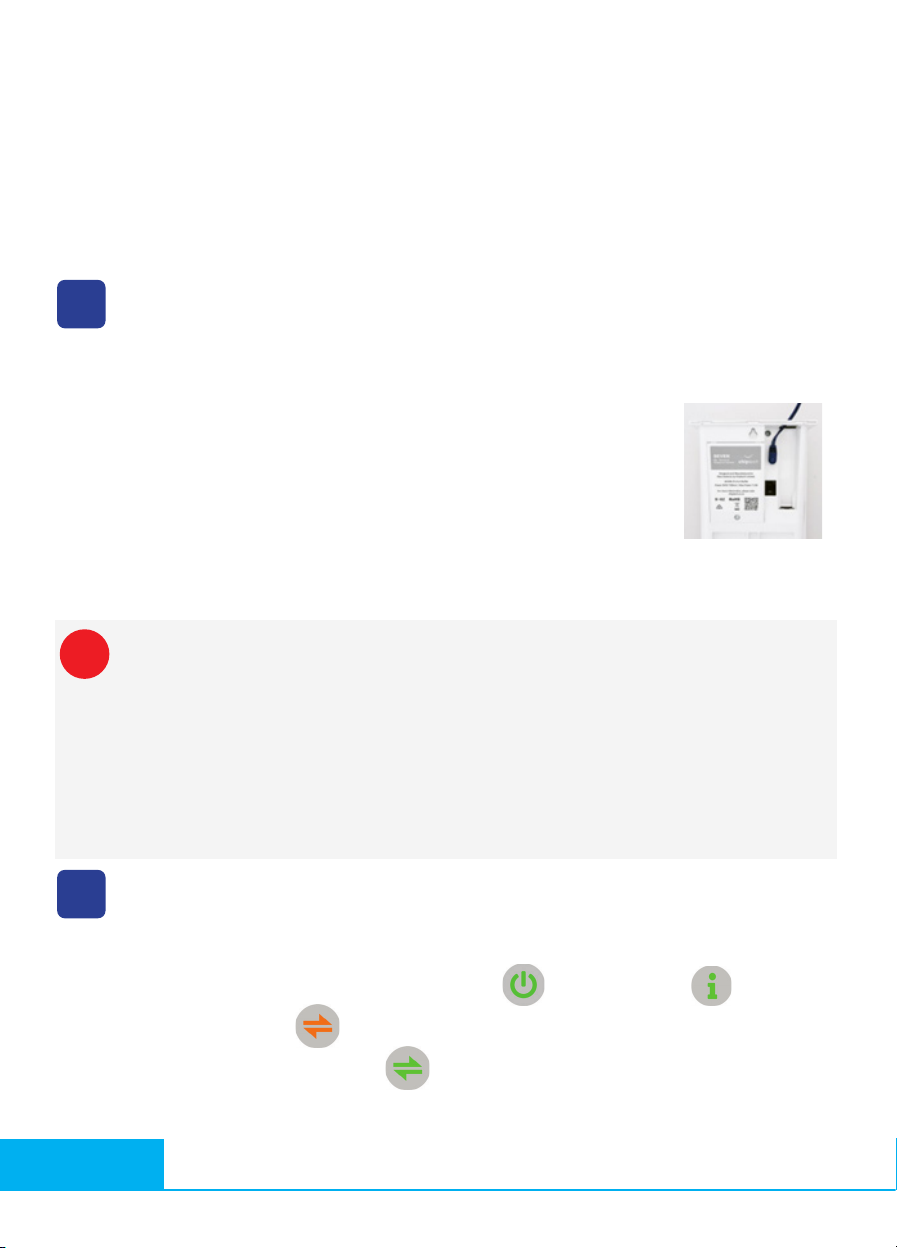
4VitalCALL®S E V E N Setup Guide
a) Remove the VitalCALL unit and pendant from the packaging.
b) Inspect the contents for any damage or defects.
c) Choose an installation location near a power outlet.
d) Push the blue power cable through the cable hole on the back of the
SEVEN. Insert the blue connector into the power socket marked (9V DC
in the cable cavity on the underside of the SEVEN
e) Plug the power pack into the power outlet at the wall.
a) Turn on the power at the wall to start the VitalCALL unit.
b) A welcome message will play. The Power button and info button will be solid
green. The connect button will be solid orange while it is connecting to the network.
Once connected it will be solid green
Note: The base unit always needs to be powered to function
Tips:
• The power pack should be plugged into a dedicated power outlet to reduce the
chance of it coming loose or being accidentally turned off.
• Your safety is our priority so please make sure the power cord is safely out of
the way to avoid tripping.
• Install the base unit at an accessible height, waist height is ideal. A central
location where it is most convenient generally gives the best range and audio
quality.
Book your appointment
If you have not already called VitalCALL to book your appointment, please call VitalCALL on
1300 848 252 or 1300 VITALCALL Option 1 (Sales) or Option 2 (Customer Service).
Connecting The Unit
Turn On
Before Installing Your VitalCALL Unit
Installing Your VitalCALL Unit
1
2
i

5
VitalCALL®S E V E N Setup Guide
a) Turn on the power at the wall to start the VitalCALL unit.
b) A welcome message will play. The Power button and info button will be solid
green. The connect button will be solid orange while it is connecting to the network.
Once connected it will be solid green
When the Connect button is green press it to hear the cellular strength status. The unit
will let you know if the cellular strength is either; “Excellent”, “Good” or “Poor”. You need to
install the unit in a location where the cellular strength is either ‘Excellent” or “Good”.
Checking Cellular Signal Strength
3
Tips:
• Choose a location that is visible and frequently used so the customer will more
likely be within audio range of the base unit should they need help and can also
act as a reminder that they have a personal emergency response system to use
should the need arise.
• Remember the ‘line of sight’ rule when installing. Positioning the base unit near
a window can increase the range to Pearl personal help buttons (pendant)
when they are being used outside.
• Avoid positioning the base unit within 50 - 100cm of electronic devices to
reduce the chance of affecting its range or audio quality. Avoid devices such as:
Computers and televisions, touch lamps, certain brands of cordless phones.
• Do not install the base unit in a location where liquids could possibly spill on it.
• Avoid placing the base unit next to large metal objects. E.g. a water cylinder,
microwave, or fridge.
i
Note:
• If the signal strength reports poor, you will need to move it to a location that
reports excellent or good. Due to changes in signal strength, a poor signal may
mean that the cellular network becomes unavailable at certain times.
• VitalCALL requires a minimum of “Good” cellular connection to indicate a
reliable connection to the cellular network.

6VitalCALL®S E V E N Setup Guide
Before we put the unit into ‘Pendant Range Test Mode”, please note that at a minimum, the
pendant must be tested at ankle and waist height in the following key locations:
Record the areas tested, on the checklist at the end of this guide
When you press the pendant in these key locations and other areas
frequently used, please check that the outer edge of your pendant flashes
red after each button press. This indicates the pendant works at these
locations.
Please wait for the button to stop flashing before you press it again.
Note: The flashes can be hard to see when in direct sunlight.
Testing the Range of your Pendant
4
Bedroom Bathroom
Lounge Toilet
Kitchen Laundry
The final step before the Emergency Response Team calls you at the confirmed
appointment time, is to test the range of the pendant around your home. This test
is required to check your pendant can activate your base unit from different areas of
your home and show where in the home the pendant may not work.
This test requires reaching down to ankle height and walking around to different
areas of the home, we recommend it is performed by someone who can do this
without risk of injuring themselves.
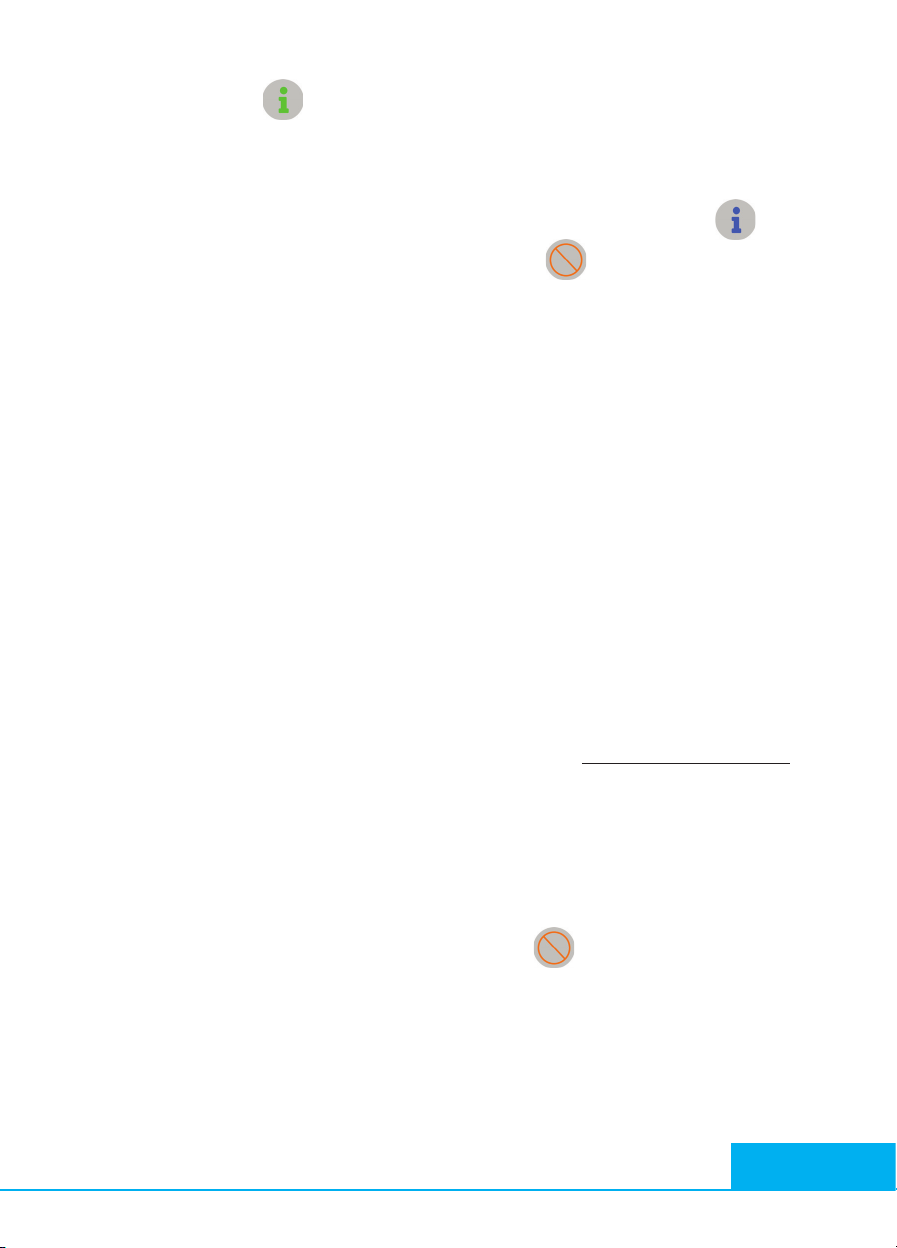
7
VitalCALL®S E V E N Setup Guide
a) Press the info button three times to enter Pendant Range Test Mode.
b) The unit may play “There are no message,” beep, and then play ‘RF test, please activate
all your RF devices, or press cancel to finish.’ This voice message will repeat periodically
while no pendant activations are received. The info button will be solid blue while the
unit is in Pendant Range Test Mode. The Cancel button light also turns on to indicate
how to end the Pendant Range Test Mode. As a safety feature the Pendant Range Test
Mode will time out after ten minutes.
c) Walk around the house and garden, carefully testing the range of your pendant by pressing
the grey button (standard pendant) or blue button (Pearl Advanced pendant) in the centre
of your pendant for at least 3 seconds and checking that the outer edge of your pendant
flashes red after each button press.
The base unit will audibly count the number of pendant presses. Press your pendant at
waist height and ankle height, at multiple locations. Ensure the pendant has stopped flashing
before attempting the next press.
d) Check that the outer edge of your pendant flashes red after each button press. This
indicates the pendant works at these locations. Please wait for the button to stop flashing
before you press it again.
e) When you’ve completed the Pendant Range Test from at least six different areas, press
the Cancel button on the unit once to end the process.
Note: Radio frequency interference and construction of the home can affect the
pendant range. For example, buildings with concrete or metal based walls will tend
to reduce range. Foil insulation and metal garage doors can also affect the range.
NOW YOU ARE READY FOR YOUR APPOINTMENT with VitalCALL’s Monitoring Centre
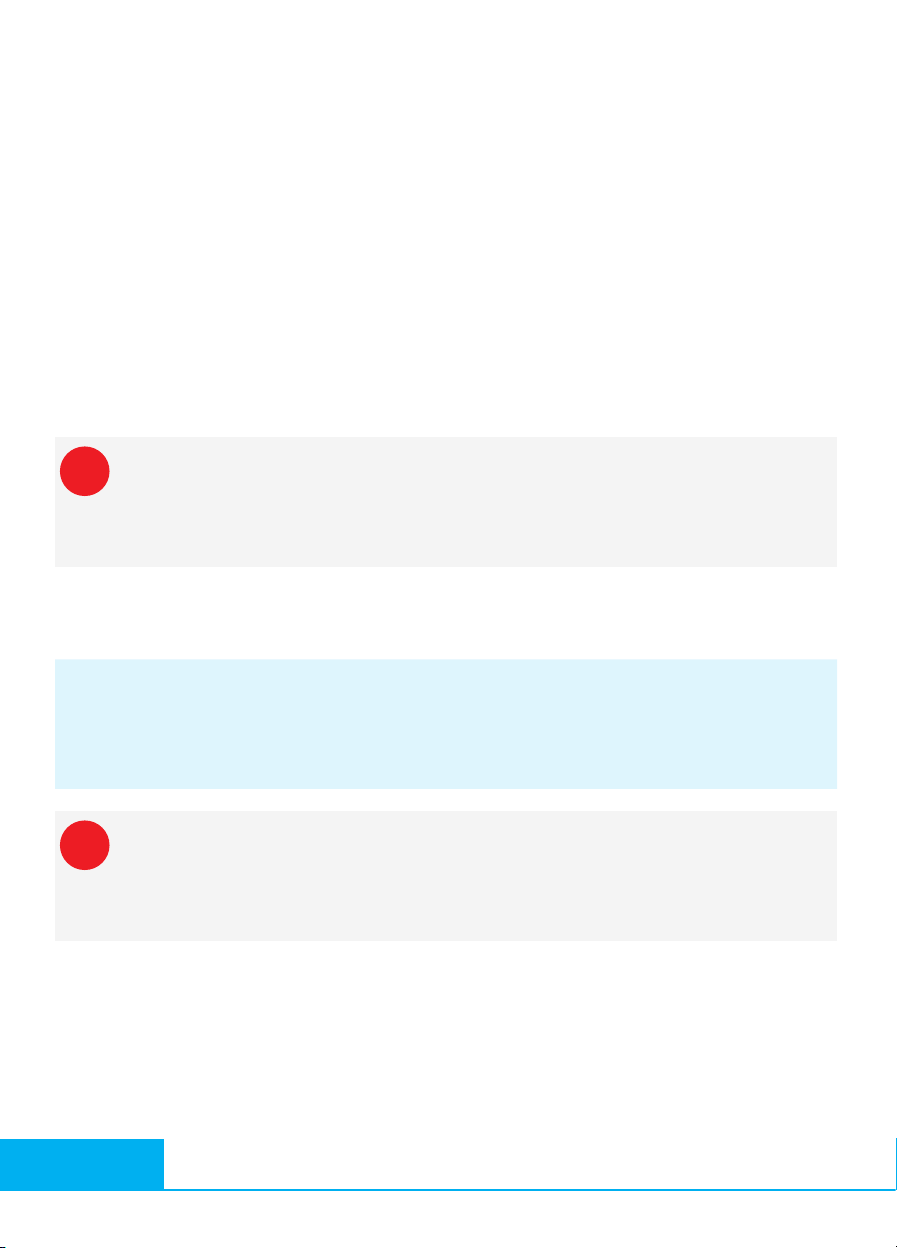
8VitalCALL®S E V E N Setup Guide
After you have completed steps 1, 2, 3, & 4 you are ready to have the system activated by
the VitalCALL Monitoring Centre.
A VitalCALL operator will call you at the pre-arranged appointment time and confirm system
and customer information with you before activating the system. During this call, the
operator will ask you to complete a pendant test to ensure the signals are being received by
the Monitoring Centre.
Please complete the checklist at the end of this guide. If you have already provided some of
this information, it will be confirmed by the Monitoring Centre operator.
Activating your System
Unless the VitalCALL operator advises you that there is a problem with the unit, your
VitalCALL personal emergency response system is ready to use.
Note:
Without completing final appointment with the VitalCALL Monitoring Centre,
your VitalCALL unit will not be active and will result in the alarm not connecting
through to VitalCALL.
Note:
The installation process must be carried out each time the unit is relocated to
ensure equipment works in the new location, and VitalCALL must be notified
to avoid sending the Emergency Services to the incorrect address.
It is possible that in certain circumstances the system may not operate
properly due to factors beyond VitalCALL’s control, such as the cellular
network being unavailable, radio interference and lightning strikes.
IMPORTANT NOTES
i
i

9
VitalCALL®S E V E N Setup Guide
Checklist
Self-Installation/Self-Relocation CHECKLIST
Have this information ready before calling VitalCALL
Signal Strength Test
(Please circle the No. of lights on the
base unit when in Test Mode)
Pendant Range Test completed?
(in Test Mode)
Client’s Date of Birth:
Client Contact Number(s)
Rooms/areas where pendant range
test was completed.
Please test in all Key Locations.
Note: Radio frequency interference and
construction of the home can affect the
pendant range.
Note here any areas where the
pendant does not work.
KEY LOCATIONS
Bedroom
Lounge
Kitchen
Bathroom
Toilet
Laundry
Other(s)
Key or Lockbox location/code:
Nearest Cross Street

10
• Do not spray your personal help button or base unit with perfume, insect
repellent, or similar harsh chemicals
• Clean your personal help button and base unit with a warm, well wrung out,
damp cloth
• Do not use abrasive or polishing cleaners
• Do not immerse your base unit in liquid, or position it in a place where liquids
can be spilled on it
• Do not try to open any part of your base unit or personal help button
• Do not stick objects in any of the holes or sockets on your base unit or per-
sonal help button
• Do not cut any of the wires connected to your base unit
Cleaning and Maintenance
VitalCALL®S E V E N Setup Guide

11
VitalCALL®S E V E N Setup Guide

12 VitalCALL®S E V E N Setup Guide
Contact details
1300 VITALCALL (848 252)
www.vitalcall.com.au
customer.service@vitalcall.com.au
VitalCALL® is a registered trademark of Chubb Fire & Security Pty Ltd ABN 47 000 067 541.
This user guide is intended as general guidance only. Although great care has been taken in the preparation of
this document, it is not comprehensive and cannot be relied upon as a substitute for detailed advice in specific
circumstances. Consumers should make independent enquiries as to which product and services are best suited to
their individual needs. For further information on VitalCALL products and services, please go to www.vitalcall.com.au.
VitalCALL Seven Setup Guide ver: 20220323
Other manuals for SEVEN
1
Table of contents