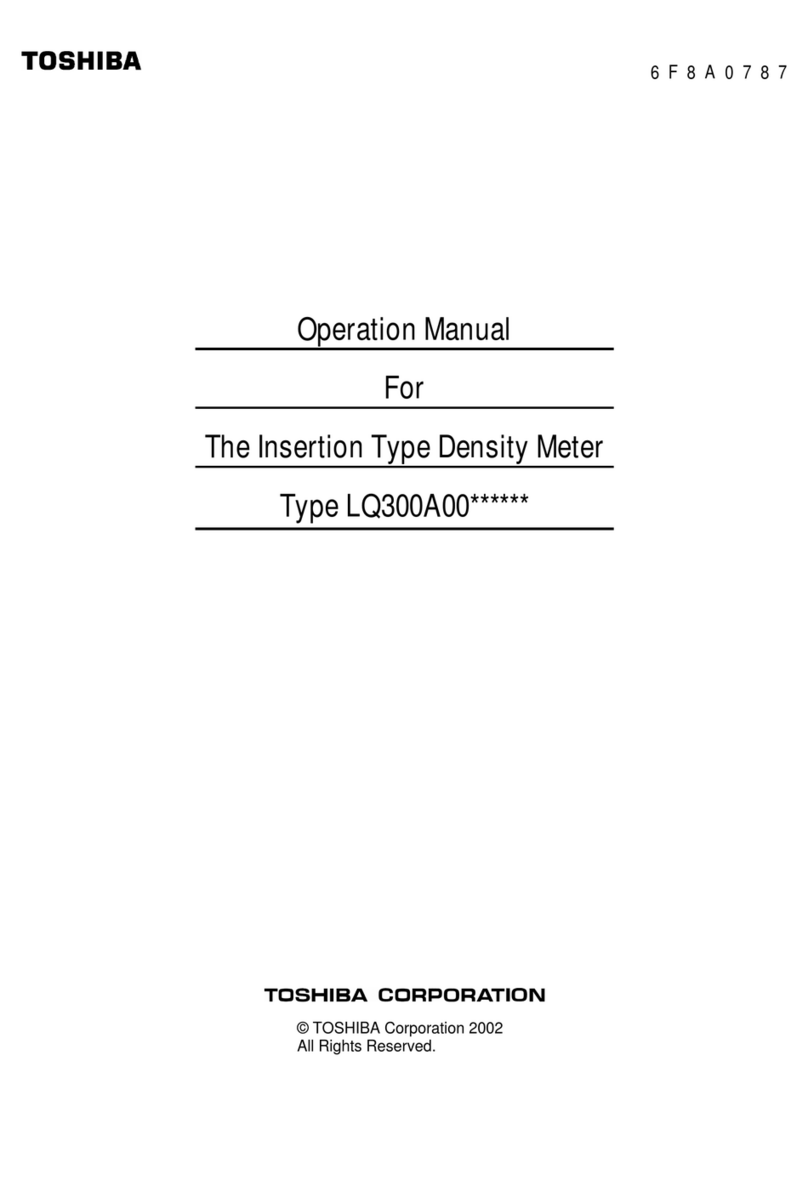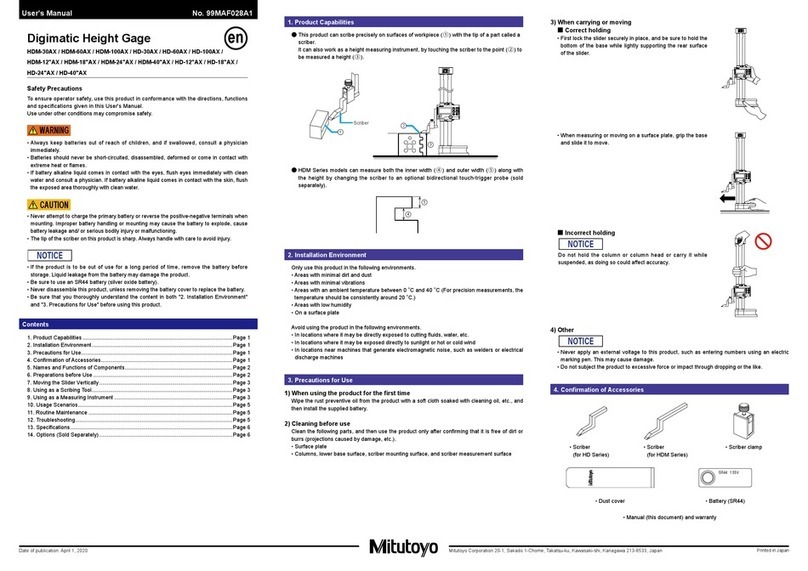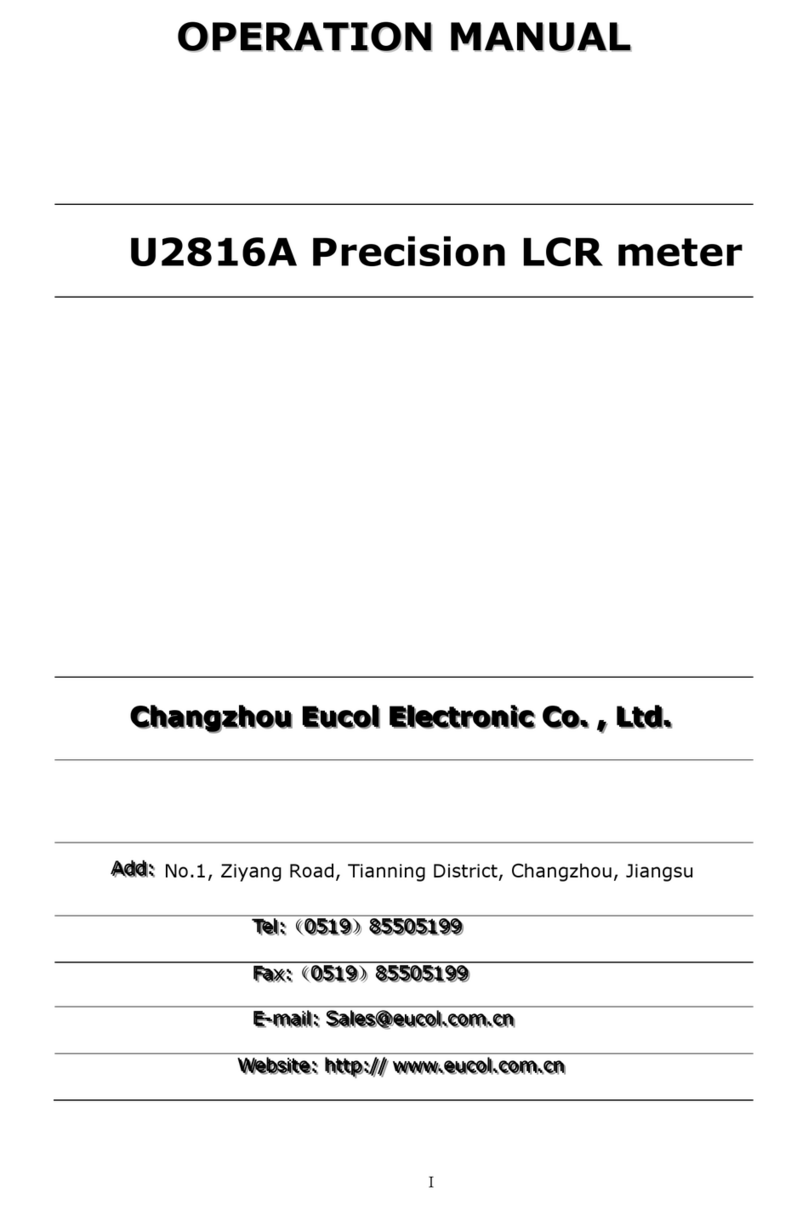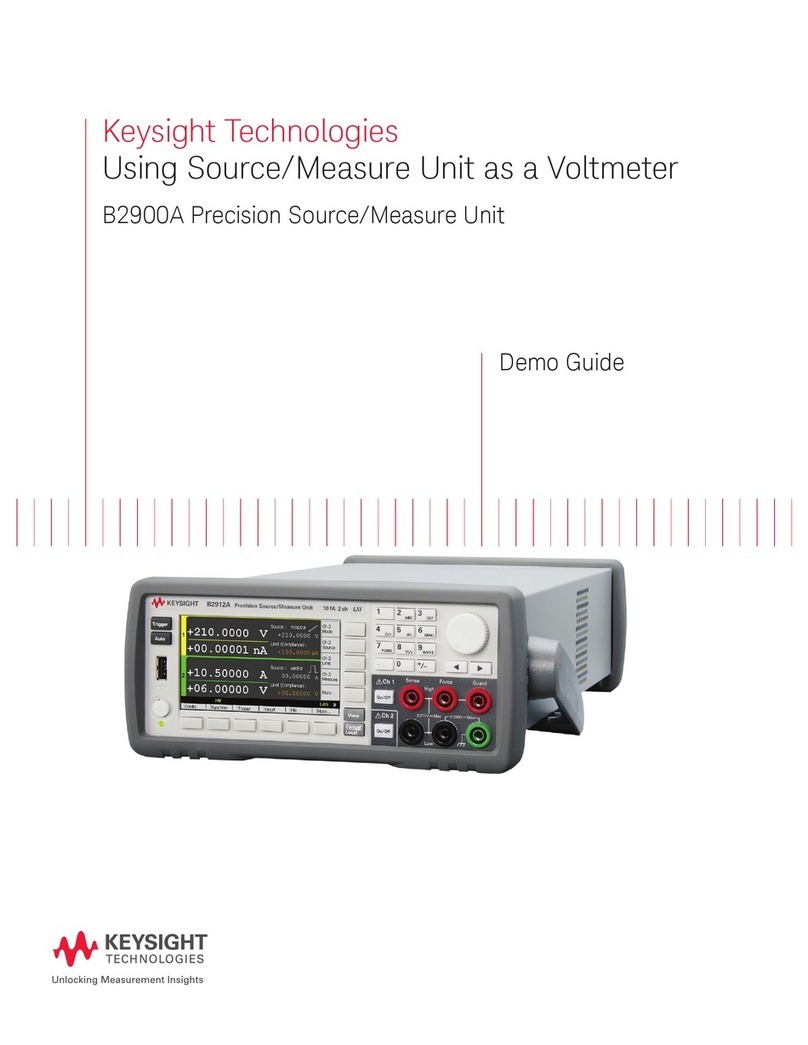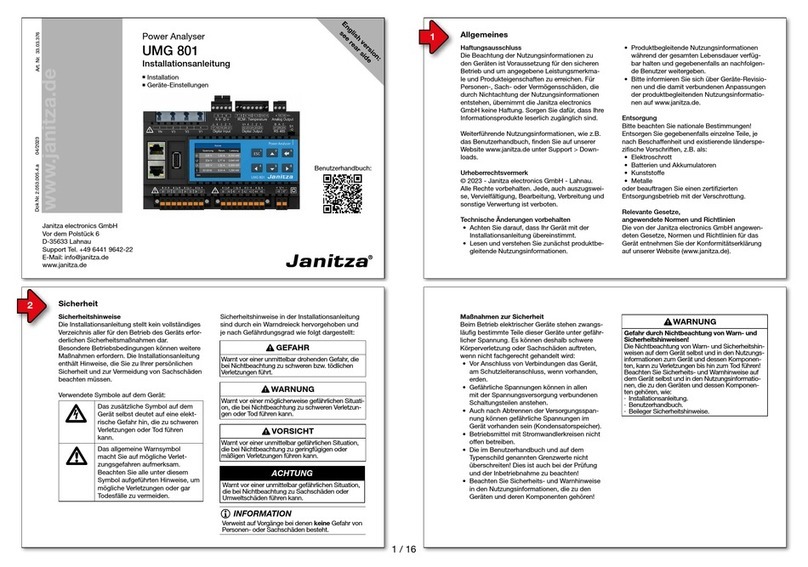vitaldrive IFL-1210 User manual


2
2
1. Purpose
The cable route locator is intended to define the position and depth of hidden buried utilities (signal and
power cables, pipelines) at a depth up to 6m, to locate the damage points of cable lines and to survey of
areas before construction works commencing.
1.1 Kit Design and Principle of Operation
The сable route locator consists of the electromagnetic emission receiver and the generator providing the
electromagnetic emission of the examined route.
The receiver sensors convert electromagnetic signal into the electric one. The amplified and filtered signal
is converted and applied to the built-in speaker and to the LED indicator. The operator uses the signal
from the built-in speaker and the readings of the LED indicator to define the route location.
The receiver also has the feature of signal reception from emission sources with industrial frequency
(50/60 Hz) and cathode protection systems (100/120 Hz). These modes are used to detect laying places
of cables and routes energized with appropriate frequency.
The generator in the sine generation mode represents the auto-oscillation system with a transformer
output. The output transformer with adjustable transformation factor is used for matching with the load
in a high range of resistance. The automatic matching allows to issue the specified current to the random
load. The cable or pipeline can serve as the generator load. The generator can be connected to the load
directly (with connecting wires) or through the framework antenna or “transmitting clamp”, providing for
contact-free (inductive) connection to the monitored buried utility.
The framework antenna can be used as a load only at a frequency of 8928 Hz (selected automatically
when the antenna is connected).
Fig.1.
1

3
3
1.2 Specifications of the Cable route locator Monitoring receiver IFL-1210R
Operation frequencies
Passive, Hz
50, 60,100, 120, 15 000
Active, Hz
512, 1024, 1450, 8928, 9820
Features
Maximum measured depth, m
Up to 10
Maximum depth of pipe and cable discovery, m
Up to 25
Continuous operating time, hour
Up to 50
Power supply
Power
2 D-type power elements
Design parameters
Dimensions, mm
720x110x150
Weight of device without case, kg
1,7
Operating temperature range, С
-30 …+60
Multifrequency generator IFL-1210G
Frequency of generated signal
Frequencies f1, f2, f3 (three frequencies
Range 200…9999
fixed in memory), Hz
(selected in the range with a resolution of 1 Hz and
accuracy of ±0,05% Hz and input in the power-
independent memory)
Frequency f4 (one «temporary»), Hz
Range 200…9999
(selected instead of one of the «fixed», not input to the
memory, exists while the power is on)
Generation modes
Mode 1
Continuous «СО»
Mode 2
Short pulses transmission «РU»
pulse duration, ms
350
pulse rate, Hz
0,7
Mode 3
Three frequencies (sent with alternation of
frequencies f1, f2, f3) «3F»
Pulse duration, ms
350
Pulse rate, Hz
1,4
Output parameters
Output current
Maximum in manual mode:
- continuous and three frequencies
generation, А
10
- pulse generation, А
15
Specified for auto matching
Four values (I1, I2, I3, I4)
Selected in the range 0,1…9,9 А with a resolution of 0,1А
and kept in power-independent memory
Maximum output voltage
- when working in safe mode, V
24
- under internal power supply, V
220
- with added external accumulator 12V, V
330
- when supplied from power adapter, V
140

4
4
Maximum output power when accumulators are fully charged
- under internal power supply or from
external accumulator 24V, W
120 continuous and «3F» at a load of 1,2…300 Ohm
/ 180 pulsed at a load of 0,8…200 Ohm
- with added external accumulator 12V, W
180 continuous and «3F» at a load of 1,8…450 Ohm
/ 270 pulsed at a load of 1,2…300 Ohm
- from power adapter, W
70 at a load of 0,7…200 Ohm
NOTE.
When incompletely charged or (and) frequencies above the “logarithmic middle point” of the range
(1,4kHz) the reduction of the maximum power with an increase of frequency and load resistance is
possible at no more than 3dB.
Allowed load resistance
Any (0…∞)
Current limit at “low-ohm” loads,
«Umax» at “high-ohm” loads
Resistance range for matched loads, broader than
For minimum specified current (0,1А)
- for internal power, Ohm
-with external accumulator 12V added, Ohm
4…2200
4…3300
For maximum continuous current (10А)
- for internal power, Ohm
-with external accumulator 12V added, Ohm
0…1,2
0…1,8
For maximum pulsed current (15А)
- for internal power, Ohm
-with external accumulator 12V added, Ohm
0…0,8
0…1,2
Matching with the load
- automatic, providing achieving of the specified
current in the load
- manual (buttons « » or « »)
Design parameters
Output power amplifier
Pulsed, technology CLASS D(BD),
Efficiency factor > 80%
LED-based superbright digital indicators of
high temperature range
- all supply voltages
- modes and settings
- power resource
- «OUTPUT MULTIMETER»:
«output voltage», «current in load», «load
resistance», «power in load»
Control
Nine-button keyboard and external power switch with
generation indicator providing work under rain with
closed cover (due to parameter setup “memorizing”).
Intuitive interface
Dimensions of electronic block (case),
maximum, mm
305х270х194
Weight of electronic block, maximum, kg
12
Operating temperature range, С
-30 …+60

5
5
Power supplies
Built-in battery set
Two acid-lead sealed accumulator batteries
12V/12Аh (AGM technology) with automatic
switching: 12V/24Аh or 24V/12Аh
Power resource with an ambient temperature of 0ºС depending on the initially achieved
power, minimum, hours
- continuous generation, hours
1,2 at 120W internal/180W with extra battery 12V
16 at 60W internal/15W with extra battery 12V
- pulses at single frequency, hours
3,5 at 180W internal/270W with extra battery 12V
64 at 90W internal/15W with extra battery 12V
- pulses at three frequencies, hours
2,5 at 120W internal/180W with extra battery 12V
32 at 60W internal/15W with extra battery 12V
Maximum recharge time of internal
batteries, hours
8
Power adapter for work or battery charging
Output voltage 15V, output current 15А max
Allowed external batteries
11...14V/ 20…28V ≥ 24Аh
Functional features
Automatic functions
- selection of optimum power supply mode (switching
of internal and external power sources)
- auto matching (achieving of specified current in
the load)
- automatic «smart» selection of output power
- special program of transmitting antenna control
- built-in automatic charger device
- automatic power cutoff when long-time idling (1min)
Automatic generation (charging) switch off
- when the batteries are discharged below limit
(prevention of deep irreversible discharge)
- when the external voltage does not match charging
mode
- when maximum allowed consumed current is
exceeded
- when the power is switch off during generation
- when there is a short-circuit during generation
- when the generation mode does not match antenna
presence/absence at the output
Type of connected loads
- direct connection to the subject with current
returning through the wire or cable armor
- direct connection to the subject with current
returning through the ground via the grounding rod
- inductive connection with the use of transmitting
framework antenna at a frequency of 8928Hz
(selected automatically when the antenna is
connected)
- inductive connection using transmitting clamps
(selection of cable from the batch is possible)
Automatic repeated matching
When there is a deviation of the specified load
current higher than ±2dB

6
6
Monitoring receiver IFL-1210R
2.1 Appearance. Controls
pos.1
Front panel
pos.2
Built-in speaker
pos.3
Battery compartment
pos.4
Receiving elements
pos.5
Power on/off button
pos.6
FUNCTION button. Its depressing and holding together with another functional button
activates additional functions
pos.7
Switching between modes / activation of mode min|max
pos.8
Button of selection of working frequency / sound parameters setting / backlit
pos.9
Button of manual selection of frequency / auto setting of frequency
pos.10
Button depth measurement / flowing current indication
pos.11
Digital indication field
pos.12
LED scale
pos.13
LEDs of instrument functional status
1
13
12
2
11
5
3
4
4
6
7
8
9
10

7
7
2.2 Functional description of the IFL-1210R receiver
The monitoring receiver IFL-1210R (Figure 2.1) is used to amplify and filter the signals incoming
from the sensors and to output the information signals to the digital indicator.
The receiver has the following modes of operation:
- Passive route detection (without use of the generator).
• "50/60 Hz" –for passive route detection of cables under voltage with industrial frequency
of 50/60Hz
• "100/120 Hz" –for passive route detection of cables and pipelines with cathode
protection
These modes of operation allow detection of the loaded power cables, cables and pipelines under
cathode protection. It is possible to trace the power cables under voltage but without load and
pipelines where the signal with a frequency of 50/60 Hz can be induced if they are long enough;
- Active route detection (operated together with the generator).
"512 Hz", "1024 Hz", "1450 Hz", "8928 Hz", "9820 Hz"- for active tracing of the cables, pipelines
(operated together with the generator).
-Measurement of laying depths and value of current in buried utilities.
-Digital or linear indication.
The operator uses the LED indicator and sound signal to monitor exact location of the route. This
instrument allows direct measurement of the buried utilities laying depth and value of alternative
current flowing through it.
2.3 Controls and displays
Each button can fulfill up to three functions:
- Simple short depression of the button (up to 2 sec)
activates the main function indicated with a big
symbol on the light background.
- Long depression of the button (longer than 2 sec)
activates the auxiliary function indicated with a
symbol on the dark background.
- Depression with the use of the FUNCTION button
(pos.6 figure 2.2)
The function on the additional field is activated by
pressing the button while the FUNCTION button is kept
depressed.
6Fig.2.2
5

8
8
2.4 Turning the instrument on
When the instrument turn on button (pos.5 figure 2.2) is
depressed the power supply of the receiver is turned on.
The receiver conducts a short test
of the LED, plays the welcome music (if the sound is on)
and outputs the battery voltage in volts (for instance,
voltage of 3,0 V at figure 2.2).
The indication of battery voltage is kept on the screen for
about 2 sec, then the current operating frequency is
displayed (for instance frequency of 8928 Hz figure 2.3): If
batteries voltage is lower than 2,6 V (2,2 V for
accumulators), batteries require to replacing (ref. to p.
2.11).
After that the receiver comes to the search mode of
maximum at the frequency at which the receiver has been used in the previous session with
switched off mode "SuperMax" and auto set amplification.
2.5 Operation frequency selection
The first depression on the operation frequency selection button pos.8 figure 2.1 displays the
current working frequency, following ones –scan through the operation frequencies. In doing
this the first offered frequency is the one used before (for more comfortable switching between
the passive mode and used generator frequency), then the next frequencies are offered from low
to high. The basic version of the receiver supports eight operation frequencies:
Frequency,
Hz
50/60
100/120
512
1024
1450
8928
9280
15к .. 30к
Reading of
indicator
F-50/F-60
F-100 /F-120
F-512
F-1.02
F-1.45
F-8.92
F-9.28
F-15.0
Mode
Passive
Active
Passive
Purpose
Detection of
power cables
and buried
utilities,
gathering the
wandering
currents and
industrial
noises
Detection of
pipelines
under
cathode
protection
potential
Operation together with the generator of the
AG series
Detection of
signal cables
and buried
utilities
gathering the
industrial noises
radio
frequencies
Depth
measurement
no
yes
yes
no
Current
measurement
no
no
yes
no
Indication of
deviation
direction from
the trace axis
yes
yes
yes
no
Fig.2.3

9
9
After operation frequency change the receiver is switched to the search mode of maximum
with auto set amplification.
The receiver memorizes the current operation frequency and automatically switches to it when
the power is turned on for the next time.
2.6. Sound volume adjustment and sound signal change
The button pos.8 figure 2.4 when depressed for a long time turns the sound on/off. The reading
"З" and from 0 to 3 lines corresponding selected volume appear on the screen figure
2.4. Attention: when the volume is off the mode of sound signal of route axis is activated.
The sound status is maintained while the power is on and the sound will be on automatically at
the next activation of the receiver if the sound was on before turning off the power. If the sound
is on in the mode of maximum, the sound tone is increased with the increase of the signal level.
The maximum tone corresponds to the full scale. If the scale is filled at less than one third, the
sound is off.
In the mode of minimum, the sound is off above the route axis and is increased with the deviation
from the axis. The continuous sound means there is a deviation to the left, the intermittent signal
–to the right. The low tone sound signal accompanies the error messages.
2.7. Switching between modes of minimum and maximum
In the mode of maximum the signal from the horizontal antenna
is used, it reaching the maximum value above the route axis figure
2.5
At the top there is the scale working from the left to the right and
reflecting the current level of signal. If the scale “floated” to the
right or to the left, adjust the amplification with buttons pos.9.
Fig. 2.4
Fig.2.5

10
10
If the scale is in zero (at the left) the amplification must be
increased and vise versa. Otherwise, the amplification auto
selection can be used. If the signal value is too high, the
overload of receiver inputs can happen. The reading OL will
be displayed on the indicator in this case figure 2.6.
Reduce the amplification. If the overload is met for relatively
low signals, the strong side interference is possibly intruding.
Locate and remove the source of interference or switch to
another frequency.
At the display bottom the signal value in absolute units is
indicated in the mode of maximum. These units are
proportional to the signal level and do not depend on the
amplification settings. If the signal is low (less than 10 units),
the achieved results will not probably be correct. Shift the
generator connection point closer to the search area or
change the operation frequency.
In the central part of the screen in the mode of maximum the
arrows indicate the position of the buried utilities with
respect to the operator (at figure 2.7 –to the right). Two
arrows are highlighted above the axis of buried utilities. At a
large distance from the axis (comparable to the laying depth)
the direction finding method stops working and the arrows
are not highlighted. The direction finding does not work in
the mode «SuperMax» as well.
To switch to the mode of minimum figure 2.8 depress the
mode selection button pos.7.
In this case three segments are highlighted at the scale, their
position indicates position of the buried utilities axis and
distance to it (at the figure the buried utilities is to the left).
The arrows are not used. The digital value corresponds to the
signal from the vertical antenna and shall be of minimum
value over the axis. Switching back to the mode of maximum
is conducted by the same button pos.7.
When moving away from the route axis for a significant
distance (about laying depth) as well as when the field is
heavily distorted or the level of interference is high the
Fig.2.6
Fig.2.7
Fig.2.8
Fig.2.9
Fig.2.5

11
11
receiver is automatically switched to the mode of maximum figure 2.9, the error message (Err 4)
is issued in this case.
2.8 Increase/reduction of sensitivity
The receiver sensitivity is modified by depression of the
amplification selection button pos.9. It influences only the
upper scale in the mode of maximum. The first depression
reveals the current amplification (figure 2.10 –amplification
level 12). The subsequent depressions increase /reduce
amplification (from 0 to 19). If the signal is low, the scale works
in the left part and signal change is resolved badly, the increase
of amplification is reasonable. If the scale works mostly in its
right part and periodically “hits the boundary”, the
amplification needs to be reduced. The amplification must be
reduced irrespectively from the scale readings if the receiver
indicates overload figure 2.11.
The depression and keeping for some time of the amplification
buttons pos.9 activates the amplification auto selection button.
The receiver measures the input signals for several seconds and
selects the optimum amplification itself. The procedure status
is indicated on the scale in the bottom part of the screen figure
2.12. The selected amplification is also indicated on the screen.
The automatic selection of amplification is started
automatically when the receiver turning on, operation
frequency changing and in some other cases.
2.1 Error messages
The measurement conditions do not always allow correct
measurement conduction. Some of these cases are as follows:
1. The measured signal is too weak and distorted heavily by
side interferences.
2. There are other buried utilities located near
measurement points which provide the parasite signal.
3. The monitored buried utilities has turn, branch, valve,
cartridge etc. near measurement point.
4. The monitored buried utilities go upwards or
downwards at the measurement point at a significant
angle.
5. The measurements are carried out close to the
connection point of the generator or the cathode
protection system.
Fig.2.10
9
Fig.2.11
Fig.2.12
Fig.2.13
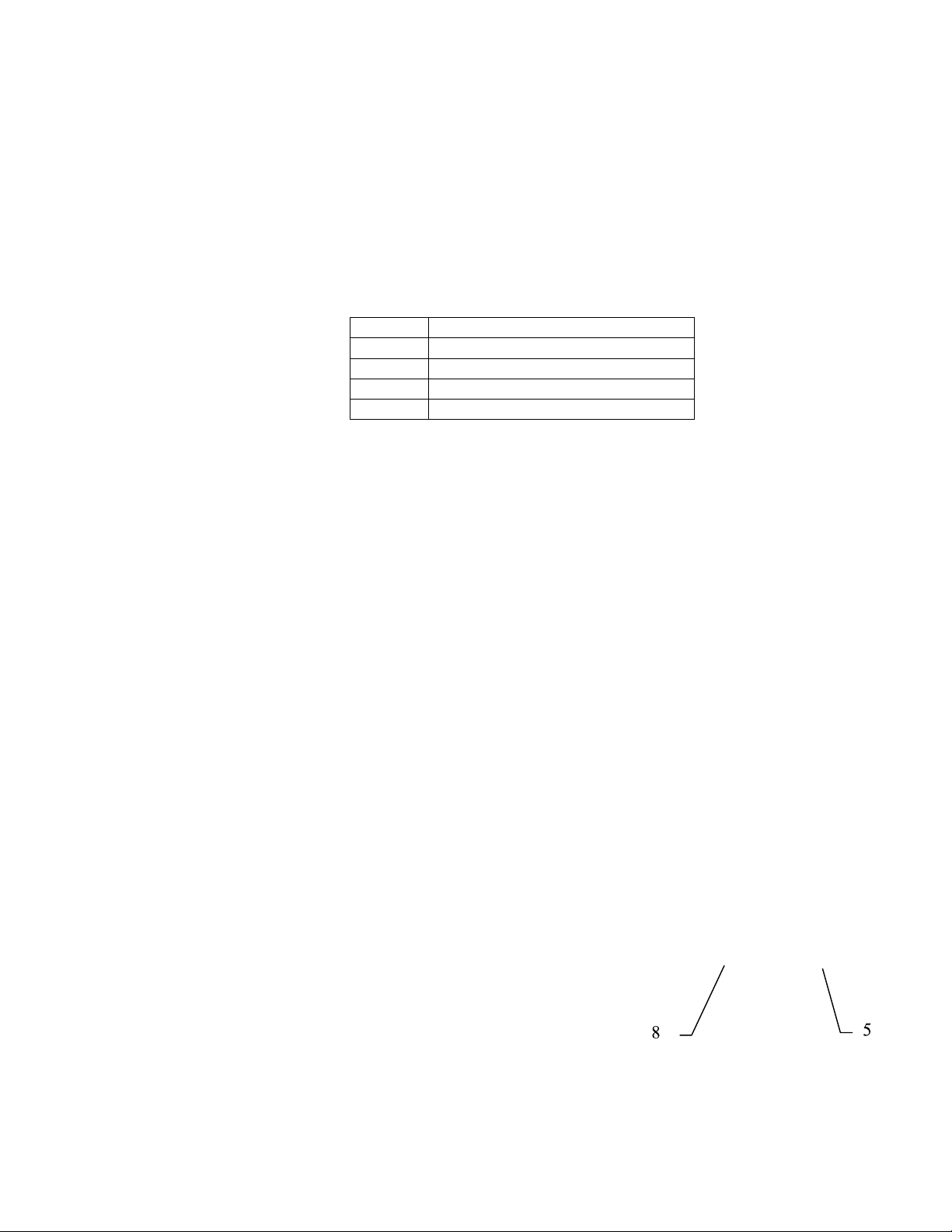
12
12
6. There are massive metal objects near the receiver antenna.
7. There is a source of electromagnetic interference (for instance, the vehicle with running
motor) near the measurement point.
8. The signal incoming to the receiver sensors is too strong and thereby distorted.
Some of such situations are recognized by the receiver. For example, figure 2.13: when there is a
minimum signal instead of switching to the mode of minimum the error message «Err 4» appears
on the screen. Here “4” is an error code.
Code
Meaning
Err 1
Signal is too weak
Err 2
Signal is too high
Err 3
Field is heavily distorted
Err 4
Not on the route axis
Unfortunately, the receiver cannot always detect the distorting factors. If there are doubts
regarding the correctness of depth defining, the following techniques can be used to detect some
of the distorting factors:
- Conduct 5-10 measurements of depth in a row without moving the receiver. The readings must
not differ at more than 20%.
- The position of route axis obtained by the method of minimum and the method of maximum
must not differ at more than 20 cm.
- Lift the receiver at 20 cm above the ground and repeat the measurement –the reading must
have a 20 cm increase as well.
The depth can be also defined by one of the indirect techniques (the receiver shall be in the mode
of maximum, «SuperMax» shall be off).
If the conditions allow depth measurement but do not allow defining the current, the latter is
not output.
2.10 Work procedure for passive route detection
This mode of search is intended to locate and trace the
underground engineering buried utilities and does not require
use of the generator. The modes “50/60 Hz”, “100/120 Hz” are
to be used.
Turn on the receiver by depressing the receiver power button
pos.5. figure 2.14. The receiver conducts the short test of the
indicator and displays the current supply voltage in volts and
current operation frequency in kHz (F=8.92).
Fig.2.14

13
13
Select the required frequency from the row “50/60 Hz”,
“100/120 Hz”. The first depression of the operation frequency
selection button pos.8 reflects the current operation
frequency, the subsequent ones scan through the operation
frequencies.
After that the receiver is switched to the search mode of
maximum (figure 2.15).
The method of maximum or the method of minimum may be
used to trace the buried utilities. Depress the button pos.7
figure 2.18 to switch between the modes.
Turn on the receiver, keep its body strictly upright and slowly move on the surveyed area
1). Method of maximum
In the mode of maximum (activated automatically when the
receiver is turned on) the signal from the horizontal antenna is
used. This signal is of the maximum value above the route axis.
The screen in this mode looks as shown on figure 2.17 (the
buried utilities is located on the right).
The maximum deviation on the scale will indicate that the
buried utility is below.
This method is most effective for quick tracing of the buried
utilities because it has large operation distance.
Fig.2.16
F - 60
Fig.2.15
Fig.2.17

14
14
2). Method of minimum
Depress the button pos.7 figure 2.18 to switch to the search
mode by method of minimum. Three segments shall appear on
the screen, their position indicates at what distance and side
there is a buried utilities axis (on figure 2.18 the buried utility is
located to the left). The digital value corresponds to the signal
from the vertical antenna and shall be of minimum value above
the axis. The same button is used to return to the method of
maximum. This method gives higher accuracy of buried utility
detection, that being ±0.15m at a depth of up to 1…1,5m and
±0.25 m at a depth of up to 10m.
Remark –the distortion effect can be encountered when there are space-occupying metal objects,
reinforced-concrete structures, cables or pipelines located near the monitored buried utility.
3). Measurement of depth and current
Place the receiver over the route axis as accurate as possible,
keep it strictly upright (The receiver handle must be directed
along the route axis).
To specify the direction it is possible to slightly rotate the
receiver in the mode of maximum around its vertical axis
reading the signal level on the digital indicator. The maximum
of the readings correspond to the right position. Depress the
button pos.10. The measured depth in meters is depicted on
the screen figure 2.19. The receiver must not move during
measurement.
When the button pos.10 is depressed for the second time the
measured current in milliamps shall be displayed on the
screen in the form of: (242 mA) figure 2. 20. The reading shall
stay on the screen while the button is kept depressed.
If there is an attempt to measure the depth at a frequency at
which this function is not supported («50/60»), the symbol
is illuminated, and the measurement is not conducted.
The receiver cannot calculate the depth accurately enough if
it exceeds 10 m, in this case the value 10,0m blinks on the
screen.
Fig.2.18
Fig.2.19
Fig.2.20

15
15
The depth measurement is a complicated procedure requiring accurate calculations. The
measurement conditions do not always permit depth defining with required accuracy. Some of
such situations are as follows:
1. The measured signal is too low and distorted heavily by side interferences.
2. There are other buried utilities located near measurement points which provide the
parasite signal.
3. The monitored buried utility has a turn, branch, valve, cartridge etc. near measurement
point.
4. The monitored buried utility goes upwards or downwards at the measurement point at a
significant angle.
5. The measurements are carried out close to the connection point of the generator or the
cathode protection system.
6. There are massive metal objects near the receiver antenna.
7. There is a source of electromagnetic interference (for instance, the vehicle with running
motor) near the measurement point.
8. The signal incoming to the receiver sensors is too strong and thereby distorted.
2.11 Battery installation and replacement
After each switching on, the receiver displays the current voltage of the batteries in volts. The
voltage below 2,6V (2,2V for accumulators) indicates that the batteries will need to be replaced
soon, so make sure the spare batteries are available. When the battery charge is expiring, the
symbol in the corner of the indicator starts blinking. That means the operation time left is from
15 minutes to 1 hour depending on the battery type. When the battery is discharged totally, the
receiver turns off all the symbols on the LED, blinks with the signal for some time and switches
off after that.
The receiver is fed from two D-size elements (element 373). It is recommended to use the alkaline
elements for power supply.
To replace the power elements (see figure 2.21) unscrew the screw of the battery compartment
cover (а), remove the cover (b), pull the battery compartment outside using the cord (c). Replace
the power elements. Observe the polarity!
To avoid the battery discharge due to accidental activation of the receiver, the latter features
automatic switch-off capability.
Do not use together galvanic elements and accumulators, new and discharged batteries nor
batteries of different types. This may result in leakage (in some cases –to ignition) and damage
to the receiver. Remove the batteries if the instrument is to be stored for a long time.

16
16
Fig.2.21
3. Tracing multifrequency generator IFL-1210G
3.1 Appearance. Controls
1
External power switch (mechanical waterproof)
with generation indicator
2
Button « » control of internal electronic power switch
3
Button of power supply parameter indication
4
Indicated power supply parameter:
voltage acc.1/acc.2/ext. power. (V), life time (hour) or charging time (hour, min)

17
17
3.2. Procedure of work with the generator
SAFETY REQUIREMENTS
The dangerous voltage (from 24 to 400 V) may exist on the generator output (including the
clamps). The route detection procedure is based on the grounding of one of the generator
output clamps.
NEVER! Touch the output connecting cables clamps and elements of the monitored buried
utility when the generator is in operation.
NEVER! Connect and disconnect the connecting cables when the generator is in operation.
The persons properly instructed and having no medical restrictions are admitted for instrument
operation.
Personnel safe procedure for work with the generator when connecting to the route:
A. make sure on the monitored buried utility and near it no activities are conducted or
planned which can result in deliberate or accidental touching of the current-conducting
part under voltage;
B. make sure the generator is switched off;
C. ground the cable conductor opposite to the generator connection point and put the
table «Grounded» («High voltage»);
D. if the paragraphs а), c) can not be fulfilled use the contact-free mode of connection with
inductive antenna or transmitting clamps;
5
Menu control buttons
« » - selection of parameter to be set in the left direction by the indicator
« » - increase of value or «up» in the list
« » - reduction of value or «down» in the list
« » - selection of parameter to be set in the right direction by the indicator
« »- in the «stop» condition – entering to the parameter setting / exit from parameter
setting with saving of settings
- in the «generation» condition – input of current value of output current as setup value
6
Indicator of power supply parameters (V, hours), work mode, generation frequency
(Hz), set current (А), output parameters (V/А/Ω/W)
7
«MATCHING»
(results): set current is achieved «Imatch», mode of unlimited voltage «U », maximum
voltage «Umax», power limited at the optimal level «Р lim»
8
Parameter indicated by «output multimeter»: U «V», I «А», R «Ω» , P«W»
9
Button of selection of parameter indicated by «output multimeter»
10
Button « »«START/STOP» of generation, matching or charging
11
Transparent window for indication reading with closed cover
12
Plug sealing the external power supply connector (closed)
13
Plug sealing the output connector (opened)
14
Output connector to connect the buried utility, transmitting antenna or “clamp”
15
Input connector to connect external accumulator or mains power supply adapter
(operation/charging)

18
18
E. make sure the instrument can not be activated accidentally by another person during
connection of the output cable;
F. connect the output cable clamp to the monitored buried utility (cable wire, pipeline, link
cable);
G. connect the second clamp of the output cable to the grounding, cable armor or to the
grounded rod;
H. connect the output cable connector to the output socket of the deactivated generator;
I. if there are other persons near current conductive parts alert them about voltage supply
by saying «Appling voltage ».
ATTENTION!
When connecting the generator, the latter itself shall be TURNED OFF!
Personnel safe procedure for work with the generator when disconnecting from the route
- turn off the generator power;
- disconnect the output cable from the generator and close the connector with rubber
plug;
- conduct the troubleshooting activities (cable digging out, placing the clamp, etc.) only
AFTER the generator is turned off and disconnected from the buried utility
3.3 Generator connection
1). Contact mode of generator connection
This mode guarantees transmission of signal without interference and allows use of low
frequencies.
The connection to buried utility is done by mating
of the output connector of the generator to the
buried utility and grounding rod figure 3.2.
The grounding is carried out in any convenient
place, which should be cleaned from the dirt with
file or sandpaper to the metal. This ensures more
reliable contact of the clamp and buried utility.
Rules for grounding:
- To achieve the maximum tracing distance when
the generator is connected to the buried utility
the grounding shall be arranged at an angle close
to 90 and as far as possible from the route in the
assumed search direction
Fig. 3.2

19
19
- The grounding rod shall be inserted for at least 2/3 of its height.
- To achieve better grounding effect the following methods shall be used in the place of
grounding rod installation: cleaning of contact in the place of contact wire connection to the
ground rod, pressing of the ground, moistening of the ground using salt solution
Methods of generator connection to the route
To achieve quality in route position detection the following rules should be observed: The direct
connection of the generator to the load provides the longest tracing distance.
Several ways can be used to define the underground cable (or pipeline) route when directly
connected to the buried utility. They are as follows:
1). The ground is a return conductor
Connect the generator to one end of the cable, ground the other end of the cable
2). The cable armor is a return conductor
Connect the generator to ends of the cable; join the other ends of the cable.
3). The cable cord is a return conductor
Connect the generator to two cords from one end of the cable, join the cords from the opposite
side.

20
20
2) Contact free mode using the inductive antenna –IEM -301.2 Connecting to the utility is
carried out by induction method.
To do this: remove the antenna from it package and insert active part of the antenna (pos. 16
figure 3.3) in the foundation body pos.17. Connect the antenna to the generator output
connector (pos. 14 figure 3.3) and install over assumed place of route. The antenna and route
must lay in the same plane.
3) Contact-free mode using the transmitting clamp.
Allows tracing of the selected buried utilities, energized and de-energized cables. The clamp
shall be put around the conductor to be traced figure 3.4
NEVER! Touch the clamps of connecting cables and parts of monitored buried utility
while the generator is working.
NEVER! Mate and disconnect the connecting cables while the generator is working.
3.4 Turning on the generator power
Connect the load to the lowest connector on the generator rear panel in
accordance with the tracing procedure (pos.14 figure 3.5). The examined
route (pipeline, cable), inductive antenna or transmitting clamp can be
used as a load.
To ensure safety it is strongly recommended to complete all connection
works before the generation is started.
16
Fig. 3.3
17
Fig. 3.4
14
Fig. 3.5
Table of contents