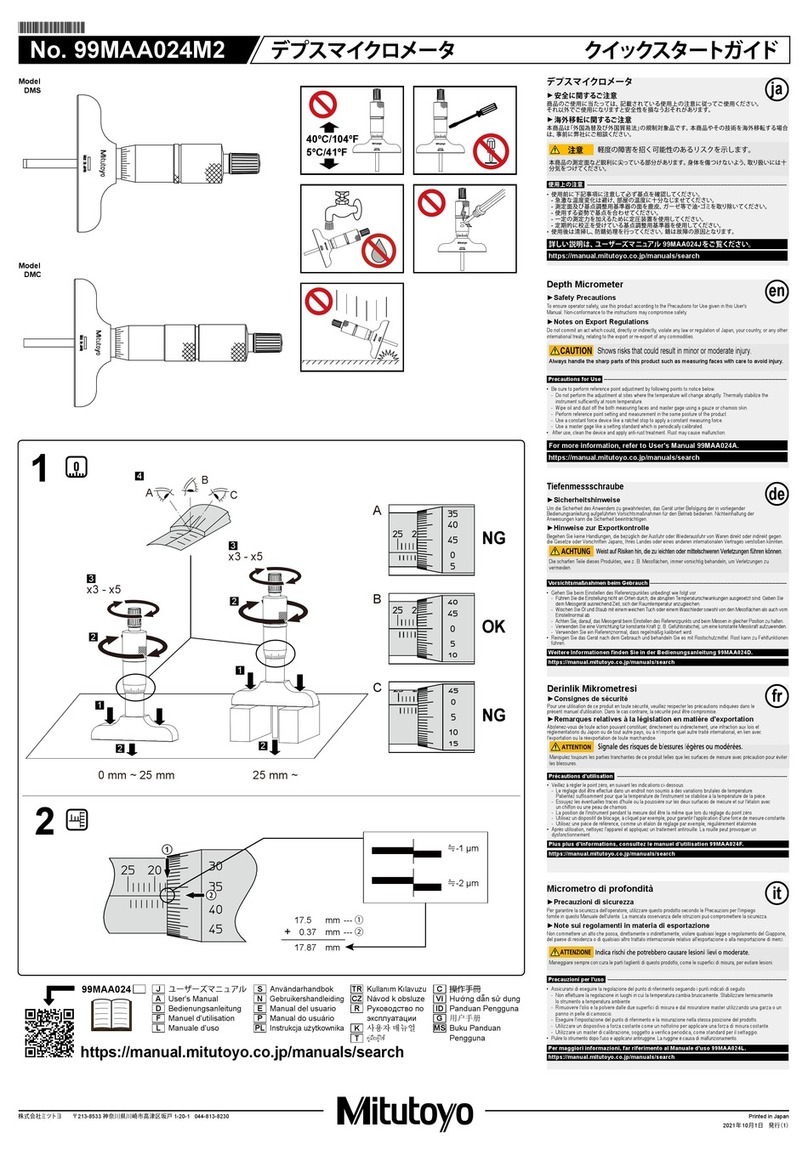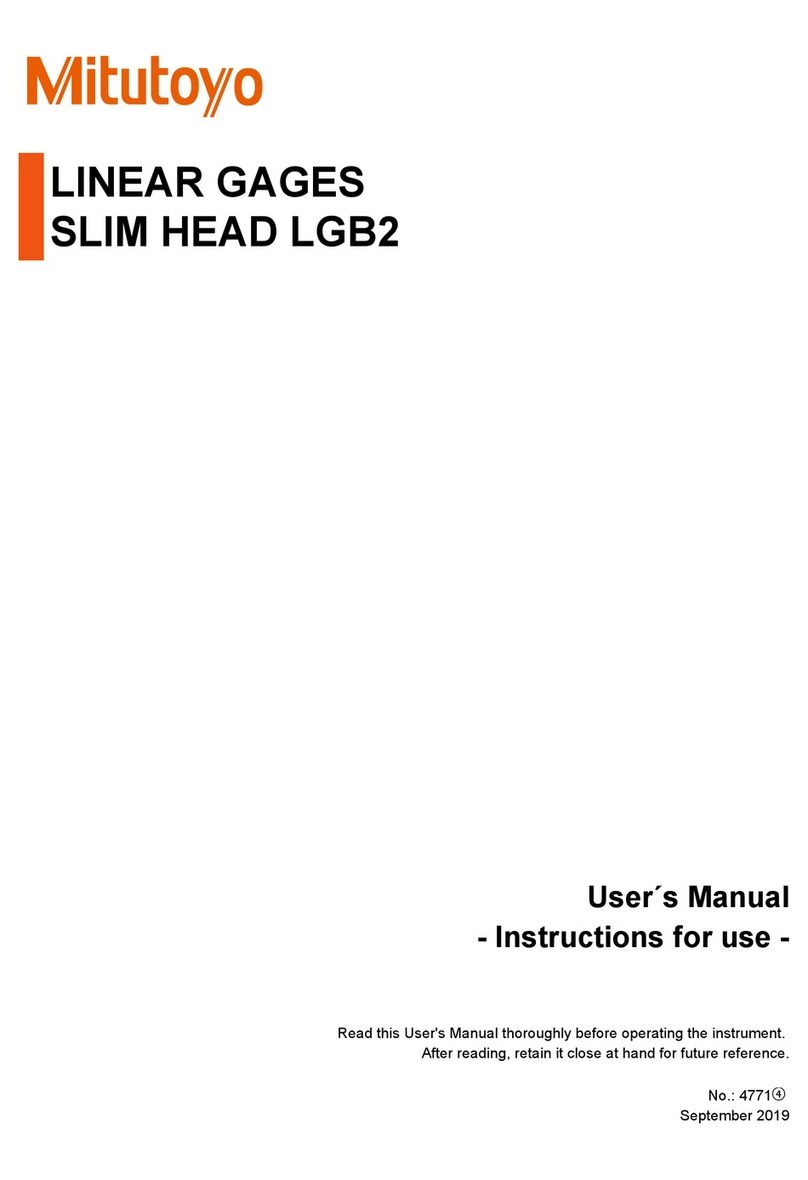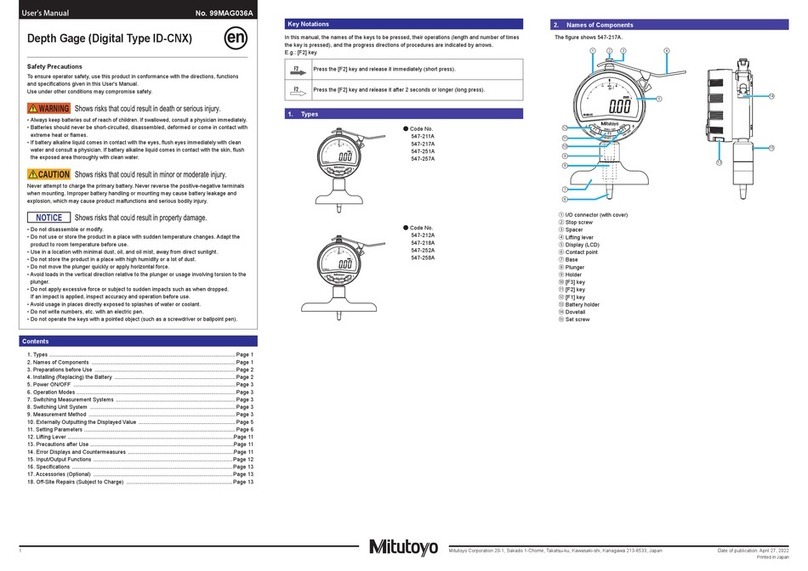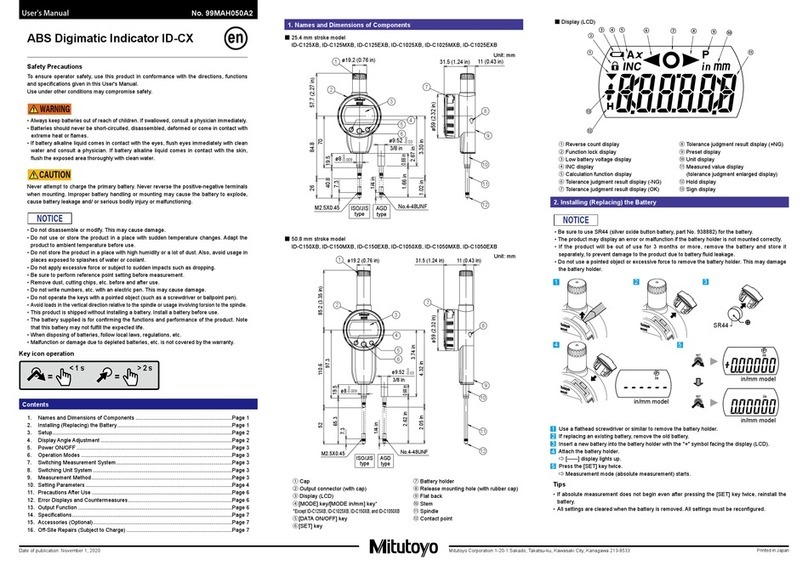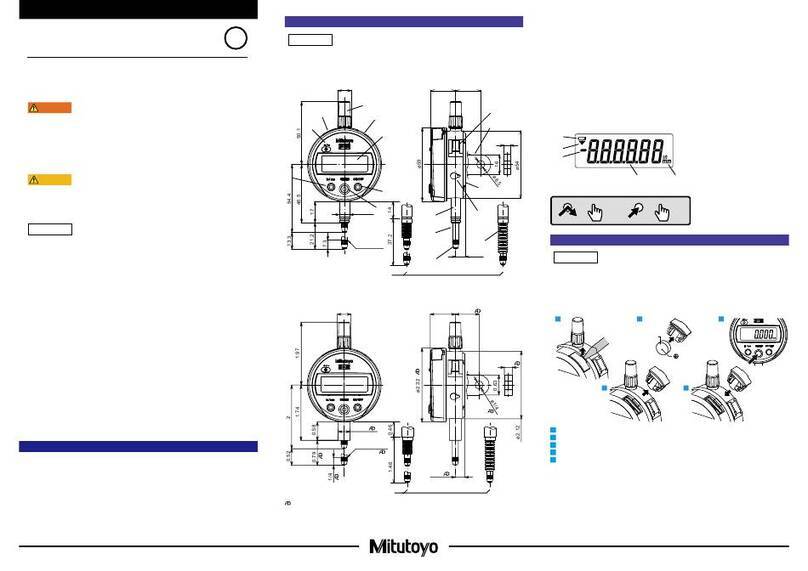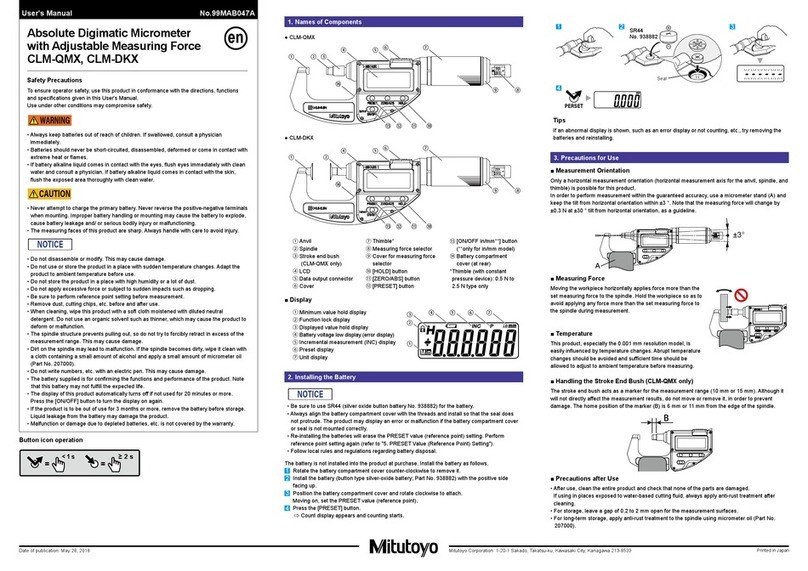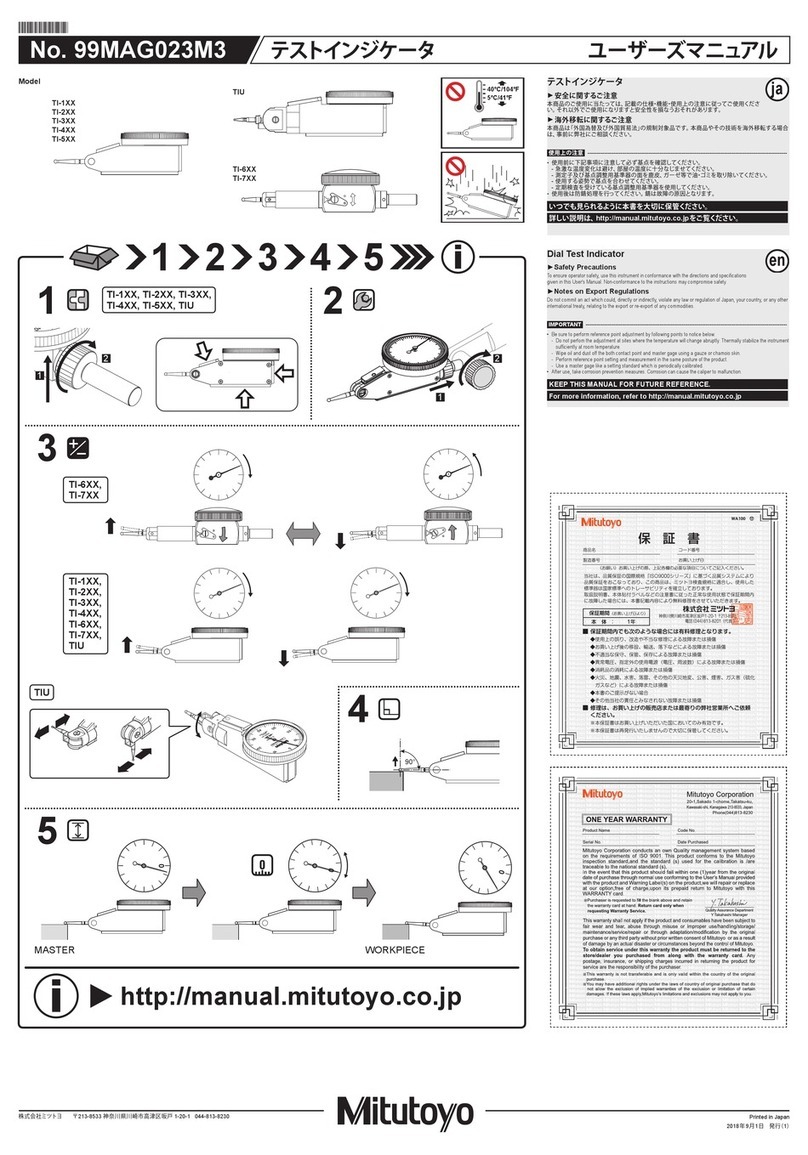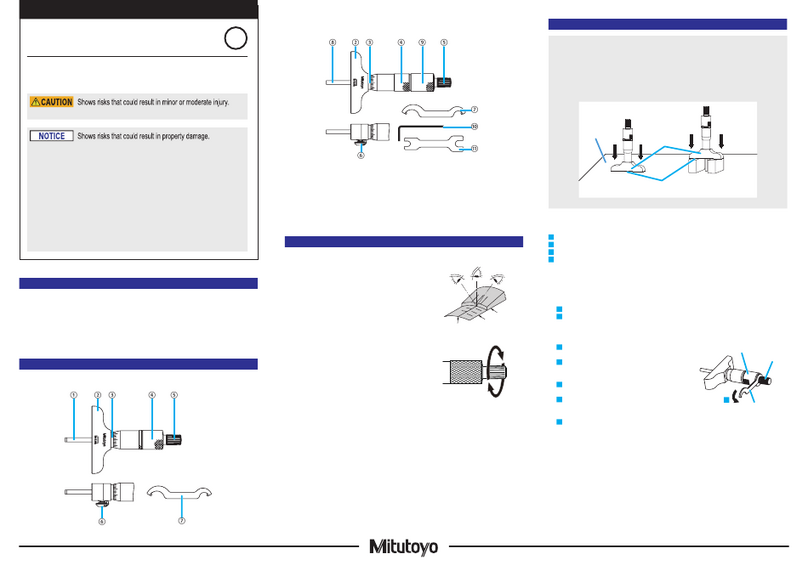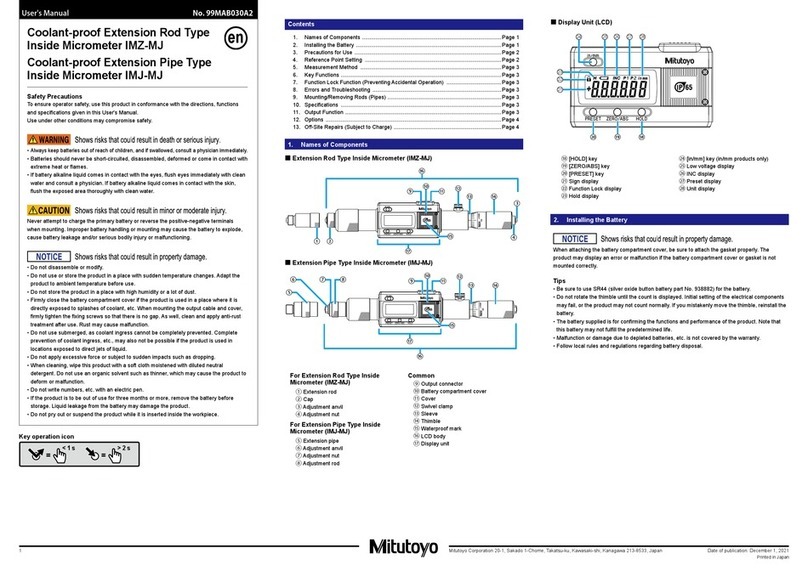Printed in Japan
Mitutoyo Corporation 20-1, Sakado 1-Chome, Takatsu-ku, Kawasaki-shi, Kanagawa 213-8533, Japan
■Measuring the workpiece
<Example> Measuring dimensions A, B, C, and D of the
workpiece shown in the figure at right
1Set the surface plate surface as the reference for ABS.
Tips
Refer to "■Reference (zero) setting for absolute measurement
(ABS)" for information on setting.
2Slowly bring the probe tip ball into contact with the upper
surface A, until it beeps.
》 Dimension A is measured.
3Move the ball away from the workpiece, and then press the
[ZERO/ABS] switch.
》 [INC] blinks.
4Slowly bring the ball into contact with the lower surface B,
until it beeps.
》 The height of the lower surface B is set as [0.00 mm]
(reference for INC).
5Slowly bring the ball into contact with the upper surface B,
until it beeps.
》 Dimension B is measured.
6Slowly bring the ball into contact with the upper surface C,
until it beeps.
》 Dimension C is measured.
7Move the ball away from the workpiece, and then press the
[ZERO/ABS] switch.
》 [INC] blinks.
8Slowly bring the ball into contact with the lower surface D,
until it beeps.
》 The height of the lower surface D is set as [0.00 mm]
(reference for INC).
9Slowly bring the ball into contact with the upper surface D,
until it beeps.
》 Dimension D is measured.
A 30 B 20
C 60 D 10
9
6
5
2
8
4
10.Usage Scenarios
1) Switching the counting direction
The counting polarity can be switched by pressing the [+/-] switch.
1Press the [+/-] switch.
》 [▼] lights up (when the slider moves up, it
counts in the negative direction).
2Press the [+/-] switch again.
》 [▼] goes out (when the slider moves up, it
counts in the positive direction).
Tips
If a preset value was used to set the reference, pressing the [+/-] switch after moving the slider
will change the display value. For example, if the slider is raised 3 mm from the 25 mm point, the
display value will be 28 mm. If the counting direction is switched to negative at this point, the
display value will change to 22 mm. This is the result of counting in the negative direction from
the 25 mm point. Press the [ZERO/ABS] switch before resetting the preset value.
2) Setting the resolution
The resolution can be switched by pressing the following switches (For metric display: 0.01 mm ⇔
0.005 mm; for inch display: 0.0005 in ⇔0.0002 in).
Tips
Upon purchase, the display is set to [0.01 mm] for metric and [0.0005 in] for inches.
1Press and hold the [▲] switch and [▶] switch together for
at least two seconds.
》 The resolution is shown up to three digits after the
decimal point.
2Press and hold the [▲] switch and [▶] switch together
again for at least two seconds.
》 The resolution is shown up to two digits after the
decimal point.
3) Holding the displayed measurement result
The displayed measurement result can be held even if the slider is moved.
1Press the [HOLD/DATA] switch.
》 [H] lights up (displayed measurement result is held).
2Press the [HOLD/DATA] switch again.
》 [H] goes out (displayed measurement result is released).
Tips
If an external device is connected to the output connector on the product, the [HOLD/DATA]
switch will instead be used as a switch for outputting measured value.
4) Outputting measurement results to an external device
Measured values can be output to an optional external device (sold separately) connected to the
product.
1Connect the external device to the output connector on the product.
2Press the [HOLD/DATA] switch.
Tips
• Measured values can also be output by operating the external device. Refer to the User's
Manual included with the external device for details.
• When using a bidirectional touch-trigger probe (HDM Series only), the measured value will be
automatically output once the probe tip ball makes contact with the workpiece.
11. Routine Maintenance
1) Cleaning
• After use, clean the entire product and check that none of the parts are damaged.
• Use a lint-free cloth or paper soaked in alcohol to wipe the column, base, scriber, and display
panel clean. Do not use thinner or other organic solvents. Use an old toothbrush or the like to
clean the rack part of the column.
• If the main body is dirty, use a lint-free cloth or paper soaked in neutral detergent to wipe it clean.
*Do not use solvent or similar substances, as they could damage the coating.
2) Storage
• When storing the product, leave the scriber hanging around 1 mm from the surface plate
surface, and do not tighten the slider clamp.
• Store so that the tip of the scriber does not protrude from the surface plate.
• Always turn the power off before storing.
• Do not store the product in a place with a high temperature or humidity, or a lot of dust or oil mist.
• If the product is to be out of use for a long period of time, remove the battery.
• After using the product, we recommend covering it with the included dust cover to protect it from
dust.
• We recommend periodically testing and calibrating the product for accuracy.
• If any abnormalities occur, contact the dealer where the product was purchased.
12. Troubleshooting
If a problem occurs while using this product, please try one of the solutions provided below. If the
solution does not work, contact our service department via your dealer for repair.
1) If the following problem occurs
Problem Cause Solution
• The displayed values
flicker or disappear
temporarily.
•
An accurate
measurement result
cannot be obtained.
• The power is turned
off automatically.
The product is used in
environments where
electromagnetic
interference exceeds
requirements defined in
the EMC Directive.
•
The product will return to normal after
removing the electromagnetic interference
caused by electrostatic discharge.
• If this problem is due to
electromagnetic interference acting on
the AC or DC power line, check the
circumference of the power line, and
then make a measurement again.
• If a brownout occurs, the product will
return to normal after the recovery
from the low voltage.
2) If a warning is displayed
Warning
Cause Solution
Err-oS • Noise generated.
• The slider was moved
too quickly.
Turn the power off and then back on again, and then
set the reference.
Err-oF
The measured value
exceeds the number of
digits that can be displayed.
Counting will start again if the slider is moved back
into the display range. Set the preset, and then set
the correct reference.
Err-oP • The probe was touched
by accident.
•
The slider was moved too
quickly when making
contact with the workpiece.
This will normally be resolved automatically. If not,
turn the power off and then back on again, and then
set the reference.
Battery is depleted. Replace with a new battery.
H display
blinking
• The probe was touched
by accident.
•
Contact time with the
workpiece was insufficient.
• Press the [HOLD/DATA] switch to cancel.
• When measuring, have the probe tip ball make
contact with the workpiece for at least 0.2 seconds.
• Err--S
• Err--d
• Err--G
• Err--o
Sensor setting malfunction
has occurred.
Press either the [PRESET] switch or the [MODE]
switch. If the error message does not disappear,
reinstall the battery and try again. If the error
message still does not disappear, remove the
battery and contact your dealer or our sales office.