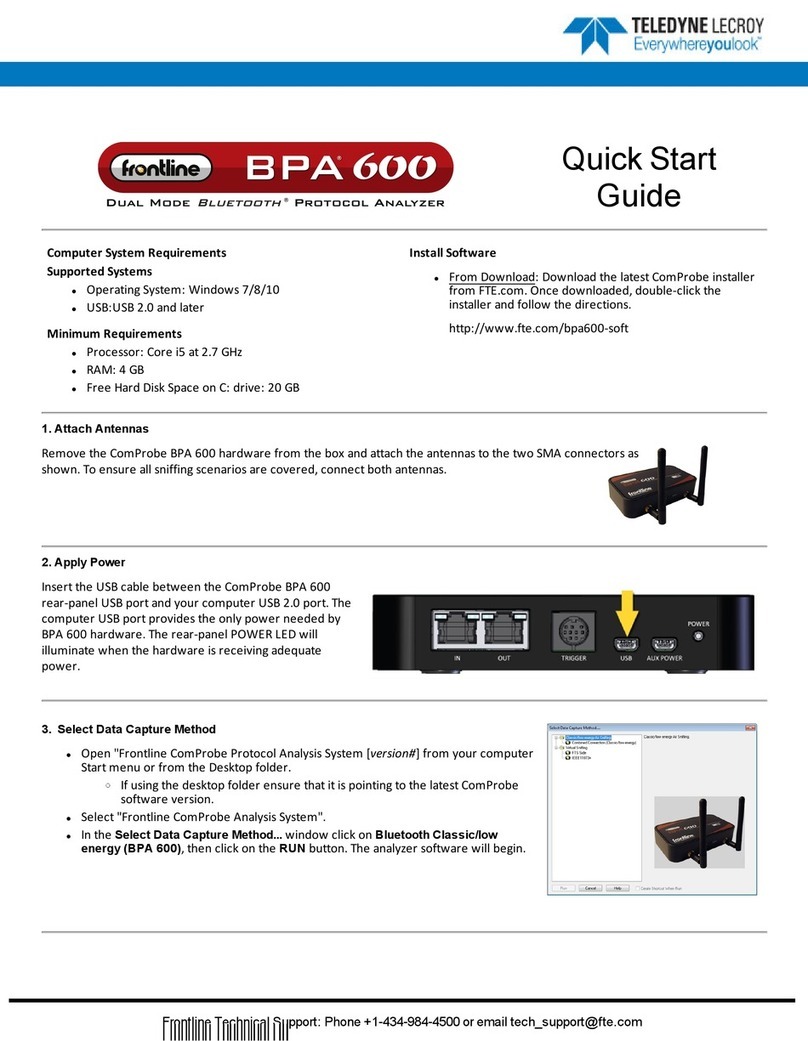Teledyne Lecroy BPA User manual
Other Teledyne Lecroy Measuring Instrument manuals
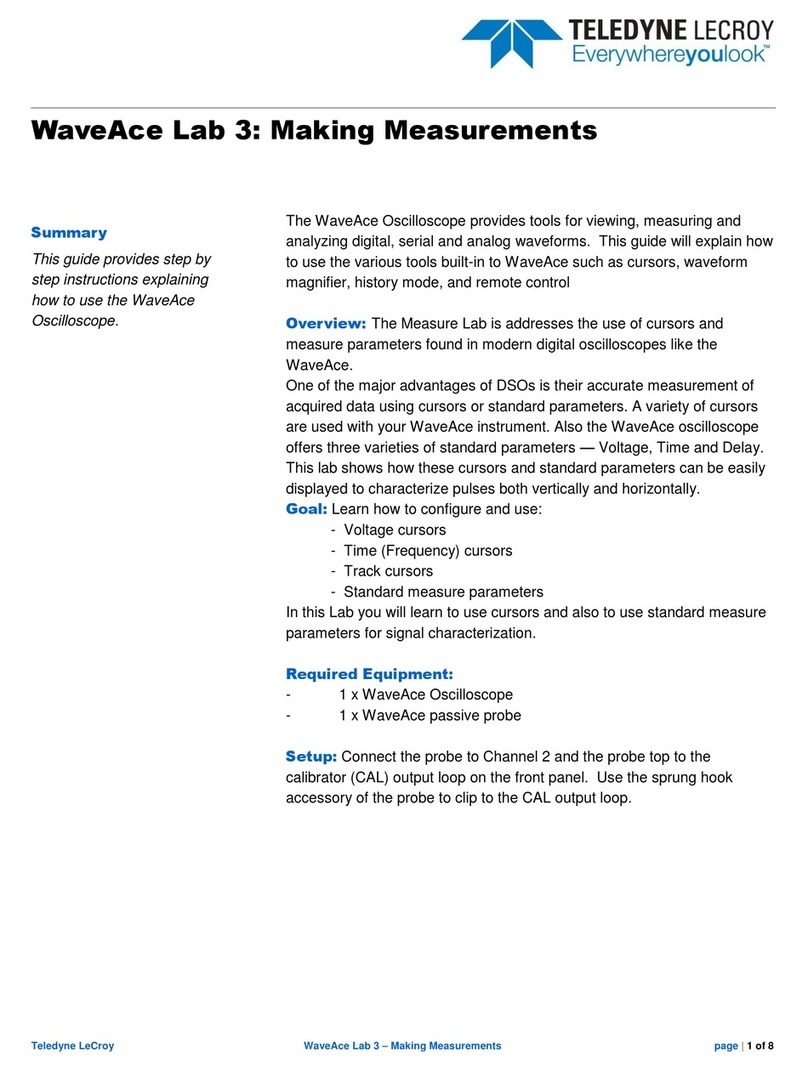
Teledyne Lecroy
Teledyne Lecroy WaveAce Lab 3 User manual

Teledyne Lecroy
Teledyne Lecroy DL03-ISO User manual
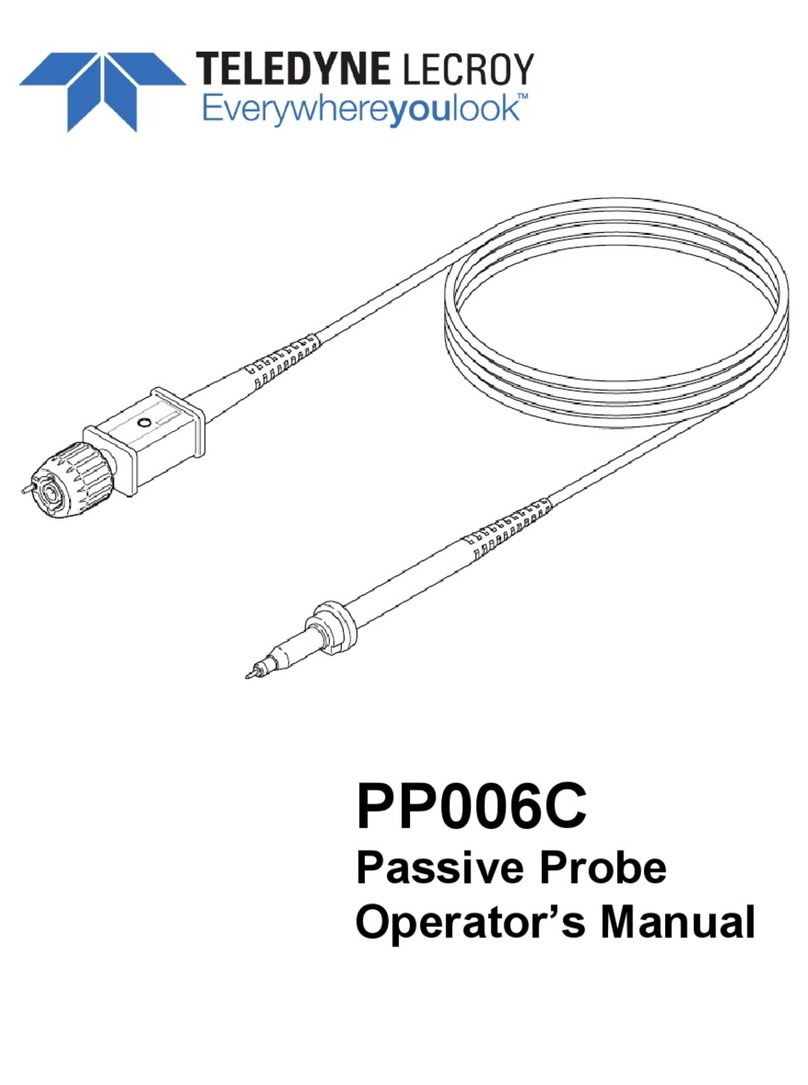
Teledyne Lecroy
Teledyne Lecroy PP006C User manual
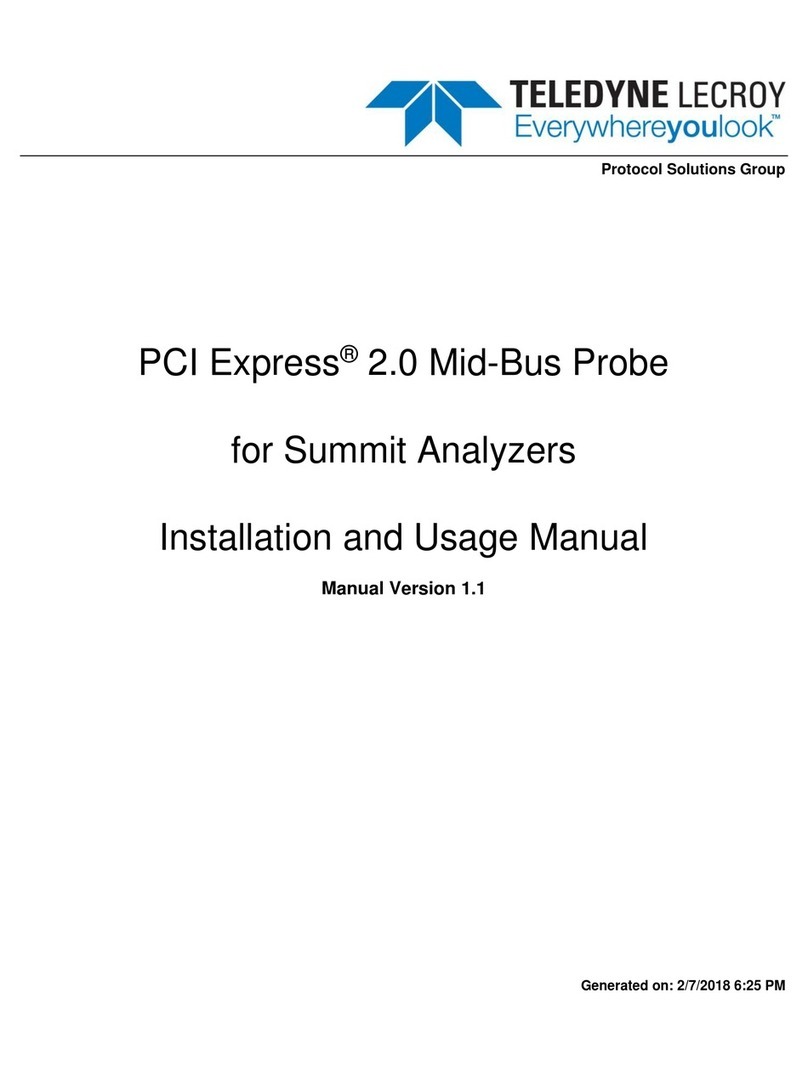
Teledyne Lecroy
Teledyne Lecroy PCI Express 2.0 Mid-Bus Probe Setup guide

Teledyne Lecroy
Teledyne Lecroy PP021 Series User manual
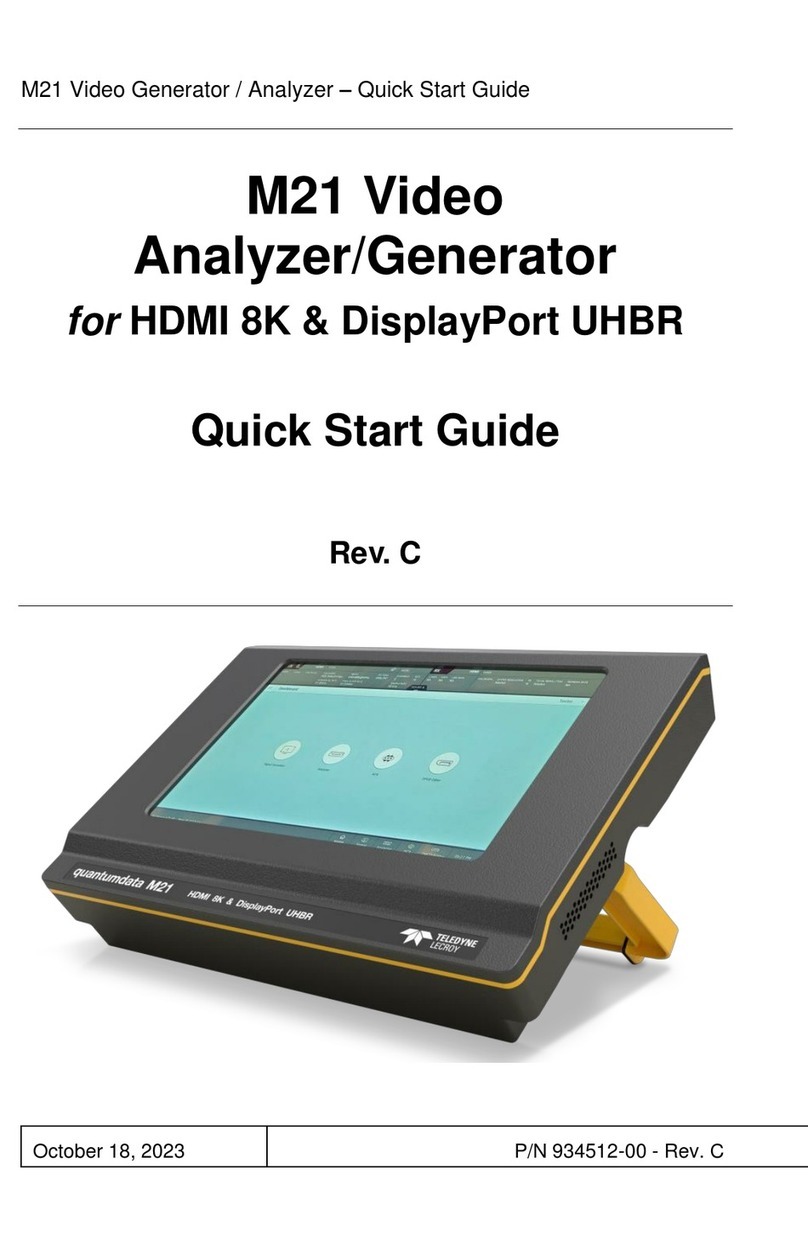
Teledyne Lecroy
Teledyne Lecroy M21 User manual

Teledyne Lecroy
Teledyne Lecroy HVD3000 Series User manual

Teledyne Lecroy
Teledyne Lecroy ADP300 User manual

Teledyne Lecroy
Teledyne Lecroy M41h User manual

Teledyne Lecroy
Teledyne Lecroy ZD200 User manual

Teledyne Lecroy
Teledyne Lecroy AP031 User manual

Teledyne Lecroy
Teledyne Lecroy Frontline NFC-F User manual
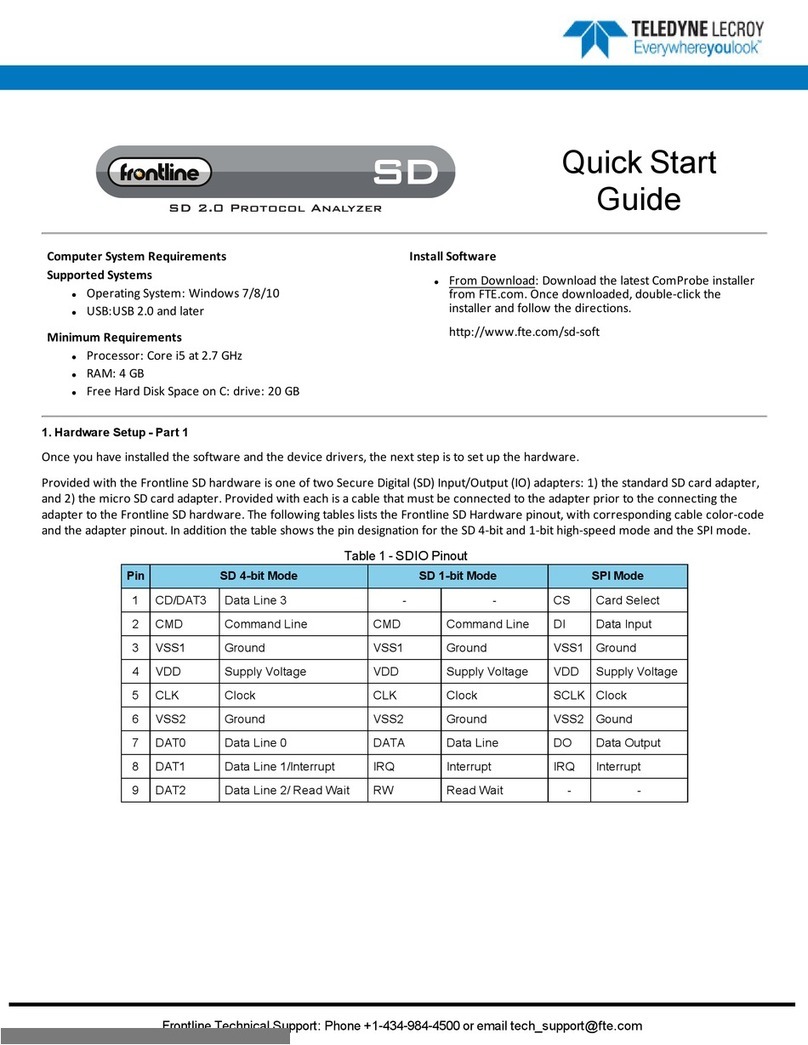
Teledyne Lecroy
Teledyne Lecroy Frontline SD User manual

Teledyne Lecroy
Teledyne Lecroy PCI Express Gen 4x8 OCuLink User manual

Teledyne Lecroy
Teledyne Lecroy 980 User manual
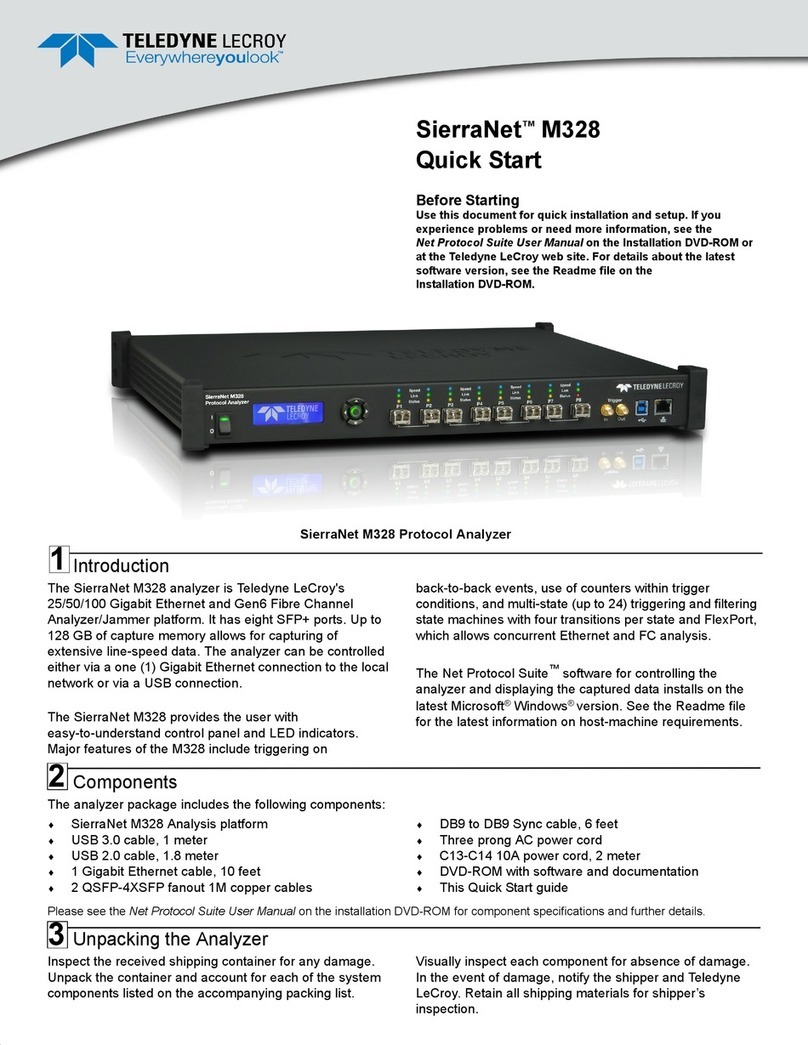
Teledyne Lecroy
Teledyne Lecroy SierraNet M328 User manual

Teledyne Lecroy
Teledyne Lecroy ZD500 User manual

Teledyne Lecroy
Teledyne Lecroy WaveMaster 8000HD User manual

Teledyne Lecroy
Teledyne Lecroy 980 User manual

Teledyne Lecroy
Teledyne Lecroy RP4030 User manual