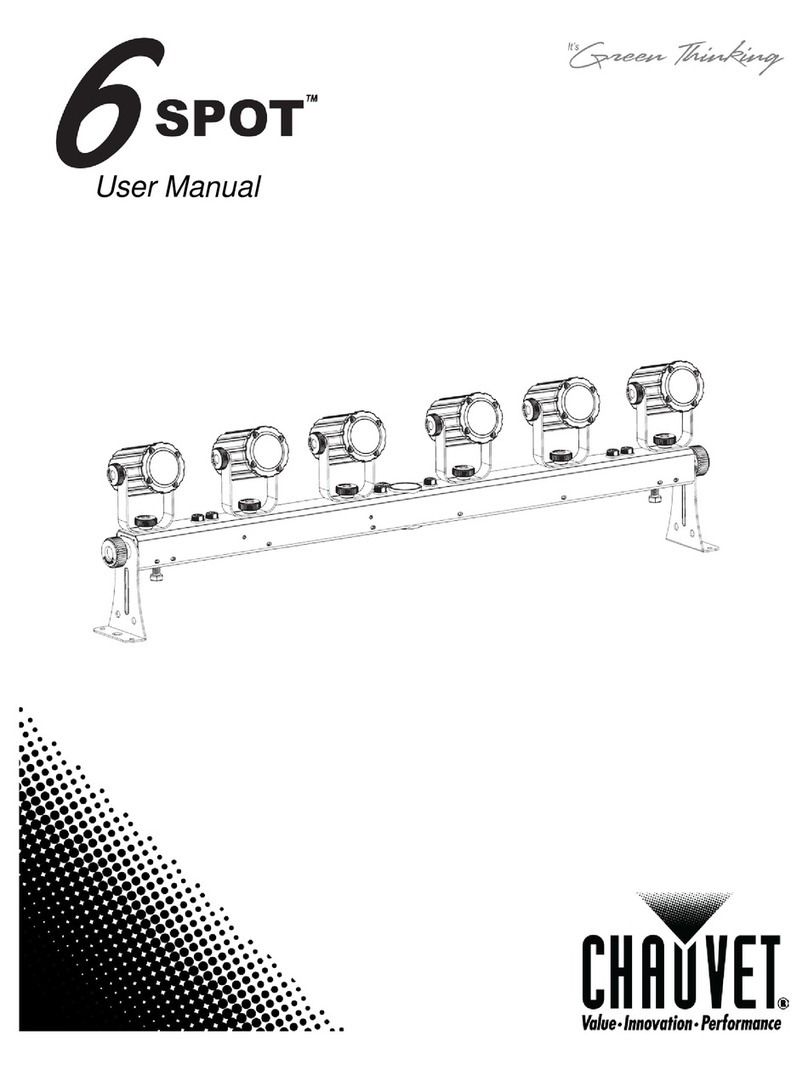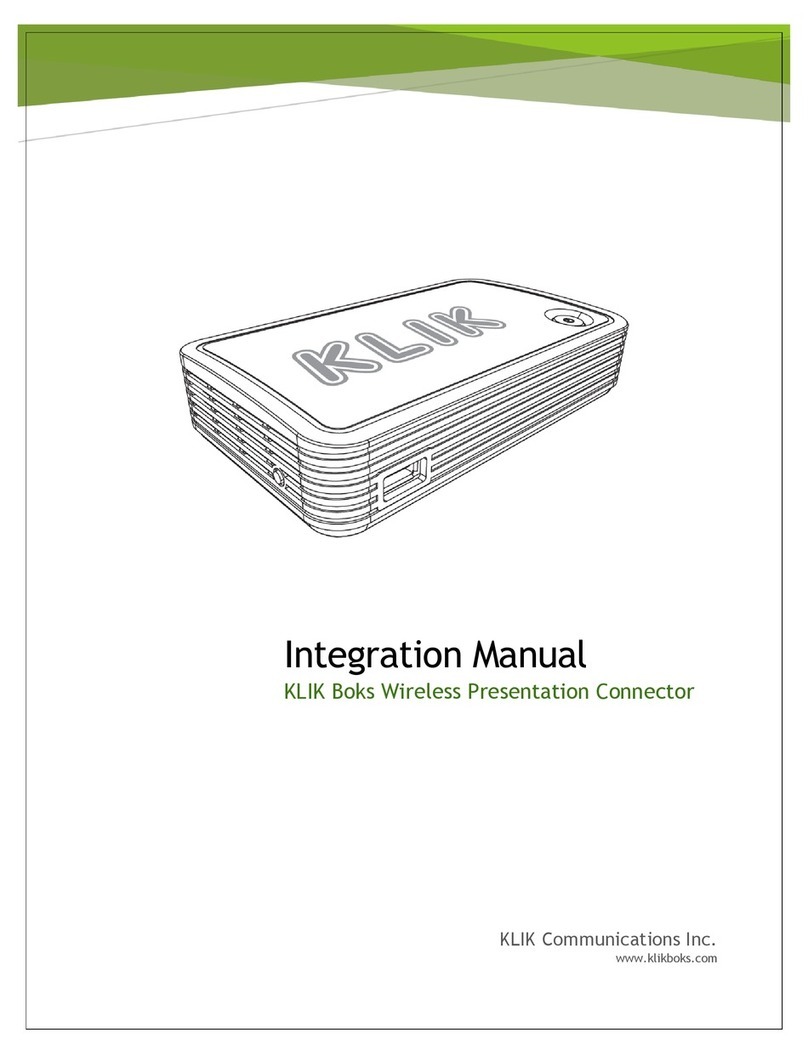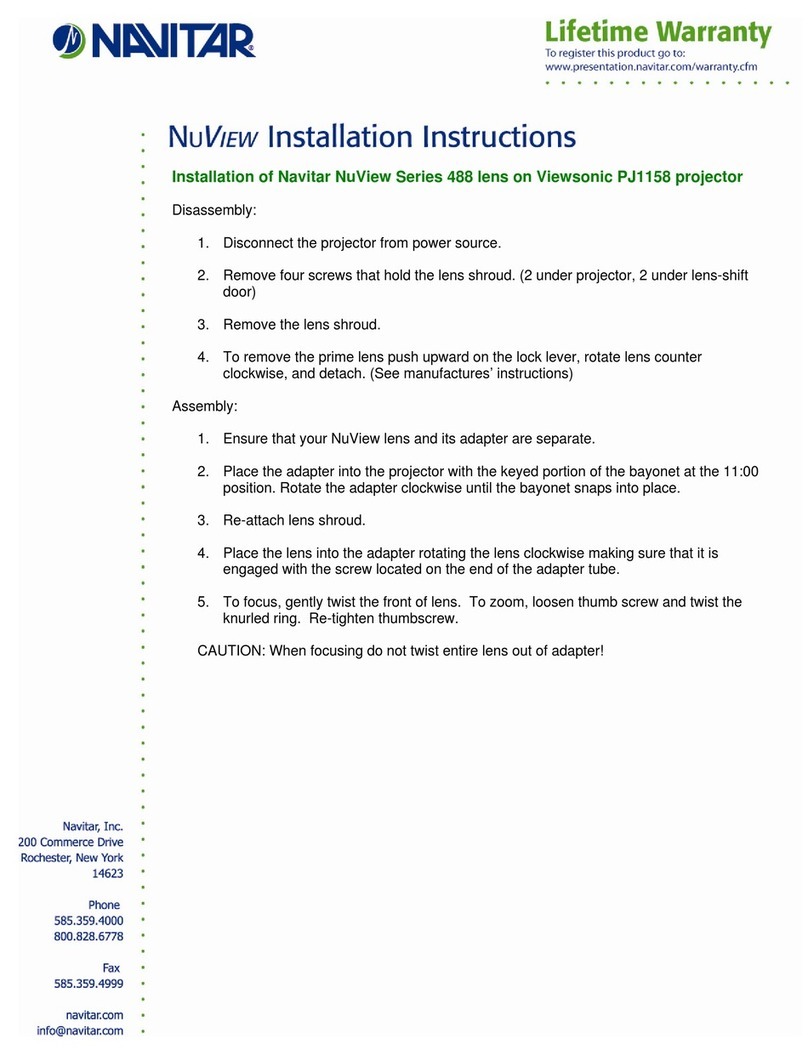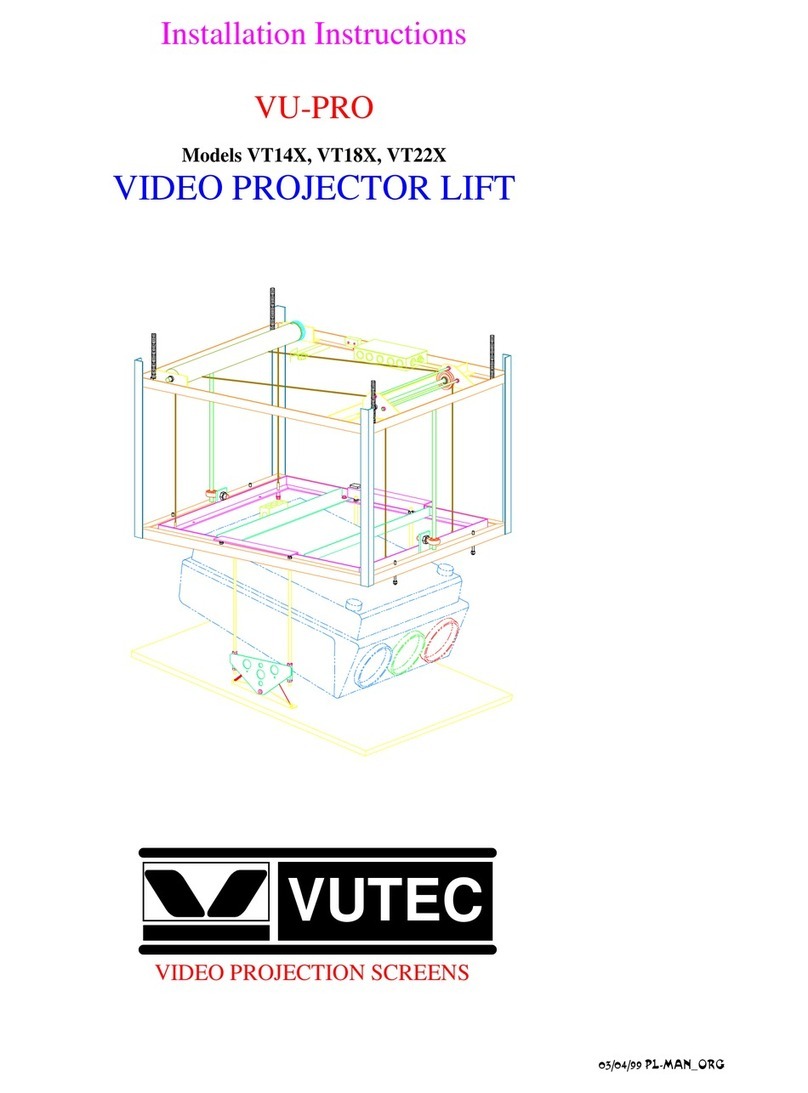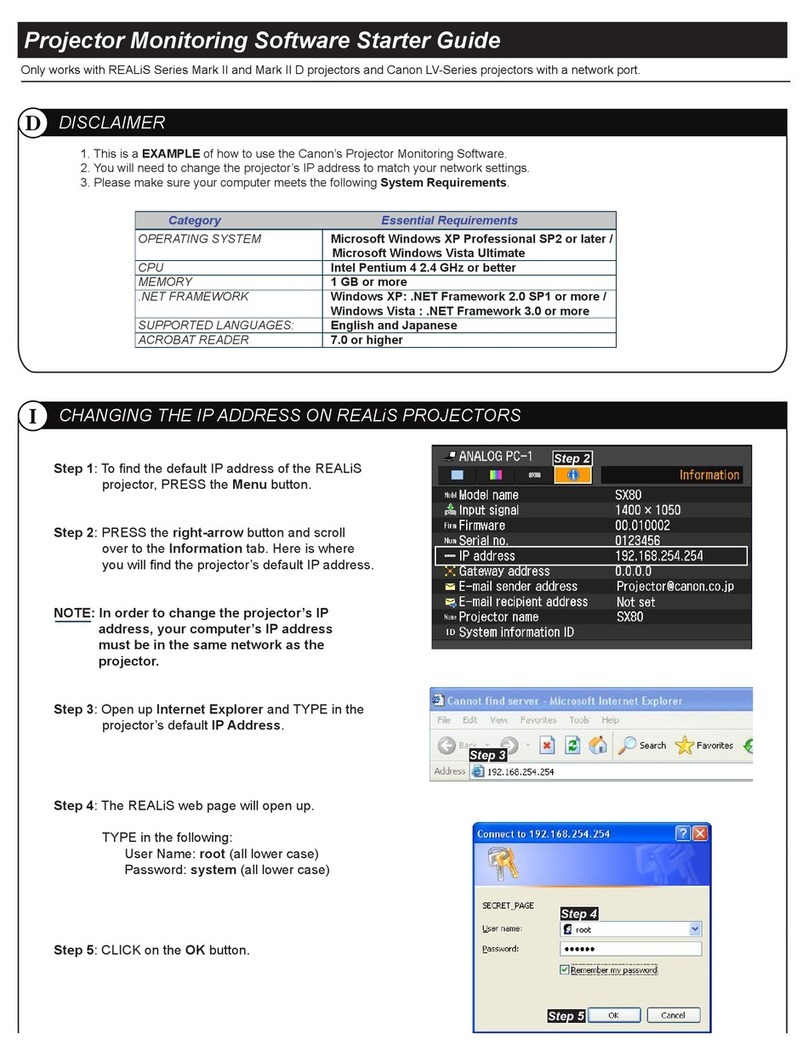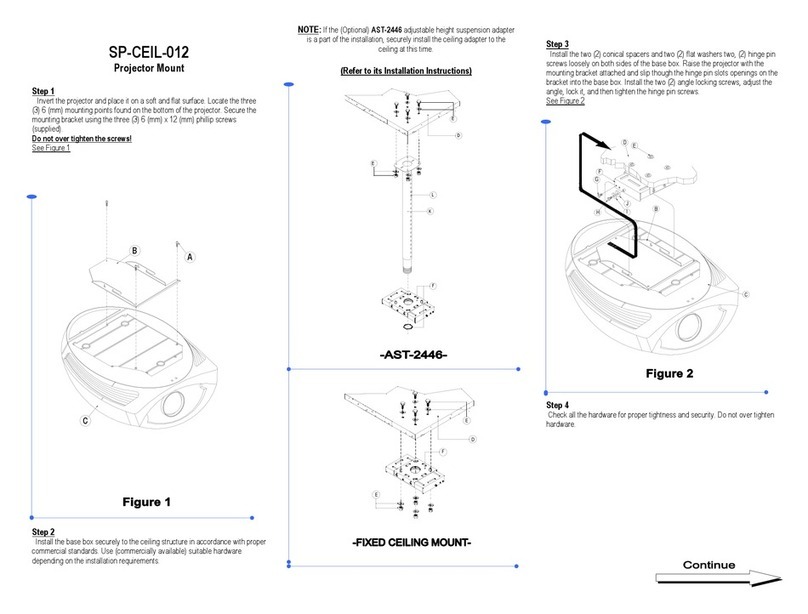VIVID STORM PHANTOM Recessed In-Ceiling Motorized Tension UST... User manual

PHANTOM Recessed In-Ceiling Motorized
Tension UST ALR Projector Screen
USER MANUAL
PHANTOM Recessed In-Ceiling Motorized
Tension UST ALR Projector Screen
USER MANUAL

Content
The Introduction Of Product
--------------------------5
Appearance ---------------------------------------------5
Important Safety Precautions-----------------------10
Matters Needing Attention -------------------------11
Matters Concerning Projection --------------------13
Projected Area ---------------------------------------13
Screen and projector compatibility --------------14
About Screen Performance -------------------------15
Installation Warning ----------------------------------18
Before pre installation ------------------------------18
Hardware Parts List ---------------------------------18
To Users
---------------------------------------------------2
Safety Instructions -------------------------------------2
Packing Contact-----------------------------------------4
Certificate ------------------------------------------------9
Screen Running ----------------------------------------30
Installation Steps --------------------------------------19
Remote Control ---------------------------------------31
Screen Height Limit Setting -------------------------34
Black border up
(adjust shorter the fixed height of the screen) ----34
-36
Manufacturer's Warranty ----------------------------39
Black border down(adjust longer the fixed height of the screen)
Screen Maintenance ----------------------------------38
Certificate -----------------------------------------------41
Product Warranty Card -------------------------------41

To Users
Thank you for choosing the VIVIDSTORM projection screen.
Please read this manual carefully before using the product and keep it properly.
The manual of products, accessories, user interface, etc. in this description are schematic diagrams and are for reference only. Due to
product updates, the actual product may be slightly different from the schematic diagram, please refer to the actual product.
Safety Instructions
Safety Instructions
For your security and interest, to ensure safe and correct use of this product, always comply with the following precautions to avoid
dangerous situations and damage to your unit:
Earth Terminal Ground Symbol
This refers to using this product needs electrical grounding.
Shipping Instructions
Please use this product's original packaging or same materials to
transport this product.
This symbol reminds users do not touch the screen with
hands directly.
This symbol reminds the user to stay away from the inside of
the housing, especially during operation.
This symbol reminds users not to throw sundries into
the housing inside to avoid mechanical damage to the screen.
Do not place the equipment near fireplaces or high
temperature objects such as gas stoves, barbecue or heaters;
This symbol warns the user that uninsulated voltages within
thebody of this product may be sufficient to cause an electric
shock, therefore, any form of contact with any part within the
body is a risk of electric shock.
This symbol reminds the user to some important information
related to operation and maintenance.
Please read this information carefully to avoid incorrect operation.
Keep children and pet away from the product. All items that are not product parts should be kept away
from moving parts.
This symbol reminds the user prevent hands or other body parts
from entering the inside of the bracket, causing hand pinching;
2

3
To prevent electric shock, fire hazard.
- Using incorrect cables may affect product performance, and may even lead to electric shock, fire and other accidents. In
order to ensure product performance and safety, please use the same type of cable as the original cable.
- If a power extension cord is required, use a power cord with an amperage rating not lower than that of the product.
Otherwise, it may cause the power cord to overheat, and even cause electric shock, fire and other accidents.
- In thunderstorm weather or when the product is not used for a long time, please unplug the power plug from the socket to
avoid damage to the device caused by lightning or power line surges.
- Do not place flammable objects near this product to avoid fire.
Instructions for safe operation
- Never place the screen in an unstable location, bracket,wall, or ceiling, to prevent the product from falling, causing serious
equipment damage and personal injury.
- Do not attempt to disassemble this product, there are dangerous high voltages inside that could cause personal injury.
When repair is required, it must be done by trained or authorized service personnel.
- Do not place this product upright as it may tip over and cause damage.
-Make sure the product protected from rain and moisture.
- Do not immerse or expose this product to water or other liquids. If any liquid or solid object enters the cabinet, please unplug
the power cord of the device immediately and ask professional service technicians to check it before continuing to use it.
- Do not place this product in the following environments:
●Poor ventilation or narrow spaces. ●Near any device that generates a strong magnetic field. ●Direct sunlight.
●Extremely hot, cold or humid environment.

1
2
3
4
5
9
1
1
10
2
2
76、6、6
1
10 1
81、1
62、2
Installation Bracket End Covers
11 1
M10 Threaded Rod
50cm
100cm
Screws,
Expansion Screws,
And Plugs
Nuts for M10
Threaded Rod
4
When opening the box, check the contents of the box the list below. If there is any omission, please contact the dealer in time.
Projection screen User manual+Envelopes
Special cleaning
brush for UST ALR
screen material(gift)
Cleaning stickers
for UST ALR screen
material(gift)
Notice:
- Parking contact will be different for different countries (regions),
Please refer to the actual item.
- Please keep the original packaging for future shipments.
- Gifts are not covered under warranty.
- In special cases, the battery will be taken out before transported.
(Please contact the seller to inquire about the situation)
RF wireless remote
(Contains 2 button cell battery)
(includes wall mount accessory)
NO. Accessories Name Quantity(pcs)
Projection screen
User manual+Envelopes
RF wireless remote
(includes wall
mount accessory)
Adjust Rod
(soft and hard)
Cleaning stickers for UST ALR
screen material(gift)
Special cleaning brush for UST ALR
screen material(gift)
Adjust Rod(soft and hard)
Nuts for M10 Threaded Rod
Installation Bracket
End Covers
M10 Threaded Rod 50cm
M10 Threaded Rod 100cm
Screws,Expansion Screws,
And Plugs
Packing Contact
PHANTOM Recessed In-Ceiling Motorized
Tension UST ALR Projector Screen
USER MANUAL
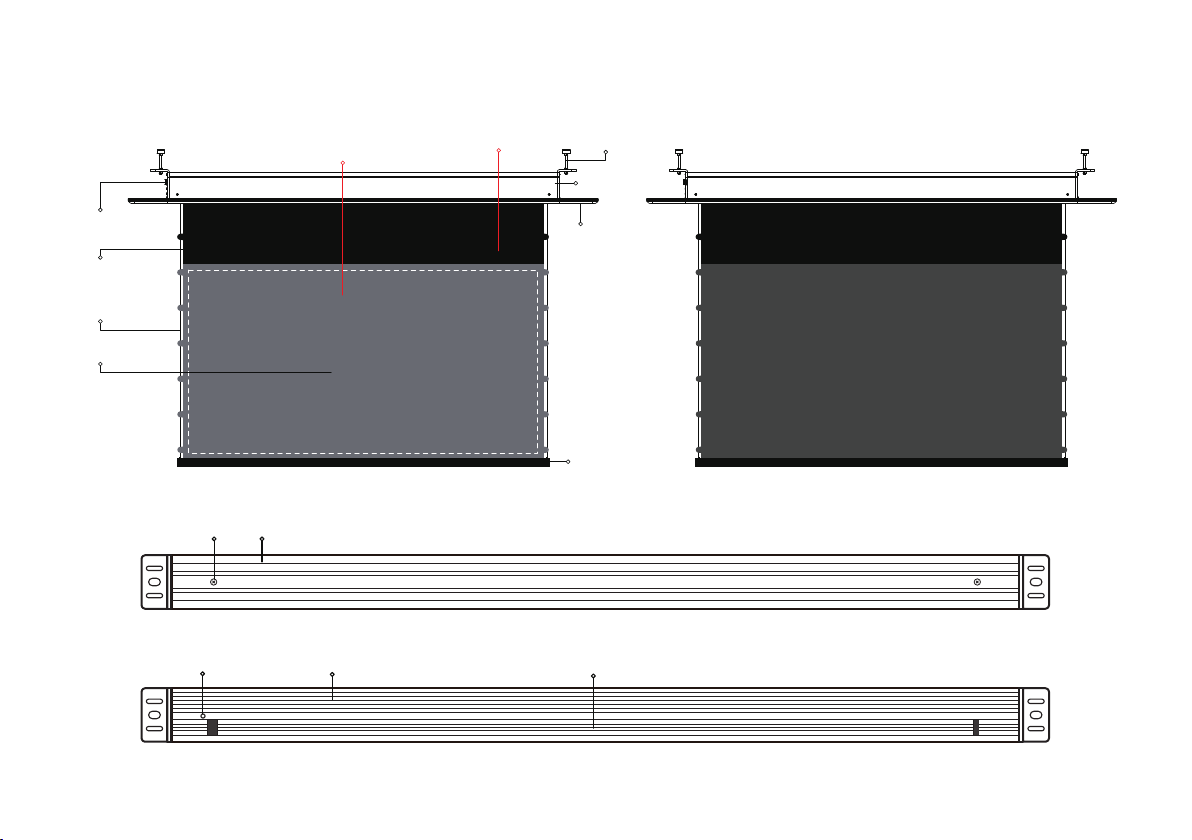
Adjust hole
Threaded Rod
End Covers
5
The Introduction Of Product
Appearance Inside the dotted line is
the standard projected area
(the actual product
does not have this dotted line)
Outside the dotted
line is the non-projected
Housing
Power cord
Upper Black border
Tab-Tension
Screen material
(Screen open - front view) (Screen open- rear view)
Lower axis
Housing
Housing
(Screen close- top view)
(Screen close - bottom image)
Lower axis
Screws

End Covers
6
Appearance
Power cord hole
Screws
Housing
Screen material
Lower axis
(Screen open - left view) (Screen open- right view) (After the screen is closed -
internal anatomy left view)
(After the screen is closed - internal
anatomical view from the right)
(Screen close - back view)
(Screen close - front view)
Housing
Housing
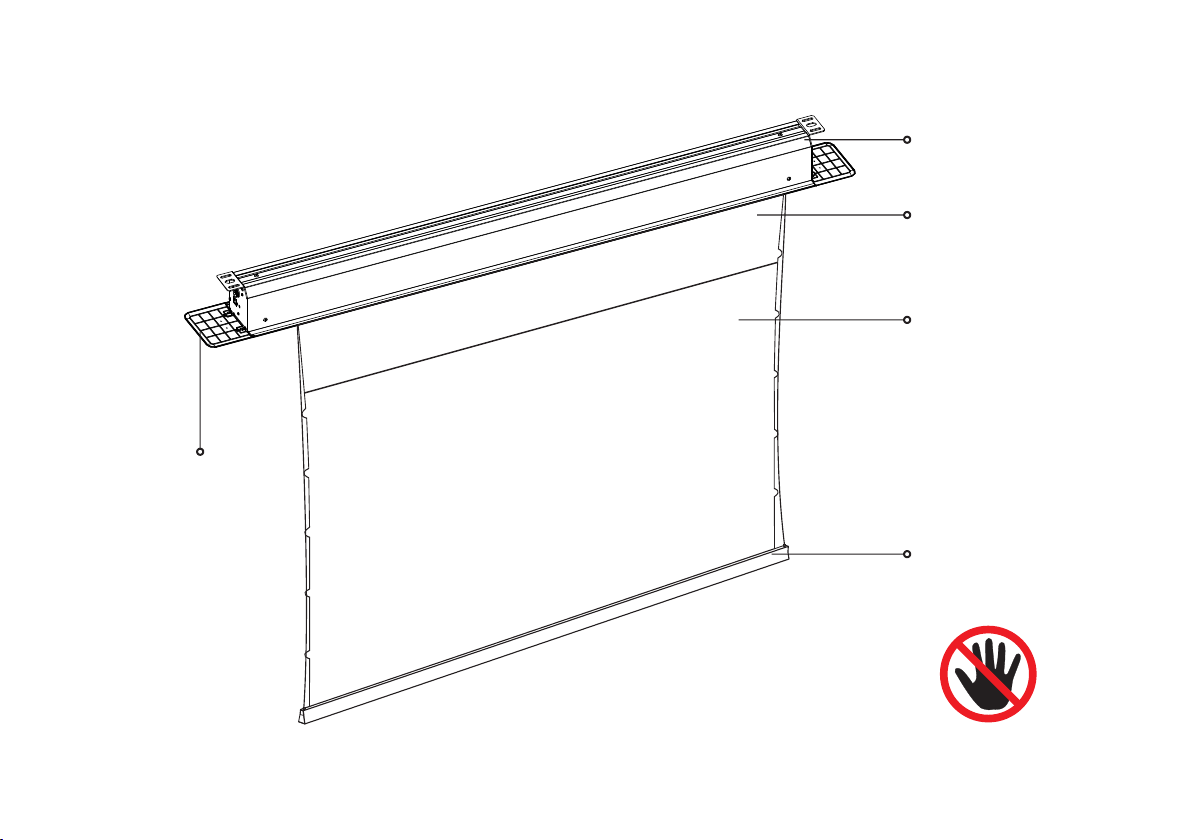
7
Housing
End Covers
Screen Black border
Screen material
Lower axis
Do not touch
the screen material
Appearance

8
PRO
The projector is below the screen
and place on the table or floor;
PRO A
The projector is installed ceiling
mounted (suspened installed);
Rotate the screen material,Because
the screen material itself has a
sawtooth structure, it is divided
into two structures; the upper slope
is to resist and absorb the light, and
the lower slope fully reflects the
projector light; so we need to rotate
the screen material so that the wiper
can perfectly match the light of the
projector, (the screen surface is
resistant to light in the area below
the screen, not against the ceiling light);
Because the installation method of ultra-short throw laser projector (laser TV) is divided into hoisting or placing on the desktop,
the special anti-light direction structure of the screen material surface will be changed due to the installation method of the projector;
Before installation, please confirm whether the purchased product conforms to the corresponding model. If not, we recommend that you do
not install the screen and contact your merchant for solutions;
so we subdivide this product into ; (need to confirm the model before purchasing)PRO/ PRO A
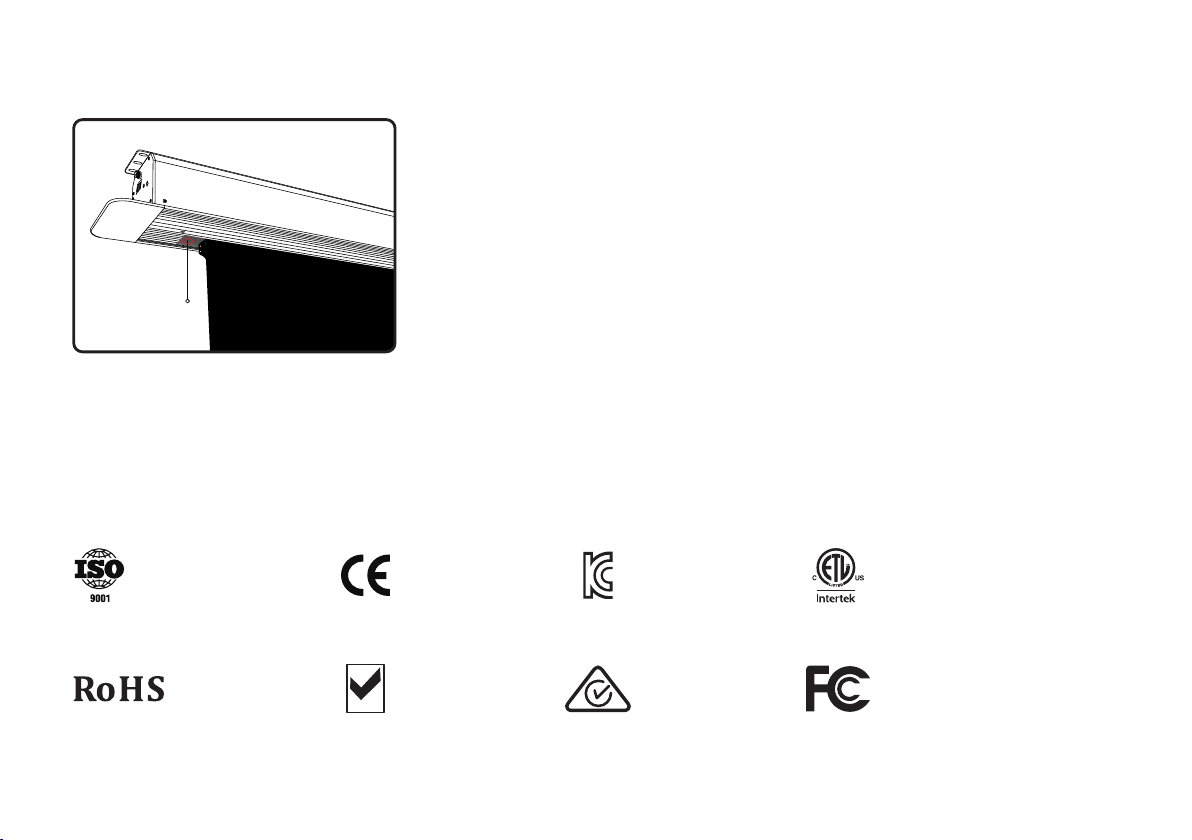
9
Pilot lamp
- Picture 1, when the red light of the power light is on and there is a beep~, it means it is
working normally. If the red light flashes and doesn‘t light up, it is abnormal, please
contact after-sales support.
Power lamp, make the following prompts
for the working status:
*The right to interpret the above certification belongs to our company
(Picture 1)
Pilot lamp
Certificate
REACH

10
Important Safety Precautions
Please read all the contents of the user guide carefully
and follow the operation steps below.
For reference when necessary, please keep this user guide.
1. In order to avoid damage to the equipment, please prohibit the use of any accessories not authorized by the manufacturer.
2. Be sure to handle the products carefully during transportation, so as to prevent product damage caused by collision.
3. In order to ensure the personal safety of the user and realize the reliable operation of the equipment, please make sure to
use the power cord provided by the equipment to connect the power supply for charging.
4. Please place the device close to the power socket to connect the power supply for charging.
5. You need to place the product properly. Please do not place any heavy objects on the power cord and screen to avoid danger
or operation obstacles.
6. In order to avoid electric shock, short circuit or fire caused by loose plug, please use the power cord correctly.
7. Please do not disassemble the screen by yourself. In case of machine failure caused by your improper operation, the seller
and the manufacturer have the right not to be responsible for replace the product. In case of personal injury, no liability
shall be assumed.
8. The tubular motor on the electric screen of this product has a temperature control sensor with overheating protection
mechanism. If the screen runs up and down continuously for One and a half minutes, the motor will rest for more than 30
minutes.in order to prevent the motor from overheating and damage,If the motor stops operation due to the start of
overheat protection mechanism, please turn off the power and wait for 30 minutes to 2 hours until the motor cools down.
9.The remote control supplied with this product contains coin / button cell battery. If the coin / button cell battery is swallowed,
it can cause severe internal burns in just 2 hours and can lead to death. Keep new and used batteries away from children. If
the battery compartment does not close securely, stop using the product and keep it away from children. If you think batteries
might have been swallowed or placed inside any part of the body, seek immediate medical attention.

11
Matters Needing Attention
Warning! If you do not strictly follow the prescribed precautions during use, this may lead to equipment damage and other
unnecessary damage.
Please observe the family fire safety regulations; do not place the equipment near the fireplace or high temperature
objects such as gas stove, barbecue or heater to avoid equipment damage.
Please keep this product out of the reach of children.
Keep children away from the
product
Do not put your hands into the
cover of the product
Do not place the equipment near the
fireplace or high temperature objects
such as gas stove, barbecue or heater

12
Matters Needing Attention
No one is allowed to open the inside of the equipment and repair the product without authorization, except for the authorized
technicians.
1. Please make sure that the power supply connected to this product has stable current.
2. If you need to use the extension cord for this product, please make sure that the power cord rating of the extension cord is the
same as that of this product, so as to avoid equipment damage due to overheating.
3. When your hands and feet are in contact with water, do not operate the power plug in this case.
4. When you encounter heavy rain, wind, thunder or lightning in the process of using this product, please be sure to disconnect
the power line.
5. The curtain of this product should not be placed in direct sunlight, rain and humid environment.
6. In order to prevent the product from overheating, keep away from fire source and high temperature equipment when using
this product. At the same time, the power supply of this product should be cut off before transportation or maintenance.
7. Like any other household appliances, when this product is not used for a long time, please completely disconnect the power
supply to ensure safety.
8. If there is any obvious damage to any parts of the product, in order to avoid any injury and electric shock, please do not
continue to use.
9. When installing in the residential and commercial buildings, users should provide reasonable protection for the products to
prevent the radiated RF energy from interfering with the operation of the products. However, there is no guarantee that the
product will not be disturbed in special installation.

Inch
Inch
13
Matters Concerning Projection
Projected Area
1.Please project according to the actual projection size of the screen purchased when using the projector.
2.Since the position of black border has been preset on the screen of this product, please do not exceed the specified projected
area during projection. You should note that the default black border is not the projection area.
Brand-new product design:
Screen without black border, black
border size has been preset
Classic product design:
Screen with black border
Black border has been preset

14
In view of the particularity of the screen
structure of the product, projectors other than
ultra short focus laser projectors are not
compatible with this Screen fabric. If other
projectors are used, the projection light may be
absorbed or blocked by the Screen fabric.
Screen and projector compatibility
Please note that the screen of this product is only suitable for use with Ultra short throw laser projector. If it is used
with other projector ,the effect of picture will be greatly reduced.
It is suggested that the ultra short focus laser projector throw ratio should be ≤ 0.4. (please consult the projection manufacturer
for specific parameters)
If a part of the projected
light is absorbed, the
brightness of the image
will be dimmed, Low contrast
Ambient light can be absorbed
Ambient light can be absorbed
The projection content
of the product can be well
reflected to the viewer
Ambient light can be absorbed
The projection content
of the product can be well
reflected to the viewer
PRO PRO A

15
About Screen Performance
1.Please note that when placing this product, please make sure that the product is always in a horizontal state. Do not place the
screen in an inclined or vertical position.
2. If there are regular creases on the screen surface after the screen is opened, don't worry. This is a normal phenomenon. It is
caused by the screen being curled and tightened for a long time, which does not affect the user's viewing. After opening the
screen for a period of time, you will notice that the stripes on the screen will gradually disappear.
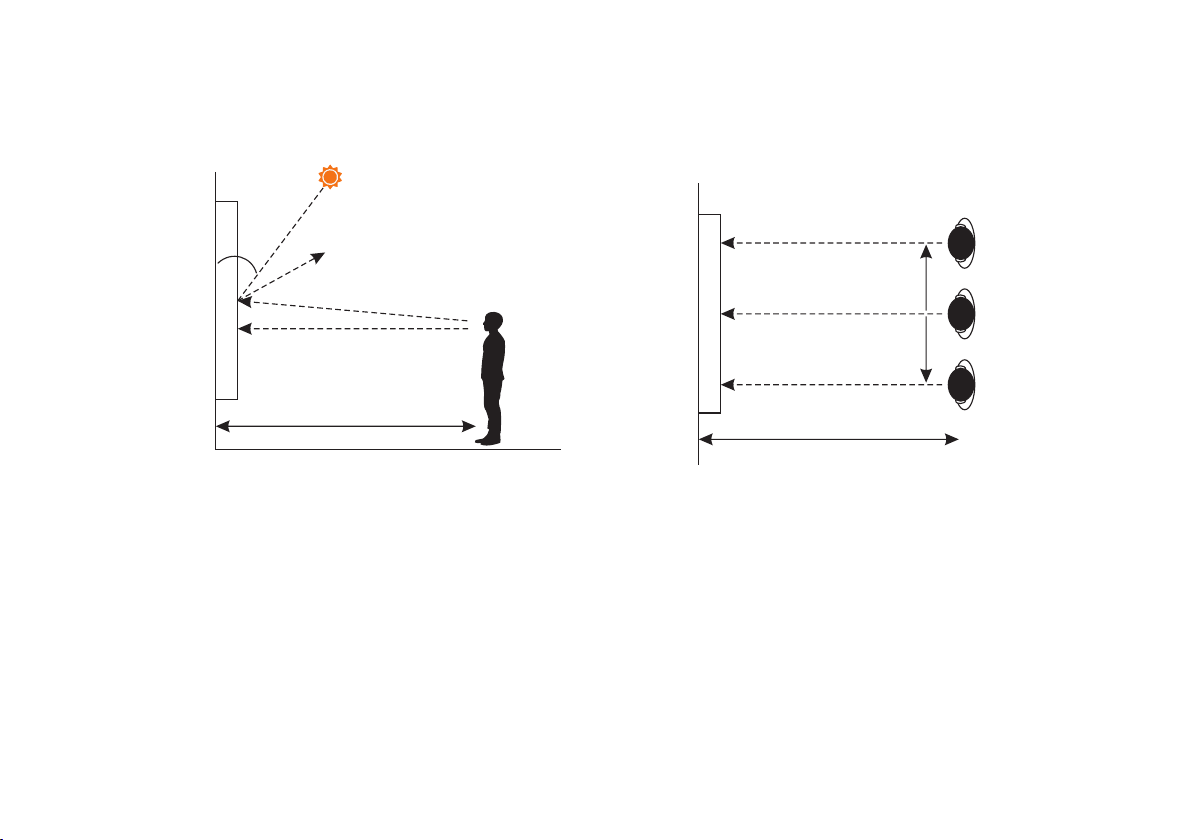
16
3.When there are a few black spots, white spots, stains and other impurities on the screen surface, but if they are
qualified according to the detection method, then such situation is not a product quality problem, and it is within the
scope of product qualification.
The detection method is as follows:
(1).Please open the screen of this product and close to the wall, and the observer can observe the film at a distance of 3 meters
away from the screen;
(2).The observer needs to observe the shadow in the normal light environment (illumination 500-600lx);
(3).The distance between the observer and the front of the screen should be kept at a distance of 3 meters , and the center point
of the screen should be close to or higher than the horizontal line of sight (as shown in Figure 1), and the observation should be
made at the center point, 1 m to the left and 1 m to the right (as shown in Fig. 2).
Summary the test results of the product are within the allowable range, the product is qualified.
Figure 2 top view
screen
3m
Figure 1 side view
The ambient illumination of the
central point is 500-600lx
The center of the screen
45°
Horizontal line of sight
3m
1m
1m
screen

For the black spot defect which can be
measured in appearance, if it can not be
found by visual inspection, the product is
normal.
For the appearance of specific
measurable white spot defects, if visual
inspection can not be found, then the
product is normal.
If the visible dirt is within the allowable
range of defects, the product is normal.
For the faint linear printing trace, if within
the allowable range of defects, the
product is normal.
For the inks caused by uneven printing
traces, if within the allowable range of
defects, the product is normal.
4. (1).The white screen is listed as the quality standard because it is not only the reflection surface of the projector image (the
blacksurface is observed from the upper and lower direction, and the white surface is observed from the bottom direction),
but also the main function surface of the viewing image, so the white screen is listed as the quality standard. It should be noted
that if the white screen surface does not exceed the quality specification, it will be regarded as meeting the factory
qualification standard.
(2).Different from the white screen, the black screen is used as a functional surface to absorb indoor ambient light. In view of
the fact that there is no direct correlation between the black screen surface and the image viewing quality, its quality
specifications are quite different from that of the white surface. It should be noted that the slight black marks on the black
screen surface are inevitable appearance phenomena in the production process of industrial products, which meet the factory
qualification standard.
Conclusion: it should be noted that the slight black marks and white spots on the black screen surface of the anti light
projection screen products are normal product appearance phenomena, which will never affect the image viewing quality.
Please use it at ease.
17

Installation Bracket M10 Threaded Rod
50cm
100cm
Nuts for M10
Threaded Rod
Screws And Plugs
Expansion Screws
(Please choose the right screws to install
according to the wall condition)
Installation Warning
Before pre installation
1. When you open the package, please carefully open the screen package to avoid the product from rubbing or falling.
2. Please always place the screen in a horizontal position. Do not install the product on an uneven or inclined surface.
3. Please keep the screen away from dust, sawdust and liquid to protect the screen from contamination.
Since the installation environment of each user is different, the instructions in this user guide are only for reference. If you
need further installation and safety suggestions, please consult the professional installation company. It should be noted that
no matter what kind of installation method you take, the product should not be loosened or dropped due to vibration or tension,
so as to keep the product stable. The installation personnel of the product must ensure that the bracket accessories used have
sufficient strength to support the product and select the appropriate installation position.
Hardware Parts List
Before you install the product, make sure that all parts of the product are included. Please note that the screws supplied
with this product may not be suitable for all mounting surfaces. Please consult the professional installation personnel or
hardware store to get the correct installation screws and anchors.
18
(图一)
4. Before running the screen, please take off the small fixed bracket first(Figure 1).(This fixed bracket only prevents the motion
of the lower axis of the screen caused by transportation).

Installation Steps
Please make sure the fixing surface can support the weight of the screen before installation.
Make sure that all screws are tightened after the installation is complete.
Please choose a suitable screen installation method
1、Using a screen bracket mounted on the ceiling (Pages 20-23)
2、Using the threaded rod mounted (Pages 24-29)
wall Socket wall
Installation Bracket
M10 Threaded Rod
Nuts for M10 Threaded Rod
Screw hole position
Roof
Screw hole position
Ceiling
wall wall
End Covers
Socket
19
Table of contents
Other VIVID STORM Projector Accessories manuals
Popular Projector Accessories manuals by other brands

Sanyo
Sanyo LNS LNS-W03 Installation procedures
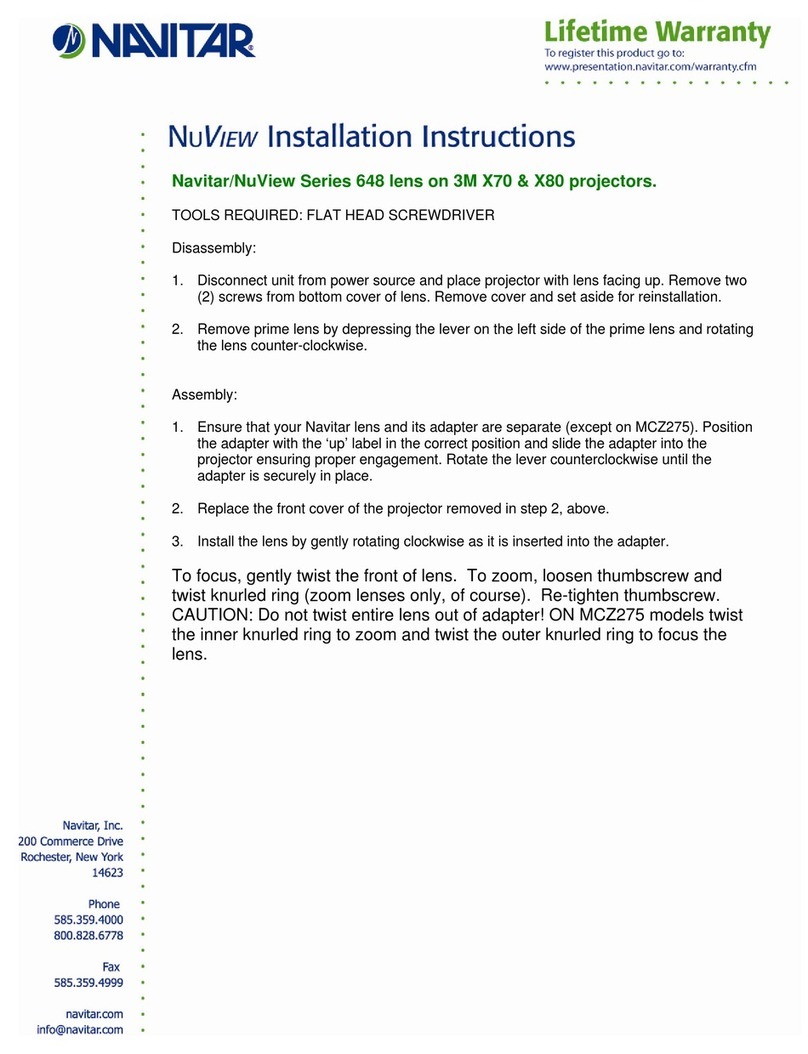
Navitar
Navitar 648MCL1028 installation instructions

LDI Spaces
LDI Spaces SAFCO Scoot 8945 Assembly instructions

Elite Screens
Elite Screens ezCinema Plus Series user guide

Cirrus
Cirrus Tauten Tab Tension Screen user manual
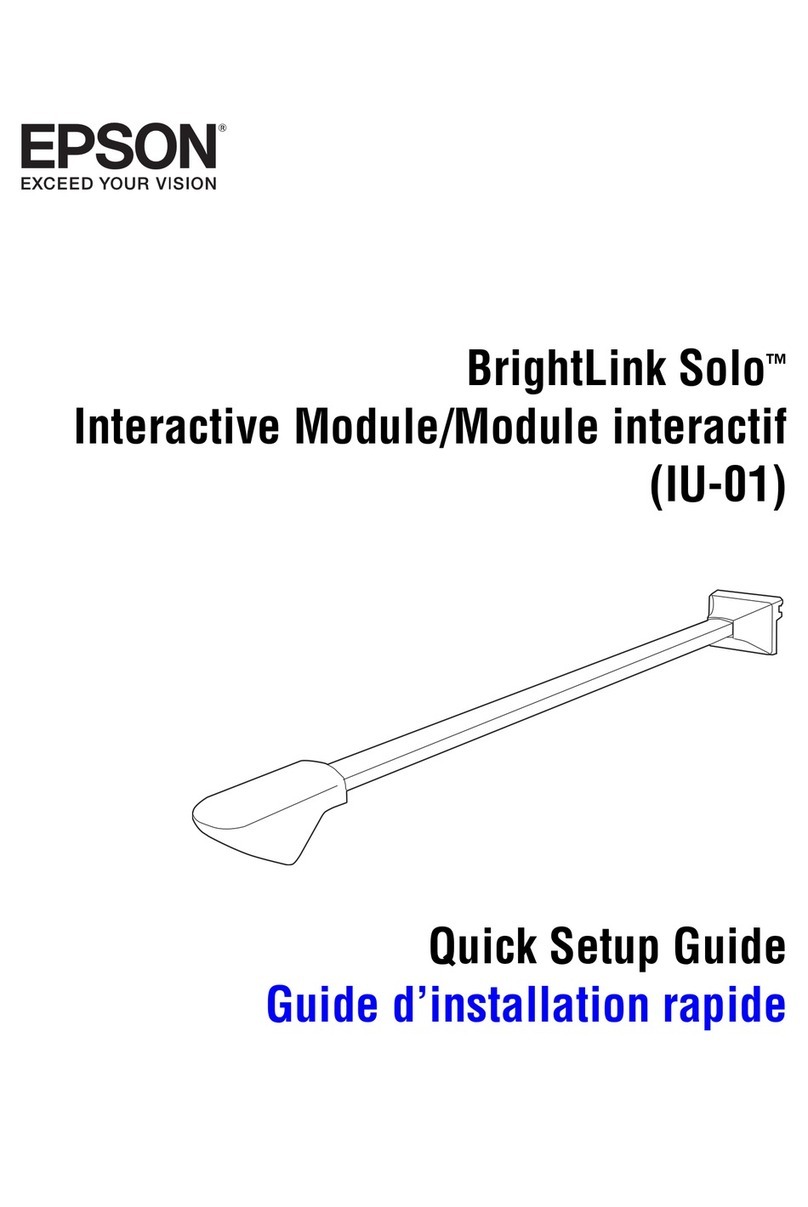
Epson
Epson BrightLink Solo Interactive Module (IU-01 Quick setup guide