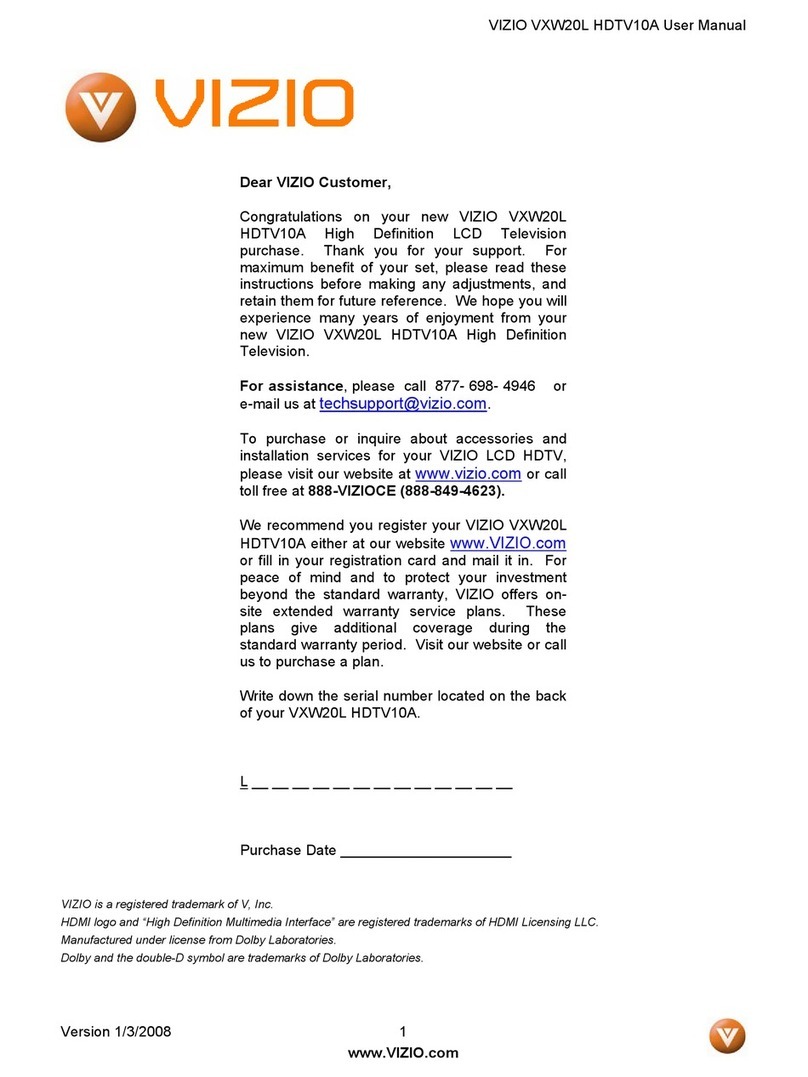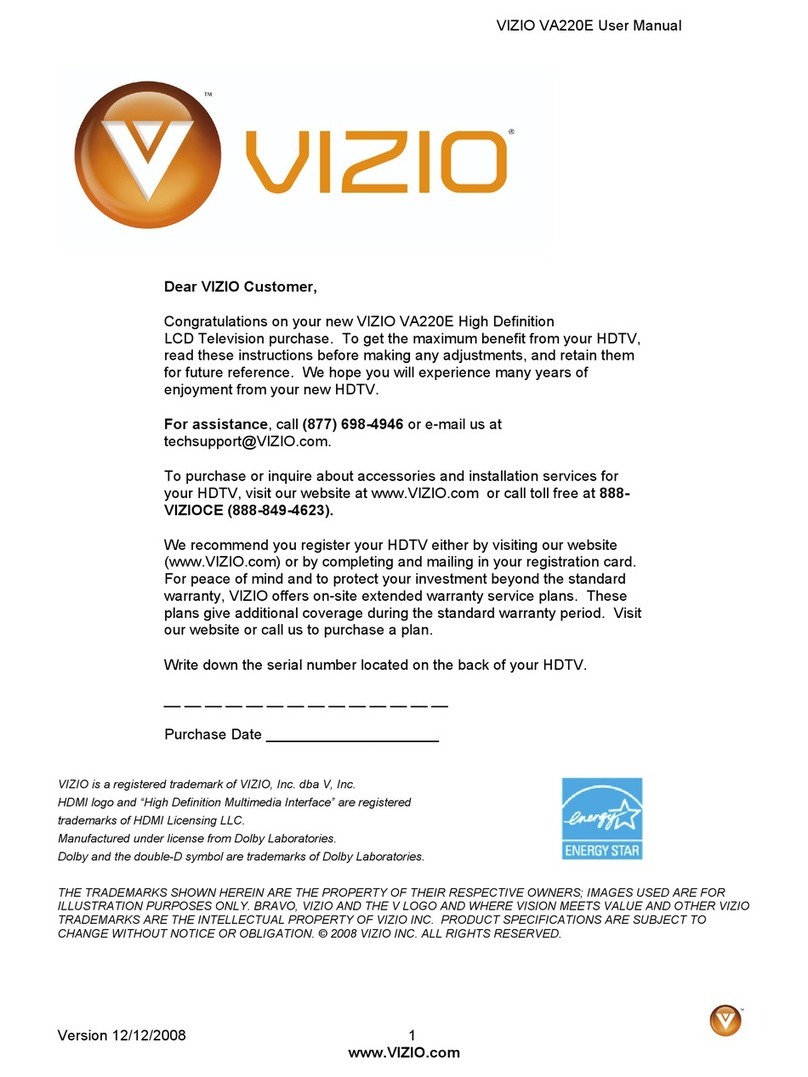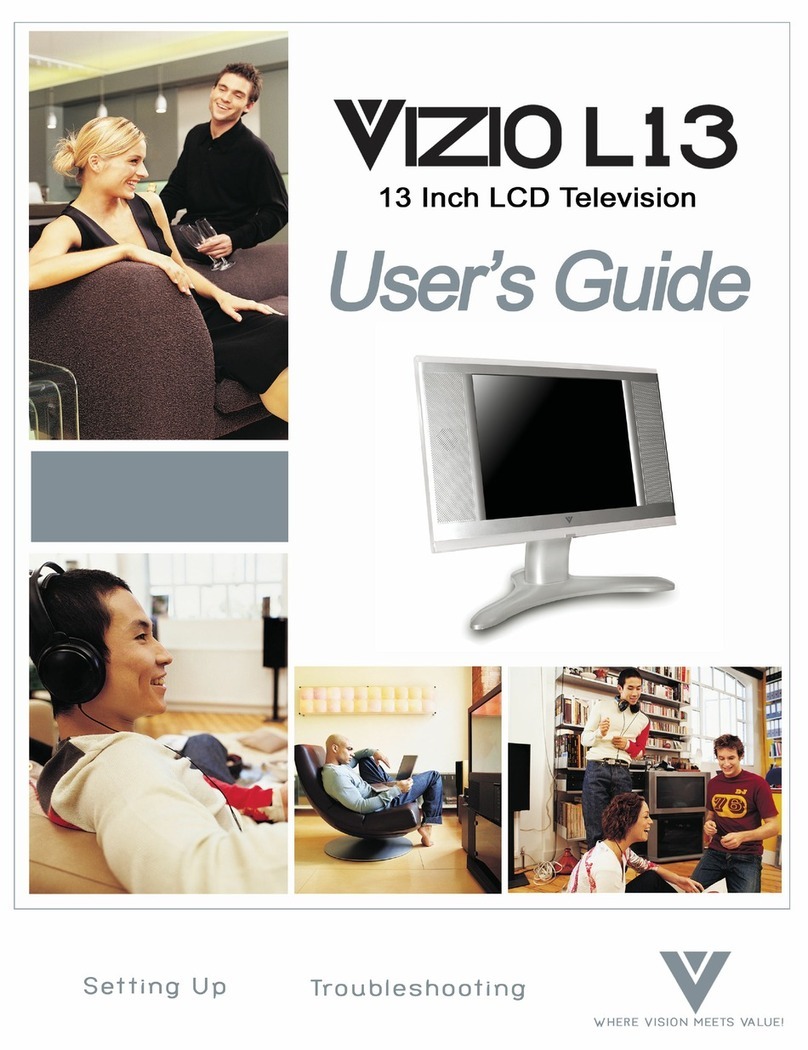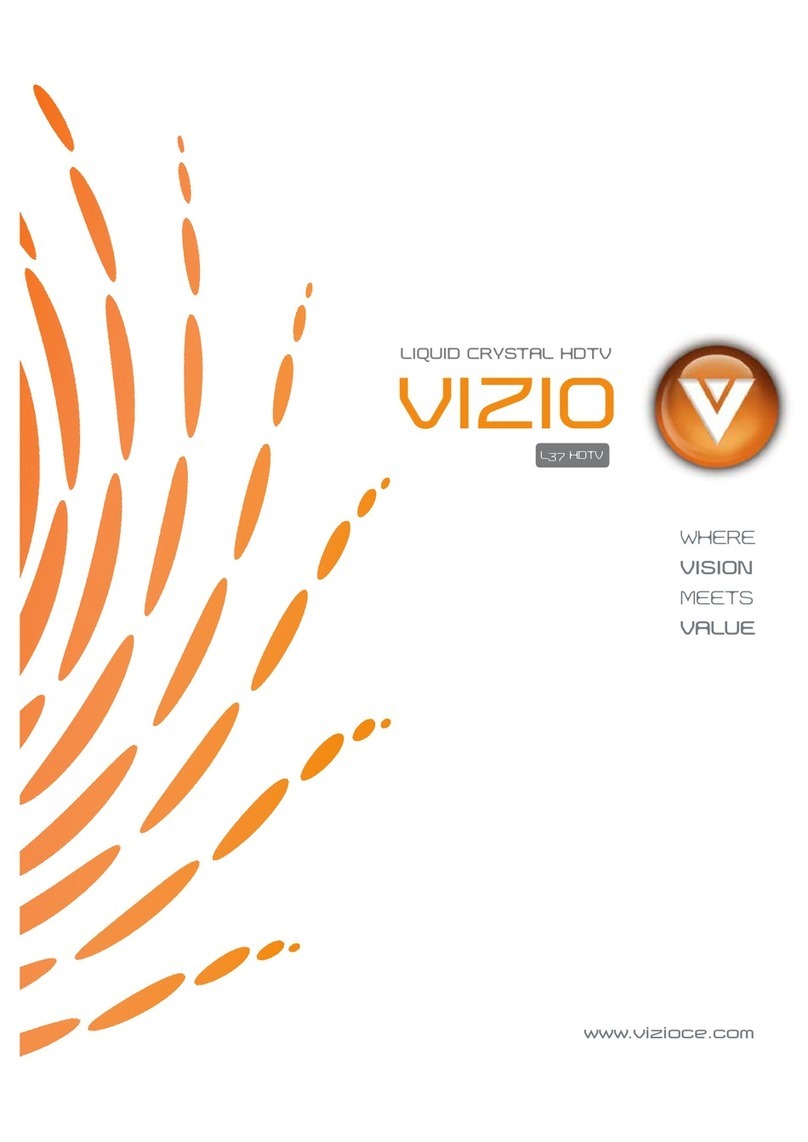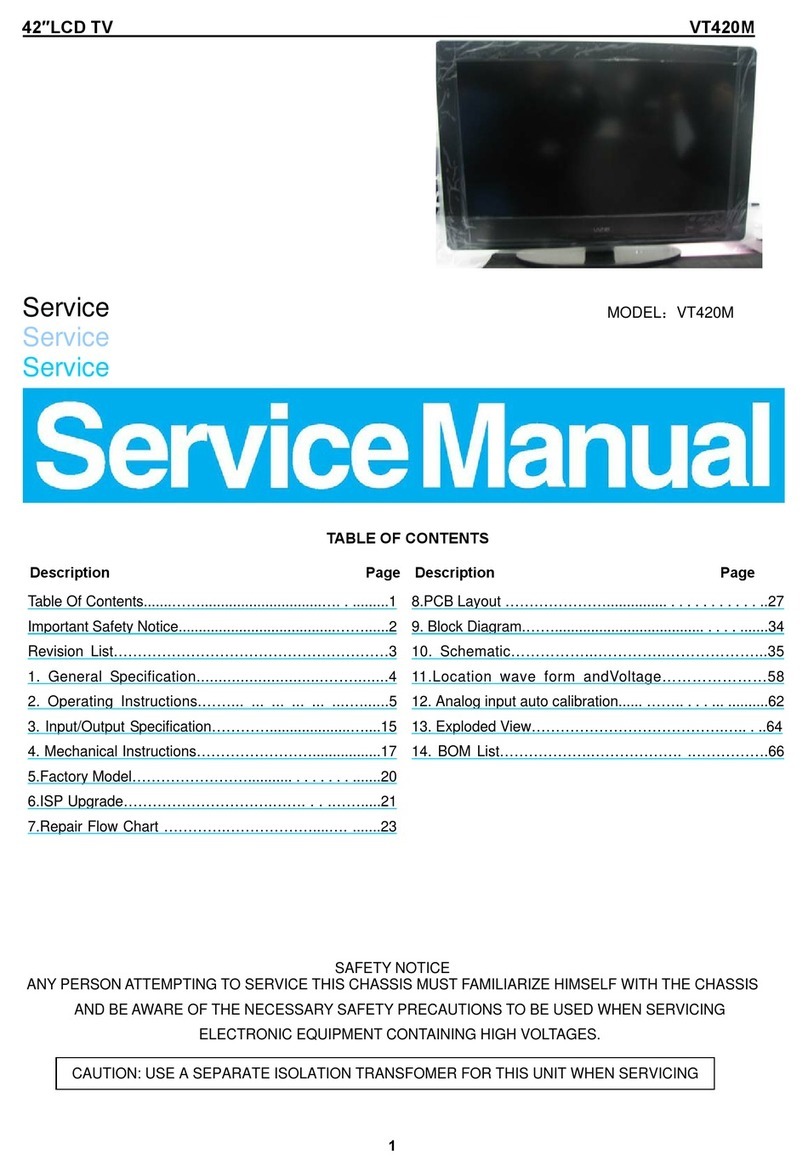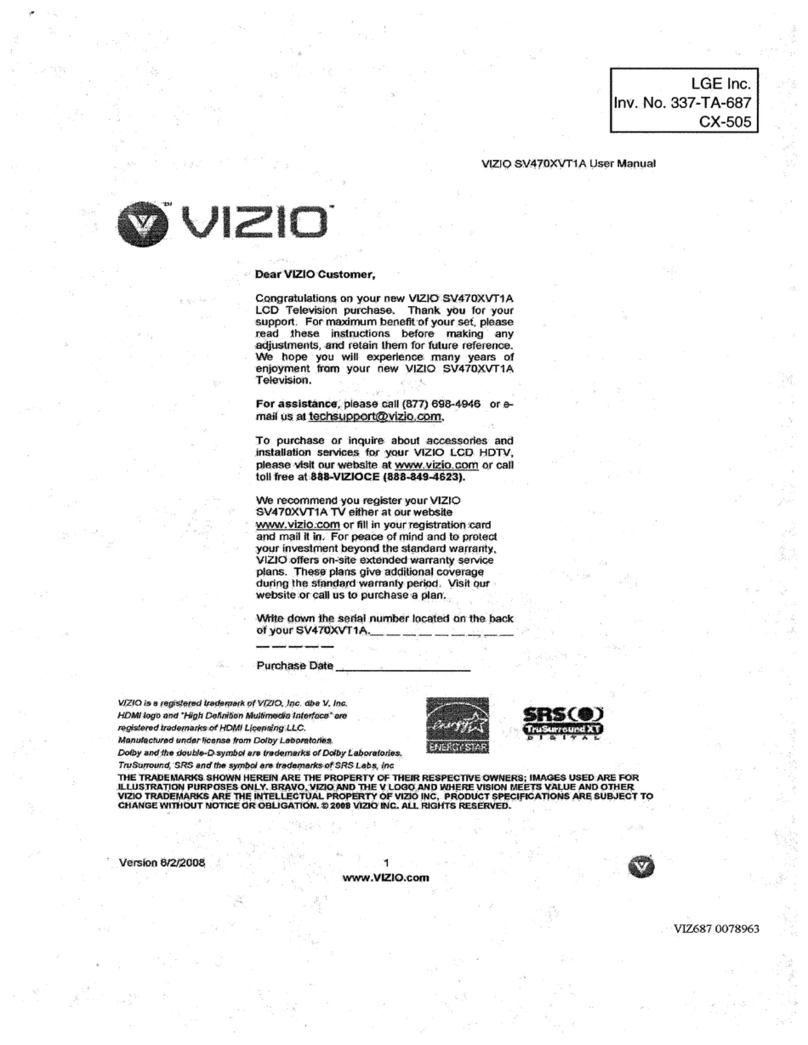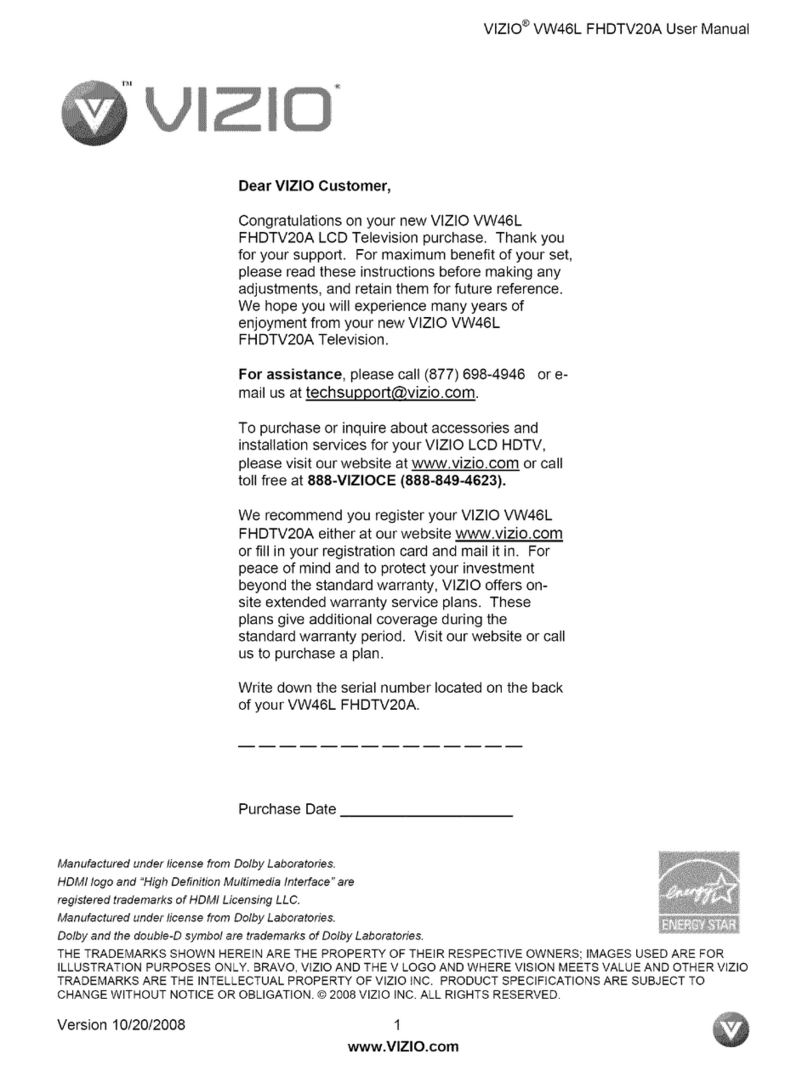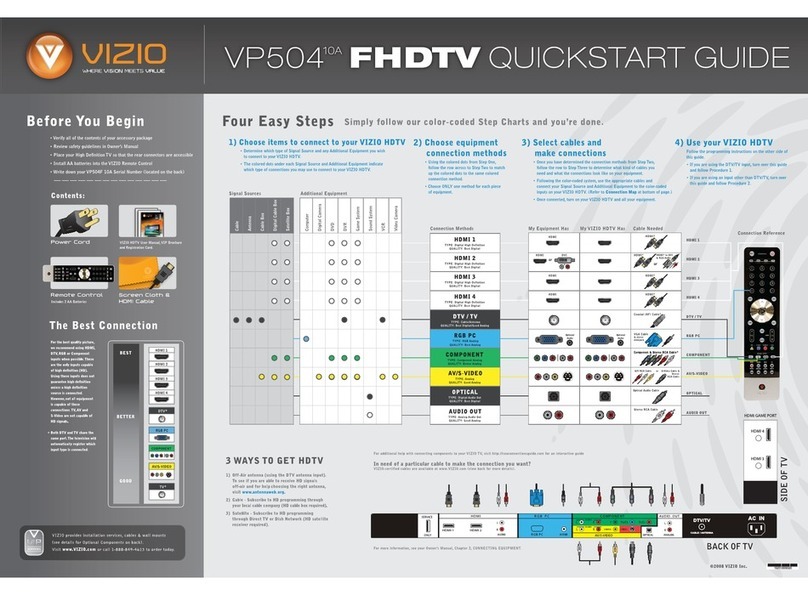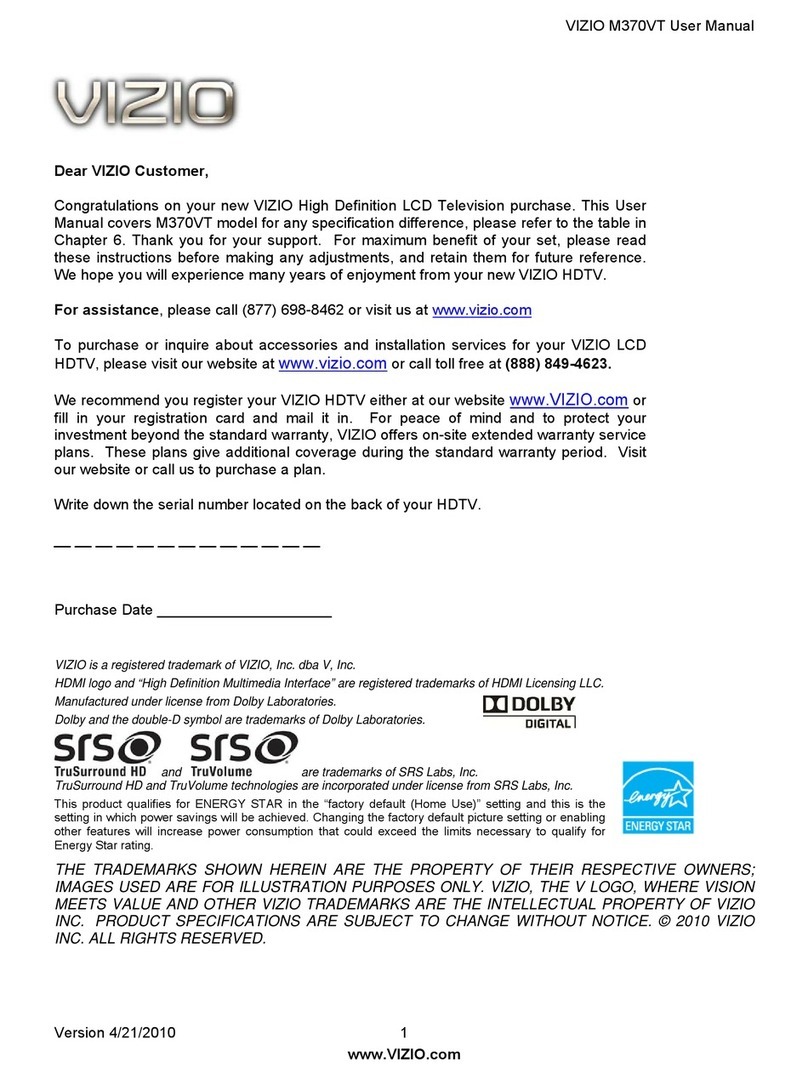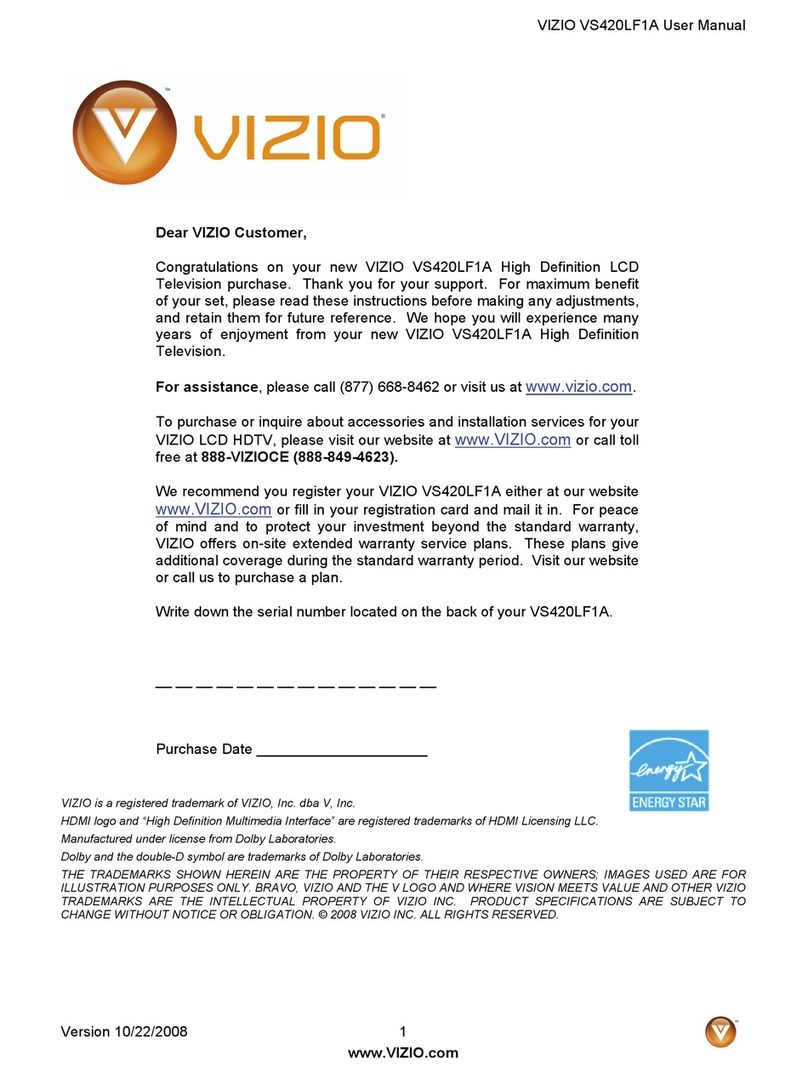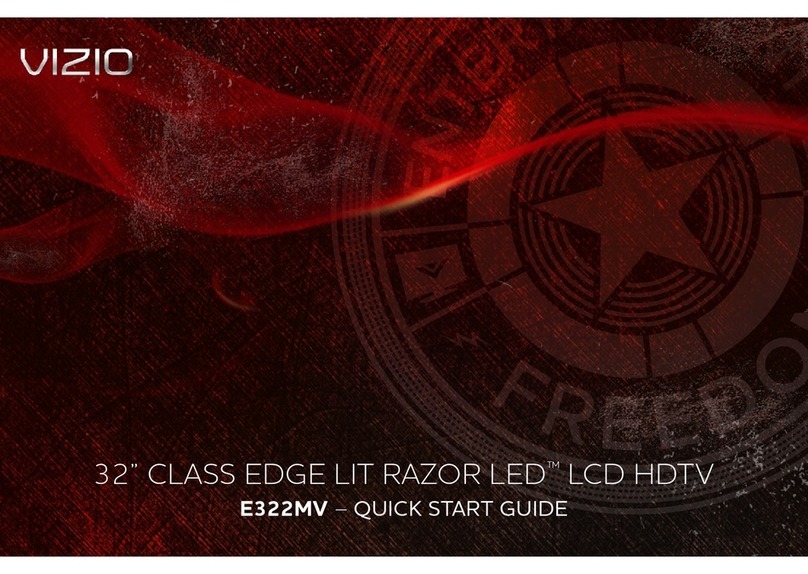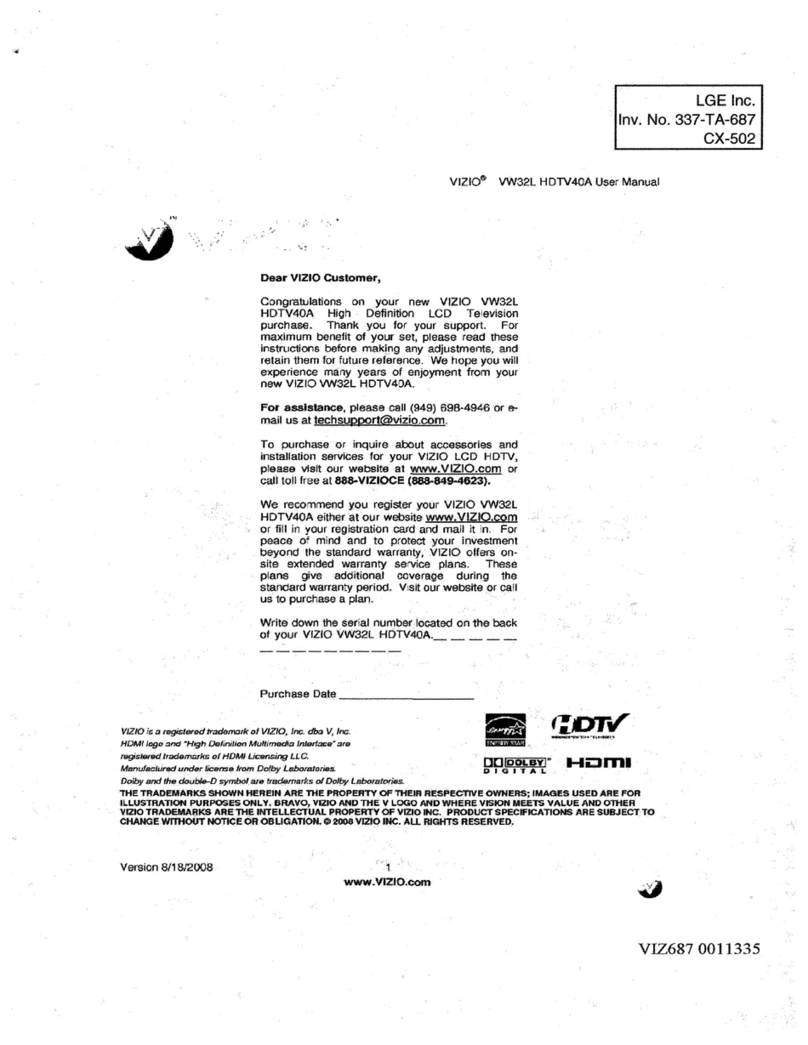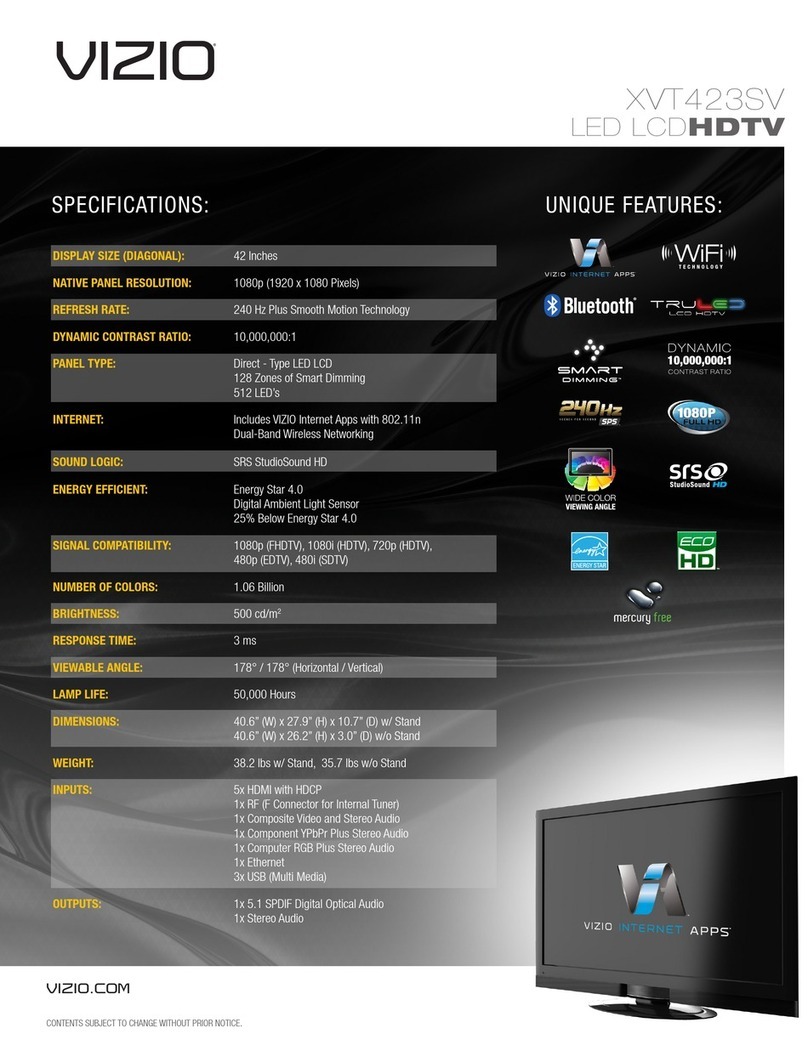Adjusting the Tuner Settings ........................................................................................................ 29
Setting the Tuner Mode ............................................................................................................. 29
Scanning for Channels .............................................................................................................. 30
Adding New Channels ............................................................................................................... 30
Skipping Channels..................................................................................................................... 31
Changing the Audio Language .................................................................................................. 31
Changing the Names of the Inputs...............................................................................................32
Activating Game Mode ................................................................................................................. 33
Using the Parental Controls ......................................................................................................... 33
Accessing the Parental Controls Menu ..................................................................................... 33
Enabling or Disabling Program Ratings..................................................................................... 34
Locking and Unlocking Channels .............................................................................................. 34
Blocking and Unblocking Content by Rating ............................................................................. 34
Changing the Parental Control Passcode ................................................................................. 35
Resetting the Content Locks ..................................................................................................... 35
Changing the On-Screen Menu Language .................................................................................. 36
Setting the Time Zone .................................................................................................................. 36
Using Picture-In-Picture (PIP) / Picture-Outside-Picture (POP)................................................... 37
Choosing Inputs for the Main and Secondary Windows............................................................ 37
Using the Network Connection Menu........................................................................................... 38
Connecting to a Wireless Network ............................................................................................ 38
Changing the Advanced Network Settings ................................................................................ 39
Testing Your Network Connection.............................................................................................. 39
Setting Up a Bluetooth Device ..................................................................................................... 39
Using the Help Menu.................................................................................................................... 40
Displaying System Information ..................................................................................................40
Resetting the TV Settings.......................................................................................................... 40
Restoring the TV to Factory Default Settings ............................................................................ 41
Using Guided Setup................................................................................................................... 41
Using the Digital Episode Guide................................................................................................... 42
Using the Info Window............................................................................................................... 42
Chapter 6: Using VIZIO Internet Apps................................................................... 43
Using the VIA Shortcut Buttons .................................................................................................... 43
Using the VIA Dock....................................................................................................................... 43
Moving an App on the VIA Dock ................................................................................................ 44
Adding a New App to the VIA Dock ........................................................................................... 44
Removing an App from the VIA Dock ........................................................................................ 44