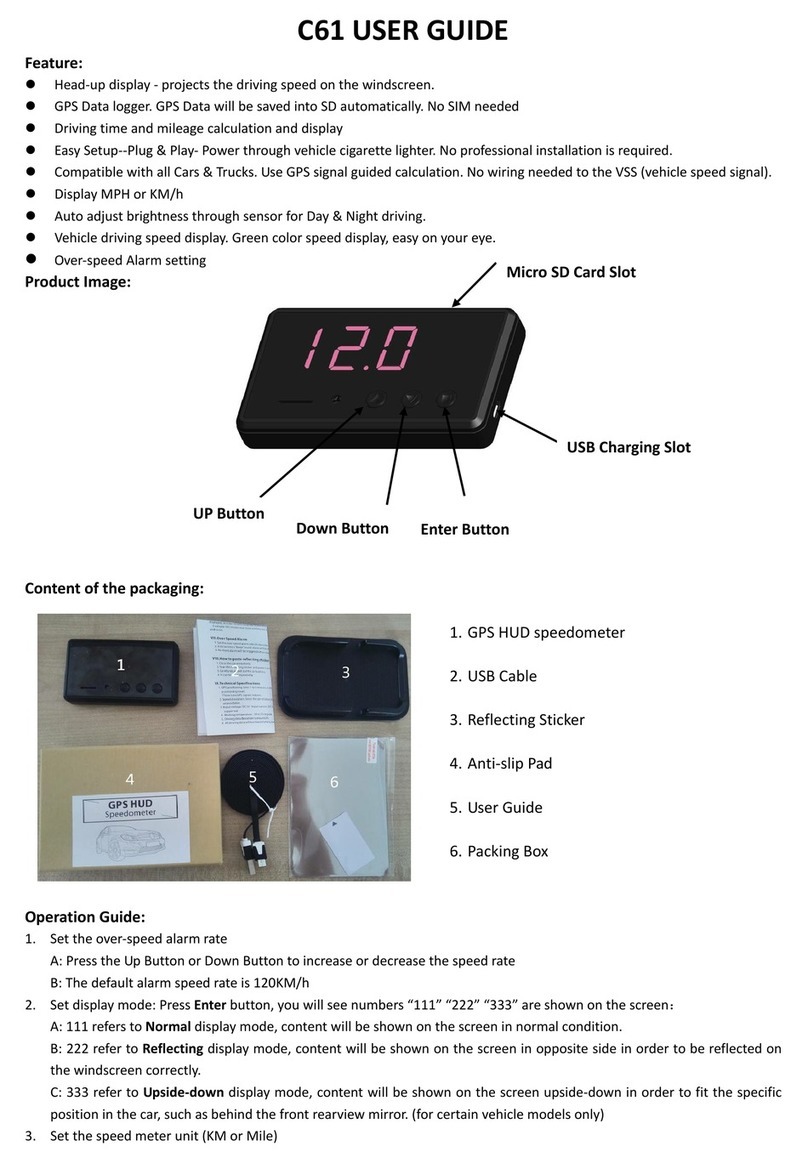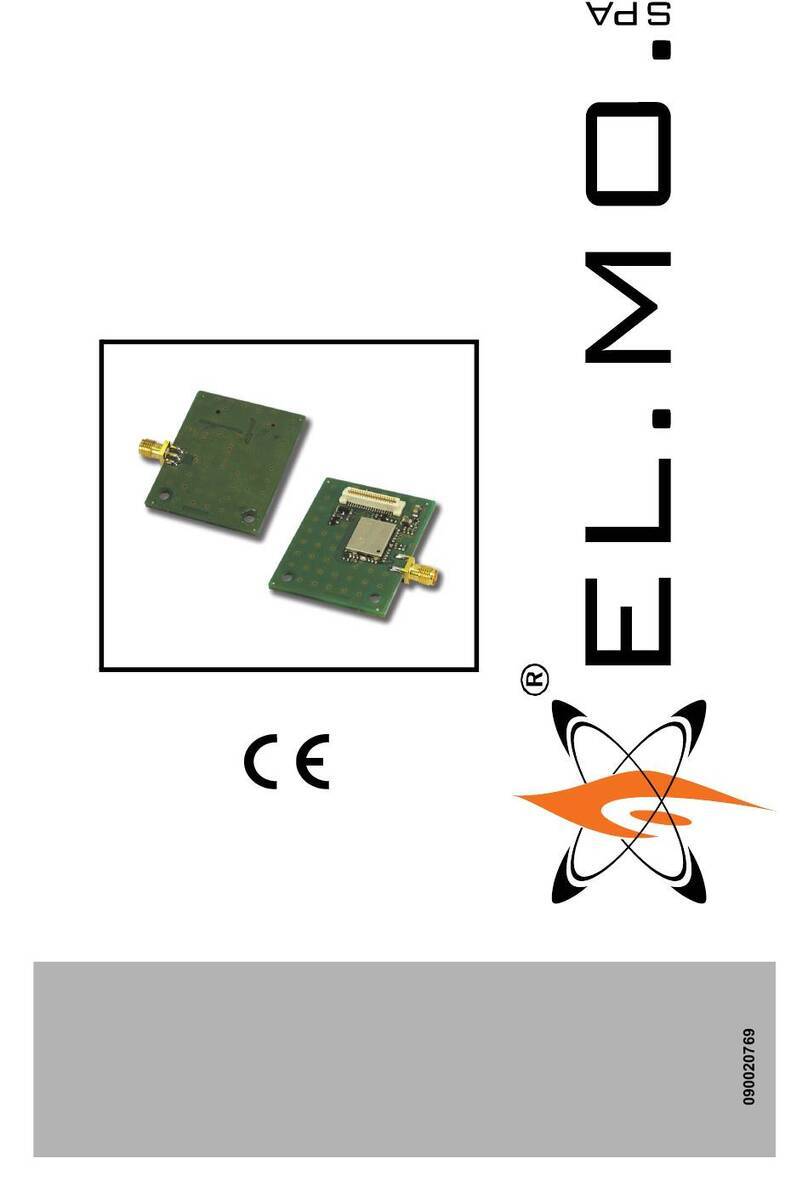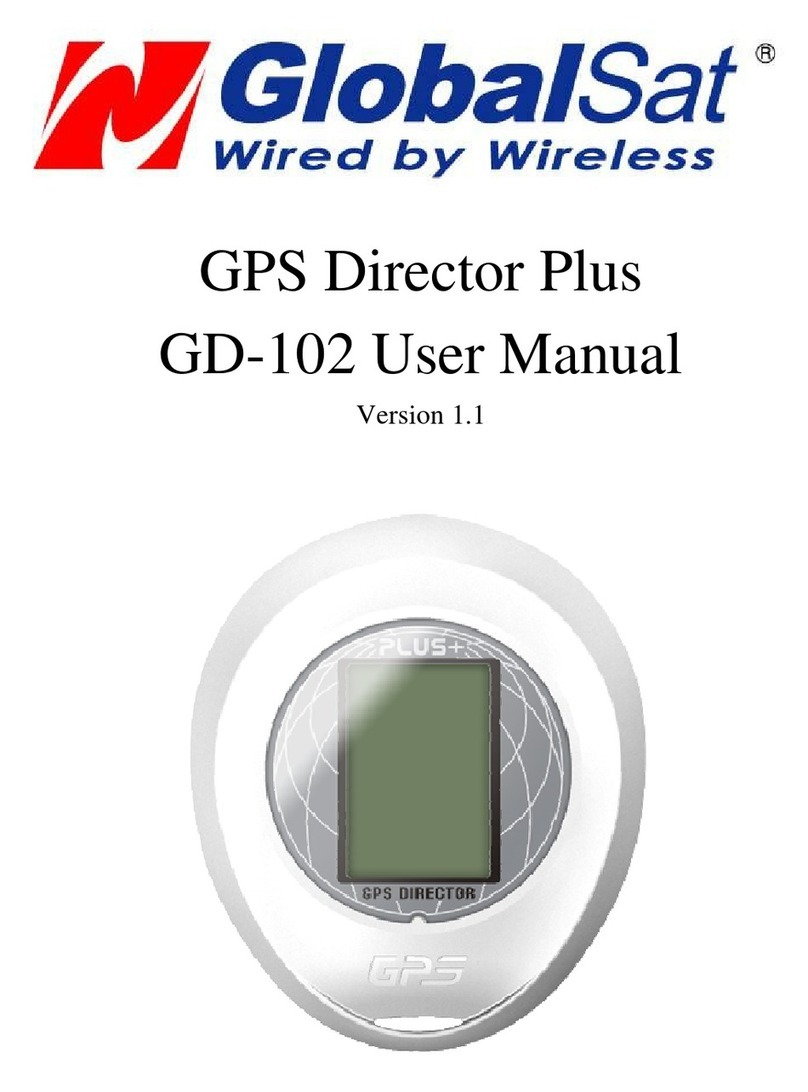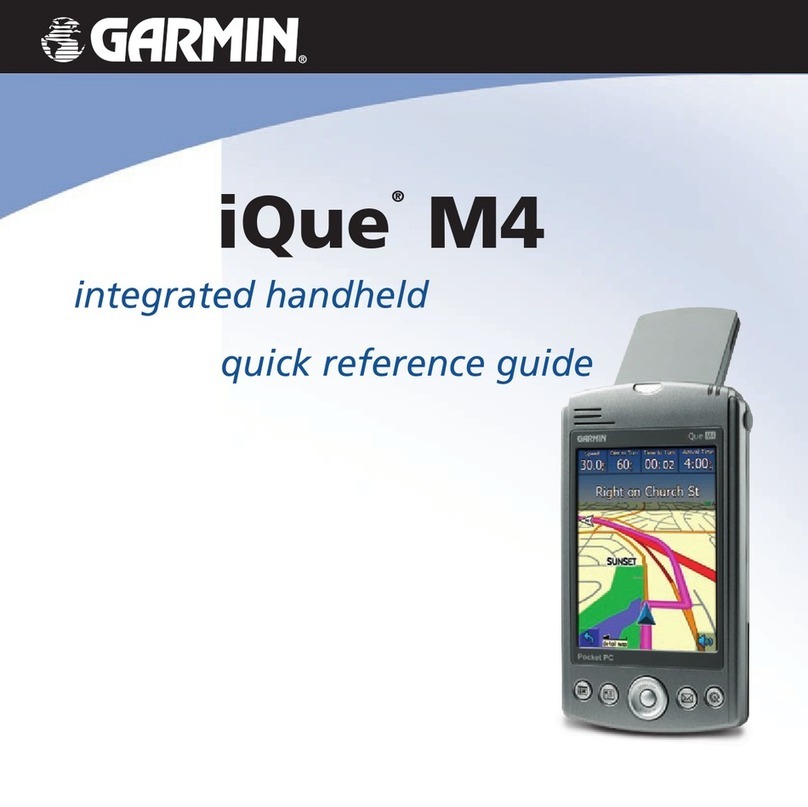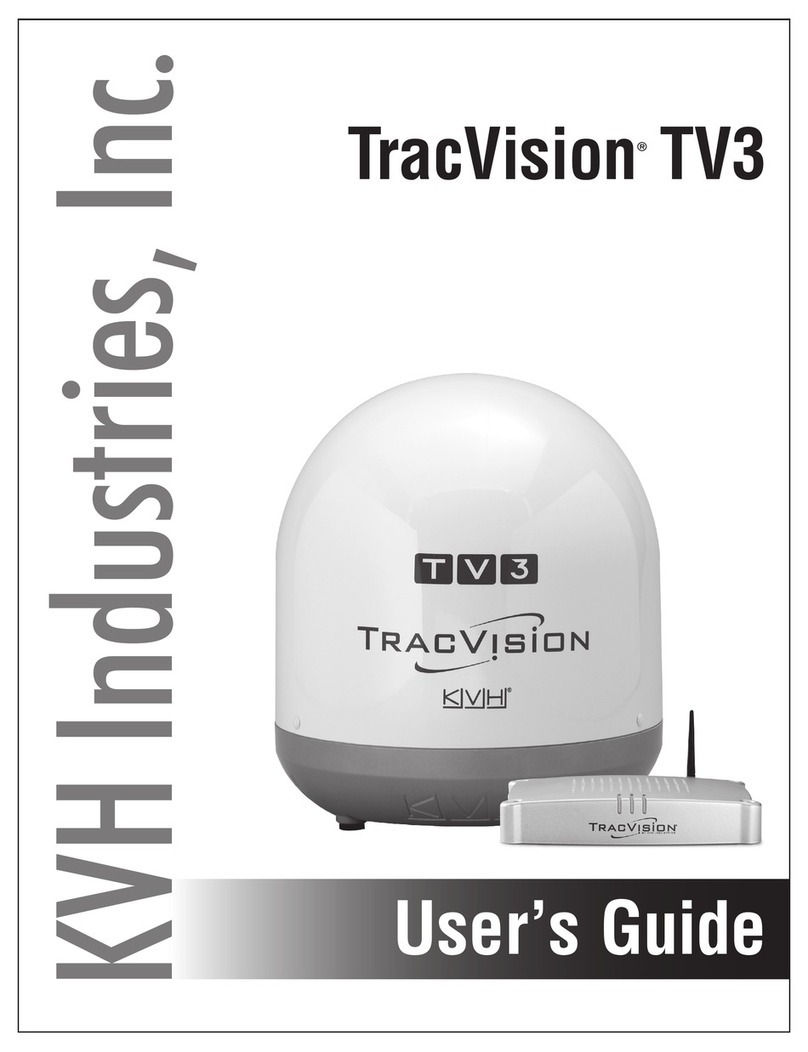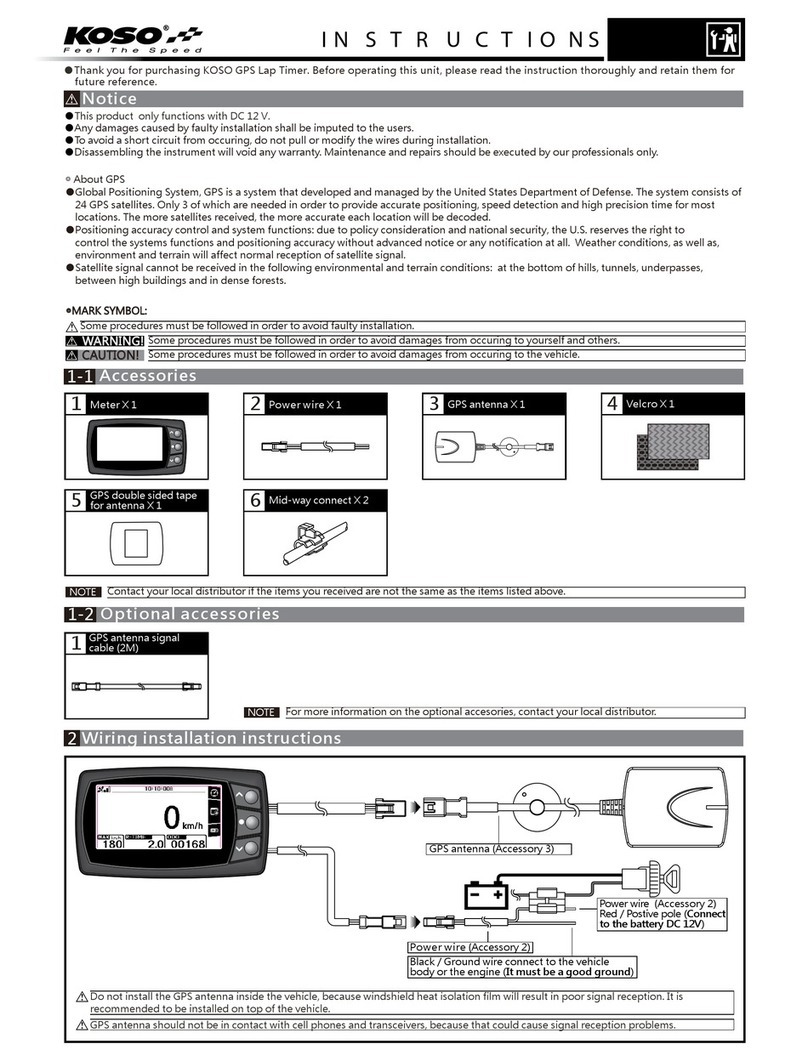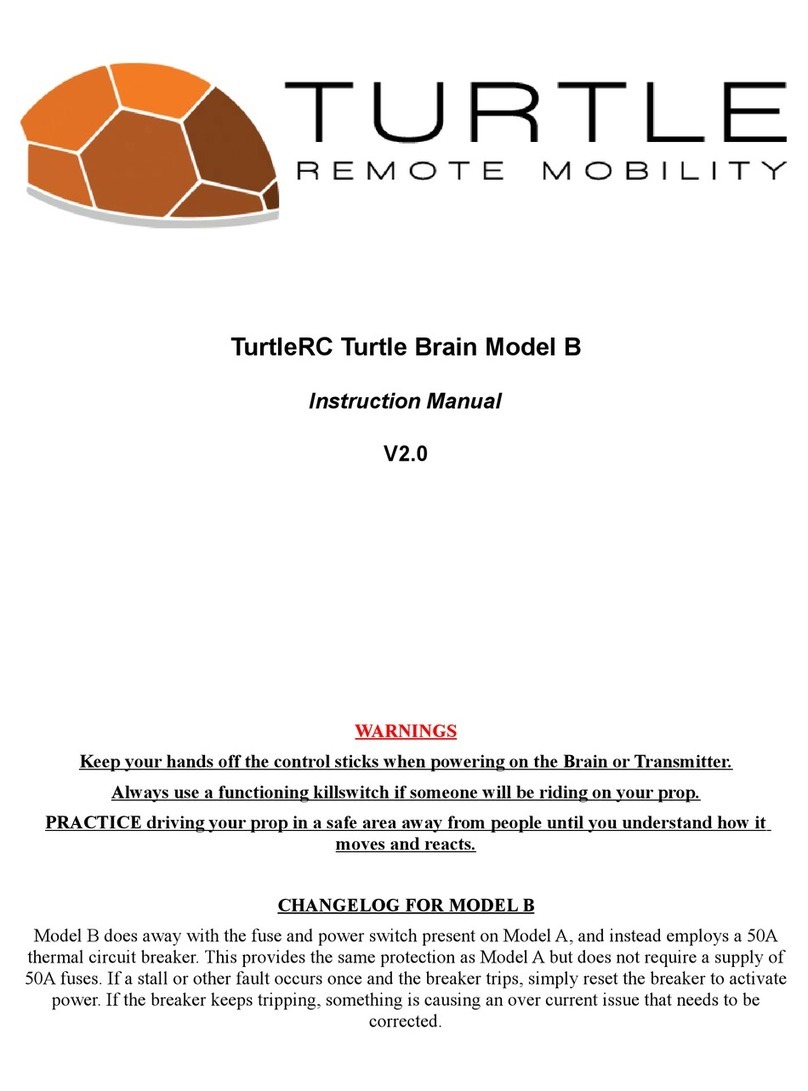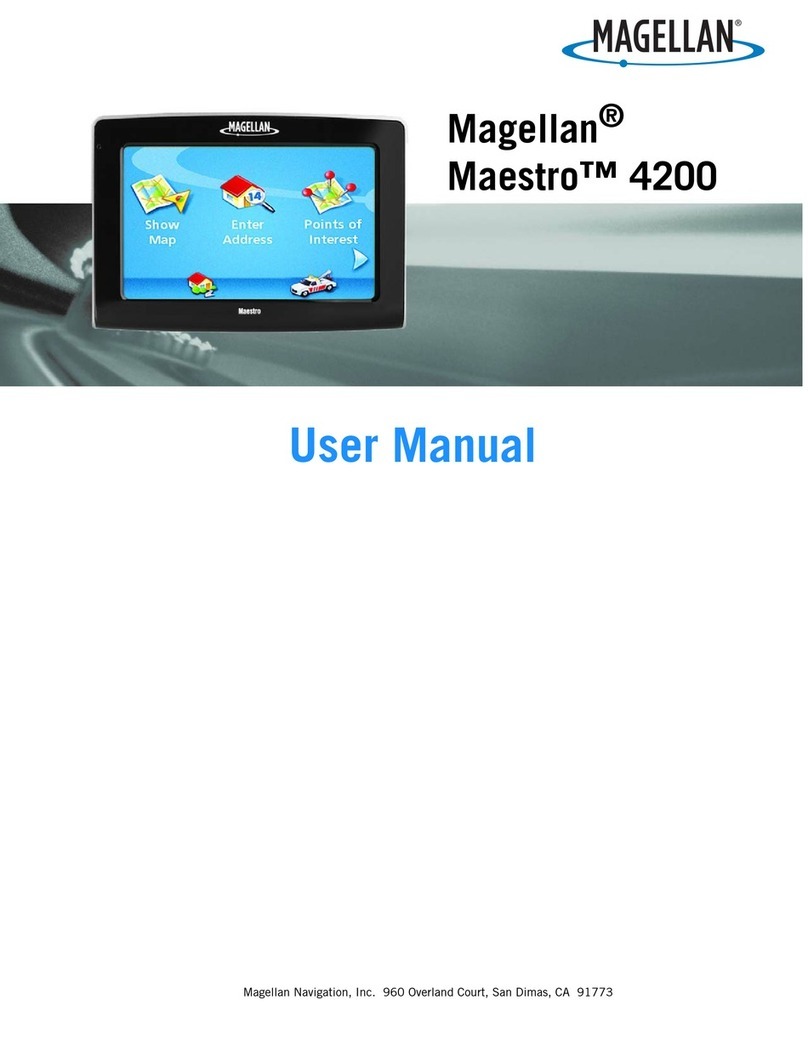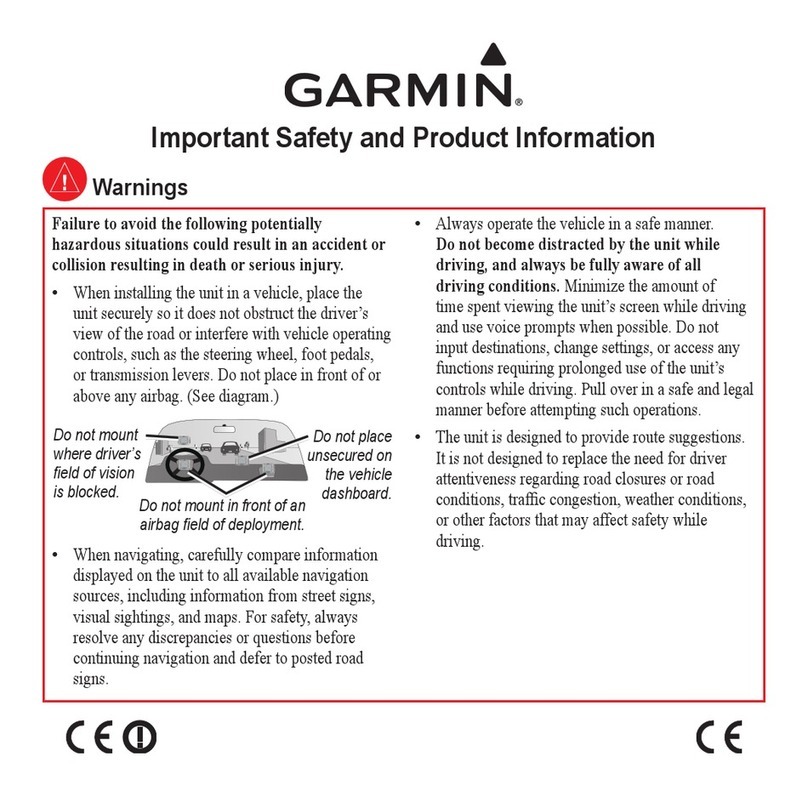Vjoycar Tracking Smart ET005 User manual

Tracking Tracking Tracking TrackingSmart Smart Smart SmartET005 ET005 ET005 ET005User User User UserManual Manual Manual Manual
I) I) I) I)INSTALLATION INSTALLATION INSTALLATION INSTALLATION
Beforeinstallation,please
a)Checkthepackageaspartlist:
Mainunit1pc
GSMantenna1pc
GPSantenna1pc
MICphone1pc
Harnesscable1pc
b)Preparethingsforinstallation
0#screwdriver
Electricaladhesivetape
SIMcardwithGPRSconnectionservice
Step1 Step1 Step1 Step1Antennas Antennas Antennas Antennas

2
ConnecttheGPSandGPSantennastotheirplugs.KeeptheGPSantennawhichplacebe
goodtoreceivethesignals.Forexample,putitoutdoorornearthewindowopentosky.
Step Step Step Step2 222SIM SIM SIM SIMcard card card card
Warning:PleaseconfirmthepowerisoffduringinstallationofSIMcard.Oritmaybe
causesdamagetoSIMcard.
Step Step Step Step3 333Cable Cable Cable Cableharness harness harness harnessand and and andpower power power poweron on on on
To
connectthepowercablewithvehiclepower:supportthepowerred(+)andblack(-)12VDC
Whenpowerison,UsercouldseetheLEDindicatorblinking:

3
TheredblinkingshowsGSMworking.Whenyouseeblue,itmeanspoweronandblueblinking
showsGPSworking..
Step Step Step Step4 444Testing Testing Testing Testing
1)Sendtheshortmessage:*master=usercell-phonenumber:1234#totheSIMcardinsidethe
device.
Gotthereplyas:Masternumberis***************.ItshowstheGSMnetworkisfine.
2)
To
checktheLED,toseeiftheblueblinking.Ifnot,pleasechecktheconnectionofATN.
3)DialtheSIMcardnumberinthedevicebyuser'scell-phone,tolisteningin.
Ifallofthemworkedfine,next.
Step Step Step Step5 555Finished Finished Finished Finished
To
fixtheunitinthecar,asunderdashboard,underseat.
To
turnonthebatteryswitchandinstallthecover.
To
fixthecablesandfinishinstallation
II) II) II) II)SMS SMS SMS SMSFUNCTION FUNCTION FUNCTION FUNCTION
1) 1) 1) 1)Owner Owner Owner Ownerindentify indentify indentify indentify
Thedeviceidentifyownerbyphonenumberandpassword.Everydeviceonlyhasonemaster
number.UsercouldsetitwiththeSMS:
*master= *master= *master= *master=owner's owner's owner's owner'scell-phone cell-phone cell-phone cell-phonenumber number number number:password# :password# :password# :password#
Afterowner'scell-phonegotthesuccessfeedback,ownercouldsetothernumberasthe
seconduserwhocouldgetthealerttoo.SMSis
*slave=number# *slave=number# *slave=number# *slave=number#
Thispasswordisthekeytocommunicatewithdevice.Itshouldhave4numbers,defaultsetting
is1234.Ifforgotit,usercouldnotsetnewmasternumberandpassword,

4
*password=old:new# *password=old:new# *password=old:new# *password=old:new#
2) 2) 2) 2)Locating Locating Locating Locatingpostion postion postion postion
SMS: SMS: SMS: SMS:*position# *position# *position# *position#
WhenusersendstheSMS*position#tothedevice,itwillsendfeedbacktheasbelowfor
example:
22.572583,113.855972,0km/h.
http://www.gogps.mobi/tracker.asp?lng=113.855972&lat=22.572583&key=550
22.572583,113.855972,0km/h.arecoordinatesandspeed.
Openthelink,usercouldseethepositiononthegooglemap.Pleasenote,itwillcostGPRS
charge.
3)Tracking 3)Tracking 3)Tracking 3)Tracking
SMS SMS SMS SMS: :::*track=n# *track=n# *track=n# *track=n#
Withthiscommand,thedevicecouldsendthepositioninformationautomatically.Usercouldset
theintervaltime:
SMS SMS SMS SMS:*track=300#every300seconds,devicesendpositionback.
4) 4) 4) 4)Listening Listening Listening Listeningin in in in
DialtheSIMcardnumberinthedevicewithmasternumberorslavenumber,.Usercould
listeningindirectly.OrSMS:*listen=phone *listen=phone *listen=phone *listen=phonenumber:password# number:password# number:password# number:password#tomakeotherphoneto
listening.
5) 5) 5) 5)SOS SOS SOS SOS
UserneedtoattachtheSOSbuttonwhereiseasytopress.Thenwhenheorshemetsome
emergencylikecarcrashorrobbery,hecouldpressthebuttonimmediately.Thehardwarewill
sendoutthemessagetotheprogrammednumbersorservercentertocallforhelp.Soplease
becarefultoinstallthisbutton.

5
6) 6) 6) 6)Power Power Power Powercut cut cut cutoff off off offalarm alarm alarm alarm
There'sbatteryinside.Whensomeonecutoffthepower,thebatterysupplythepowerand
devicewillsendalarmreporttouser'scellphone.Pleasenoteusershouldturnonthebattery
switchwhenfinishedinstallationtomakeitwork.
III) III) III) III)TRACKING TRACKING TRACKING TRACKINGONLINE ONLINE ONLINE ONLINE
1) 1) 1) 1)Setting Setting Setting Setting
UserneedsettheGPRSworkmodewhentrackerworkswithsoftware.Allthefollowingsteps
areaftersettingthemasternumber.
Step Step Step Step1 111Get Get Get Gets/n s/n s/n s/n
Everydevucehass/n(serialnumber)whichisneedtoregisterinsoftware.Pleasenotethelast
8charactersofs/n.SMS:*sn#
Step Step Step Step2 222IP IP IP IPand and and andport port port port
Example:IPis211.154.139.226,portis8868.(default)
SMS SMS SMS SMS: :::*server=211.154.139.226: *server=211.154.139.226: *server=211.154.139.226: *server=211.154.139.226:8868 8868 8868 8868# ###
Step Step Step Step3 333Work Work Work Workmode mode mode mode
ThedefaultworkmodeisSMS.UsercouldsendthecommandtochangetoGPRSmode.
Sending:****work work work work= ===2 222# ###
Step Step Step Step4 444APN APN APN APN
WhatisAPN?Accesspointname(APN)isthenameusedtoidentifyageneralpacketradio
service(GPRS)bearerserviceintheGSMmobilenetwork.TheAPNdefinesthetypeofservice
thatisprovidedinthepacketdataconnection.UsercouldlookuplocalAPNfromAPNlistfrom
technologysupportorcontactwithoperate
r
.
2) 2) 2) 2)Register Register Register Register
RuntheIEorFIREFOXonaPCconnectedwithinternet,inputtheaddress
http://211.154.139.226:8888/intotheaddressbartoopentheloginwindow:

6
Inputusernameandpassword,pressOKtologininthemainwindow.
Onthetopleft,ManagerCenter->ObjectManager->ObjectList
IntheobjectManager,clicktoADD.

7
OpentheAddwindowtofilltheblanknecessary
Object Object Object ObjectName: Name: Name: Name:yourvehiclenameorlicensenumber.
Device Device Device DeviceUID: UID: UID: UID:lasteightofSN
Device Device Device DeviceType: Type: Type: Type:Bstandard
Clicksubmit,yourvehiclewillbeshownonthecarlist.
3) 3) 3) 3)Locating Locating Locating LocatingPosition Position Position Position
Inthevehiclelist,doubleclickorselectthevehicle,thevehiclepositionwillbeshownonthe
map.Differentcolorindicatedifferentstatus:
Informationareawillshowthepositionaddress,speed,coordinates,directions,etc.
Usercouldputthemousepointerontheicontoshowdetailinformation。

8
To
showthelastinformation.Sometimes,theGSMnetworkisweakandsystemwillreportthe
lastposition.
4) 4) 4) 4)Real Real Real RealTime Time Time TimeTracking Tracking Tracking Tracking
Sometimesuserneedkeepwatchingavehicle,thisisrealtimetrackingfunction.Whenthe
vehiclemoving,thesystemwilldrawalineonthetraceandshowonthemap.
Userneedselectthecarinthelistonleft.Afterthat,selectthecarinthetopblankagain.
5) 5) 5) 5)History History History Historytrace trace trace trace
Ifuserwanttoknowwherethecarhadbeen,hecouldlookuptheTrack Track Track TrackHistory History History History.

9
Userneedtosetthetimewhichhewanttocheck.
PressOK.Thesystemwillshowthehistorytrace.Andthere'sspeed,pauseandstopbuttonon
thebottom.Ifinthesedaysthecarhadnotmovedornodatauploaded,thesystemwillgivea
tip:NODATA.

10
6) 6) 6) 6)Listening Listening Listening Listeningin in in in
Userselectavehicleandrightclicktoopenthemenu,AdvancedCommand->Carlisten
Userneedtoinputaphonenumber,andthedevicewilldialthisnumber.
7) 7) 7) 7)Alarm Alarm Alarm Alarm
Ifthere'salarm,likeSOS,theredlightwillalertonthebottomright.Andintheinformationbar,thevehicle
itemwillturnredtoo.

11
Ifuserwanttocheckthehistoryalarminformation,hecouldlookupthereportcenter.
8) 8) 8) 8)GEO GEO GEO GEOfence fence fence fence
Usercouldsetafenceonthemaptomakeanalertifthecarenteringorleavingthisarea.
Step Step Step Step1: 1: 1: 1:drawing drawing drawing drawinga aaafence fence fence fence
Onthebottomright,clickMaptools->PolygonAreaorRectangleArea,pressAdd.
Themouseironwillturntoacross,thenyoucoulddrawafenceonthemap.Afterthat,youwillgetablankto
fillthefencename.

12
Step Step Step Step2 222Set Set Set Setthe the the thefence fence fence fenceto to to toa aaacar car car car
Selectthecarandrightclick,setting->FenceAlarmSetup
IntheFenceAlarmSetup,usercouldsetfencetotheselectedcar.
IntheStep1,usercouldselectNo.1orNo.2fence.Thatmeansonecarcouldhavetwofence.
Inthefencelist,selecttheoneuserneedanddefineit'senteringalarm(in)orleavingalarm(out)ordisable,

13
pressOK.
UsercouldlookuptheGEO-fencealarmhistoryinreportcenter.
9) 9) 9) 9)POI POI POI POI
POI POI POI POImeanspointofinterest.
It'snotlikeGEOfencetomakeaalarm.
It'sbelongtoeverycarinuser'saccount.Whenthevehiclespassedbythecar,itwillmakearecorder.
Step Step Step Step1 111
To To To To
draw draw draw drawa aaaPOI POI POI POI

14
Step Step Step Step2 222check check check checkthe the the therecorders recorders recorders recorders
Inthereportcenter->POIrunreport
Thesystemwillopenthewindowforvehicles
Other Vjoycar GPS manuals