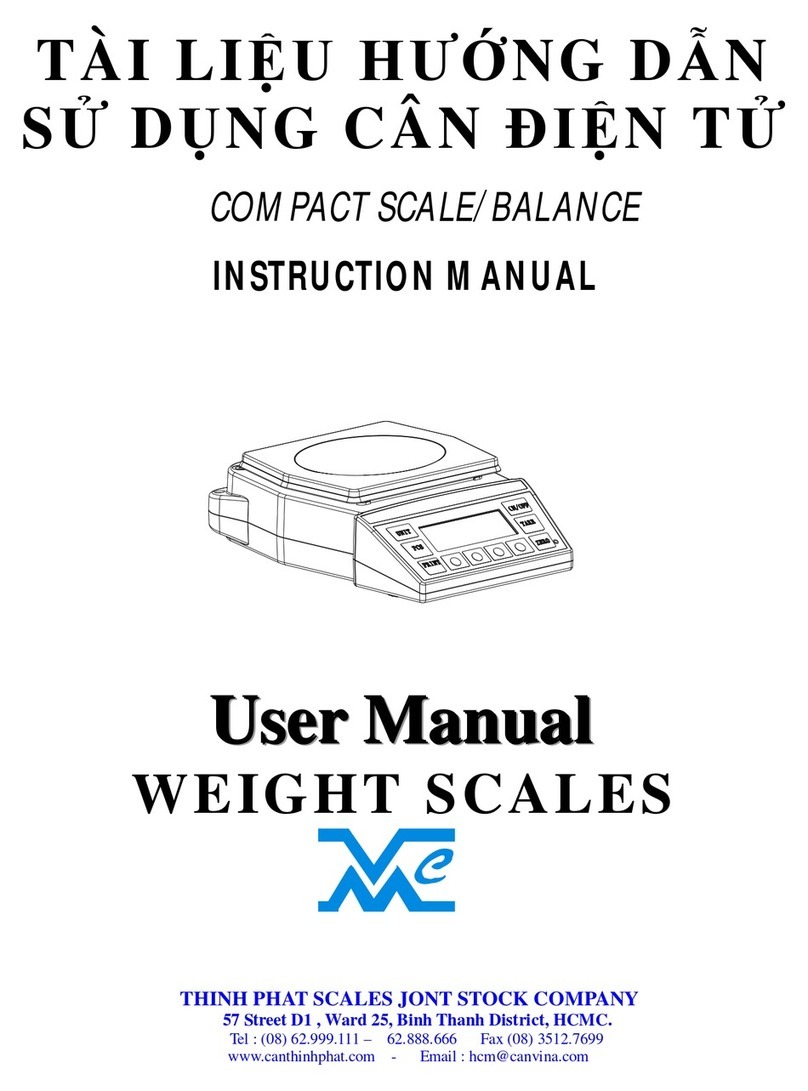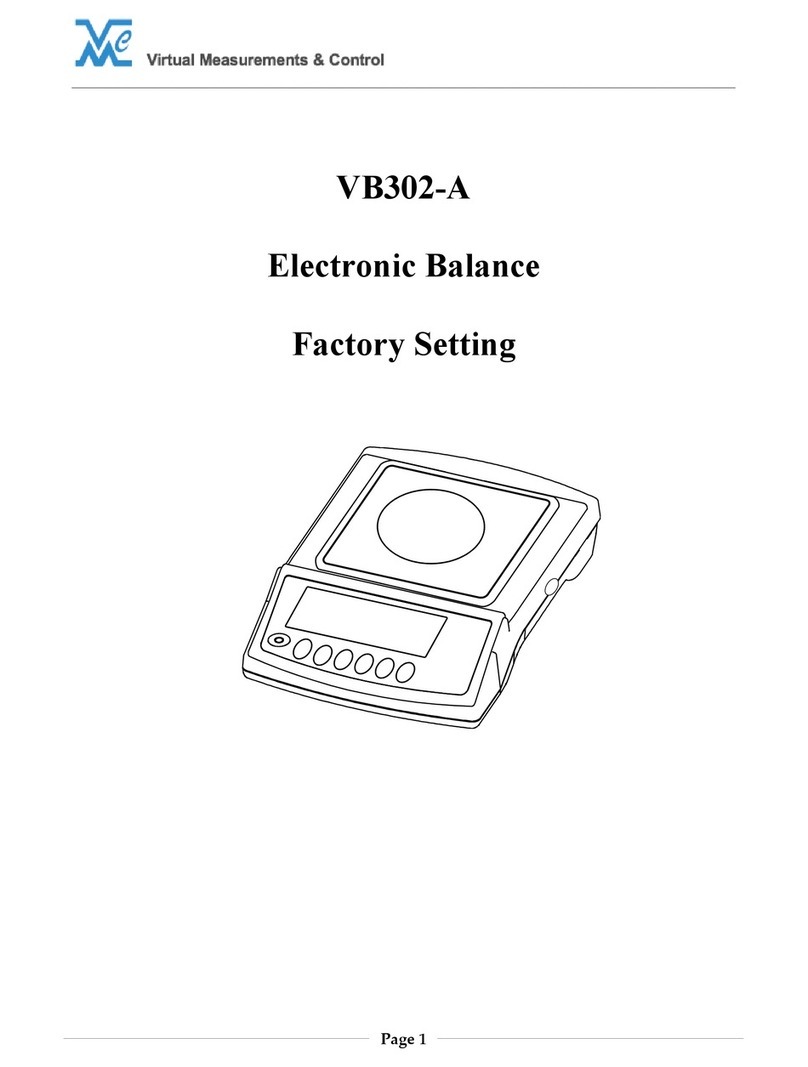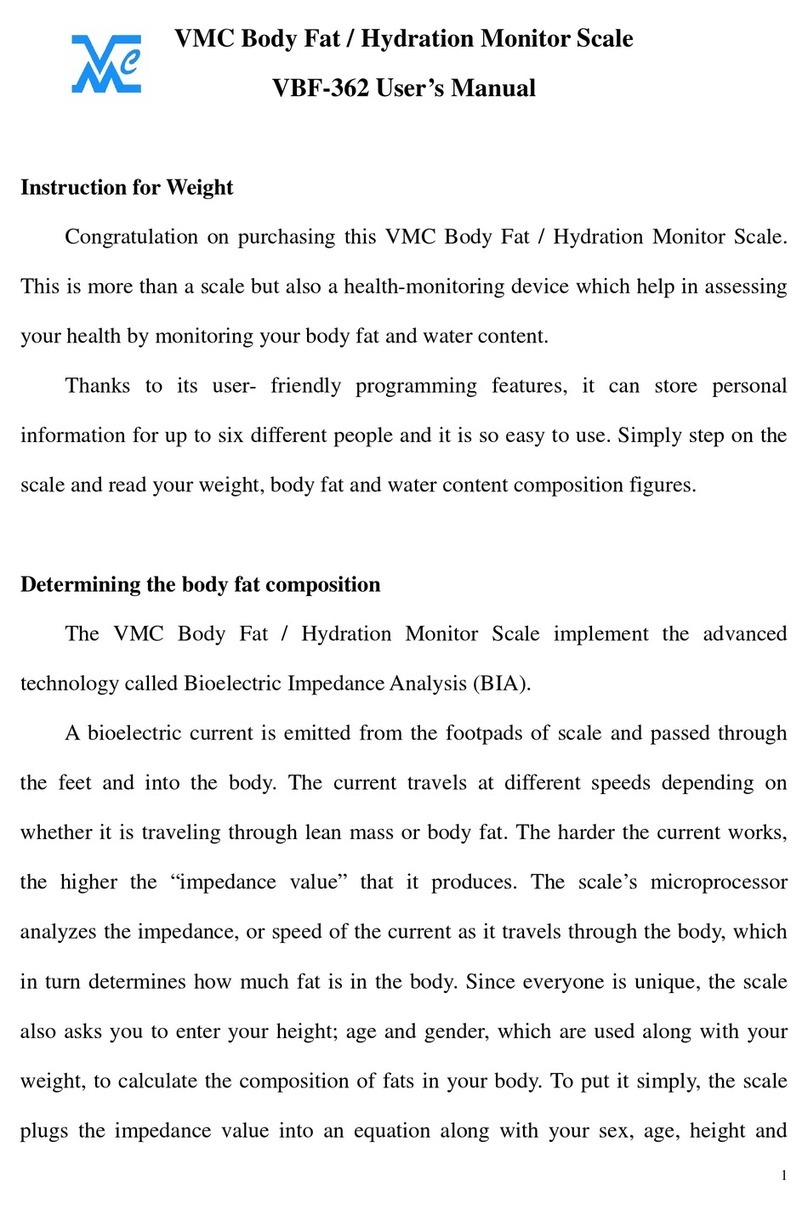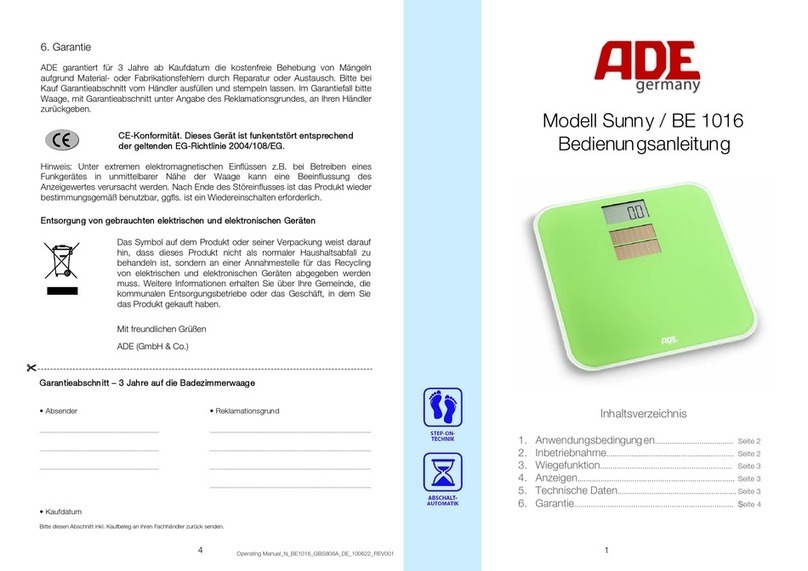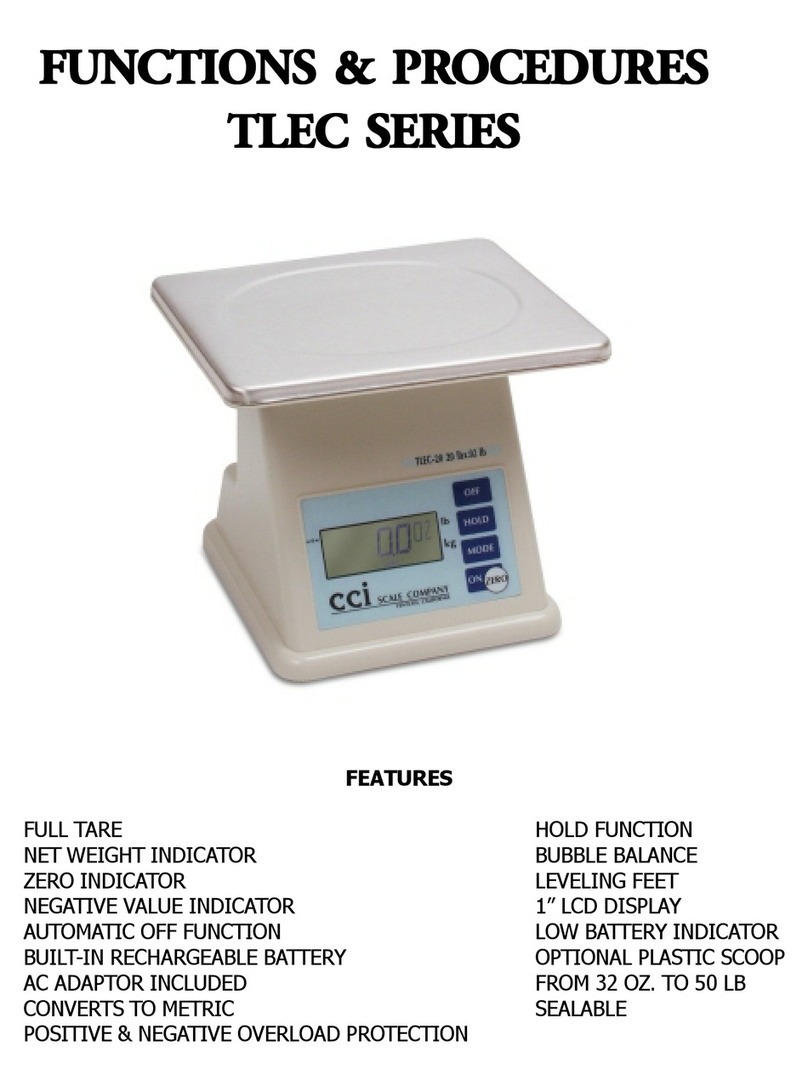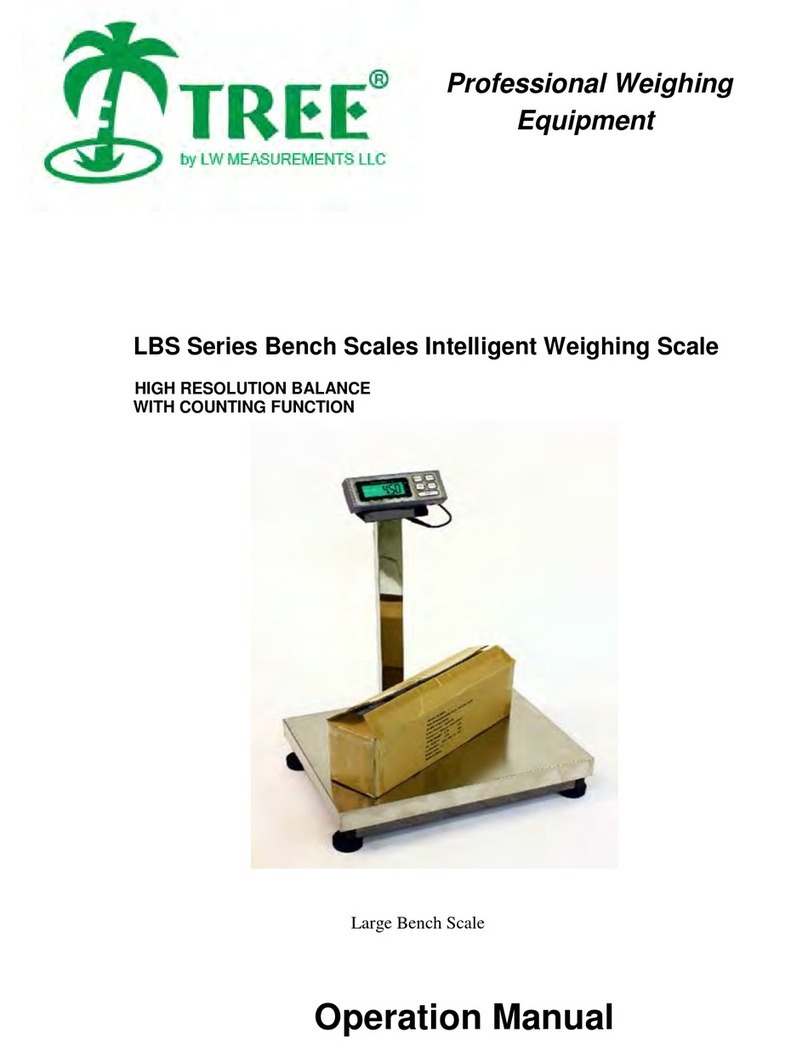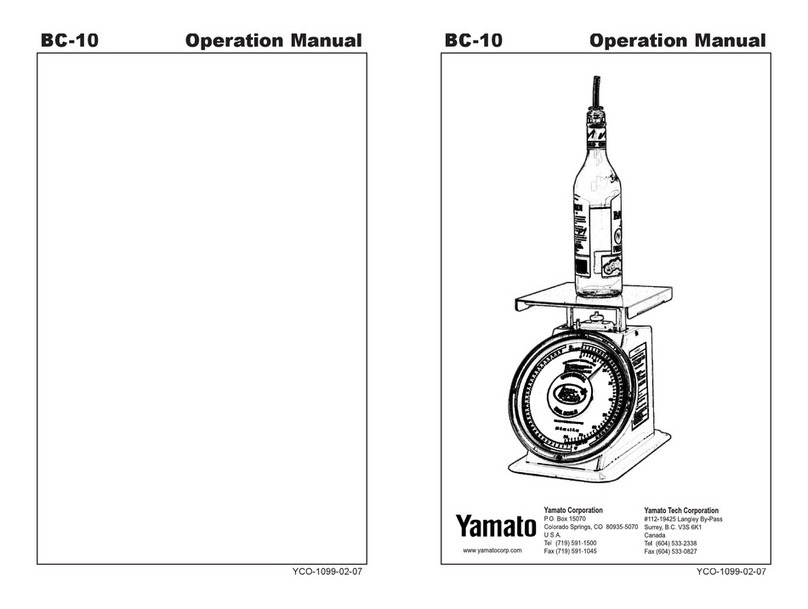VMC VW-330-CW User manual

VW-330-CW CHECK WEIGHER
INSTRUCTION MANUAL
www.balances.com is your VMC deep discount distributor
display will show "00SAVE", after 2 seconds, the display will return to
USA
A
SI
A
Virtual Measurements & control.Inc. Virtual Measurements & control (Asia) Pte.Ltd.
3196 Coffey Lane,Suite 604, 24 Hillview Terrace Singapore 669235
SantaRosa,CA95403,USA Tel:(65)67625522 Fax:(65)67636656
htt
p
://www.virtualmc.com

A/Dvalue.
4. Place the full weight (eg.15kg forVW-15kg) on platform. After the
stable A/D value is displayed, and then press [ZERO], the display will
show "00SAVE" and now calibration is finished.
Return to weighing mode
Power off. Take off the short circuit connector plug (jumper) at the board
and plug in 1、2 socket , then place the scale on a flat, stable surface,
turn the power on, all display segments will appear on the LCD a few
seconds and finally “0” will appear on the display. The scale is now in
weighing mode. Place full weight(eg.15kg forVW-15kg) on the platform
to make sure that weighing is correct, if not, repeat steps 2-4.
Ⅴ.REMARK
1. Place the scale horizontally and keep the bubble inside of bubble
level aligned with the red circle.
2. When the recharging sign“ ” turn on, please charge the battery
immediately, the time of charging is about eight to ten hours.
3. You must use the charger (adapter) supplied with the scale.
4. If after recharging and the battery does not last long, replace with
new battery.
5. For power saving, please turn off the back-light. Please turn off the
power when not in use.
VW-330-CW CHECK WEIGHER MANUAL
Ⅰ. Power on:
Place the scale horizontally and keep the bubble inside the bubble
level aligned with the red circle (See Fig.1).
Correct Incorrect
Fig.1
Ⅱ. Function explanation:
1. WEIGHT
DISPLAY indicates the net weight on the platter.
2. TARE WEIGHT
DISPLAY indicates the preset tare weight.
3. GROSS WEIGHT DISPLAY indicates the gross weight on the
platter.
4. LOW
indicator turns on with alarm when the weight is under the
user defined LOW Limit.
5. HIGH indicator turns on with alarm when the weight exceeds the
user defined HIGH Limit.
6. CHECK WT
indicator turns on when the scale is set to [CH=1]
check weighing mode.
7. WT indicator turns on when the scale is set to [CH=2] weighing
mode.
8. LOW BAT
Indicator turns on when battery voltage is lower then
normal operate voltage.
9. M+
DISPLAY indicate the times and the weight for accumulation,
and could be accumulation up to 99 counts.
10. TOTAL DISPLAY indicates the accumulated total weight.
11. ZERO KEY set readjust the scale in correct zero position for
accurate weighing operation, zero range is 4%.
4 1

12. NUMERIC (0-9) KEY is used for setting numeric data for sample
limit weight of checking.
13. TARE KEY deducts the gross weight on the platter (box or
container etc.) as the tare weight and the preset tare weight.
14. MEMORY CANCEL [MC] KEY is used for memory recall and
press [ENT] key for canceling the memorized data.
15. CE KEY is used for canceling the numeric setting data or the
previous setting weight data.
16. UNIT KEY is used for select a weighing unit.
Ⅲ. OPERATION:
1. ZERO:
Press [ZERO] key to zero the scale.
2. The weighing mode:
1). There are two weighing mode. You may select [CHECK WT]
weighing mode or [ WT] weighing mode
2). The operation of the two weighing mode:
Power ON, the display will show “0” and [CHECK WT] or [WT]
indicator. If the display indicates the [CHECK WT] indicator, press
[CHECK WT] key, the first row of LCD display will show “SET-L”, the
second row of LCD display will show flash “0.0000”, press digital
key(0~9) input the lower limit, press [CHECK WT] key, now input
lower limit alarm is complete. the first row of LCD display will show
“SET-H”, the third row of LCD display will show flash “0.0000”, press
digital key(0~9) input the upper limit, press [CHECK WT] key, now
input upper limit alarm is complete. Place weight on the platter, the
display will show weighing value.
Press [WT] key, the display will show [CH=2], press [ENT] key again,
the display will show [WT] indicator, press digital key(0~9) input the
preset the tare weight, press the [TARE] key, the first row of LCD
display will show a negative number of preset the tare weight, the
second row of LCD display will show preset the tare weight, Place
weight on the platter, the first row of LCD display will show net weight,
the second row of LCD display will show preset the tare weight, the
third row of LCD display will show gross weight.
3. The conversion of the two weighing mode:
when the display shows [WT] indicator, the scale is [WT] weighing
mode; press [CHECK WT] key, the display will show [CH=1], press
[ENT] key again, the display will show [CHECK WT] indicator, the
scale is in [CHECK WT] weighing mode。
when the display shows [CHECK WT] indicator, the scale is [CHECK
WT] weighing mode; press [WT] key, the display will show [CH=2],
press [ENT] key again, the display will show [WT] indicator, the scale
is in [WT] weighing mode。
Ⅳ.CALIBRATION
How to calibrate
1. Before entering calibration mode, the power is turn on for 1minute.
2. Enter calibration mode
Turn the power off. Take off the short circuit connector plug (jumper) at
the board and plug in 2、3 socket(near the IC), then place the scale on a
flat, stable surface. Turn the power on, the display will show the empty
load A/D value.
3. Calibration by the weight
Wait for the stable A/D value to be displayed, Press [ZERO] the
2 3
Other VMC Scale manuals