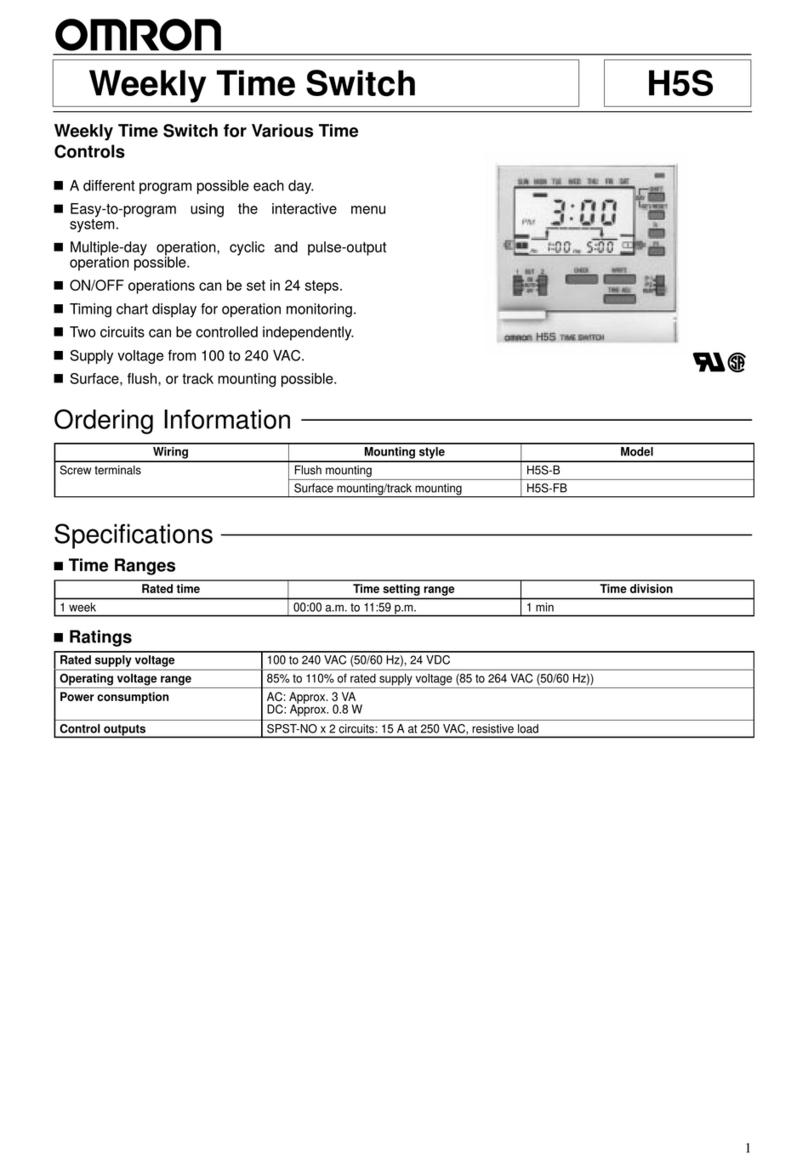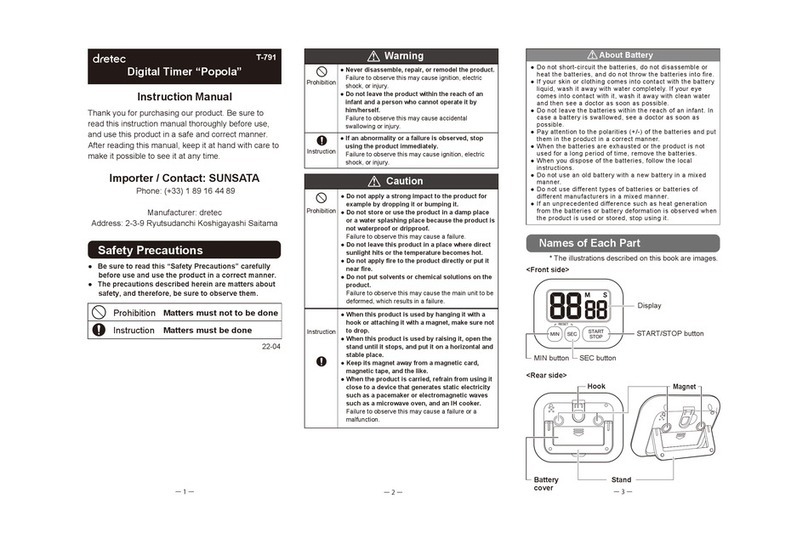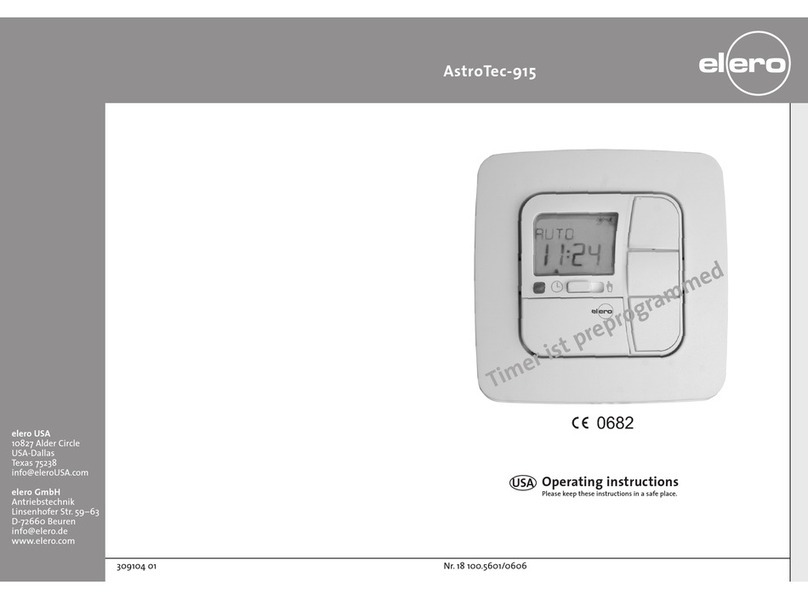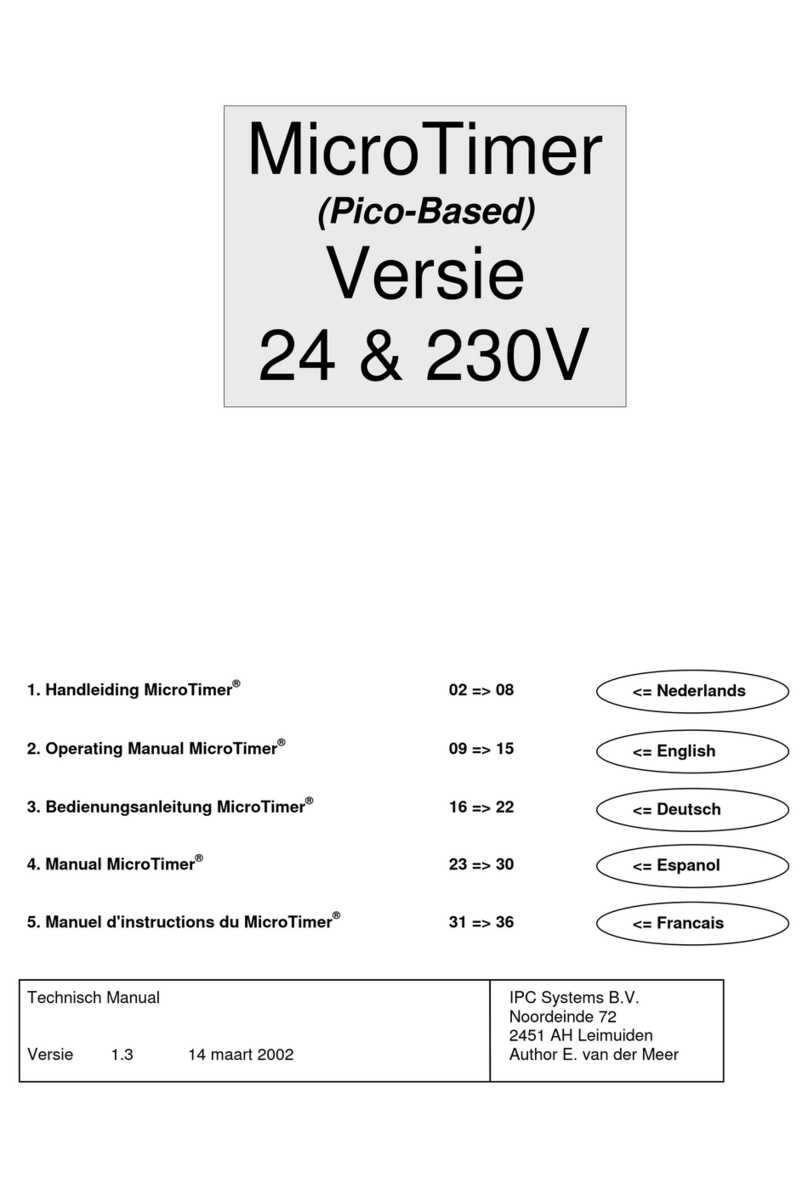VOCOO VC5260 User manual
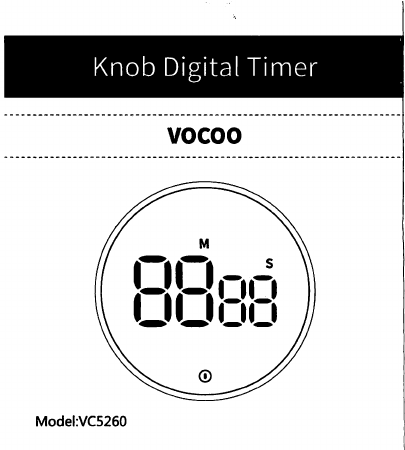
P o w e r O n 2. Start /Stop Countdown:
After the countdown time ا؛ set. press [®] button
once to start count!ng; press [®] button aga!n to stop
counting, press and ho!d [®] button for resetting.
3. Buzzer A!arm:
When the countdown tíme reacties 00 minutes and 00
seconds, ttie digita! timer wit! buzzer with the screen
ftashing. Press the [®] button to stop the atarm. If
ttiere is no operation, the atarm sound will tast for 60
secondsfYou can choose the proper volume via the
volume adjustment button).
A.Recall the last Setting:
After your last countdown time finished, simply press
the [®] button once to recall the last setting, and then
press the [®] button again to start another counting.
Note:
The minimum adjustment unit is 5s/time. In working
status. If there Is no operation, the brightness will
automatically decrease after 5seconds.In non-working
status, the brightness will automatically decrease after
5seconds and the display turns off after 10 seconds to
enter the power saving mode.
Overview
Place 3AAA batteries correctly inside battery
compartment and close battery door. The lED is fully
displayed with abeep sound.
Thank you for purctiasing vocoo Knob digital timer. It
is adigital timer with count up and countdown function,
counting down from 99 minutes and 55 seconds to zero,
or as astopwatcli counting up from zero to 99 minutes
and 55 seconds. Suitable for cooking and baking,
exercise, gym, workout, sports, games, classroom
teacliing and etc.
Knob D!gltal Timer
How to Use
Using as acountdown timer
1. Countdown Time Setting:
Rotate the knob to set the time you want.
Turn right: forward 5s/1 min (slowly /gulcklyl
Turn left: back 5s/1 min (slowly /guickly)
(The minimum adjustment unit is 5seconds)
Note:
When you rotate the knob quickly and the angle is
larger than 60 degrees, the number will increase or
decrease rapidly.
V٠CO٠(
IDiagram
Brightness Battery Volume
Large LED Display Adjustment Coyer Adjustment
ا
ا
One button
operation
Magneto
Antl-sIlp pad
Knob
Model:VC5260
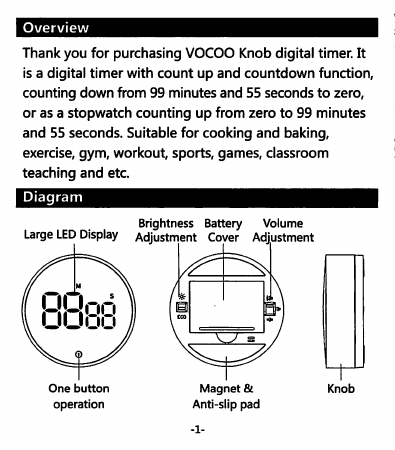
P o w e r O n 2. Start /Stop Countdown:
After the countdown time ا؛ set. press [®] button
once to start count!ng; press [®] button aga!n to stop
counting, press and ho!d [®] button for resetting.
3. Buzzer A!arm:
When the count d o w n t í m e r e a c t i e s 0 0 m i n u t e s a n d 0 0
seconds, ttie digita! timer wit! buzzer with the screen
ftashing. Press the [®] button to stop the atarm. If
ttiere is no operation, the atarm sound will tast for 60
secondsfYou can choose the proper volume via the
volume adjustment button).
A.Recall the last Setting:
After your last countdown time finished, simply press
the [®] button once to recall the last setting, and then
press the [®] button again to start another counting.
Note:
The minimum adjustment unit is 5s/time. In working
status. If there Is no operation, the brightness will
automatically decrease after 5seconds.In non-working
status, the brightness will automatically decrease after
5seconds and the display turns off after 10 seconds to
enter the power saving mode.
Overview
Place 3AAA batteries correctly inside battery
compartment and close battery door. The lED is fully
displayed with abeep sound.
Thank you for purctiasing vocoo Knob digital timer. It
is adigital timer with count up and countdown function,
counting down from 99 minutes and 55 seconds to zero,
or as astopwatcli counting up from zero to 99 minutes
and 55 seconds. Suitable for cooking and baking,
exercise, gym, workout, sports, games, classroom
teacliing and etc.
Knob D!gltal Timer
How to Use
Using as acountdown timer
1. Countdown Time Setting:
Rotate the knob to set the time you want.
Turn right: forward 5s/1 min (slowly /gulcklyl
Turn left: back 5s/1 min (slowly /guickly)
(The minimum adjustment unit is 5seconds)
Note:
When you rotate the knob quickly and the angle is
larger than 60 degrees, the number will increase or
decrease rapidly.
V٠CO٠(
IDiagram
Brightness Battery Volume
Large LED Display Adjustment Coyer Adjustment
ا
ا
One button
operation
Magneto
Antl-sIlp pad
Knob
Model:VC5260
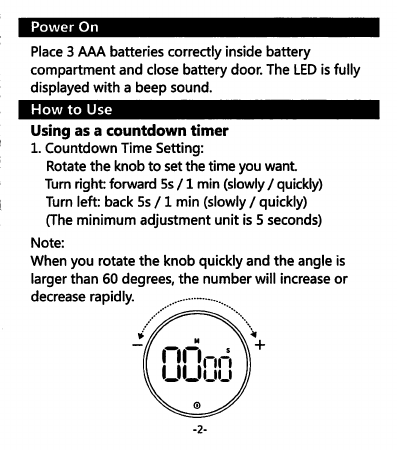
P o w e r O n 2. Start /Stop Countdown:
After the countdown time ا؛ set. press [®] button
once to start count!ng; press [®] button aga!n to stop
counting, press and ho!d [®] button for resetting.
3. Buzzer A!arm:
When the count d o w n t í m e r e a c t i e s 0 0 m i n u t e s a n d 0 0
seconds, ttie digita! timer wit! buzzer with the screen
ftashing. Press the [®] button to stop the atarm. If
ttiere is no operation, the atarm sound will tast for 60
secondsfYou can choose the proper volume via the
volume adjustment button).
A.Recall the last Setting:
After your last countdown time finished, simply press
the [®] button once to recall the last setting, and then
press the [®] button again to start another counting.
Note:
The minimum adjustment unit is 5s/time. In working
status. If there Is no operation, the brightness will
automatically decrease after 5seconds.In non-working
status, the brightness will automatically decrease after
5seconds and the display turns off after 10 seconds to
enter the power saving mode.
Overview
Place 3AAA batteries correctly inside battery
compartment and close battery door. The lED is fully
displayed with abeep sound.
Thank you for purctiasing vocoo Knob digital timer. It
is adigital timer with count up and countdown function,
counting down from 99 minutes and 55 seconds to zero,
or as astopwatcli counting up from zero to 99 minutes
and 55 seconds. Suitable for cooking and baking,
exercise, gym, workout, sports, games, classroom
teacliing and etc.
Knob D!gltal Timer
How to Use
Using as acountdown timer
1. Countdown Time Setting:
Rotate the knob to set the time you want.
Turn right: forward 5s/1 min (slowly /gulcklyl
Turn left: back 5s/1 min (slowly /guickly)
(The minimum adjustment unit is 5seconds)
Note:
When you rotate the knob quickly and the angle is
larger than 60 degrees, the number will increase or
decrease rapidly.
V٠CO٠(
IDiagram
Brightness Battery Volume
Large LED Display Adjustment Coyer Adjustment
ا
ا
One button
operation
Magneto
Antl-sIlp pad
Knob
Model:VC5260
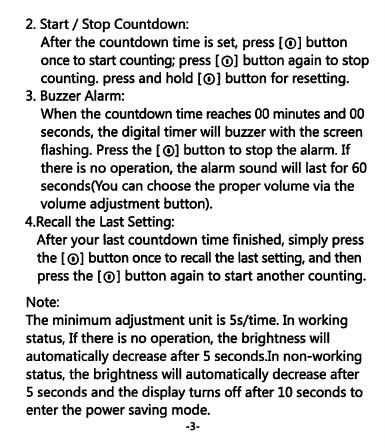
P o w e r O n 2. Start /Stop Countdown:
After the countdown time ا؛ set. press [®] button
once to start count!ng; press [®] button aga!n to stop
counting, press and ho!d [®] button for resetting.
3. Buzzer A!arm:
When the count d o w n t í m e r e a c t i e s 0 0 m i n u t e s a n d 0 0
seconds, ttie digita! timer wit! buzzer with the screen
ftashing. Press the [®] button to stop the atarm. If
ttiere is no operation, the atarm sound will tast for 60
secondsfYou can choose the proper volume via the
volume adjustment button).
A.Recall the last Setting:
After your last countdown time finished, simply press
the [®] button once to recall the last setting, and then
press the [®] button again to start another counting.
Note:
The minimum adjustment unit is 5s/time. In working
status. If there Is no operation, the brightness will
automatically decrease after 5seconds.In non-working
status, the brightness will automatically decrease after
5seconds and the display turns off after 10 seconds to
enter the power saving mode.
Overview
Place 3AAA batteries correctly inside battery
compartment and close battery door. The lED is fully
displayed with abeep sound.
Thank you for purctiasing vocoo Knob digital timer. It
is adigital timer with count up and countdown function,
counting down from 99 minutes and 55 seconds to zero,
or as astopwatcli counting up from zero to 99 minutes
and 55 seconds. Suitable for cooking and baking,
exercise, gym, workout, sports, games, classroom
teacliing and etc.
Knob D!gltal Timer
How to Use
Using as acountdown timer
1. Countdown Time Setting:
Rotate the knob to set the time you want.
Turn right: forward 5s/1 min (slowly /gulcklyl
Turn left: back 5s/1 min (slowly /guickly)
(The minimum adjustment unit is 5seconds)
Note:
When you rotate the knob quickly and the angle is
larger than 60 degrees, the number will increase or
decrease rapidly.
V٠CO٠(
IDiagram
Brightness Battery Volume
Large LED Display Adjustment Coyer Adjustment
ا
ا
One button
operation
Magneto
Antl-sIlp pad
Knob
Model:VC5260
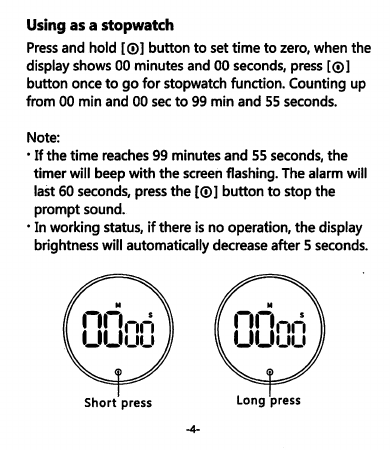
Using as astopwatch
Press and hold [®] button to set time to zero, when ttie
display shows 00 minutes and 00 seconds, press [®]
button once to go for stopwatch funrtion. Counting up
fr o m 00 mi n and 0 0 s ec t o 9 9 min a n d 55 s e con ds.
PackageVolume Adjustment
fhe volume can be adjusted by switching tfie volume
button on the back of ttie digital timet.
®Volume is closed: when the timer reacties 00 min
and 00 sec, ttiere is no button tone/alarm clock, the
screen tiighlights for 55, then turns low, and the
screen flasties (duration is 60 seconds).
@Volume is opened: when the timer readies 00 min
and 00 sec, the screen higtiligtits 55 and tlien turns
low, the alarm sounds BIBlBIfduration is 60 seconds).
1X vocoo Digital Timer
1XUser Manual
3 X A A A 1 . 5 V B a t t e r i e s
consant light mode
normal mode
Specification
Note:
-If the time reacties 99 minutes and 55 seconds, ttie
timer will beep with the screen flashing. The alarm will
last 60 seconds, press the [®] button to stop the
prompt sound.
-In working status, if there is no operation, the display
brigtitness will automatically decrease after 5seconds.
How to Place the Digital Timer Operating
Voltage
4.SV (ЗхААА
batteries)
Counting :OOmln and OOsec ~
Range 99min and 55sec
1. Powerfu! magnets on the back for p!aclng on any ؛ron
surface. eas؛!y to stick it to fridge door microwave
oven etc(Upgraded silicone pad to prevent magnets
from scratching your appliances).
2. Simply place the t؛me٢upright on atable-top.
Operating
Temperature
Mute/60-75DB/
80~90db
0^-50 ٥cVolume
loud Product Size Φ3..8.1.1 inch Weight :2.45 oz
Soft
Muteiscreen flashing
Warranty
Battery Replacement
GI]0[I 00اآ'د'We offer a45-day return policy and aquality guarantee
f o r 1 8 m o n t h s .
If you have any doubt please kindly contact US.
B r i g h t n e s s A d j u s t m e n t The digital timer Powered by 3XAAA 1.5V batteries
(included). Slide away the battery cover and remove the
old batteries, and then Insert new AAA 1.5V batteries to
ttie battery slot with the correct polarity.
Ttiere are 2modes of the display brightness: normal
mode /constant light mode. It can be changed by
switching the brightness adjustment button on the back
ofthe digital timer.
tong press
Short press

Using as astopwatch
Press and hold [®] button to set time to zero, when ttie
display shows 00 minutes and 00 seconds, press [®]
button once to go for stopwatch funrtion. Counting up
fr o m 00 mi n and 0 0 s ec t o 9 9 min a n d 55 s e con ds.
PackageVolume Adjustment
fhe volume can be adjusted by switching tfie volume
button on the back of ttie digital timet.
®Volume is closed: when the timer reacties 00 min
and 00 sec, ttiere is no button tone/alarm clock, the
screen tiighlights for 55, then turns low, and the
screen flasties (duration is 60 seconds).
@Volume is opened: when the timer readies 00 min
and 00 sec, the screen higtiligtits 55 and tlien turns
low, the alarm sounds BIBlBIfduration is 60 seconds).
1X vocoo Digital Timer
1XUser Manual
3 X A A A 1 . 5 V B a t t e r i e s
consant light mode
normal mode
Specification
Note:
-If the time reacties 99 minutes and 55 seconds, ttie
timer will beep with the screen flashing. The alarm will
last 60 seconds, press the [®] button to stop the
prompt sound.
-In working status, if there is no operation, the display
brigtitness will automatically decrease after 5seconds.
How to Place the Digital Timer Operating
Voltage
4.SV (ЗхААА
batteries)
Counting :OOmln and OOsec ~
Range 99min and 55sec
1. Powerfu! magnets on the back for p!aclng on any ؛ron
surface. eas؛!y to stick it to fridge door microwave
oven etc(Upgraded silicone pad to prevent magnets
from scratching your appliances).
2. Simply place the t؛me٢upright on atable-top.
Operating
Temperature
Mute/60-75DB/
80~90db
0^-50 ٥cVolume
loud Product Size Φ3..8.1.1 inch Weight :2.45 oz
Soft
Muteiscreen flashing
Warranty
Battery Replacement
GI]0[I 00اآ'د'We offer a45-day return policy and aquality guarantee
f o r 1 8 m o n t h s .
If you have any doubt please kindly contact US.
B r i g h t n e s s A d j u s t m e n t The digital timer Powered by 3XAAA 1.5V batteries
(included). Slide away the battery cover and remove the
old batteries, and then Insert new AAA 1.5V batteries to
ttie battery slot with the correct polarity.
Ttiere are 2modes of the display brightness: normal
mode /constant light mode. It can be changed by
switching the brightness adjustment button on the back
ofthe digital timer.
tong press
Short press

Using as astopwatch
Press and hold [®] button to set time to zero, when ttie
display shows 00 minutes and 00 seconds, press [®]
button once to go for stopwatch funrtion. Counting up
fr o m 00 mi n and 0 0 s ec t o 9 9 min a n d 55 s e con ds.
PackageVolume Adjustment
fhe volume can be adjusted by switching tfie volume
button on the back of ttie digital timet.
®Volume is closed: when the timer reacties 00 min
and 00 sec, ttiere is no button tone/alarm clock, the
screen tiighlights for 55, then turns low, and the
screen flasties (duration is 60 seconds).
@Volume is opened: when the timer readies 00 min
and 00 sec, the screen higtiligtits 55 and tlien turns
low, the alarm sounds BIBlBIfduration is 60 seconds).
1X vocoo Digital Timer
1XUser Manual
3 X A A A 1 . 5 V B a t t e r i e s
consant light mode
normal mode
Specification
Note:
-If the time reacties 99 minutes and 55 seconds, ttie
timer will beep with the screen flashing. The alarm will
last 60 seconds, press the [®] button to stop the
prompt sound.
-In working status, if there is no operation, the display
brigtitness will automatically decrease after 5seconds.
How to Place the Digital Timer Operating
Voltage
4.SV (ЗхААА
batteries)
Counting :OOmln and OOsec ~
Range 99min and 55sec
1. Powerfu! magnets on the back for p!aclng on any ؛ron
surface. eas؛!y to stick it to fridge door microwave
oven etc(Upgraded silicone pad to prevent magnets
from scratching your appliances).
2. Simply place the t؛me٢upright on atable-top.
Operating
Temperature
Mute/60-75DB/
80~90db
0^-50 ٥cVolume
loud Product Size Φ3..8.1.1 inch Weight :2.45 oz
Soft
Muteiscreen flashing
Warranty
Battery Replacement
GI]0[I 00اآ'د'We offer a45-day return policy and aquality guarantee
f o r 1 8 m o n t h s .
If you have any doubt please kindly contact US.
B r i g h t n e s s A d j u s t m e n t The digital timer Powered by 3XAAA 1.5V batteries
(included). Slide away the battery cover and remove the
old batteries, and then Insert new AAA 1.5V batteries to
ttie battery slot with the correct polarity.
Ttiere are 2modes of the display brightness: normal
mode /constant light mode. It can be changed by
switching the brightness adjustment button on the back
ofthe digital timer.
tong press
Short press

Using as astopwatch
Press and hold [®] button to set time to zero, when ttie
display shows 00 minutes and 00 seconds, press [®]
button once to go for stopwatch funrtion. Counting up
fr o m 00 mi n and 0 0 s ec t o 9 9 min a n d 55 s e con ds.
PackageVolume Adjustment
fhe volume can be adjusted by switching tfie volume
button on the back of ttie digital timet.
®Volume is closed: when the timer reacties 00 min
and 00 sec, ttiere is no button tone/alarm clock, the
screen tiighlights for 55, then turns low, and the
screen flasties (duration is 60 seconds).
@Volume is opened: when the timer readies 00 min
and 00 sec, the screen higtiligtits 55 and tlien turns
low, the alarm sounds BIBlBIfduration is 60 seconds).
1X vocoo Digital Timer
1XUser Manual
3 X A A A 1 . 5 V B a t t e r i e s
consant light mode
normal mode
Specification
Note:
-If the time reacties 99 minutes and 55 seconds, ttie
timer will beep with the screen flashing. The alarm will
last 60 seconds, press the [®] button to stop the
prompt sound.
-In working status, if there is no operation, the display
brigtitness will automatically decrease after 5seconds.
How to Place the Digital Timer Operating
Voltage
4.SV (ЗхААА
batteries)
Counting :OOmln and OOsec ~
Range 99min and 55sec
1. Powerfu! magnets on the back for p!aclng on any ؛ron
surface. eas؛!y to stick it to fridge door microwave
oven etc(Upgraded silicone pad to prevent magnets
from scratching your appliances).
2. Simply place the t؛me٢upright on atable-top.
Operating
Temperature
Mute/60-75DB/
80~90db
0^-50 ٥cVolume
loud Product Size Φ3..8.1.1 inch Weight :2.45 oz
Soft
Muteiscreen flashing
Warranty
Battery Replacement
GI]0[I 00اآ'د'We offer a45-day return policy and aquality guarantee
f o r 1 8 m o n t h s .
If you have any doubt please kindly contact US.
B r i g h t n e s s A d j u s t m e n t The digital timer Powered by 3XAAA 1.5V batteries
(included). Slide away the battery cover and remove the
old batteries, and then Insert new AAA 1.5V batteries to
ttie battery slot with the correct polarity.
Ttiere are 2modes of the display brightness: normal
mode /constant light mode. It can be changed by
switching the brightness adjustment button on the back
ofthe digital timer.
tong press
Short press