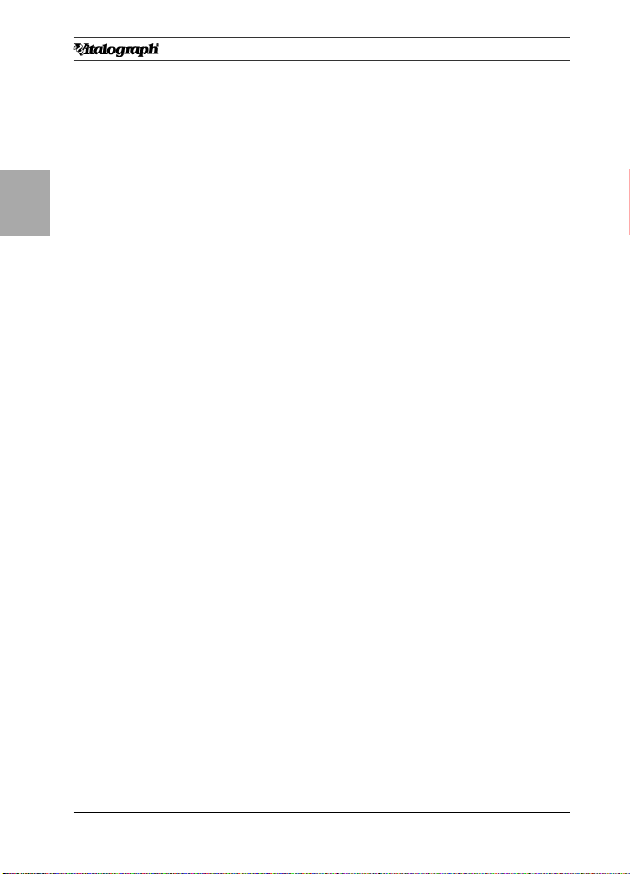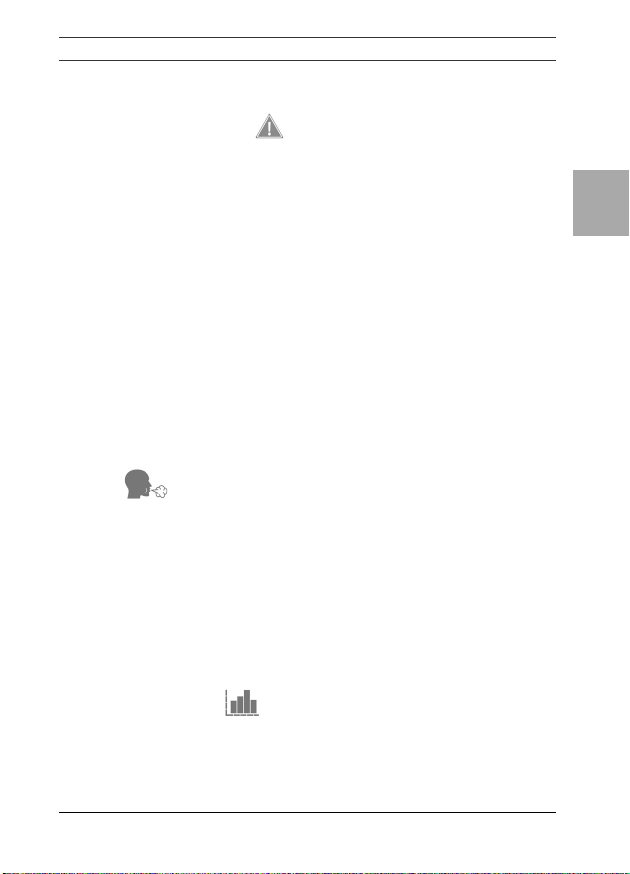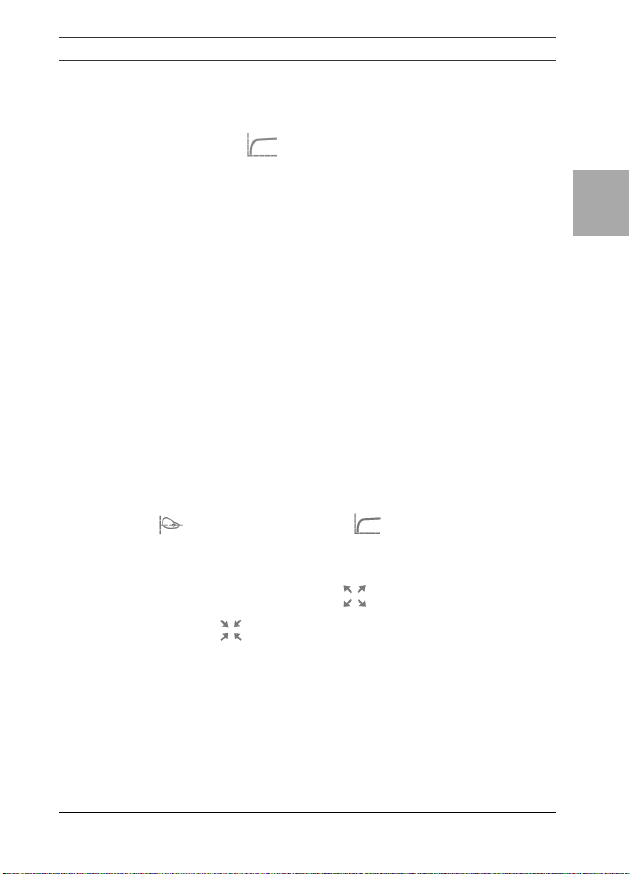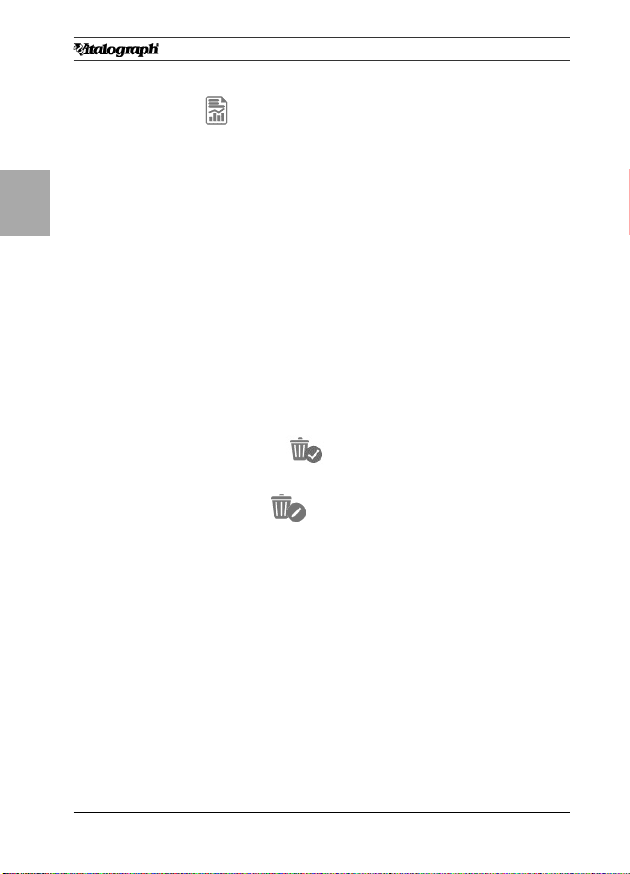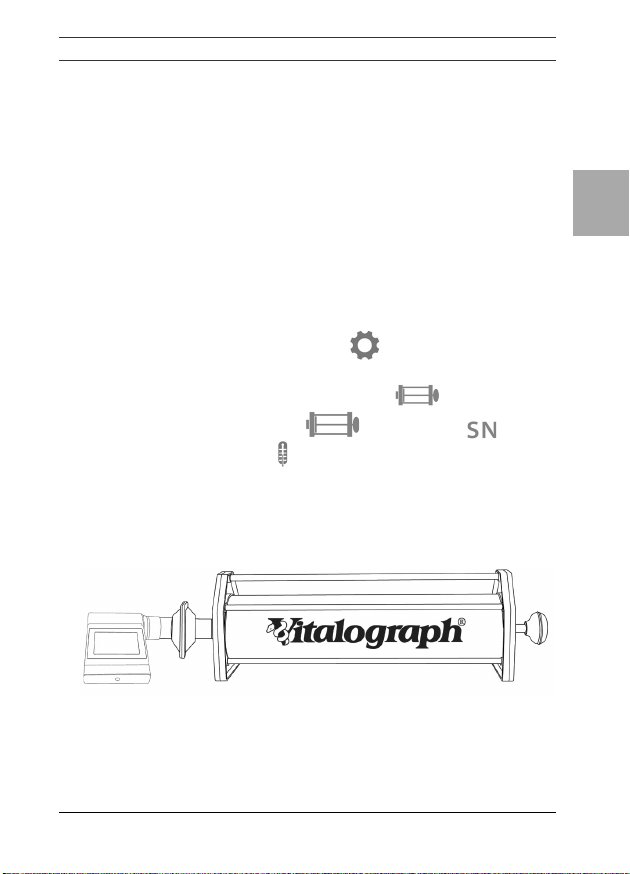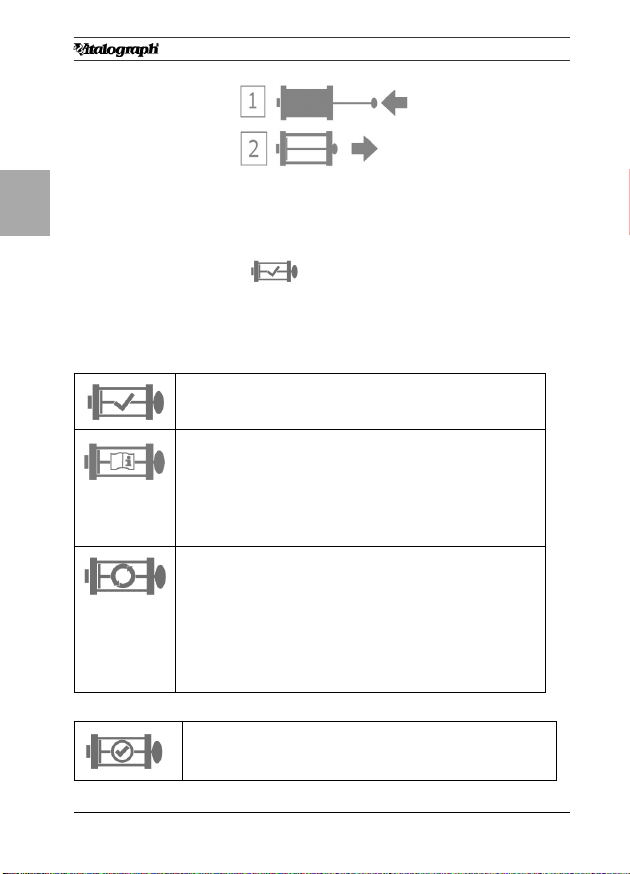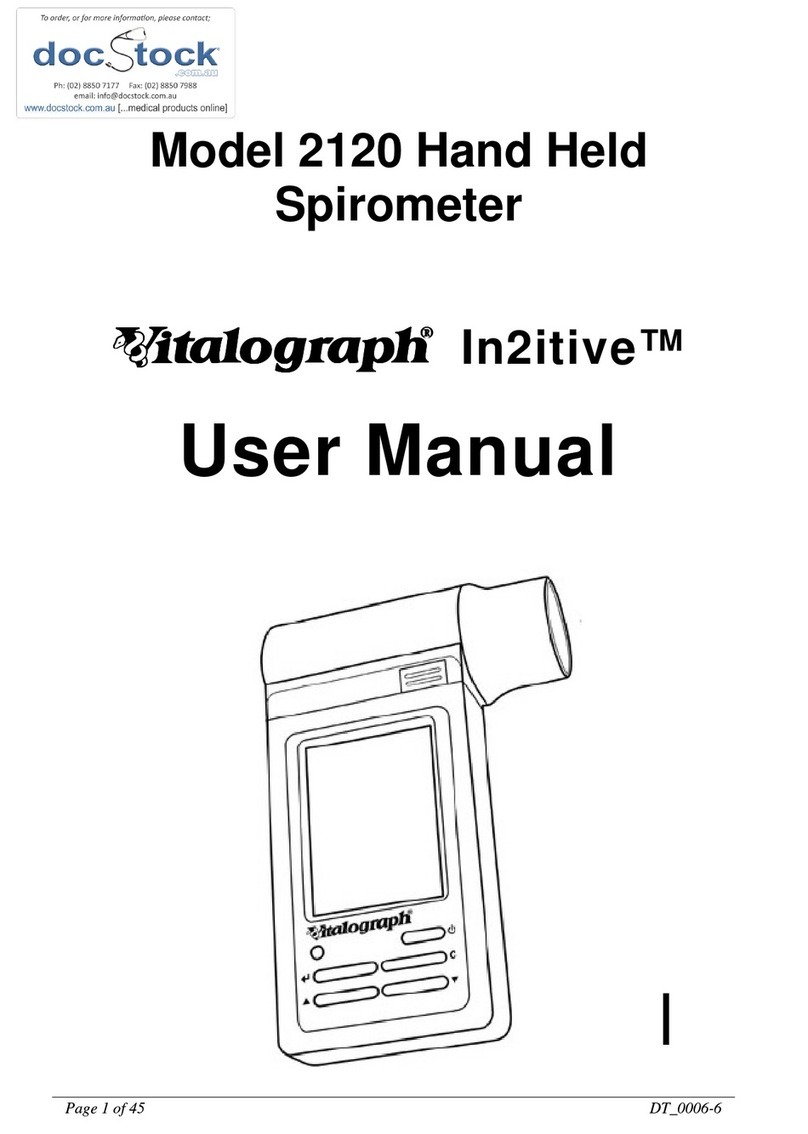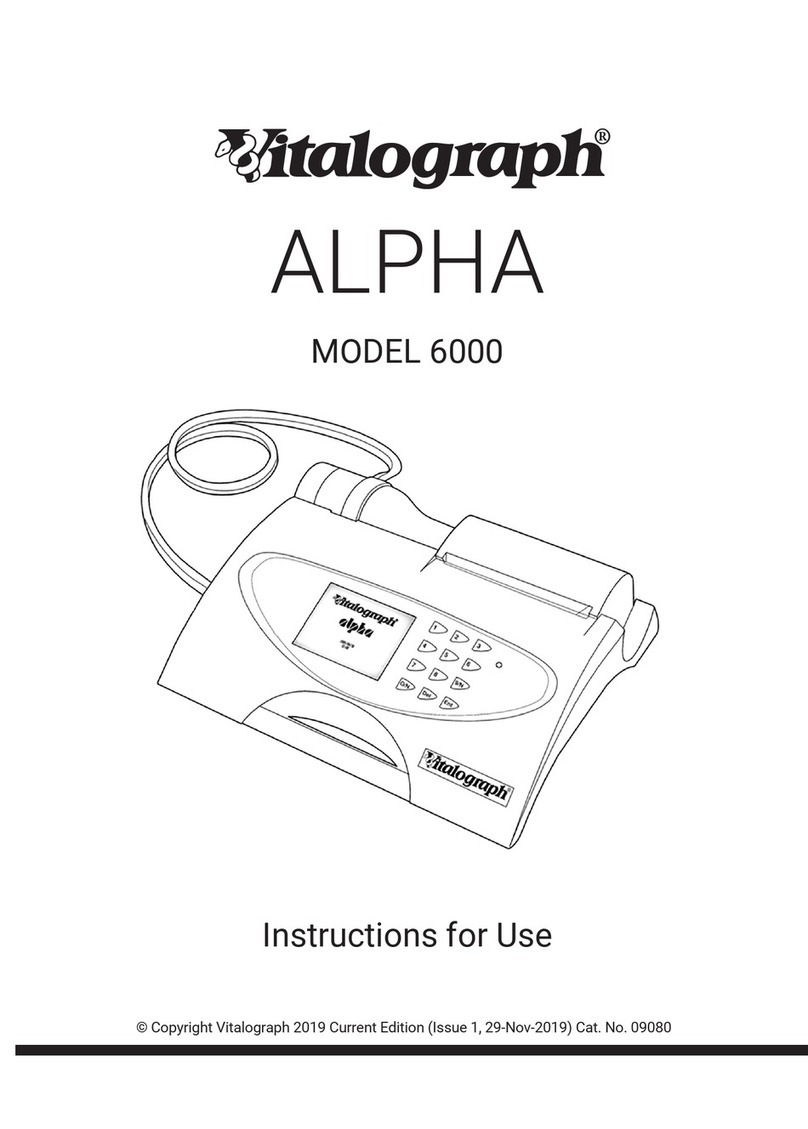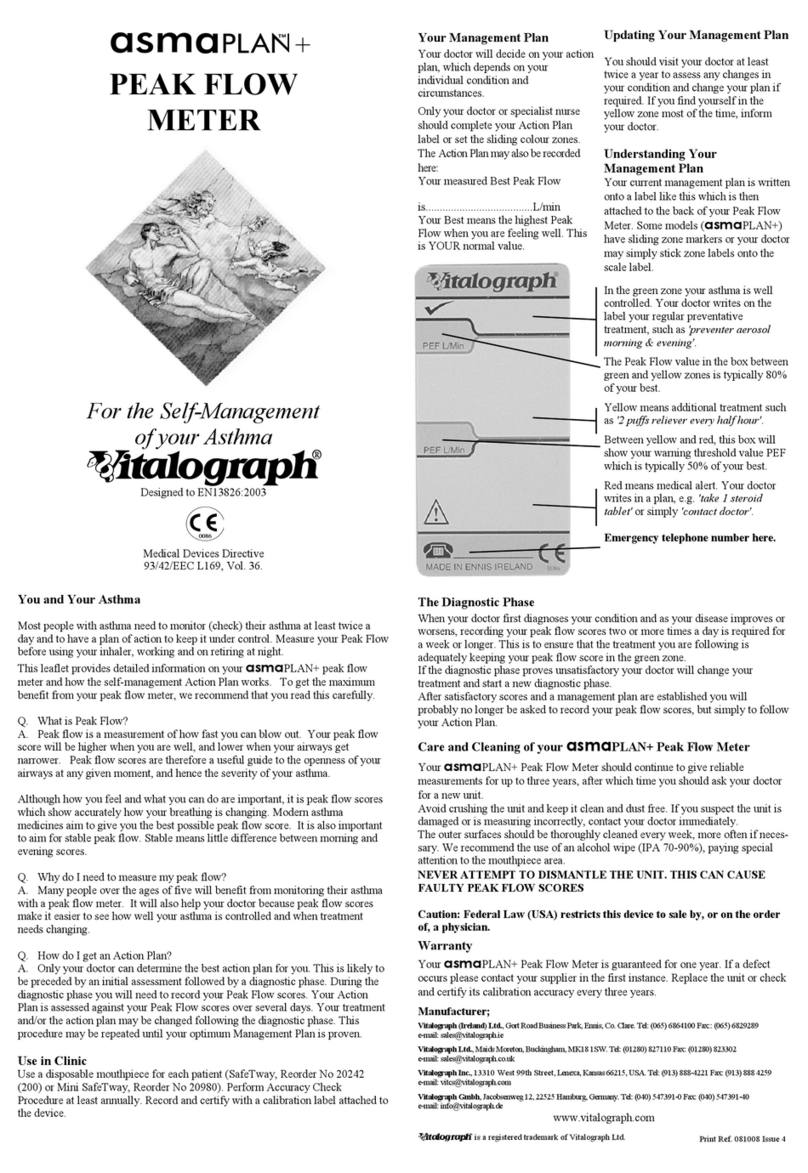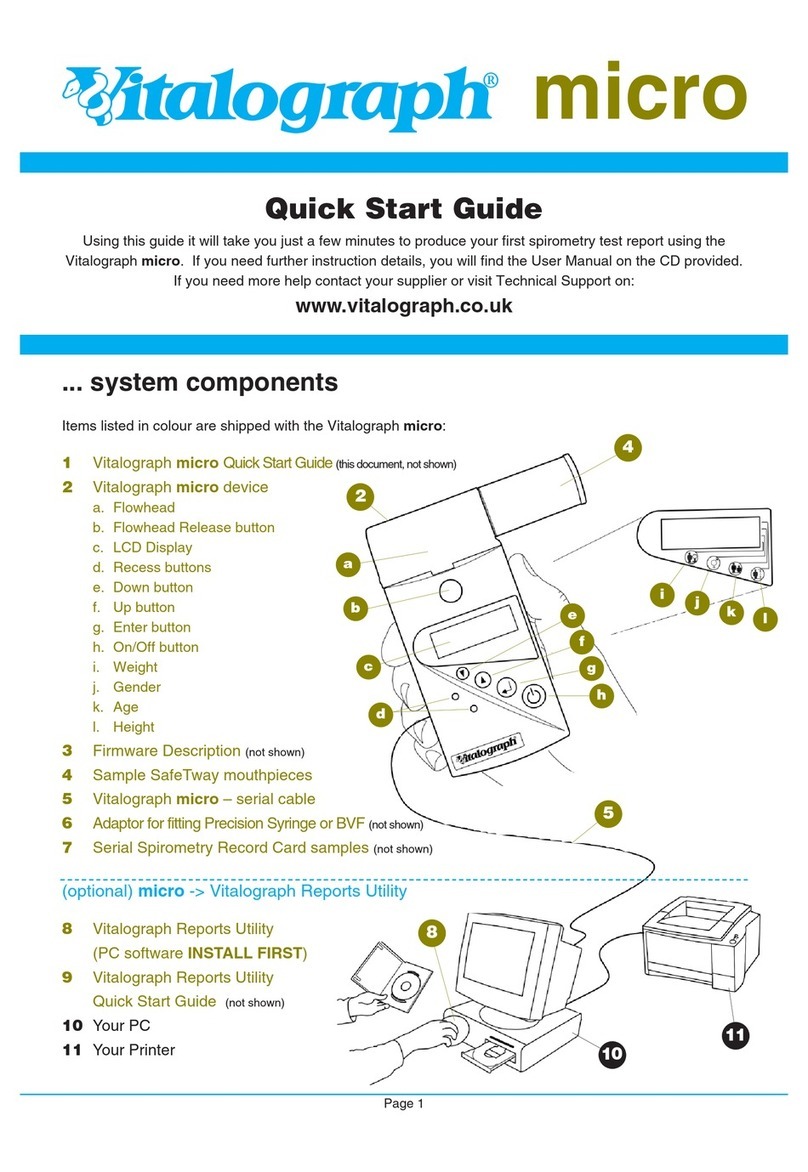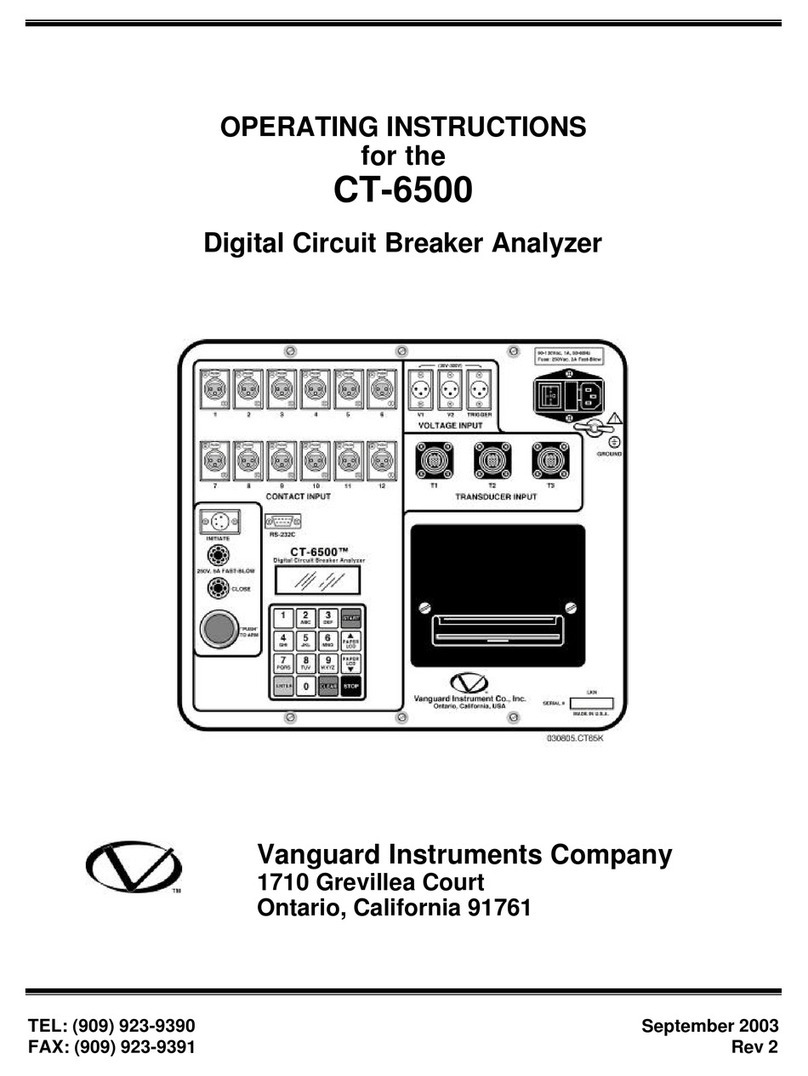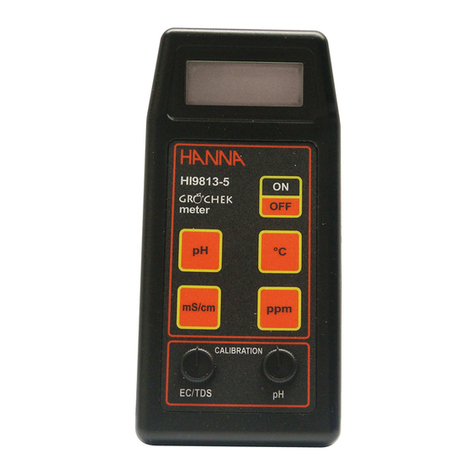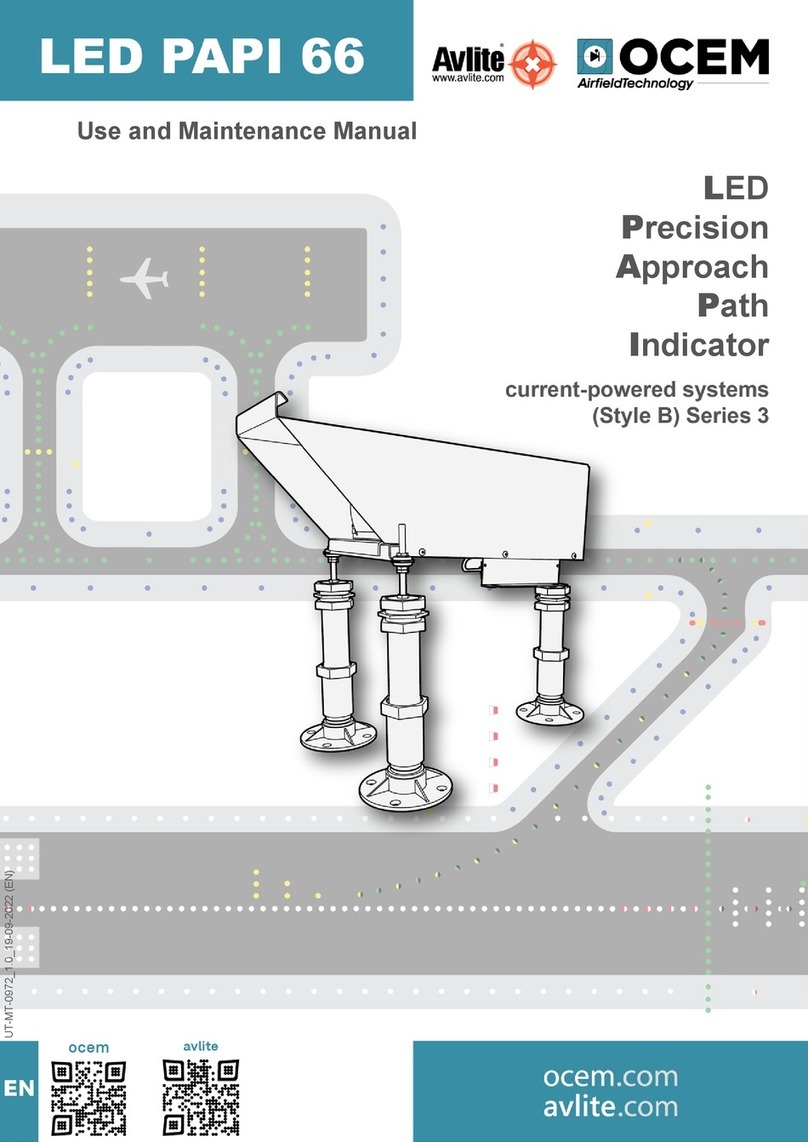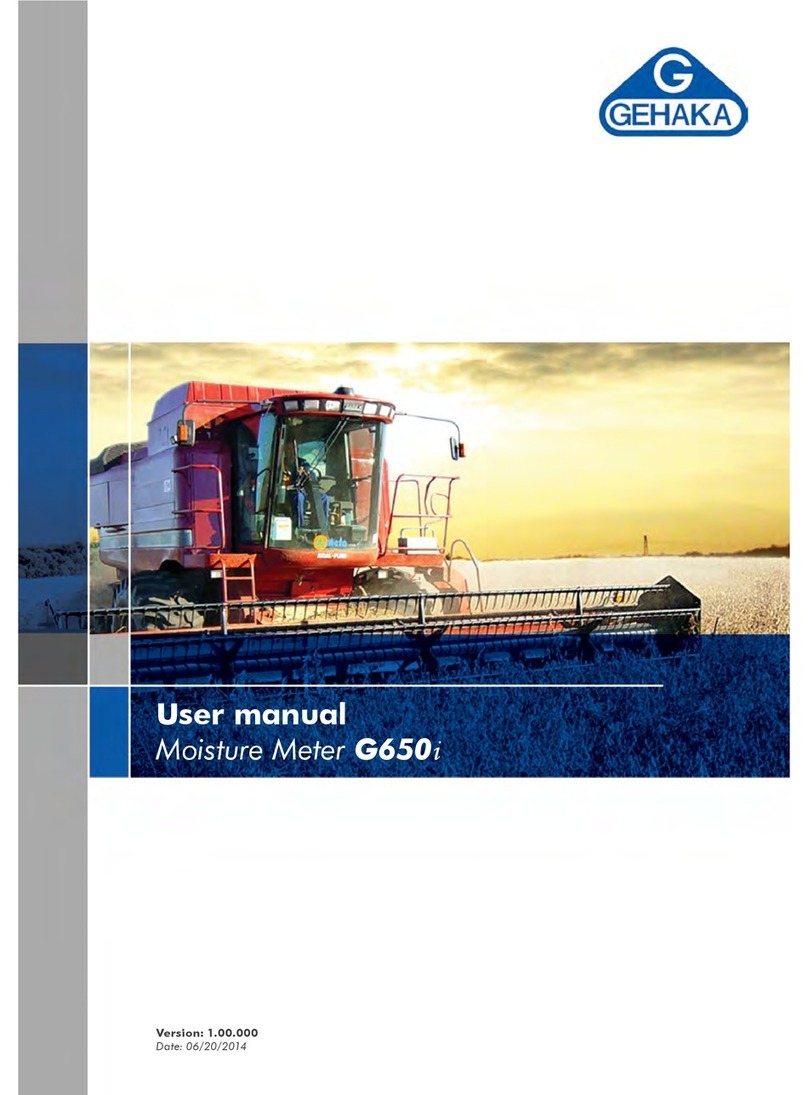ENG
6Page of 44 DT_0006 Issue 16
A Global Leader in Respiratory Solutions
21. When replacing the batteries all 4 should be replaced together,
use batteries from the same manufacturer, never mix new
and old batteries, make sure all 4 batteries are inserted in the
correct orientation.
22. Iftheowheadisremovedfromthemicro(when
disassembling for cleaning and/or to attach the remote
owheadadaptor),careshouldbetakenwiththeexposed
edges. During normal use, these edges are covered, are not
accessible by the user or subject.
23. Useofaccessoriesandcablesotherthanthosespecied
orprovidedbyVitalographforthisequipmentcouldresult
in increased electromagnetic emissions or decreased
electromagnetic immunity of the device and result in improper
operation.
24. Non-medicalequipmentmustbekeptoutsidethesubject
environment i.e., any area in which intentional or unintentional
contact between the subject and parts of the system, or some
other persons touching part of the system, can occur.
25. PortableRFcommunicationsequipment(includingperipherals
such as antenna cables and external antennas) should be
used no closer than 30 cm (12 inches) to any part of the
device,includingcablesspeciedbyVitalograph.Otherwise,
degradationoftheperformanceofthisequipmentcouldresult.
26. Useofthisequipmentadjacenttoorstackedwithother
equipmentshouldbeavoidedbecauseitcouldresultin
improperoperation.Ifsuchuseisnecessary,thisequipment
andtheotherequipmentshouldbeobservedtoverifythatthey
are operating normally.
27. Avoid exposure to known sources of EMI (electromagnetic
interference) such as diathermy, lithotripsy, electrocautery,
RFID(RadioFrequencyIdentication),andelectromagnetic
security systems such as anti-theft/electronic article
surveillance systems, metal detectors. Note that the presence
of RFID devices may not be obvious. If such interference is
suspected,repositiontheequipmentifpossible,tomaximize
distances.
28. This device is ‘MR Unsafe’, do not use it in an MRI environment.
29. Theappliedpartistheowheadanddevicebody.These,along