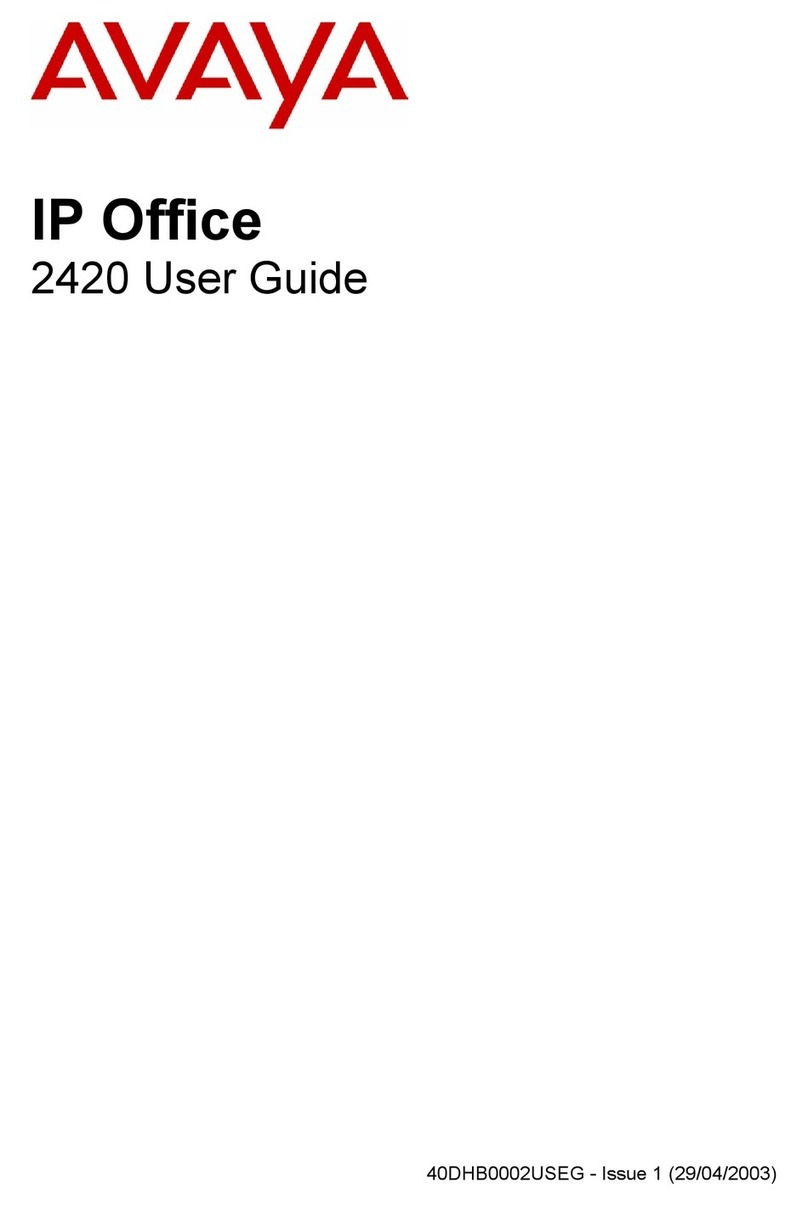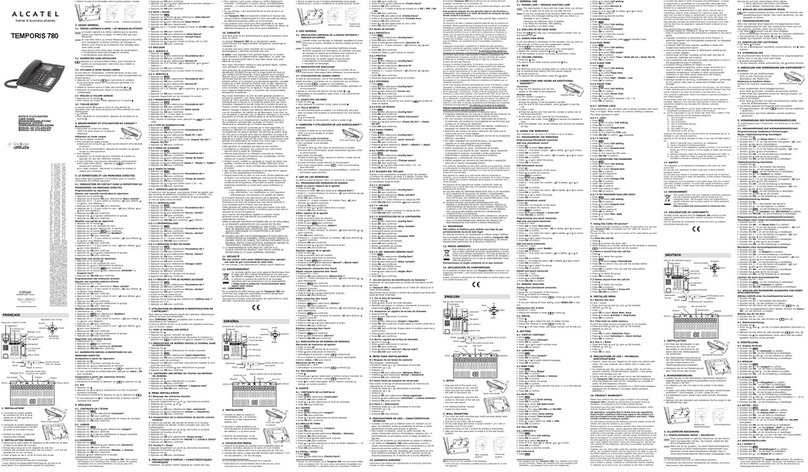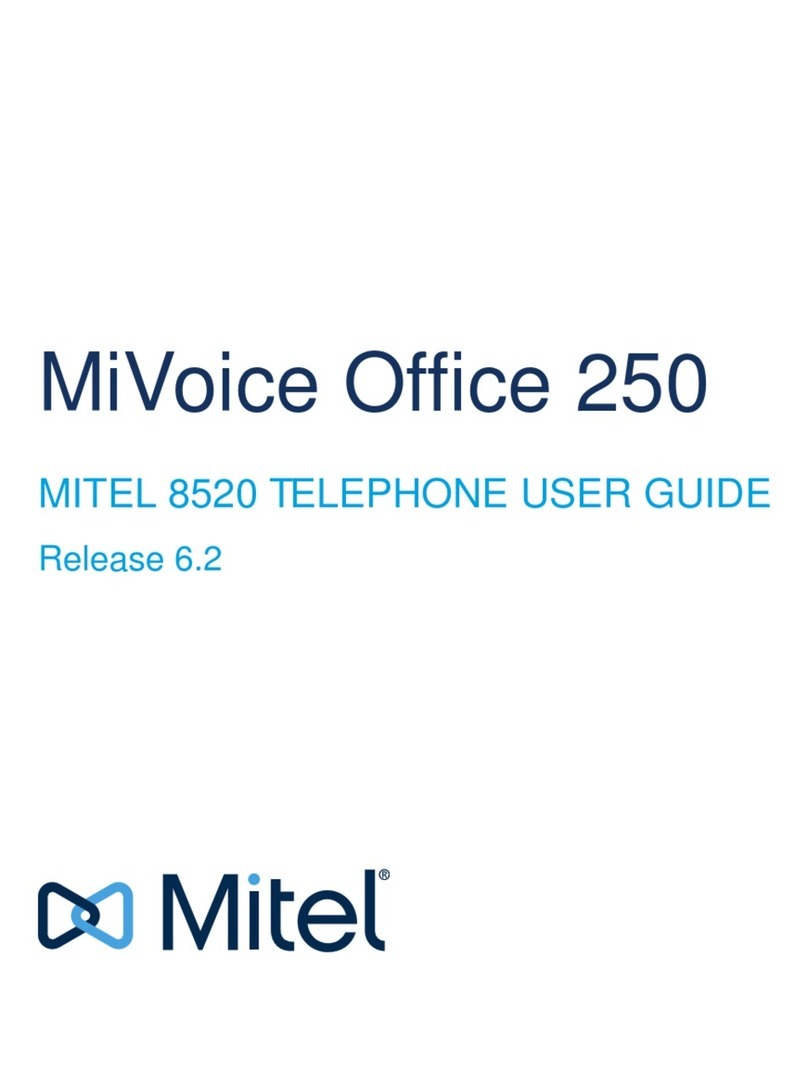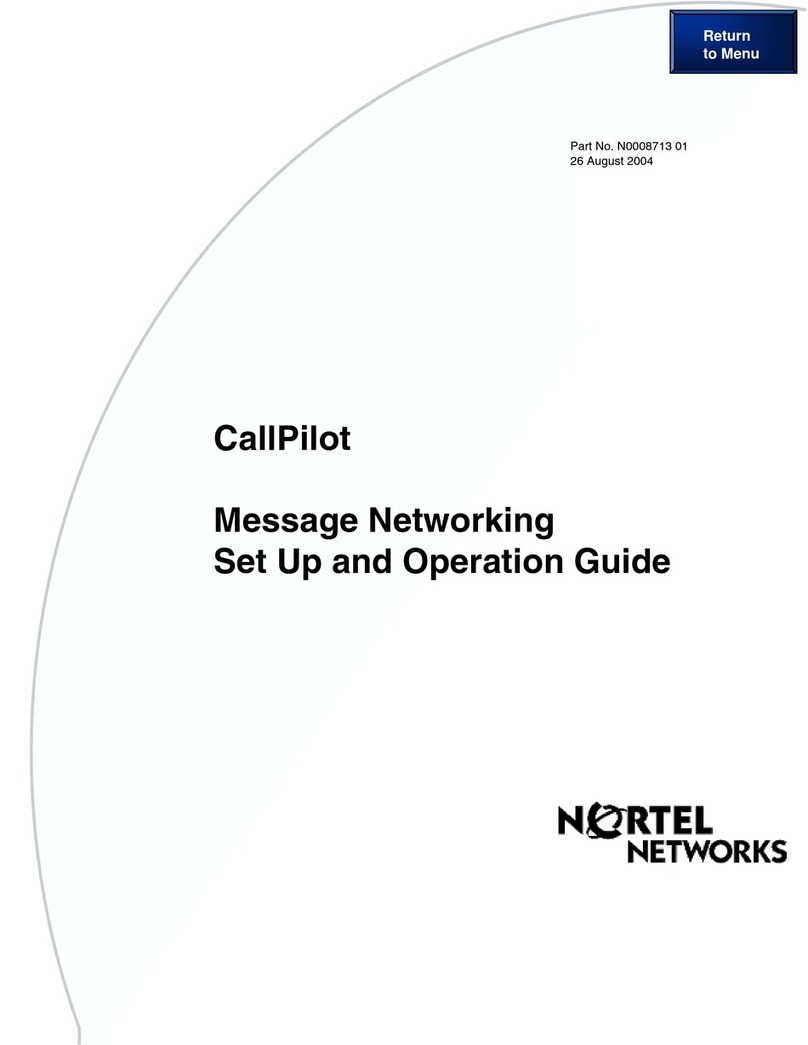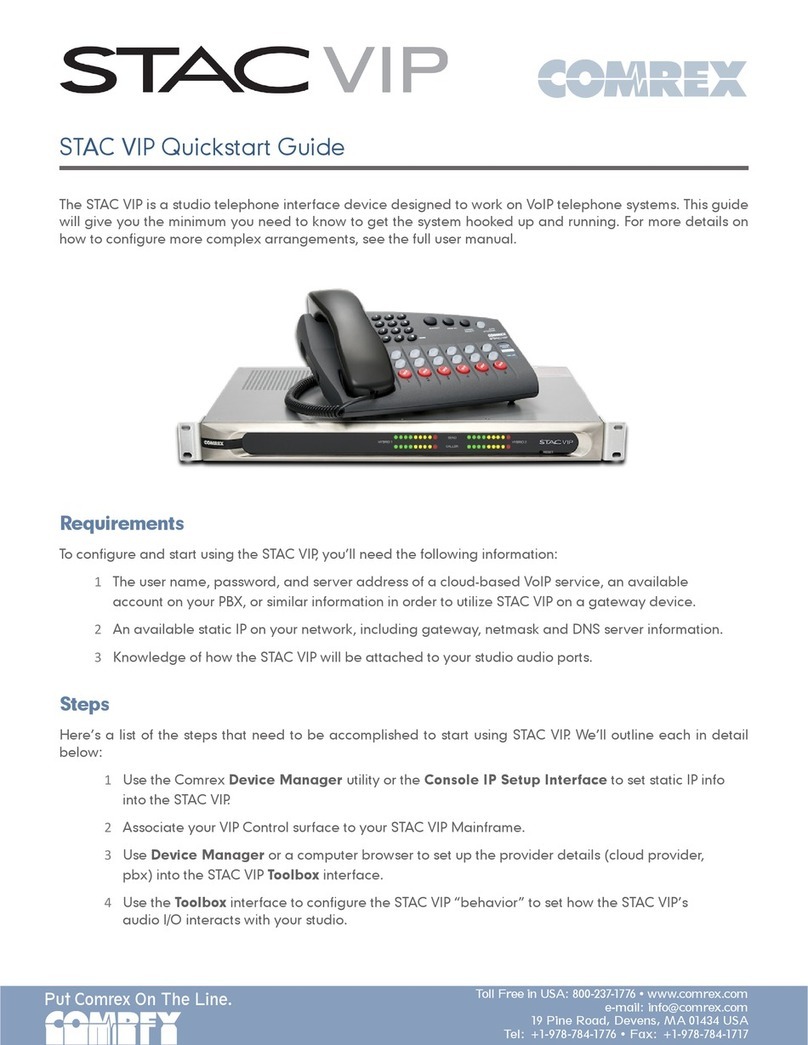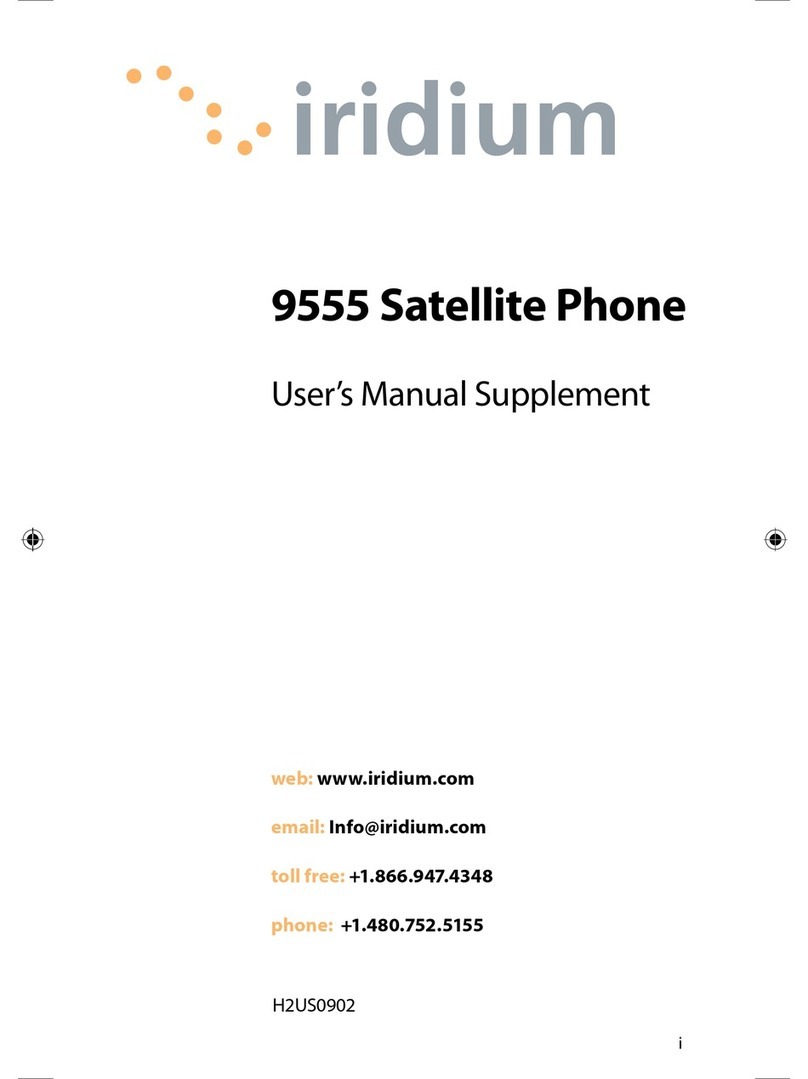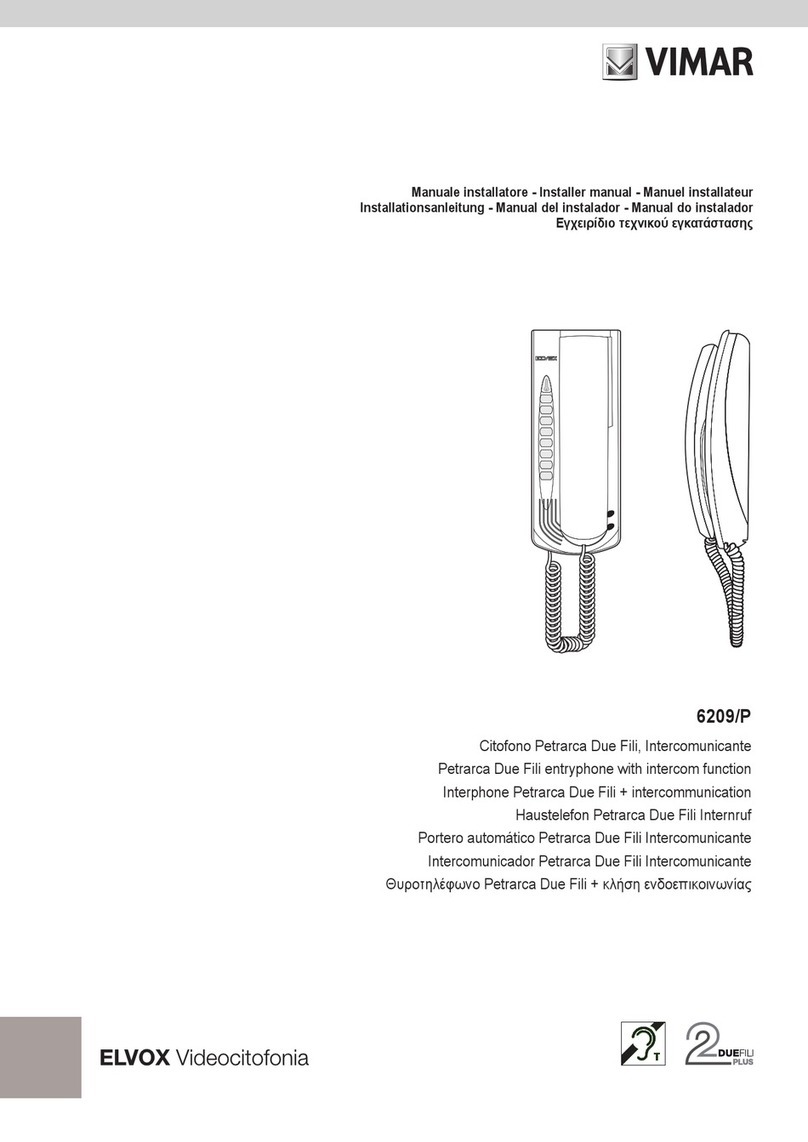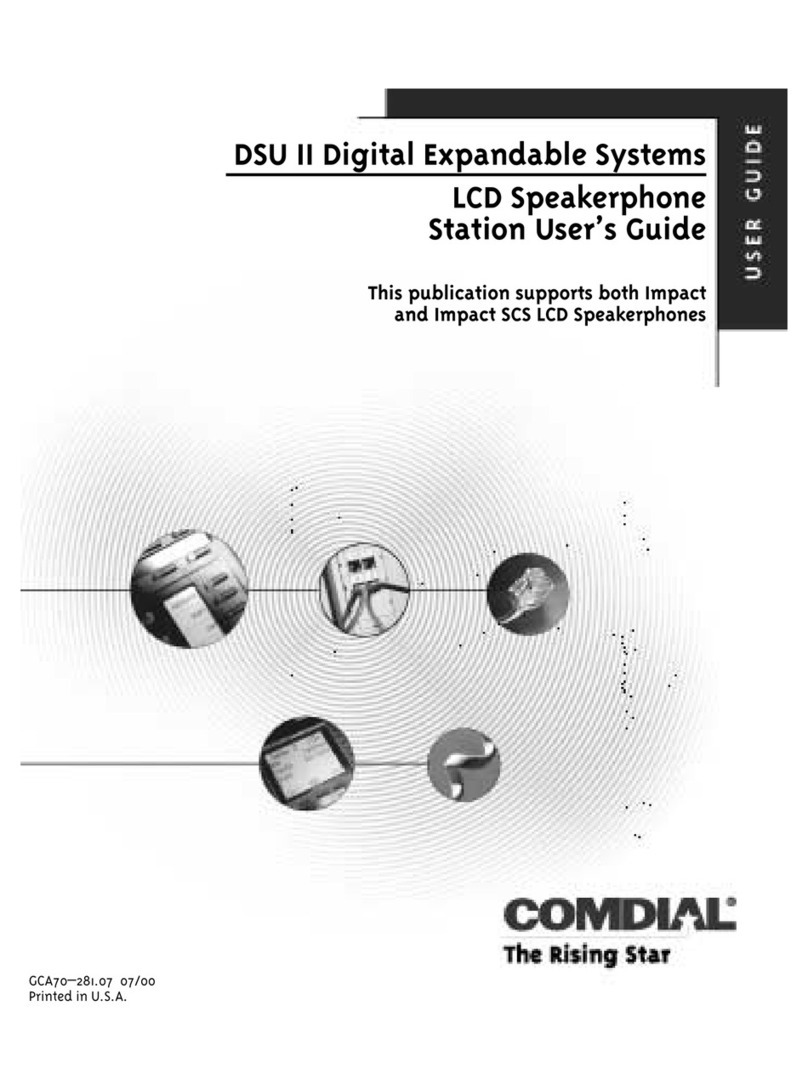VoIPon Vulcan VSB16 Installation guide

Vulcan (VSB16) Installation
and Programming Guide
Vulcan Operation
The Vulcan range of heavy duty industrial
telephones are designed for use in
courtesy or security applications. The all
metal construction, combined with an
engineering thermoplastic handset with
armoured cable provide a durable phone
capable of withstanding repeated use, by
a wide variety of customers, in the most
demanding environments.
Vulcan can be programmed to offer the
user features shown below:
Single Number Auto Dialler
Vulcan can be programmed so that when
the handset of the phone is lifted, it will
automatically dial a pre-programmed
number (after a few seconds); like a “hot
line” telephone.
The number is programmed into the “off
hook” memory store.
Four Memory Keys
Vulcan has four memory buttons (red,
yellow, green and blue). The user can lift
the handset and one of the four memory
keys can be pressed, to dial one of four
stored numbers.
These memory buttons can also be used in
conjunction with the off hook memory
store, so if the user lifts the handset and
does not press any button, then after a few
seconds, the number programmed into
the “off hook” memory will dial.
The four memory keys and the off hook
memory can be used in conjunction with
the twelve button telephone keypad.
Barring or Enabling the Twelve Button
Telephone Keypad
Vulcan also has a twelve button telephone
keypad (0 - 9, * and #). The keypad can be
programmed to operate in one of several
ways:
Enabled Users will be able to dial any
telephone number from the keypad.
Remember the cost of these calls will
billed to the service operator, who pays
for the telephone line costs.
Partially barred or wholly barred Users
will only be able to dial certain numbers
starting with allowed number prefixes, or
all numbers can be barred from the twelve
button keypad.
Using keypad barring in conjunction with
the memory stores will ensure that users
are only able to dial the numbers the
service operator wishes to permit.
Ringer Switch
An internal ringer switch is provided with
quiet, off and loud positions (viewed from
the top to bottom). This switch can be
operated with a screwdriver through the
window in the black equipment cover.
This switch is also used when locally
programming the phone.
Installation
The Vulcan telephone is designed for
secure wall mounted installation. A steel
wall mounting plate is provided and four
mounting holes allow its secure fixing to a
wall. These are compatible with screws
and rawlbolts up to size M8 (not
supplied).
The wall mounting plate can be separated
from the phone by unscrewing the four
pin hex security screws at the rear of the
case A 15mm cable exit hole is provided
Connection
Vulcan (VSB16) is designed for connection
to a SIP server, IP PBX, or an Internet
Telephony Service Provider. It connects to
and derives power from your Local Area
Network. The ethernet switch to which
your Vulcan is connected must be capable
of providing Power over Ethernet in
accordance with the PoE standard IEEE
802.3af, or you need to use a suitable PoE
injector at the ethernet switch. A 3m
CAT5E RJ45 lead is provided with your
Vulcan. This ethernet cable should be
plugged into its socket as shown below.

If power is available on the ethernet
connection the green power LED will be
illuminated followed by the Internet LED
and the Link/Activity LED (if there is
access to the Internet on the network and
there is a DHCP server). The Phone LED
will remain off until you configure your
SIP settings.
The network cable can exit through the
cable exit hole. The phone is reattached to
the wall plate by replacing the four
security screws.
The phone is reattached to the wall plate
by replacing the four security screws.
SIP Settings
Vulcan uses a Grandstream 701 Analogue
Telephone Adapter to provide SIP
telephony.
Instructions for configuring it are given in
the user guide at
http://www.vulcantelephones.co.uk/ata-
manual
by default it uses DHCP network settings
so it should connect to your router
automatically when plugged in to the
network (if you have a DHCP server on
your network). This will allow you to
identify and connect to the HT701 from
your computer’s browser to configure the
SIP (and other) settings.
When you have set up the SIP settings on
the HT701 and registered to your SIP
server the Phone LED will illuminate .
You may now program the basic phone
settings.
Basic Programming
Four Memory Keys
The memories of the Vulcan phone can be
programmed using the ringer switch and
the keypad. To enter programming,
replace the handset in its cradle to go “on
hook” and then move the ringer switch
(accessible with a screwdriver through the
aperture in the equipment cover) from its
current position. To access the switch the
phone will need to removed from the wall
plate for programming.
When you raise the handset again it will
sound “beep beep beep” to indicate it is in
programming mode.
To program a memory store:
1 Press the Red Key (you will hear
“beep”)
2Key in the number you wish to store
from the keypad. This can be up to sixteen
digits long.
3Press the Red Key again.
4Then press the memory key where you
would like to store this number. This can
be the Red, Yellow, Green or Blue button
memories, or key 2 for the off hook
“Hotdial” memory (a number which will
dial a few seconds after the handset is
raised, unless another key is pressed)
5The phone will then sound “beep beep
beep” to allow another memory to be
programmed, or you can simply hang up
to end programming.
To enter programming again the position
of the ringer switch must be changed
while the phone is on hook.
To clear a memory store follow the steps
above but do not enter any digits at step 2
and then go to step 3.
Keypad Barring
You can disable the twelve button keypad
completely, or only allow certain numbers
(starting with certain prefixes) to be
dialled. For example you might want to
bar calls to an outside line, but allow calls
to other extensions starting with a 2. There
are three prefix memories which you can
program to allow certain numbers to be
dialed which can be programmed with
three different digit sequences.
To enter programming, replace the
handset in its cradle to go “on hook” and
move then move ringer switch (accessible
with a screwdriver through the aperture
in the equipment cover) from its current
position.
When you raise the handset again the
handset will sound “beep beep beep” to
indicate it is in programming mode.
To program an allowed dialling prefix:
1Press the Red Key (you will hear
“beep”)
2Key in the number prefix you wish to
allow to be dialed from the keypad. This
can up to seven digits long.
3Press the Red Key again.
4Then press 5, 6 or 7. These correspond
with the three prefix memories.
5The phone will sound “beep beep beep”
to allow another prefix memory to be
programmed, or you can simply hang up
to end programming. If you want to allow
say numbers starting with 33 but bar all
other numbers you need to enter the
digits 33 at step 2above when
programming prefix memory 5, and enter
a * at step 2when programming prefix
memories 6 and 7. Having set up barring
if you subsequently want to allow any
number to be dialled again simply
program one of the prefix memories
blank, that is do not enter any digits at
step 2above when programming one of
the prefix memories 5, 6 or 7.

Advanced Settings
There are other advanced settings which
can be programmed including:
“I’m OK” reporting which is a regular
automatic status reporting call from the
phone to let you know that the phone and
line are in good working order.
Operating Mode which can increase the
security of the phone and its resistance to
fraudulent calls. This is particularly
important if the phone is connected to a
direct exchange line.
Supervisor Memories there are three
additional memory stores which can be
accessed by entering a PIN number. These
can be used by security, or cleaning staff
who need to contact a particular
telephone number as part of their work
routine.
For information on these advanced
settings and other ways to program
Vulcan browse to:
www.vulcantelephones.co.uk
or contact Interquartz by email, or
telephone, using the contact details given
below.
Unique Serial Number
USER AND OPERATOR
FEATURES:
MEMORY OPERATION:
The keypad has 4 coloured programmable keys (red, yellow,
green and blue)
3 password protected supervisor memory stores enables
secure dialling to 3 dedicated numbers upon entering the
password
An off hook ‘hot dial’ memory button enables autodial once
the handset is lifted
Local or remote programming of memory stores (for models
without a keypad programming details need to be supplied
with purchase order)
CALL BARRING: The Vulcan IP66 can be programmed to bar or
allow calls to different number prefixes, eg permitting calls to a
PBX’s extension number whilst barring other call types from the
keypad. These call restrictions can be overridden by
programming numbers into the memory stores.
INTELLIGENT FRAUD PREVENTION: Included as standard,
the built-in intelligence prevents the use of tone diallers, ring back
frauds and other fraud types. This enables the Vulcan IP66 to
operate on a direct exchange line without risking chargeable call
fraud.
AUTONOMOUS REPORTING - FAULT & ‘OK’ STATUS:
Simple Reporting is offered an all Vulcan models providing an
‘I’m OK’ to indicate the telephone and line is in working order
and available for making calls.
Reporting can be pre-set to specific time intervals
The reporting telephone number can be programmed locally
or remotely (for models without a keypad programming
details need to be supplied with purchase order)
The optional Standard Reporting provides an additional
report to monitor service affecting faults such as jammed or
super glued keys or faulty handsets
With Standard Reporting, notification of faults can be emailed
or text to a specified person
ULTRA LOUD RINGER: A 105dBA loud ringer ensures that a
Vulcan LC can be heard in even the noisiest of environments.
The ringer can be reduced to low for quieter
sites or turned off if required.
MECHANICAL FEATURES:
CONSTRUCTION: This heavy duty industrial telephone is
housed in a vandal and mark free resistant waterproof aluminium
alloy cabinet. With a sprung, slam lock door and internal seals,
this waterproof telephone exceeds IP66 Ingress Protection ratings
and boasts dust tight protection with capability to withstand
powerful water jets.
Supplied with tapped fixings in the die cast allow secure mounting
with four M8 bolts on the rear of the case, through a panel, to a
post support or on a wall plate.
HANDSET: 9mm hard wearing polycarbonate and PBT handset
with a retractable curly cord ensures the cabinet closes smoothly
and securely. The receiver is provided with inductive coupling
capabilities in conformance with ITU recommendation P37.
KEYPAD: The 16 button keypad is zinc alloy diecast with
engraved and filled numerals that will not fade or wear out. A
raised pip on the number five key button for blind and partially
sighted users. The keypad layout is in accordance with ITU
recommendation E161. A long life elastomeric key mat is utilised
on the keypad which provides a splash/waterproof membrane.
HANDSET CRADLE: The handset cradle is sealed and
moulded in polycarbonate and PBT, with the additional benefit of
magnetically sensing the proximity of the handset when placed in
the cradle.
COMPATIBILITY:
ANALOGUE: The Vulcan IP66 is compatible with direct
exchange lines, analogue PBX extensions and VoIP analogue
telephone adapters (ATA’s).
SIP: The Vulcan IP66 SIP model utilizes Grandstream 701 with a
separate PoE extractor.
SPECIFICATION:
DIMENSIONS: H 320mm x W 205mm x D 120mm
WEIGHT: 5.5kg
OPERATING ENVIRONMENT: temperature -30oC to +70oC,
humidity up to 95% non-condensing. IP66 rated. The SIP version
includes a 3m patch cable.
CERTIFICATIONS:
WEEE Compliant ROHS Compliant
WARRANTY: 12 months Manufacturer’s Warranty
STANDARDS:
EN60950:2000 (Safety of information technology equipment)
EN55022:1998 and Am1:2000 and Am2:2003 (Information technology equipment.
Radio disturbance characteristics. Limits and methods of measurement)
EN 55024:1998 and Am1:2000 and Am2:2003 (Information technology equipment.
Immunity characteristics. Limits and methods of measurement)
TBR38 (Electroacoustic Performance)
For SIP:
EN55022:1998 and Am1:2000 and Am2:2003 (Information technology equipment.
Radio disturbance characteristics. Limits and methods of measurement)
EN 55024:1998 and Am1:2000 and Am2:2003 (Information technology equipment.
Immunity characteristics. Limits and methods of measurement)
TCP/UDP/IP, RTP/RTCP, HTTP/HTTPS, ARP,RARP, ICMP, DNS, DHCP, NTP, TFTP,
TELNET, PPPOE, STUN, SIP (RF3261) (Supported Network Protocols)
G.711(a/u-law), G.723.1, G.729A/B/E, G.726-40/32/24/16 and iLBC (Supported
codecs)
Layer 2 (802.1Q VLAN/802.1p) and Layer 3 (Tos, DiffServ, MPLS) (Supported
Qos)
In Audio, RFC2833, and SIP Info (Supported DTMF Method)
IEEE 803.3a/f (Supported Power over Ethernet)
Interquartz UK Ltd, Pennine House, Salford Street, Bury, Lancashire BL9 6YA
POWERED BY
Specification may be subject to change
DESIGN AND MANUFACTURE: In the UK
Interquartz UK Ltd, Pennine House,
Salford Street, Bury, Lancashire BL9 6YA
+44 (0)161 763 3122
www.vulcantelephones.co.uk
Issue 1.0, September 2013
Other VoIPon Telephone manuals