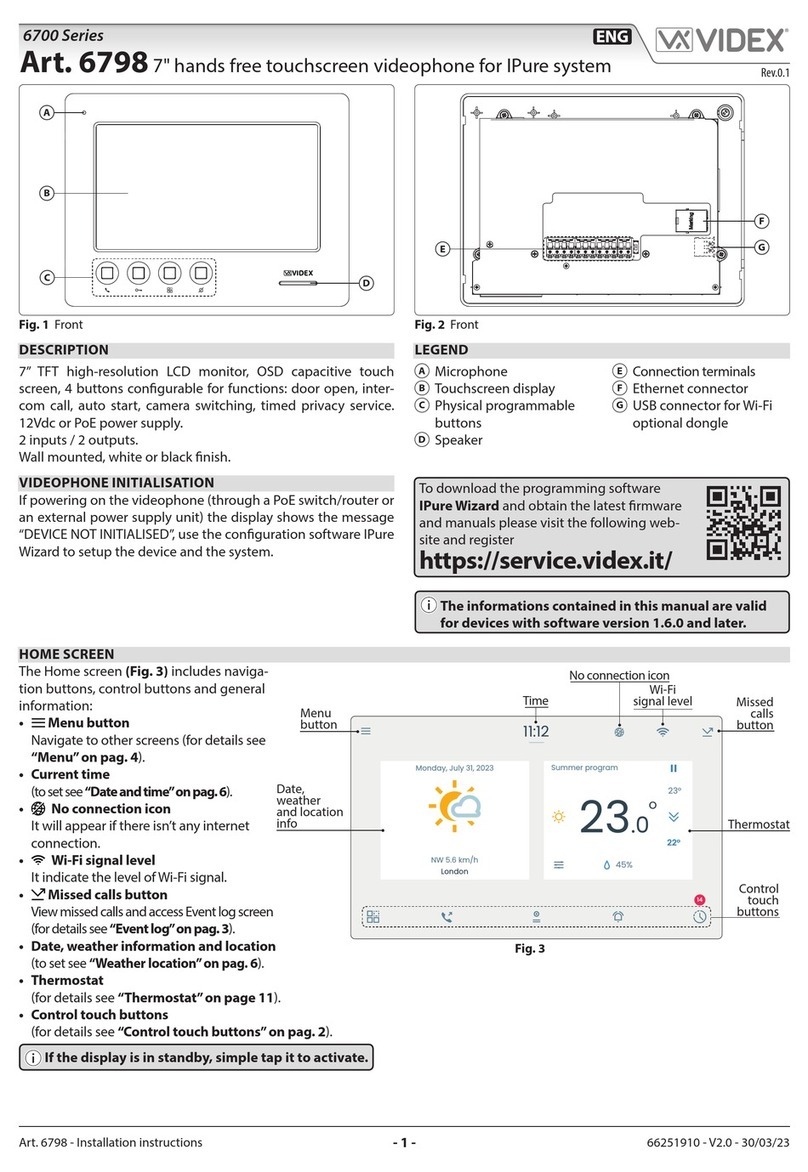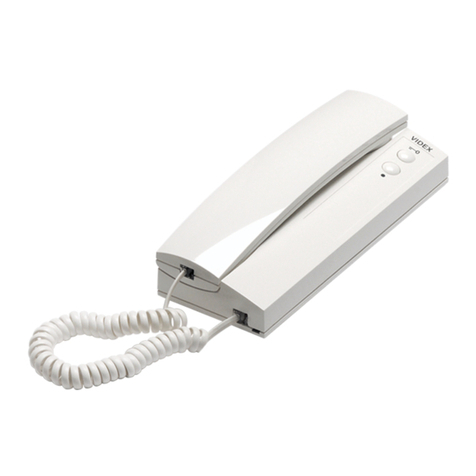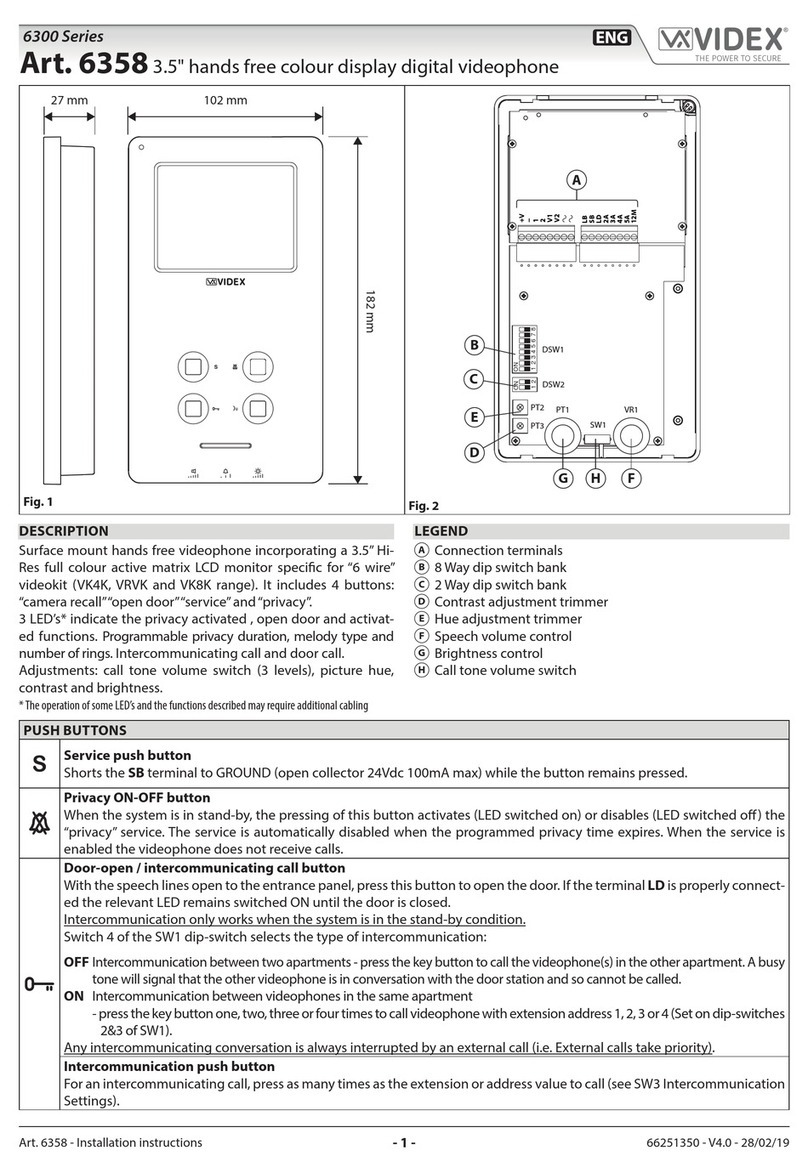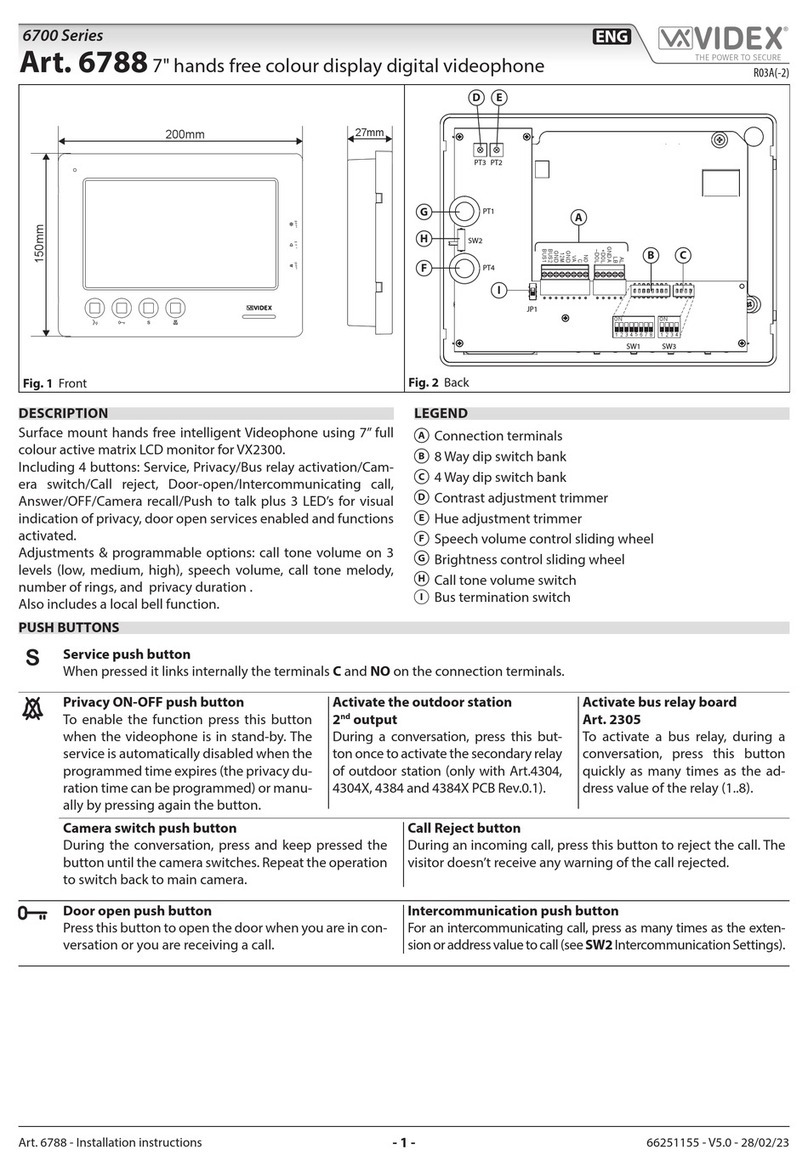VIDEX ELECTRONICS S.p.A. VX2200 “2 WIRE” Bus Digital System
63
Programmazioni e Regolazioni
Il videocitofono ha due differenti menù per operazioni di programmazione e
regolazione:
1. Un menù viene attivato dalla condizione di stand-by e consente di im-
postare:
La durata della “privacy”;
Il volume della suoneria;
Il tipo di suoneria;
Il numero di squilli;
2. Il secondo menù è accessibile quando il videocitono è in funzione (du-
rante una conversazione o auto-accensione) e consente di impostare:
Il volume della fonia;
La luminosità;
Il Contrasto;
La saturazione;
Menù 1
Con il sistema a riposo (monitor spento) premere e tenere premuto (circa 9
secondi) il pulsante “ ” per entrare nel menù di programmazione;
Il monitor si accende mostrando il menù OSD: la parte superiore dello
schermo riporta la scritta “menù” seguita dall’icona della funzione selezio-
nata mentre la parte inferiore indica a sinistra il valore della funzione sele-
zionata, al centro l’icona della funzione selezionata e a destra l’icona della
successiva funzione disponibile.
La prima funzione disponibile è la durata della privacy (massimo 20 ore):
premere ripetutamente o tenere premuto il pulsante “ ” per incrementa-
re o il pulsante “ ” per decrementare la durata di mezzora ad ogni step
(segnalato da un bip).
Premere il pulsante “ ” per memorizzare il nuovo valore e accedere alla
programmazione successiva.
La seconda funzione è il volume della suoneria: premere ripetutamente o
tenere premuto il pulsante “ ” per incrementare o il pulsante “ ” per
decrementare il volume della suoneria ad ogni step (segnalato da un bip).
Premere il pulsante “ ” per memorizzare il nuovo valore e accedere alla
programmazione successiva.
La terza funzione è il tipo di suoneria: premere il pulsante “ ” per
ascoltare e selezionare la suoneria precedente o il pulsante “ ” per ascol-
tare e selezionare la suoneria successiva.
Premere il pulsante “ ” per memorizzare il nuovo valore e accedere alla
programmazione successiva.
La quarta ed ultima funzione di programmazione è il numero di squilli
(max 9): premere ripetutamente o tenere premuto il pulsante “ ” per in-
crementare o il pulsante “ ” per decrementare il numero di squilli.
Premere il pulsante “ ” per memorizzare il nuovo valore e uscire dalla
programmazione, il videocitofono si spegne.
Menù 2
Quando il sistema è acceso (conversazione o auto-accensione) premere il
pulsante “ ” per accedere al menù di programmazione.
Il menù OSD si attiva: la parte superiore dello schermo riporta la scritta
“menù” seguita dall’icona della funzione selezionata mentre la parte infe-
riore indica a sinistra il valore della funzione selezionata, al centro l’icona
della funzione selezionata e a destra l’icona della successiva funzione di-
sponibile.
La prima funzione è il volume della fonia: premere ripetutamente o tenere
premuto il pulsante “ ” per incrementare o il pulsante “ ” per decre-
mentare il volume della fonia ad ogni step (segnalato da un bip).
Premere il pulsante “ ” per memorizzare il nuovo valore e accedere alla
programmazione successiva.
La seconda funzione è la luminosità: premere ripetutamente o tenere pre-
muto il pulsante “ ” per incrementare o il pulsante “ ” per decremen-
tare il livello della luminosità ad ogni step (segnalato da un bip).
Premere il pulsante “ ” per memorizzare il nuovo valore e accedere alla
programmazione successiva.
La terza funzione è il contrasto: premere ripetutamente o tenere premuto il
pulsante “ ” per incrementare o il pulsante “ ” per decrementare il
contrasto ad ogni step (segnalato da un bip).
La quarta ed ultima funzione è la saturazione: premere ripetutamente o
tenere premuto il pulsante “ ” per incrementare o il pulsante “ ” per
decrementare il livello di saturazione ad ogni step (segnalato da un bip).
Premere il pulsante “ ” per memorizzare il nuovo valore ed uscire dalla
programmazione, il monitor torna a mostrare i messaggi standard della
conversazione.
Programming and Adjustments
The videomonitor has two different menus for programming and adjustment
functions:
1. One menu operates when the system is in stand-by and allows to set:
The privacy duration;
The melody volume;
The melody type;
The number of rings;
2. The second menu operates when the system is turned ON (during a con-
versation or a camera recall) and allows to set;
Speech volume;
Brightness;
Contrast;
Hue;
Menu 1
When the system is in stand-by (monitor turned OFF) press and hold
pressed (approx 9 seconds) the “ ” button to enter the programming
menu;
The OSD menu appears on the display: the top of the screen shows
“menu” followed by the available function icons, the bottom of the screen
shows the currently selected function value on the left, the currently select-
ed function icon in the middle and the next function icon on the right side.
The first function available is the privacy duration (max 20 hours): press
as many times or hold pressed the “ ” button to increase or the “ ”
button to decrease the duration of a half an hour each step (signalled by a
beep).
Press the “ ” button to store the new value and to enter the following
programming function.
The second function is the melody volume: press as many times or hold
pressed the “ ” button to increase or the “ ” button to decrease the
melody volume level (signalled by a beep).
Press the “ ” button to store the new value and to enter the following
programming function.
The third function is the melody type: press the “ ” button to hear and
select the previous melody or the “ ” button to hear and select the fol-
lowing melody.
Press the “ ” button to store the new value and to enter the following
programming function.
The fourth and last programming function is the number of rings (max 9):
press as many times or hold pressed the “ ” button to increase or the
“” button to decrease the number of rings.
Press the “ ” button to store the new value and exit the programming
menu, the monitor turns OFF.
Menu 2
When the monitor is on during a call is turned ON (conversation or cam-
era recall) press the “ ” button to enter the programming menu.
The OSD menu appears on the display: the top of the screen shows
“menu” followed by the allowed function icons, the bottom of the screen
shows the currently selected function value on the left, the currently select-
ed function icon in the middle and the next function icon on the right side.
The first function is the speech volume: press as many times or hold
pressed the “ ” button to increase or the “ ” button to decrease the
speech volume level (signalled by a beep).
Press the “ ” button to store the new value and to enter the following
programming function.
The second function is the brightness: press as many times or hold pressed
the “ ” button to increase or the “ ” button to decrease the bright-
ness level (signalled by a beep).
Press the “ ” button to store the new value and to enter the following
programming function.
The third function is the contrast: press as many times or hold pressed the
“” button to increase or the “ ” button to decrease the contrast lev-
el (signalled by a beep).
Press the “ ” button to store the new value and to enter the following
programming function.
The fourth and last function is the hue: press as many times or hold
pressed the “ ” button to increase or the “ ” button to decrease the
hue level (signalled by a beep).
Press the “ ” button to store the new value and exit the programming
menu the monitor goes back to shown standard messages for conversation