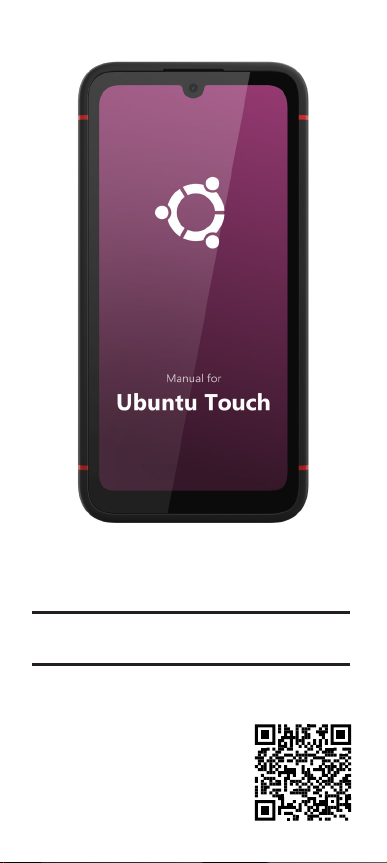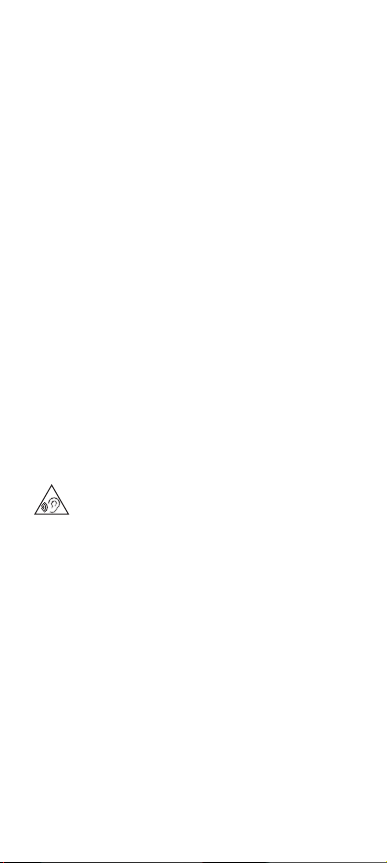5
• Your smartphone oers IP68 protection (dust and waterproof).
Observe the following notes when in contact with water: Never
expose your smartphone to greater depths of water. Do not use
your smartphone under water for more than 30 minutes at a
maximum water depth of 1.5m. Keep all covers completely closed
so that no water can penetrate. Once your smartphone is out of
the water, dry it and the device openings (microphone / speaker
(earpiece) / USB Type-C port / headset jack) with a lint-free cloth
to remove any water drops that may be present.
• Approved temperature range for charging: 0-45° C.\
• Permissible temperature range for operation: -15-45° C.\
• High temperatures can reduce the life of electronic devices,
damage the battery, plastic parts may deform or melt. If your
smartphone is used or stored in freezing areas, condensate may
possibly form inside and destroy the electronic circuit.
• Switch o your smartphone in potentially explosive areas and
observe all warnings. Potentially explosive areas are also those
places where it is normally recommended to switch o vehicle
engines. In such locations, flying sparks may be the cause of
explosions or fires resulting in personal injury, and there may be
a risk to life. Such areas include: Gas stations, chemical factories,
transportation or storage facilities of hazardous chemicals,
areas under ship decks, areas where the air contains chemical
substances or fine particles (e.g. dust or metal powder particles).
• Do not short-circuit, disassemble or modify your smartphone -
there is a risk of personal injury, electric shock, fire or damage to
the charger.
• If your smartphone becomes hot, discolored, deformed or leaks
during use, charging or storage, contact Volla Customer Service
immediately.
• The apps pre-installed on your smartphone are updated
automatically. Updates may, under certain circumstances, cause
described menus, functions and displays to deviate in appearance
and function or apps to no longer function properly. If in doubt,
contact Volla customer service.
• Automatic updates of pre-installed apps, installation of additional
apps, or downloading of image, video, or audio files may incur
additional charges from your mobile service provider. Contact your
cellular service provider for a suitable cellular plan.e-installed on
your smartphone are updated automatically. Updates may, under
certain circumstances, cause described menus, functions and
displays to deviate in appearance and function or apps to no longer
function properly. If in doubt, contact Volla customer service.
• Automatic updates of pre-installed apps, installation of additional
apps, or downloading of image, video, or audio files may incur
additional charges from your mobile service provider. Contact your
cellular service provider for a suitable cellular plan.
BATTERY AND CHARGING
Risk of explosion if the battery is not replaced correctly.
Dispose of used batteries according to the instructions (chapter
Waste and environmental protection p. 12).
• Never burn or heat batteries and do not dispose of them in heat or
fire hazard environments to avoid battery fluid leakage,