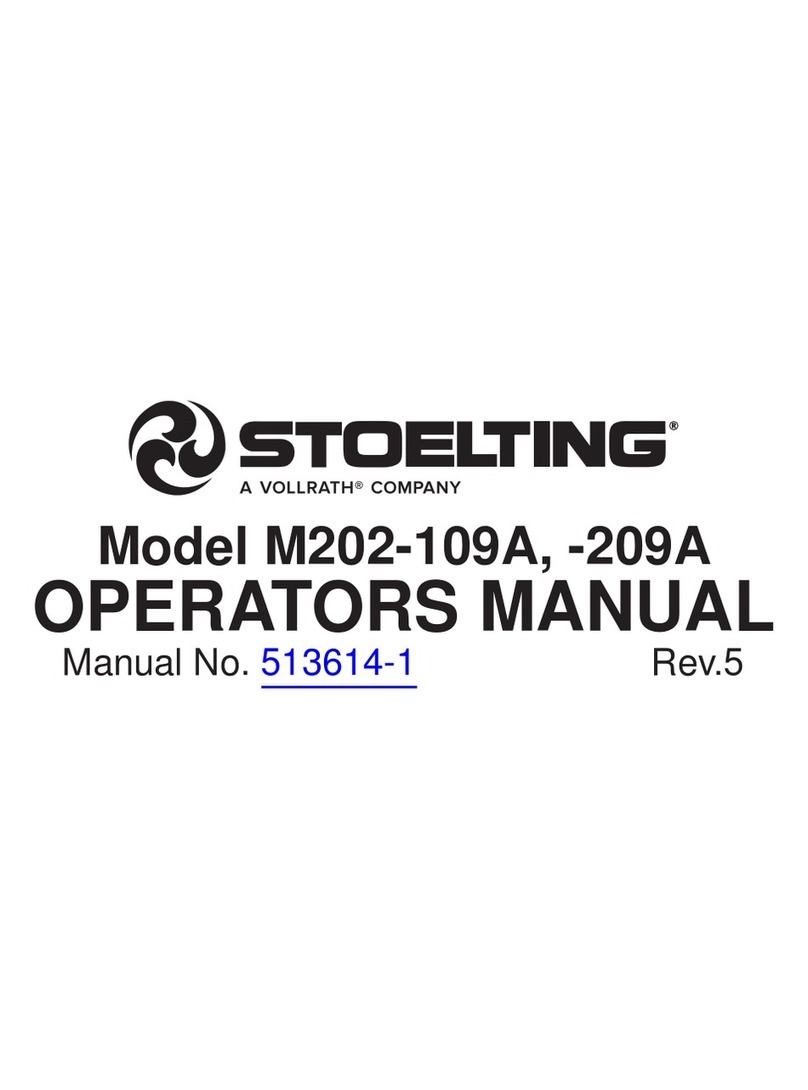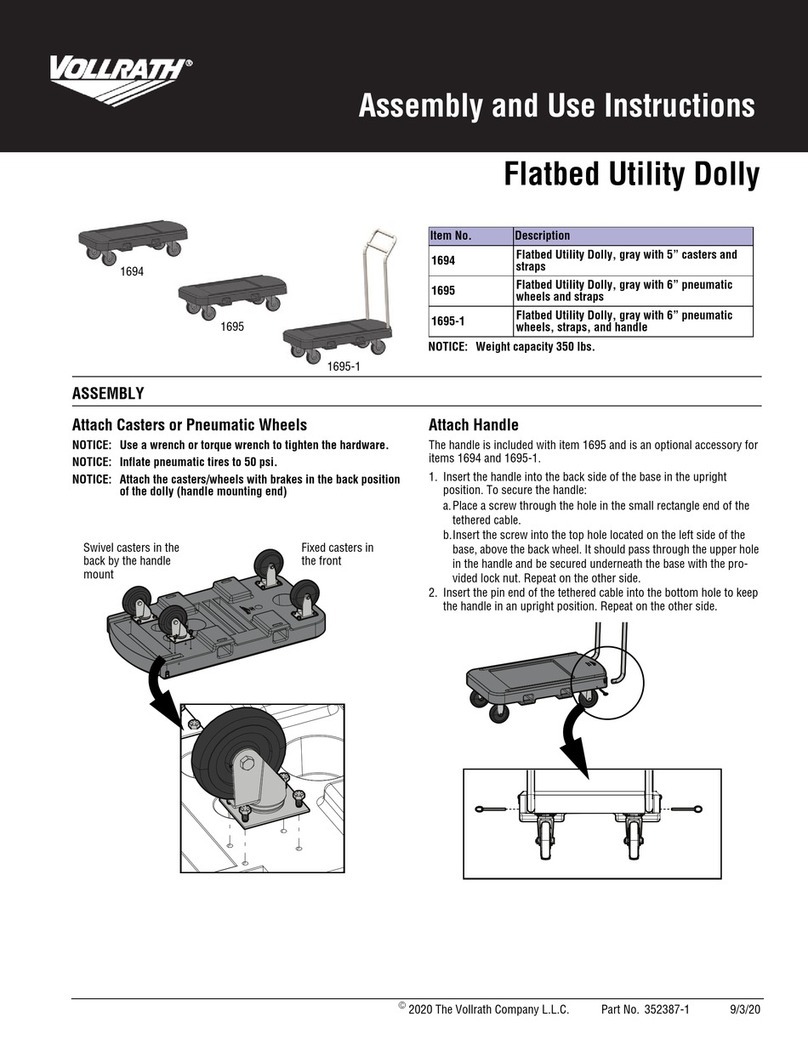Vollrath STOELTING E122 User manual
Other Vollrath Commercial Food Equipment manuals

Vollrath
Vollrath Signature Server 37091 User manual

Vollrath
Vollrath Cayenne TSA7209 User manual

Vollrath
Vollrath Traex User manual
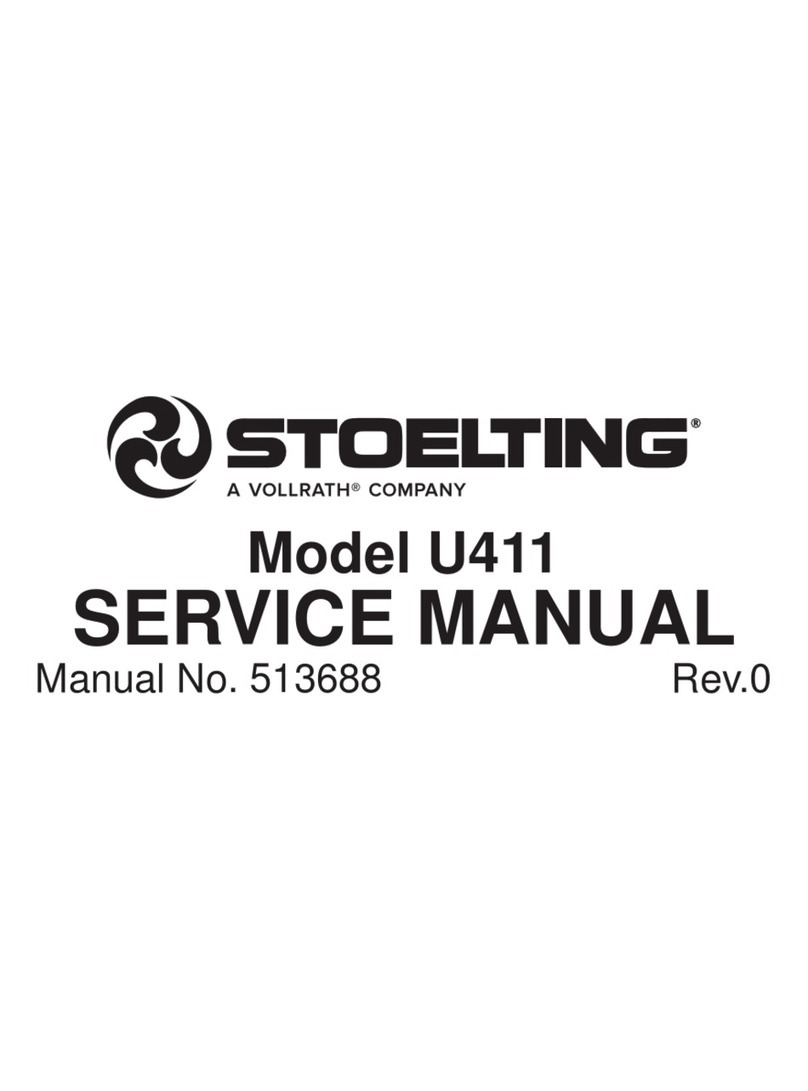
Vollrath
Vollrath Stoelting U411 User manual

Vollrath
Vollrath Stoelting F231 User manual

Vollrath
Vollrath 38012 User manual
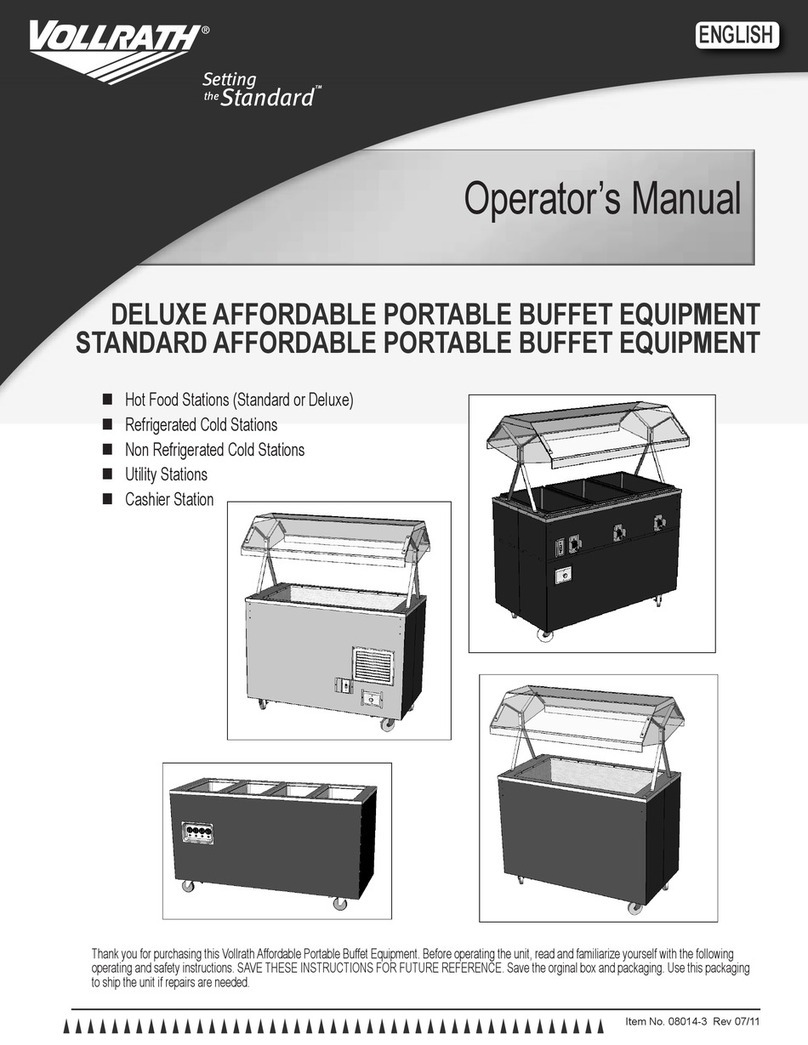
Vollrath
Vollrath DELUXE User manual

Vollrath
Vollrath LidSaver User manual

Vollrath
Vollrath RDE1136 User manual
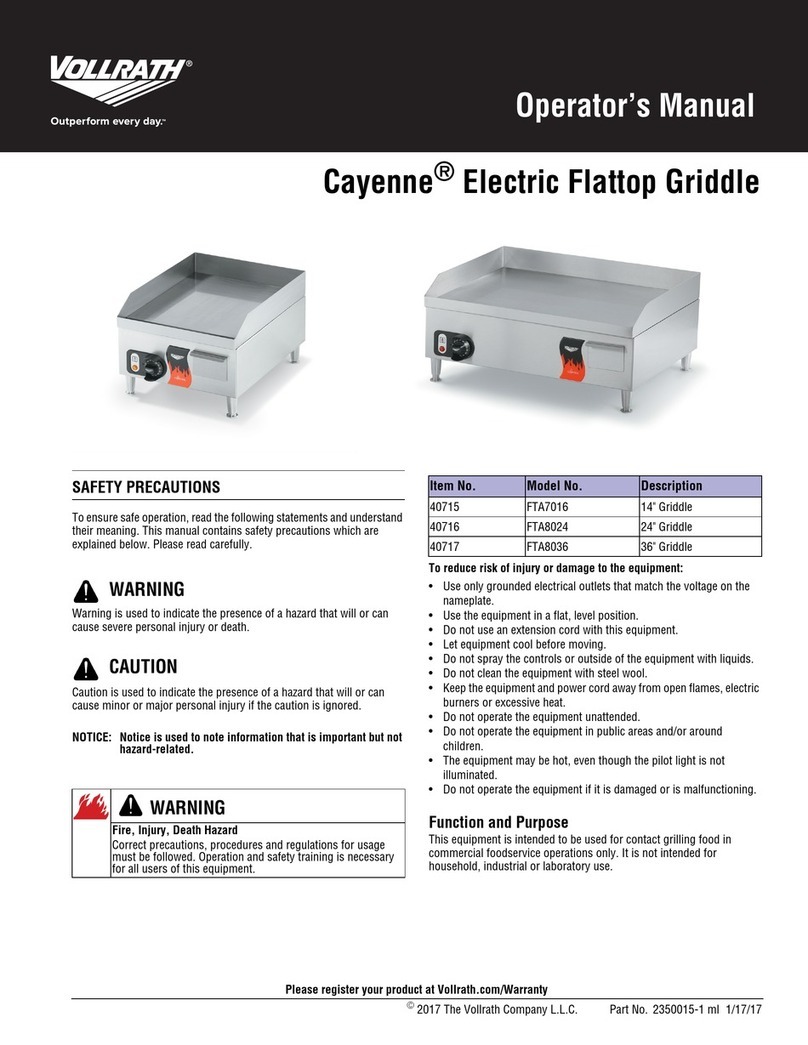
Vollrath
Vollrath Cayenne FTA7016 User manual
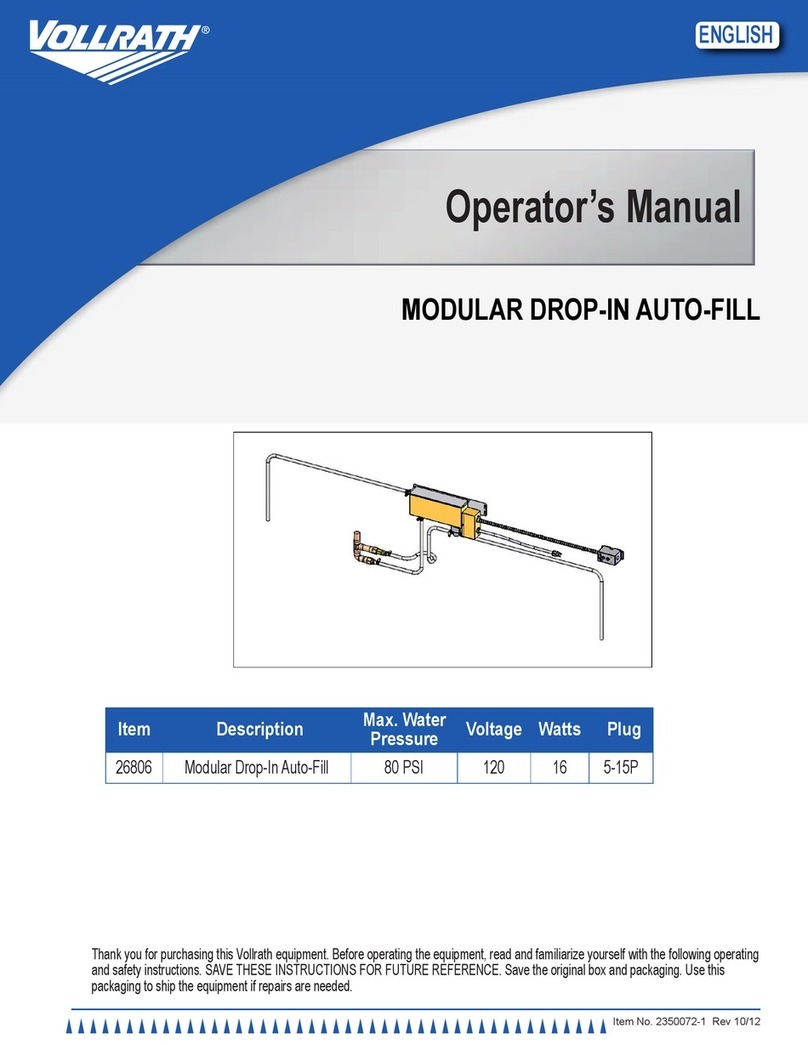
Vollrath
Vollrath 26806 User manual
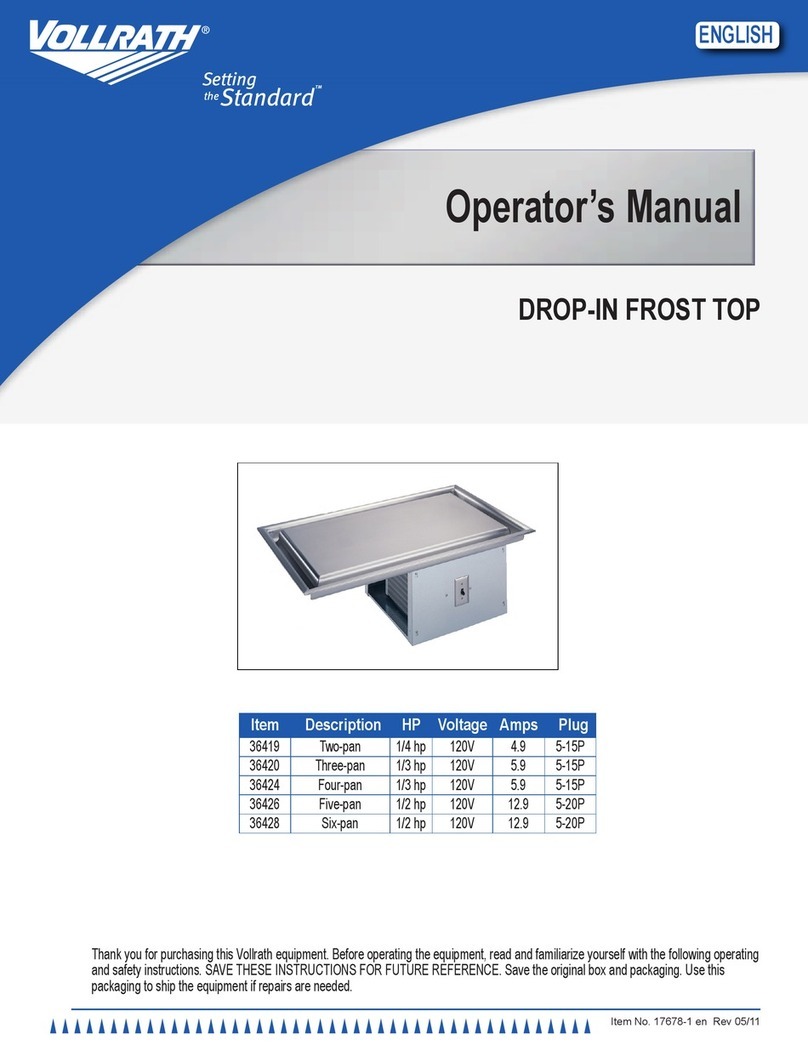
Vollrath
Vollrath 36419 User manual

Vollrath
Vollrath Stoelting CC Series User manual

Vollrath
Vollrath Cayenne BMA7103 User manual
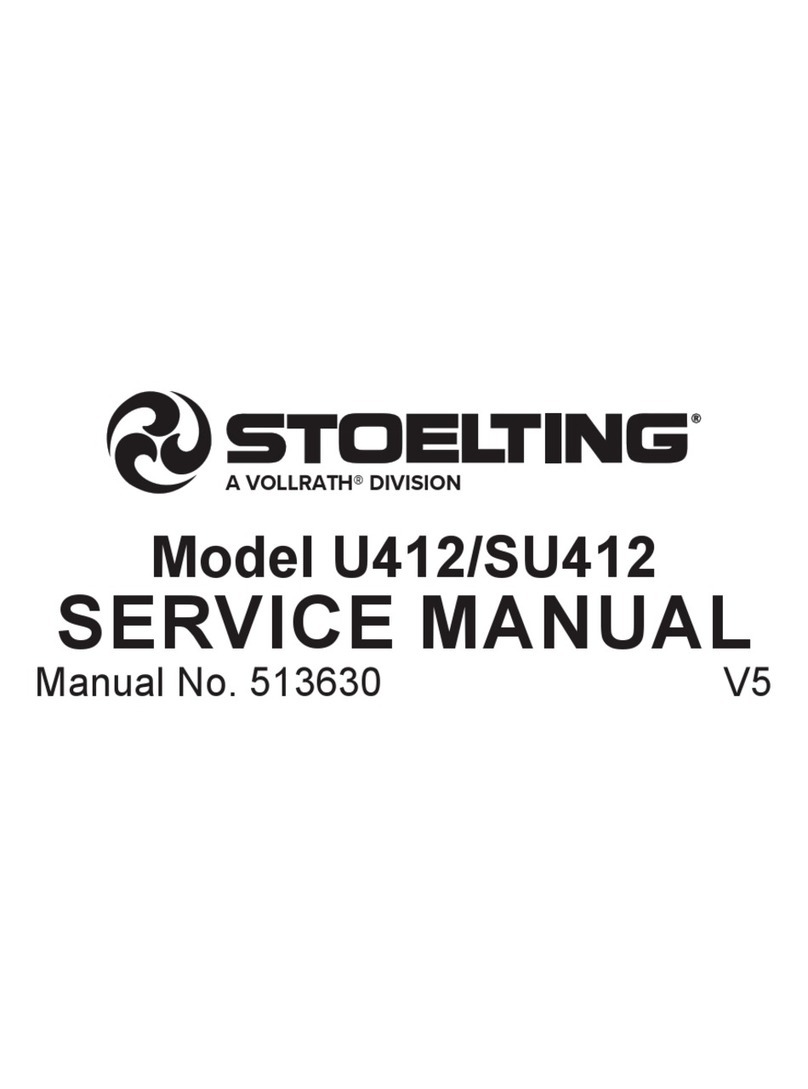
Vollrath
Vollrath STOELTING SU412 User manual

Vollrath
Vollrath FlexVent User manual
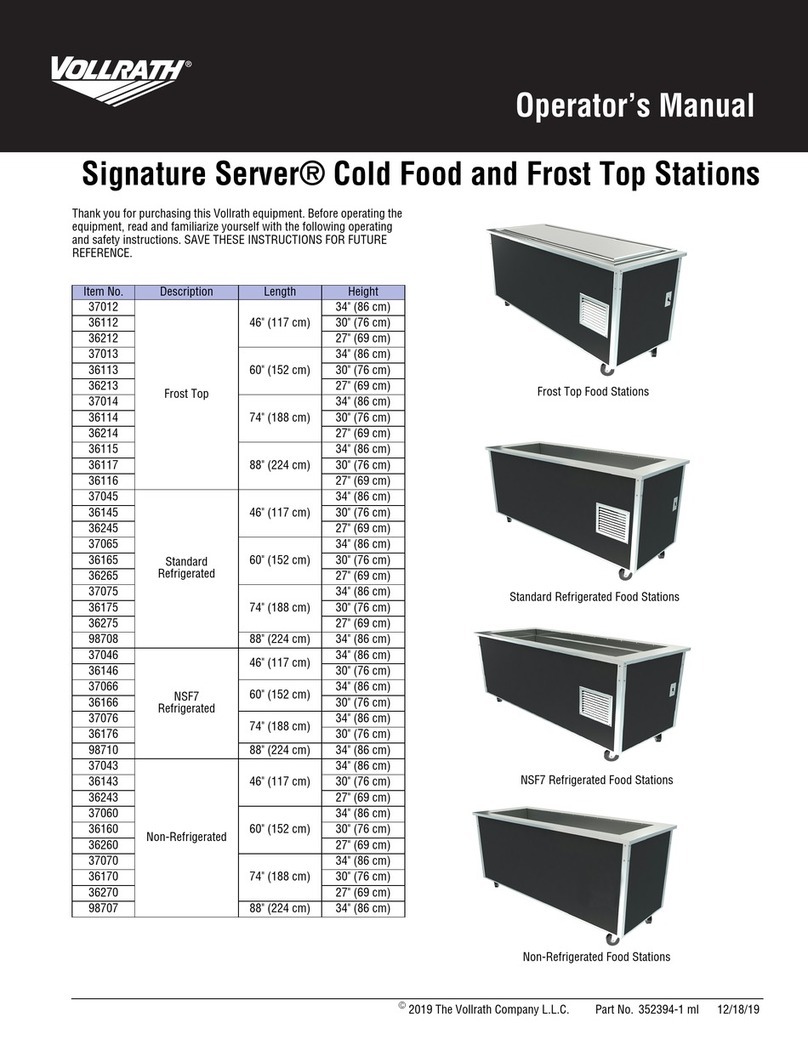
Vollrath
Vollrath Signature Server 37012 User manual

Vollrath
Vollrath Stoelting F231-2X User manual
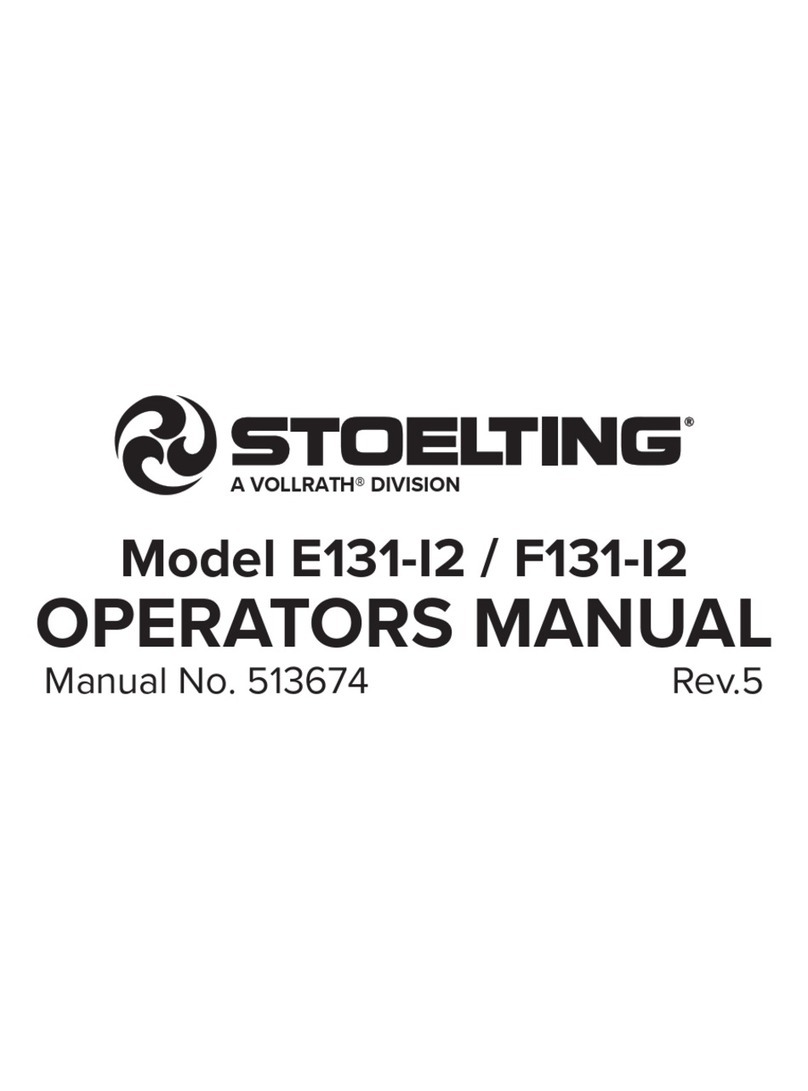
Vollrath
Vollrath Stoelting E131-I2 User manual

Vollrath
Vollrath Cayenne FMA7026 User manual
Popular Commercial Food Equipment manuals by other brands

Blue Seal
Blue Seal EF30 Installation & operation manual

Tecfrigo
Tecfrigo Snelle 400 GS installation instructions

Follett
Follett PFT Series Operation and maintenance manual

MEFE
MEFE CAT 206 PTR User manual and maintenance

Premier
Premier 900cl Product manua

Diamond
Diamond AL1TB/H2-R2 Installation, Operating and Maintenance Instruction

Salva
Salva IVERPAN FC-18 User instructions

Hussmann
Hussmann Rear Roll-in Dairy Installation & operation manual

Cornelius
Cornelius IDC PRO 255 Service manual

Moduline
Moduline HSH E Series Service manual

MINERVA OMEGA
MINERVA OMEGA DERBY 270 operating instructions

Cambro
Cambro IBSD37 Setup guide and user manual