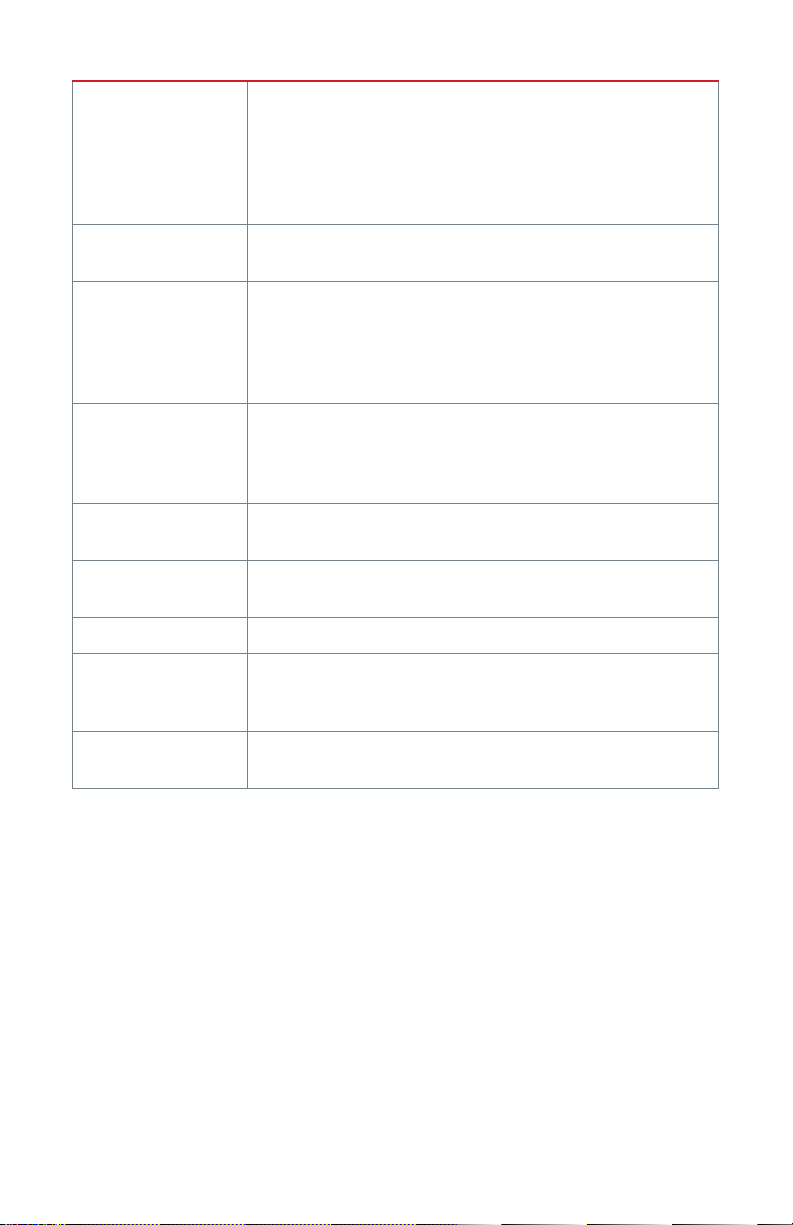VPS-DOS-TR-04-E / Rev 01
6-January-2022
Volta Power Systems Page 3 of 34
TABLE OF CONTENTS
Welcome to Volta � � � � � � � � � � � � � � � � � � � � � � � � � � � � � � � � � � 5
Freedom to Roam � � � � � � � � � � � � � � � � � � � � � � � � � � � � � � � � � � � � � 5
Quiet and Clean � � � � � � � � � � � � � � � � � � � � � � � � � � � � � � � � � � � � � � � 5
More Power � � � � � � � � � � � � � � � � � � � � � � � � � � � � � � � � � � � � � � � � � � 5
More Confidence � � � � � � � � � � � � � � � � � � � � � � � � � � � � � � � � � � � � � � 5
More Safety � � � � � � � � � � � � � � � � � � � � � � � � � � � � � � � � � � � � � � � � � � 5
Quick Start � � � � � � � � � � � � � � � � � � � � � � � � � � � � � � � � � � � � � � 6
Turning On Your Volta System � � � � � � � � � � � � � � � � � � � � � � � � � � � � 6
Turning Off Your Volta System � � � � � � � � � � � � � � � � � � � � � � � � � � � � 6
Using the Touchscreen � � � � � � � � � � � � � � � � � � � � � � � � � � � � � � � � � 6
Introduction� � � � � � � � � � � � � � � � � � � � � � � � � � � � � � � � � � � � � � 7
About this User Manual � � � � � � � � � � � � � � � � � � � � � � � � � � � � � � � � � 7
Servicing your Volta System � � � � � � � � � � � � � � � � � � � � � � � � � � � � � � 7
Return Policy � � � � � � � � � � � � � � � � � � � � � � � � � � � � � � � � � � � � � � � � 7
Contacting Volta Power Systems � � � � � � � � � � � � � � � � � � � � � � � � � � 7
Definitions� � � � � � � � � � � � � � � � � � � � � � � � � � � � � � � � � � � � � � � � � � 7
Safety � � � � � � � � � � � � � � � � � � � � � � � � � � � � � � � � � � � � � � � � � � 9
Warnings� � � � � � � � � � � � � � � � � � � � � � � � � � � � � � � � � � � � � � � � � � � 9
Safety Guidelines � � � � � � � � � � � � � � � � � � � � � � � � � � � � � � � � � � � � � 9
Volta System Overview � � � � � � � � � � � � � � � � � � � � � � � � � � � � � � � 11
Volta System Components� � � � � � � � � � � � � � � � � � � � � � � � � � � � � � � 12
Volta System On/Off Pushbutton � � � � � � � � � � � � � � � � � � � � � � � � 13
Turning On the Volta System � � � � � � � � � � � � � � � � � � � � � � � � � � � � � 13
Turning Off the Volta System � � � � � � � � � � � � � � � � � � � � � � � � � � � � � 13
Charge Only Mode � � � � � � � � � � � � � � � � � � � � � � � � � � � � � � � � � � � � 13
Pushbutton LED Indicators � � � � � � � � � � � � � � � � � � � � � � � � � � � � � � 14
Touchscreen Overview � � � � � � � � � � � � � � � � � � � � � � � � � � � � � � � 15
Home Screen� � � � � � � � � � � � � � � � � � � � � � � � � � � � � � � � � � � � � � � � 15
Alerts Screen � � � � � � � � � � � � � � � � � � � � � � � � � � � � � � � � � � � � � � � � 17
Settings Screen � � � � � � � � � � � � � � � � � � � � � � � � � � � � � � � � � � � � � � 18
Inverter Screen� � � � � � � � � � � � � � � � � � � � � � � � � � � � � � � � � � � � � � � 19
Charging the Flex Pack and Increasing System Runtime � � � � � � � � 20
System Runtime� � � � � � � � � � � � � � � � � � � � � � � � � � � � � � � � � � � � � � 20
Charging via Shore Power � � � � � � � � � � � � � � � � � � � � � � � � � � � � � � � 20
Charging via the Secondary Alternator � � � � � � � � � � � � � � � � � � � � � � 21
Charging via Solar Power� � � � � � � � � � � � � � � � � � � � � � � � � � � � � � � � 21
Charging via Generator � � � � � � � � � � � � � � � � � � � � � � � � � � � � � � � � � 22
Recovery from Zero State-of-Charge � � � � � � � � � � � � � � � � � � � � � � � � 22
Using the Volta System in Hot and Cold Temperatures� � � � � � � � � � 24
High Temperature Operation � � � � � � � � � � � � � � � � � � � � � � � � � � � � � 24
Cold Temperature Operation � � � � � � � � � � � � � � � � � � � � � � � � � � � � � 24
Flex Pack Programmed Operating Limits � � � � � � � � � � � � � � � � � � 26
Storing Vehicles with a Volta System � � � � � � � � � � � � � � � � � � � � � 28
Long Term Storage (Greater than 3 Months)� � � � � � � � � � � � � � � � � � � 28
Short Term Storage (Less than 3 Months)� � � � � � � � � � � � � � � � � � � � � 28
Installing MyVolta Bluetooth Module � � � � � � � � � � � � � � � � � � � � � 30
MyVolta App � � � � � � � � � � � � � � � � � � � � � � � � � � � � � � � � � � � � � � � � 31