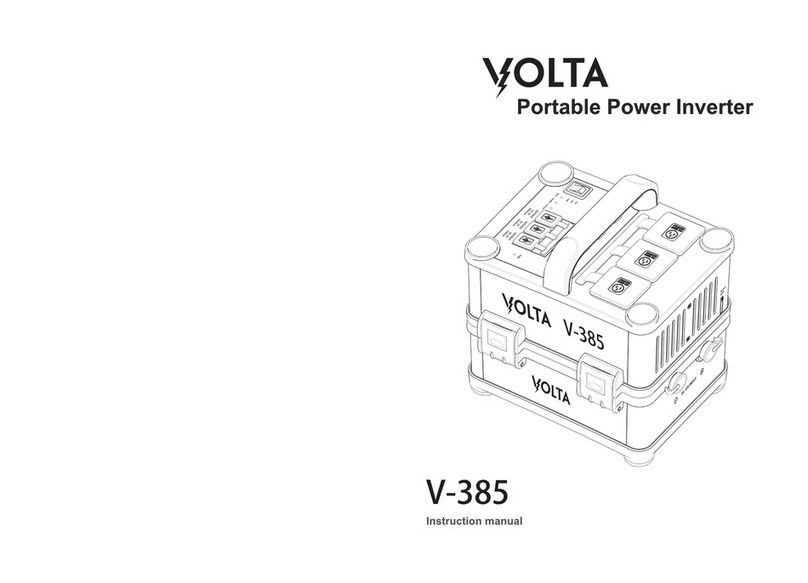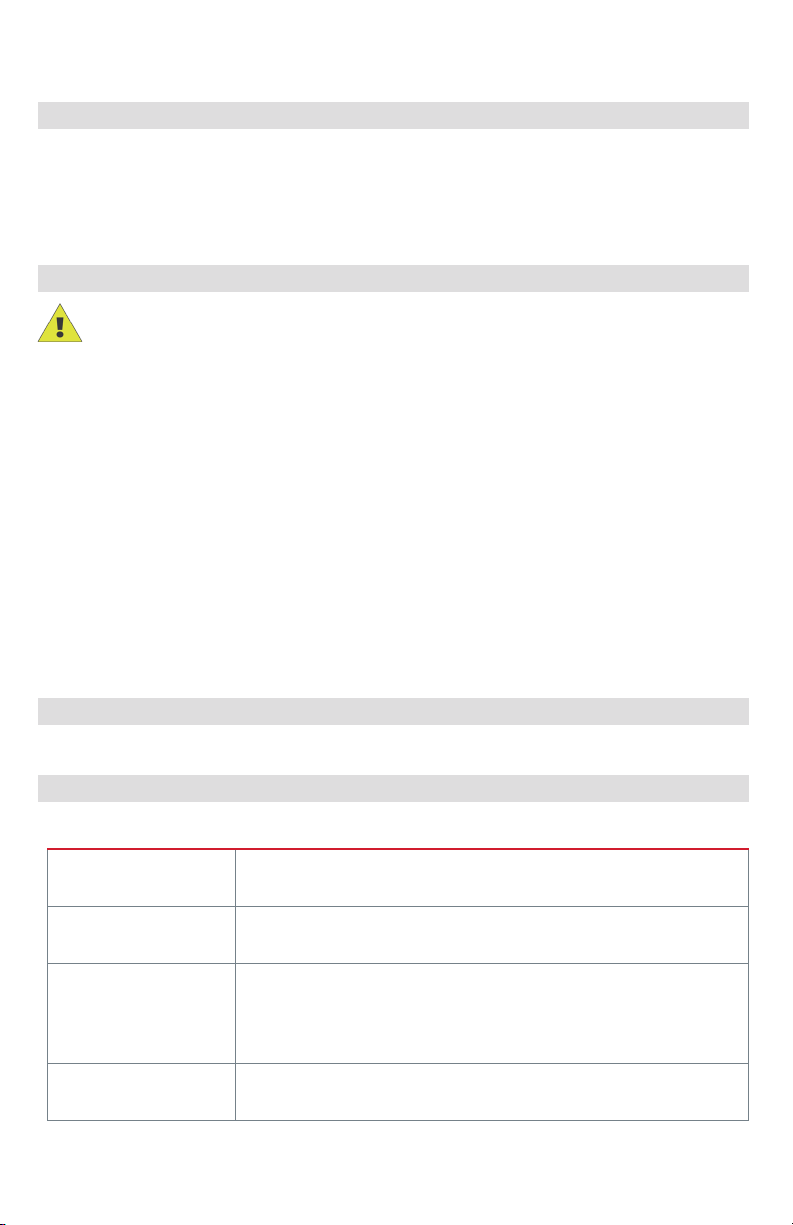VPS-DOS-TR-04-E / Rev 05
26-July-2023
Volta Power Systems Page 4 of 40
TABLE OF CONTENTS
Welcome to Volta . . . . . . . . . . . . . . . . . . . . . . . . . . . . . . . . . . 6
Freedom to Roam . . . . . . . . . . . . . . . . . . . . . . . . . . . . . . . . . . . . 6
Quiet and Clean . . . . . . . . . . . . . . . . . . . . . . . . . . . . . . . . . . . . . . 6
More Power . . . . . . . . . . . . . . . . . . . . . . . . . . . . . . . . . . . . . . . . . 6
More Confidence . . . . . . . . . . . . . . . . . . . . . . . . . . . . . . . . . . . . . 6
More Safety . . . . . . . . . . . . . . . . . . . . . . . . . . . . . . . . . . . . . . . . . 6
Quick Start . . . . . . . . . . . . . . . . . . . . . . . . . . . . . . . . . . . . . . 7
Turning On Your Volta System . . . . . . . . . . . . . . . . . . . . . . . . . . . . 7
Turning Off Your Volta System . . . . . . . . . . . . . . . . . . . . . . . . . . . . 7
Using the Touchscreen . . . . . . . . . . . . . . . . . . . . . . . . . . . . . . . . . 7
Introduction. . . . . . . . . . . . . . . . . . . . . . . . . . . . . . . . . . . . . . 8
About Volta Power Systems . . . . . . . . . . . . . . . . . . . . . . . . . . . . . . 8
Service and Contacting Volta Power Systems . . . . . . . . . . . . . . . . . . 8
Return Policy . . . . . . . . . . . . . . . . . . . . . . . . . . . . . . . . . . . . . . . . 8
Definitions . . . . . . . . . . . . . . . . . . . . . . . . . . . . . . . . . . . . . . . . . . 8
System Maintenance . . . . . . . . . . . . . . . . . . . . . . . . . . . . . . . . . . 9
Integrating Additional Components into the Volta System. . . . . . . . . 9
Safety . . . . . . . . . . . . . . . . . . . . . . . . . . . . . . . . . . . . . . . . . . 11
Warnings. . . . . . . . . . . . . . . . . . . . . . . . . . . . . . . . . . . . . . . . . . . 11
Safety Guidelines . . . . . . . . . . . . . . . . . . . . . . . . . . . . . . . . . . . . . 11
Volta System Overview . . . . . . . . . . . . . . . . . . . . . . . . . . . . . . . 13
Flex Battery Management System . . . . . . . . . . . . . . . . . . . . . . . . . 14
Volta System Components. . . . . . . . . . . . . . . . . . . . . . . . . . . . . . . 14
Temperature Limits . . . . . . . . . . . . . . . . . . . . . . . . . . . . . . . . . . . 16
Volta System On/Off Pushbutton Overview . . . . . . . . . . . . . . . . . . 17
Turning On the Volta System . . . . . . . . . . . . . . . . . . . . . . . . . . . . . 17
Turning Off the Volta System . . . . . . . . . . . . . . . . . . . . . . . . . . . . . 17
Shore Power Mode . . . . . . . . . . . . . . . . . . . . . . . . . . . . . . . . . . . . 17
Pushbutton LED Indicators . . . . . . . . . . . . . . . . . . . . . . . . . . . . . . 18
Touchscreen Overview . . . . . . . . . . . . . . . . . . . . . . . . . . . . . . . 19
Home Screen. . . . . . . . . . . . . . . . . . . . . . . . . . . . . . . . . . . . . . . . 19
Alerts Screen . . . . . . . . . . . . . . . . . . . . . . . . . . . . . . . . . . . . . . . . 21
Settings Screen . . . . . . . . . . . . . . . . . . . . . . . . . . . . . . . . . . . . . . 22
Inverter Screen. . . . . . . . . . . . . . . . . . . . . . . . . . . . . . . . . . . . . . . 23
State of Charge (SOC) Gauge . . . . . . . . . . . . . . . . . . . . . . . . . . 24
SOC Overview . . . . . . . . . . . . . . . . . . . . . . . . . . . . . . . . . . . . . . . 24
SOC Gauge Flash Codes . . . . . . . . . . . . . . . . . . . . . . . . . . . . . . . . 24
Charging the System and Increasing System Runtime . . . . . . . . . . 25
System Runtime. . . . . . . . . . . . . . . . . . . . . . . . . . . . . . . . . . . . . . 25
Charging via Shore Power . . . . . . . . . . . . . . . . . . . . . . . . . . . . . . . 25
Charging via the Secondary Alternator . . . . . . . . . . . . . . . . . . . . . . 26
Charging via Solar Power. . . . . . . . . . . . . . . . . . . . . . . . . . . . . . . . 26
Charging via Generator . . . . . . . . . . . . . . . . . . . . . . . . . . . . . . . . . 26
Recovery from Zero State-of-Charge . . . . . . . . . . . . . . . . . . . . . . . . 27
Using the Auto Start System . . . . . . . . . . . . . . . . . . . . . . . . . . 28
Auto Start System Overview. . . . . . . . . . . . . . . . . . . . . . . . . . . . . . 28
Storing Vehicles with a Volta System . . . . . . . . . . . . . . . . . . . . . 29