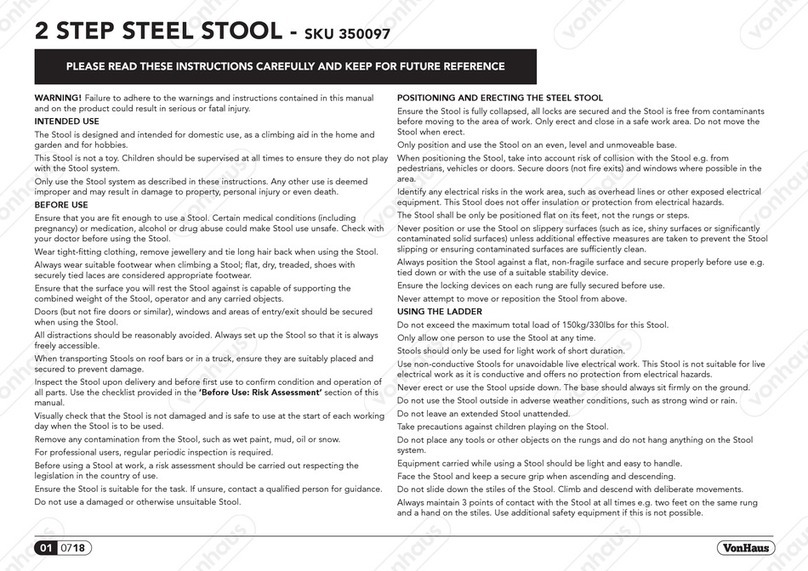Please read all instructions carefully
before use and retain for future
reference.
WARNING! Do not exceed the
maximum stated load capacity of
50kg/110lbs. Installing appliances
heavier than recommended may
result in damage or serious injury.
For strength with certain weaker walls
and materials, the unit should only
be affixed to wall studs. If uncertain,
contact a qualified contractor for
guidance.
CAUTION: To ensure continued
safety, check the unit is secure and
safe to use at regular intervals (every
3 months) take appropriate action to
rectify any unstable or unsafe units.
Appropriate safety gear and
precautions must be taken when
installing this unit.
This unit is not a toy. Children should
not be allowed to play with the unit.
Children should be supervised at all
times around this unit.
This unit contains small parts and
components, which pose a choking
hazard to children and animals. Keep
these parts clear from children and
pets.
Ensure the supporting surface will
safely support the combined weight
of the equipment and all hardware
and supporting components before
installation. If unsure, contact a
qualified contractor for guidance.
Do not over tighten the mounting
Screws.
This unit is intended for indoor use
only.
If you do not understand these
directions, or have any doubts
regarding the safety of the
installation, please seek advice and
guidance from a qualified contractor.
Check the contents of the packaging
against this manual to ensure there
are no missing or defective parts.
Never use defective parts.
Improper installation may cause
damage or serious injury.
Install only as instructed within this
manual. Any deviation or short-cut
may lead to improper installation,
incorrect assembly or be considered
customer misuse.
Do not use this unit for any purpose
that is not explicitly specified in this
manual.
The supplied mounting hardware is
suitable for mounting on most types
of wall; it should not be mounted on
steel stud or old cinder block walls. If
the hardware you require for your wall
is not included, please consult your
local hardware store for guidance. If
you are uncertain about the material,
quality or suitability of the wall, refer
to a qualified contractor for guidance.
We recommend two people are
present to install this TV Bracket.
Use of a Stud Finder (not included) is
recommended.
WARNING
PLEASE READ THESE INSTRUCTIONS CAREFULLY, AND KEEP FOR FUTURE REFERENCE
ENG