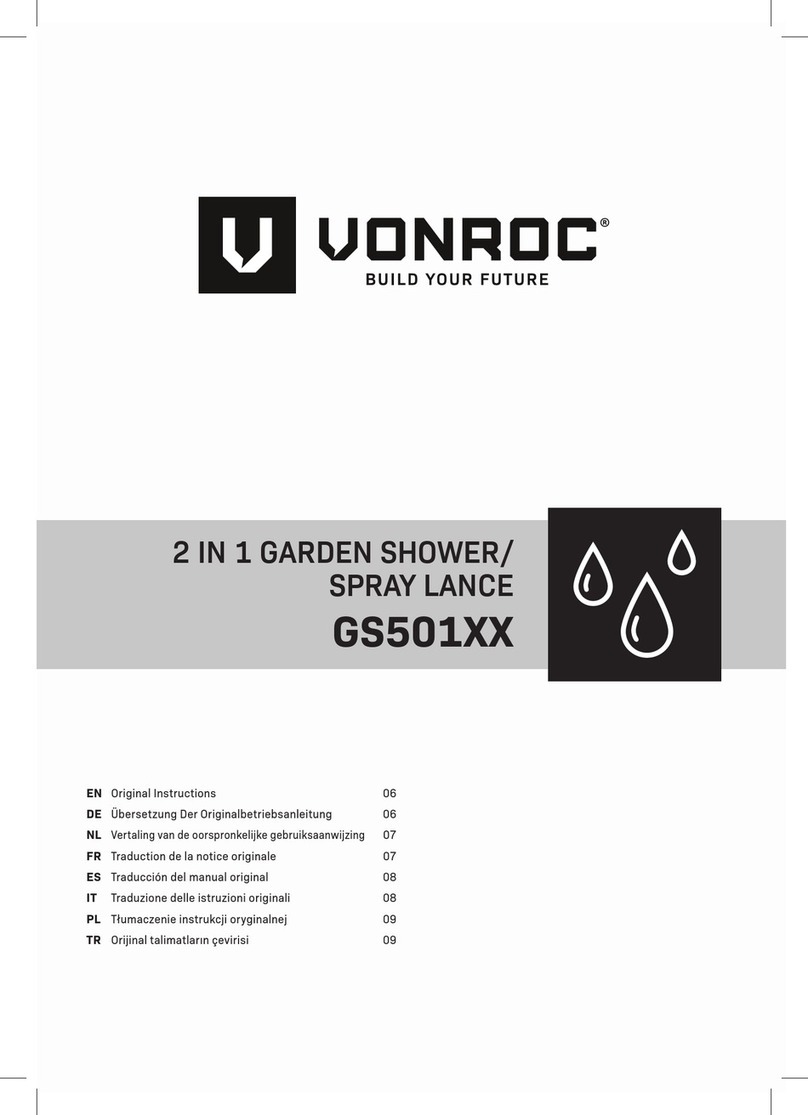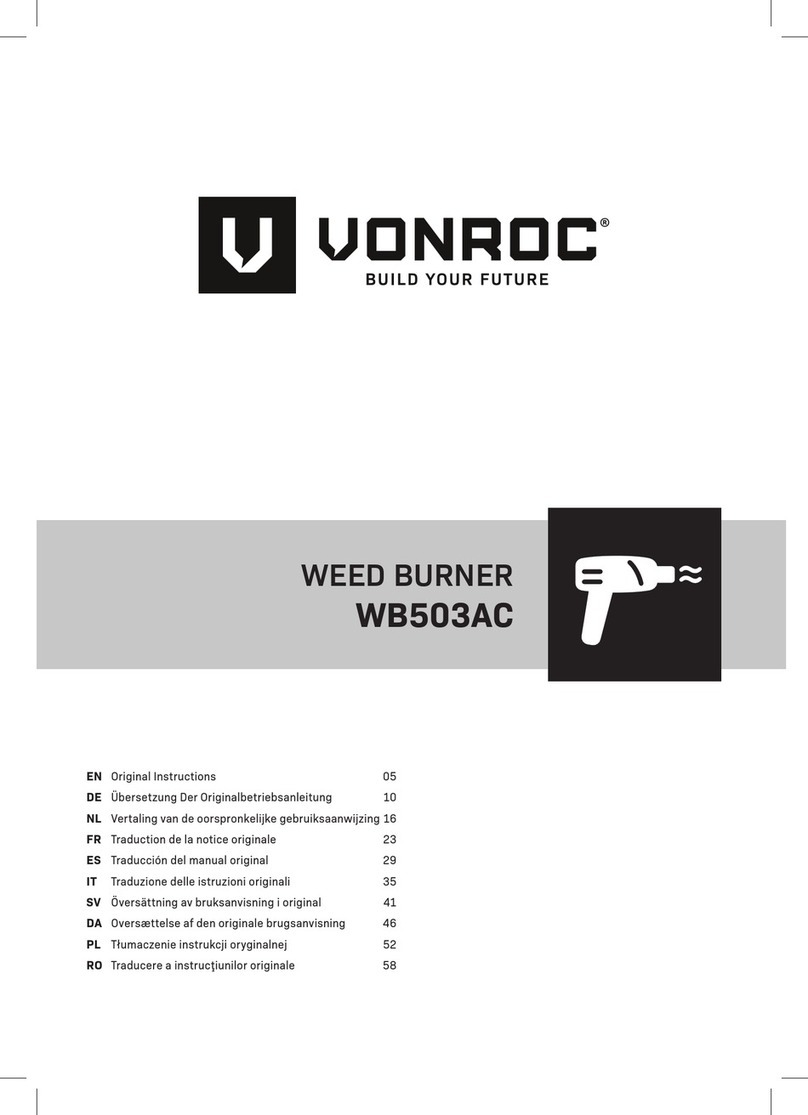DE
9
und dann das eingestellte Programm automatisch
wieder aufzunehmen. Drücken Sie 3 Sekunden
lang. Das Verzögerungssymbol wird angezeigt und
der nächste Start wird aktualisiert. Zum Aufheben
der eingestellten Verzögerung drücken Sie 3
Sekunden lang.
Ausgeschalteter Zustand
Im ausgeschalteten Zustand werden die aktuelle
Bewässerung und die programmierten Zeitpläne
nicht ausgeführt. Das eingestellte Programm wird
gespeichert und nach Ausschalten des ausgeschal-
teten Zustands fortgesetzt. Zum Ausschalten des
digitalen Timers drücken Sie 3 Sekunden lang.
Die aktuelle Uhrzeit, die Batterieanzeige und OFF
werden angezeigt. Zum Wiedereinschalten des
Geräts drücken Sie 3 Sekunden lang.
Kindersicherung
Um unerwünschte Einstellungen zu verhindern, kann
das Gerät durch 3 Sekunden langes Drücken von
+ gesperrt werden. Auf dem Display wird dann
ein Schlosssymbol angezeigt. Zum Entsperren des
Geräts drücken Sie + erneut 3 Sekunden lang.
Allgemeine Funktionen
• Wenn sich ein eingestellter Zeitplan mit der ma-
nuellen Bewässerung überschneidet, wird der
eingestellte Zyklus abgebrochen. Der nächste
eingestellte Zyklus wird dann jedoch wieder
ausgeführt.
•
Sie können den Wasserfluss jederzeit stoppen,
sei es bei einem aktiven Zeitplan oder bei der
manuellen Bewässerung. Drücken Sie dazu
auf .
• Wenn Sie versehentlich in die Einstellungssch-
nittstelle gelangen, aber den programmierten
Zeitplan nicht ändern wollen, gibt es zwei
Möglichkeiten. Drücken Sie so lange, bis
Sie zum Hauptbildschirm zurückkehren, oder
kehren Sie durch Drücken von zum Haupt-
bildschirm zurück.
• Um die Lebensdauer der Batterie zu verlängern,
schaltet der Bewässerungszeitschaltuhr nach
30 Sekunden Inaktivität in den Ruhemodus. Das
bedeutet, dass auf dem Display keine Daten
angezeigt werden. Alle Einstellungen bleiben
jedoch erhalten. Drücken Sie eine beliebige
Taste, um das Display zu aktivieren.
• Wenn während der Einrichtung eines Program-
ms 30Sekunden lang keine Taste gedrückt
wird, werden die bis dahin vorgenommenen
Einstellungen gelöscht.
5. WARTUNG
Reinigung der Bewässerungszeitschaltuhr
Das Gehäuse regelmäßig mit einem weichen Tuch
reinigen, vorzugsweise nach jedem Gebrauch. Sehr
hartnäckigen Schmutz mit einem mit Seifenlauge be-
feuchteten Tuch entfernen. Keine Lösungsmittel wie
Benzin, Alkohol, Ammoniak usw. verwenden, da Che-
mikalien dieser Art die Kunststoffteile beschädigen.
Bei der Reinigung niemals in Wasser eintauchen.
Reinigung des Filters
Der Filter (3) muss regelmäßig überprüft und bei
Bedarf gereinigt werden. Zum Reinigen des Filters
entfernen Sie ihn aus dem Wasserzulauf in der Über-
wurfmutter (1). Reinigen Sie den Filter unter fließen-
dem Leitungswasser und setzen Sie ihn wieder ein.
Aufbewahrung
Das Produkt muss vor Frost geschützt
werden
Die Bewässerungszeitschaltuhr sollte an einem
sicheren, trockenen und frostfreien Ort aufbewahrt
werden, der für Kinder unzugänglich ist. Nehmen
Sie die Batterien heraus, damit sie nicht auslaufen
und den Timer beschädigen können.
UMWELT
Fehlerhafte und/oder ausgesonderte
elektrische oder elektronische Geräte
müssen zu den entsprechenden
Recyclingorten gebracht werden.
Nur für EU-Länder
Entsorgen Sie Elektrowerkzeuge nicht im Hausmüll.
Nach der europäischen Richtlinie 2012/19/EU über
Elektro- und Elektronik-Altgeräte und ihrer Umsetzung
in nationales Recht müssen Elektrowerkzeuge, die
nicht mehr verwendet werden sollen, getrennt gesam-
melt und auf umweltgerechte Weise entsorgt werden.
GARANTIE
VONROC-Produkte werden nach den höchsten
Qualitätsstandards entwickelt und sind für den
gesetzlich festgelegten Zeitraum ab dem Datum
des ursprünglichen Kaufs garantiert frei von Mate-
rial- und Verarbeitungsfehlern. Sollte das Produkt
während dieses Zeitraums aufgrund von Material-