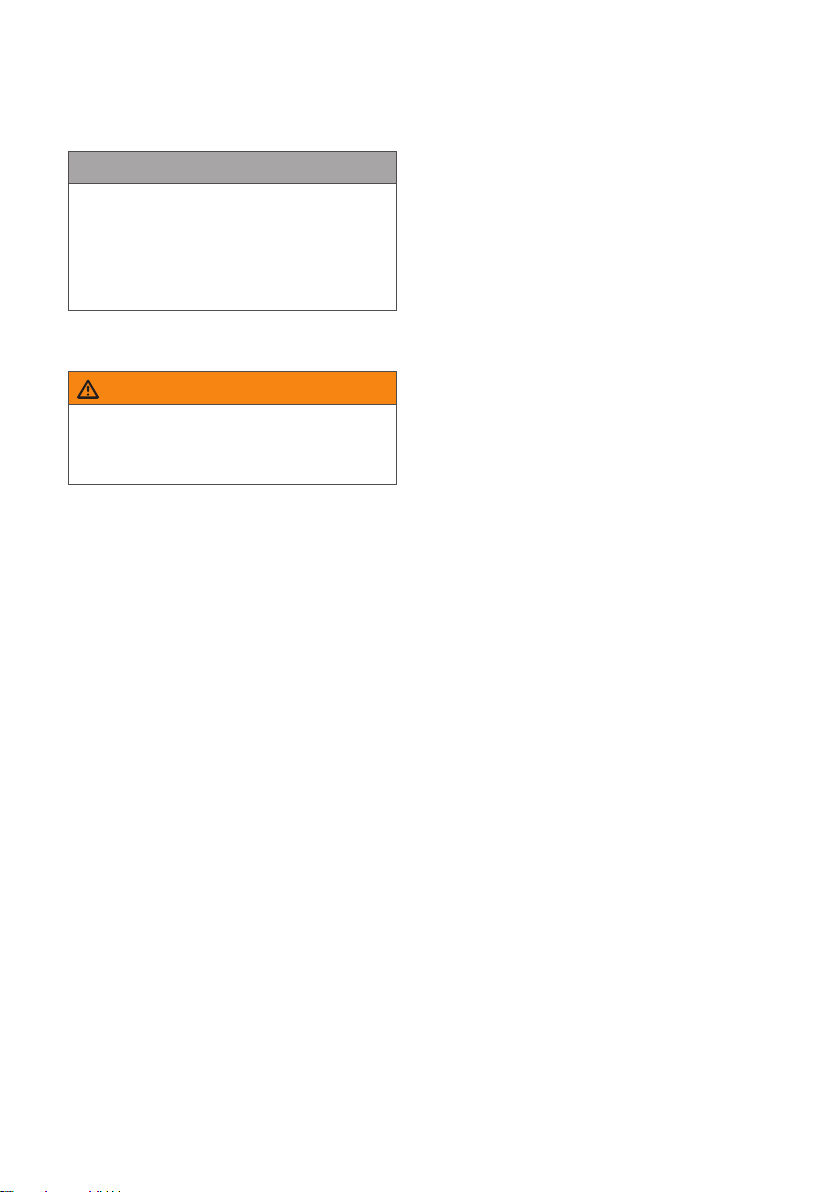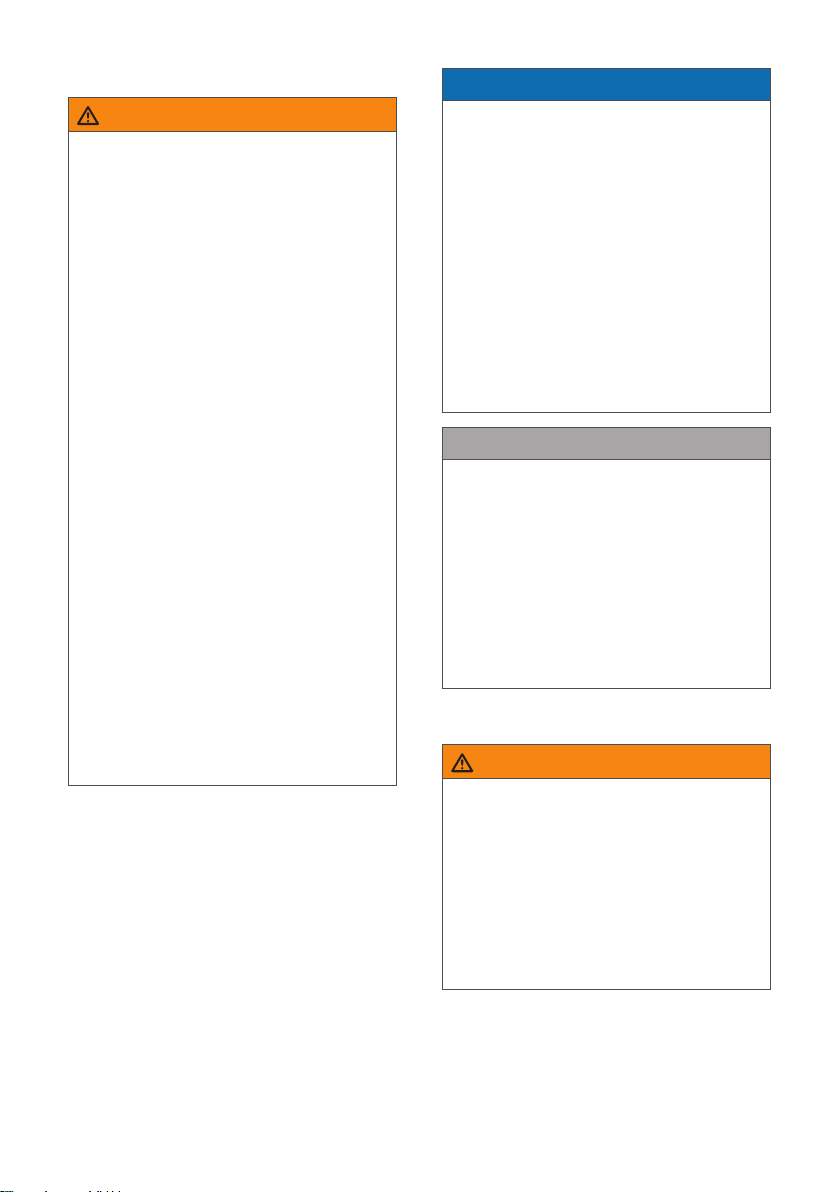10
Function description
How it works
LEAKPEN is an acoustic measure-
ment device. A vibraphone picks up
noises from the water pipes under
inspection. The measurement results
are shown numerically on the display
and transmitted acoustically through
headphones.
The measurement device and head-
phones can be connected via Blue-
tooth or with a cable.
The loudest noises reveal the location
of the leak. Extraneous noises can be
cancelled using high- and low-pass
filters.
Either disposable batteries or re-
chargeable batteries can be used to
power the measurement device.
Preparations
Setting up the power supply
The measurement device can be
operated by means of disposable
batteries/rechargeable batteries.
For permissible types, see Technical
specifications.
CAUTION
Damage to electronic components.
Incorrect set-up of the power supply
for the measurement device can
cause damage to electronic compo-
nents and other parts of the device.
►Only remove disposable batter-
ies/rechargeable batteries once
the measurement device has
been switched off.
►Make sure that the polarity is
correct when inserting the bat-
teries.
Proceed as follows to insert the bat-
teries:
– Unscrew the tip of the measure-
ment device (9).
– Insert the batteries into the bat-
tery compartment and make sure
that the polarity is correct (the
positive terminal on the battery
should always be inserted first).
– Place the tip of the measurement
device (9) correctly on the battery
compartment and screw it back on.
To remove the batteries:
– Unscrew the tip of the measure-
ment device (9).
– Either pull the batteries out of the
measurement device or tap the
measurement device lightly on
the palm of your hand and shake
them out.
Preparing the working area
In order to achieve optimum and relia-
ble measurement results:
– The working area should be free
from dirt and contamination.
Check the measuring point and vi-
braphone and clean as necessary.
– There must be enough space
in the working area around the
measuring point to allow the vibra-
phone to be positioned correctly
with respect to/properly connect-
ed to the area under inspection.
Check whether there is enough
space and adjust if necessary.
– There must be enough space in the
operator's working area in order to
guarantee safe, optimum operation
of the measurement device.