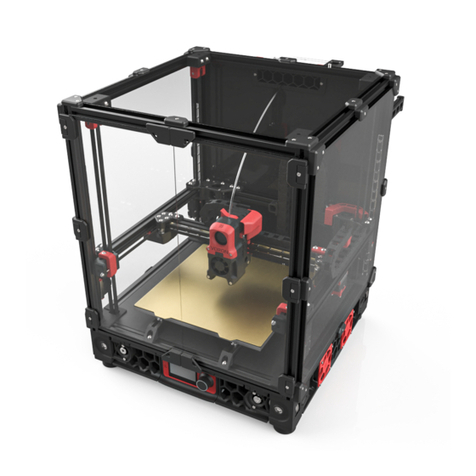WWW.VORONDESIGN.COM
CAD version: ERCF V2
99
INTRODUCTION TOOLS
SOLDERING IRON
We use this for setting heat-set inserts into parts.
Depending on your sensor choice, you might be
soldering some wires together.
ANGLE GRINDER/DREMEL
If you need to cut your 8mm smooth rods, nothing
less than an angle grinder is going to cut it,
literally. Leave your grandfather’s trusty hacksaw
in the toolbox: rods are usually hardened steel.
VISE
A vise is handy if you have to cut your 8mm rods.
A vise may also be helpful when press-fitting
bearings into the Selector.
WIRING CRIMPER
You’ll need this to wire up the sensor. Or maybe
there’s a turnkey solution out there you can buy,
check Discord. If you got this far without learning
how to crimp, we don’t judge.
CAD SOFTWARE
ERCF_v2/CAD/ERCF_V2.0.step
Software is a tool too! The CAD file for the
ERCFv2 was designed to be used along with this
manual as a supplement or reference, even if you
aren’t a CAD Pro. You can use the free edition of
Fusion360, or your choice of CAD program such
as TinkerCAD or FreeCAD.
SUPERGLUE
Yes, we consider this a tool. Superglue is useful as
a plastic safe threadlock, and magnet glue. Cheap,
single-use gel tubes are fine.
PULLEY TOOLS
ERCF_v2\Stls\Tools\Pulley_Tool_NEMA14.stl
ERCF_v2\Stls\Tools\Pulley_Tool_NEMA17.stl
These take the guesswork out of setting your
pulley heights. You will always need the NEMA17
version, but you only need the NEMA14 version if
you’re using the NEMA14 drive motor.
80T GEAR WHEEL GUIDE
ERCF_v2\Stls\Tools\80T_Cog_Guide.stl
This tool helps you align your printed 80T gear
when you are assembling it.
SLOTTED WHEEL PUSH TOOL
ERCF_v2\Stls\Tools\Slotted_Wheel_Push_Tool.stl
Helps you set the depth and align the Encoder
slotted wheel without damaging it.
FILAMENT BLOCK BEARING INSTALL TOOL
ERCF_v2\Stls\Tools\Bearing_Install_Tool.stl
This optional tool helps you install MR85ZZ
bearings into the Filament Blocks without
damaging the bearings.
PRINTED PART TRACKER SPREADSHEET
There is a helpful interactive Printed Part Tracker
for ERCFv2 here:
Printed Parts Tracker Google Sheet