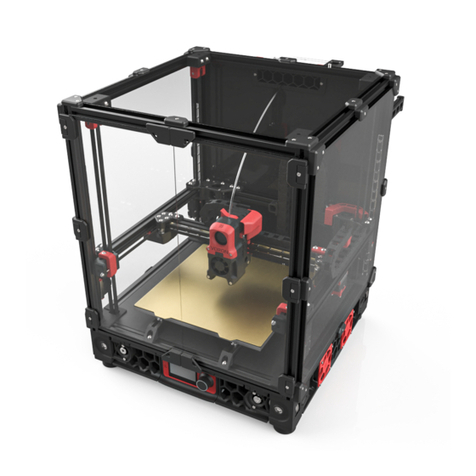4
VORONDESIGN.COM
By this time you should have already downloaded our STL les from the Voron GitHub. You might
have noticed that we have used a unique naming convention for the les. This is how to use them.
INTRODUCTION STL FILE KEY
PRIMARY COLOR
Example z_joint_lower_x4.stl
These les will have nothing at the
start of the lename.
ACCENT COLOR
Example [a]_tensioner_left.stl
We have added “[a]” to the front of any
STL le that is intended to be printed
with accent color.
QUANTITY REQUIRED
Example [a]_z_belt_clip_lower_x4.stl
If any le ends with “_x#”, that is telling
you the quantity of that part required to
build the machine.
STL OPTIONS
You have some options on the STL’s you print for your Voron.
DIN BRACKETS or LEGACY
VORON2.4\Electronics_Compartment
DIN brackets are used for the current
printer specication. Use this if you’re
doing a new build.
Legacy brackets are used to mount
electronics to the frame if you are not
using DIN rail.
DIRECT FEED or BOWDEN
VORON2.4\Gantry\X_Axis\X Carriage
Direct feed is the standard setup for
most new builds.
Bowden allows for an external extruder
to be used. If in doubt, print the direct
feed.
CABLE CHAIN or ZIP CHAIN
VORON2.4\ZipChain
We recommend using cable chain. You
can check the sourcing guide for options.
If you prefer to print zip chain, you can
nd it in the folder listed above.