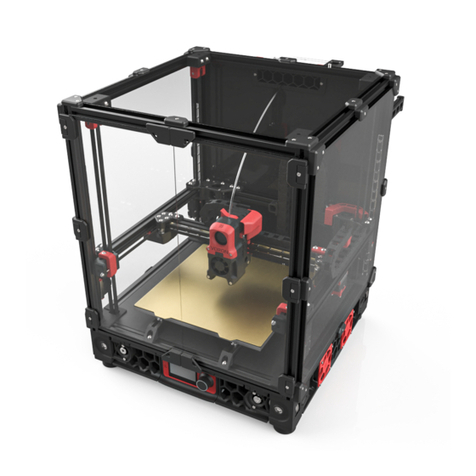8
WWW.VORONDESIGN.COM
INTRODUCTION: WELCOME TO TAP
WHAT IS TAP?
Tap is a nozzle-based z-probe for the V2 and Trident printer designs. The entire toolhead moves to trigger an optical switch.
Tap offers many advantages over other z-probes; Here are a few examples:
EXTREME PRECISION
A well constructed Tap, when in service on a well-constructed printer, will be able to measure your Z position reliably with a precision of 0.4 µm
(0.0004 mm). This precision will help you better use and maintain your printer.
ANY BUILD SURFACE, CHANGE AT WILL
Tap can measure any securely mounted build surface. Print on Glass, Garolite, Alumina, Moon dust…it no longer matters. Textured plates are ideal for
Tap, but adhesive PEI sheets may also be used. Tap is unaffected by beds with magnetic uctuations (note: magnets may affect the build surface Tap
is sensing, such as pulling the plate tighter over the magnet). Once Tap is setup, you should not need to recalibrate after changing nozzles or build
plates.
VORON DURABILITY, HIGH TEMPERATURE OPERATIONS
Tap uses light to detect movement and will never wear out. The sensor in Tap is rated to operate at 70C to 100C and will not degrade over time the
way a contact switch or inductive probe can. Even if you brought your chamber temperature to 100C, it will accurately and reliably record your printer
melting (assuming you printed in ABS). We tested dozens of printers and thousands of print hours. Hundreds of PIF quality kits were printed using
Tap. Some test printers had over 1,000,000 probe cycles to test durability.
NO COMPLICATED MACROS
For consistent probing temperatures, Tap uses a single ‘activate_gcode’ macro in the [probe] cong. Tap is always ready to probe and requires no
docking or undocking moves.
Z ENDSTOP ELIMINATION
There is no need for a separate Z endstop. Once the offset is congured, it will hold without appreciable drift. It is normal to need slightly different
offsets when switching between lament types.
CRASH PROTECTION
With Tap installed, the nozzle and bed are protected from minor crashes (such as accidentally setting your Z to 1 mm below the build surface, or
running into a curled up print). In extreme crashes, Tap can break away completely, saving you from a hidden break elsewhere in your printer.