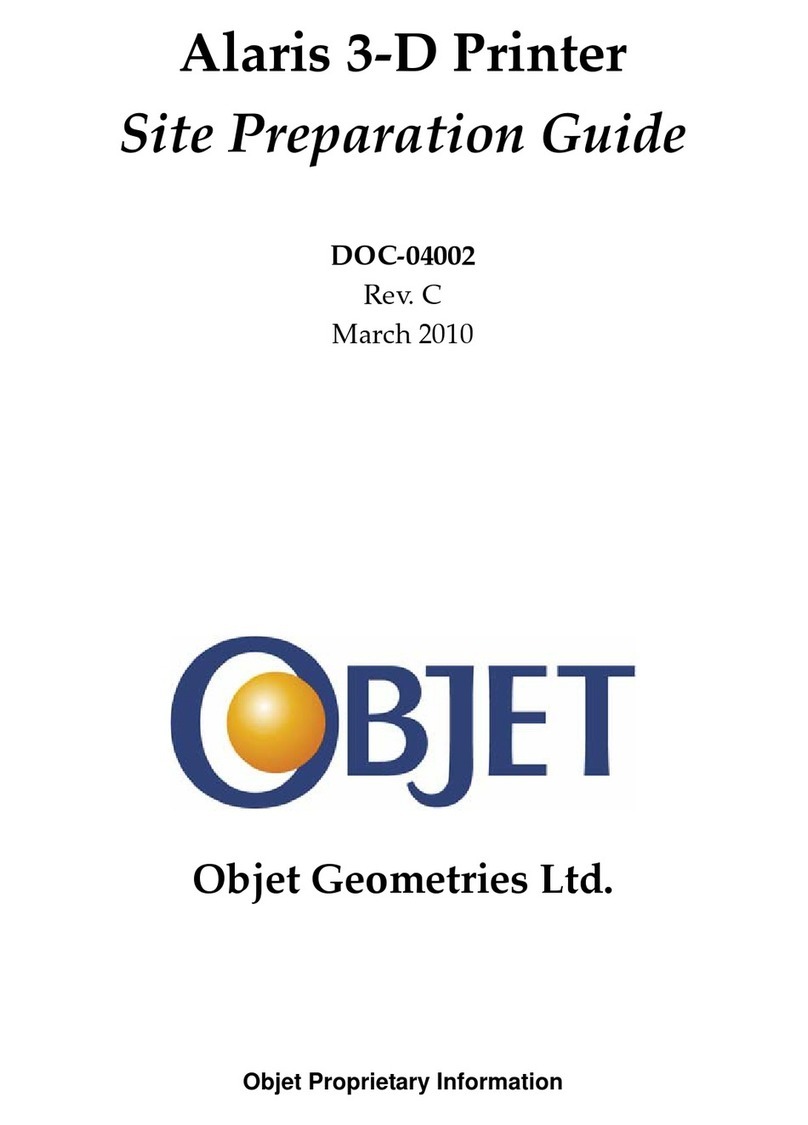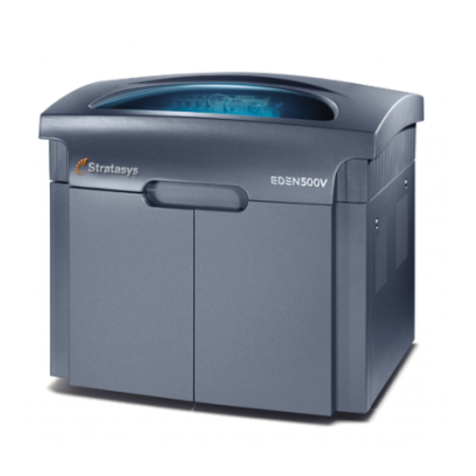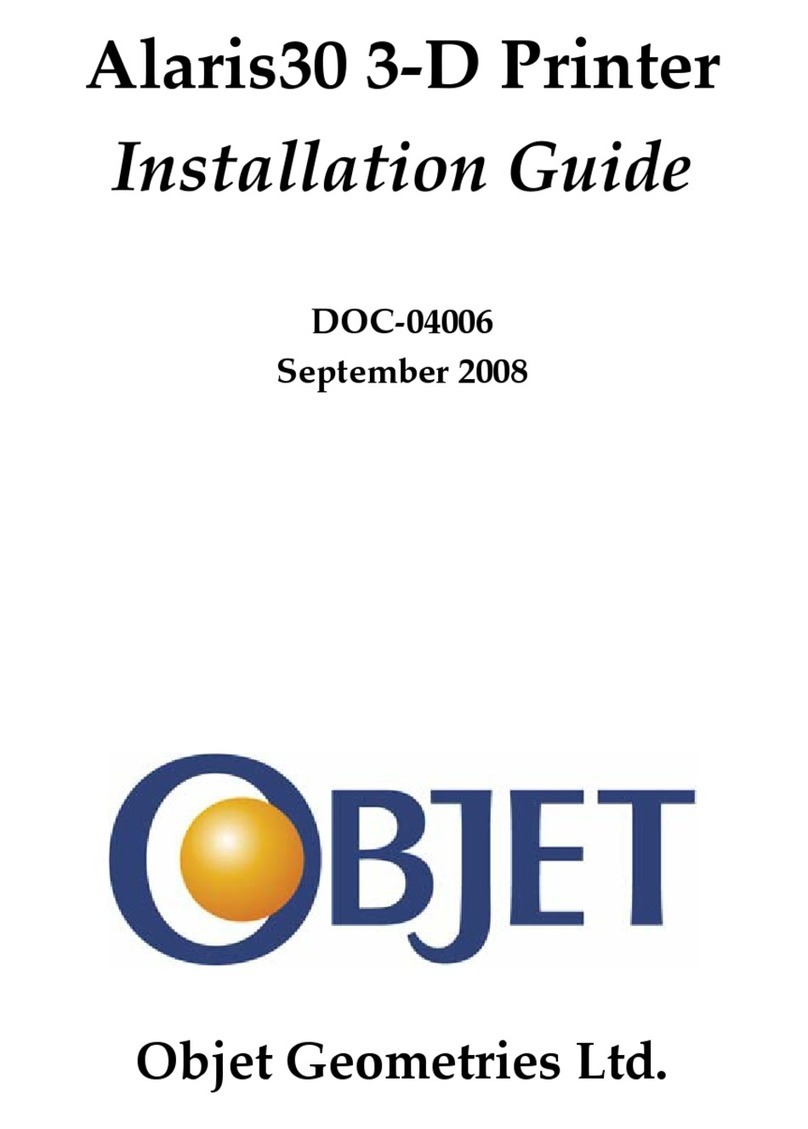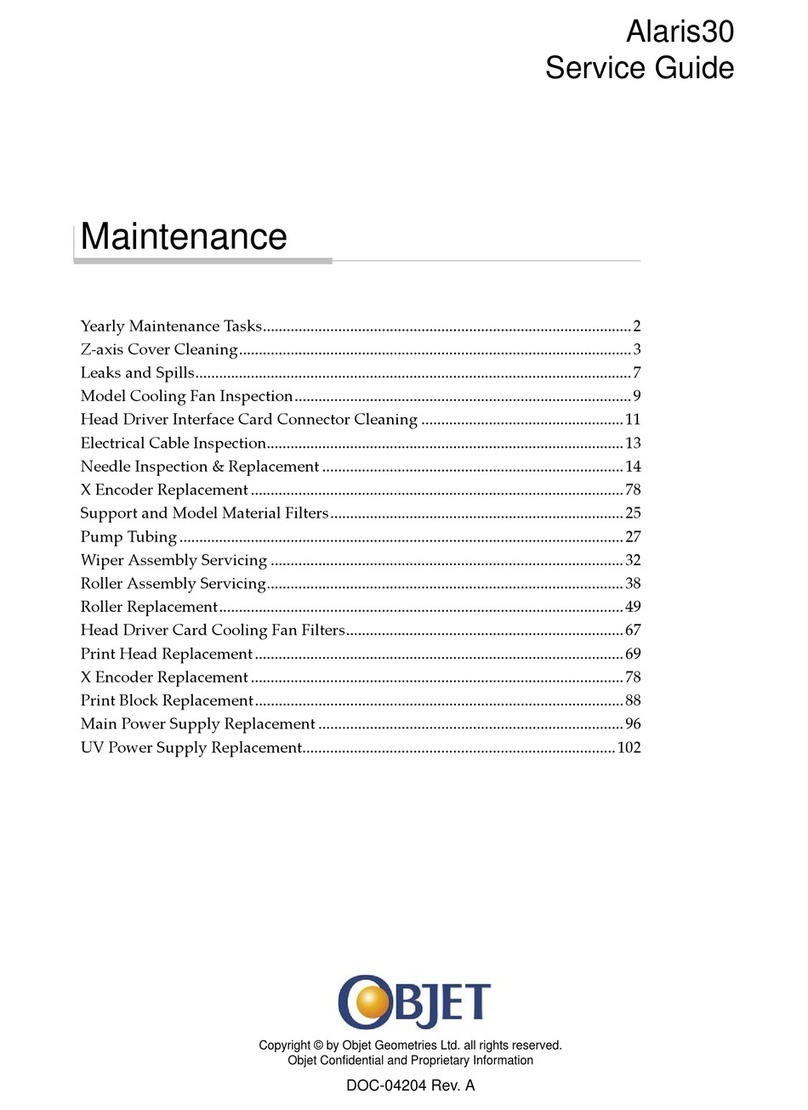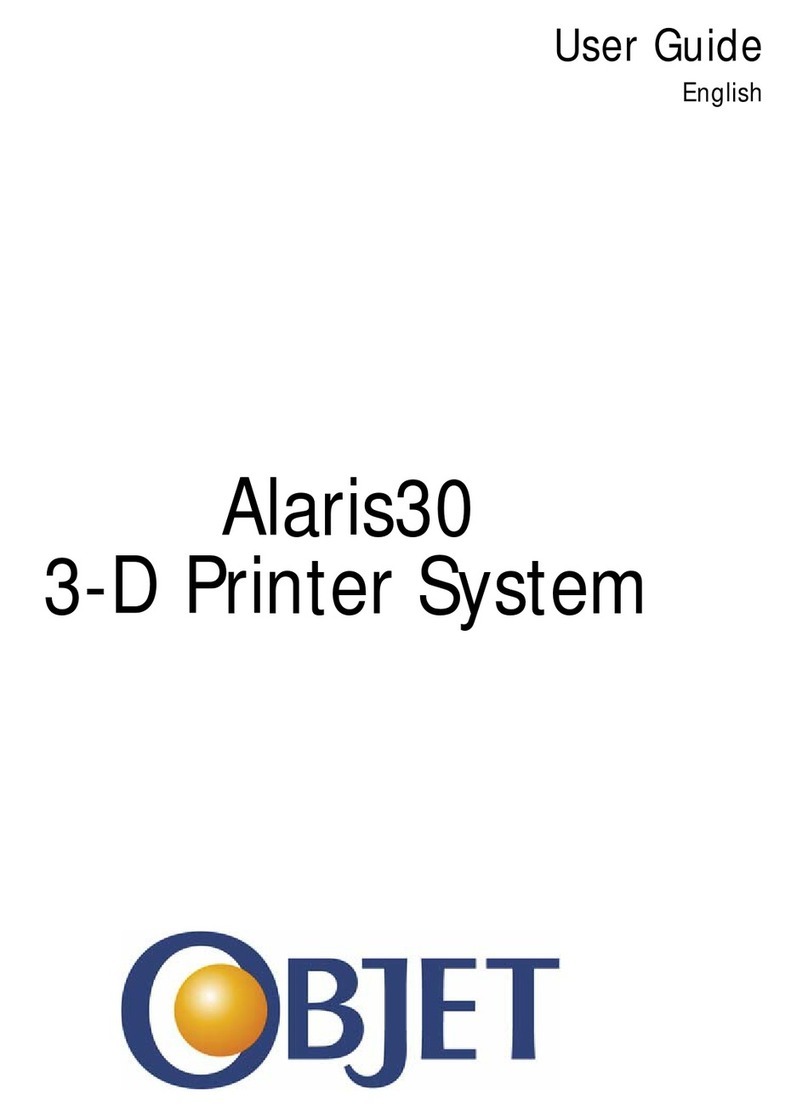DOC-00260 Rev. A1 iii
Copyright
Copyright©2007ObjetGeometriesLtd.Allrightsreserved.
ThisdocumentationcontainsproprietaryinformationofObjetGeometriesLtd.Thisinformationis
suppliedsolelytoassistauthorizedusersoftheEden3‐Dprintingsystem.Nopartofthisdocument
maybeusedforotherpurposes,anditmaynotbedisclosedtootherparties.
Thespecificationsonwhichthisdocumentisbasedaresubjecttochangewithoutnotice.
Nopartofthisbookmaybereproducedinanyformorbyanymeans,norstoredinadatabaseor
retrievalsystem,withoutpriorpermissioninwritingfromObjetGeometriesLtd.
IfthisdocumentisdistributedasaPDFfile,youmayprintitforinternaluse.
Trademarks
ThefollowingareregisteredtrademarksofObjetGeometriesLtd.:Objet®,Fullcure®.
ThefollowingaretrademarksofObjetGeometriesLtd.:Eden,Eden500V,Eden350V,Eden350,
Eden330,Eden260,Eden250,PolyJet,PolyLog,ObjetStudio,JobManager,TangoBlack,TangoGray,
VeroBlue,VeroWhite,VeroBlack.
MicrosoftandMicrosoftXParetrademarksofMicrosoftCorporation.
Allnamesofproductsandservicescitedinthisbookaretrademarksorregisteredtrademarksoftheir
respectivecompanies.
FCC Compliance
TheEdensystemsreferredtointhisguidehavebeentestedandfoundtocomplywiththelimitsfora
ClassAdevicepursuanttopart15oftheFCCrules.Theselimitsprovidereasonableprotection
againstharmfulinterferencewhentheequipmentisoperatedinacommercialenvironment.TheEden
systemgenerates,usesandcanradiateradiofrequencyenergy.Ifnotinstalledandusedinaccordance
withinstructionsintheUserGuide,thesystemmaycauseharmfulinterferencetoradio
communications.
OperationofEden3‐Dprintingsystemsinresidentialareasmaycauseunacceptableinterferenceto
radioandTVreception,requiringtheoperatortotakewhateverstepsarenecessarytocorrectthe
interference.
Equipment Recycling
IntheEuropeanUnion,thissymbolindicatesthatwhenthelastuserwishestodiscardaproduct,it
mustbesenttoappropriatefacilitiesforrecoveryandrecycling.Forinformationaboutproper
disposal,checkyourpurchasecontract,orcontactthesupplieroftheequipment.
Limitation of Liability
Theproduct,softwareorservicesarebeingprovidedonan“asis”and“asavailable”basis.Exceptas
maybestatedspecificallyinyourcontract,ObjetGeometriesLtd.expresslydisclaimsallwarrantiesof
anykind,whetherexpressorimplied,including,butnotlimitedto,anyimpliedwarrantiesof
merchantability,fitnessforaparticularpurposeandnon‐infringement.
YouunderstandandagreethatObjetGeometriesLtd.shallnotbeliableforanydirect,indirect,
incidental,special,consequentialorexemplarydamages,includingbutnotlimitedto,damagesfor
lossofprofits,goodwill,use,dataorotherintangiblelosses(evenifObjethasbeenadvisedofthe
possibilityofsuchdamages),resultingfrom:(i)theuseortheinabilitytousetheproductorsoftware;
(ii)thecostofprocurementofsubstitutegoodsandservicesresultingfromanyproducts,goods,data,
software,informationorservicespurchased;(iii)unauthorizedaccesstooralterationofyour
products,softwareordata;(iv)statementsorconductofanythirdparty;(v)anyothermatterrelating
totheproduct,software,orservices.
Thetextanddrawingshereinareforillustrationandreferenceonly.Thespecificationsonwhichthey
arebasedaresubjecttochange.ObjetGeometriesLtd.may,atanytimeandwithoutnotice,make
changestothisdocument.ObjetGeometriesLtd.,foritselfandonbehalfofitssubsidiaries,assumes
noliabilityfortechnicaloreditorialerrorsoromissionsmadeherein,andshallnotbeliablefor
incidental,consequential,indirect,orspecialdamages,including,withoutlimitation,lossofuse,loss
oralterationofdata,delays,orlostprofitsorsavingsarisingfromtheuseofthisdocument.